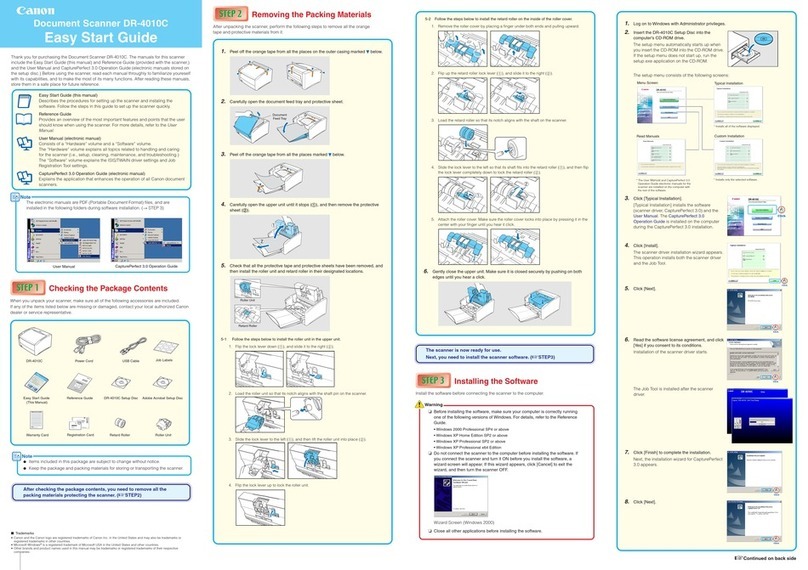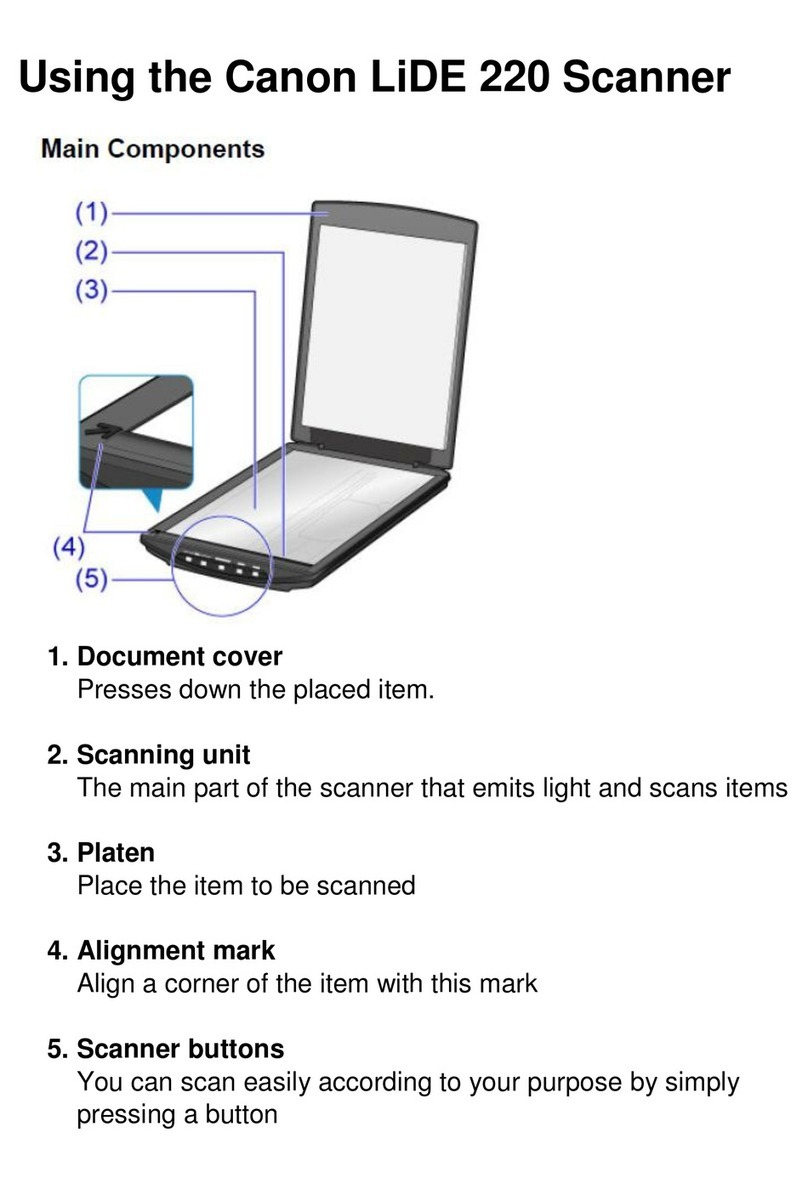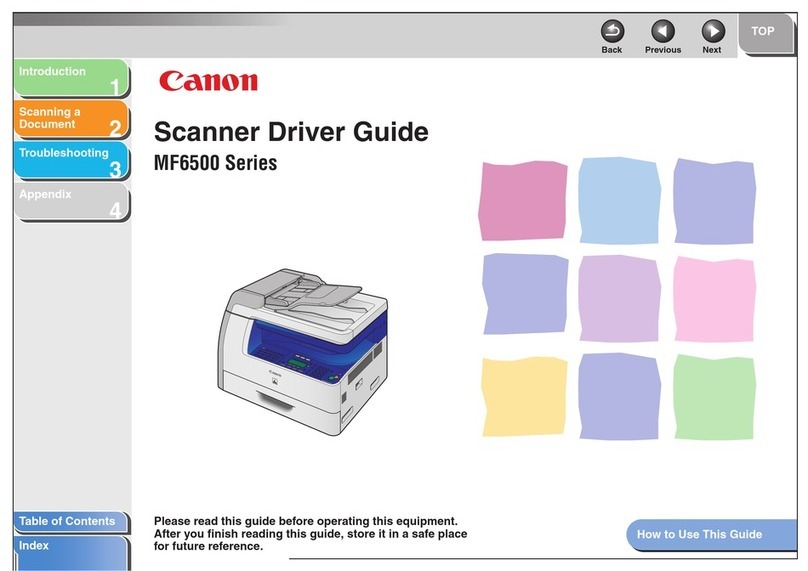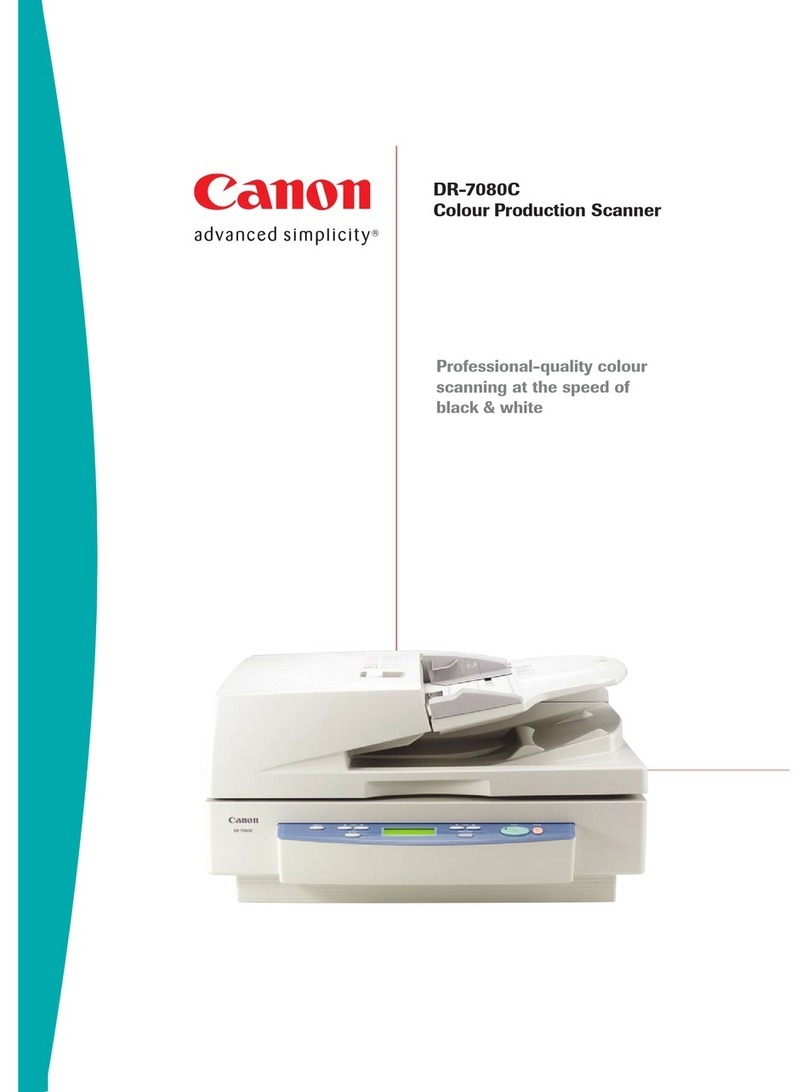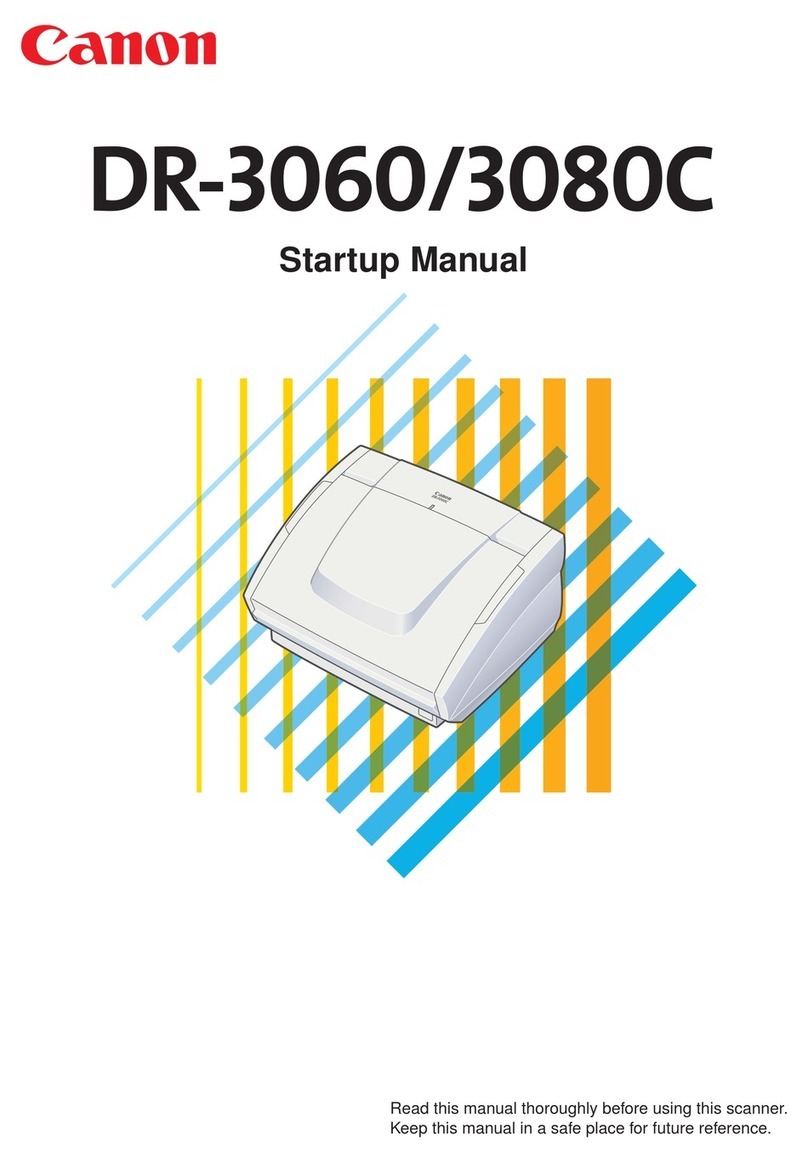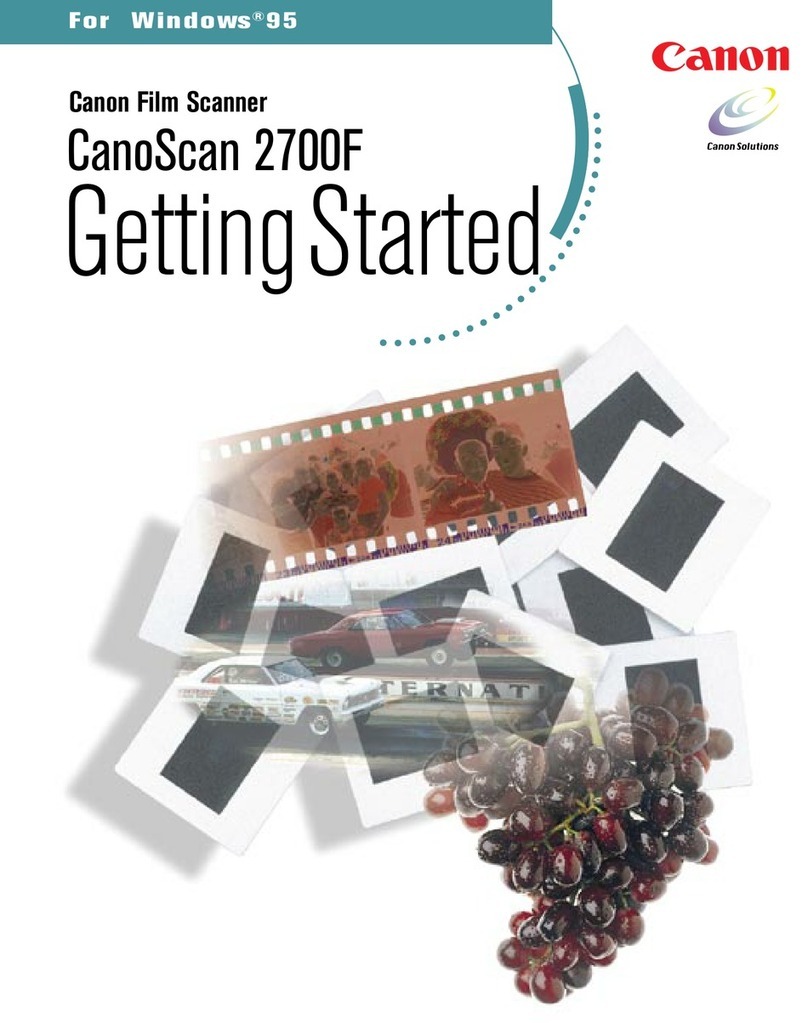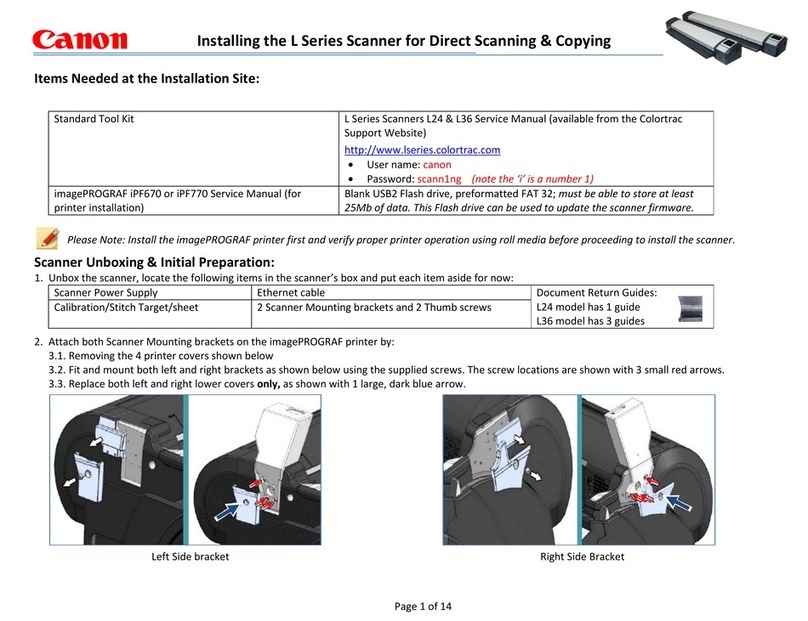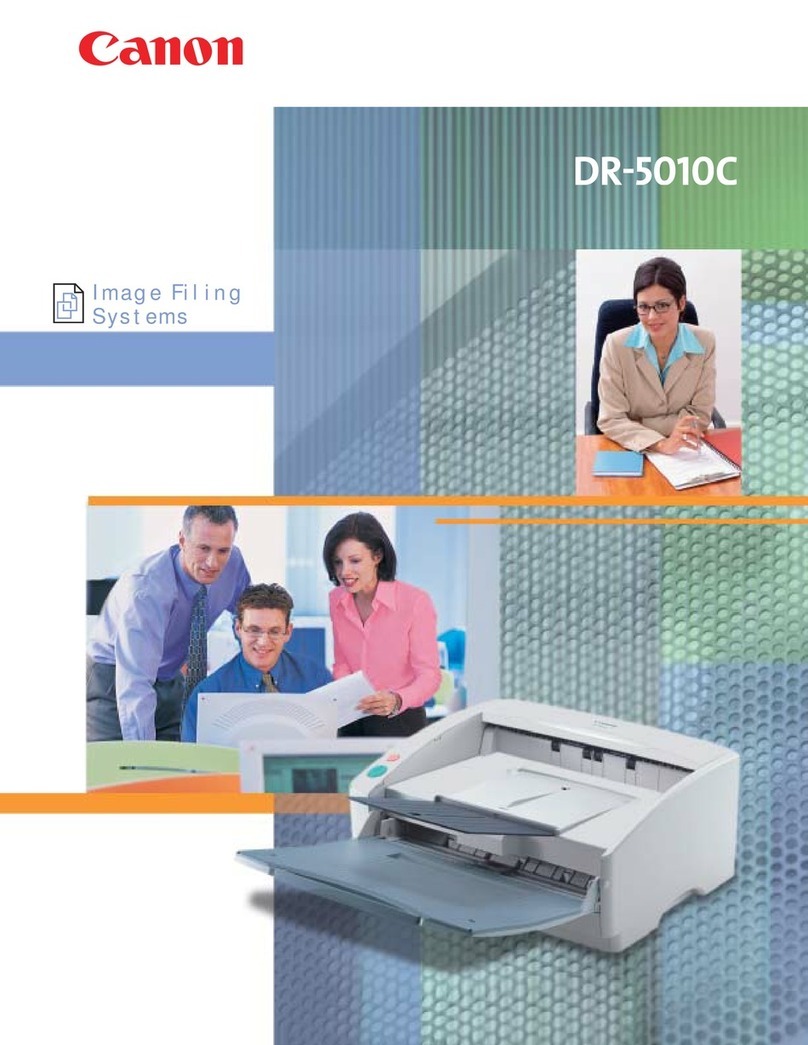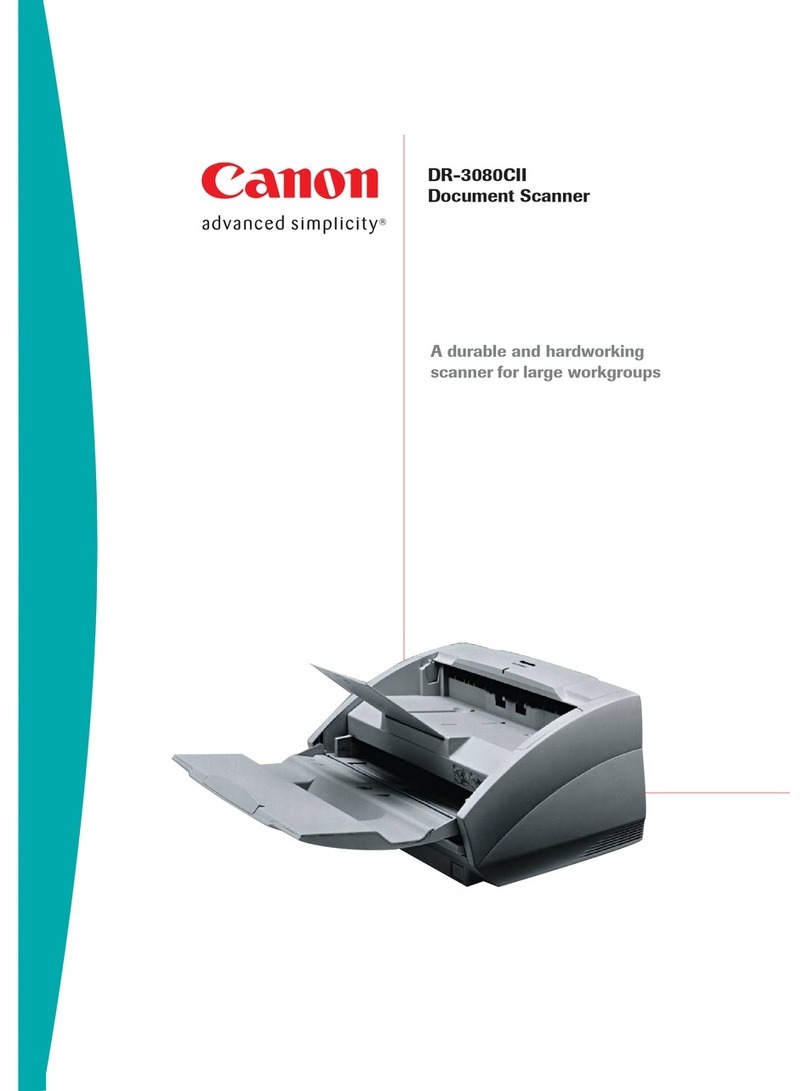CanoScan LiDE 200
Colour Flatbed Scanner
canon.com.au
Fast, high quality scanning for those
with no time to waste. Entry Level
Amazingly slim, yet loaded with features. You can expect impressive results
from this 4800 x 4800 dpi optical resolution, 48-bit colour scanner. Scan an
image, or create an email attachment, PDF file or colour copy1in just one
step. With the CanoScan LiDE 200 great results and easy operation come
together in a stylish and compact design.
Key Features
Quality Scans3
High quality scanning up to 4800 x 4800 dpi high
resolution and 48-bit superior gradation
Fast Data Transfer4
USB 2.0 Hi-Speed interface for fast data transfer
Fast Scanning5
Advanced Features Make Scanning Easy
One-touch buttons automatically create an image file, PDF
file, a colour copy1, or an email attachment in one easy step.
Dedicated PDF button makes the creation of multiple page
PDF files simple.
Scan multiple photos at once using Multi-Scan mode.
Single-pass multi-scan automatically aligns, scans and
names each image as a separate file2
Vertical scanning with included clip-on stand Fast book scanning at 14 seconds
Restore old photos with FARE Level 3 software - reduces
dust and scratches as well as correcting backlighting,
fading and graininess. Clear Scans
Automatic dust & scratch, fading and graininess
correction. Backlight correction available.
Single USB lead transfers data and provides power keeping
your desk clutter free.
User Friendly Software
CanoScan Toolbox offers user-friendly scanning for a range
of different applications such as copy (print)1, scan, email,
OCR, and PDF save.
Easy Operation
4 one touch buttons Scan / Copy / PDF / E-mail for
easy operation
Advanced Design
ScanGear CS provides simple and advanced user modes,
including flexible image settings, brightness/contrast,
gamma, histogram and tone curve palettes, and grey
balance adjustment.
Advanced Z-Lid and scanning in the upright position
Canon Connectivity
Easy connectivity between Canon Scanners and
Canon Inkjet Printers means one-button colour
copies direct from scanner, via the PC to the printer
in an instant
Scan and save images directly from the ScanGear CS driver.
Arcsoft PhotoStudio the perfect photo editing software for
beginners and enthusiasts.