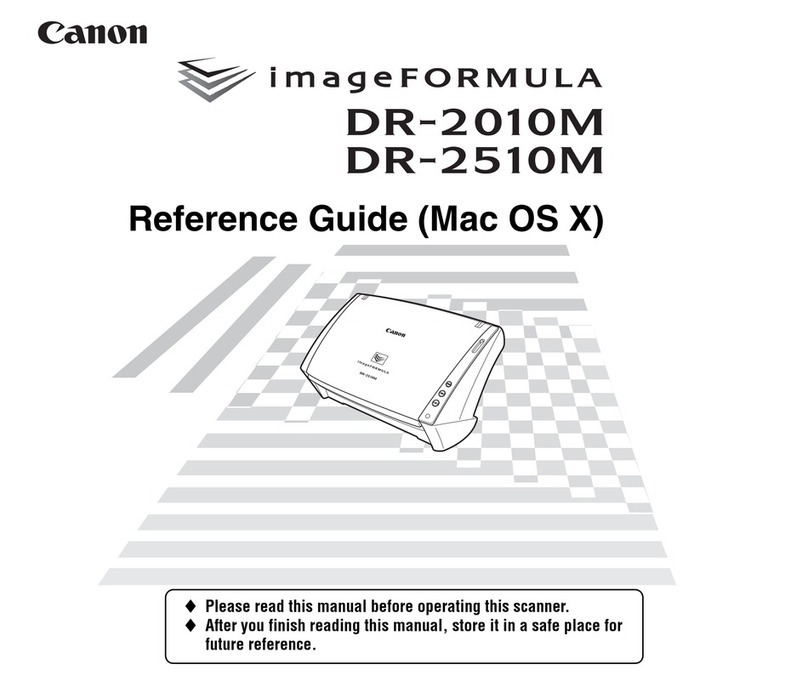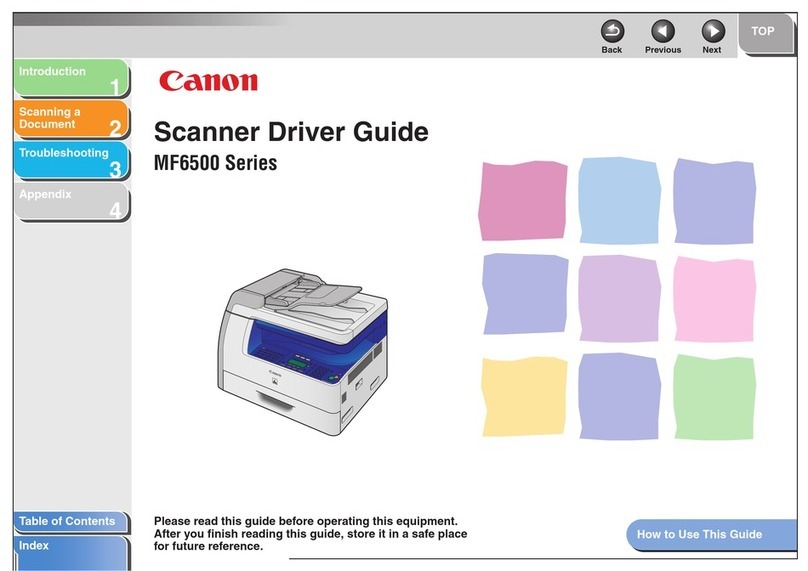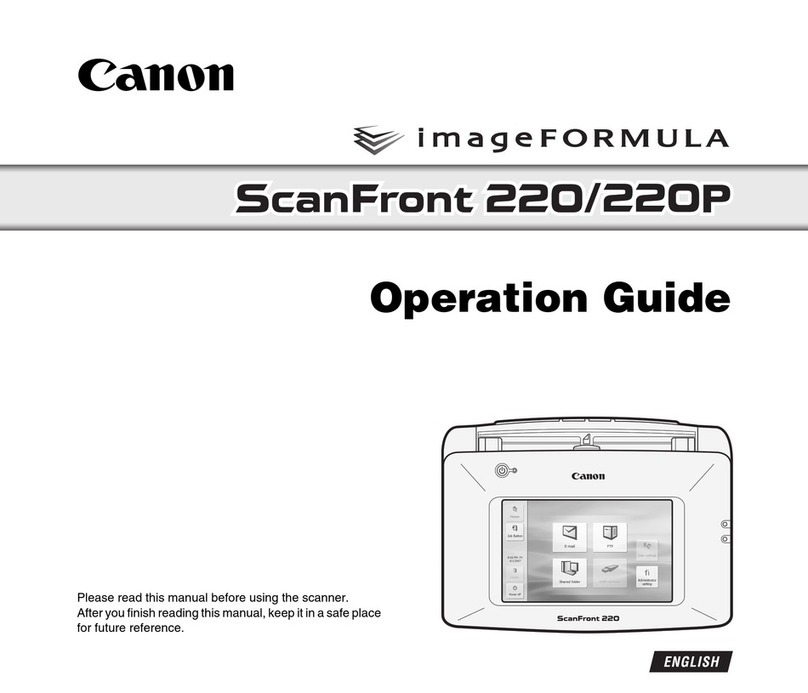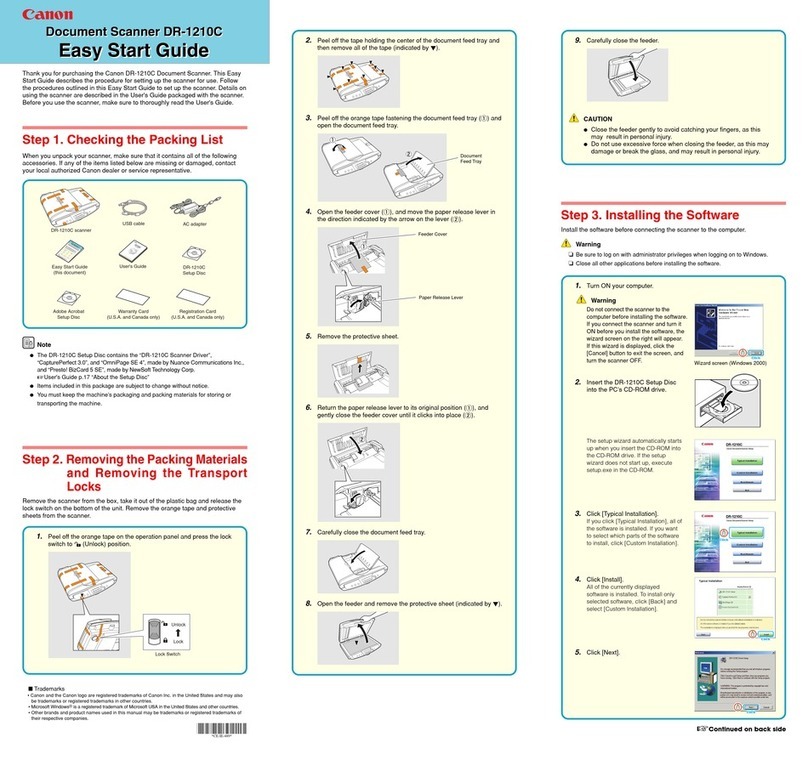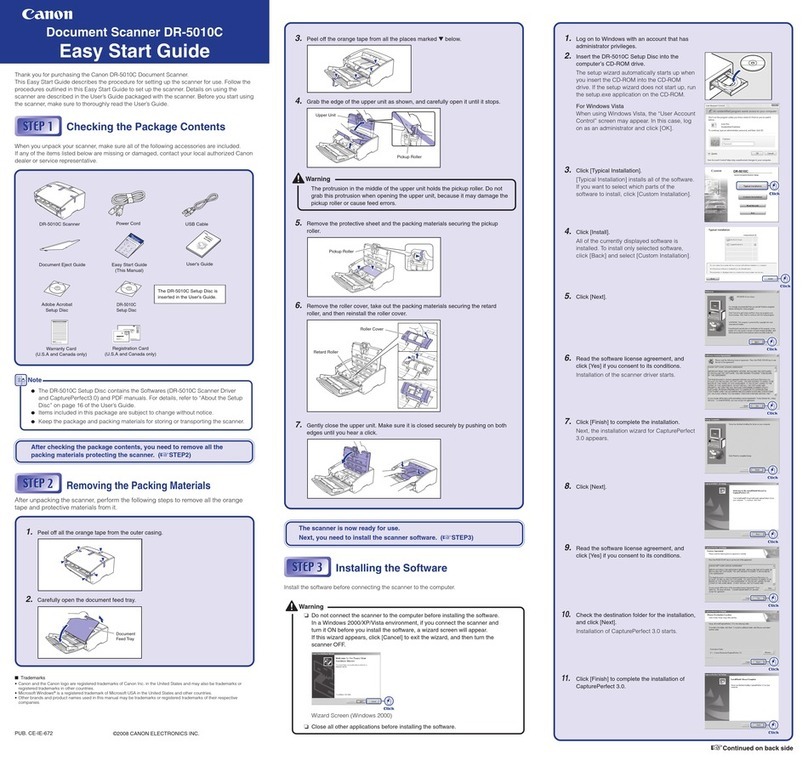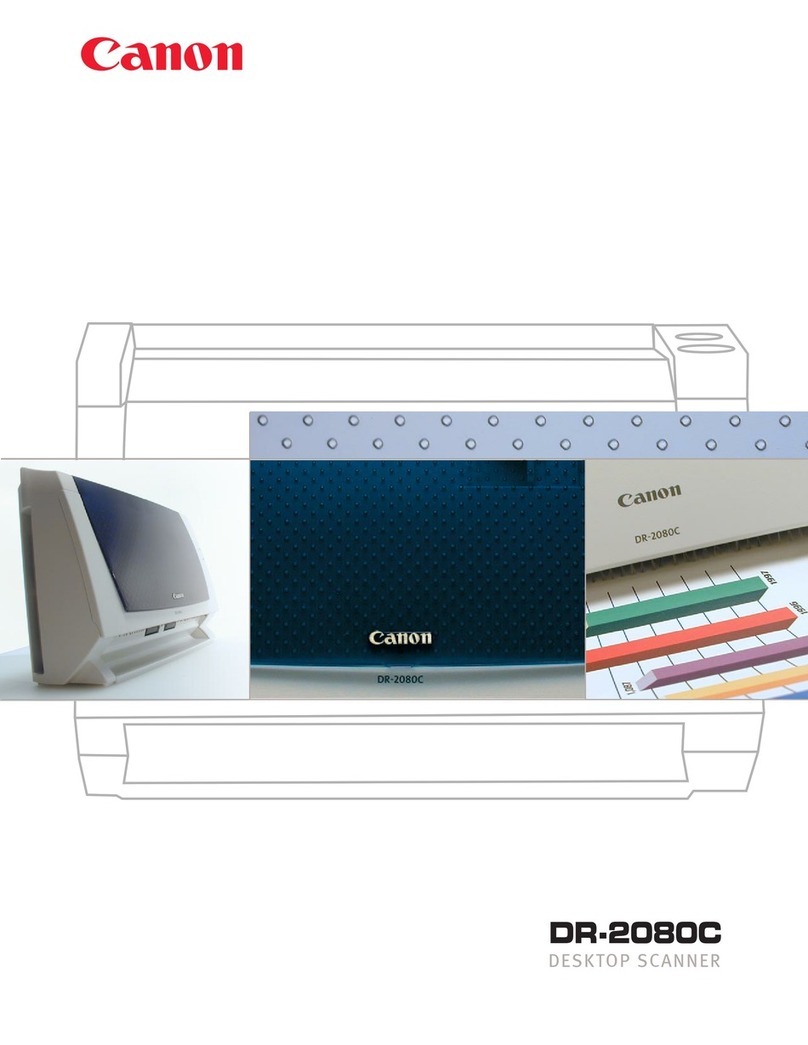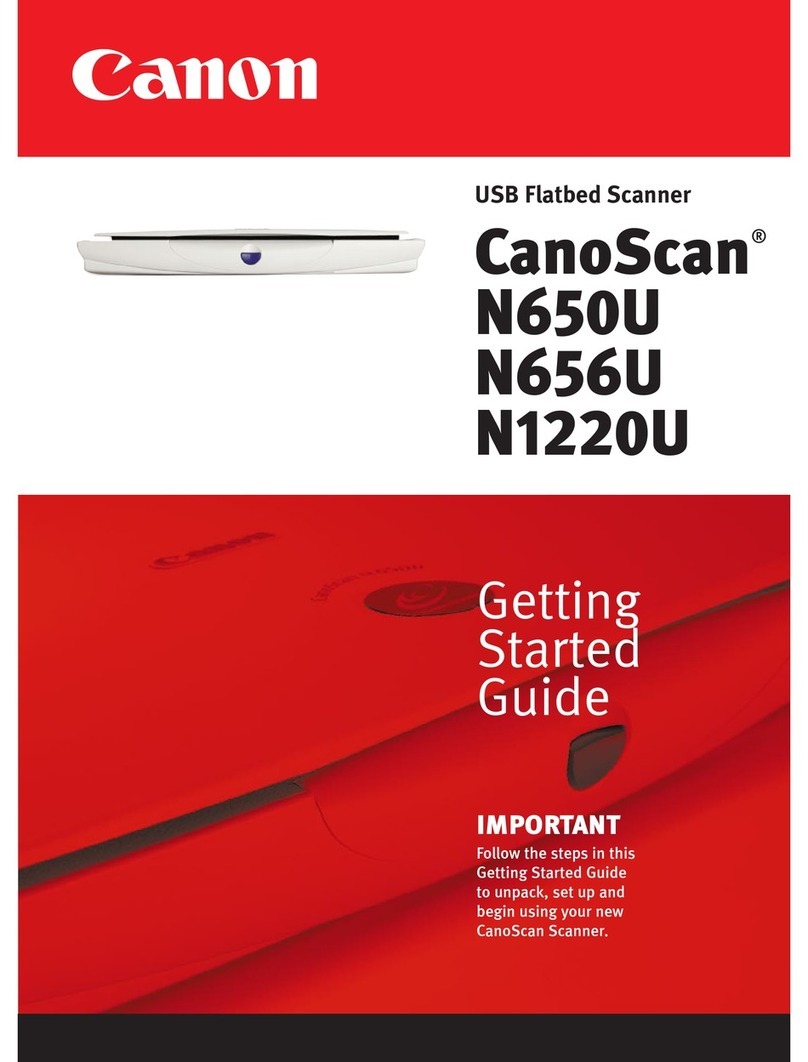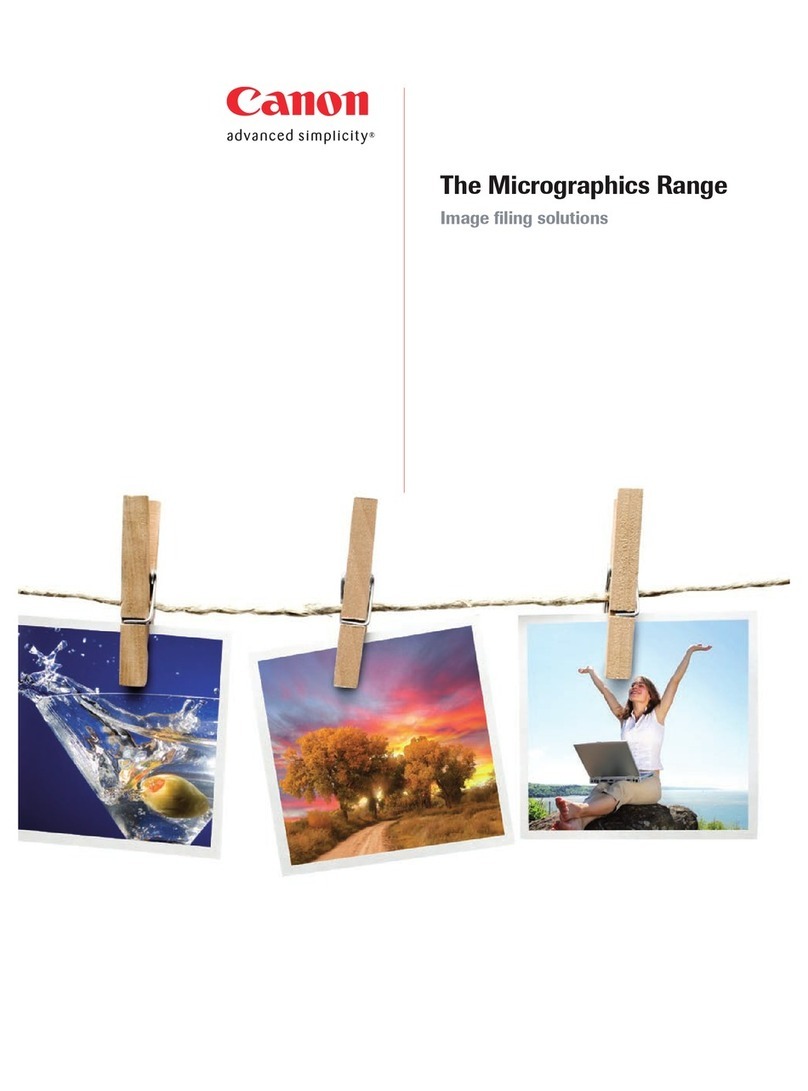Optional Canon Printers
deliver performance
For scan-to-print applications, the MS-350II can
be configured to connect directly to a Canon Fileprint
laser printer without the need of a PC connection. With
the MS-350II’s optional Digital Micro Printer (DMP)
Board installed, you can easily connect a choice of two
compact printers employing Canon’s leading-edge laser
printing technology. Whether your needs call for the
versatile, high-capacity Fileprint 470 or the economical
Fileprint 270, you can be assured of high-quality output.
And with 600-dpi resolution, you can faithfully reproduce
a wide range of micro-images, including those hardest
to read.
The Canon Fileprint 470 produces 600-dpi output at
12 pages per minute and delivers high-quality laser
printouts from letter- to ledger-sized pages. Users can
also automatically enlarge 8-1/2" x 11" screen images
to fit 11" x 17" paper for large-format documents. A
universal 250-page paper cassette is standard and an
optional, large-capacity 500-page paper cassette can be
added for high-volume printing or when the application
calls for user-selection of different paper sizes. For
optimum efficiency with the MS-350II, there’s Canon’s
economical Fileprint 270 laser printer for letter-sized
printing—a real space-saver, its reliable output will
enhance your workflow.
Fileprint 470
Get control of the most demanding tasks
Having instant access to large archives begins with
the Canon MS-350II Digital Microfilm Scanner. In
Converter Mode, it’s easy to synchronize film scanning
with image processing and even automatic indexing.
Configured with Canon’s optional Fast Search Controllers,
the MS-350II provides high-speed access to stored images
with automatic film-loading, automated search and retrieval,
and even advanced printer functions.
Select the file format that’s right for ou
The Canon MS-350II Digital Microfilm Scanner enables
you to save your output in the most popular formats—
TIFF, BMP, PDF, and PEG. In addition, the MS-350II’s
interchangeable film carriers handle 16/35mm roll
film, ANSI/3M cartridges, microfiche jackets, and
aperture cards.
Taking the m ster out of microfilm
Traditionally, when microfilm or fiche is used as
a public reference resource, staff members need to
constantly assist novice users. The solution to this
problem is image.SCAN software. It offers step-by-step
tutorial videos in English, French, or Spanish through an
easy-to-use touch-screen interface. The highly informa-
tive videos and kiosk-type interface guide users through
everything from film-loading to image clean-up, saving
images, or e-mailing them. Now, even walk-up users
can conveniently access microfilm or microfiche, by
themselves, in record time!
Fileprint 270