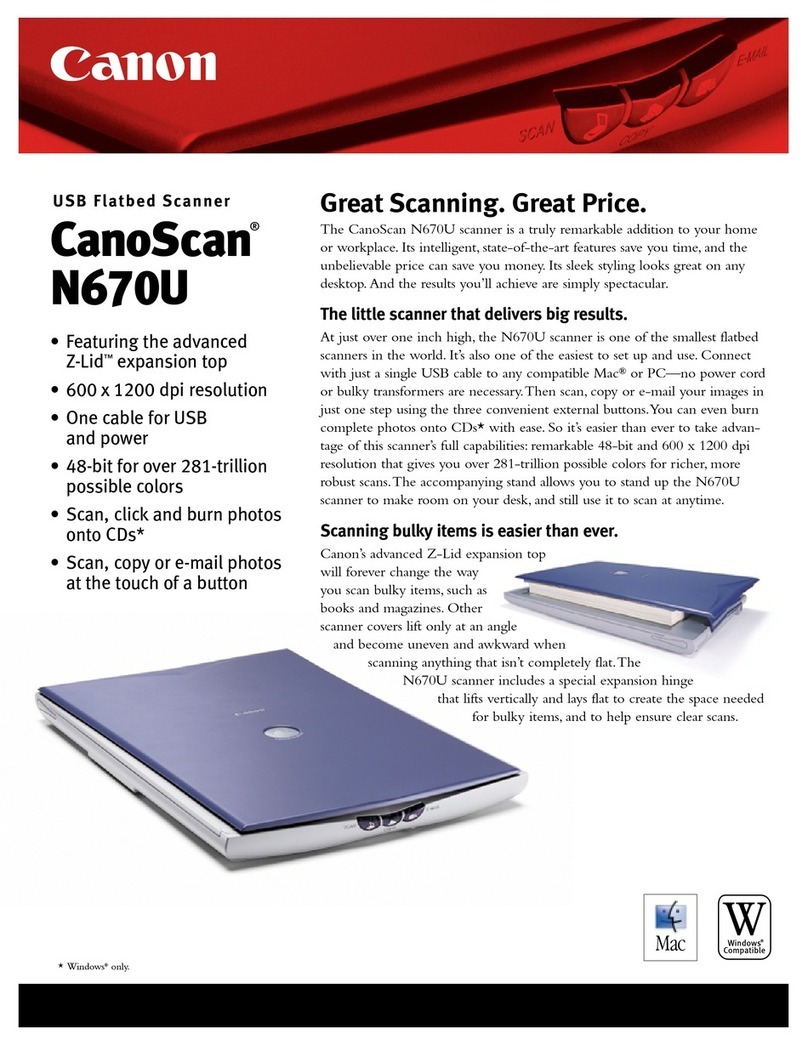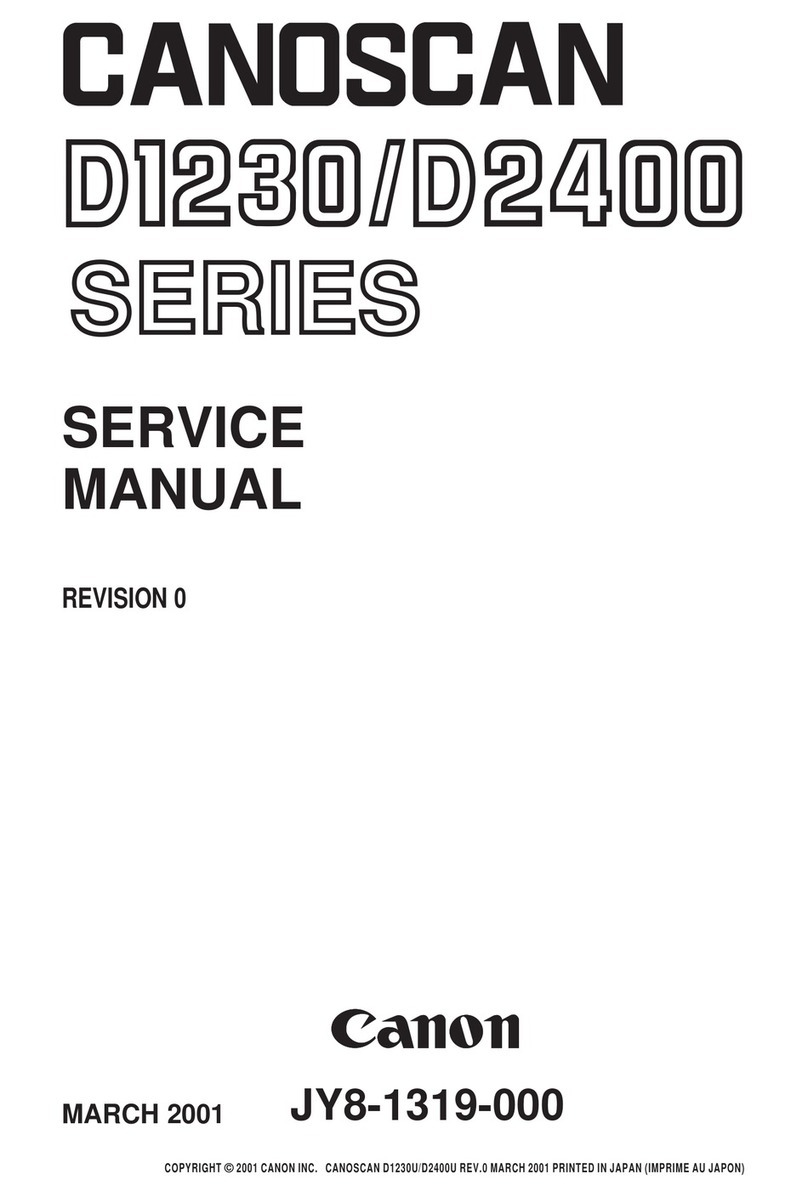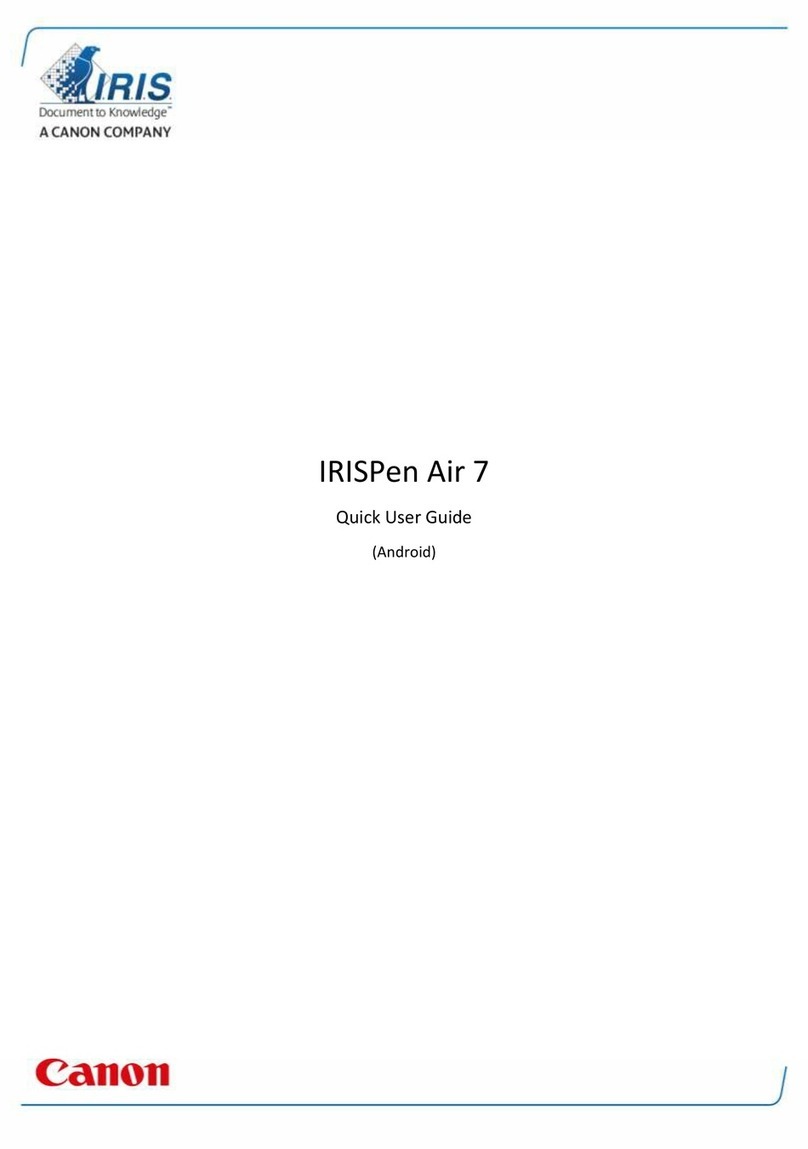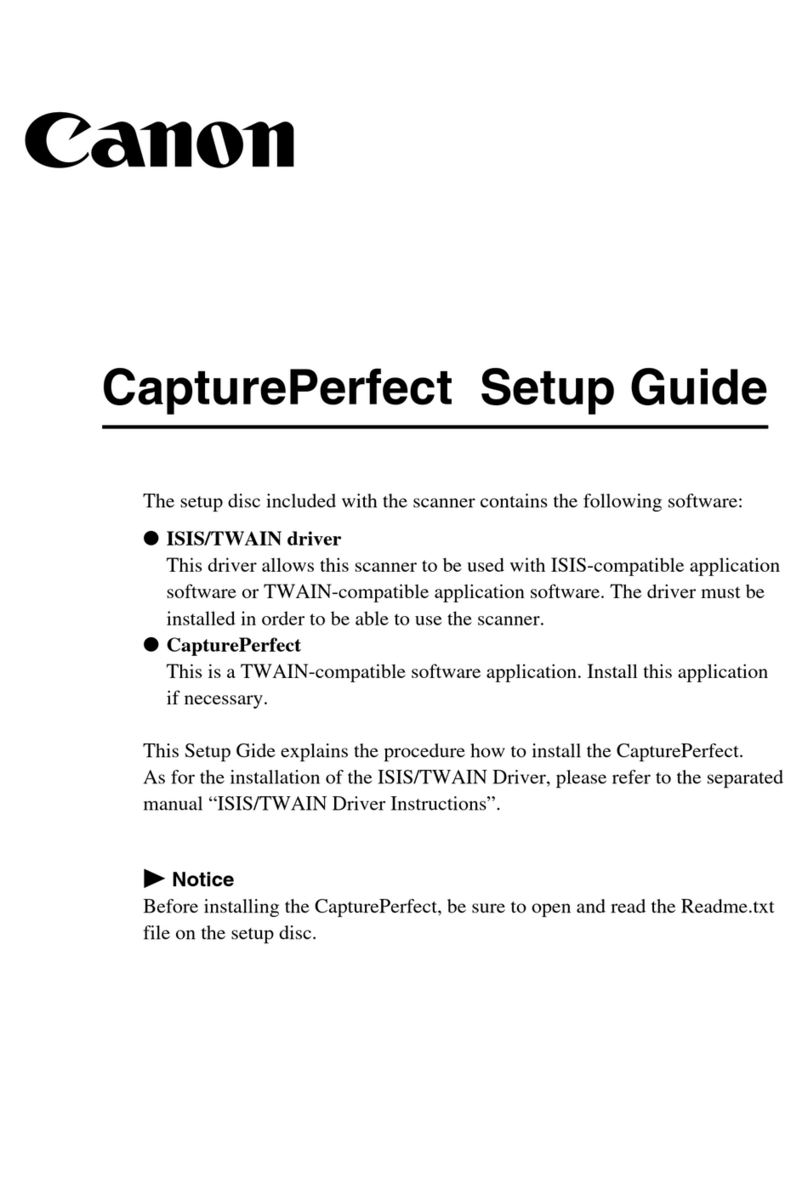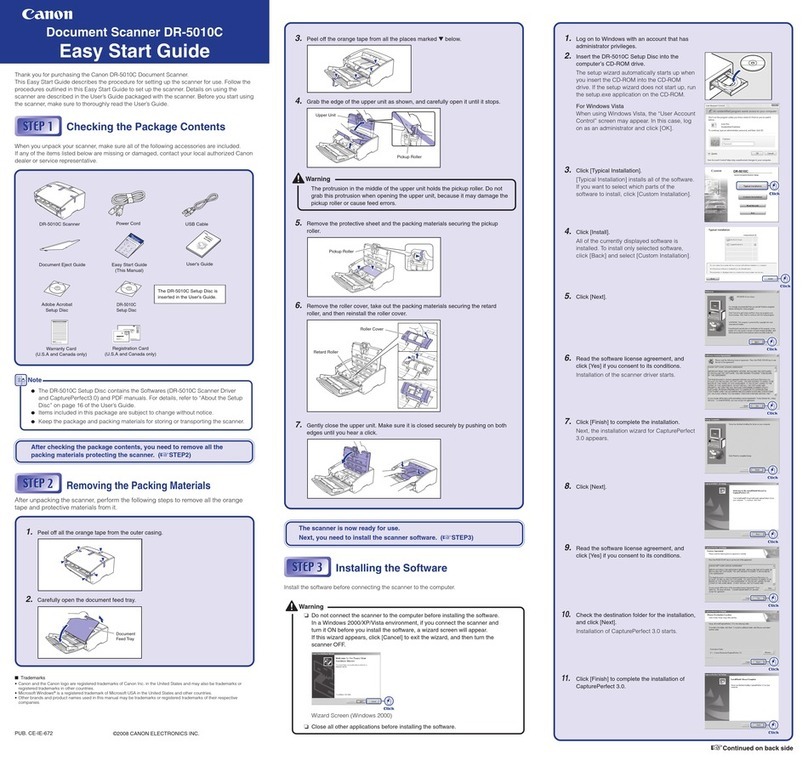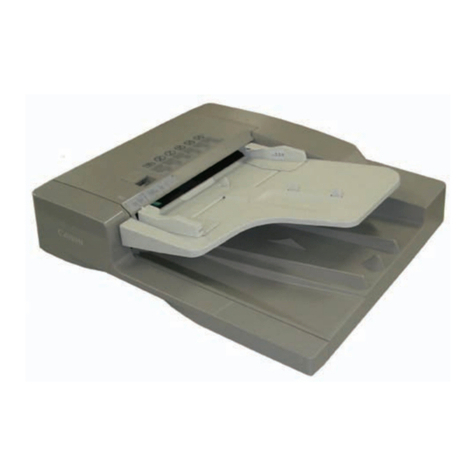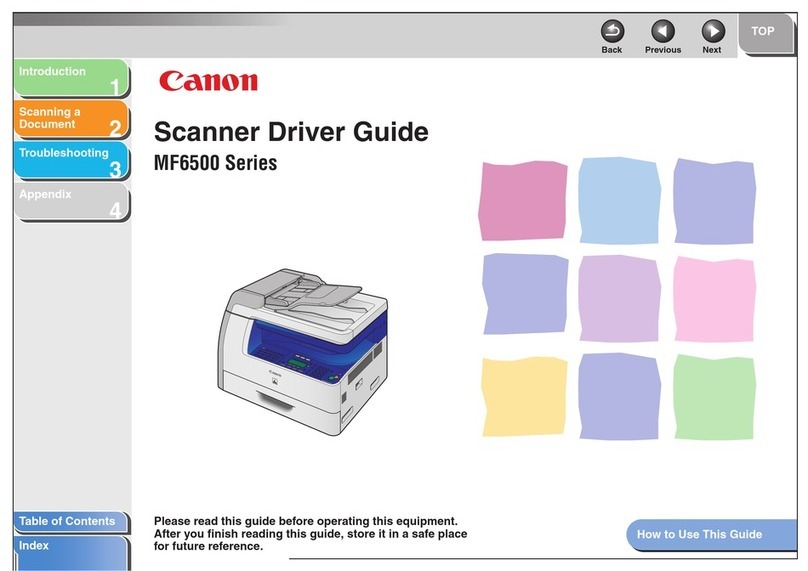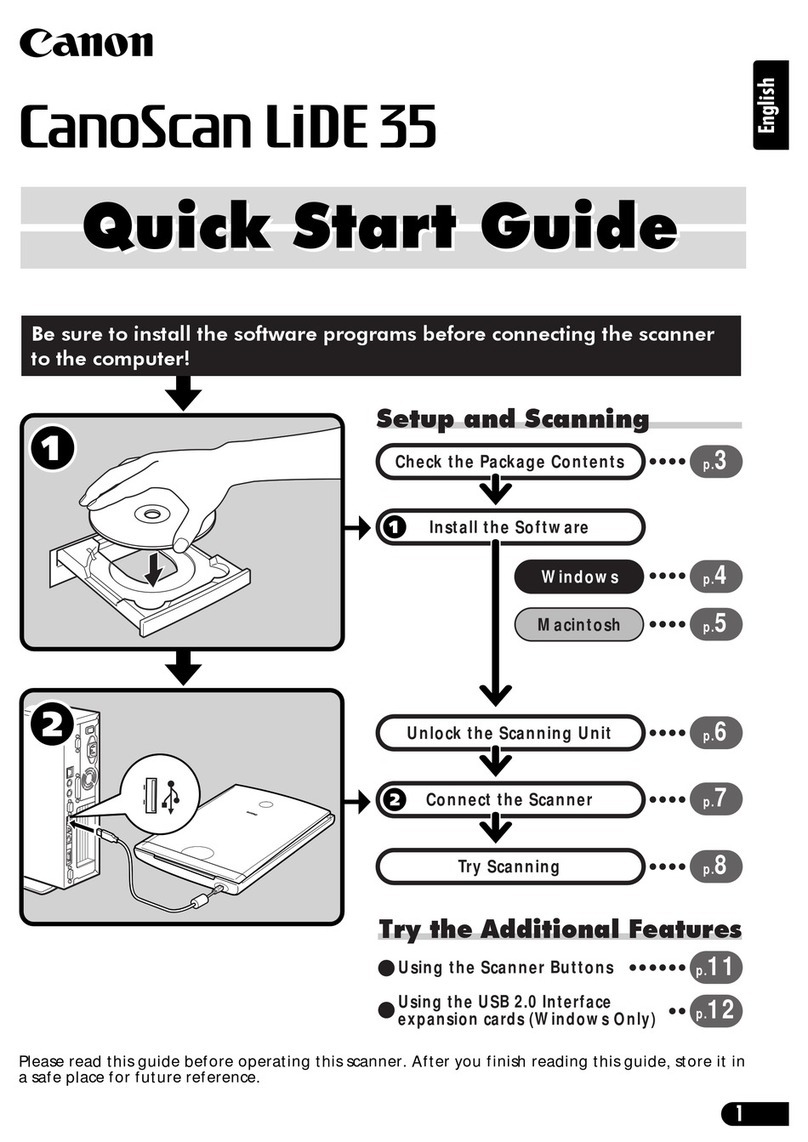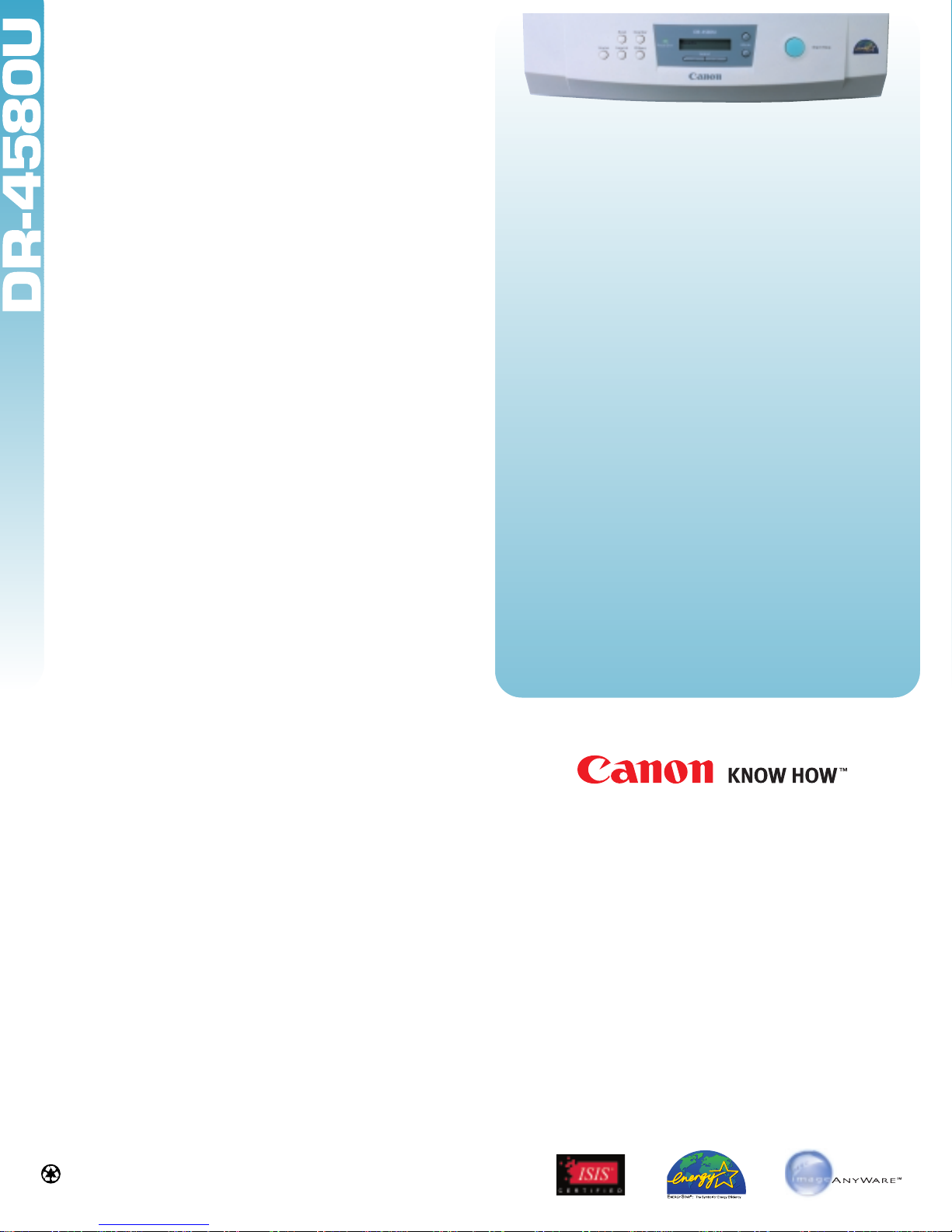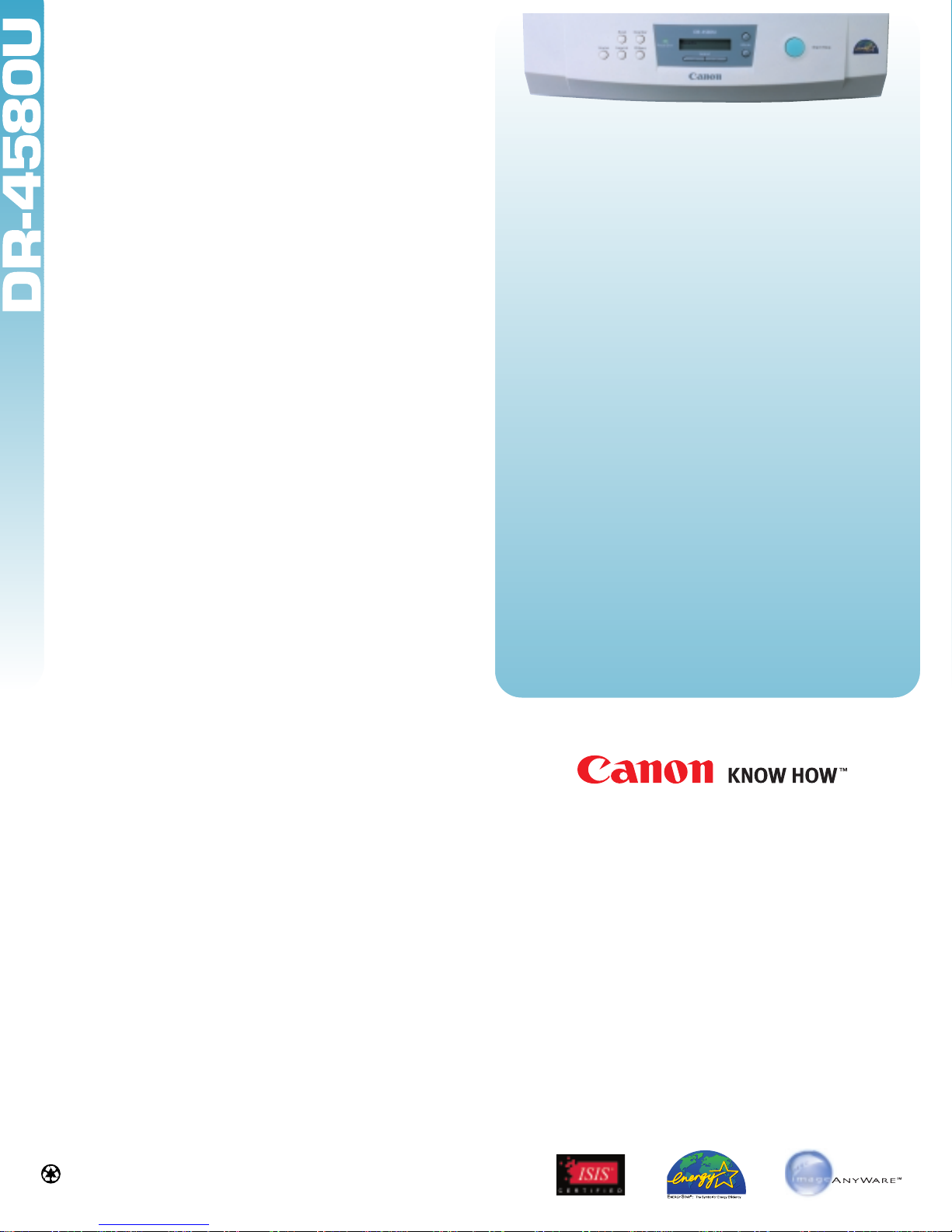
0028W465
0302-DR-4580U-30M
PRINTED ON RECYCLED
PAPER IN THE U.S.A.
1-800-OK-CANON
www.usa.canon.com
Canon U.S.A., Inc.
One Canon Plaza
Lake Success, NY 11042
Type: Universal
Document Feeding: Automatic or Manual Sheet-feeding,
Manual Placement on Platen Glass
Document Size (ADF)
Width: 4.2"x 12.0"
Length: 5.8"x 17.0"
Document Size (Flatbed): Maximum W x L: 11.7"x 17.0"
Document Thickness:
Automatic Feeding: 0.06mm - 0.15mm
Manual Feeding: 0.050mm - 0.15mm
ADF Capacity: 200 pages
Scanning Element: Front: CCD/Back: CIS
Light Source: Front: Green Cathode Tube/Back: Green/Red LED
Optical Resolution: 400 dpi
Scanning Resolution: Scalable from 100 to 600 dpi in one-dpi steps
Operating Modes
Black-and-white: Dither, Error Diffusion, Dynamic Threshold
Grayscale: 2-bit, 3-bit, 4-bit, 8-bit
Scanning Speeds* (ADF) Simplex Duplex
Black-and-white: 56 ppm 92 ipm
Scanning Speeds* (Flatbed)
Black-and-white: 1.1 sec. —
Interface: SCSI-II
Scanner Drivers: For Windows®95/98/2000/Me/XP,
Windows NT®: ISIS®
, TWAIN
Other Functions: Bar-code Recognition (II Types),**
Patch-code Recognition (Type 2, Type 3, Type T),
Auto Separation, Noise Reduction,
Color Dropout (Green/Red one side)
Power Requirements: AC 120V, 60Hz
Power Consumption: 135W (Max.)
Operating Environment: 15 - 30˚ C, 30 - 80% RH
Dimensions (H x W x D): 12.9"x 18.3"x 28.8"
Weight: 68.2 lb.
Options: Imprinter, Red Lamp (For Front Color Dropout),
White Background Unit
*Examples based on typical settings, rated with letter-sized documents, portrait-feeding
direction @ 200 dpi. Actual processing speeds may vary based on PC performance and
application software.
**Available with the ISIS Driver only
SPECIFICATIONS
As an ENERGY STAR® Partner, Canon U.S.A., Inc. has determined that this
product meets the ENERGY STAR® guidelines for energy efficiency. The
ENERGY STAR name is a registered trademark of the U.S. Environmental
Protection Agency. ISIS is a registered trademark of Pixel Translations,
Inc. Windows and Windows NT are registered trademarks of Microsoft
Corporation in the United States and/or other countries. Canon is a
registered trademark, and Canon Know How is a trademark of Canon,
Inc. IMAGEANYWARE is a service mark of Canon U.S.A., Inc. All other
terms and product names may be trademarks or registered trademarks
of their respective owners, and are hereby acknowledged.
All specifications are subject to change without notice.
When Work Piles Up,
How Does Your Scanner Stack Up?
Exceptionally well, if it’s the Canon DR-4580U Universal Scanner. With a
unique combination of sheetfed/flatbed capabilities, the DR-4580U
Scanner handles heavy-duty image processing jobs easily. Infused with
high-speed performance and superior image quality—output resolution
up to 600 dpi—the Canon DR-4580U could be your most direct route to
better productivity.
Performance and Value Compete. Both Win!
The 200-sheet Automatic Document Feeder allows flexible paper-handling
so even batch scanning of mixed documents is more accurate and cost-
efficient. Flexible, too, thanks to fast processing speeds up to 56 pages
per minute (simplex) and 92 images per minute (duplex), and versatile
11" x 17" flatbed capabilities for books and fragile originals.
We’re Only Going To Go Over This Once.
One-pass scanning of both sides of a document optimizes batch process-
ing with precise image registration. It simplifies duplexing, too, scanning
both sides of a page simultaneously. Automatic paper size detection
instantly adjusts for varying page sizes, virtually eliminating presorting
and rescanning, while a double-feed detector prevents image loss due
to misfeeds.
No Adjustments Required.
Except In Your Expectations.
No more labor-intensive presorting, rescanning, and post-processing.
Dynamic Thresholding ensures the highest possible image quality,
automatically. By removing background color and converting visible
information into clear digital images, the DR-4580U compensates for low
contrast in hard-to-scan originals such as faxes and pencil drawings.
Point, Click, Scan. Not Try, Try Again.
Easy to install, integrate, and operate, the DR-4580U will be up and
running in no time. It can even process an entire job automatically, just
from instructions on a preprinted control sheet. ISIS®and TWAIN drivers
support Windows®95/98/Me/2000/XP, and Windows NT®, providing
seamless compatibility with most scanning applications. Other features
include bar-code detection, patch-code sensing, and color dropout for
optimum OCR processing. Plus, a variety of correction tools, such as hole-
punch removal, deskew, and border erasure. With Canon’s DR-4580U,
you’re on a direct course to productivity, and there’s no turning back.