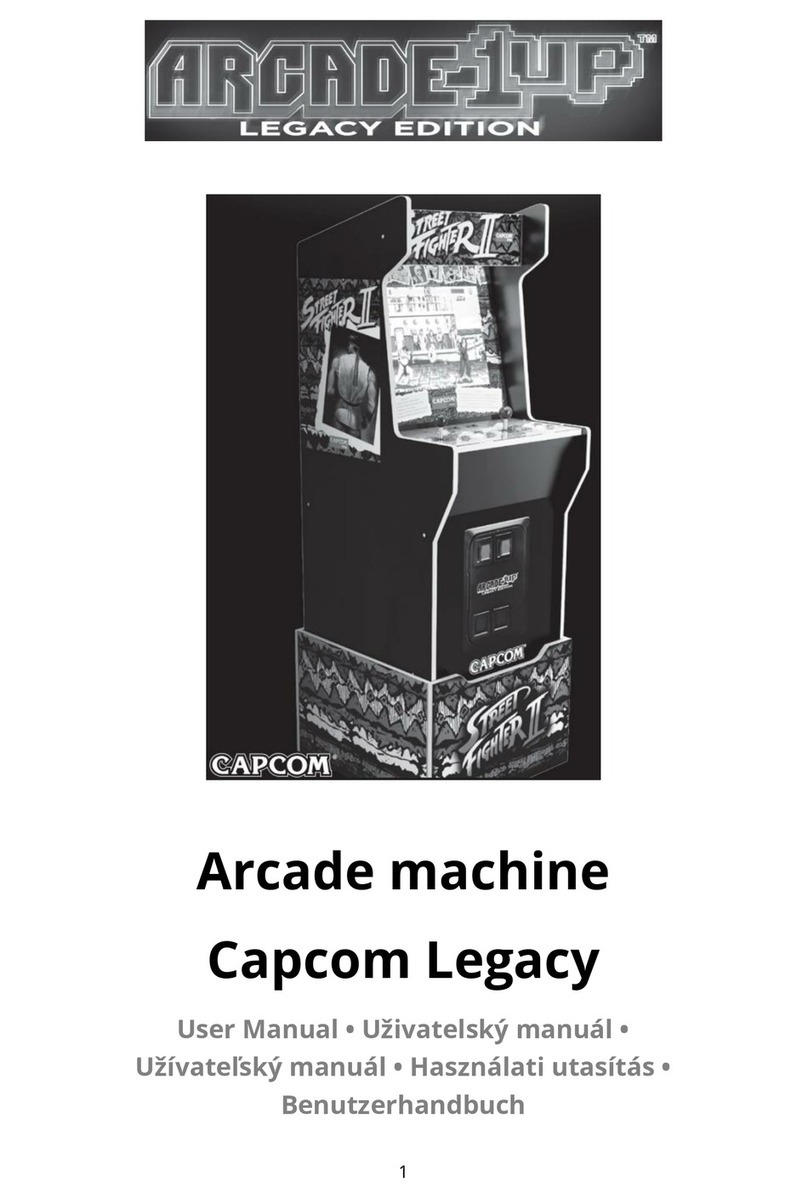r.>f.\=-m
. '
~
COJN-OP, INC.
KIT INSTALLATION
,& WARNING:
MAKE SURE ELECTRICAL POWER TO THE GAME IS
OFF BEFORE STARTING THE KIT INSTALLATION,
PREPARATION
1. Disconnect and remove the old printed circuit board(s)
fro
m
the
cabinet
2. Remove
or
open the control panel, and disconnect and
remove the buttons and
joys
tick(s) from the control pane
l.
3.
Remove any covering from the control panel overla
y,
and
then remove the control panel
over
lay.
4.
De
termine where any new holes should go. Center punch
an
y needed new holes on the control panel.
5. Cut
ou
t the new hol
es
using a 1-3/1
6"
hole saw.
6. If there
is
an
additional Control Panel Cover,
fig
ure 1
(such as plastic
or
lexan)
th
at will be utilized cut any
additional holes using the same template.
·Cover
is
not
included in the kit.
7. Plug up unused holes with a wood dowel
(1
M1fB"
diameter)
and sand any rough edges.
INSTALLATION
MARQUEE
INSTALLATION
8. Remove the marqu
ee
plexi gl
ass
, marquee overlay, a
nd
the cabinet graphics.
9.
Install the new
ma
rquee and replace the plexi glass. Clear
ple
xi
glass is included
in
"fUll" ki
t.
CONTROL
PANEL
OVERLAY
INSTALLATION
(S
••
Figur.1)
10.The control
pane
l overlay in the
ki
t is oversized to
accommodate
most
control panel sizes. Centerthe
overlay on the control panel, leaving some excess
material
at
the edges.
11.Remove the protective backing from the overlay and
press it down on the control pane
l,
keeping it proper
ly
a
li
gned. Press it down
fi
rmly, smooth
out
any bubble
s,
and
press it
over
t
he
edges.
12.Trim any exc
ess
from the overlay. Place the d
ri
ll
hole
template on top
of
the overlay, aligning it with the joystick
holes. Pierce through the overlay
at
each control panel
hole. Then,
cut
away overlay material covering the
joystick and button holes. Remove the template and clean
off the overlay.
CAPCOM
VS.
SNK7M
13
.Peel o
ff
the backings
of
the 6M
bu
tton and joystick decals,
align over t
he
control pan
el
hol
es
, and press in place on
the overlay (refer to the d
ri
ll
hole template for proper
placemen
t)
. Usi
ng
a knife, trim material from the center
hole
of
the joystick decal.
14.lnsta
ll
the control panel cov
er
, figure.1. (If required
).
Cove
r
-+-
Decals
Ov
e
rl
ay
(Trim
t"
"i
n )
Control Pane •
".
Figure
1:
Overlay
Installation
CABINET
CECAL INSTALLATION
15.Remove monitor glass and install monitorcard
16.Peel-off the backing to the instruction decals and place
on both the top and bottom
of
the monitor card. (See
Figure 2). Also, apply the cabinet decals
to
both sides
of
the cabinet.
MARQUEE
OVERLAY
INSTRUcnON
D
ECAL-
BalTOM
,
_--1
CABINET
DECAL
Figure 2: Cabinet Decal Installation
3
Prop
ri~t
ary
and
<onud. a
lia!
informatioo.
110110
b.
dioclo
~d
or
<opi
~
d
"";tb
Oll
t t
ilt
ex
])
",
" p.rm..i"";on of CAPCOMe
CO
!N·OP. INC.
•