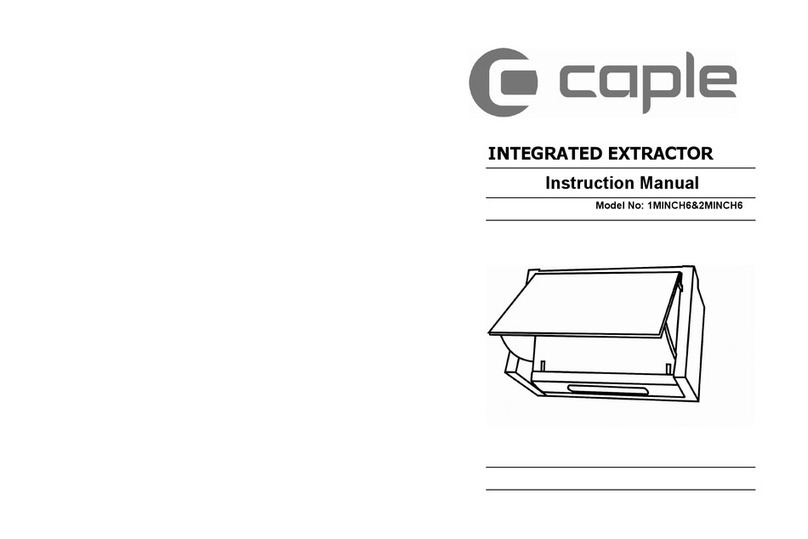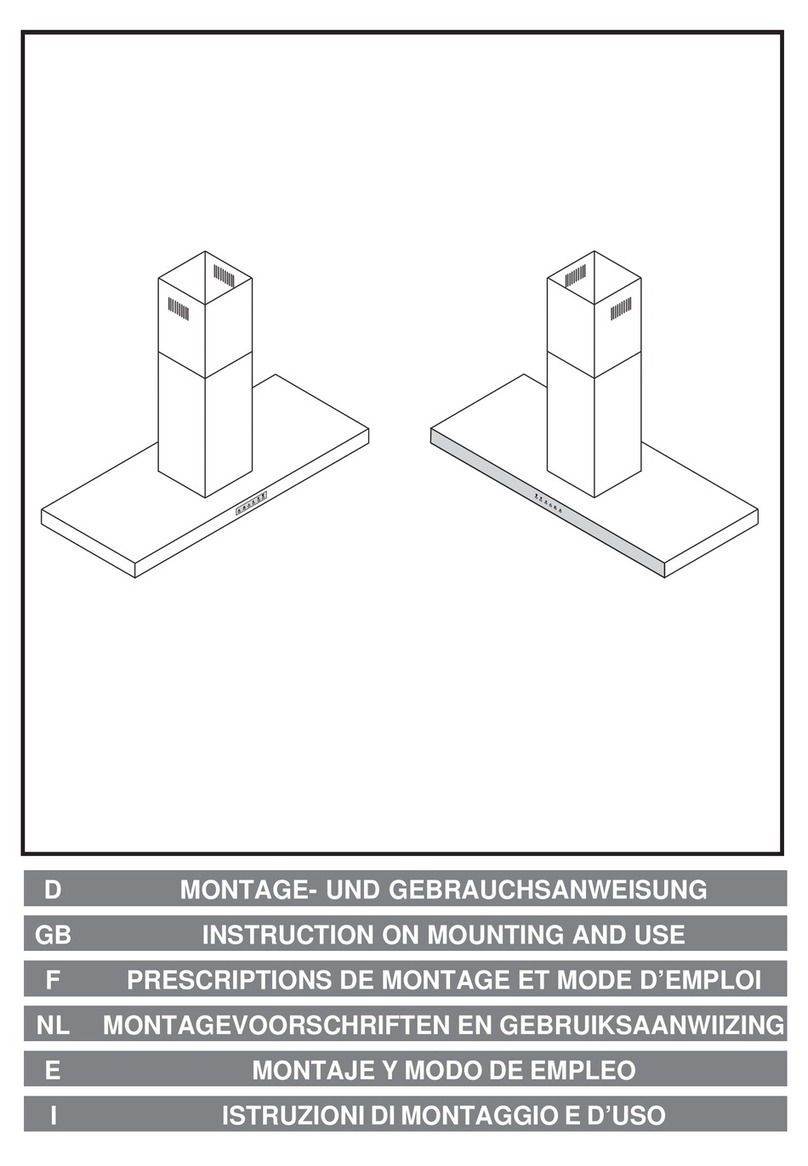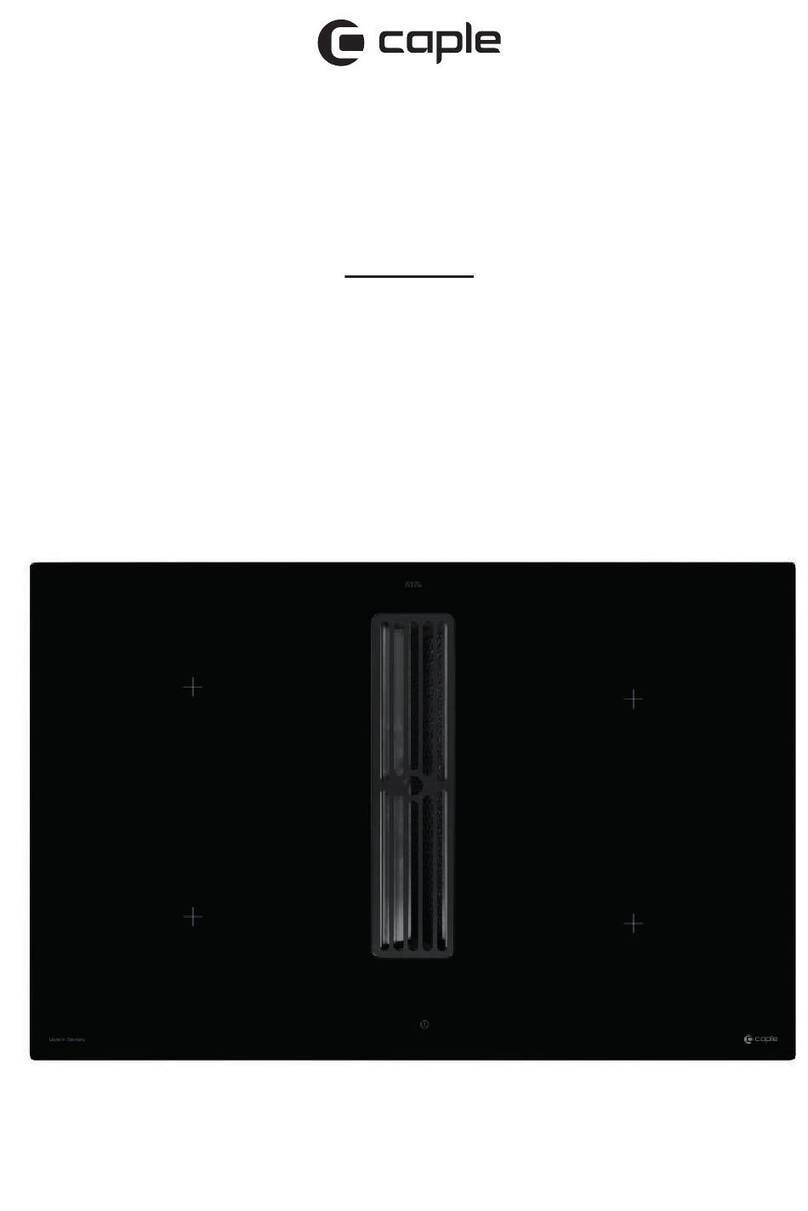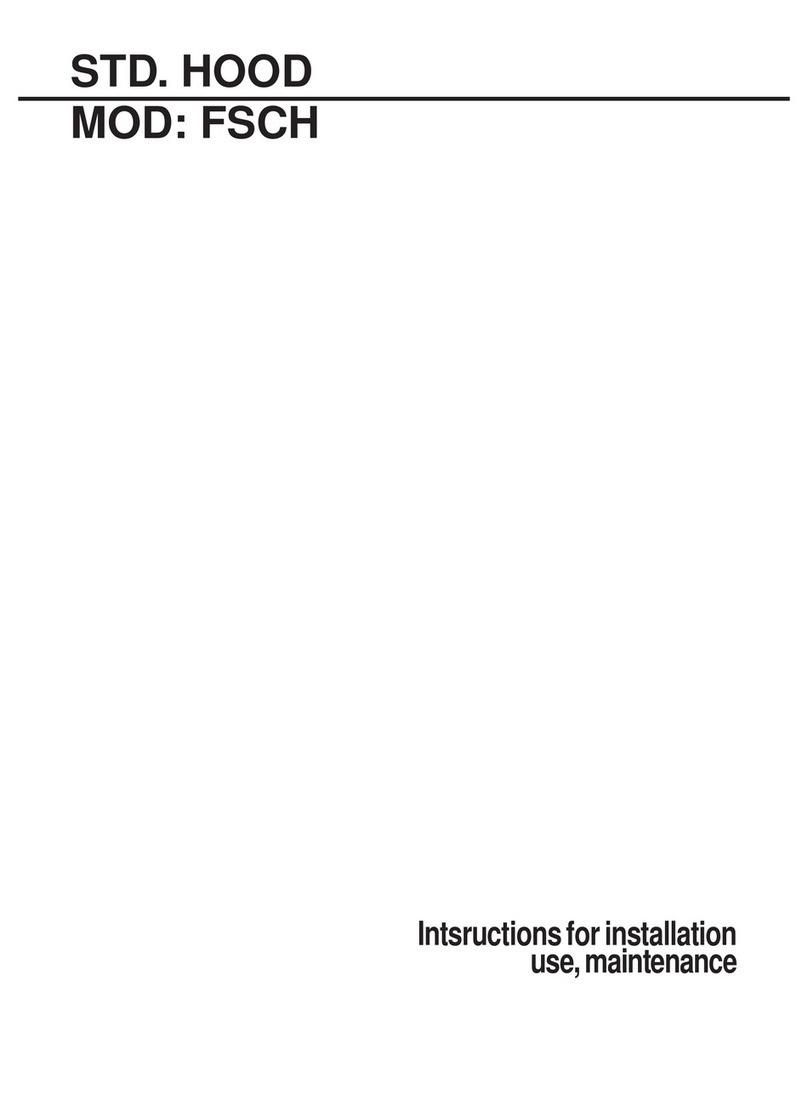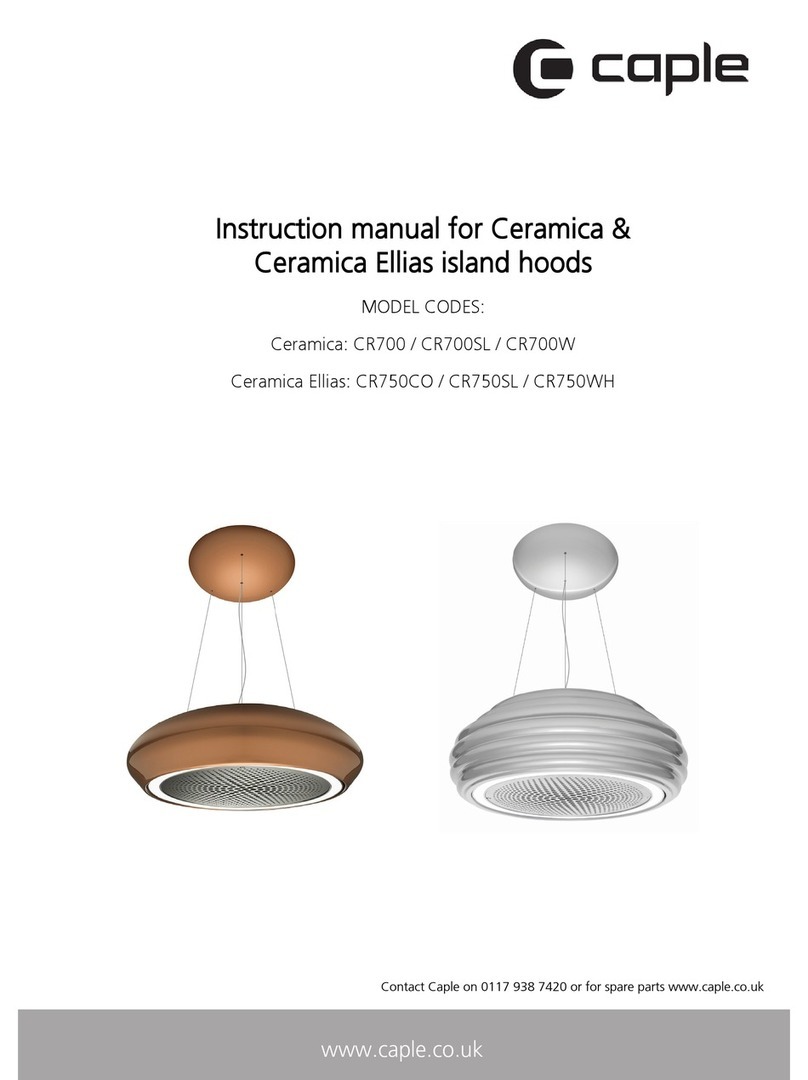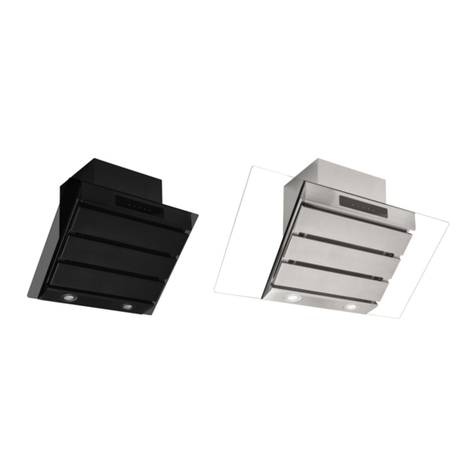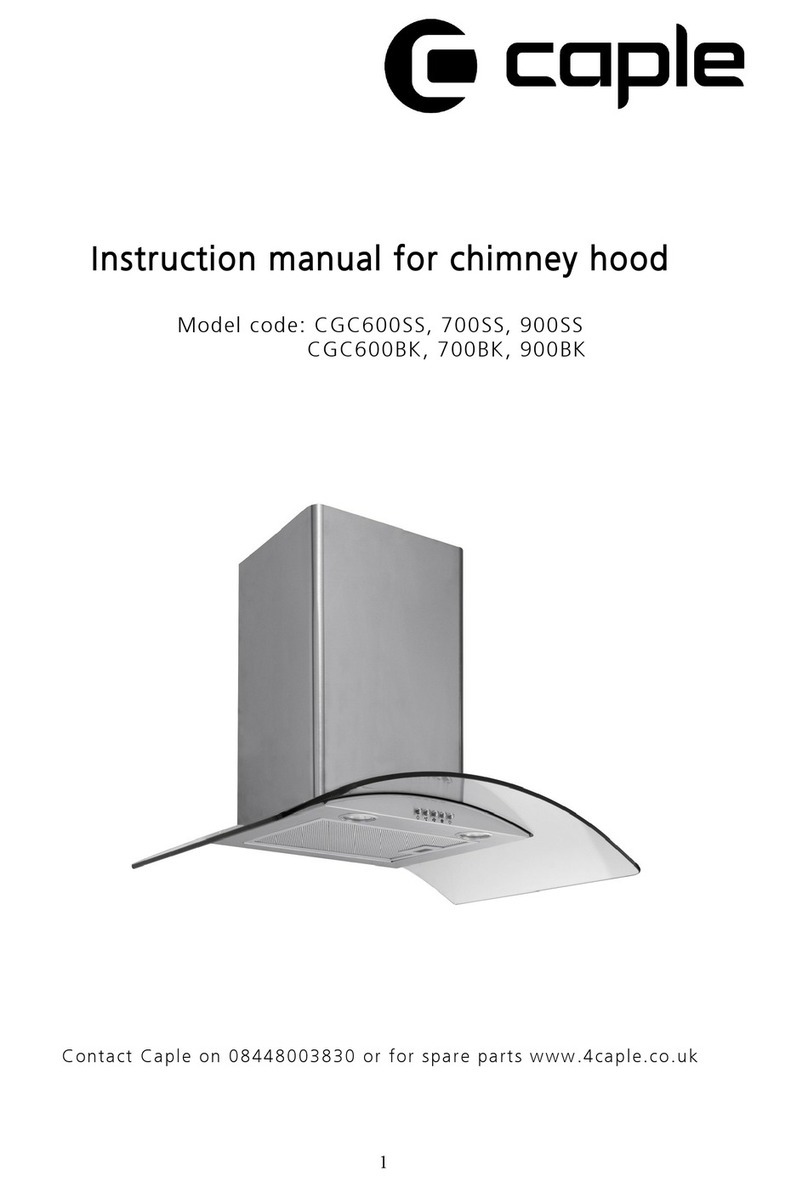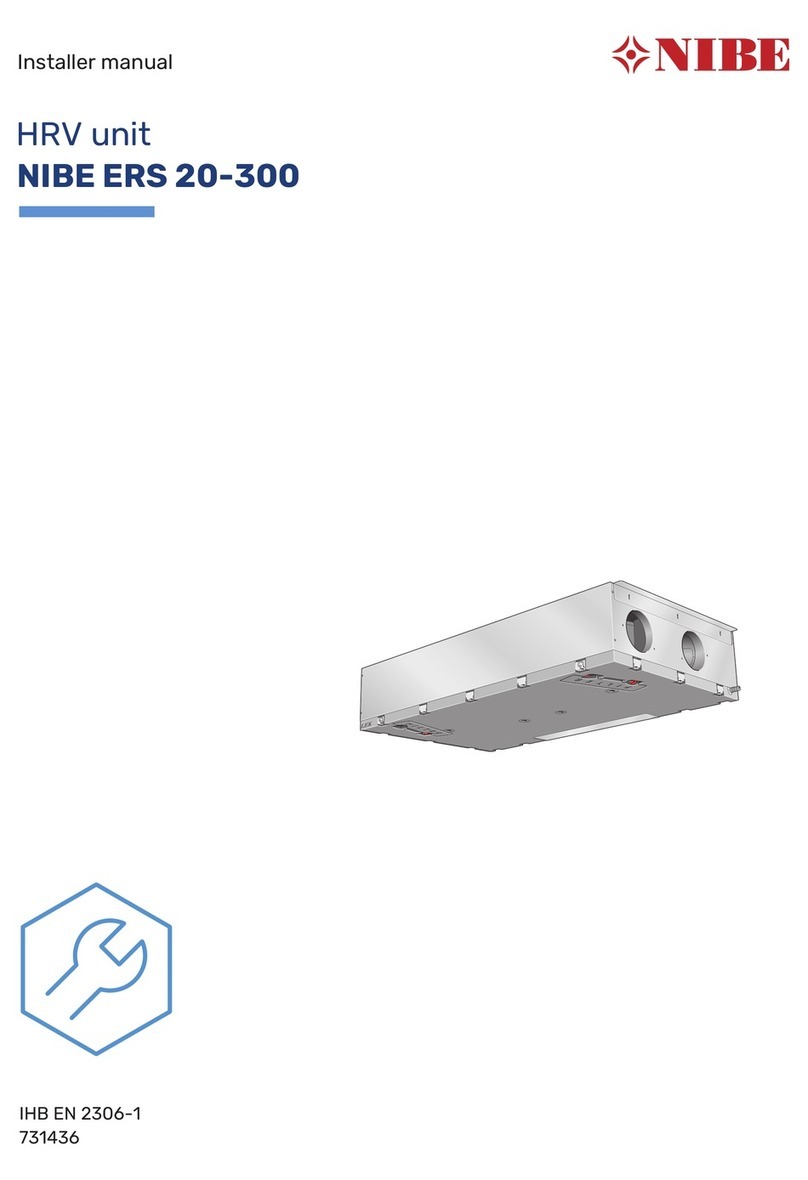6
A zsírszűrő sérülését elkerülendő vegyük
ki a zsírszűrőket. Ehhez először vegyük ki
a lámpával ellátott panelt: fordítsuk azo-
kat lefelé (1. ábra), ezután fogantyújuknál
fogva fordítsuk lefelé a zsírszűrőket.
A vásárolt modellnek megfelelően az
alábbi méretű kivágásokat készítsük el:
270 x 498 mm
270 x 675 mm
Helyezzük a nyílásba az SL907 készülé-
ket ügyelve, hogy a nyomógombos panel
a jobb oldalra kerüljön (a tűzhely elejéről
nézve).
Végezzük el az elektromos csatlakoztatást,
majd a kivezető nyílásnál található cső-
csonkra csatlakoztassuk a légcsatornát.
A tartozékként kapott négy csavarral rög-
zítsük a készüléket (lásd a 16. ábrán).
Helyezzük be a zsírszűrőket, majd zárjuk le
a külső panelt.
A: Világítás BE/KI
B: Motor bekapcsolás / kikapcsolás (1. fok.)
C: 2. sebességfokozat
D: 3. sebességfokozat
E: 4. sebességfokozat
F: 10 perces időkapcsoló.
A: Világítás BE/KI
B: Motor bekapcsolás / kikapcsolás (1. fok.)
C: 2. sebességfokozat
D: 3. sebességfokozat
E: 10 perces időkapcsoló
F: Figyelmeztető jelzés.
Alkáli elemek: 12 V, 23 A
Üzemi frekvencia: 433,92 MHz
Kombinációk száma: 4096
Max. áramfelvétel: 25 mA
Üzemi hőmérséklet: -20°C ~ +55°C
- A készülék be- és kikapcsolásá-
hoz nyomjuk meg a következő
gombot:
– A sebesség negyedik fokozatig
történő növeléséhez nyomjuk
meg a gombot:
– A sebesség második fokozatig
történő csökkentéséhez nyom-
juk meg a gombot:
– Magas sebességfokozatról az
első sebességfokozatra törté-
nő léptetéshez nyomjuk meg a
gombot:
– A világítás be- és kikapcsolásá-
hoz nyomjuk meg a gombot:
– Az időzítő beállításához nyom-
juk meg gombot:
15
WORKING
6 - channel radio control for cooker hood re-
mote (g. 10).
Technicaldata:
Alkaline battery powered: 12v mod. 23A
Operating frequency: 433.92 Mhz
Combinations: 4096
Max. consumption: 25mA
Operating temperature: -20° : +55°C
- To light the cooker hood on or to
light it o press the button:
- To increase the speed up to the
fourth one press the button:
- To reduce the speed up to the
second one press the button:
- To go from a high speed back to
the rst one press twice the button:
- To give power to the lights or to
shut them down press the button:
The “light” switch can turn the lights on and
o. after the rst touch of the light switch
the lamps turn on at the maximum power.
SLT950 SLT951 SLT953: Keeping the switch
pressed the intensity of the light decreases
and then increases continuously. Leaving the
switch the brightness remains set up. Tou-
ching again the light switch it is possible to
turn the lamps o.
- To set the timer up press the
button:
At rst ignition, keep pressed the lighting
button for 5 seconds
The LED on the right side will start to ash
(every 5 seconds), the hood will work for 10
minutes at the selected speed and then it li-
ghts automatically o.
If the client increases or reduces the speed
while the timer is on, this is automatically
stopped.
Standardconguration
If two cookerhoods-radiocontrol system are
installed in the same room or in the immediate
vicinity, each system may aect the operation
of the other, due to the fact that they have the
same code. Therefore it will be necessary to
change the code of one of the radio controls.
Warning:
Thebatteryshouldbereplacedeveryye-
arto guarantee the optimal range of the
transmitter.Toreplacetheexhaustedbat-
tery, take the plastic lid o, remove the
batteryandreplaceitwithanewone,ob-
servingthecorrectbatterypolarities.Used
batteries should be discarded in special
collectionbins.
Generatinganewtransmissioncode
The radiocontrol is supplied by the manu-
facturer with default codes stored. If you
want to create a new set of codes, proceed
as follows:press and hold the UP, STOP and
DOWN buttons simultaneously for 2 secon-
ds. Afterthe LEDS light up, press the UP and
DOWN button swithin 5 seconds. The LEDS
will ash 3 times to indicate that the process
is completed.
WARNING: This procedure deletes all pre-
viously stored codes.
Learningthenewtransmissioncode
After changing the transmission code on
the radio control, the cooker hood electro-
nic control unit must be made to set the new
code as follows: press the main Power O
button on the cookerhood (g. 8) and then
restore power to the electronic control unit.
Within the next 15 seconds, press the Light
button. This will ensure the control unit is
synchronized with the new code.
15
WORKING
6 - channel radio control for cooker hood re-
mote (g. 10).
Technicaldata:
Alkaline battery powered: 12v mod. 23A
Operating frequency: 433.92 Mhz
Combinations: 4096
Max. consumption: 25mA
Operating temperature: -20° : +55°C
- To light the cooker hood on or to
light it o press the button:
- To increase the speed up to the
fourth one press the button:
- To reduce the speed up to the
second one press the button:
- To go from a high speed back to
the rst one press twice the button:
- To give power to the lights or to
shut them down press the button:
The “light” switch can turn the lights on and
o. after the rst touch of the light switch
the lamps turn on at the maximum power.
SLT950 SLT951 SLT953: Keeping the switch
pressed the intensity of the light decreases
and then increases continuously. Leaving the
switch the brightness remains set up. Tou-
ching again the light switch it is possible to
turn the lamps o.
- To set the timer up press the
button:
At rst ignition, keep pressed the lighting
button for 5 seconds
The LED on the right side will start to ash
(every 5 seconds), the hood will work for 10
minutes at the selected speed and then it li-
ghts automatically o.
If the client increases or reduces the speed
while the timer is on, this is automatically
stopped.
Standardconguration
If two cookerhoods-radiocontrol system are
installed in the same room or in the immediate
vicinity, each system may aect the operation
of the other, due to the fact that they have the
same code. Therefore it will be necessary to
change the code of one of the radio controls.
Warning:
Thebatteryshouldbereplacedeveryye-
arto guarantee the optimal range of the
transmitter.Toreplacetheexhaustedbat-
tery, take the plastic lid o, remove the
batteryandreplaceitwithanewone,ob-
servingthecorrectbatterypolarities.Used
batteries should be discarded in special
collectionbins.
Generatinganewtransmissioncode
The radiocontrol is supplied by the manu-
facturer with default codes stored. If you
want to create a new set of codes, proceed
as follows:press and hold the UP, STOP and
DOWN buttons simultaneously for 2 secon-
ds. Afterthe LEDS light up, press the UP and
DOWN button swithin 5 seconds. The LEDS
will ash 3 times to indicate that the process
is completed.
WARNING: This procedure deletes all pre-
viously stored codes.
Learningthenewtransmissioncode
After changing the transmission code on
the radio control, the cooker hood electro-
nic control unit must be made to set the new
code as follows: press the main Power O
button on the cookerhood (g. 8) and then
restore power to the electronic control unit.
Within the next 15 seconds, press the Light
button. This will ensure the control unit is
synchronized with the new code.
15
WORKING
6 - channel radio control for cooker hood re-
mote (g. 10).
Technicaldata:
Alkaline battery powered: 12v mod. 23A
Operating frequency: 433.92 Mhz
Combinations: 4096
Max. consumption: 25mA
Operating temperature: -20° : +55°C
- To light the cooker hood on or to
light it o press the button:
- To increase the speed up to the
fourth one press the button:
- To reduce the speed up to the
second one press the button:
- To go from a high speed back to
the rst one press twice the button:
- To give power to the lights or to
shut them down press the button:
The “light” switch can turn the lights on and
o. after the rst touch of the light switch
the lamps turn on at the maximum power.
SLT950 SLT951 SLT953: Keeping the switch
pressed the intensity of the light decreases
and then increases continuously. Leaving the
switch the brightness remains set up. Tou-
ching again the light switch it is possible to
turn the lamps o.
- To set the timer up press the
button:
At rst ignition, keep pressed the lighting
button for 5 seconds
The LED on the right side will start to ash
(every 5 seconds), the hood will work for 10
minutes at the selected speed and then it li-
ghts automatically o.
If the client increases or reduces the speed
while the timer is on, this is automatically
stopped.
Standardconguration
If two cookerhoods-radiocontrol system are
installed in the same room or in the immediate
vicinity, each system may aect the operation
of the other, due to the fact that they have the
same code. Therefore it will be necessary to
change the code of one of the radio controls.
Warning:
Thebatteryshouldbereplacedeveryye-
arto guarantee the optimal range of the
transmitter.Toreplacetheexhaustedbat-
tery, take the plastic lid o, remove the
batteryandreplaceitwithanewone,ob-
servingthecorrectbatterypolarities.Used
batteries should be discarded in special
collectionbins.
Generatinganewtransmissioncode
The radiocontrol is supplied by the manu-
facturer with default codes stored. If you
want to create a new set of codes, proceed
as follows:press and hold the UP, STOP and
DOWN buttons simultaneously for 2 secon-
ds. Afterthe LEDS light up, press the UP and
DOWN button swithin 5 seconds. The LEDS
will ash 3 times to indicate that the process
is completed.
WARNING: This procedure deletes all pre-
viously stored codes.
Learningthenewtransmissioncode
After changing the transmission code on
the radio control, the cooker hood electro-
nic control unit must be made to set the new
code as follows: press the main Power O
button on the cookerhood (g. 8) and then
restore power to the electronic control unit.
Within the next 15 seconds, press the Light
button. This will ensure the control unit is
synchronized with the new code.
15
WORKING
6 - channel radio control for cooker hood re-
mote (g. 10).
Technicaldata:
Alkaline battery powered: 12v mod. 23A
Operating frequency: 433.92 Mhz
Combinations: 4096
Max. consumption: 25mA
Operating temperature: -20° : +55°C
- To light the cooker hood on or to
light it o press the button:
- To increase the speed up to the
fourth one press the button:
- To reduce the speed up to the
second one press the button:
- To go from a high speed back to
the rst one press twice the button:
- To give power to the lights or to
shut them down press the button:
The “light” switch can turn the lights on and
o. after the rst touch of the light switch
the lamps turn on at the maximum power.
SLT950 SLT951 SLT953: Keeping the switch
pressed the intensity of the light decreases
and then increases continuously. Leaving the
switch the brightness remains set up. Tou-
ching again the light switch it is possible to
turn the lamps o.
- To set the timer up press the
button:
At rst ignition, keep pressed the lighting
button for 5 seconds
The LED on the right side will start to ash
(every 5 seconds), the hood will work for 10
minutes at the selected speed and then it li-
ghts automatically o.
If the client increases or reduces the speed
while the timer is on, this is automatically
stopped.
Standardconguration
If two cookerhoods-radiocontrol system are
installed in the same room or in the immediate
vicinity, each system may aect the operation
of the other, due to the fact that they have the
same code. Therefore it will be necessary to
change the code of one of the radio controls.
Warning:
Thebatteryshouldbereplacedeveryye-
arto guarantee the optimal range of the
transmitter.Toreplacetheexhaustedbat-
tery, take the plastic lid o, remove the
batteryandreplaceitwithanewone,ob-
servingthecorrectbatterypolarities.Used
batteries should be discarded in special
collectionbins.
Generatinganewtransmissioncode
The radiocontrol is supplied by the manu-
facturer with default codes stored. If you
want to create a new set of codes, proceed
as follows:press and hold the UP, STOP and
DOWN buttons simultaneously for 2 secon-
ds. Afterthe LEDS light up, press the UP and
DOWN button swithin 5 seconds. The LEDS
will ash 3 times to indicate that the process
is completed.
WARNING: This procedure deletes all pre-
viously stored codes.
Learningthenewtransmissioncode
After changing the transmission code on
the radio control, the cooker hood electro-
nic control unit must be made to set the new
code as follows: press the main Power O
button on the cookerhood (g. 8) and then
restore power to the electronic control unit.
Within the next 15 seconds, press the Light
button. This will ensure the control unit is
synchronized with the new code.
15
WORKING
6 - channel radio control for cooker hood re-
mote (g. 10).
Technicaldata:
Alkaline battery powered: 12v mod. 23A
Operating frequency: 433.92 Mhz
Combinations: 4096
Max. consumption: 25mA
Operating temperature: -20° : +55°C
- To light the cooker hood on or to
light it o press the button:
- To increase the speed up to the
fourth one press the button:
- To reduce the speed up to the
second one press the button:
- To go from a high speed back to
the rst one press twice the button:
- To give power to the lights or to
shut them down press the button:
The “light” switch can turn the lights on and
o. after the rst touch of the light switch
the lamps turn on at the maximum power.
SLT950 SLT951 SLT953: Keeping the switch
pressed the intensity of the light decreases
and then increases continuously. Leaving the
switch the brightness remains set up. Tou-
ching again the light switch it is possible to
turn the lamps o.
- To set the timer up press the
button:
At rst ignition, keep pressed the lighting
button for 5 seconds
The LED on the right side will start to ash
(every 5 seconds), the hood will work for 10
minutes at the selected speed and then it li-
ghts automatically o.
If the client increases or reduces the speed
while the timer is on, this is automatically
stopped.
Standardconguration
If two cookerhoods-radiocontrol system are
installed in the same room or in the immediate
vicinity, each system may aect the operation
of the other, due to the fact that they have the
same code. Therefore it will be necessary to
change the code of one of the radio controls.
Warning:
Thebatteryshouldbereplacedeveryye-
arto guarantee the optimal range of the
transmitter.Toreplacetheexhaustedbat-
tery, take the plastic lid o, remove the
batteryandreplaceitwithanewone,ob-
servingthecorrectbatterypolarities.Used
batteries should be discarded in special
collectionbins.
Generatinganewtransmissioncode
The radiocontrol is supplied by the manu-
facturer with default codes stored. If you
want to create a new set of codes, proceed
as follows:press and hold the UP, STOP and
DOWN buttons simultaneously for 2 secon-
ds. Afterthe LEDS light up, press the UP and
DOWN button swithin 5 seconds. The LEDS
will ash 3 times to indicate that the process
is completed.
WARNING: This procedure deletes all pre-
viously stored codes.
Learningthenewtransmissioncode
After changing the transmission code on
the radio control, the cooker hood electro-
nic control unit must be made to set the new
code as follows: press the main Power O
button on the cookerhood (g. 8) and then
restore power to the electronic control unit.
Within the next 15 seconds, press the Light
button. This will ensure the control unit is
synchronized with the new code.
15
WORKING
6 - channel radio control for cooker hood re-
mote (g. 10).
Technicaldata:
Alkaline battery powered: 12v mod. 23A
Operating frequency: 433.92 Mhz
Combinations: 4096
Max. consumption: 25mA
Operating temperature: -20° : +55°C
- To light the cooker hood on or to
light it o press the button:
- To increase the speed up to the
fourth one press the button:
- To reduce the speed up to the
second one press the button:
- To go from a high speed back to
the rst one press twice the button:
- To give power to the lights or to
shut them down press the button:
The “light” switch can turn the lights on and
o. after the rst touch of the light switch
the lamps turn on at the maximum power.
SLT950 SLT951 SLT953: Keeping the switch
pressed the intensity of the light decreases
and then increases continuously. Leaving the
switch the brightness remains set up. Tou-
ching again the light switch it is possible to
turn the lamps o.
- To set the timer up press the
button:
At rst ignition, keep pressed the lighting
button for 5 seconds
The LED on the right side will start to ash
(every 5 seconds), the hood will work for 10
minutes at the selected speed and then it li-
ghts automatically o.
If the client increases or reduces the speed
while the timer is on, this is automatically
stopped.
Standardconguration
If two cookerhoods-radiocontrol system are
installed in the same room or in the immediate
vicinity, each system may aect the operation
of the other, due to the fact that they have the
same code. Therefore it will be necessary to
change the code of one of the radio controls.
Warning:
Thebatteryshouldbereplacedeveryye-
arto guarantee the optimal range of the
transmitter.Toreplacetheexhaustedbat-
tery, take the plastic lid o, remove the
batteryandreplaceitwithanewone,ob-
servingthecorrectbatterypolarities.Used
batteries should be discarded in special
collectionbins.
Generatinganewtransmissioncode
The radiocontrol is supplied by the manu-
facturer with default codes stored. If you
want to create a new set of codes, proceed
as follows:press and hold the UP, STOP and
DOWN buttons simultaneously for 2 secon-
ds. Afterthe LEDS light up, press the UP and
DOWN button swithin 5 seconds. The LEDS
will ash 3 times to indicate that the process
is completed.
WARNING: This procedure deletes all pre-
viously stored codes.
Learningthenewtransmissioncode
After changing the transmission code on
the radio control, the cooker hood electro-
nic control unit must be made to set the new
code as follows: press the main Power O
button on the cookerhood (g. 8) and then
restore power to the electronic control unit.
Within the next 15 seconds, press the Light
button. This will ensure the control unit is
synchronized with the new code.