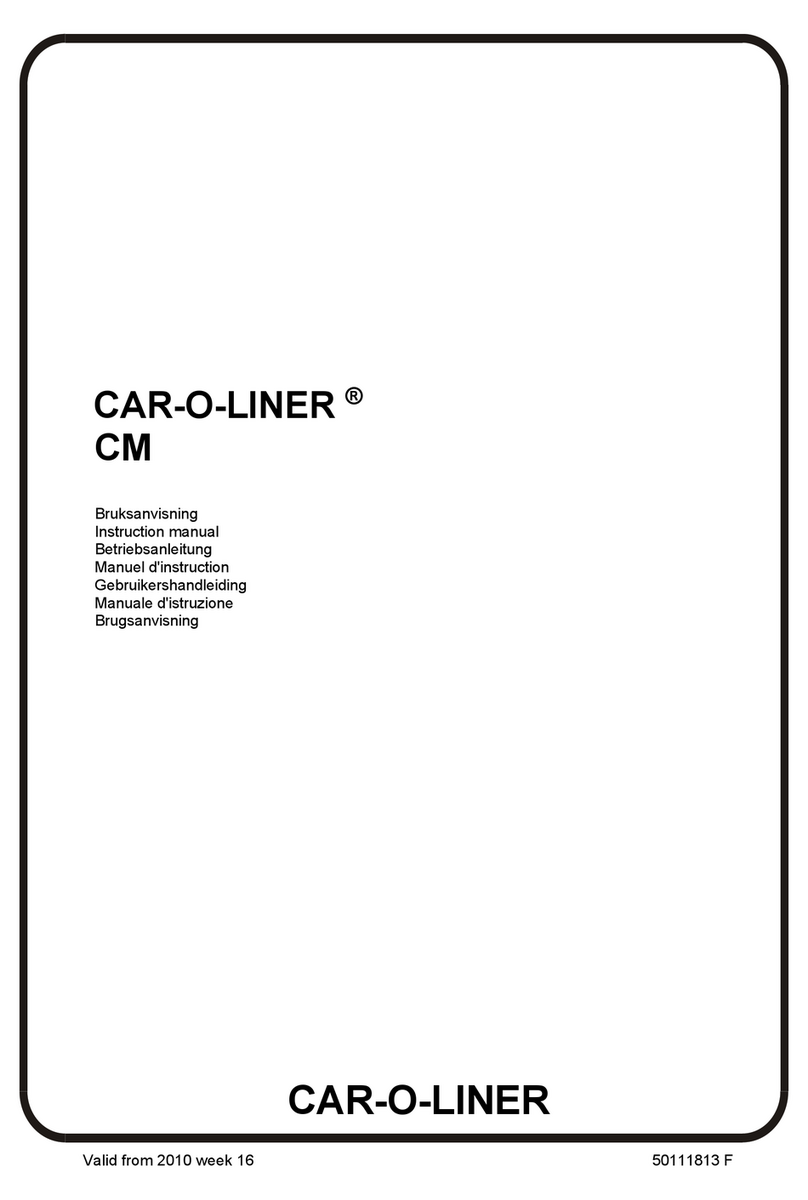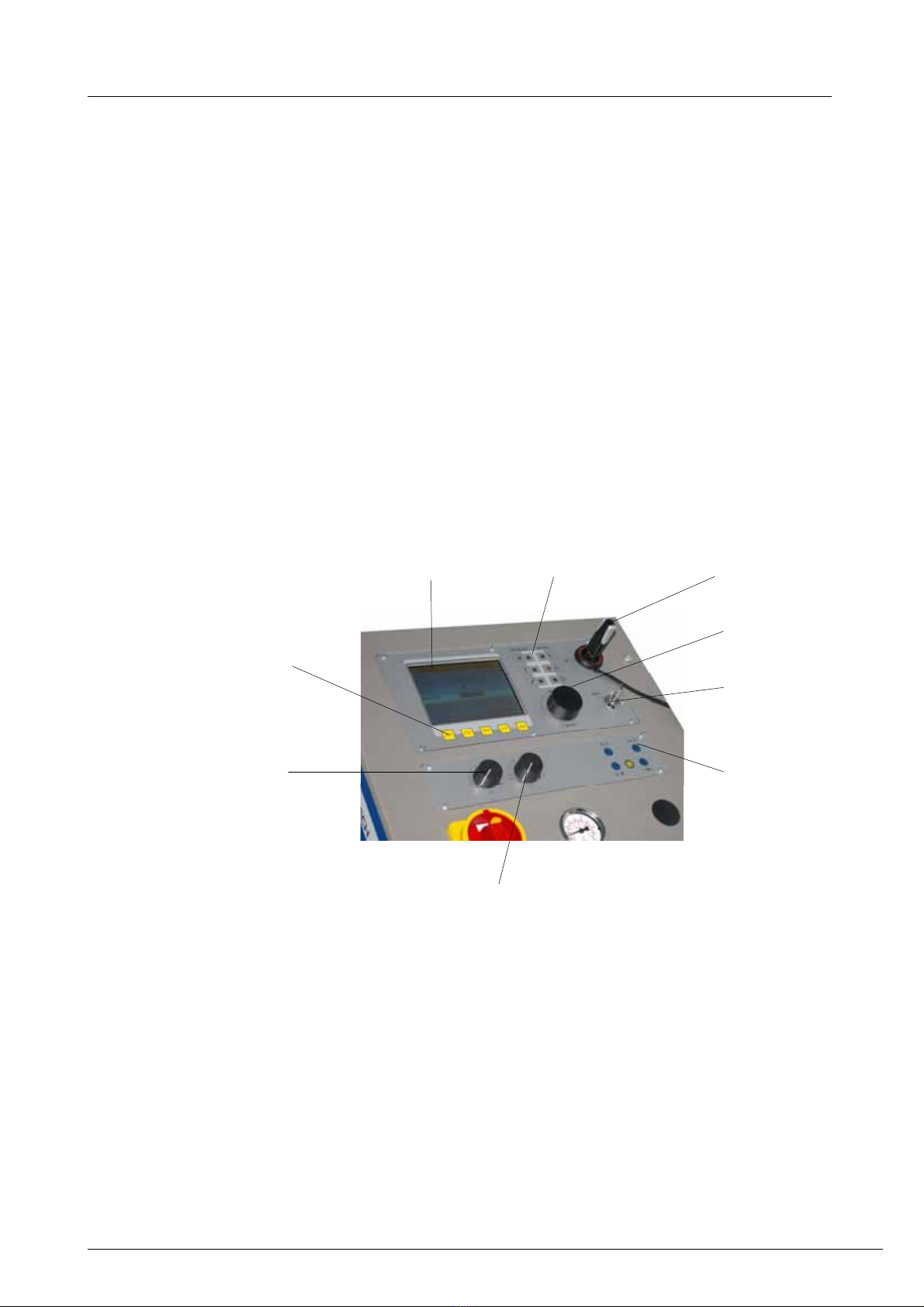Car-O-Liner Group AB CTR12000
241644, EN - rev. 2, 2012-09
Foreword
The Spot Welder CTR12000 is used by body shops
to duplicate the welding procedure used by the car
manufacturers. All other use of the equipment, or
use that is contrary to the instructions in this manu-
al, can cause personal injury and/or machine dam-
age. Pictures in this manual, where nothing else is
mentioned, and the term “the welder” concerns all
welders.
Car-O-Liner AB can in no way be held responsible
for intentional or unintentional damage, and conse-
quent unlimited loss of profit, loss of income, loss
of business opportunity, loss of use or other similar
nuisance, irrespective of how this has arisen, that
originates from incorrect use of this equipment or
its use in a manner not intended.
Warranty
Car-O-Liner AB offers a two-year guarantee from
the date of delivery. This guarantee covers material
defects and assumes normal care and maintenance.
Wearing parts are excluded from these terms of
warranty. The warranty does not cover normal wear
and tear or damage caused by third persons, by
improper handling or by manipulation by third per-
sons. Normal wear and tear, mechanical damage or
defects resulting from improper handling are ex-
pressly excluded from this warranty.
The guarantee assumes that:
The equipment is correctly installed and in-
spected in accordance with current local regula-
tions.
The equipment has not been altered or rebuilt
without approval from Car-O-Liner AB.
Genuine Car-O-Liner AB spare parts are used
in any repairs.
Operation and maintenance has been carried out
according to the instructions in this manual.
All claims on warranty must verify that the fault has
occurred within the guarantee period, plus that the
unit has been used within its operating range as
stated in the specifications. All claims must include
the product type and article number. This data is
stamped on the name plate.
Note
This instruction manual provides advice as well as
instructions for installation, operation, maintenance
and troubleshooting.
IMPORTANT! Read this manual
carefully to become familiar with the proper
operation of the welder. Do not neglect to
do this as improper handling may result in
personal injury and damage to the
equipment.
The drawings in this manual are intended only to be
illustrative and do not necessarily show the design
of the equipment available on the market at any
given time. The equipment is intended for use in
accordance with current trade practice and
appropriate safety regulations. The equipment
illustrated in the manual may be changed without
prior notice.
The contents in this publication can be changed
without prior notice.
This publication contains information that is
protected by copyright laws. No part of this
publication may be reproduced, stored in a system
for information retrieval or be transmitted in any
form, in any manner, without Car-O-Liner AB’s
written consent.
Copyright © Car-O-Liner AB, 2009