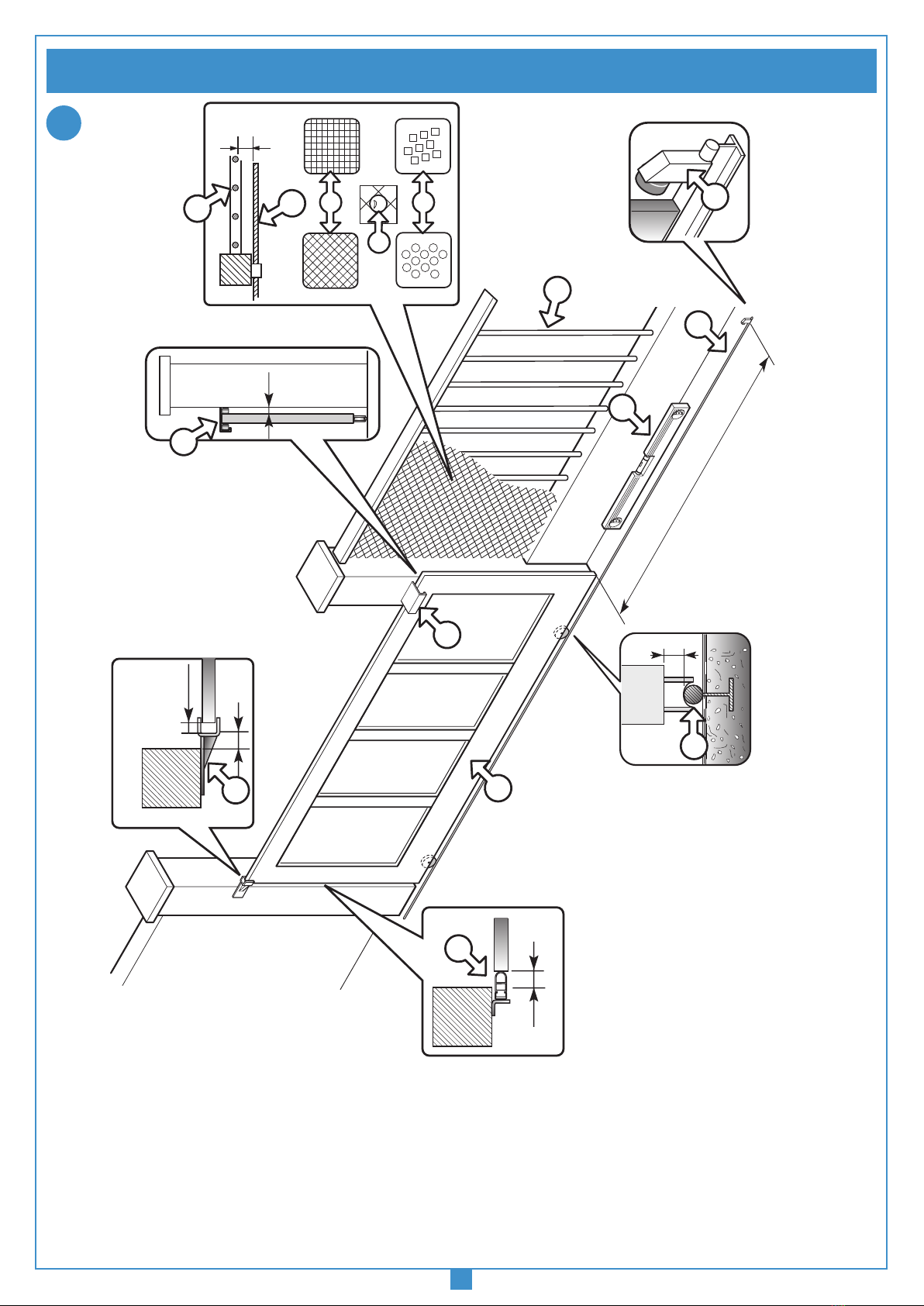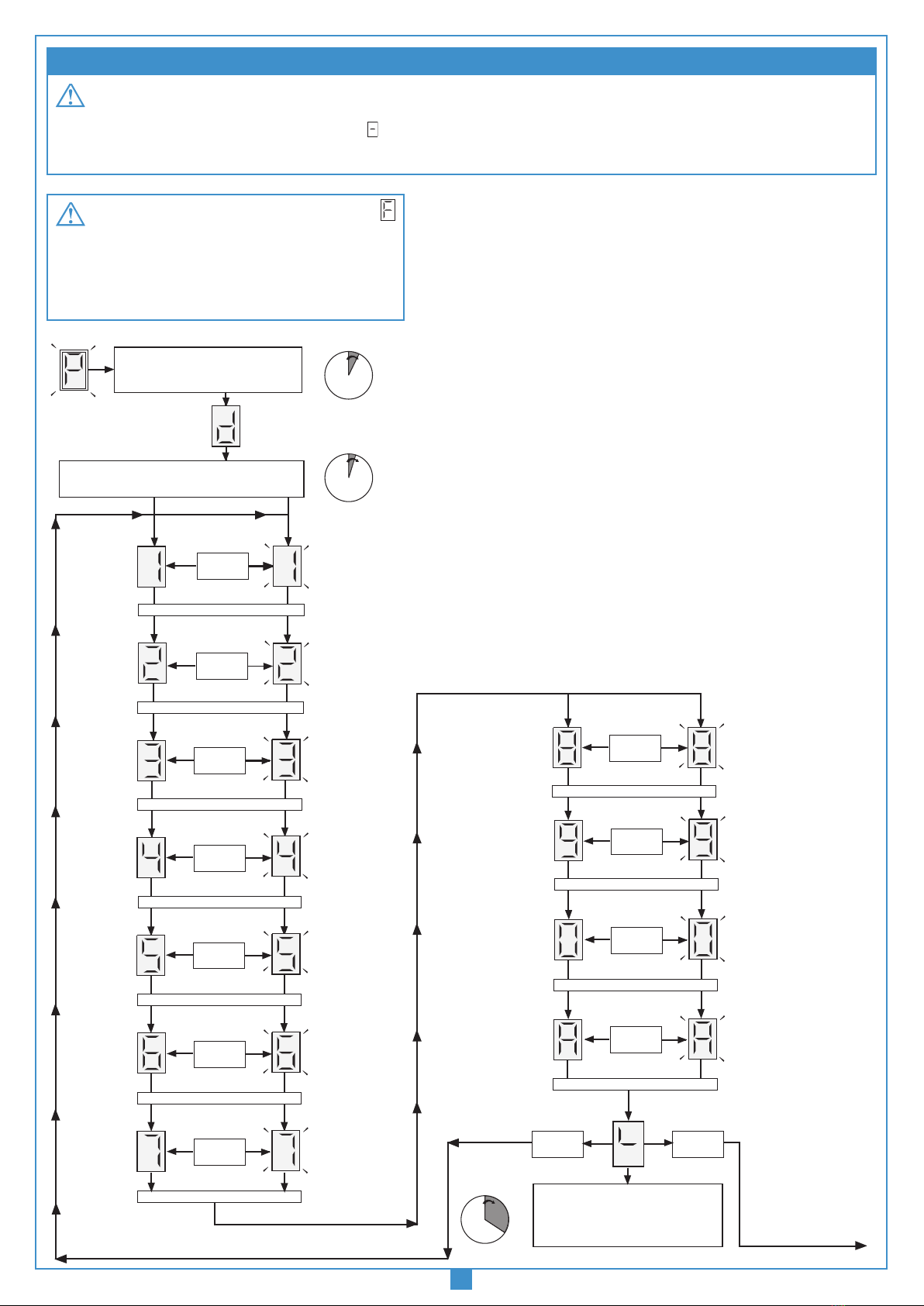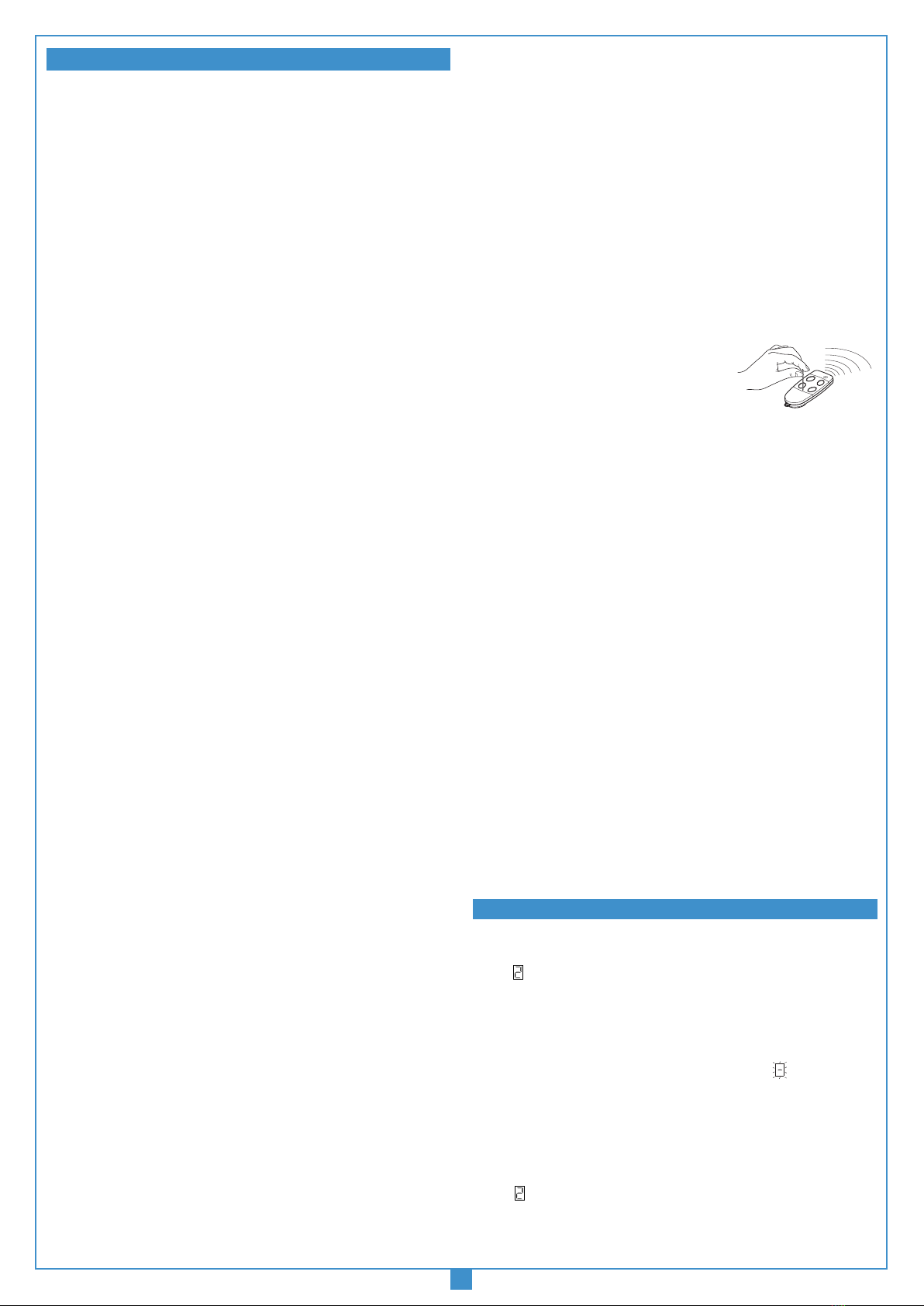Importante: Il motoriduttore può essere posizionato sia alla sinistra che alla destra
della luce passaggio. Vedere paragrafo "ISTRUZIONI SUL POSIZIONAMENTO
DEL GRUPPO". Individuata l'esatta posizione, procedere come segue:
Ancoraggio del motoriduttore (g. 4, 5, 6)
- Preparare una piazzola in cemento in cui sia inserita la piastra di base
"3", con annesse le zanche di ancoraggio, da cui dovranno emer-
gere i tubi essibili per il passaggio dei cavi elettrici "4", utilizzando
l'apposita apertura, e quattro gambi filettati M10, sporgenti 50mm.
- La piastra dovrà risultare perfettamente in bolla, pulita in tutta la sua supercie
e con i letti M10 emergenti perpendicolarmente dalla piastra e perfettamente
puliti.
Nota: È preferibile che la piazzola sporga dal livello terra di circa 50mm. Questo
per evitare che accumuli d'acqua possano danneggiare l’apparecchia-
tura. Se la guida di scorrimento è già esistente, la piazzola di cemento
deve essere ricavata in parte anche nel getto di fondazione della guida
stessa. Tale accorgimento elimina la possibilità che le due strutture
cedano in modo diverso.
- Svitare i quattro dadi M10 sui quattro gambi
lettati (precedentemente utilizzati per bloccare
le zanche) dalla piastra di base.
- Posizionare il motoriduttore sui quattro gambi
lettati e farlo appoggiare sulla contropiastra
- Renderlo quindi solidale alla base utilizzando
quattro rondelle e altrettanti dadi in dotazione,
curando che il gruppo rimanga in bolla e sia
perfettamente stabile.
- Regolare l'altezza del gruppo utilizzando i quattro
grani presenti sul motore.
Questo accorgimento per-
metterà tutte le regolazioni
successive alla posa.
Montaggio cremagliera
- sbloccare il motoriduttore (g.
8), appoggiare il primo elemento
di cremagliera sul pignone e
ssarlo all'anta.
Poi spostando l'anta pro-
cedere così con gli altri ele-
menti di cremagliera per tutta
la lunghezza dell'anta.
- ultimato il fissaggio della
cremagliera, regolare il gioco
pignone-cremagliera (1-2mm)
agendo sui grani posti alla base
del motoriduttore; in modo che
il peso dell’anta non vada a
gravare sul gruppo, cosa che
non deve mai succedere.
Prima di procedere all'esecuzione dell'impianto vericare che la struttura da
automatizzare sia in perfetta efcienza nelle sue parti sse e mobili e realizzata
in conformità alla normativa vigente. A tal ne accertarsi che:
- La supercie dell’anta scorrevole "A" sia liscia e senza sporgenze, no
all’altezza di 2.5m dal suolo. Possono intendersi liscie anche sporgenze dalla
supercie no a 3mm purché con bordi arrotondati. Se la supercie dell’anta
non è liscia, tutta la sua altezza, no al limite di 2.5m dal suolo, dovrà essere
protetta con i seguenti dispositivi:
a) Fotocellule
b) Costa sensibile
- tra le parti sse e scorrevoli non vi deve essere una distanza "B" maggiore di
15mm.
- la guida di scorrimento "C", preferibilmente di sezione tonda, deve essere
ssata al suolo in modo stabile e indeformabile, completamente esposta e
priva di imperfezioni che possano ostacolare il movimento del cancello.
- a cancello chiuso deve restare uno spazio libero "D", per tutta l’altezza della
parte anteriore del cancello, di almeno 50mm mentre la battuta meccanica
"E" di ne corsa in chiusura deve essere posta sulla parte superiore del can-
cello.
- lo spazio libero "D" può essere ricoperto da un elemento elastico deformabile
"F" o meglio da una costa di sicurezza.
- se durante il movimento di apertura, il cancello scorre vicino ad una cancellata
"G" ad elementi verticali o con luci libere provvedere all’installazione di una
protezione adeguata secondo il caso:
1. Distanza "H" maggiore di 500mm: nessuna protezione;
2. Distanza "H" compresa tra 500 e 300mm: applicazione di una rete "I" o di un
traforato metallico "L" avente aperture che non permettano il passaggio di una
sfera "M" del diametro di 25mm;
3. Distanza "H" minore di 300mm: applicazione di una rete "I" o di un traforato
metallico "L" aventi aperture che non permettano il passaggio di una sfera "M"
del diametro di 12mm. I li delle reti "I" non devono avere sezione minore di
2,5mm2 e i traforati metallici "L" non devono avere spessore minore di 1,2mm.
Oltre il limite di 2,5m dal suolo per il tratto "P" di scorrimento del cancello tali
protezioni non sono necessarie.
- vericare lo stato di usura di eventuali parti vecchie, consumate del cancello
e se necessario provvedere alla loro sostituzione e lubricazione.
- vericare la messa in bolla "N" della guida.
- i pattini o rulli di guida superiori "O" devono presentare un giusto gioco allo
scorrimento dell’anta e in nessun caso ostacolare la sua corsa.
- vericare l’esistenza, assolutamente necessaria, di una battuta di arresto
meccanico in apertura in corrispondenza della massima corsa "P", tale da
garantire la stabilità del cancello e quindi di evitare il pericolo di sgancio dalle
guide.
Attenzione! È comunque cura dell’installatore vericare i punti cri-
tici, di pericolo, e prendere gli opportuni provvedimenti ai ni della
sicurezza e dell’incolumità personale (analisi dei rischi).
AVVERTENZE PER L'UTENTE
Prima di eseguire qualsiasi operazione di pulizia o di manutenzione, disinserire
l'apparecchiatura dalla rete di alimentazione elettrica, staccare l'alimentazione
del motore e scollegare le batterie.
I comandi minimi che possono essere installati sono APERTURA-STOP-CHIU-
SURA, tali comandi devono essere posti in un luogo non accessibile a bambini
o minori.
Durante la manovra si deve controllare il movimento e azionare il dispositivo di
arresto immediato (STOP) in caso di pericolo. Nell’uso normale si consiglia di
aspettare la completa apertura del cancello prima di attraversarlo.
In caso di mancanza di energia elettrica e con la batteria scarica il cancello può
essere sbloccato manualmente utilizzando l'apposita chiave di sblocco in dota-
zione (vedi sblocco manuale g. 8). Controllare periodicamente lo stato di usura
dei perni ed eventualmente ingrassare le parti in moto (perni, cremagliera ecc),
usando lubricanti che mantengano uguali caratteristiche di attrito nel tempo e
adatti a funzionare tra -20 e +55°C.
In caso di guasto o anomalie di funzionamento staccare l'alimentazione elettrica a
monte dell'apparecchiatura, staccare le batterie e chiamare l'assistenza tecnica.
Le eventuali riparazioni devono essere eseguite da personale specializzato usando
materiali originali e certicati. L'uso dell'automazione non è idoneo all'azionamento
in continuo, bensì deve essere contenuto al 70%.
N.B: L’impianto appena installato e certicato è sicuramente rispondente alle
norme però sarà cura dell’utilizzatore mantenerlo efciente nel tempo. Si consi-
glia pertanto di chiedere una visita di controllo da parte di personale qualicato
almeno una volta all’anno.
ISTRUZIONI PER L’USO
VERIFICHE PRELIMINARI (fig.1, pag.2) ISTRUZIONI PER L’INSTALLAZIONE
4
5
6