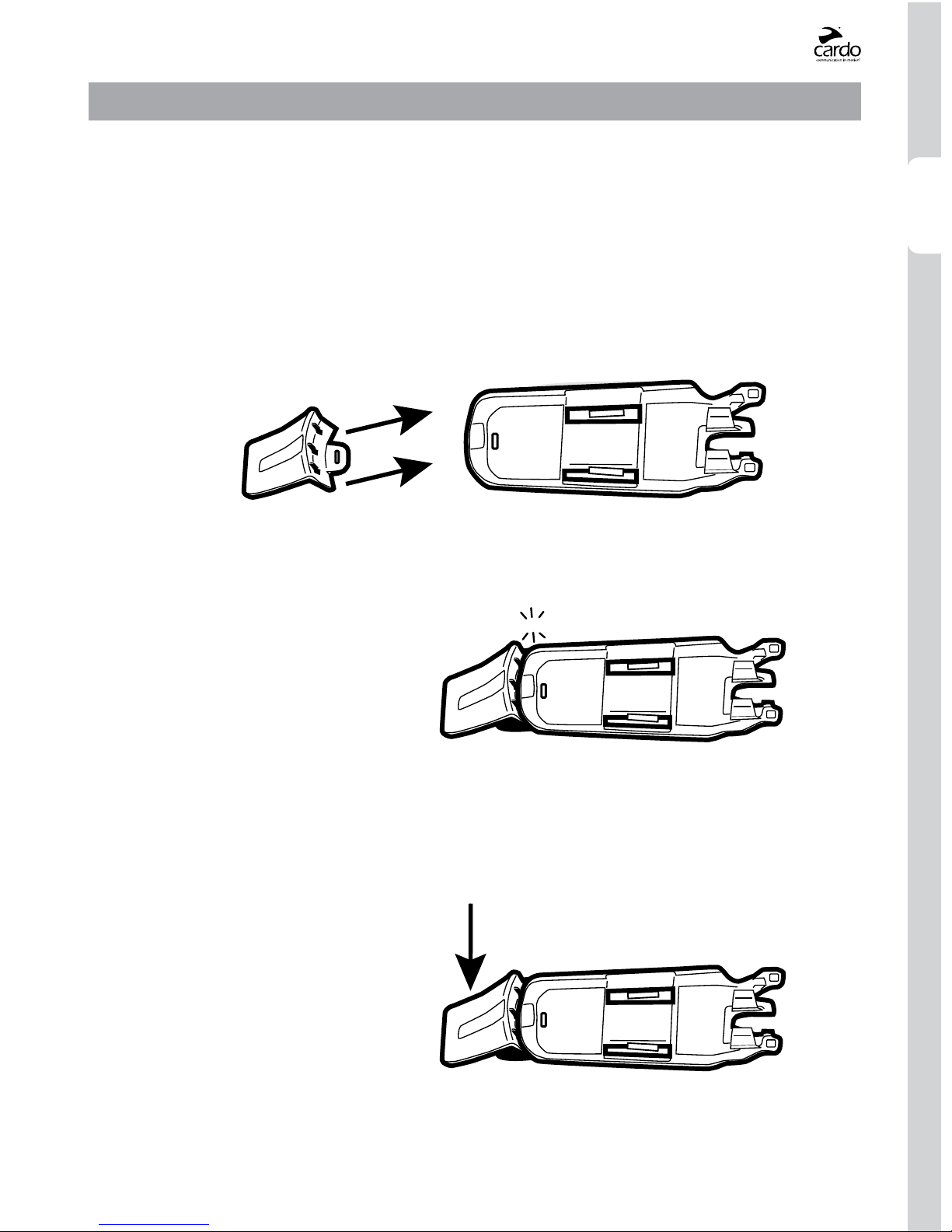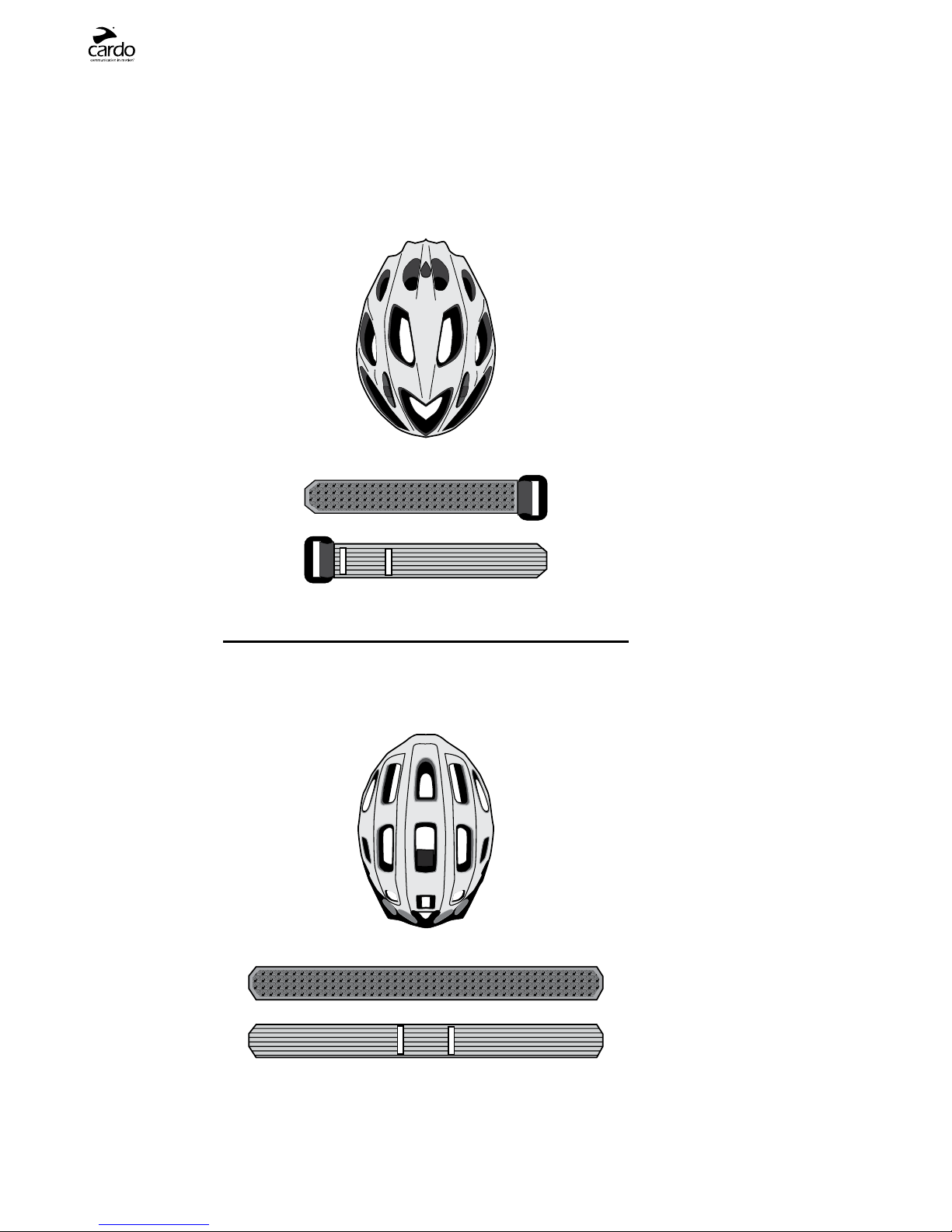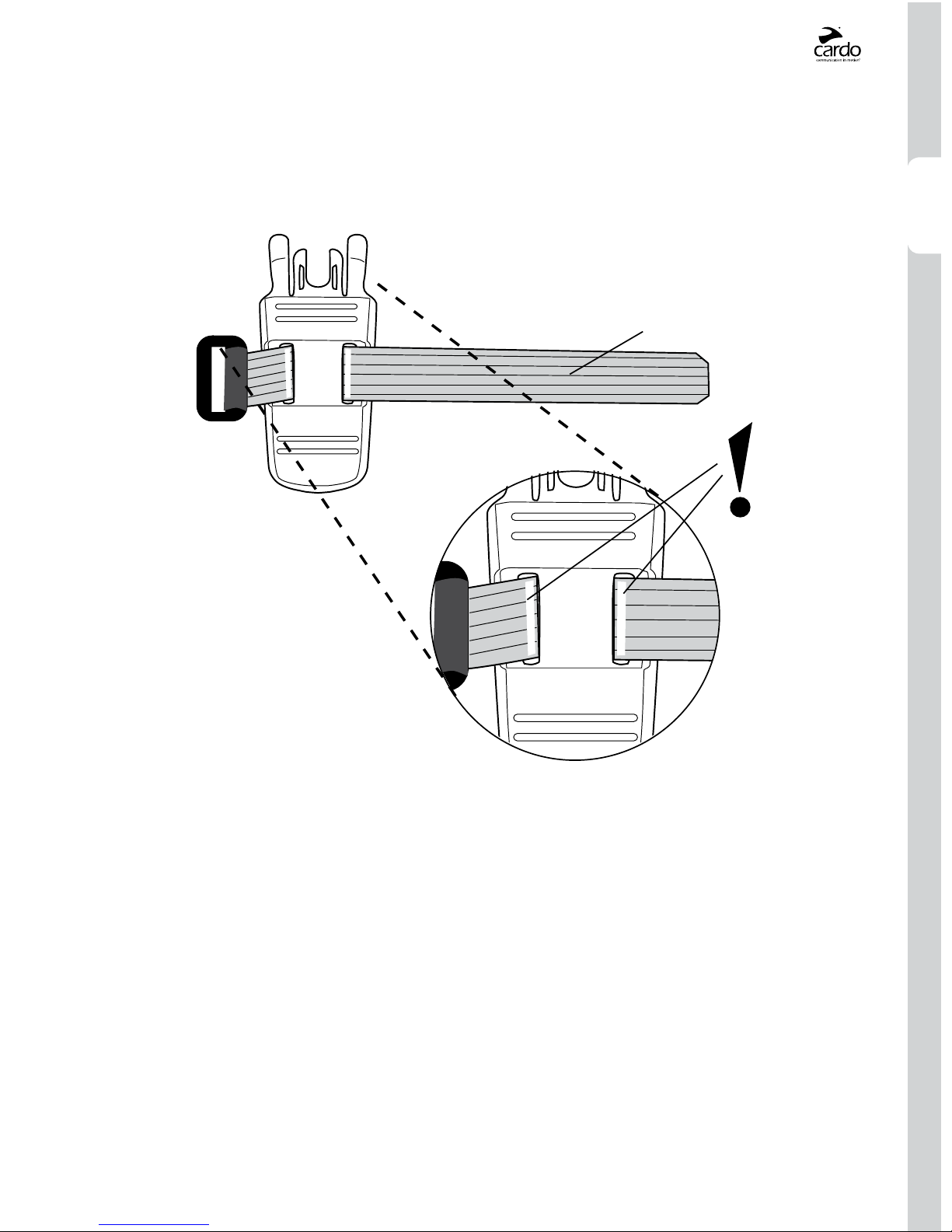cardo BK-1 |3
CONTENTS
1. INTRODUCTION.................................................................... 4
2. CHARGING THE CARDO BK1. . . . . . . . . . . . . . . . . . . . . . . . . . . . . . . . . . . . . . . . . . . . . . . . . . . . . . . . . 6
3. SOFTWARE UPGRADES ............................................................. 6
4. GETTING STARTED ................................................................. 7
4.1. MOUNTING THE CARDO BK1 TO YOUR HELMET . . . . . . . . . . . . . . . . . . . . . . . . . . . . . . . . . . . . . . . . . 7
4.2. GENERAL FUNCTIONS ...............................................................18
4.3. STATUS LIGHTS AND SOUND .........................................................18
4.4. AUDIO SOURCES AND PRIORITIES .....................................................18
5. INTERCOM CONFIGURATION: .......................................................19
5.1. CONFIGURING THE INTERCOM ........................................................19
5.1a. TWO-WAY INTERCOM / INTERCOM TOGGLING MODE ...............................20
5.1b. THREE-WAY INTERCOM .........................................................21
5.2. USING THE INTERCOM...............................................................22
5.2a. MAKING INTERCOM CALLS ......................................................22
5.2b. RECEIVING INTERCOM CALLS ....................................................22
5.2c. VOX SETTINGS .................................................................23
6. BLUETOOTH DEVICES: MOBILE PHONE, GPS OR MP3 (A2DP) DEVICE OPERATIONS ............23
6.1. MOBILE PHONE AND GPS DEVICE OPERATIONS ..........................................24
6.1a. PAIRING A MOBILE PHONE.......................................................24
6.1b. PAIRING A GPS DEVICE..........................................................24
6.1c. MAKING AND RECEIVING PHONE CALLS............................................25
6.2 MUSIC STREAMING (A2DP) ..........................................................25
6.2a. PAIRING AN A2DP MUSIC PLAYER ................................................25
6.2b. LISTENING TO MUSIC: A2DP BLUETOOTH AUDIO SOURCES ............................26
6.3 CABLE-CONNECTED MP3 PLAYERS.....................................................26
6.3a. CONNECTING YOUR MP3 PLAYER OR OTHER EXTERNAL AUDIO SOURCES ...............26
6.3b. LISTENING TO MUSIC: MULTIPORT ..............................................26
7. CLICK-TO-LINK®: SPONTANEOUS INTERCOM............................................27
7.1. ENABLE/DISABLE CLICKTOLINK ......................................................27
7.2. USING CLICKTOLINK ...............................................................27
8. TROUBLESHOOTING CONNECTIONS ...................................................27
9. SUPPORT ........................................................................28
10. NOTICES .........................................................................28