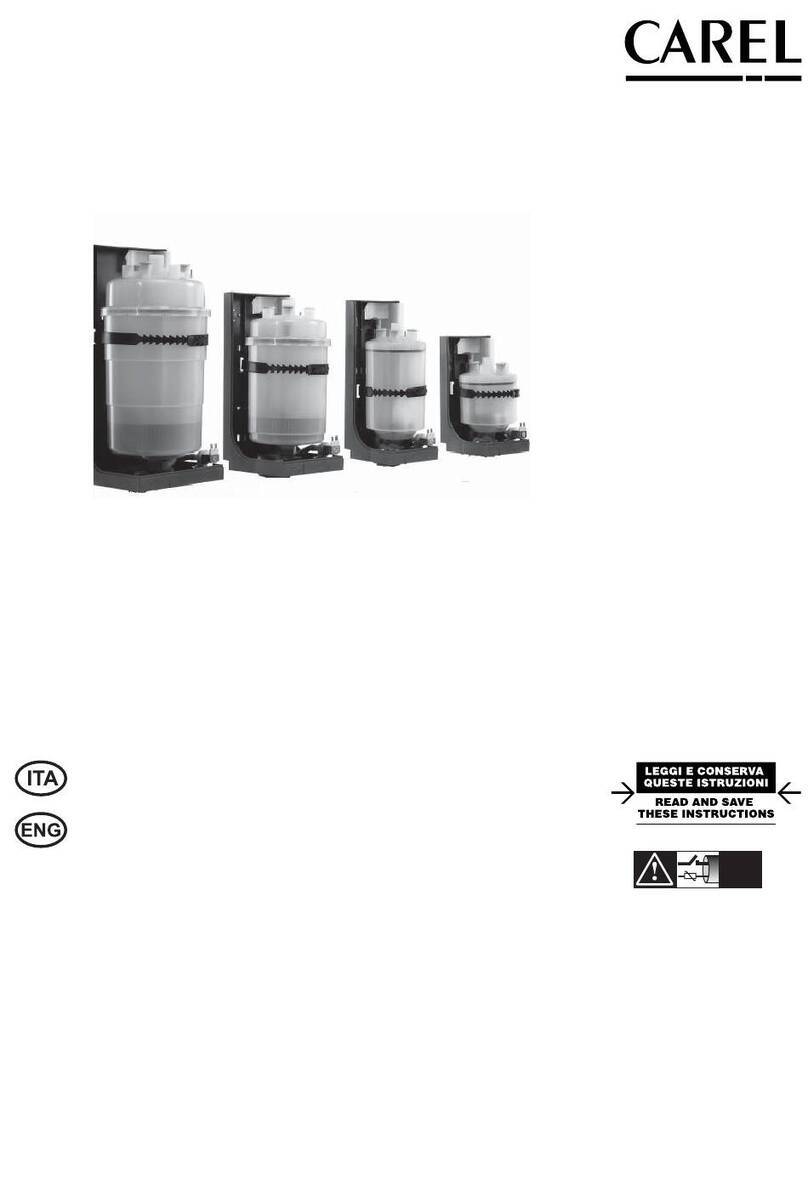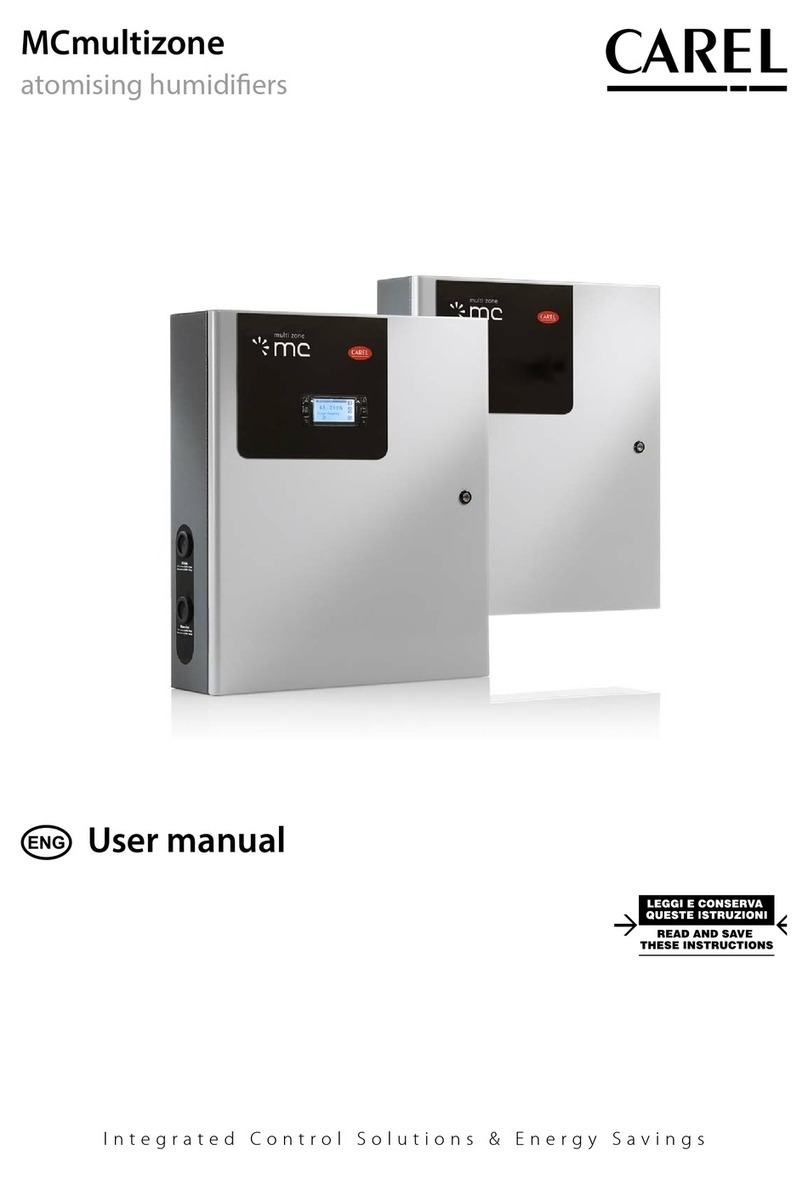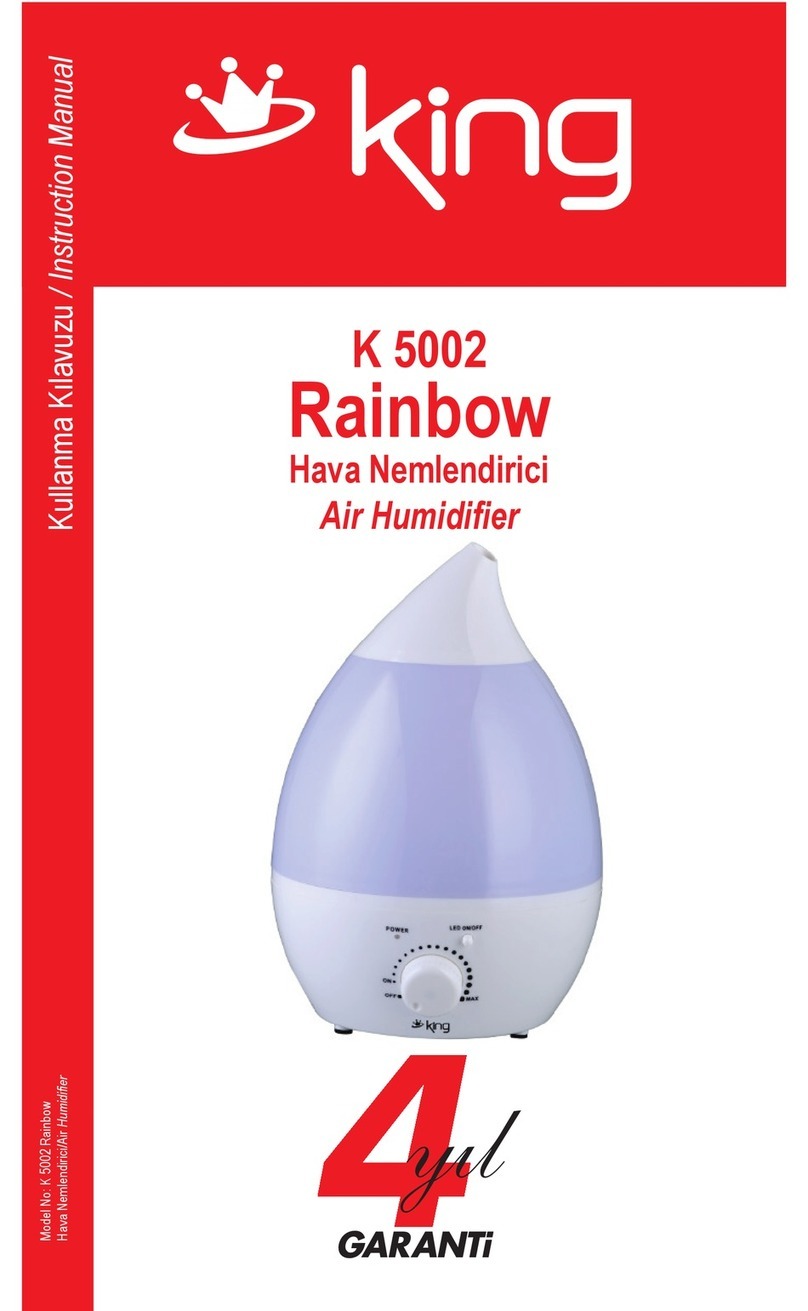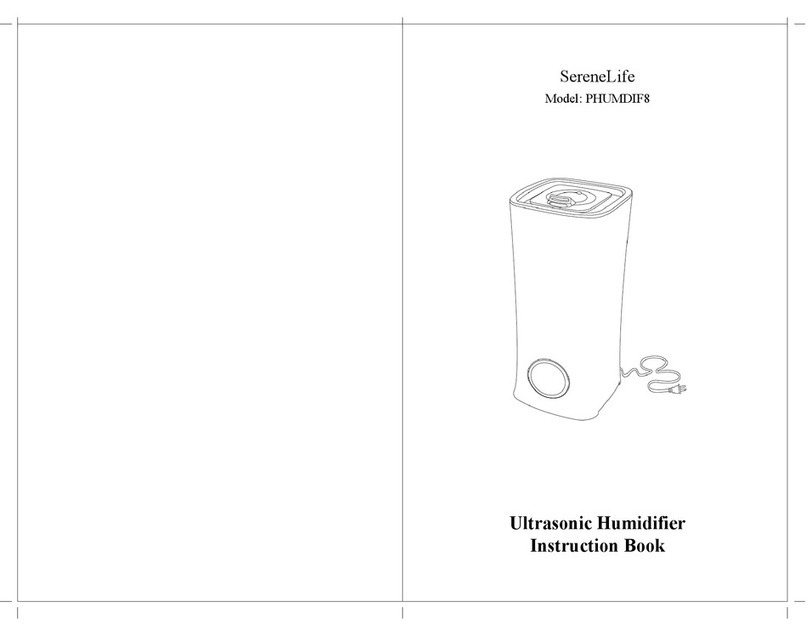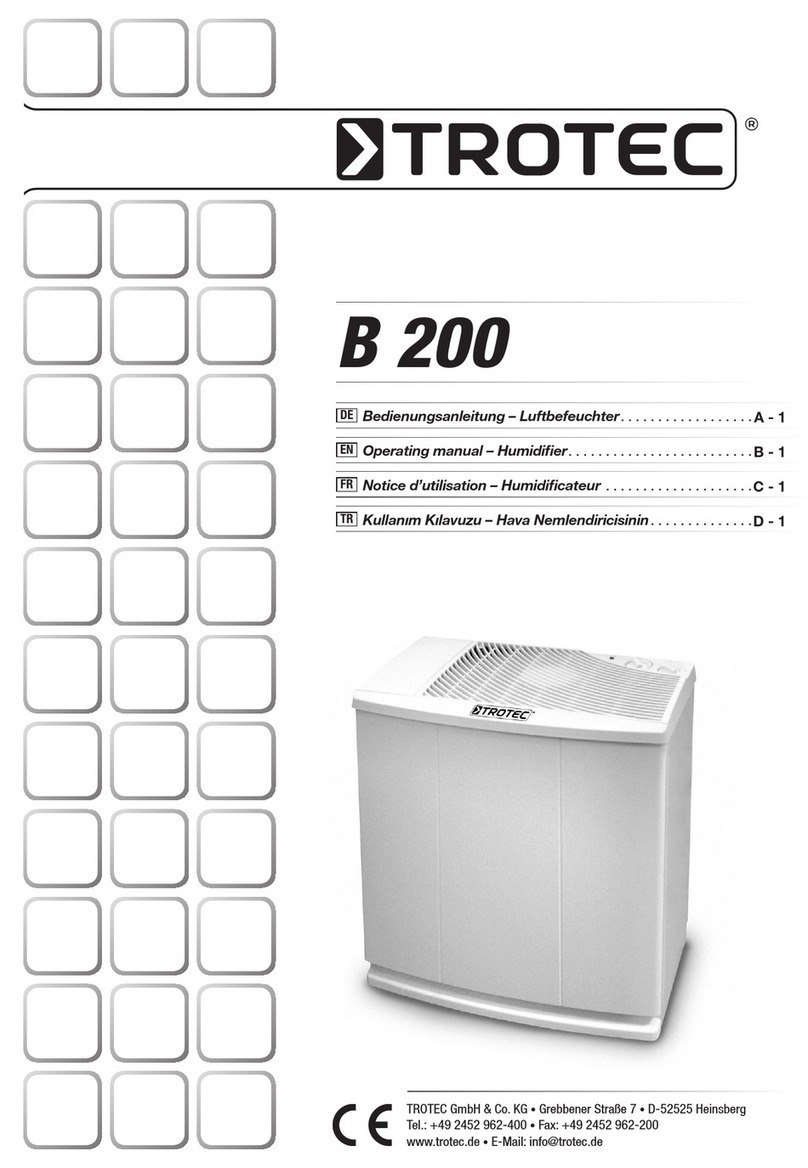NO
C
NC
ALARMEXT FAN
N2
GND
N1
AB
AB
GND
IN
C
NO
GND
24V
5 G0
6 G
7 AOUT
8 G0
9 NTCE
10 DIN
1
2
compactSteam
clima
set point
(SPH)
Differential
(dFH)
10 V
0 V %rH
Convention
“set point” indicates the level of humidity to be achieved.
General features
The compactSteam and clima kit lets you automatically regulate room humidity. The humidity gauge turns the
humidifier on/off based on two periods (DAY and NIGHT) and regulates humidifying in two different ways:
proportional regulation (default): The control algorithm works as shown in Fig. 2 diagram where humidity•
request is at maximum (10 V on output on terminal 7 AOUT in fig. 1) until the “set point – differential” range
threshold is reached. After this threshold is reached, the clima output signal gradually lowers within the set
differential to 0 V when the set point is reached;
ON/OFF regulation: The control algorithm works as shown in Fig. 4 diagram where the humidity request is•
turned on (the relay closes contacts 1 and 2 in fig. 3) when humidity is under the “set point – differential” range
and is turned off (the relay opens contacts 1 and 2 in fig. 3) when the set point is reached.
Set point and differential are set on the Clima humidity gauge to define the relative humidity operating range.
Factory settings
Clima ADCD000110: Humidity gauge with proportional humidity regulation, in winter mode (humidify), with
dip-switch SW1=ON, SW2=OFF, SW3=OFF, SW4=ON. Humidity set point 50%rH, differential 5.
compactSteam CH******H*: Humidifier, set to be controlled by an external proportional regulator 0 to 10 V
(parameter P1=1).
Installation
install the two devices following the instructions in the respective installation manuals;•
leave the front panels open: connection terminals in both devices must be visible;•
turn off the two devices;•
prepare the supplied wire.•
Note:
wire is not long enough to cover the distance between the devices, use 10 m with minimum
0.5 mm2section wires.
Connections between clima and compactSteam for proportional regulation
(DEFAULT)
The two devices are already set for proportional humidity regulation. Proceed as follows to connect:
connect the two devices with the supplied wire as shown in Fig. 1 diagram;1.
continue following the instructions in paragraph “Programming operations”.2.
Connections between clima and compactSteam for ON/OFF regulation
To change the default setting, it is necessary to set compactSteam for ON/OFF regulation:
1. Turn compactSteam off.
2. Turn compactSteam on again, while holding the two buttons, “reset/sel” and “drain”, until the display
shows“00” and the spanner symbol flashes; then release the two buttons.
3. Then hold the “reset/sel” button to scroll the numeric parameters on the display. Hold “reset/sel” for a few
seconds until the display shows “02”.
WARNING: If the display shows a value higher than “02” do not confirm, but rather press “reset/sel” until the
display returns to normal operating mode and start again from point 1.
4. Press the “drain” button for at least 1 second to confirm the value: the display will show “P1” for 1 second and
then the value of parameter P1 currently set will be displayed alongside.
5. Pressing “reset/sel” switches the value of P1 between “0” and “1”: 0 = humidistat; 1 = external 0 to 10 V
modulating signal
6. Press the “drain” button for at least 1 second to confirm the new value of parameter P1 and return to normal
operating mode.
7. Turn compactSteam off: now clima can be connected, following the diagramm in Fig. 3 using shielded cables
with a minimum cross-section of 0.5 mm² (not included).
Note: If no selection is made within 3 s, the software automatically returns to normal operating mode.
clima programming operations
Regardless of the type of connection, it is necessary to turn on the clima and define the following:
desired humidity (set point);•
differential;•
periods (to turn regulation on/off during certain hours of the day);•
turn on Clima:•appears on the display.
Note
If the humidity value is lower than set point less the differential, also appears on the display.
CH (compactSteam) ADCD000110 (clima) - Регулирование влажности / Controlled humidity regulation
Fig. 2
Fig. 1
CHF CH0
CLIMA
Терминология
“Уставка” означает требуемый уровень влажности
Описание
Увлажнитель compactSteam и гигростат Clima позволяют автоматически регулировать уровень влажности
в помещении. Гигростат включает и выключает увлажнитель в зависимости от времени суток DAY (день)
или NIGHT(ночь) и регулирует процесс увлажнения одним из 2 способов:
- пропорциональный режим (по умолчанию): Алгоритм управления представлен на рис. 2 , где запрос на
максимальную выработку пара соответствует выходному сигналу 10 В на контакте «7 AOUT», пока
влажность в помещении не достигнет порога “уставка – дифференциал”. По достижении данного порога
влажности выходной сигнал на гигростате clima постепенно снижается до 0 В в точке уставки;
- режим ON/OFF (ВКЛ/ВЫКЛ): Алгоритм управления представлен на рис. 4. Сигнал на выработку пара
подается (замыкание контактов реле 1 и 2 на рис.3), когда влажность опускается до порога “ уставка –
дифференциал ” и отключается (размыкание контактов реле 1 и 2 на рис.3) по достижении уставки.
Уставка и дифференциал задаются на панели управления гигростата Clima.
Заводские уставки
Гигростат Clima ADCD000110: пропорциональный режим управления влажностью в зимний период,
положение dip-переключателей SW1=ON, SW2=OFF, SW3=OFF, SW4=ON. Уставка влажности 50%rH,
дифференциал 5.
Увлажнитель compactSteam CHF*****H*: параметр P1=1, что соответствует управлению от внешнего
пропорционально сигнала от 0 до 10 В.
Монтаж
- Установите увлажнитель и гигростат в соответствии с прилагаемыми к ним инструкциями;
- Оставьте передние панели снятыми, чтобы были доступны контактные колодки обоих устройств;
- Убедитесь, что оба прибора выключены;
- Подготовьте прилагаемый 3-жильный провод.
Примечание
Если 3 метров провода недостаточно, можно воспользоваться проводом до 10 м с сечением каждой
жилы не менее 0,5 мм2.
Подключение гигростата clima кувлажнителю compactSteam для
пропорционального управления (по умолчанию)
Оба устройства настроены на работу впропорциональном режиме. Последовательность действий:
1. Соедините оба устройства прилагаемым проводом как показано на рис. 1;
2. Перейдите кпараграфу “Программирование гигростата Clima”.:
Подключение гигростата clima кувлажнителю compactSteam для управления врежиме
ON/OFF (ВКЛ/ВЫКЛ)
Увлажнитель compactSteam необходимо перевести врежим управления ON/OFF:
1. Выключите compactSteam
2. Удерживая кнопки «reset/sel» и«drain» одновременно, включите увлажнитель
compactSteam: на экране появится величина «00» исимвол "КЛЮЧ" ;Отпустите обе кнопки;
3. Нажмите кнопку reset/sel идержите пока на экране не появится величина «02» (настройка
параметра P1); Если проскочите мимо, нажмите "reset/sel”, чтобы вернуться внормальный
рабочий режим ивернитесь кп.1
4. Нажмите кнопку "drain" втечение 1сек, на экране высветится текущая величина параметра
P1 =01 (пропорциональный режим);
5. Нажмите кнопку «reset/sel»: на экране высветится 00 (режим ON/OFF);
6. Нажмите кнопку «drain» для подтверждения настроек;
7. Выключите увлажнитель compactSteam; Соедините оба устройства используя
экранированный провод сечением не менее 0,5 мм2,как показано на рис. 3;
Прим.: Если не производить каких-либо действий, через 3 сек происходит возврат в нормальный
режим работы.
Программирование гигростата Clima
Независимо от режима управления необходимо задать следующие параметры:
- Требуемая влажность (уставка);
- Дифференциал;
- Периоды включения/выключения увлажнителя в течение суток;
- Включение гигростата Clima: на экране появится символ
Примечание
Если влажность в помещении ниже порога «уставка-дифференциал», на экране появится символ
Пропорциональное управление - соединения
Connection for proportional humidity regulation
Пропорциональное управление / Proportional humidity regulation
Disposal of the product
The appliance (or the product) must be disposed of separately in accordance with the local waste
disposal legislation in force.
LEA Y GUARDE
ESTAS INSTRUCCIONES
READ AND SAVE
THESE INSTRUCTIONS