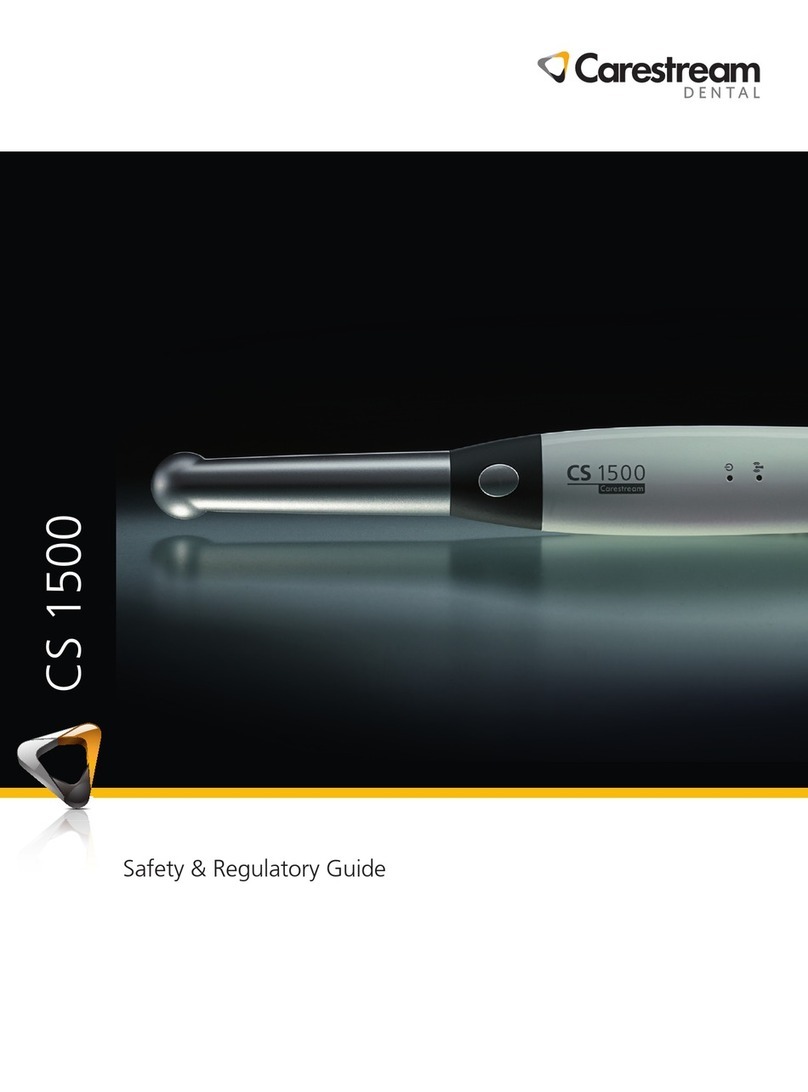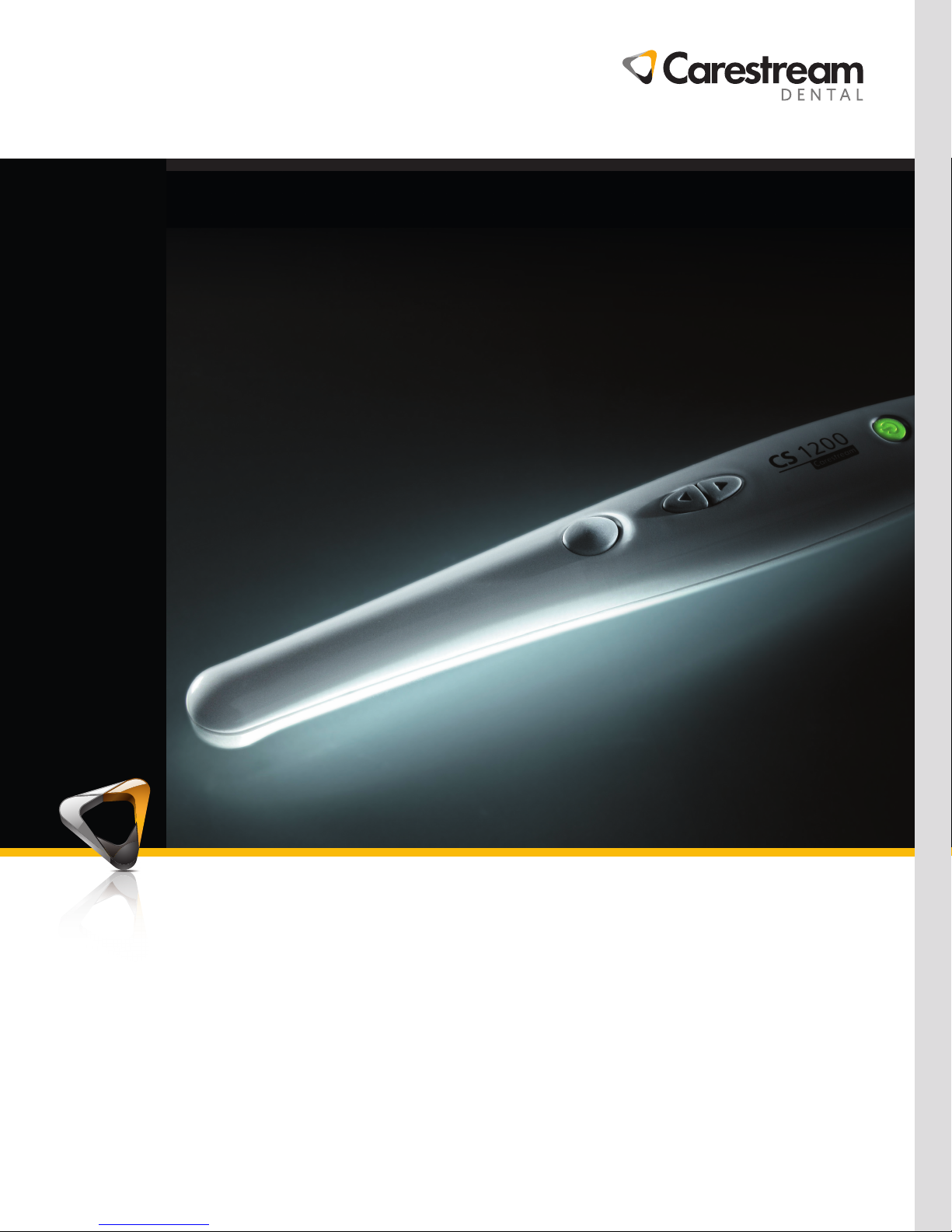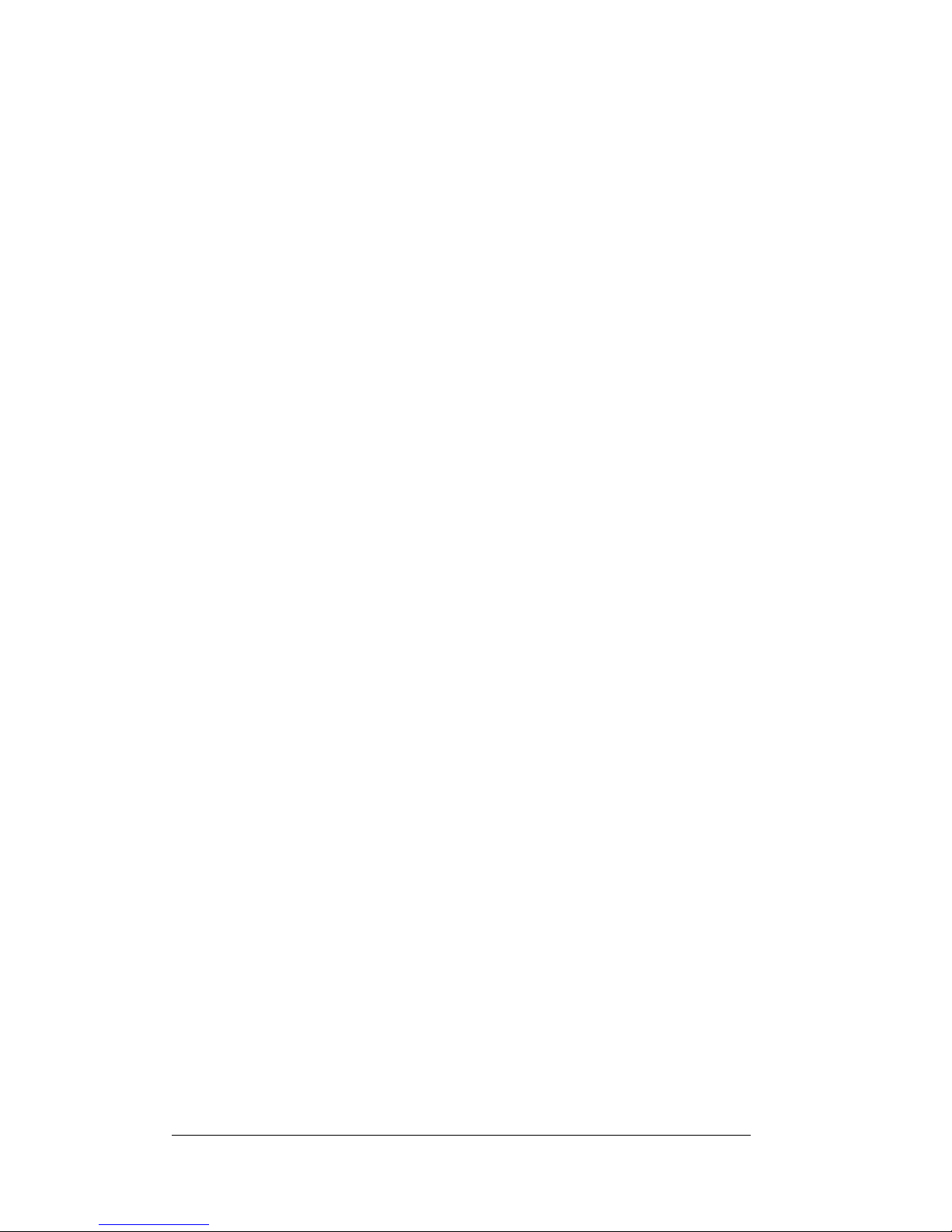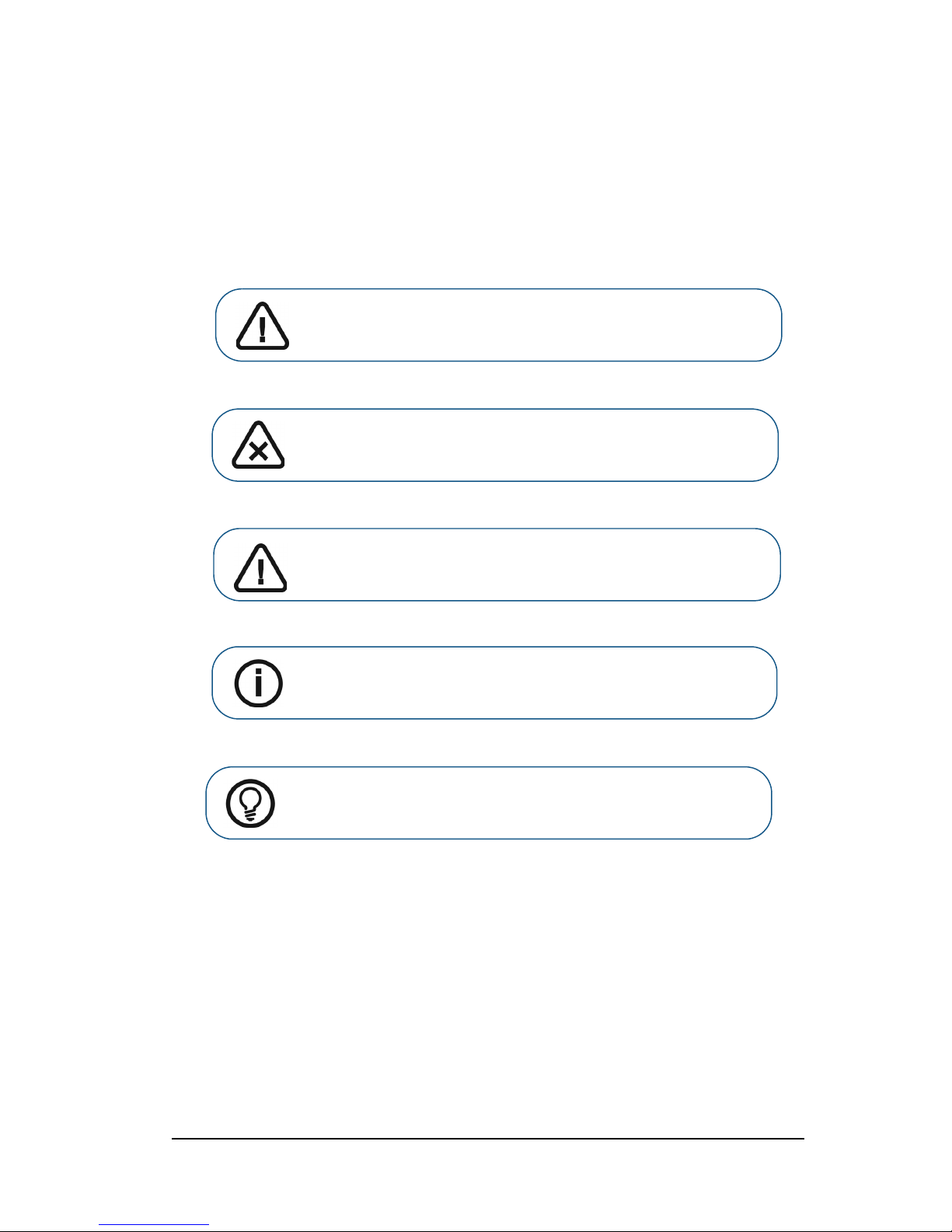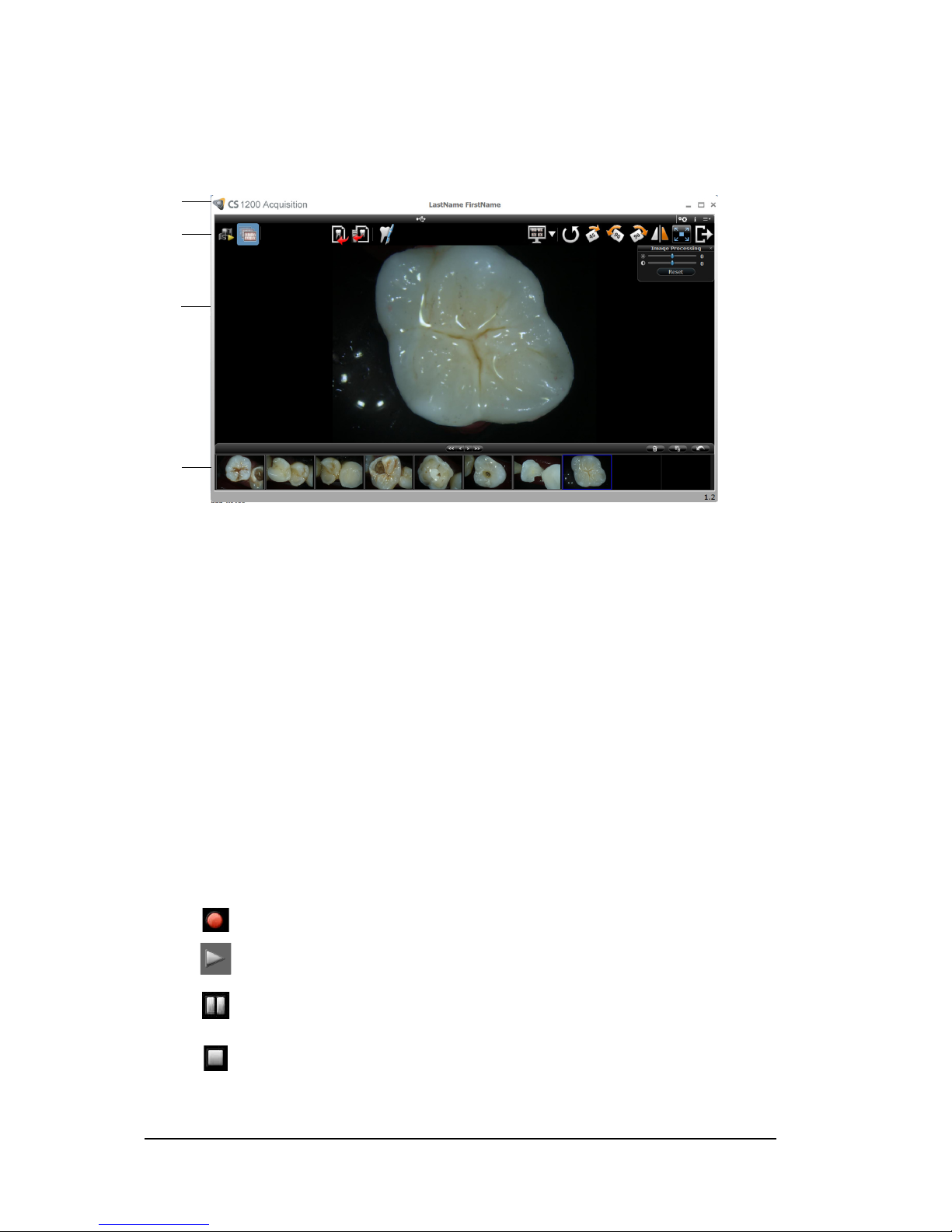iv
Chapter 5
Getting Started
Accessing the Acquisition Interface . . . . . . . . . . . . . 19
Setting up Preferences . . . . . . . . . . . . . . . . . . . . 19
Using the Imaging Software with TWAIN. . . . . . . . . . . 20
Starting the Imaging Software . . . . . . . . . . . . . . 20
Setting Up Preferences. . . . . . . . . . . . . . . . . . 20
Chapter 6
Recording Video
and Capturing
Images on
a Computer
Preparing for Acquisition . . . . . . . . . . . . . . . . . . . 21
Preparing the Camera . . . . . . . . . . . . . . . . . . 21
Acquiring Live Video or Images . . . . . . . . . . . . . . . . 22
Accessing the Acquisition Interface . . . . . . . . . . . 22
Recording or Viewing a Video . . . . . . . . . . . . . . 22
Capturing and Viewing Images . . . . . . . . . . . . . . 23
Chapter 7
Capturing Images
on a Monitor and
Transferring
Images to
a Computer
Monitor Interface Overview . . . . . . . . . . . . . . . . . . 25
Delete File Dialog Box . . . . . . . . . . . . . . . . . . 25
Patient Number Dialog Box. . . . . . . . . . . . . . . . 25
Preparing for Acquisition . . . . . . . . . . . . . . . . . . . 26
Preparing the Camera . . . . . . . . . . . . . . . . . . 26
Capturing, Viewing and Deleting Images . . . . . . . . . . . 27
Assigning a Number to a Patient . . . . . . . . . . . . . 27
Capturing Images . . . . . . . . . . . . . . . . . . . . . 27
Viewing Images . . . . . . . . . . . . . . . . . . . . . . 28
Deleting Images . . . . . . . . . . . . . . . . . . . . . . 29
Transferring Images . . . . . . . . . . . . . . . . . . . . . . 29
Transferring Images to Acquisition Interface . . . . . . . 29
Transferring Images to the Computer Hard Disk. . . . . 30
Chapter 8
Maintenance
Cleaning and Disinfecting the Camera . . . . . . . . . . . . 31
General Warnings. . . . . . . . . . . . . . . . . . . . . 31
Cleaning the Camera . . . . . . . . . . . . . . . . . . . 32
Disinfecting the Camera . . . . . . . . . . . . . . . . . 32
Visually Inspecting the Camera for Damage . . . . . . . . . 32
Chapter 9
Technical
Specifications
Manufacturer. . . . . . . . . . . . . . . . . . . . . . . . . . 33
Model . . . . . . . . . . . . . . . . . . . . . . . . . . . . . 33
Technical Specifications. . . . . . . . . . . . . . . . . . . . 33