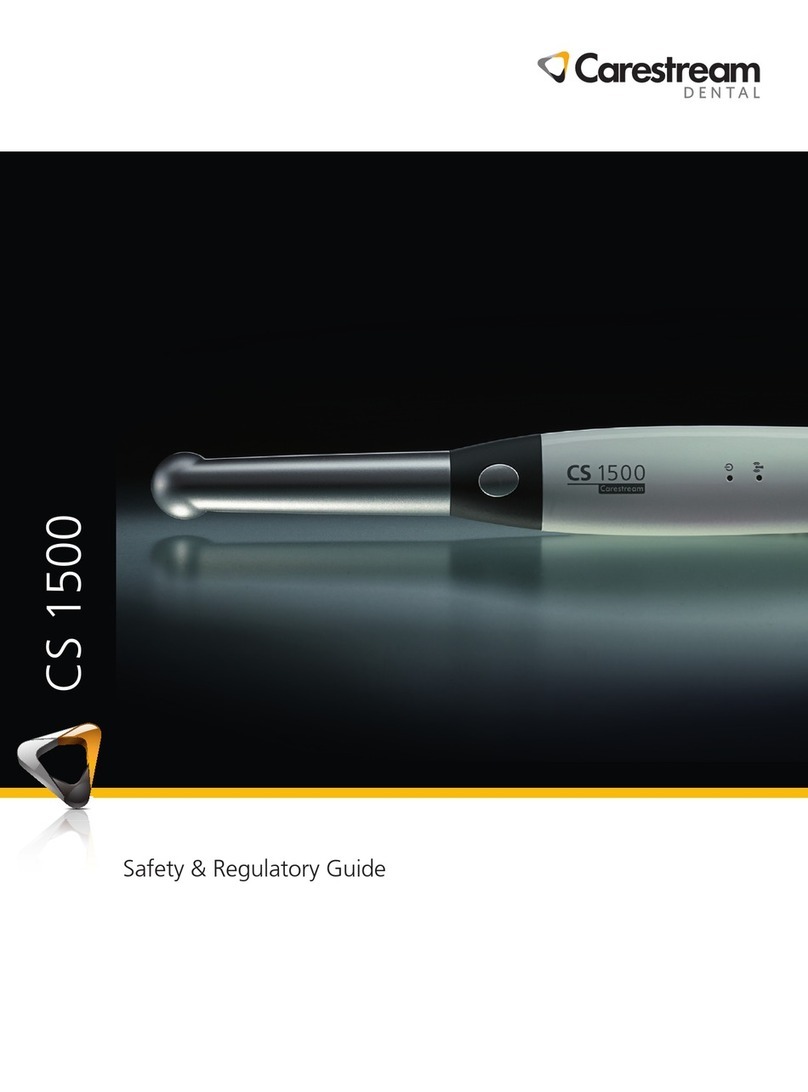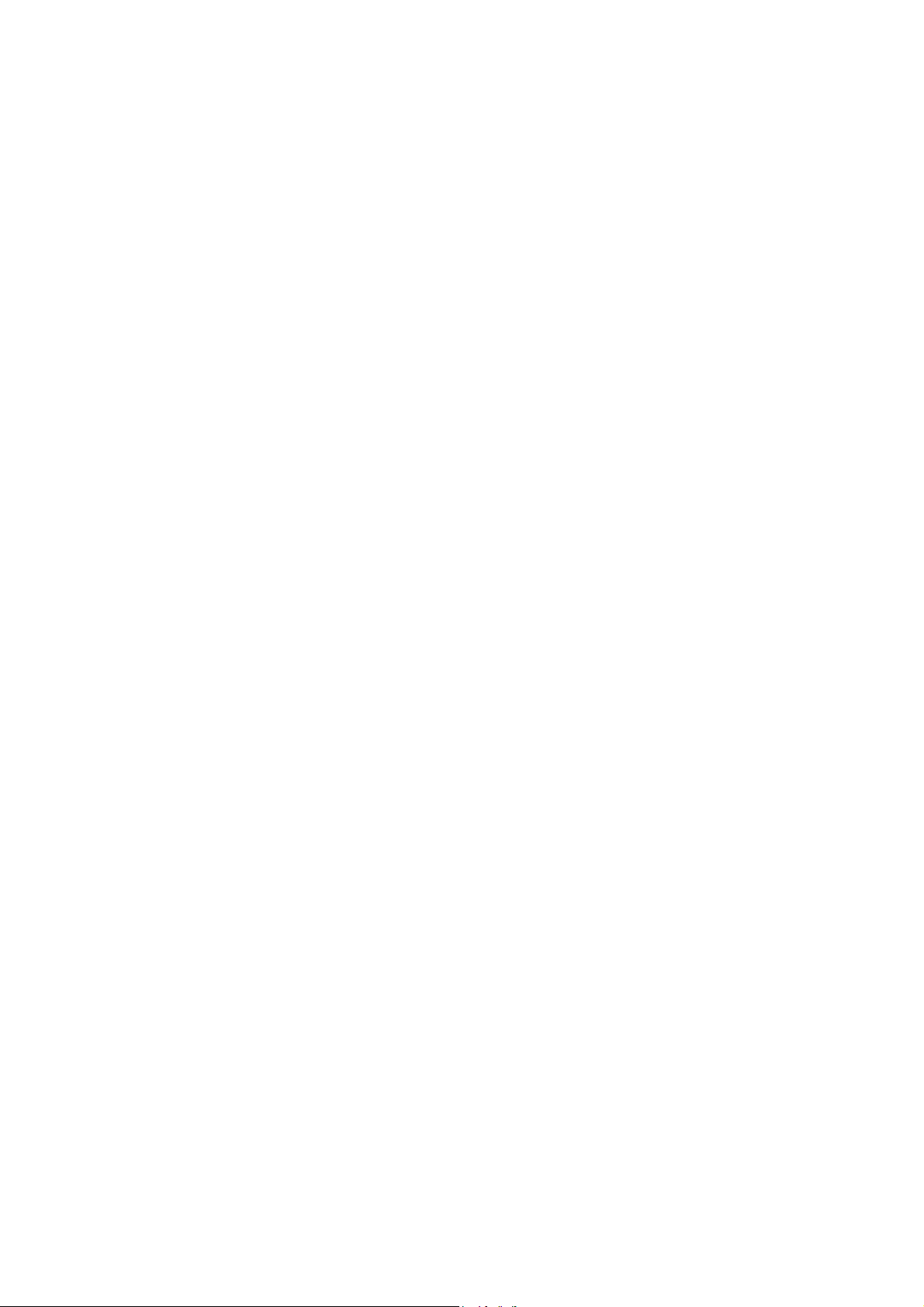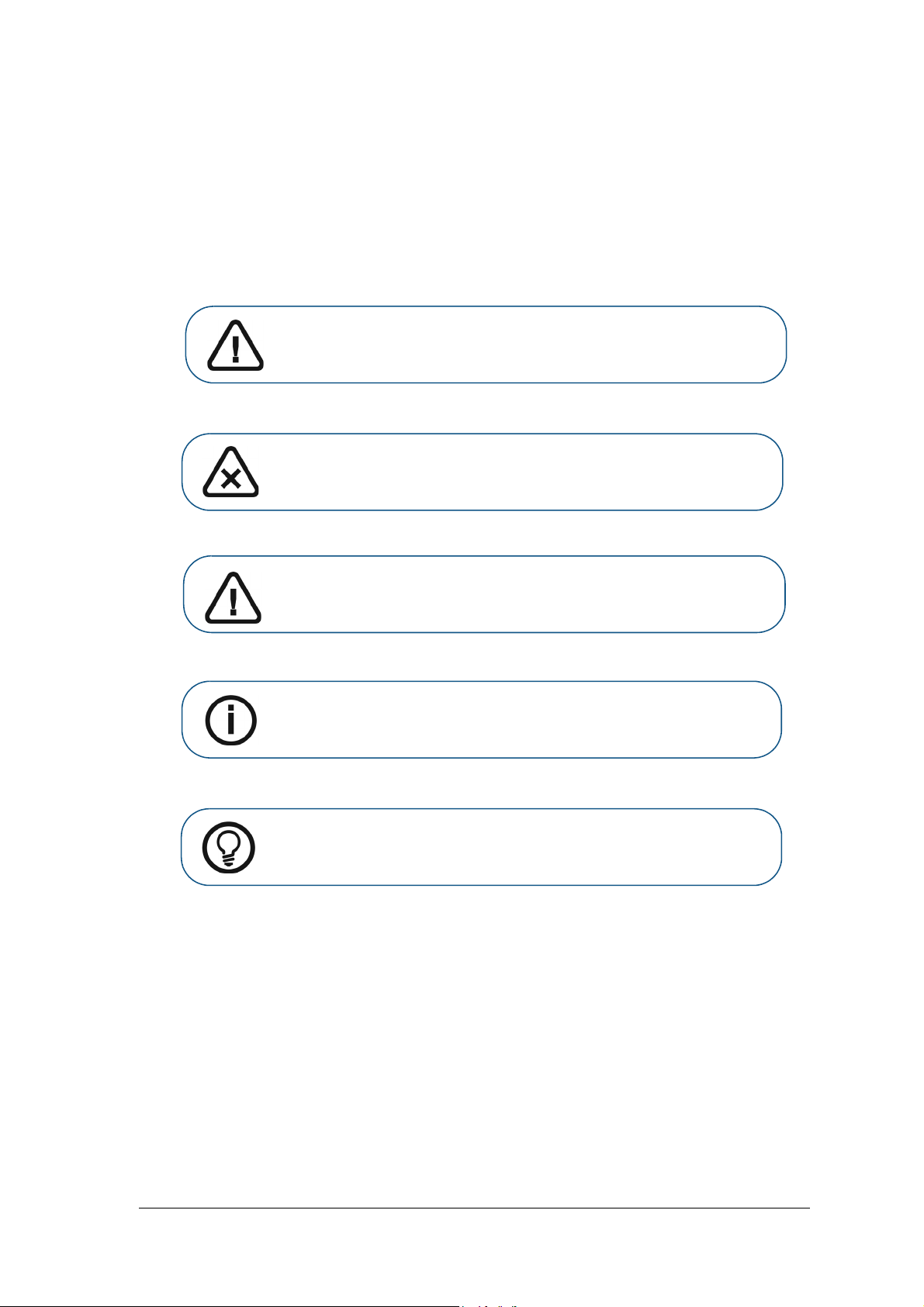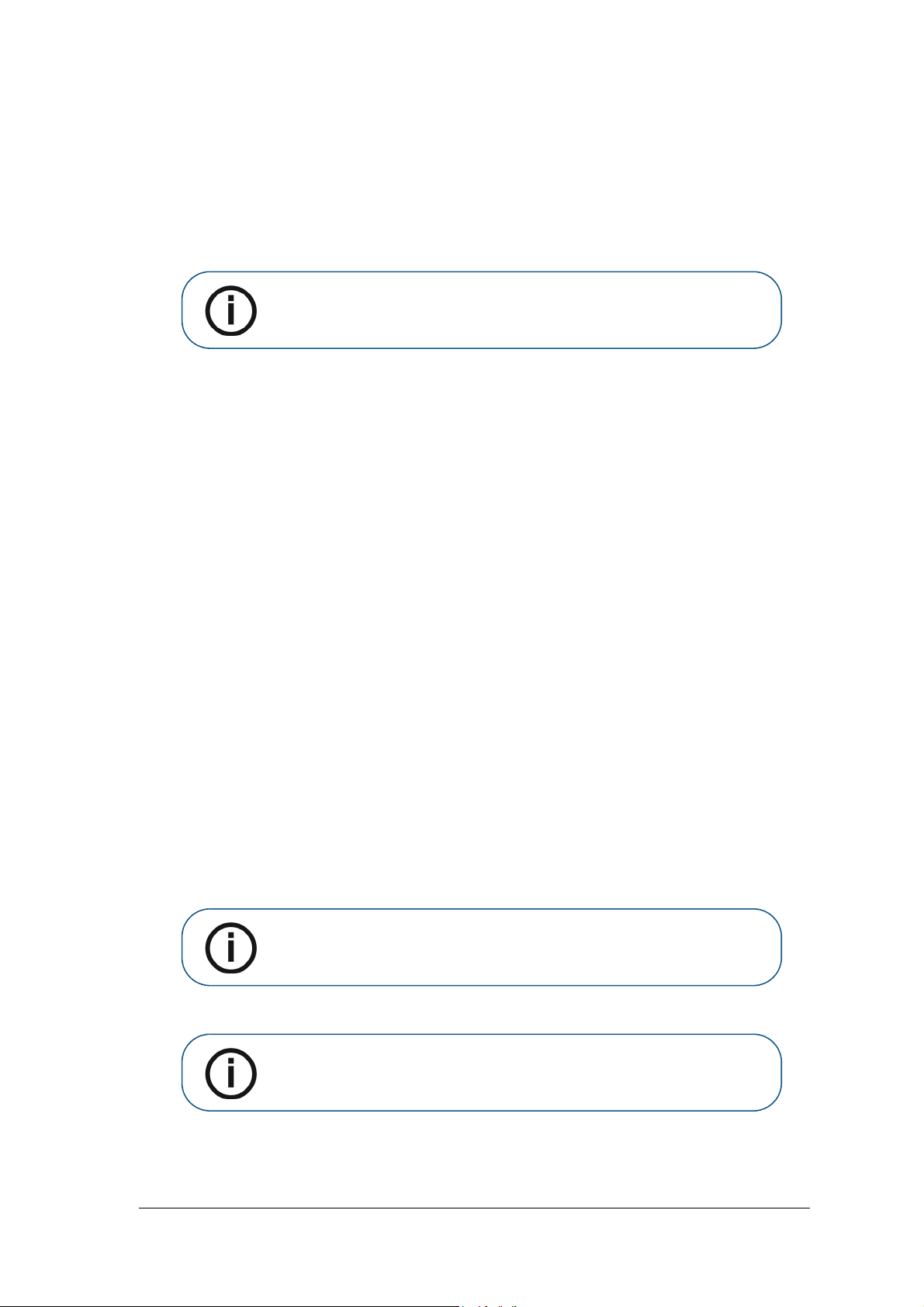iv
Preparing the Imaging Plates . . . . . . . . . . . . . . . . . . . . . . . . .35
Inserting the Imaging Plate. . . . . . . . . . . . . . . . . . . . . . . . . . .35
Performing the X-rays . . . . . . . . . . . . . . . . . . . . . . . . . . . . . . .36
Scanning the Imaging Plates . . . . . . . . . . . . . . . . . . . . . . . . .37
Acquiring Multiple Images. . . . . . . . . . . . . . . . . . . . . . . . . . . . . . .40
Preparing Acquisition of FMS Images . . . . . . . . . . . . . . . . .40
Chapter 7
Acquiring Images
Using Scan & Go
Introduction. . . . . . . . . . . . . . . . . . . . . . . . . . . . . . . . . . . . . . . . . . . .43
Acquiring Single Image Using Scan & Go. . . . . . . . . . . . . . . . .44
Starting the Imaging Software . . . . . . . . . . . . . . . . . . . . . . . .44
Preparing the Imaging Plates . . . . . . . . . . . . . . . . . . . . . . . . .44
Tagging the Imaging Plate with the Scan & Go . . . . . 44
Performing the X-rays . . . . . . . . . . . . . . . . . . . . . . . . . . . . . . .45
Scanning the Imaging Plates . . . . . . . . . . . . . . . . . . . . . . . . .45
Retrieving a Fallen Imaging Plate . . . . . . . . . . . . . . . . . . . . .45
Acquisition Related Procedures . . . . . . . . . . . . . . . . . . . . . . . . . . .45
Acquiring Multiple Images (FMS) Using Scan & Go. . . . . . . .46
Acquiring Images. . . . . . . . . . . . . . . . . . . . . . . . . . . . . . . . . . . . . . .46
Starting the Imaging Software . . . . . . . . . . . . . . . . . . . . . . . .46
Opening the Image Acquisition Interface. . . . . . . . . 46
Preparing the Imaging Plates . . . . . . . . . . . . . . . . . . . . . . . . .46
Tagging the Imaging Plate with the Scan & Go . . . . . 46
Performing the X-rays . . . . . . . . . . . . . . . . . . . . . . . . . . . . . . .46
Scanning the Imaging Plates . . . . . . . . . . . . . . . . . . . . . . . . .46
Acquisition Related Procedures . . . . . . . . . . . . . . . . . . . . . . . . . . .46
Chapter 8
Acquisition Related
Procedures
Processing the Images. . . . . . . . . . . . . . . . . . . . . . . . . . . . . . . . . . .47
Re-tagging Imaging Plates . . . . . . . . . . . . . . . . . . . . . . . . . . . . . . .48
Storing the Images . . . . . . . . . . . . . . . . . . . . . . . . . . . . . . . . . . . . .48
Clearing Scanner Memory . . . . . . . . . . . . . . . . . . . . . . . . . . . . . . .48
Erasing the Imaging Plates . . . . . . . . . . . . . . . . . . . . . . . . . . . . . .49
Chapter 9
Scanner Settings
General . . . . . . . . . . . . . . . . . . . . . . . . . . . . . . . . . . . . . . . . . . . . . . .51
Scanner Settings . . . . . . . . . . . . . . . . . . . . . . . . . . . . . . . . . . . .51
Brightness Control . . . . . . . . . . . . . . . . . . . . 52
IP Setup . . . . . . . . . . . . . . . . . . . . . . . . . . 52
Viewer . . . . . . . . . . . . . . . . . . . . . . . . . . 54
Working with Settings . . . . . . . . . . . . . . . . . . . . . . . . . . . . . . .55
General Settings Tab . . . . . . . . . . . . . . . . . . . . . . . . . . . . . . . .55
Working with the General Settings Tab . . . . . . . . . . . . . . . .57
Scan & Go Tab . . . . . . . . . . . . . . . . . . . . . . . . . . . . . . . . . . . .61
Scanners Connections Tab . . . . . . . . . . . . . . . . . . . . . . . . . . . .62
Working with the Scanners Connections Tab. . . . . . . . . . . .63
About Peer to Peer Connection . . . . . . . . . . . . . . 63
Creating a Peer to Peer Connection. . . . . . . . . . . . 64