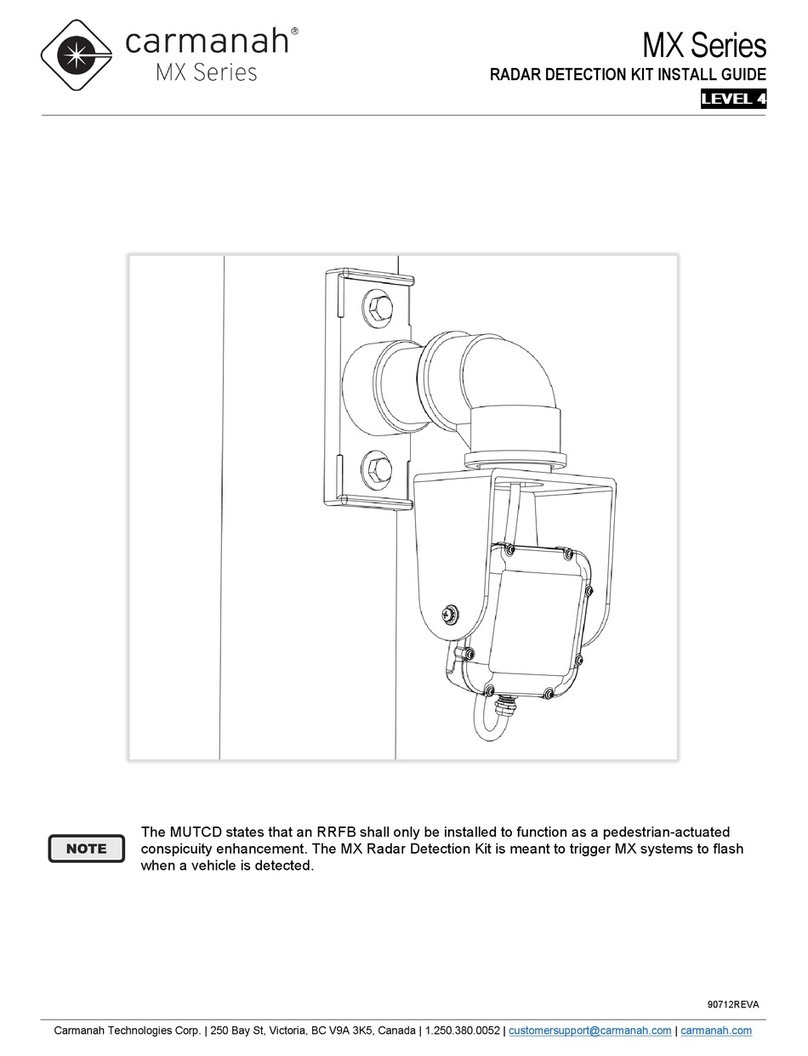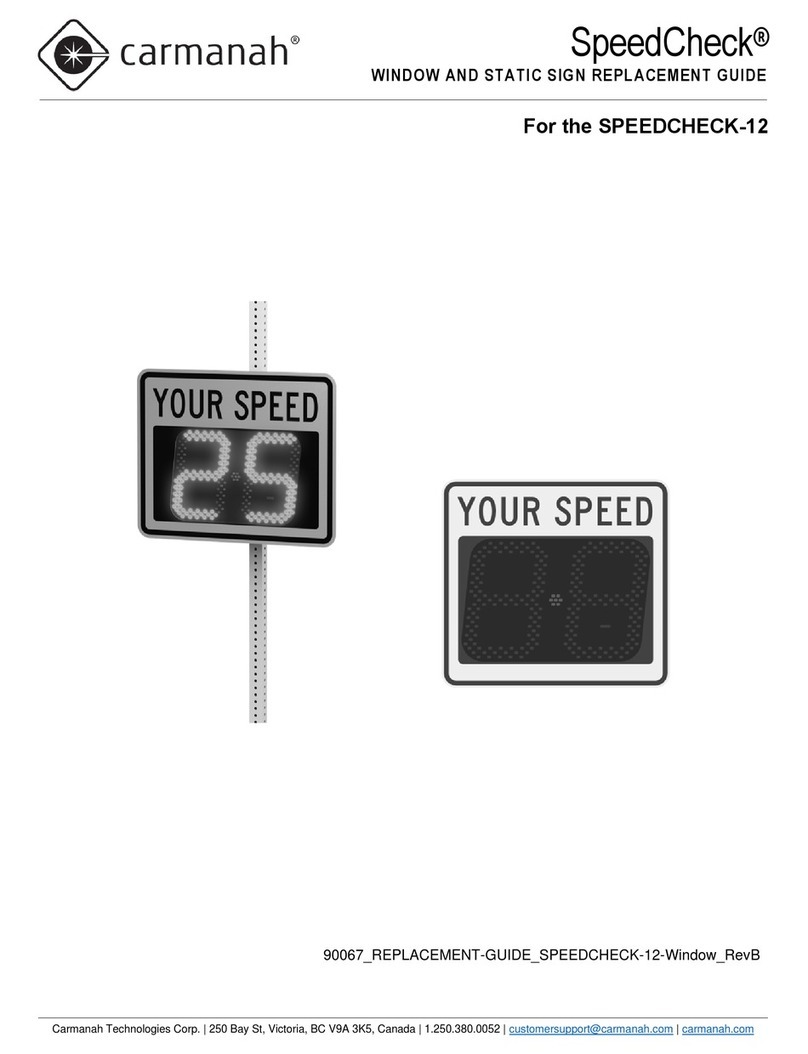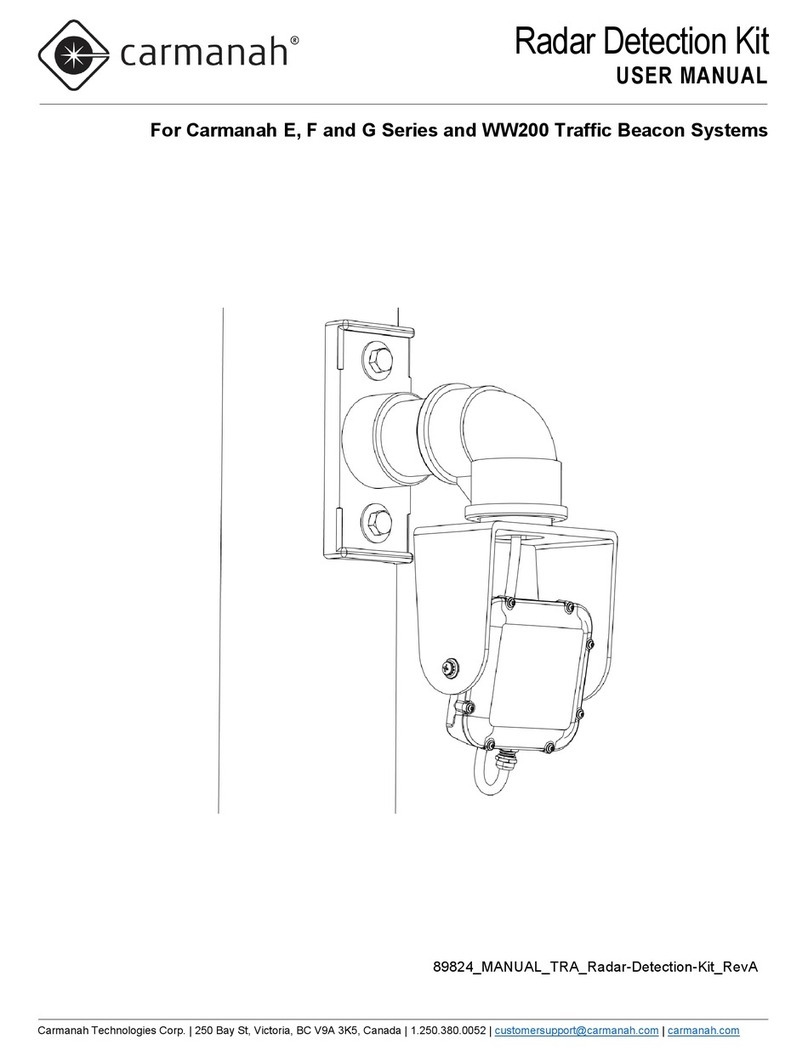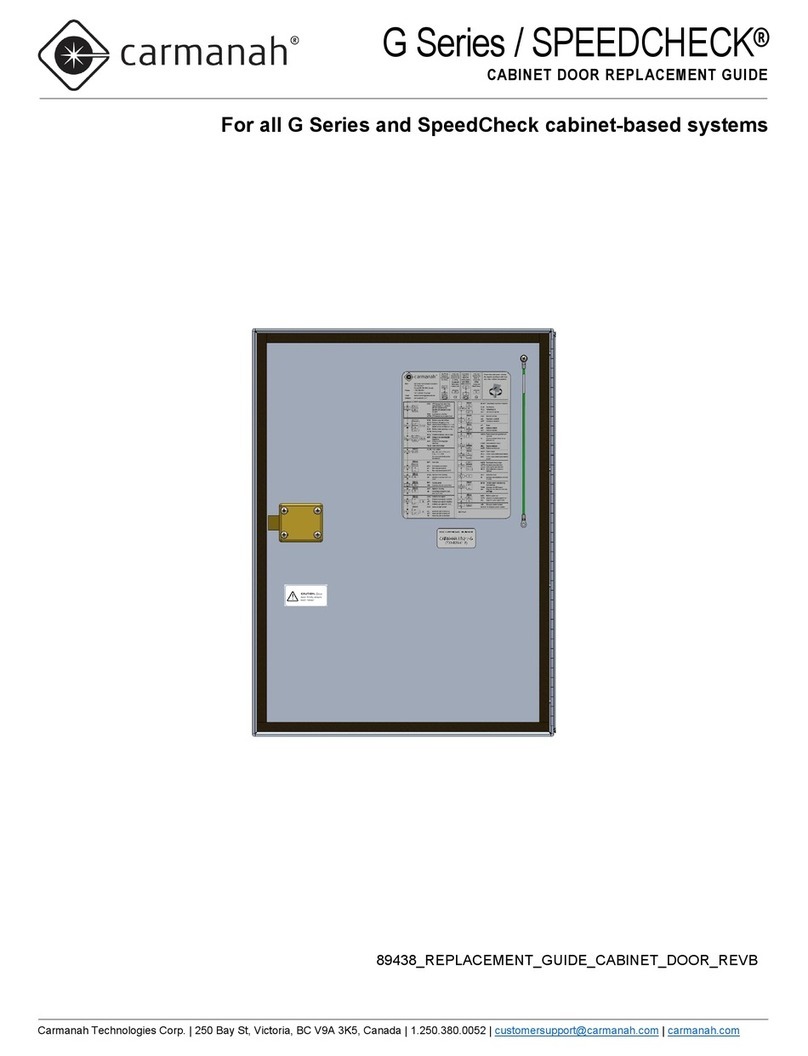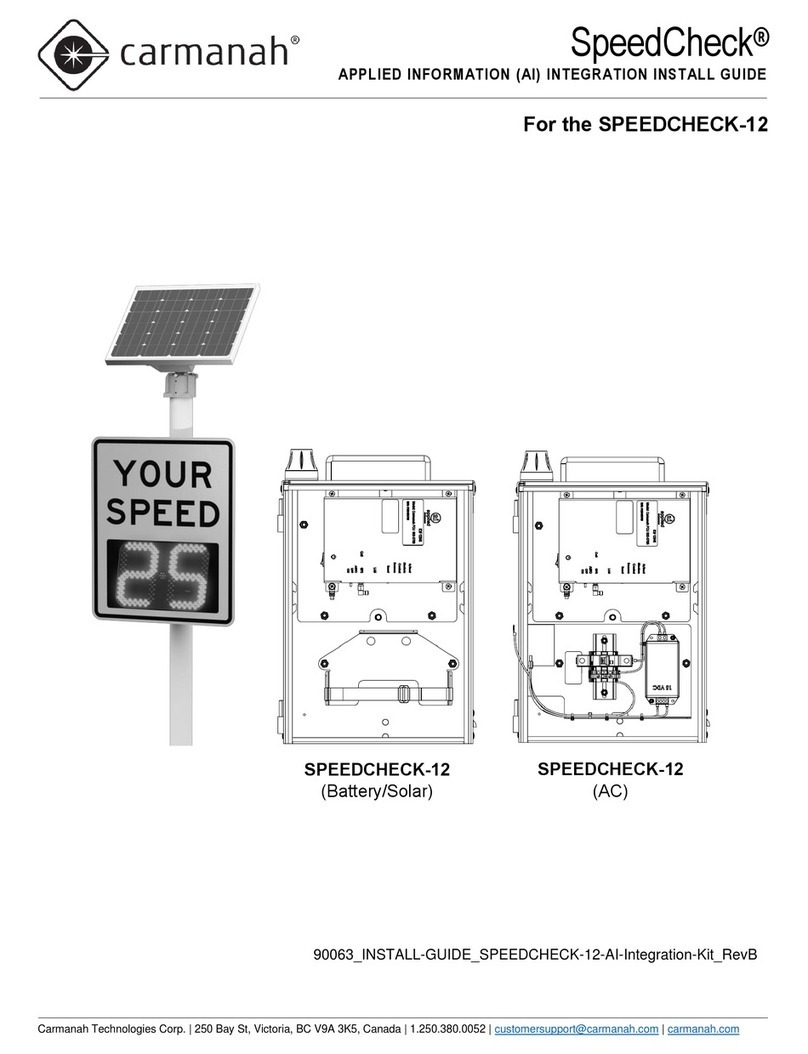Table of Contents
1.0 Introduction.........................................................................................................................................................4
1.1 Warranty Disclaimer ...................................................................................................................................4
1.2 Standards ...................................................................................................................................................4
1.3 Safety and Usage Precautions...................................................................................................................5
1.4 System Components ..................................................................................................................................6
2.0 System Overview................................................................................................................................................7
2.1 SpeedCheck-15/18 Display Sign Enclosure Dimensions...........................................................................7
2.2 Typical Configurations –Overview.............................................................................................................8
2.3 Typical Configurations –SpeedCheck-15 with AC Power routed to sign ..................................................9
2.4 Typical Configurations –SpeedCheck-15/18 with Solar Power from Cabinet........................................ 10
2.5 Typical Configurations –SpeedCheck-15/18 with AC Power from Cabinet............................................ 11
2.6 Typical Configurations –SpeedCheck-15/18 –External Beacons.......................................................... 12
3.0 Components and Preparation ........................................................................................................................ 13
3.1 Components Supplied ............................................................................................................................. 13
3.2 Other Components Required................................................................................................................... 13
3.3 Tools Required ........................................................................................................................................ 14
3.4 Banding Recommendations .................................................................................................................... 14
3.5 Overview of Cabinet Connection Terminals............................................................................................ 15
3.6 SpeedCheck Controller –Input and Output Connections ....................................................................... 16
4.0 Installation........................................................................................................................................................ 17
4.1 Pole Preparation...................................................................................................................................... 17
4.2 Round Pole Installation............................................................................................................................ 18
4.3 Flat Surface Mount Installation................................................................................................................ 19
4.4 Quick Change Pole Mount....................................................................................................................... 20
4.5 Tilt Mount................................................................................................................................................. 21
4.6 Cabinet Installation .................................................................................................................................. 22
4.7 Solar Panel Mount Installation................................................................................................................. 23
4.8 Solar Power System Wiring..................................................................................................................... 27
4.9 Circular Beacon Installation..................................................................................................................... 28
5.0 Display Alignment ........................................................................................................................................... 29
5.1 Display Alignment –Overview................................................................................................................. 29
5.2 Display Alignment –Hill Alignment.......................................................................................................... 31
5.3 Display Alignment –Curve Alignment..................................................................................................... 33
5.4 Display Alignment –Rotational Display Sign Alignment ......................................................................... 34