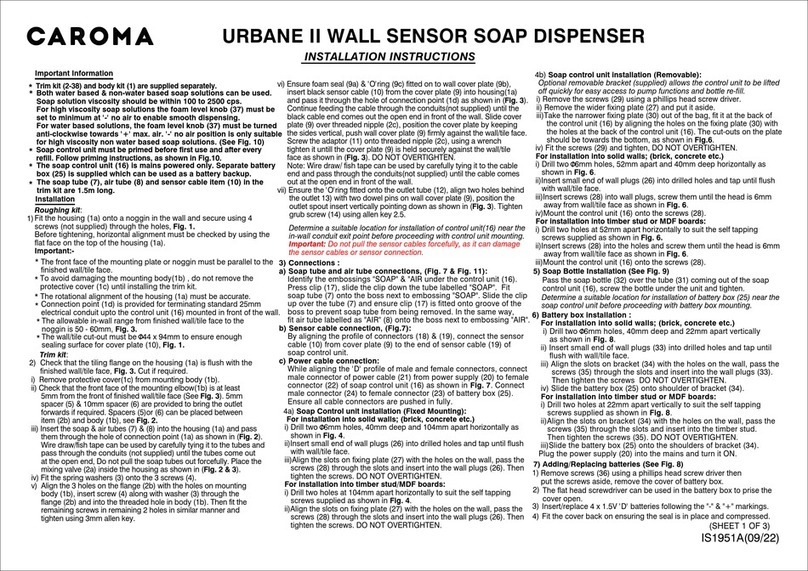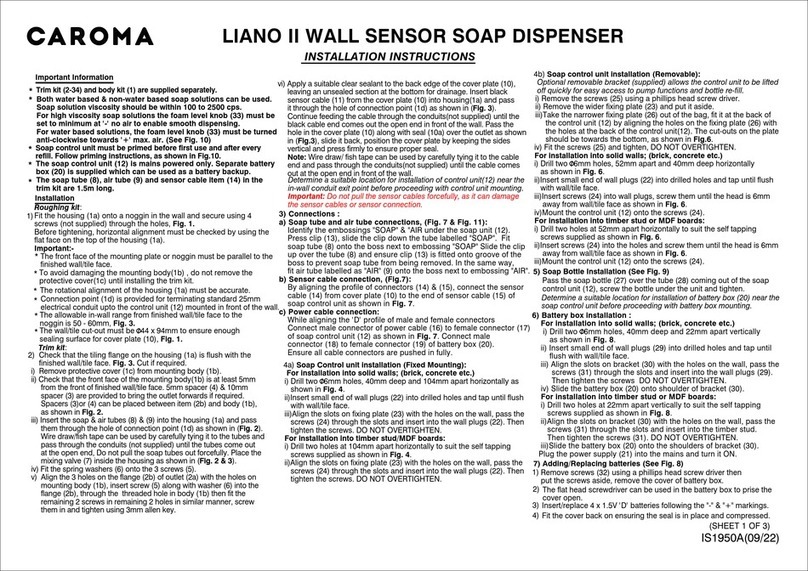3
DECK REQUIREMENTS
1. Deck thickness: 50mm maximum
2. Mounting hole (in deck): Ø26-Ø30mm
3. Mounting hole position: <100mm
(centre of dispenser to inside edge of basin/sink)
4. Recommended distance to adjacent tap: 90mm minimum
POWER REQUIREMENTS
Battery operation: IP67 Battery box (6 x D alkaline batteries not included)
Mains operation: 240V 50Hz 3 pin socket
IMPORTANT INFORMATION
1. Viscosity of liquid soap must be within the recommended range (see below).
2. Liquid soaps that are agressive or abrasive must not be used.
3. Liquid soaps with an extremely low PH value (<6) are not recommended as they
may damage the internal components of the dispenser and are damaging to
the skin.
4. Discharge volume of liquid soap/cycle may vary depending on its viscosity and
temperature.
5. Do not install the system facing a mirror or any other electronic system operated
by an infra-red sensor.
6. To prevent reflection problems, it is recommended to keep a minimum distance
of 1.50 metres between the soap dispenser and any other objects.
TECHNICAL DATA
1. Soap tank capacity: 1 Litre (35 fl oz)
2. Liquid soap viscosity: 100 to 3800 cPs
3. Standard discharge volume / cycle: 0.8cc (Adjustable)
4. Sensor range: 30-120mm (from sensor window)
IMPORTANT