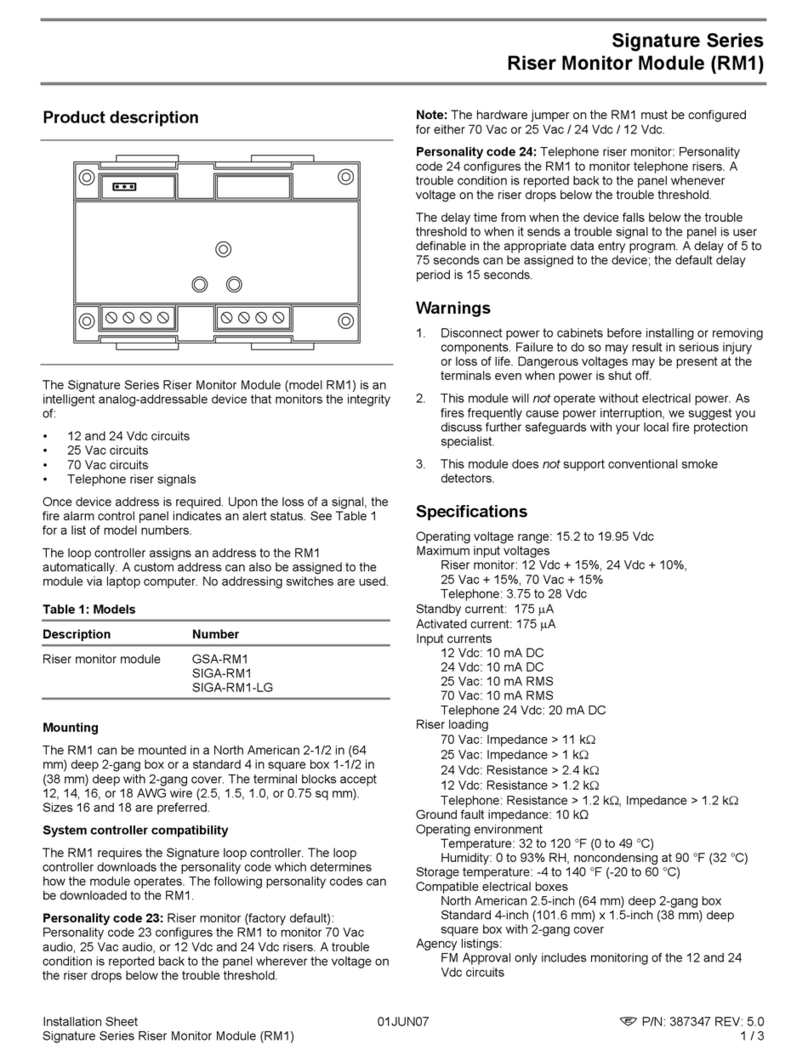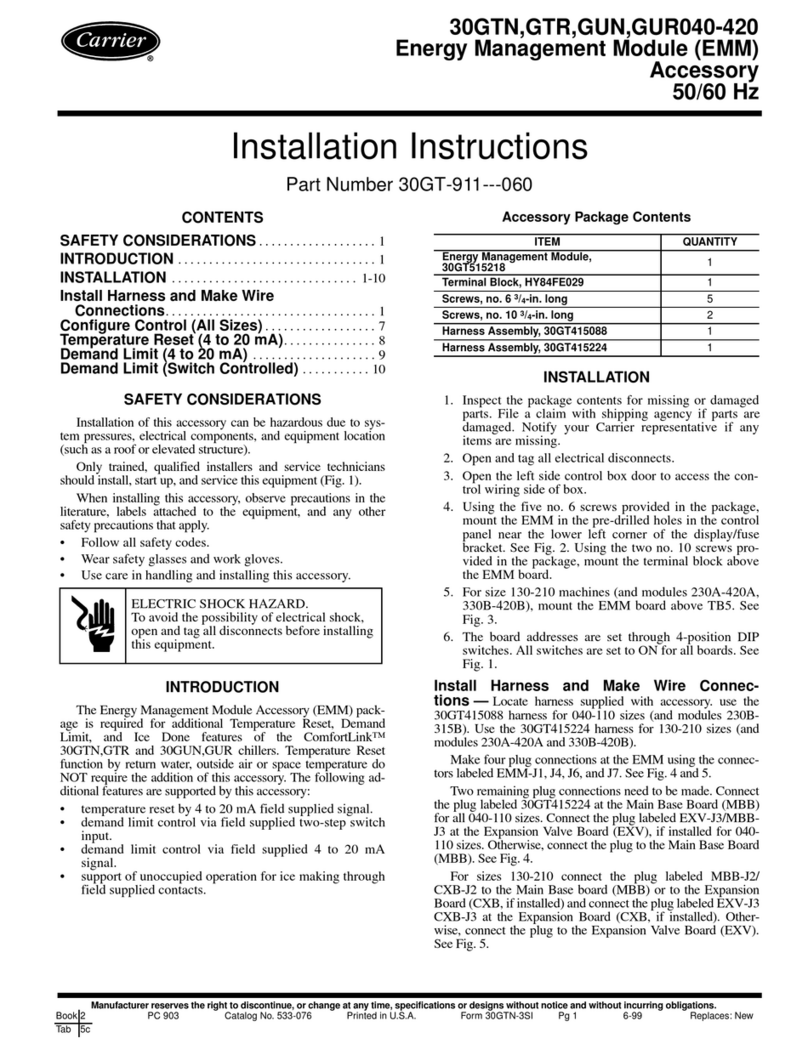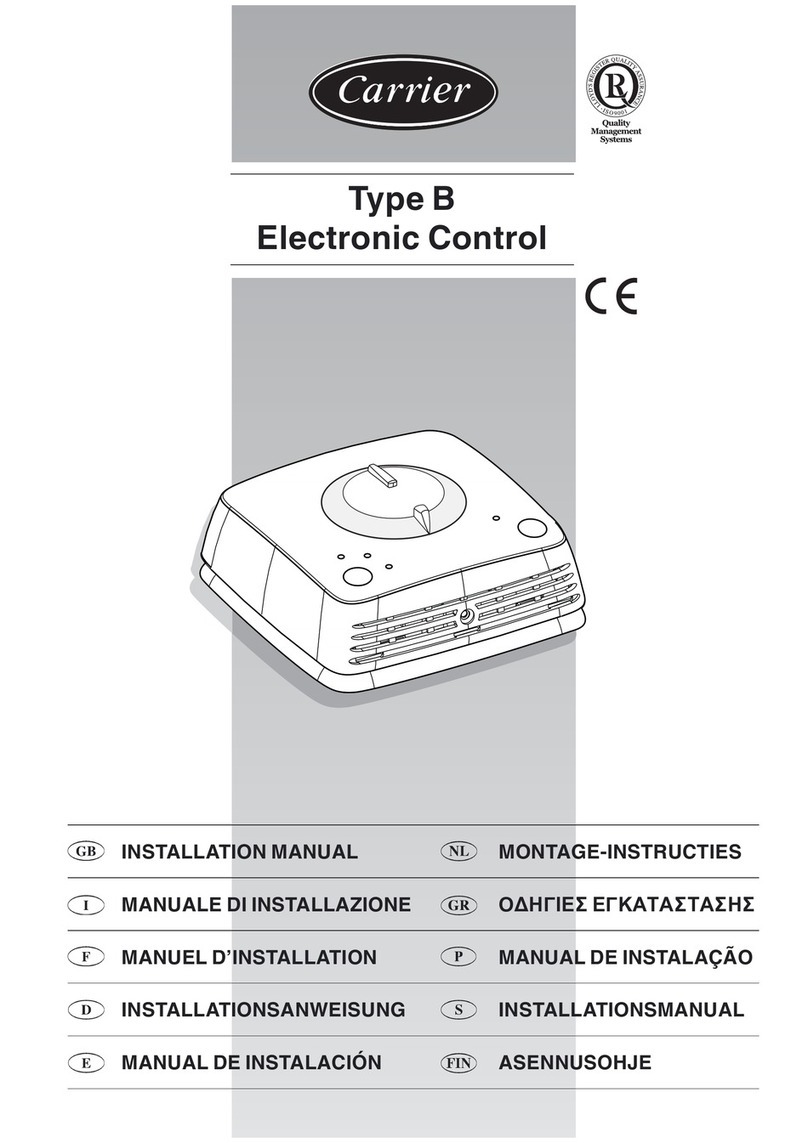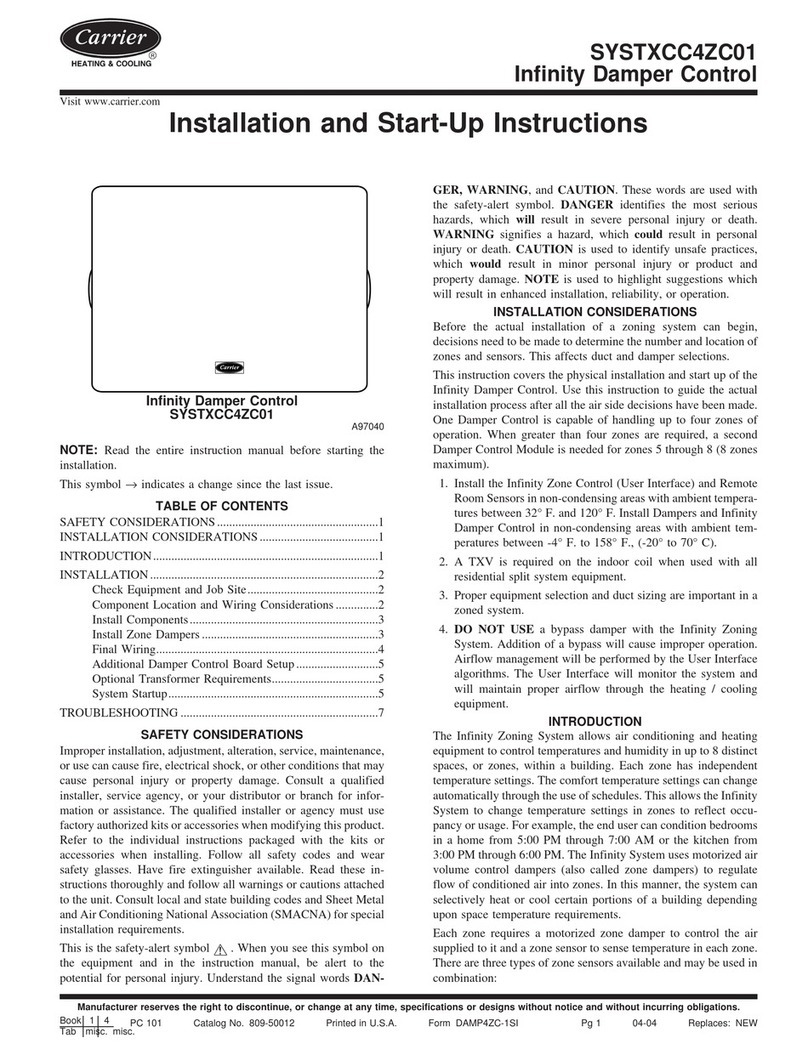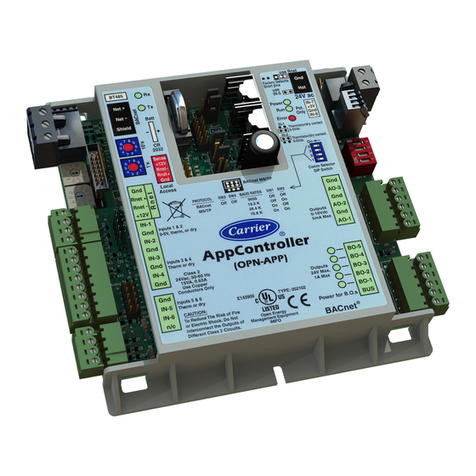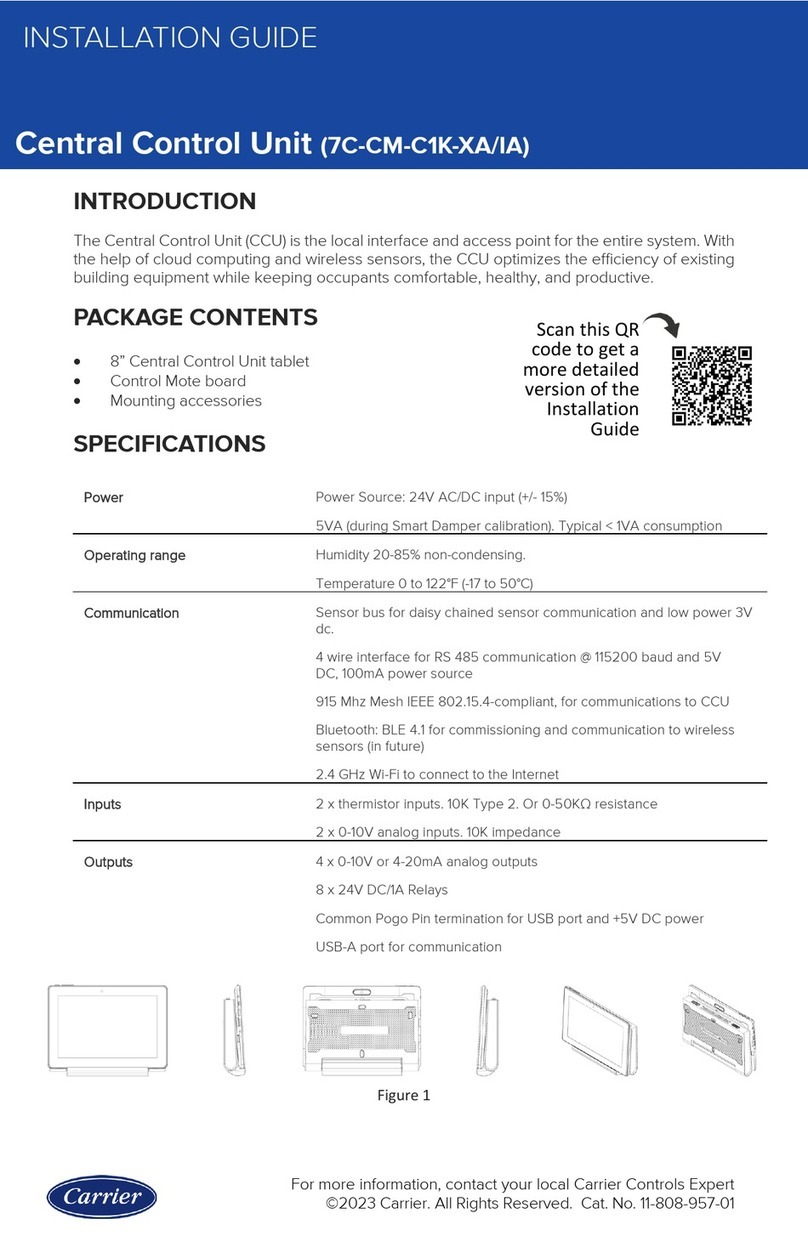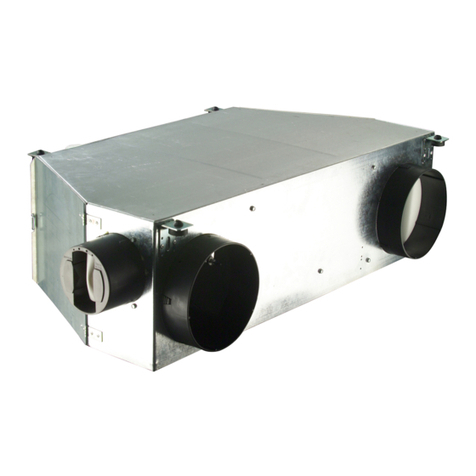2
INTRODUCTION
The SAM01 is used differently for previous generation Infinity
systems using the UID/UIZ wall controls, versus the newer
InfinityTouch systems.
For previous generation systems using the UID/UIZ wall
controls, the SAM01 connects to the SkyTel/American Messaging
wireless paging network and allows remote connectivity for up to
two Infinity systems within the same building. The Infinity system
owner as well as authorized dealer can monitor and control the
system via the Internet.
The coverage area available to applications using the SAM01for
remote access is limited, since the System Access Module
communicates through a two--way radio via the Skytel paging
network. To check coverage, please visit:
http://www.skytel.com/coverage/telemetry_coverage.htm for the
particular installation site. The coverage must be listed as “Full
Service” for the System Access Module to function properly.
Please note that Skytel is continuously changing their service area
so coverage may not be indicated by the web site for a particular
area, or coverage may be discontinued at a later date.
The SAM01 also provides an interface to Home Automation
systems, utilizing the RS--232 serial port connection.
The newer Infinity Touch systems, with version 08 or later
software, utilize the SAM01 for ONLY interface to Home
Automation systems, utilizing the RS--232 serial port connection.
Use the Wi--Fi versions of the Infinity Touch wall controls when
connection to the Internet is desired.
For all systems, the System Access Module can also monitor a
dry--contact sensor to provide a warning for the presence of water
in the building, or some other use. If the sensor is active, the
Infinity system will not be disabled or shut down.
Compatible Systems
The SAM01 is designed for previous generation UID/UIZ wall
controls with version 12 or earlier software. When used with
version 13, or later, UID/UIZ wall controls, or with the newer
generation InfinityTouch (with version 08 software or later)
certain features, such as the “Off” mode command, will not work
properly. See the latest version of the SAM Remote Access
Application Specification, available on HVACpartners, for more
information.
NOTE:The SAM01 is designed for operation with the previous
generation UID/UIZ wall control systems. As such, it will operate
“as-is” with the newer Infinity Touch systems, and may display
status codes that are unique to the previous generation UID/UIZ
systems, but are irrelevant when the SAM01 is used with the
newer Infinity Touch systems. In addition, some features of the
RS-232/ASCII home automation interface will NOT be available
with the newer Infinity Touch systems. See the latest version of
the SAM Remote Access Interface Specification, available on
HVACpartners, for more details on the home automation
interface.
Computer Requirements (Previous generation UID/UIZ
systems, only)
The SAM01 uses a web--based application to control and monitor
the Infinity system. This application
(www.MyInfinity.Carrier.com) will work with any graphic user
interface PC operating system (Microsoft, Apple, Linux). The
web----based application is optimized for use with Microsoft’s
Internet Explorer version 6 and above. Other web browsers are
compatible with some possible screen formatting issues.
NOTE: This web--based application for the SAM01 is NOT
available for Infinity Touch systems. When using these systems,
Internet access is achieved using the Wi--Fi version of the Infinity
Touch control, and accessing the www.MyInfinityTouch.com
website.
The SAM01 is designed for previous generation UID/UIZ wall
controls with version 12 or earlier software. When used with
version 13, or later, UID/UIZ wall controls, or with the newer
generation InfinityTouch, certain features, such as the “Off”
mode command, will not work properly. See the latest version of
the SAM Remote Access Application Specification, available on
HVACpartners, for more information.
INSTALLATION
Step 1 — Check Equipment and Job Site
INSPECT EQUIPMENT — File claim with shipping company,
prior to installation, if shipment is damaged or incomplete.
Step 2 — Component Location and Wiring
Considerations
ELECTRICAL SHOCK HAZARD
Failure to follow this warning could result in personal injury,
death or possible equipment damage.
Disconnect supply power before routing wire.
!WARNING
NOTE: All wiring must comply with national, state, and local
codes.
LOCATING SYSTEM ACCESS MODULE
When possible, select a location near the Infinity furnace or fan coil
for the SAM01 where wiring from the User Interface, each Remote
Room Sensor or Smart Sensor, each damper actuator, and the
equipment itself can come together easily. However, if the furnace
or fan coil is located in a basement, this may not be possible due to
the strength of the radio signal from the SkyTel/American Message
transmission tower. See Step 4 for testing the radio for signal
strength. This restriction for radio signal strength does not apply
for newer Infinity Touch systems.
For previous generation UID/UIZ systems, only: Since the
System Access Module (SAM) uses two--way radio, choose a
potential mounting location that is as high and as close to outside
walls or windows as possible to attempt to maximize radio
coverage. The coverage is dependent on where the Skytel
transmission towers are located. If one location does not work, try
the opposite side of the structure to get the device in closer
directional proximity to the transmission tower. Temporarily mount
the System Access module in the intended permanent mounting
location until the radio test has passed 100%. (See Step 4.)
For all system types, the System Access Module is approved for
indoor use only and should never be installed with any of its
components exposed to the elements. The System Access Module
may be installed in any area where the temperature remains
between --4_F and 158_F(--20_C and 70_C) and there is no
condensation. The cover must be installed to prevent damage from
other sources. Do not locate where it will be accessible to children.
The SAM should be mounted in the vertical position. Remember
that wiring access and Skytel reception are the most important
installation location considerations.
ELECTRICAL OPERATION HAZARD
Failure to follow this caution may result in equipment damage
or improper operation.
To prevent possible damage to the System access Module, do
not mount on plenum, duct work, or flush against furnace.
CAUTION
!