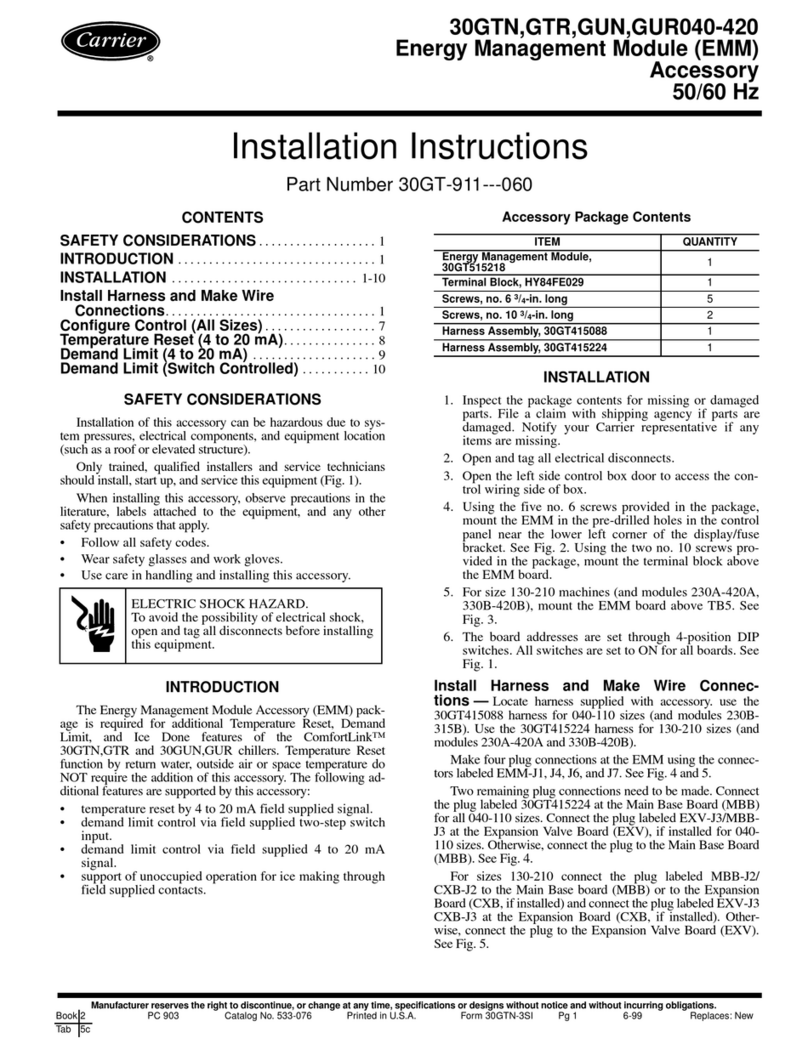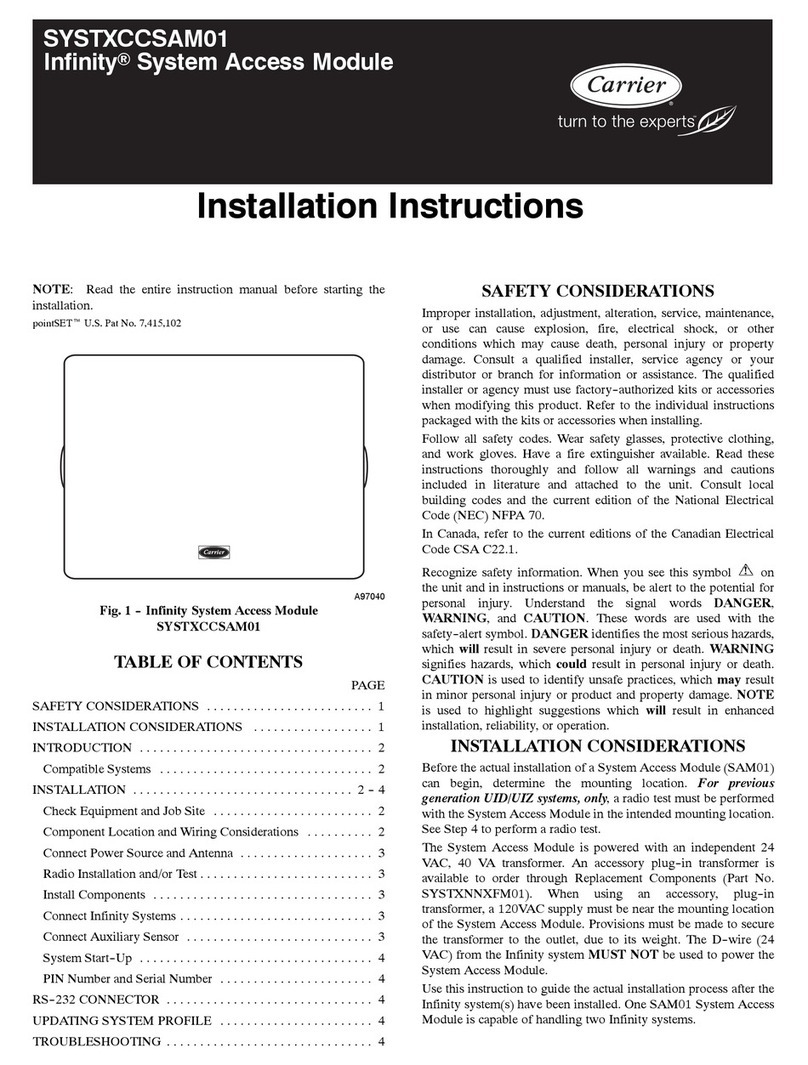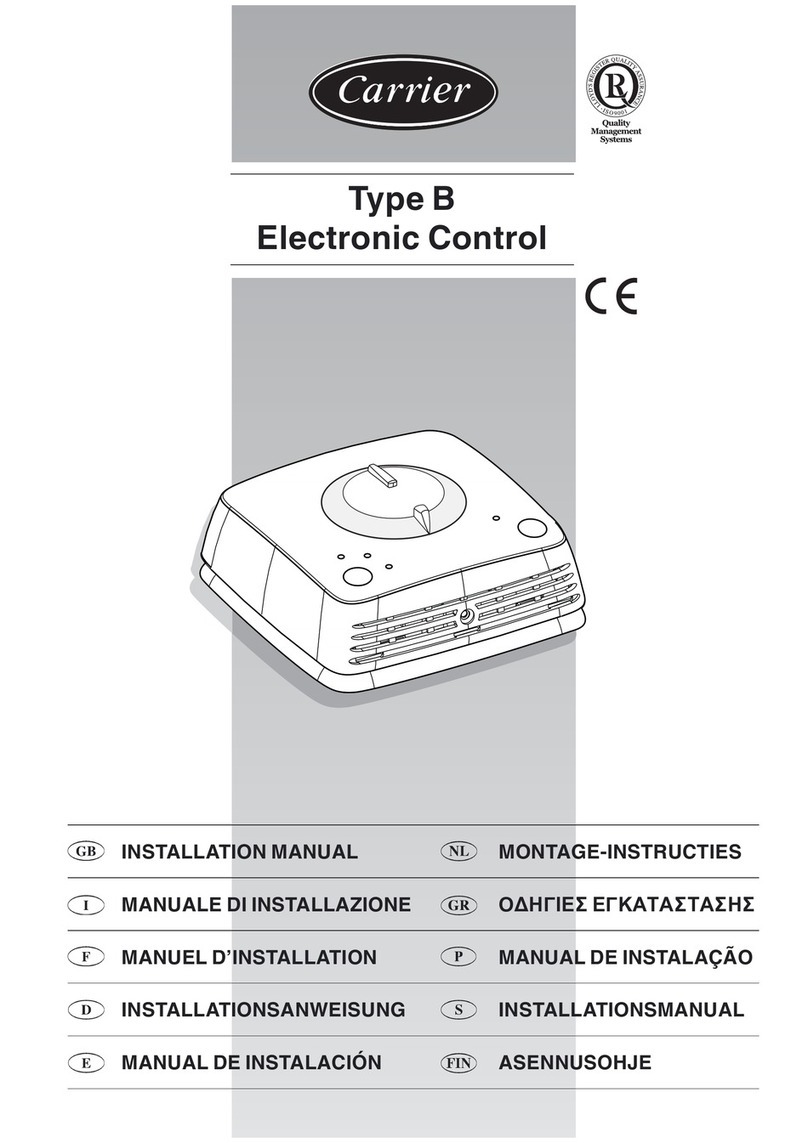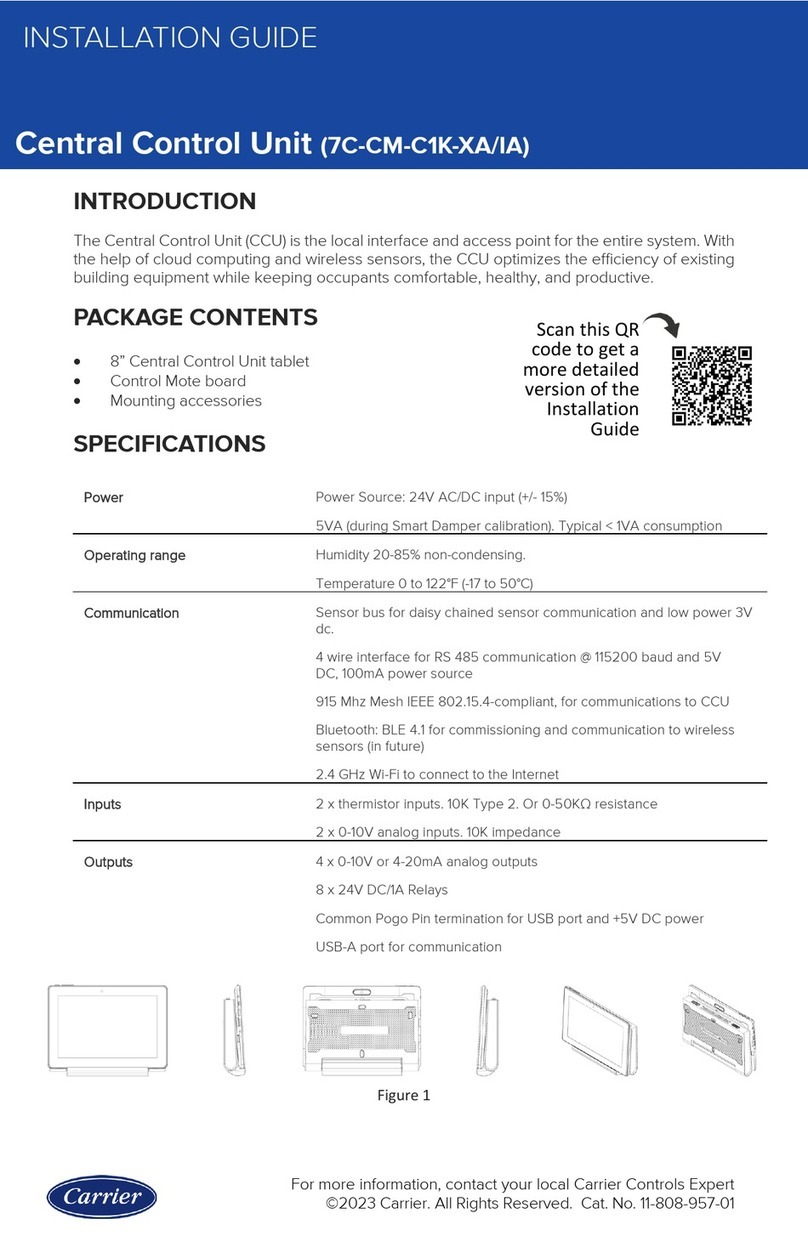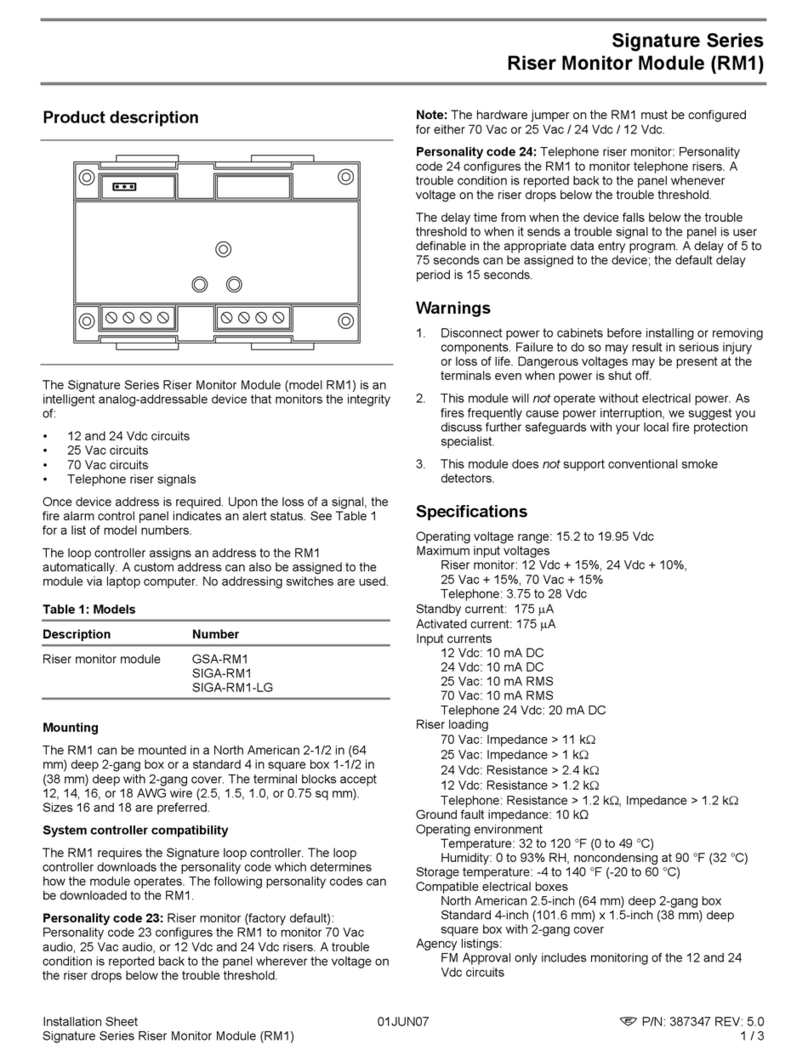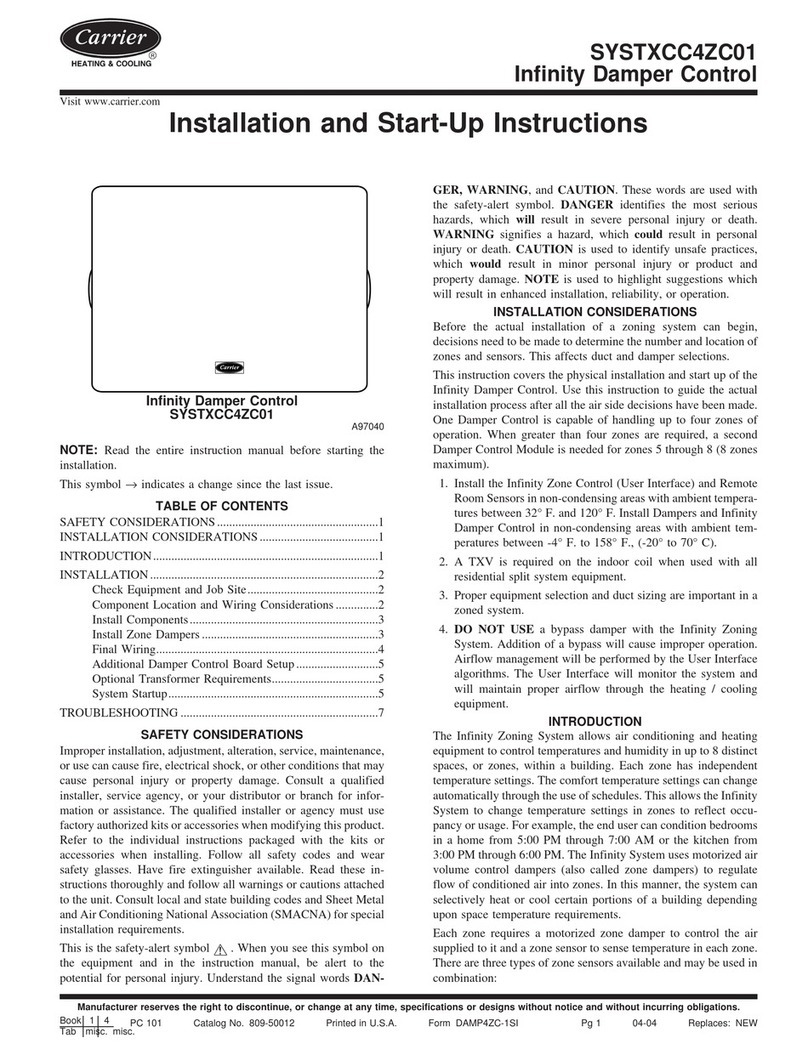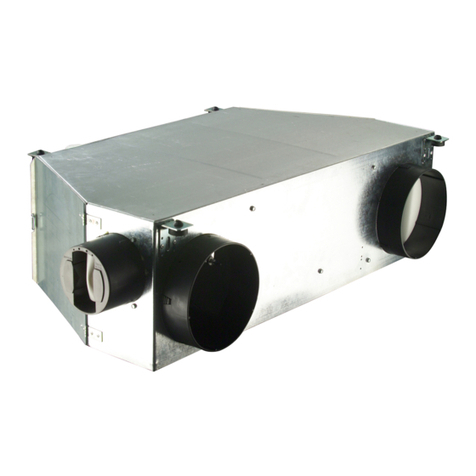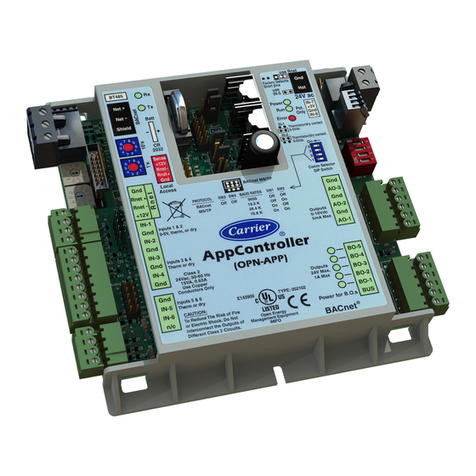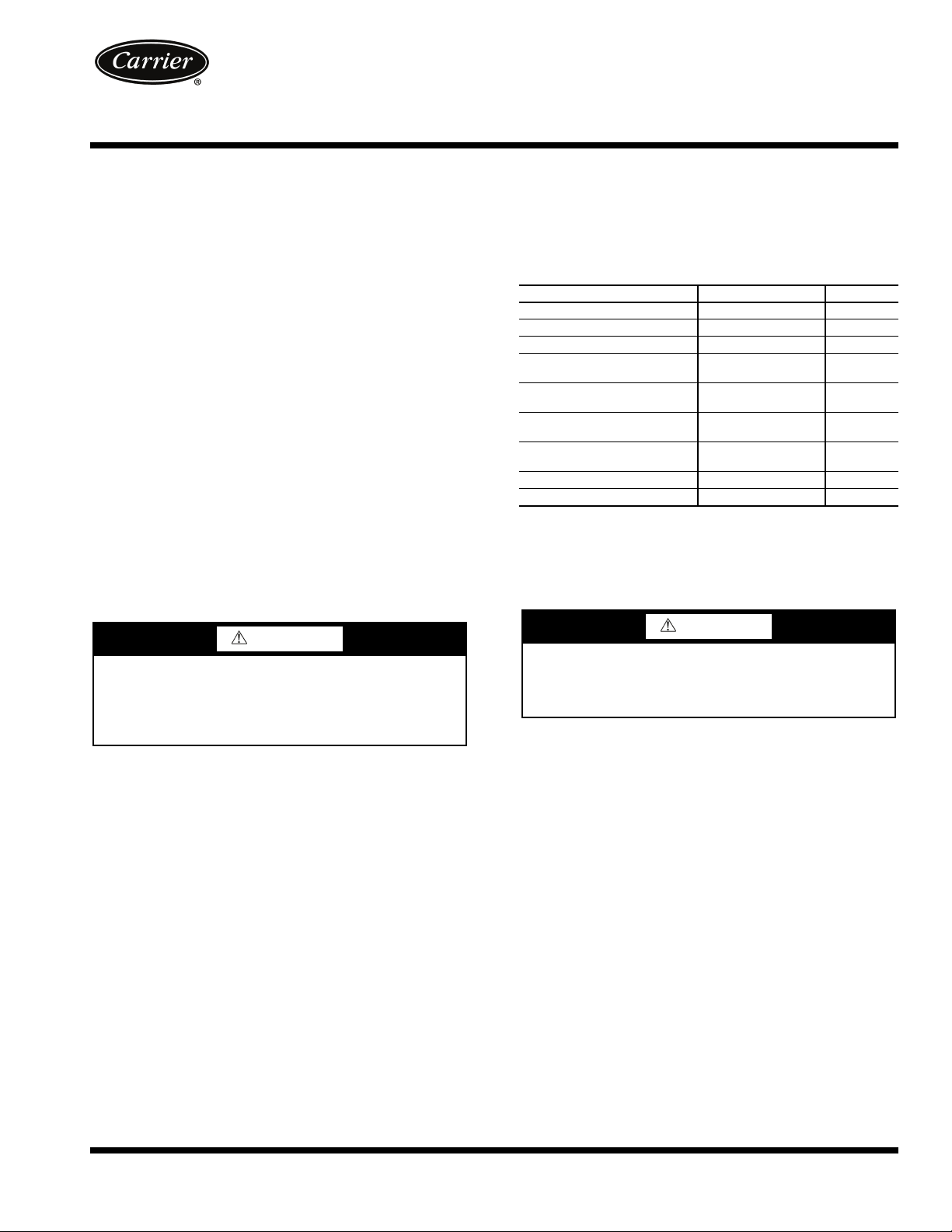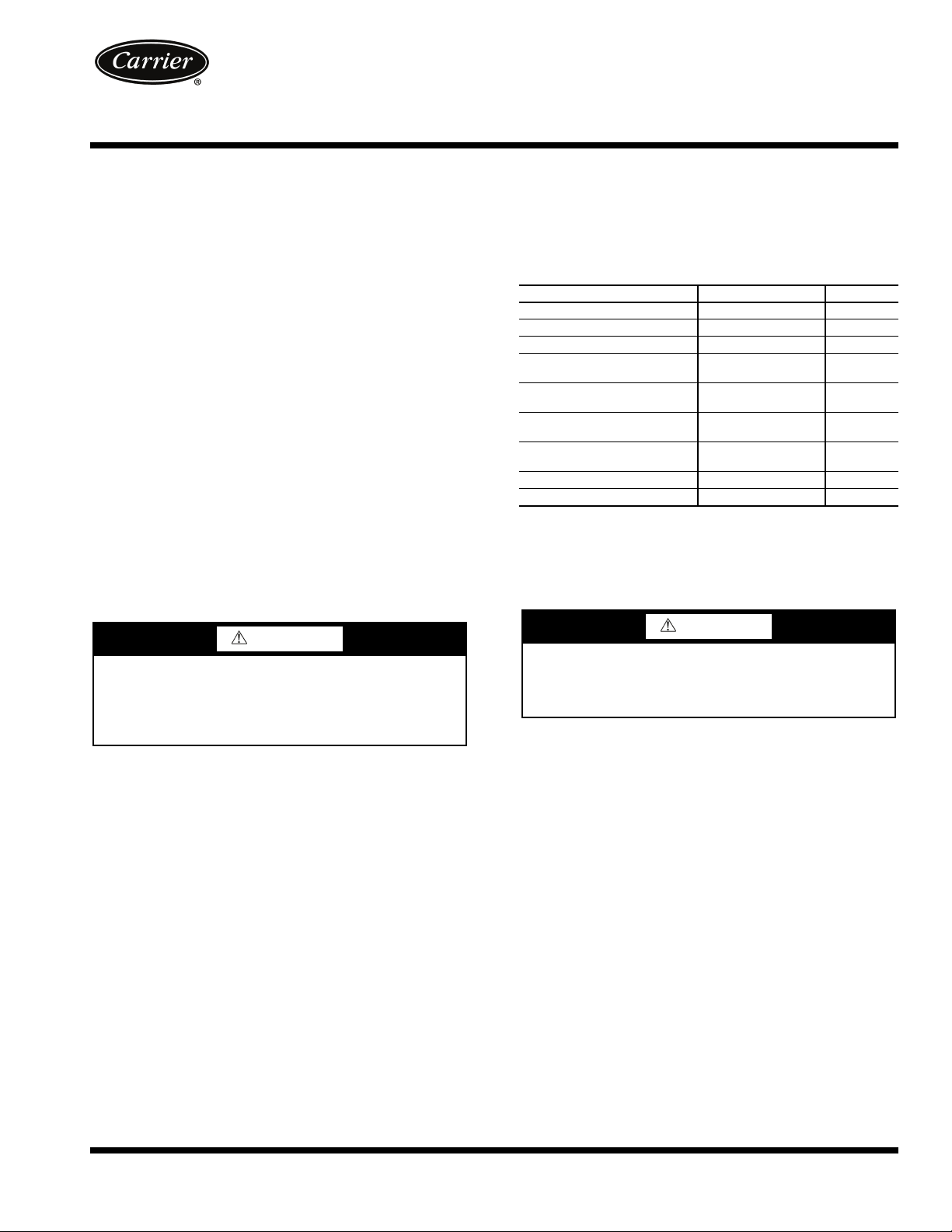
Manufacturer reserves the right to discontinue, or change at any time, specifications or designs without notice and without incurring obligations.
Catalog No. 04-53300104-01 Printed in U.S.A. Form 30/38-11SI Pg 1 11-12 Replaces: 30/38-7SI
Installation Instructions
Part Number 38AP-900---022
CONTENTS
SAFETY CONSIDERATIONS . . . . . . . . . . . . . . . . . . . . . . 1
GENERAL . . . . . . . . . . . . . . . . . . . . . . . . . . . . . . . . . . . . . . . . 1
INSTALLATION . . . . . . . . . . . . . . . . . . . . . . . . . . . . . . . . 1-10
Install Harness and Make Wire
Connections . . . . . . . . . . . . . . . . . . . . . . . . . . . . . . . . . . . 5
Controls Configuration for EMM Options. . . . . . . . . 6
SAFETY CONSIDERATIONS
Installation of this accessory can be hazardous due to sys-
tem pressures, electrical components, and equipment loca-
tion (such as a roof or elevated structure).
Only trained, qualified installers and service technicians
should install, start up, and service this equipment.
When installing this accessory, observe precautions in the
literature, labels attached to the equipment, and any other
safety precautions that apply.
• Follow all safety codes.
• Wear safety glasses and work gloves.
• Use care in handling and installing this accessory.
GENERAL
The energy management module (EMM) accessory (Fig. 1)
package is required for additional temperature reset, de-
mand limit, and remote set point features of the Com-
fortLink controls for 30MP, 30RAP and 38AP units.
Chilled water temperature reset by return water, outside air
or space temperature do NOT require the addition of this ac-
cessory. The following additional features are supported by
this accessory:
• temperature reset by 4 to 20 mA field-supplied signal.
• demand limit control via field-supplied two-step switch
input.
• demand limit control by 4 to 20 mA field-supplied
signal.
• support of unoccupied operation for ice making through
field-supplied contacts (30MP, 30RAP only).
• cooling set point control by 4 to 20 mA field-supplied
signal.
ACCESSORY PACKAGE CONTENTS
LEGEND
INSTALLATION
NOTE: Component arrangement drawings and wiring dia-
grams show available options that may not be applicable to
your unit.
1. Inspect the package contents for missing or damaged
parts. File a claim with shipping agency if parts are dam-
aged. Notify your Carrier representative if any items are
missing.
2. Open and tag all electrical disconnects.
3. Access control box:
a. Model 30RAP010-030, 30MP015-045 and
38AP025-030 units: Open control box door and
remove inner cover.
b. Model 30RAP035-150 and 38AP040-130 units:
Open center control box door.
4. For 30RAP and 38AP units, loosen the four screws secur-
ing the scrolling marquee display bracket. Lift the bracket
up and slide it in the holding slots at the top of its mount-
ing bracket.
For 30MP units, carefully suspend the display bracket
from the wiring harness.
WARNING
Electrical shock can cause personal injury and death. Shut
off all power to this equipment during installation. There
may be more than one disconnect switch. Tag all discon-
nect locations to alert others not to restore power until work
is completed.
ITEM PART NO. QUANTITY
Energy Management Module 30GT515218 1
Harness (38APD,S025-060) 38APHLSBCE-A00 1
Harness (38APD,S065-130) 38APHLSLCE-A00 1
Harness, EMM to LVT
(30RAP, 30MP) 38APHSCALE-A00 1
Harness, EMM to MBB/EXV
(Power - 30RAP, 30MP) 38APHSCALECA10 1
Harness, EMM to MBB/EXV
(Comm. - 30RAP, 30MP) 38APHSCALECA00 1
Harness, EMM to AUX
(Comm. - 30RAP, 30MP) 38APHSCALXCA00 1
Screw, no. 6, 1-in. long AL56AU130 1
Wire Tie —4
EXV — Electronic Expansion Valve
LVT — Low Voltage Terminal
MBB — Main Base Board
WARNING
Before beginning installation of this equipment, be sure all
power to the unit is disconnected, and that tags are properly
placed to alert others. Electrical shock can cause personal
injury and death.
30MP015-045, 30RAP010-150
38APD025-130, 38APS025-065
Energy Management Module (EMM) Accessory
50/60 Hz