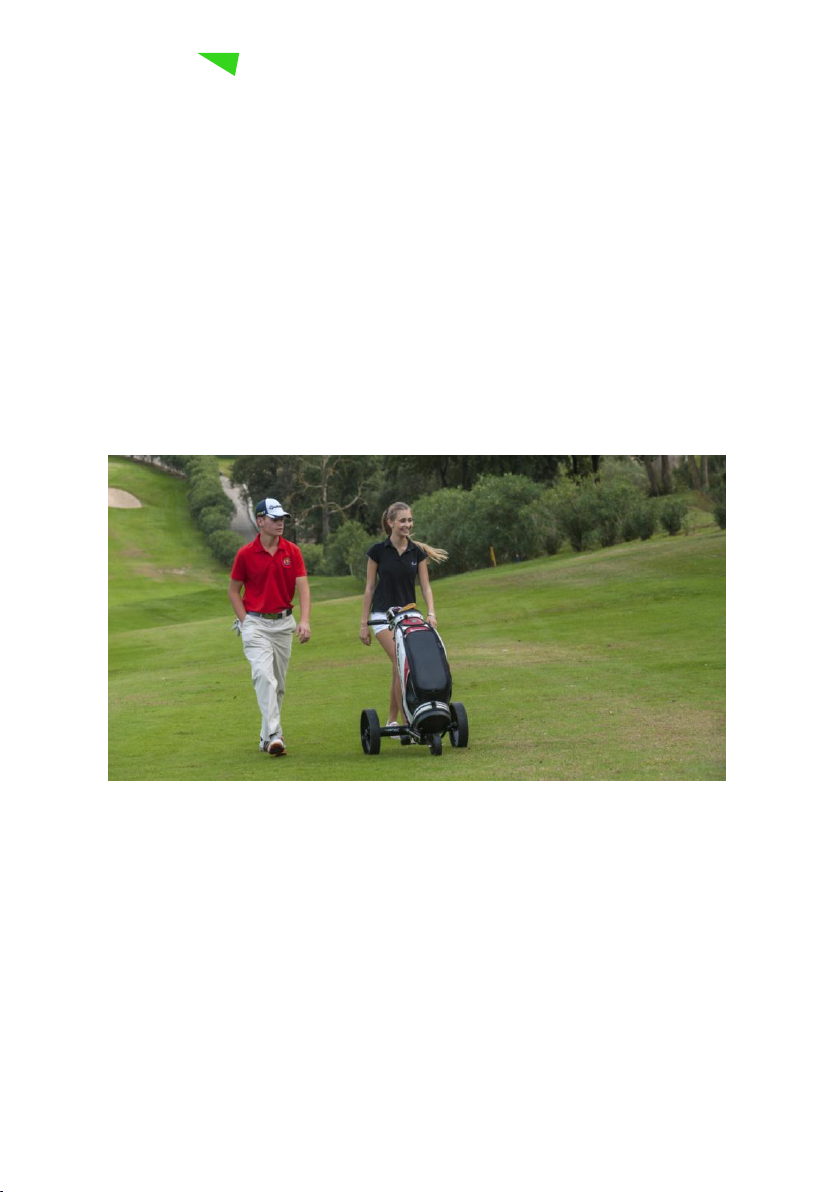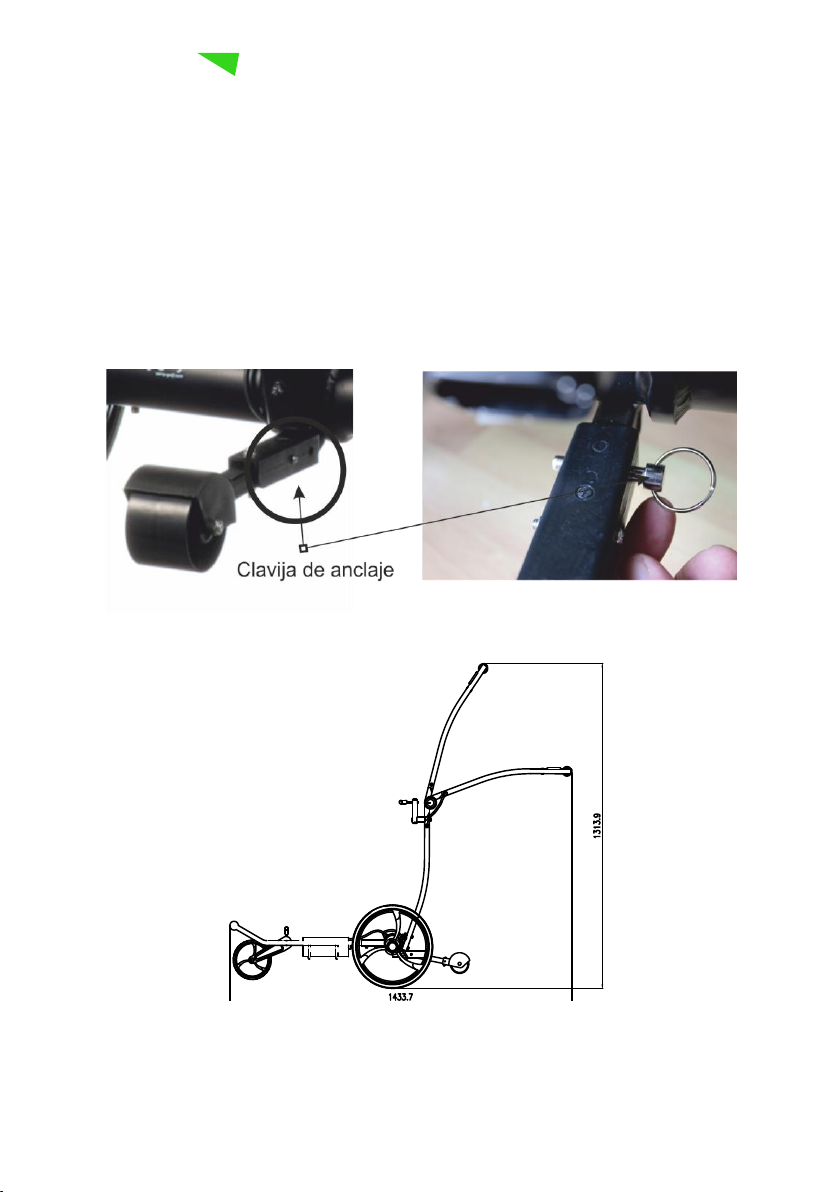6
ASSEMBLY INSTRUCTIONS
Unpack all components carefully and keep the package for a reasonable
time. (Essential in case of refund)
1) Mount the wheels checking the tire tread and still points in the direction
of travel. Take as reference the tire tread of the front wheel or follow the
pattern of Figure 1 (p. 5). The wheels have left –right position.
Insert each wheel in axis, pressing the pivot located on the same wheel. The
shaft has two lace. The exterior, is intended only for use with full manual
cart, in case of a power failure, battery depletion or failure. The inner
socket, is used to engage the four Allen screws inside the wheel, into the
four holes that brings the motor, so the motor moves the wheels.