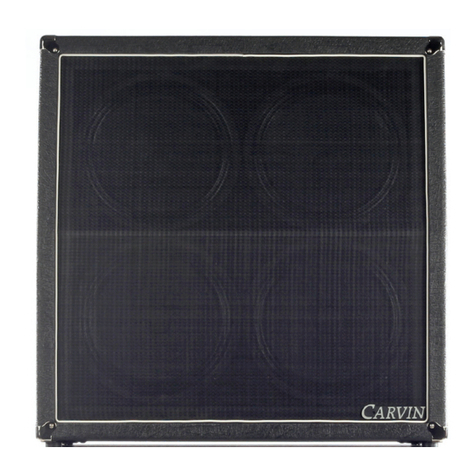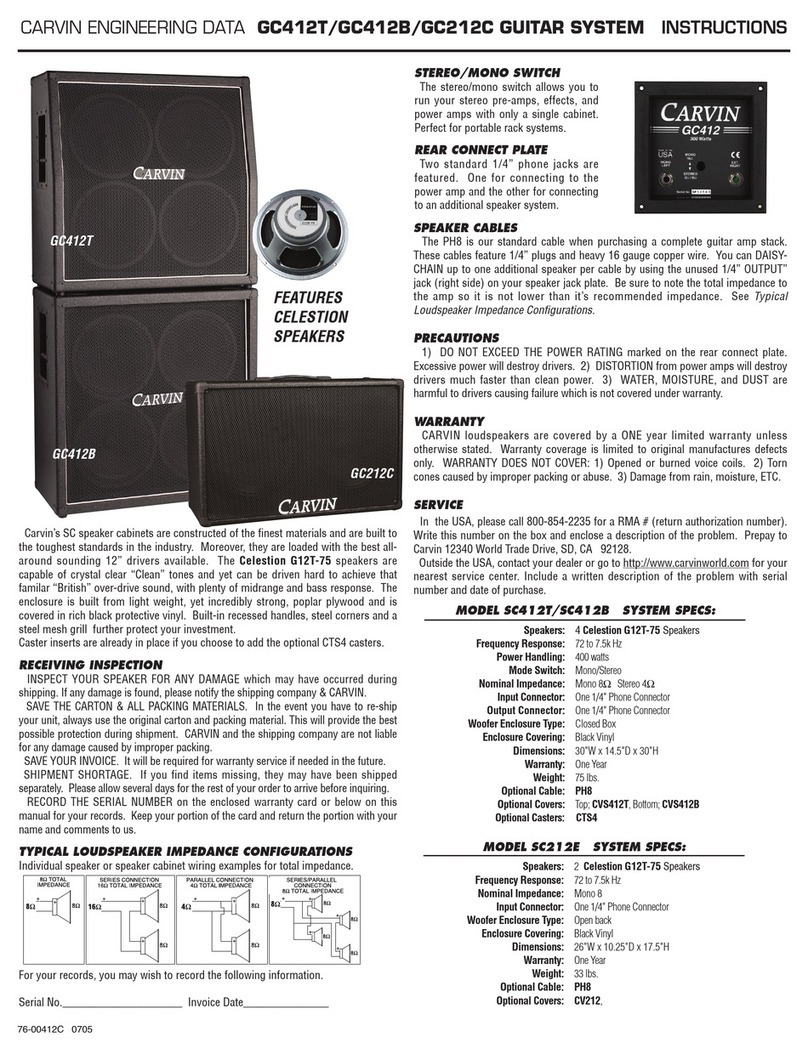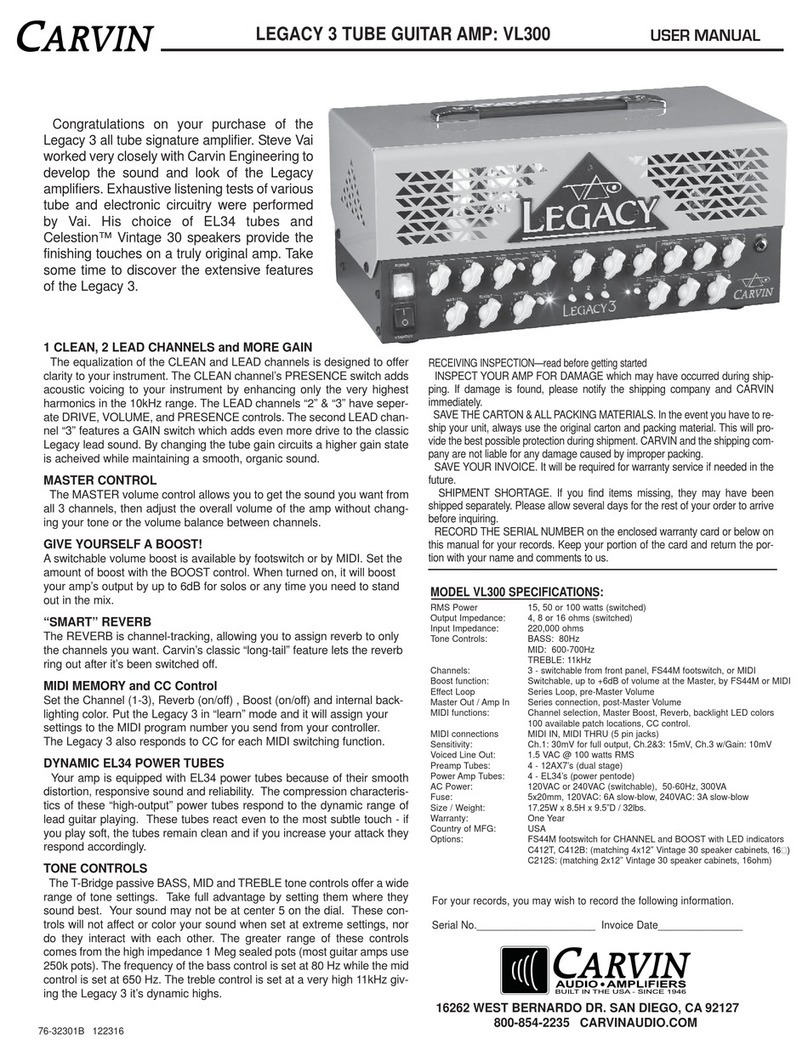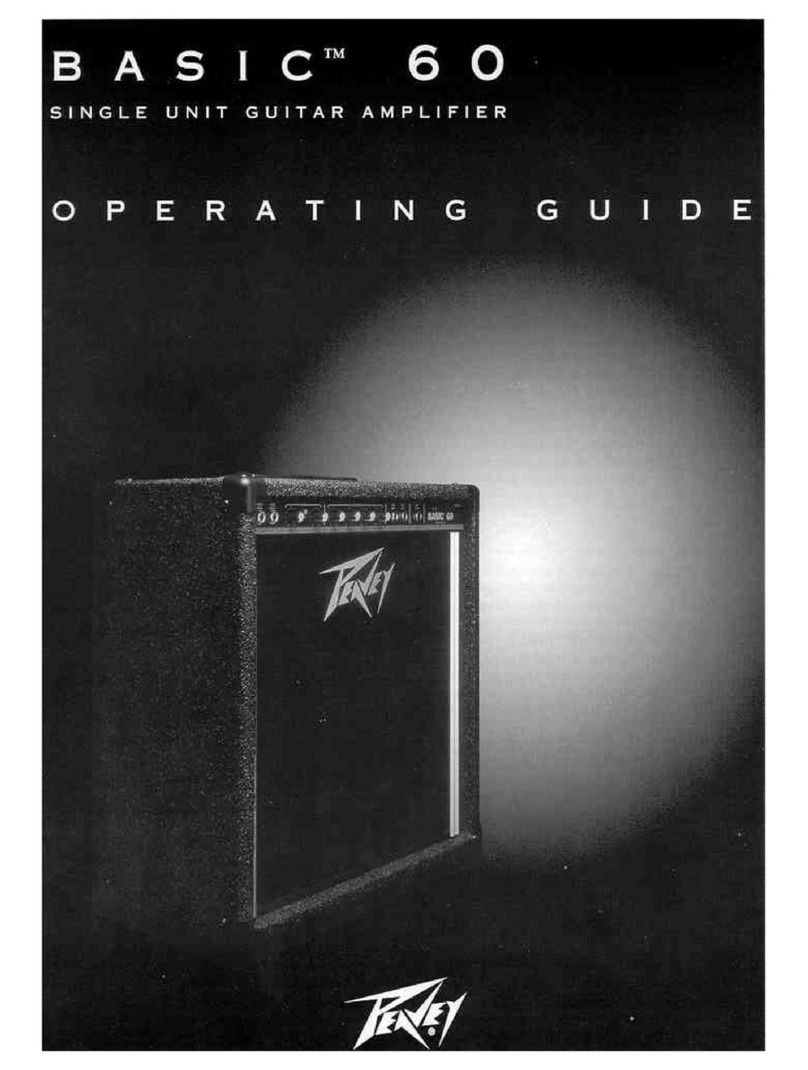76-45601B 010917
The B1000 Bass Amplifier Head offers classic, natural bass tone and unprecedented
tonal shaping with minimal controls and extended headroom. The B1000 delivers 325w
at 8 ohms, 600w at 4ohms and 900w at 2ohms, yet weighs only 6-1/2 pounds.
The Class A input stages produce the harmonic basis for the preamp right from the
input jack. It begins with a boutique flat response, then we add 6 tone controls specifi-
cally designed for bass guitar, allowing you to carve out your signature sound. Harmonic
content increases as you turn up the DRIVE control, producing rich growl at maximum
settings. A bypassable 12AX7 preamp tube yields warm tube harmonics. The Class D
output and lightweight switch-mode power supply use far less energy from the wall while
producing more power with less heat.
Light weight, solid design, bullet-proof construction and a list of indispensable features
assure the B1000 will be the heart of your rig for years to come.
•DiscreteCLASSAinputstages
•PreampDRIVEandVOLUMEcontrols
•6EQcontrols:SUBBASS,BASS,LOWMID,MID,HIMID,TREBLE
•Warm12AX7preamptubewithbypassswitch
•SwitchableEFFECTLOOPbyfrontpanelswitchorbytheoptionalFS22footswitch
•SwitchableMUTEbyfrontpanelswitchortheoptionalFS22footswitch
•DIRECTOUTbalancedXLRwithGROUNDLIFTswitch,DCisolated
•FrontpanelDIRECTOUTlevelandPRE/POSTswitch
•TUNERoutputjackindependentofMUTEswitch
•HighcurrentTWIST-LOCKandstandard1/4”speakeroutputjacks.
•ClassDamplifierrunscoolwhileconsuminglesspower
•Variablespeedfan,silentrunningatlowspeed.
•Solidmetalshaftcontrolswiththreadedmetalbushingsmountedtofrontpanel
•LEDpanellightingenhancescontrolvisibilityindarkenvironments
•LockingACcordreceptaclealsoacceptsstandardcords
•CircuitboardsareMILSPEC,doublesided,FR-4glassepoxy
•Energyefficientworldwidepowersupplyaccepts90-250VAC,50-60Hz
•Compactandlightweightunder7lbs.
GETTING STARTED
1.WithPOWERoff,connectaspeakercabinettooneoftherearSPEAKEROUTPUTs.
2.SettheDRIVEandVOLUMEto“0”andsettheACTIVEINPUTswitchforyourtypeof
bass. If Equipped with a battery, select ACTIVE.
3.Setalltonecontrolstotheircenter“5”position.Thisisthe“FLAT”settingfortheamp.
4.NowturntheampON.Turnupthevolumeonyourbassguitar.Graduallyincrease
theVOLUMEcontroltothedesiredlevel.Ifnosoundisheard,turndowntheVOLUME
andchecktheMUTEswitch,speakerconnectionsandPROTECTLED.
5. Increasing the DRIVE control will add harmonic richness to your sound. Turning up
theDRIVEalsoincreasesvolume.Re-adjusttheVOLUMEafteradjustingtheDRIVE.
6.Adjustthetonecontrolstoyourliking.Keepinmindthatturningupatonecontrol
isn’talwaystheanswer.SometimesturningdownoneoftheMIDcontrolswillgetyou
the sound you want.
Depending on your speakers you may get more volume and clearer bass from your
cabinetbyloweringtheSUBBASScontrolandincreasingtheBASSorLOWMIDcontrol.
7.Needmorevolume?Thereisalimittotheamountofvolumeaspeakercanproduce,
and driving a speaker beyond its limit can damage it. Even though these are powerful
amplifiers, adding more speakers is the only way for substantially more output. Every
time you double your speakers you increase your acoustic output by a factor of four.
This guide will get you started. Have fun exploring the features and sounds of the B1000.
Takethetimewithyournewamptorealizeitsfullpotential.
SPECIFICATIONS:
Output Power
8 ohms: 325w
4 ohms: 600w
2 ohms: 900w (2 ohm switch engaged)
Input Impedance: >200K
Tube (if equipped): 12AX7A
Tone Controls: +/-12dB @ 40, 100, 400, 800, 2k, 6k (Hz)
Drive Control: Variesinputgainandharmoniccontent
AC Requirements: 90to250VAC50/60Hz
Power Requirements: 200VA
Dimensions 14.0”Wx9”Dx3.15”H(356x229x80mm)
Weight : 6.4lbs.net(2.9kgs)
Warranty: Oneyearpartsandlabor
Optional Accessories: FS22 footswitch
B1000RP rackmount kit
CB500 padded nylon carry bag
USER MANUAL
16262 WEST BERNARDO DR. SAN DIEGO, CA 92127
800-854-2235 CARVINAUDIO.COM
RECEIVING INSPECTION—read before getting started
INSPECTYOURUNITFORDAMAGE,whichmayhaveoccurredduringshipping.Ifdamage
isfound,pleasenotifytheshippingcompanyandCARVINimmediately.
SAVETHECARTON&ALLPACKINGMATERIALS.Intheeventyouhavetore-shipyour
unit, always use the original carton and packing material. This will provide the best possible
protectionduringshipment.CARVINandtheshippingcompanyarenotliableforanydamage
caused by improper packing.
SAVEYOURINVOICE.Itwillberequiredforwarrantyserviceifneededinthefuture.
SHIPMENTSHORTAGE.Ifyoufinditemsmissing,theymayhavebeenshippedseparately.
Pleaseallowseveraldaysfortherestofyourordertoarrivebeforeinquiring.
RECORDTHESERIALNUMBERontheenclosedwarrantycardforyourrecords.Keepyour
portion of the card and return the portion with your name and comments to us.
B1000 BASS AMPLIFIER