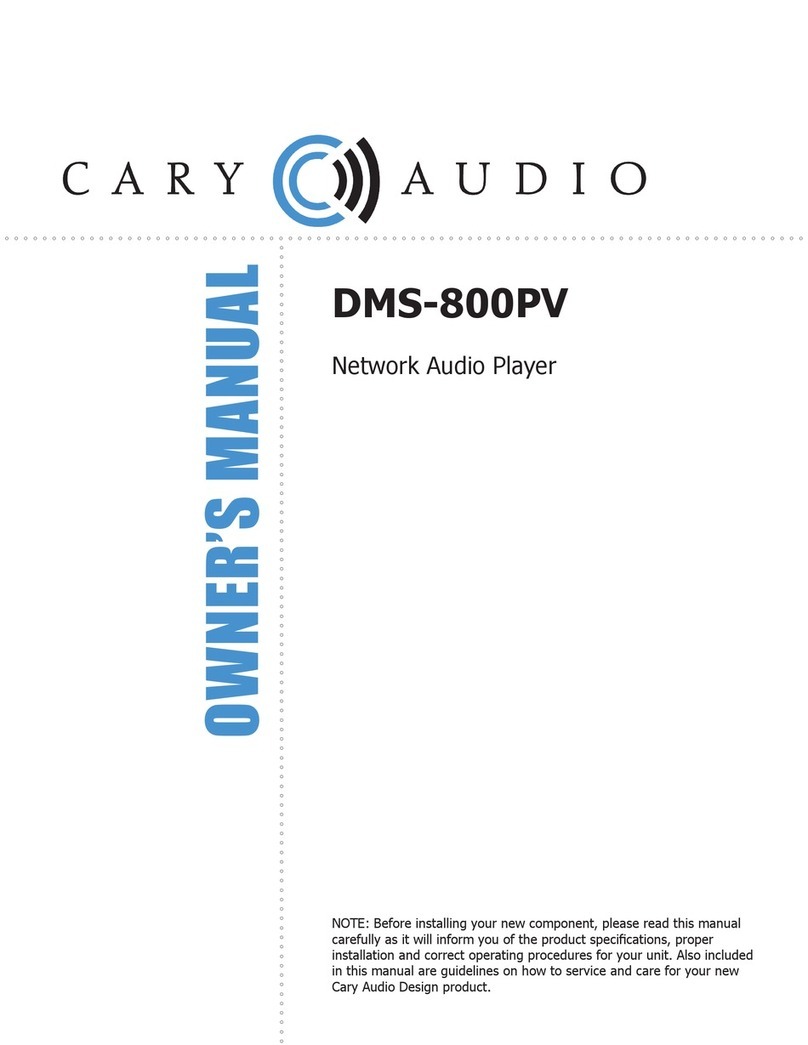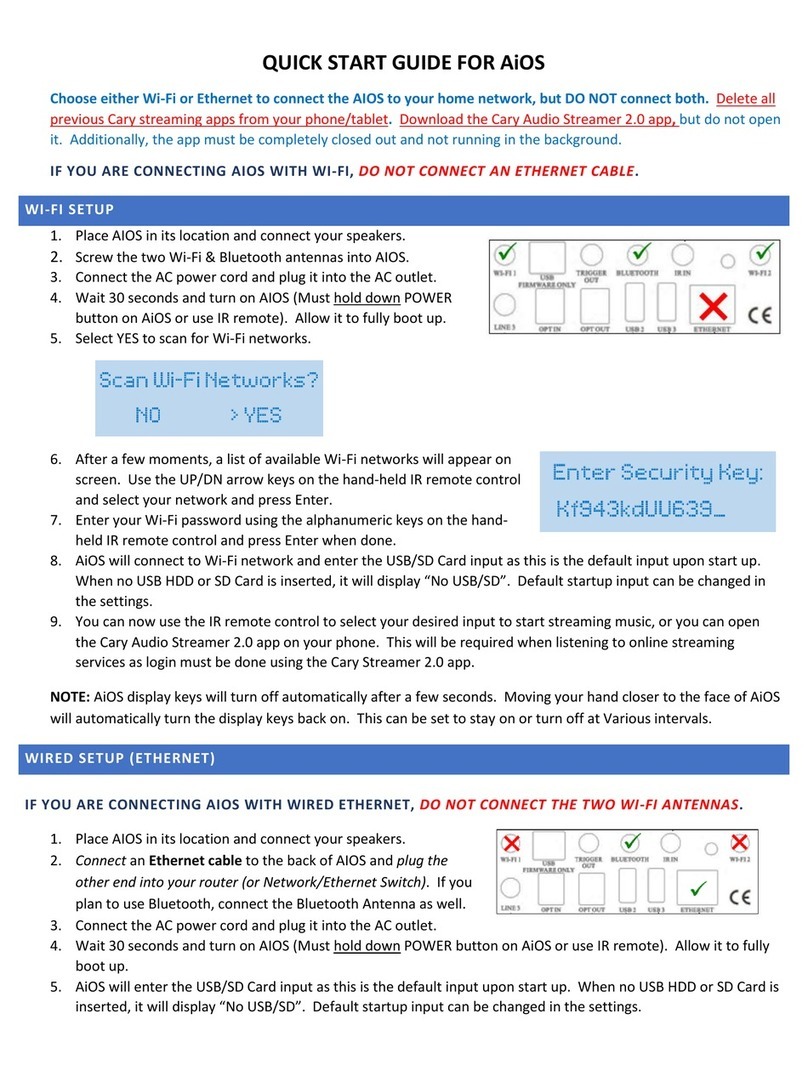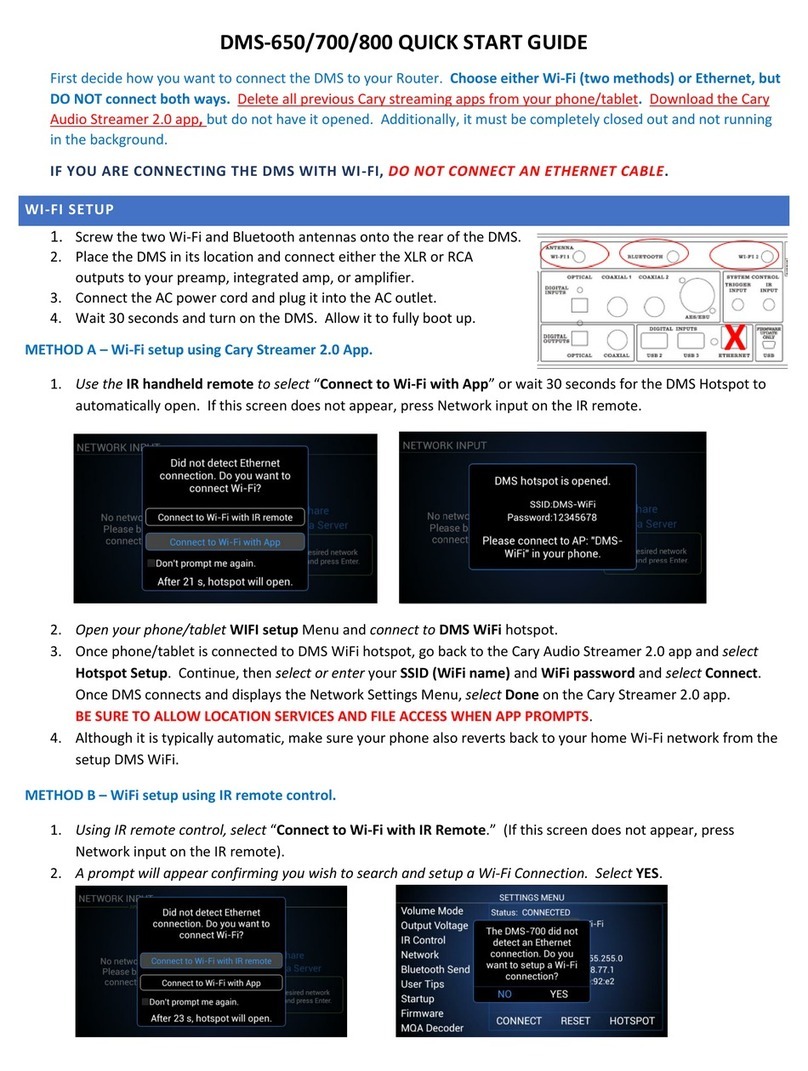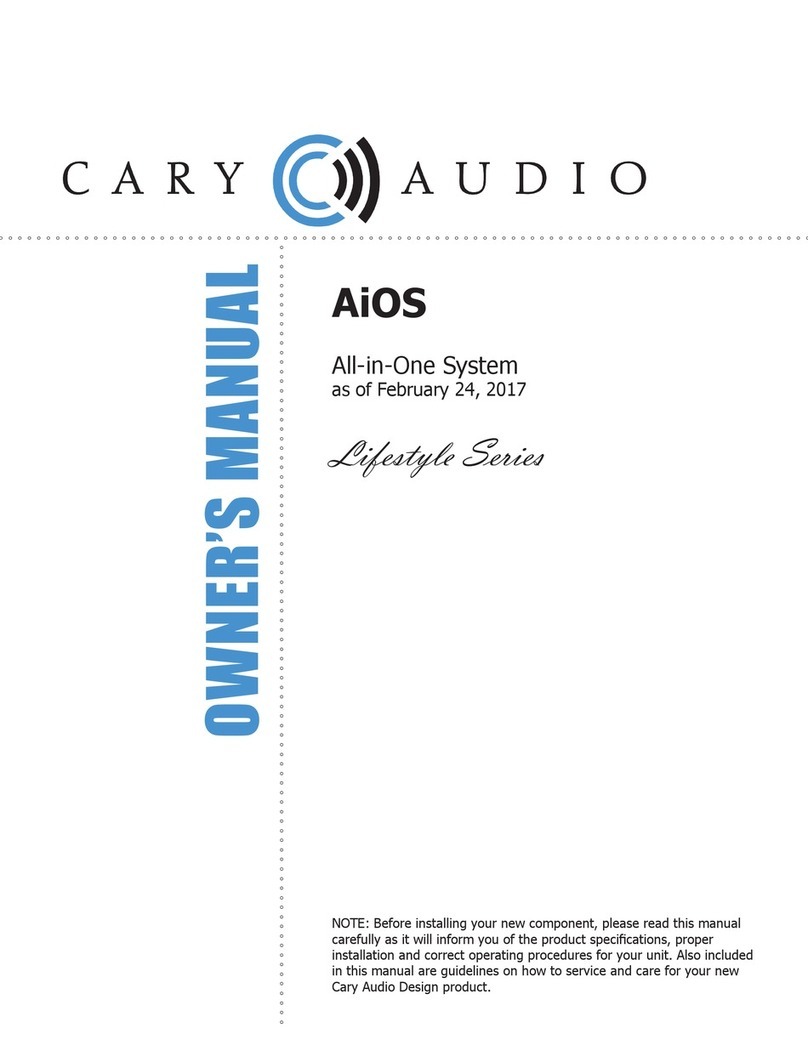Using a streaming appliance that has an USB output has its own set of issues. First off, the
appliance MUST be compatible with the USB DAC and have a compatible driver preinstalled for
the DAC. At worst, it won’t work at all. At best, it will only play up to or down to the DAC’s
capabilities.
If you want to stream network audio, it’s always best to use a device or devices that are
designed to work together or as one. There are way too many network, USB, file type,
resolutions, bit depths, etc., issues to consider within digital music along with the various audio
components, software, computers, etc., needed to play together nicely. When forcing one
method to act like another method, or pairing different solutions together as one, way too much
can go wrong, and will, even if you don’t know it. Many times when attempting these types of
solutions, the various components will manipulate the files just to get them to play without you
even knowing it’s been manipulated. So, be cautious.
Bottom line, if you want network audio streaming, use a device designed for network audio. If
you want local computer USB, use a USB-DAC. There really is no reason to use both solutions.
Pick one and enjoy!
Q: How come the DMS-500/550/600 and AiOS streamers don’t have square computer USB
(Type-B) inputs?
A: A network audio streamer can do everything a computer USB (Type-B) DAC can, but more.
For those accustomed to using a dedicated local computer such as a laptop or Mac Mini, etc.,
connected to a USB-DAC, those same computers can connect to your network via Ethernet or
Wi-Fi instead of having to be connected directly to the audio component via a USB cable. Using
a streamer like the DMS-500/550/600 or AiOS, you can access all the same music and music
files from that same computer with the benefit of NOT having to have the computer right next to
your audio system! Additionally, many believe there are sonic benefits to sending digital music
over Ethernet or Wi-Fi to an audio component. It is superior to an USB cable connected to a
computer due to computer noise, jitter and timing anomalies associated with USB. Ethernet and
Wi-Fi don’t have these same inherent issues.
Q: I see USB inputs on the DMS-500/550/600 and AiOS. Does this mean I can connect my
computer directly with a USB cable?
A: No. The rectangular USB inputs on these units are what’s called USB Type A. This means
they are ONLY intended to connect USB devices; such as USB hard disc drive or USB flash
drives. Not computers.
Q: What’s the advantage of a USB Type-A (rectangular) input if I can’t connect a computer to
it?
A: The Type-A USB inputs are a means to playback your digital music files without a computer.
It’s computer-less digital audio. If you copy or store your music file to a USB hard drive or USB
flash drive, you can connect them directly to these inputs to play back your music. It’s also a
great way to share music when having guests over. Tell them to bring a USB flash drive or hard
drive with a party playlist, or, as a means to explore others music collections.