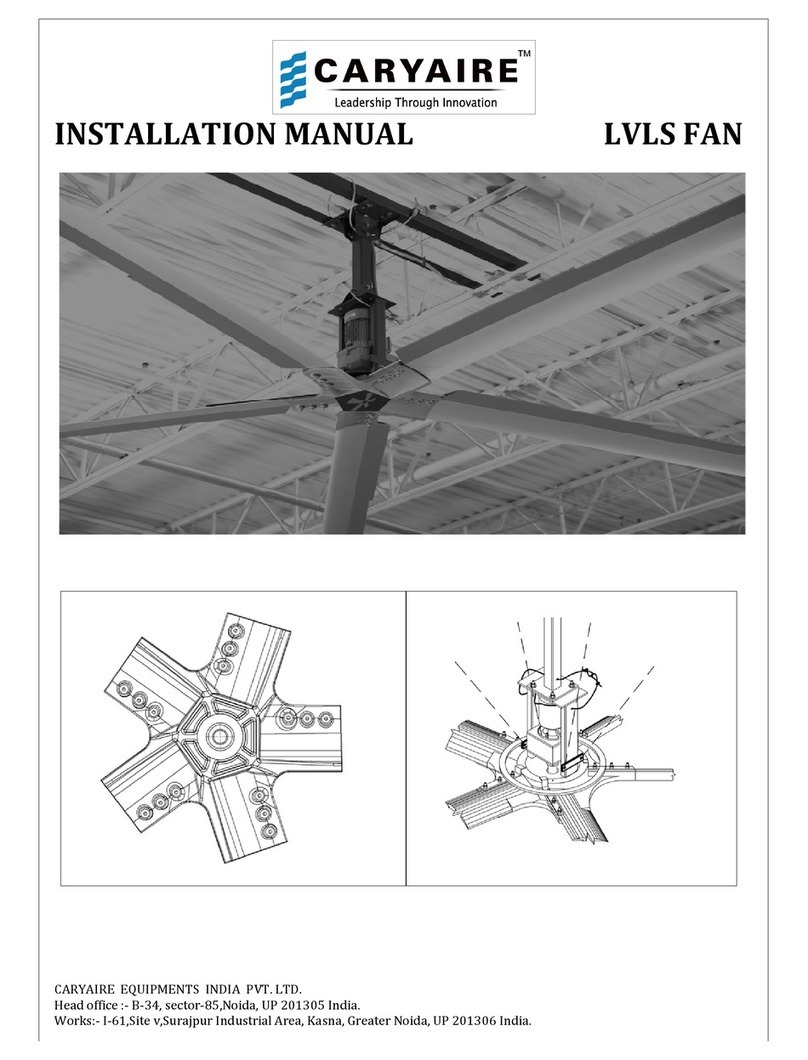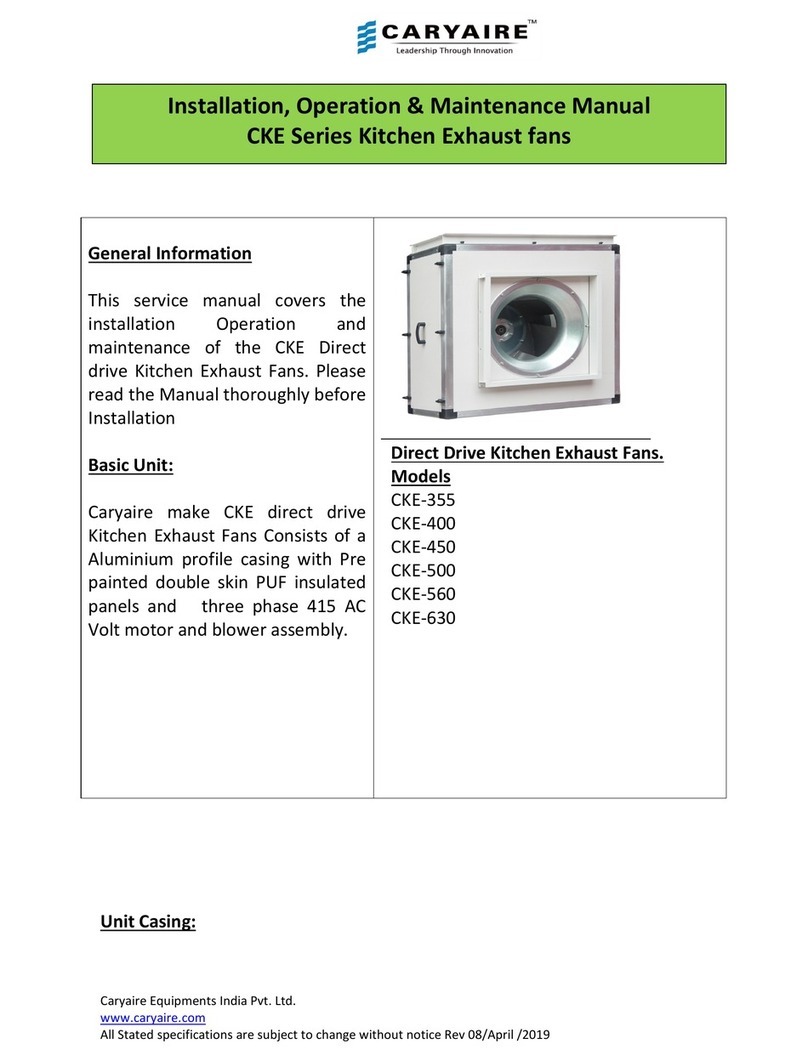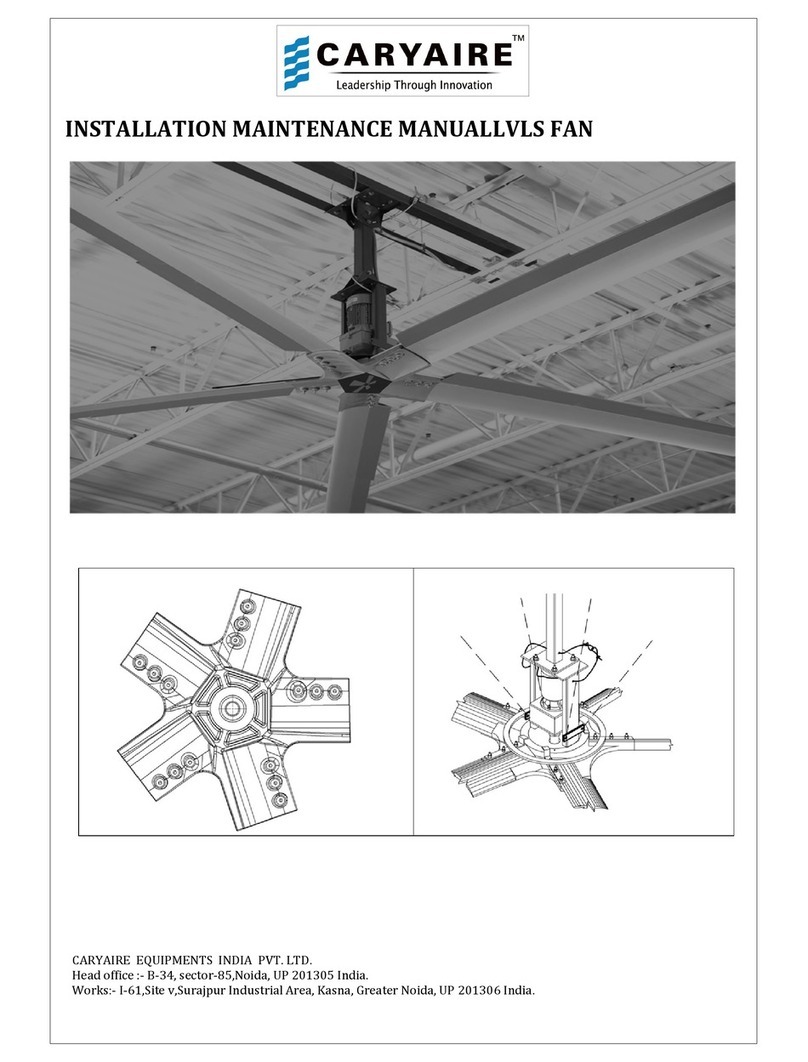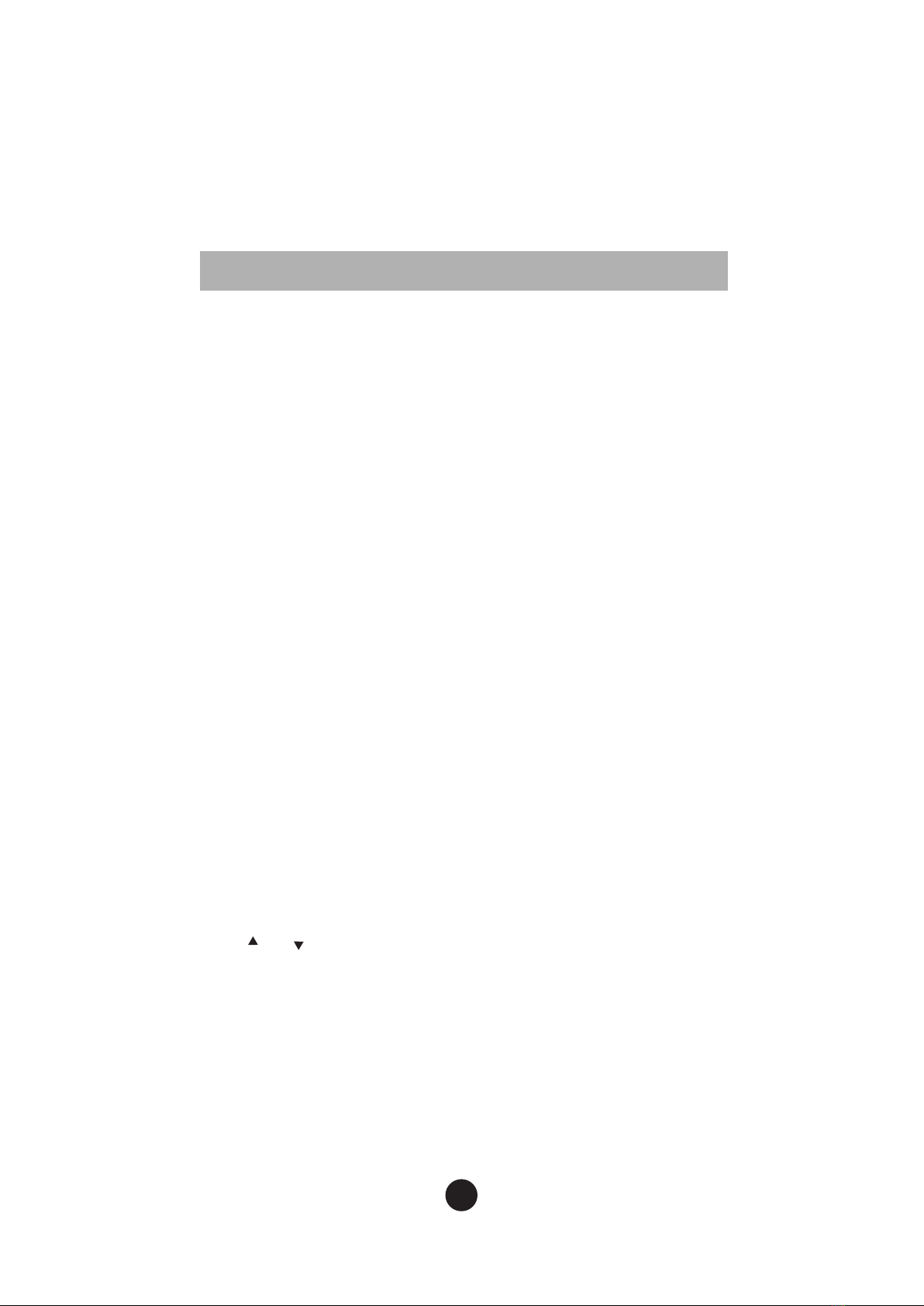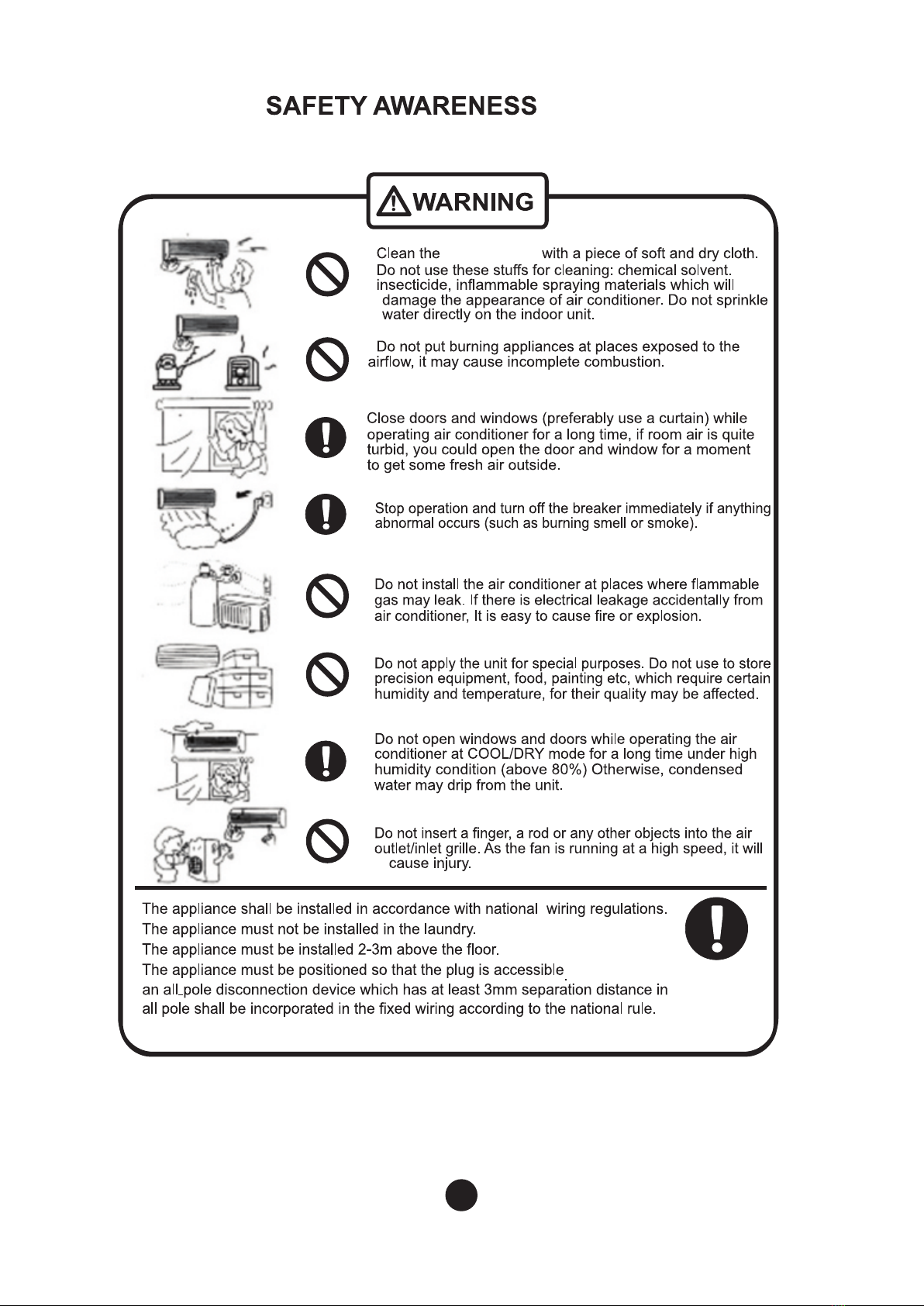INTRODUCTION
Pay particular attention to the instructions for use accompanied by the writing
“DANGER” or “CAUTION”, as failure to comply with these instructions could
cause damage to the appliance or property and injury to persons.
For any malfunctioning not contemplated in this guide, immediately contact an
authorised after-sales service centre.
1. Do not store or unpack the unit in a wet area or expose to rain or water, it may
cause the unit short circuit and may result electric shocks or f re.
2. Do not install in a place where f ammable gas may leak, it may cause f re.
3. This unit is designed for domestic and commercial use only, if used in cer-
tain enviroments, such as manufacturing workplace, the air conditioner may not
function eff ciently
The manufacturer cannot be held liable for any damage or injury caused
by misuse of the appliance or by partial or superf cial knowledge of the
information contained in this guide.
- Installations must be performed by a qualif ed technician.
- Before carrying out installation, put proper individual protection device.
- This air conditioner must be properly installed in accordance with the Instal-
lation Manual.
- Check all local codes and ordinances that could affect installation of this unit.
- Refer to rating plate on each unit for the correct voltage, frequency and cur-
rent.
- Be sure that the power supply corresponds to the specif ed rating in the na-
meplate.
- Do not use the extension cables. In the case extended cables are needed use
terminal block.
- Refer to dimensional drawings for location of refrigerant tubing, condensate
drain, and electrical connections before setting in place.
- The appliance shall be installed in accordance with national wiring regula-
tions.
RECOMMENDATIONS
1