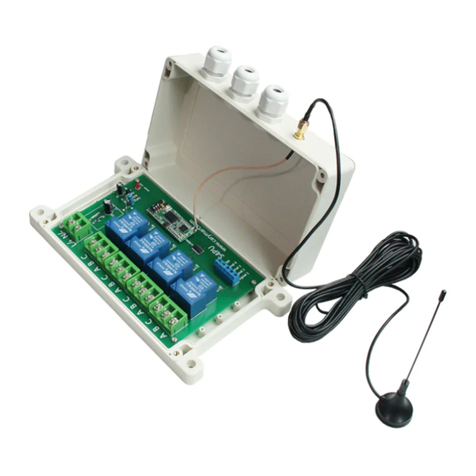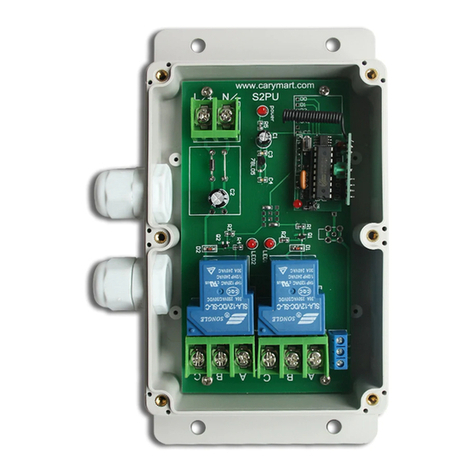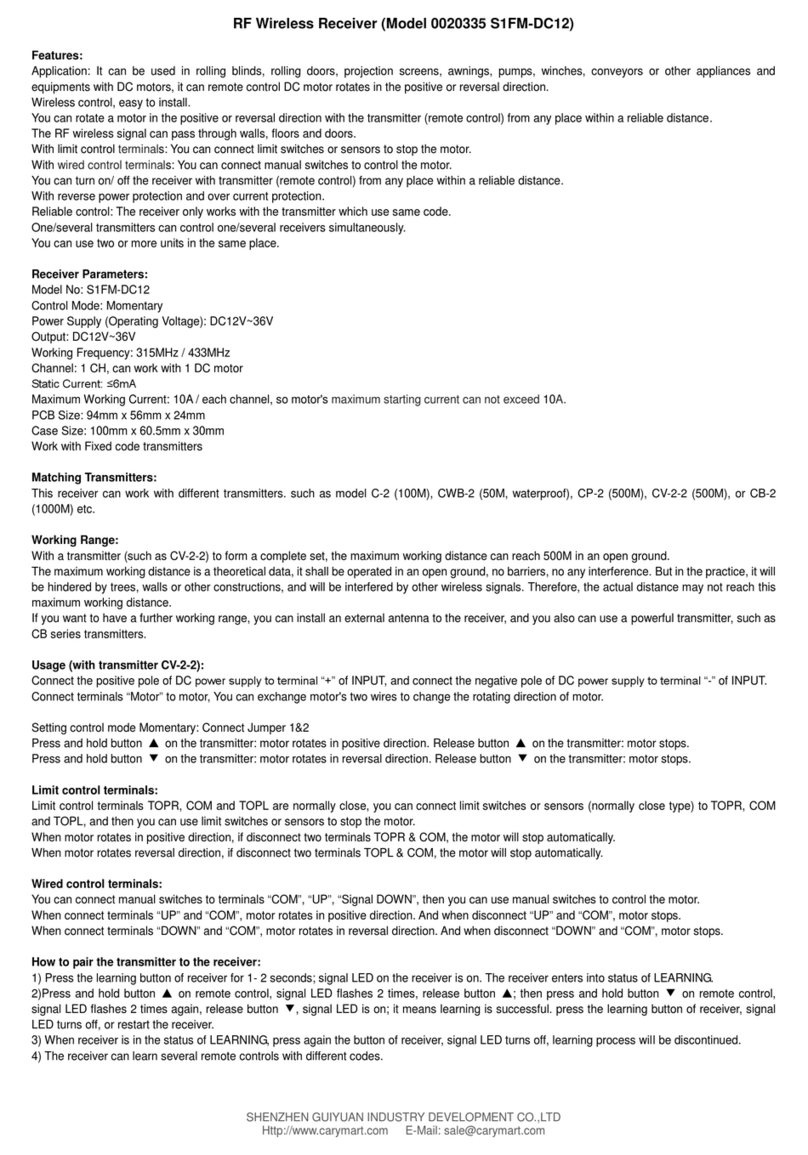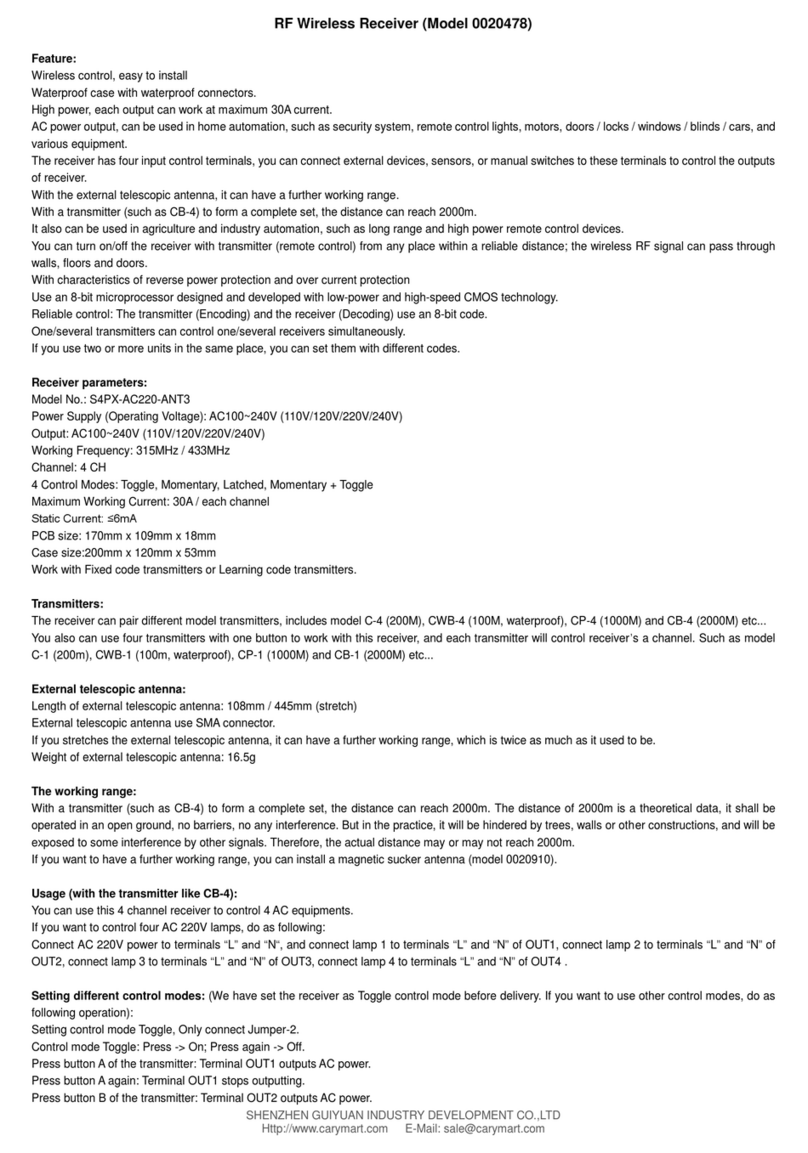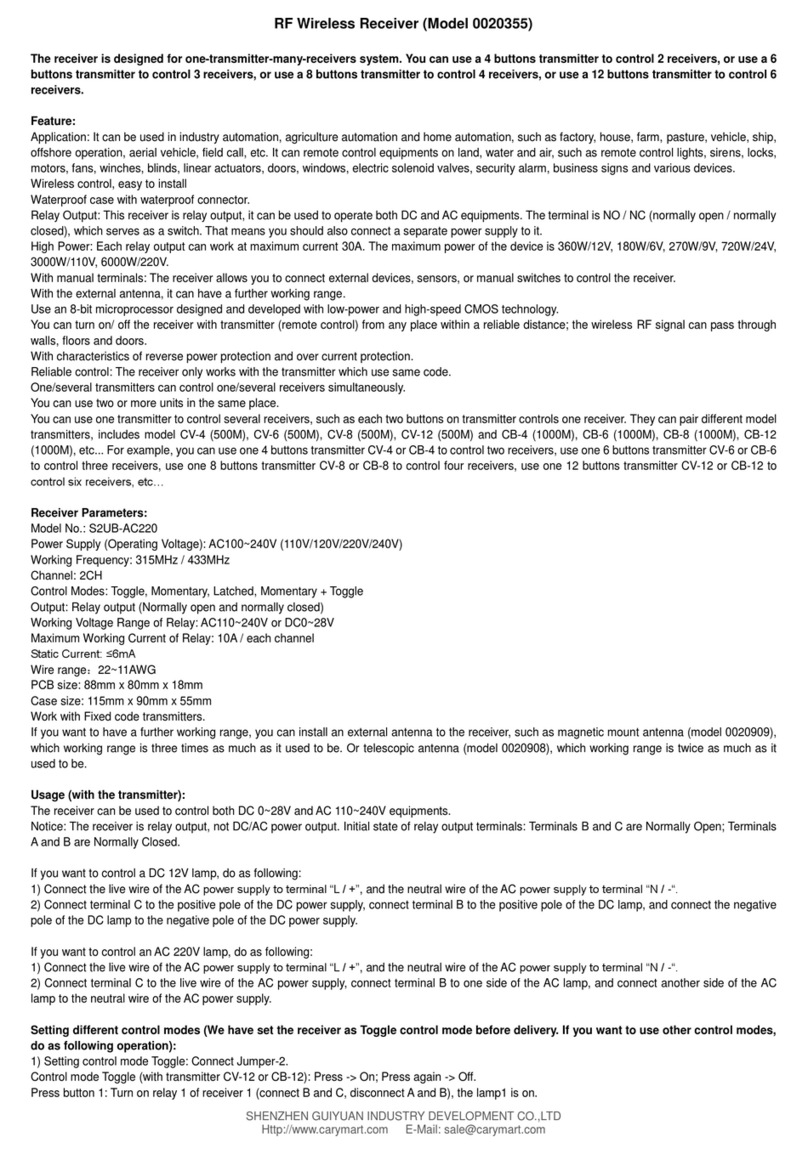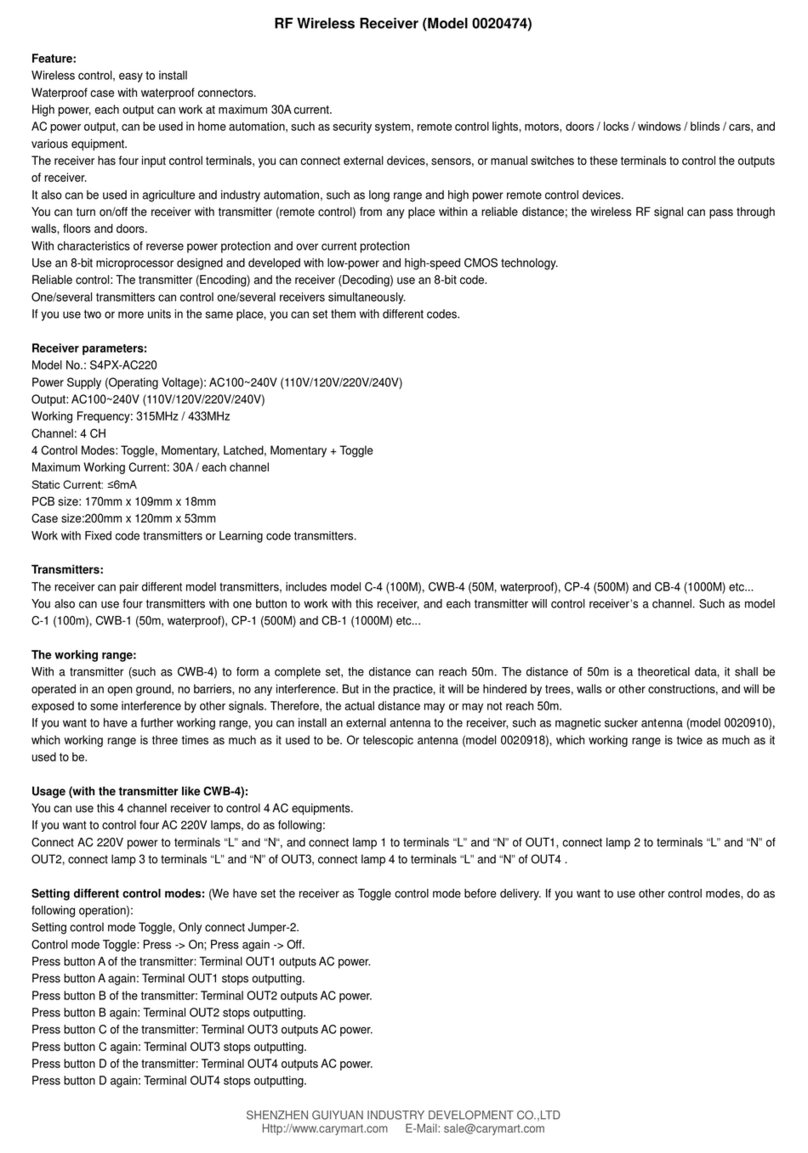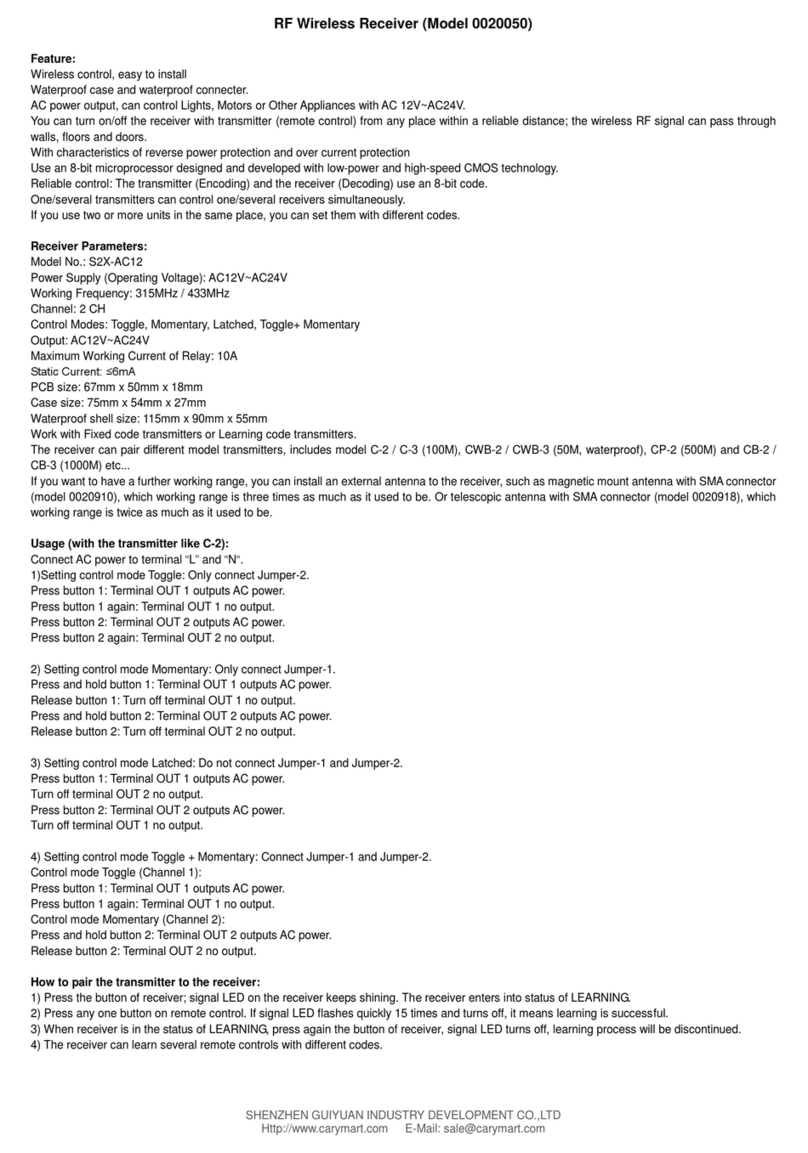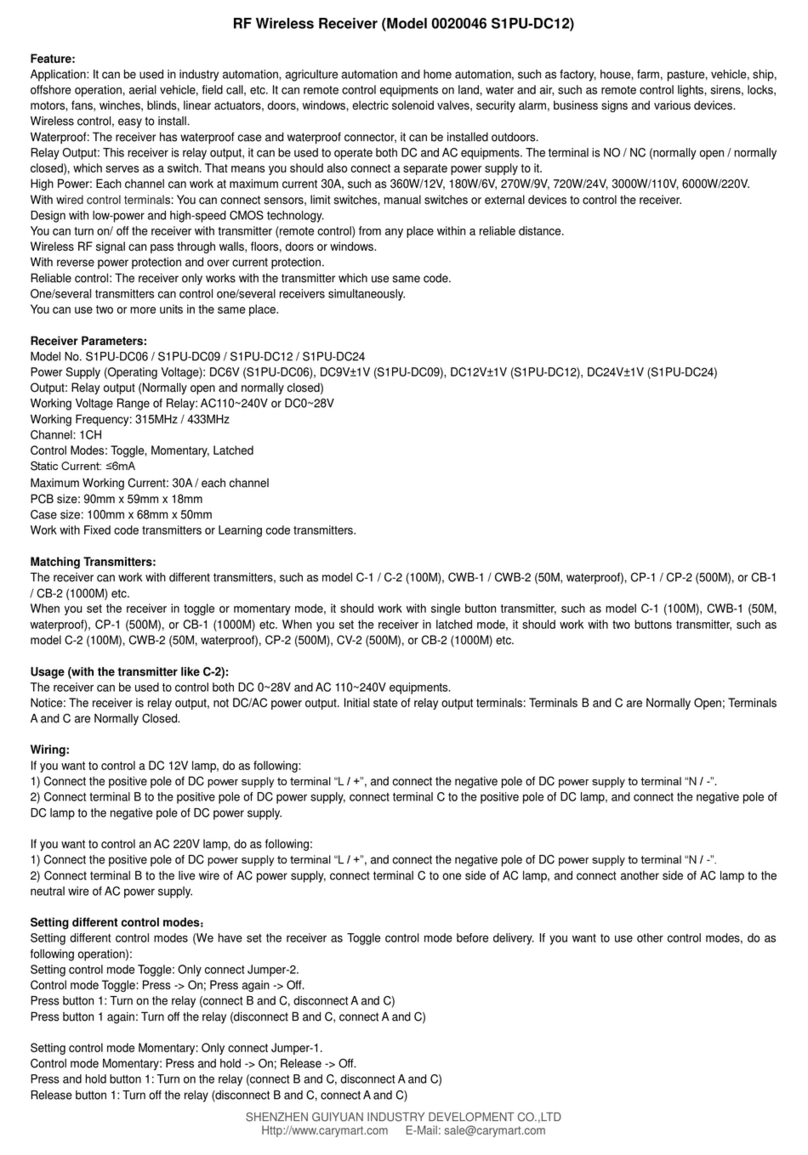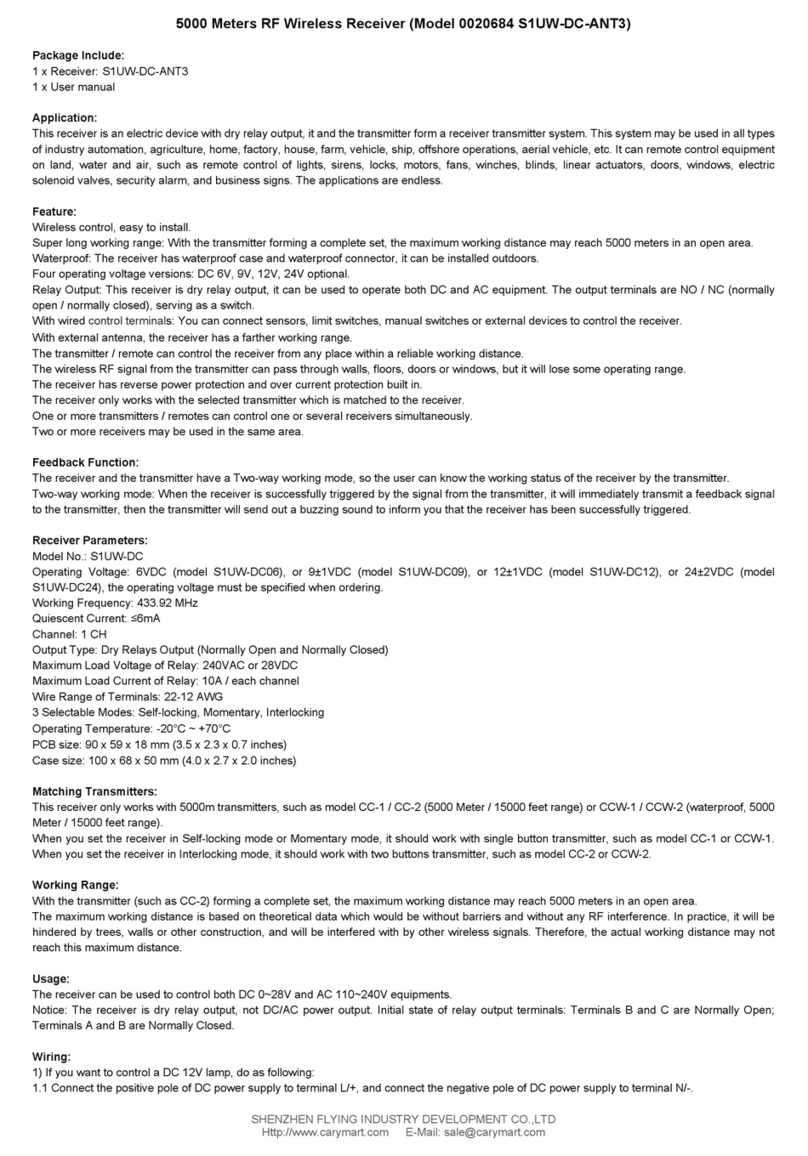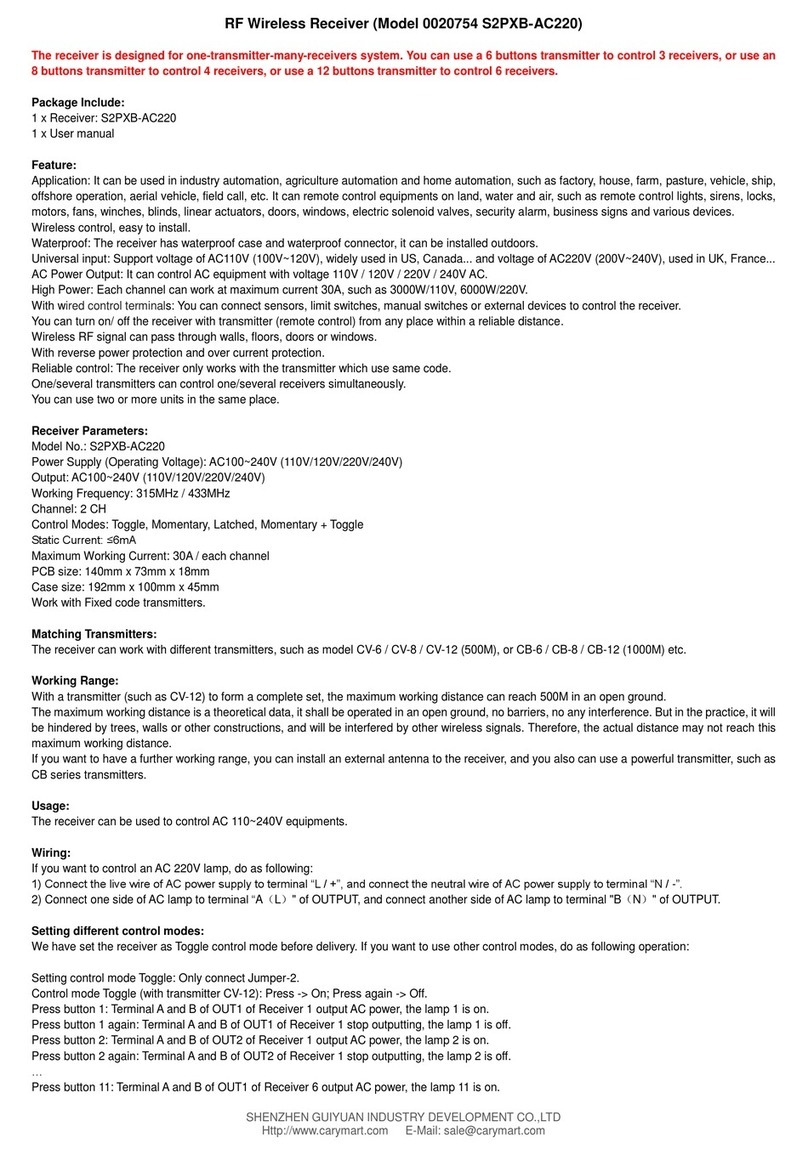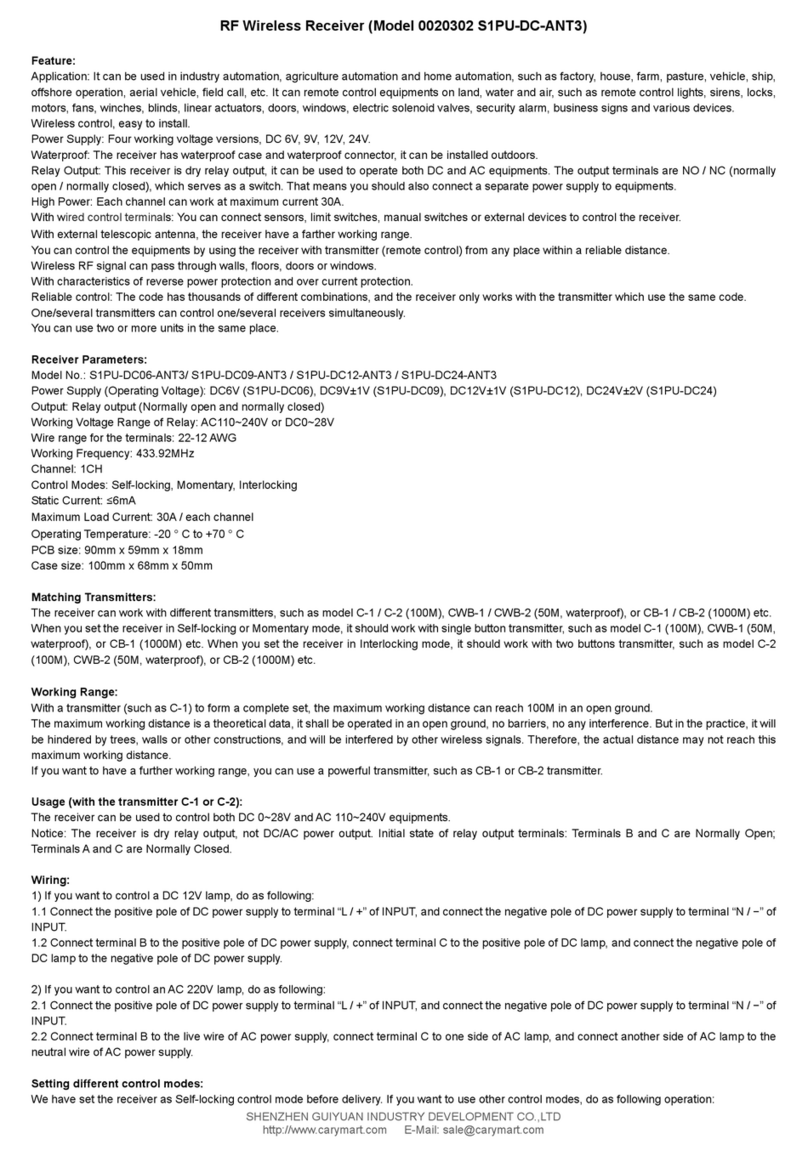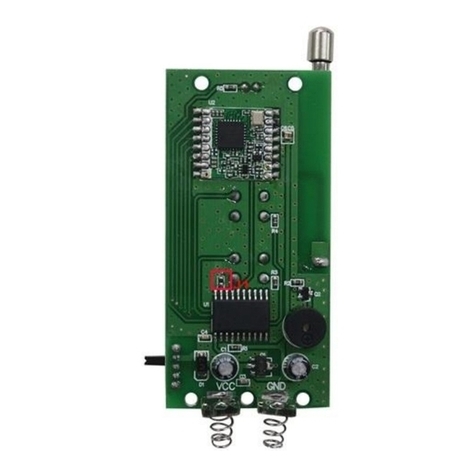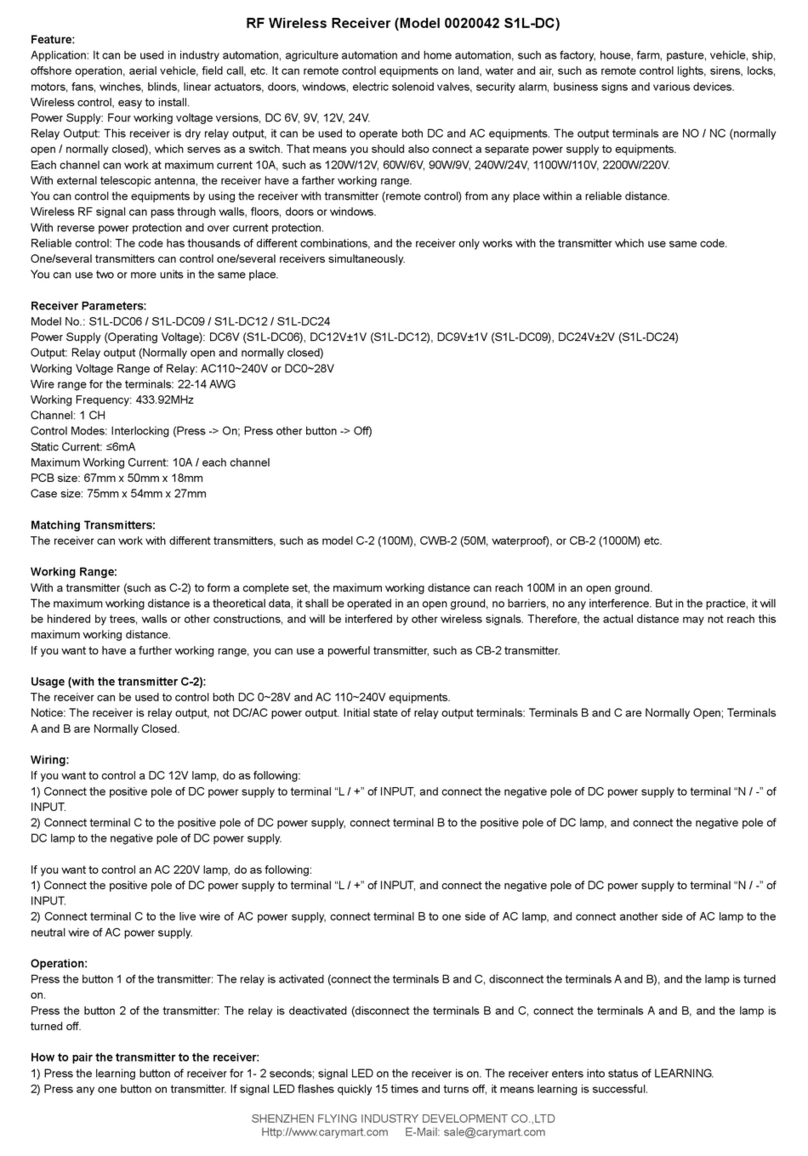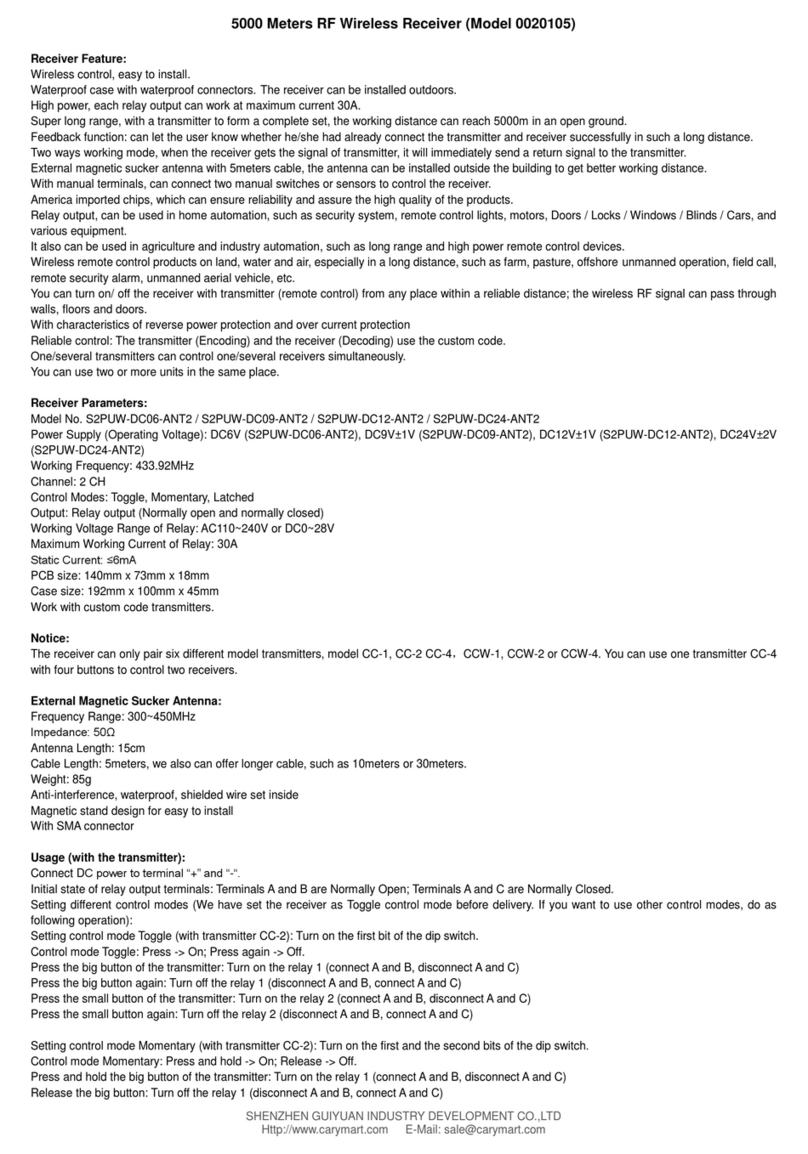SHENZHEN FLYING INDUSTRY DEVELOPMENT CO.,LTD
Http://www.carymart.com E-Mail: sale@carymart.com
5000 Meters RF Wireless Receiver (Model 0020103 S2PUW-AC-ANT2)
Feature:
Application: It can be used in industry automation, agriculture automation and home automation, such as factory, house, farm, pasture, vehicle, ship,
offshore operation, aerial vehicle, field call, etc. It can remote control equipments on land, water and air, such as remote control lights, sirens, locks,
motors, fans, winches, blinds, linear actuators, doors, windows, electric solenoid valves, security alarm, business signs and various devices.
The installation of wireless control is easy and fast.
Super long range, with a transmitter to form a complete set, the working distance can reach 5000m in an open ground.
Waterproof case with waterproof connectors. The receiver can be installed outdoors.
AC Power Output: It can control AC equipment with voltage 110V / 120V / 220V / 240VAC.
Relay Output: This receiver is relay output, it can be used to operate both DC and AC equipments. The terminals are NO / NC (normally open /
normally closed), which serves as a switch. That means you should also connect a separate power supply to equipments.
High power, Each relay output can work at maximum current 30A. The maximum power of the device is 360W/12V, 180W/6V, 270W/9V, 720W/24V,
3000W/110V, 6000W/220V.
With wired control terminals: You can connect sensors, limit switches, manual switches or external devices to control the receiver.
External magnetic sucker antenna with 5meters cable, the antenna can be installed outside the building to get better working distance.
You can control the equipments by using the receiver with transmitter (remote control) from any place within a reliable distance.
Wireless RF signal can pass through walls, floors, doors or windows.
With characteristics of reverse power protection and over current protection.
Reliable control: The code has thousands of different combinations, and the receiver only works with the transmitter which use the same code..
One/several transmitters can control one/several receivers simultaneously.
You can use two or more units in the same place.
Feedback function:
The receiver and the transmitter have a Two-way working mode, and the user can know the working status of receiver by the transmitter in such a
long distance.
Two-way working mode: When you press the remote control to send RF signal to the receiver, if the receiver has been successfully triggered or
operated, the receiver will immediately transmit a RF feedback signal to the remote control. Then the remote control will send out a buzzing sound to
inform you that the receiver has been successfully operated.
Receiver Parameters:
Model No. S2PUW-AC220-ANT2
Power Supply (Operating Voltage): AC100~240V (110V/120V/220V/240V)
Working Voltage Range of Relay: AC110~240V or DC0~28V
Working Frequency: 433.92MHz
Channel: 2 CH
Control Modes: Toggle, Momentary, Latched
Output: Relay output (Normally open and normally closed)
Maximum Working Current of Relay: 30A
Static Current: ≤6mA
PCB size: 140mm x 73mm x 18mm
Case size: 192mm x 100mm x 45mm
External Magnetic Sucker Antenna:
Frequency Range: 300~450MHz
Impedance: 50Ω
Antenna Length: 15cm
Cable Length: 5m, we also can offer longer cable, such as 10 meters or 30 meters.
Anti-interference, waterproof, shielded wire set inside
Magnetic stand design for easy to install
Matching Transmitters:
Notice: This receiver only works with 5000m transmitters, such as model CC-2 / CC-4 (5000M), or CCW-2 / CCW-4 (5000M, waterproof).
When you set the receiver in toggle mode or momentary mode, it should work with two button transmitter, such as model CC-2 (5000m), or CCW-2
(5000m, waterproof). When you set the receiver in latched mode, it should work with four buttons transmitter, such as model CC-4 (5000m) or
CCW-4 (5000m, waterproof).
Working Range:
Super long range, with a transmitter (such as CC-2) to form a complete set, the maximum working distance can reach 5000M in an open ground.
The maximum working distance is an ideal range , it shall be operated with no barriers and interference in an open ground. But in the practice, it will
be hindered by trees, walls or other constructions, and will be interfered by other wireless sign. Therefore, the actual distance may not reach this
maximum working distance.
Usage (with the transmitter CC-2):
The receiver and transmitter can be used to control both DC0~28V andAC110~240V equipments.
Notice: The receiver is relay output, not DC/AC power output. Initial state of relay output terminals: Terminals Aand B are Normally Open; Terminals A
and C are Normally Closed.
Writing: