Casa Systems NDD-0305-01 User manual
Other Casa Systems Network Hardware manuals
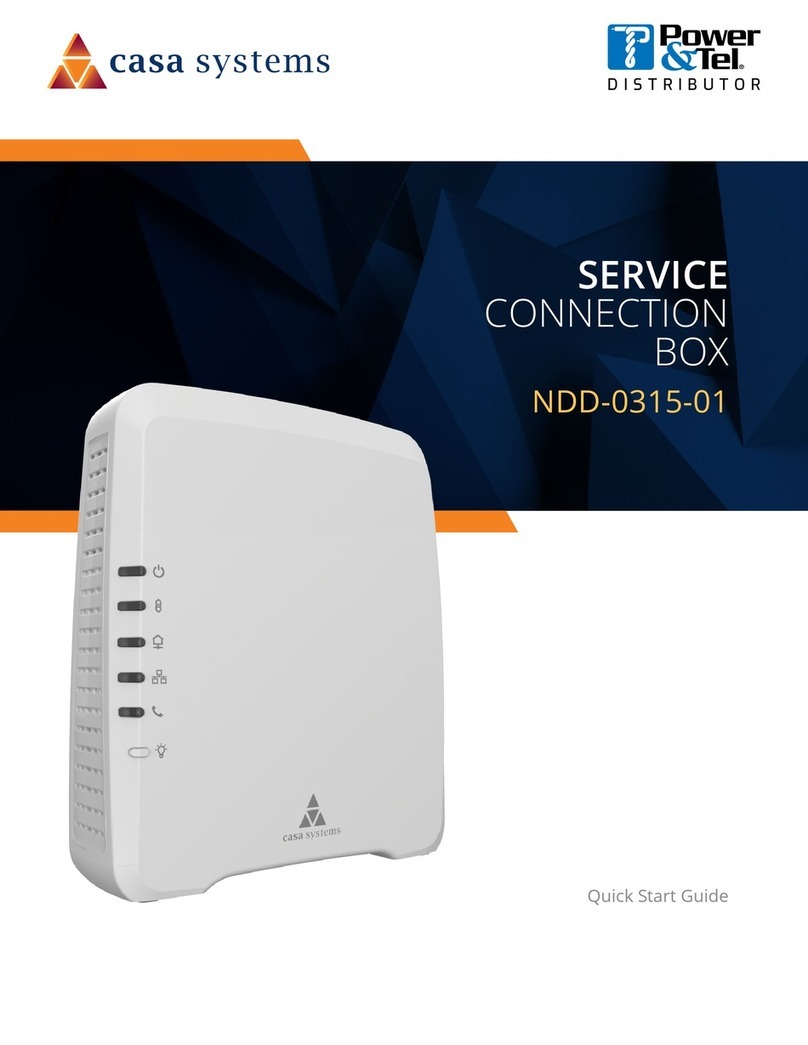
Casa Systems
Casa Systems NDD-0315-01 User manual
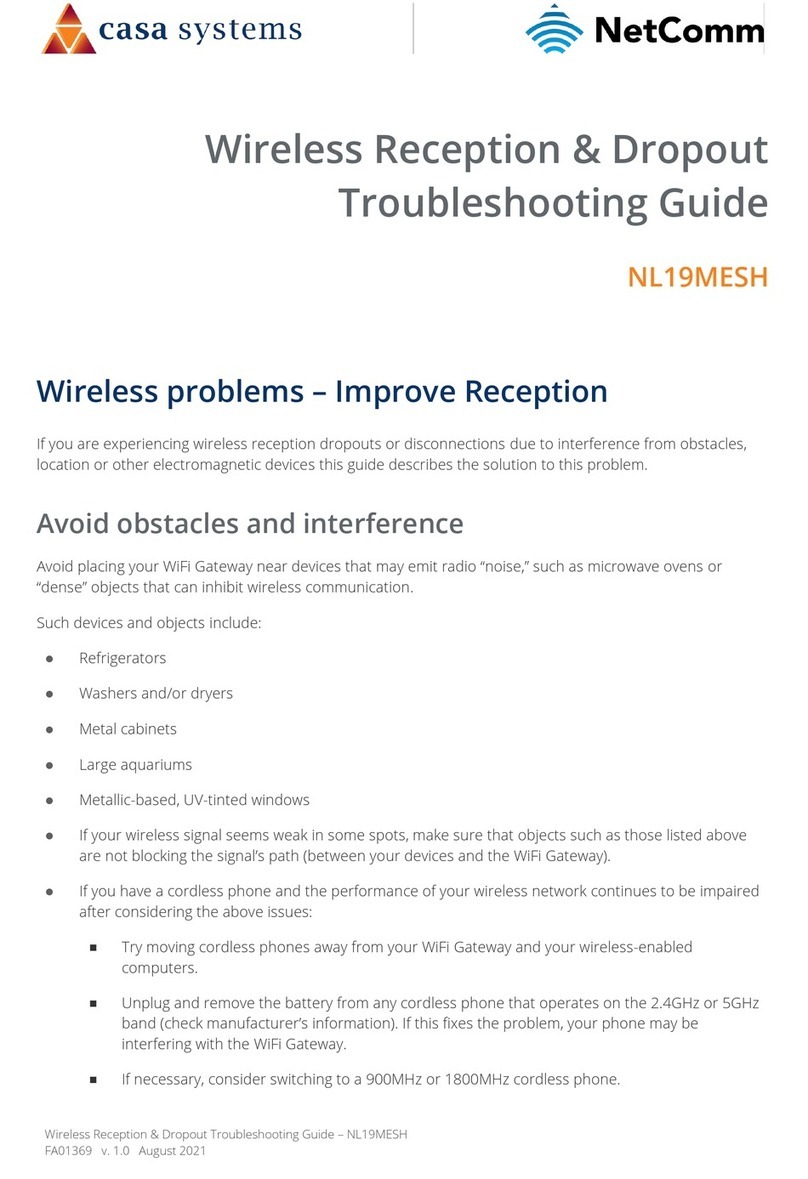
Casa Systems
Casa Systems NetComm CloudMesh NL19MESH User manual
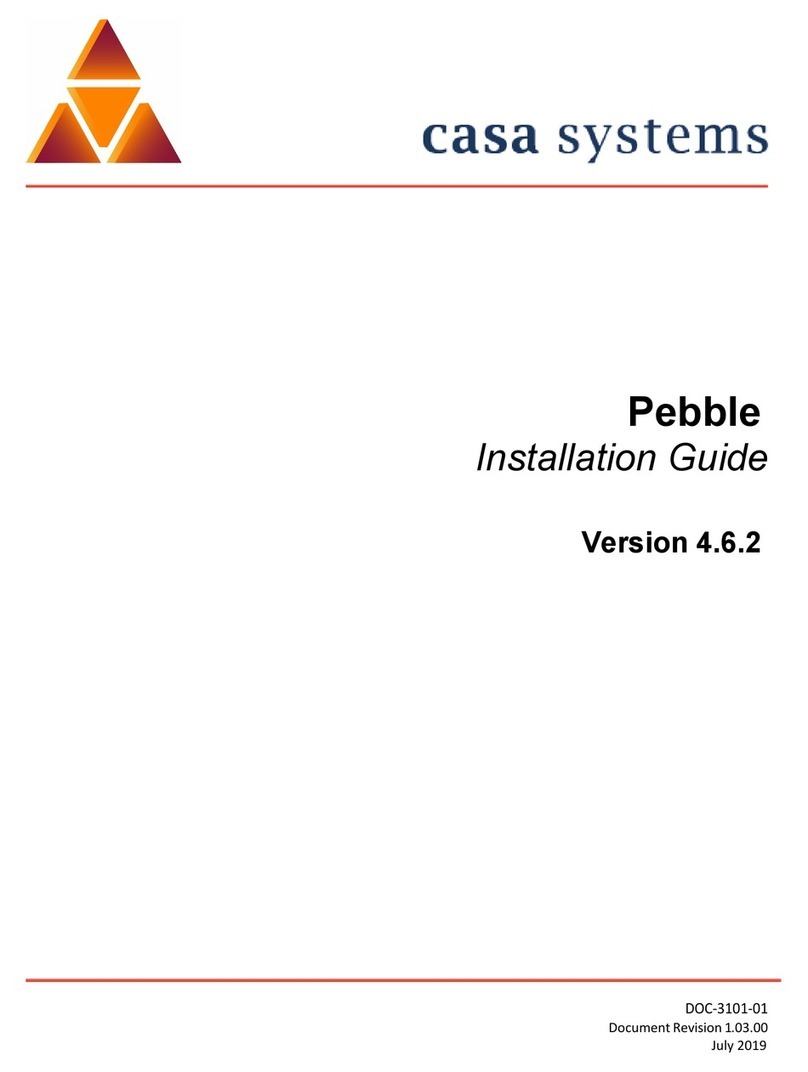
Casa Systems
Casa Systems Pebble User manual

Casa Systems
Casa Systems NetComm CFS40 User manual

Casa Systems
Casa Systems Apex Enterprise Femto User manual

Casa Systems
Casa Systems NetComm CloudMesh NF18MESH Service manual
Popular Network Hardware manuals by other brands

Matrix Switch Corporation
Matrix Switch Corporation MSC-HD161DEL product manual

B&B Electronics
B&B Electronics ZXT9-IO-222R2 product manual

Yudor
Yudor YDS-16 user manual

D-Link
D-Link ShareCenter DNS-320L datasheet

Samsung
Samsung ES1642dc Hardware user manual

Honeywell Home
Honeywell Home LTEM-PV Installation and setup guide





















