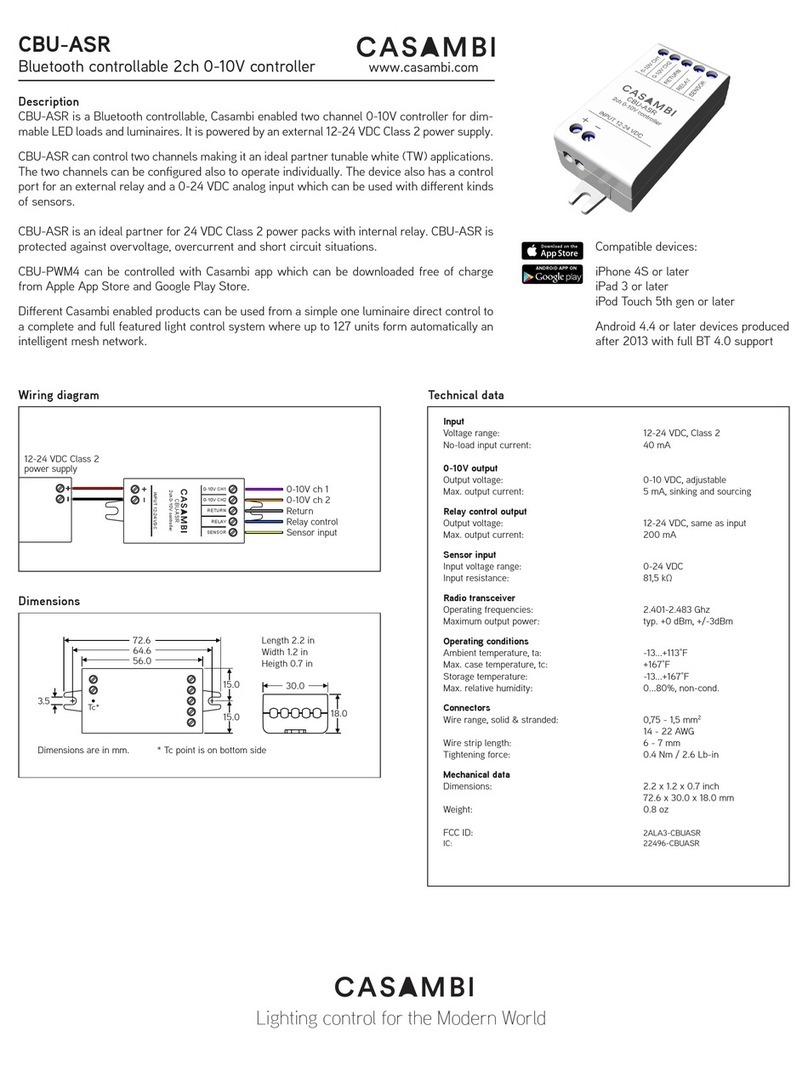CONNECTION PLAN:
NOTE
• Switching relay is bridged 230VAC internal
• The active DALI module provides a DALI bus power supply of 100mA
• The retaining bracket for the strain relief can be used on both sides. Use
the pointed side for cables smaller than 1.5mm² and the at side for cables
larger than 1.5mm².
PROGRAMMING NOTE:
Select the correct prole to control your DALI driver, proceed as follows:
1. Choose between DT6 or DT8
2. Select e.g. RGB or CCT
3. Determine whether the address of the DALI driver should be assigned
automatically („AutoAdr“) by the CASA-DALI Master or pre-congured („Pre“)
in order to change it later via the CASAMBI® app
If you want to control several DALI drivers from the same type address at the
same time, select a prole with “GroupAdr” or “Broadcast”.
Also replaces a conventional DALI gateway by selecting the „CASA DALI Master
Gateway“ prole. The following points must be taken into account:
1. There is a DALI communicator between CASA DALI Master
and PC / laptop required
2. The DALI network must be congured by the respective DALI communicator
become (software required)
3. The CASA DALI Master Gateway can now be added independently
to the CASAMBI® network
4. You can also indicate scenes to the CASA DALI Master Gateway
UNBOXING:
Check the packaging for optical transport damage, if any, please contact your dealer
or the transport company.
Take the product carefully out of the packaging and remove any transport protection
or protective lm. Before disposing of the packaging, please check that all parts of
the product have been removed. Check the packaging for completeness:
1x YMOCA-DAMA
Everything available? Then the assembly can begin...
1
3
INSTALLATION SITE:
The product is only to be used for indoor assembly.
Note that the electrical connection may only be carried out by a qualied electrici-
an. For safe installation, the product may only be installed on a stable surface. Do
not mount on or near (50cm) ammable materials.
2
!
SAFETY NOTE:
Work on electrical systems and electrical equipment may only be carried out by a qua-
lied electrician. It is essential to disconnect the electrical line from the power supply
before starting installation.
DISPOSAL INFORMATION:
Do not dispose this product in household waste!
Products with the symbol WEEE, 2003/108 must be
disposed the at your local electronics waste collection
point!
If the housing is opened, the warranty is void!
DESCRIPTION:
The CASA DALI Master module oers wireless control of DALI lights / power sup-
plies. The generously dimensioned DALI bus power supply enables several DALI
lights / power packs to be connected to one module. The rmware can easily be
downloaded and used free of charge via the CASAMBI® app from the “Play Store”
(Google Android) or from the “App Store” (Apple). The conguration and settings are
made via the app.
You can obtain more information about the CASAMBI® product range from our
sales team, who can also oer you complete solutions.