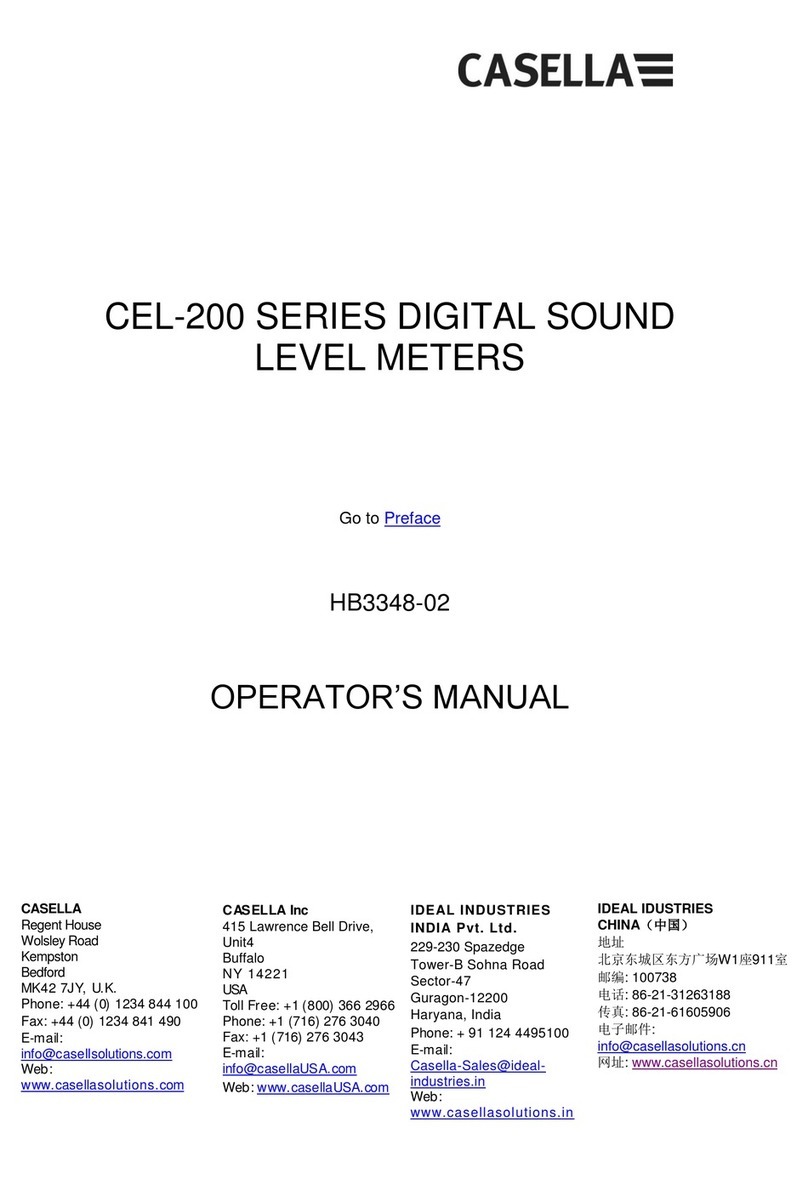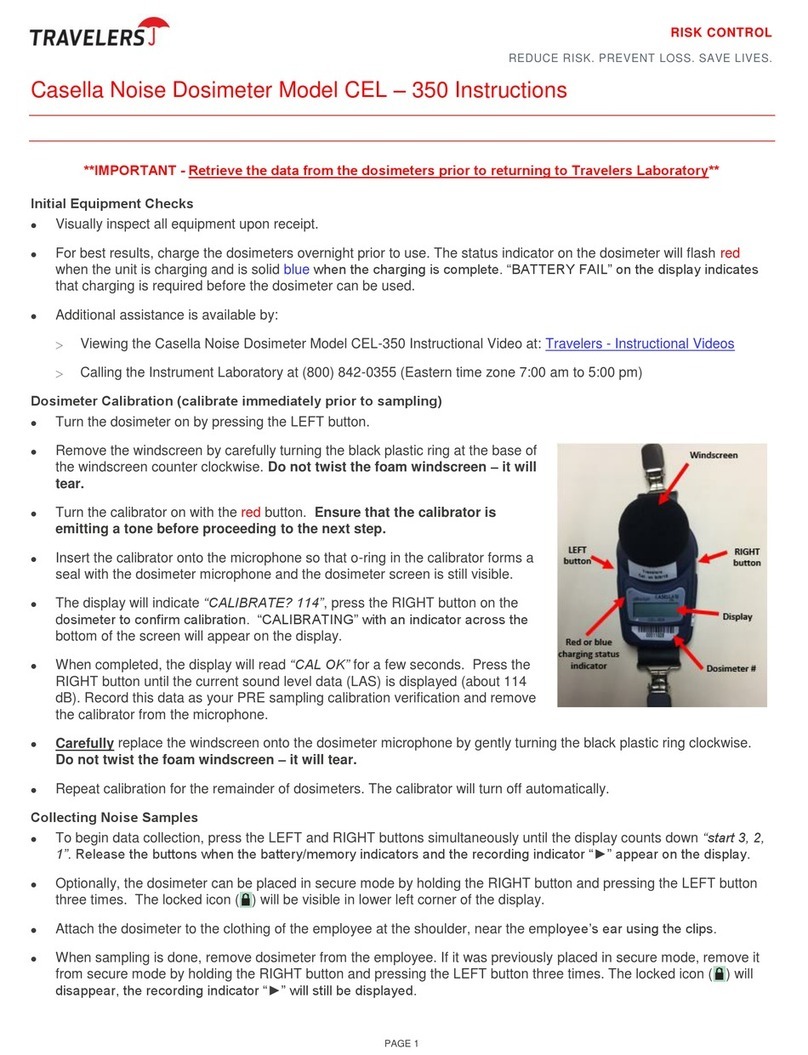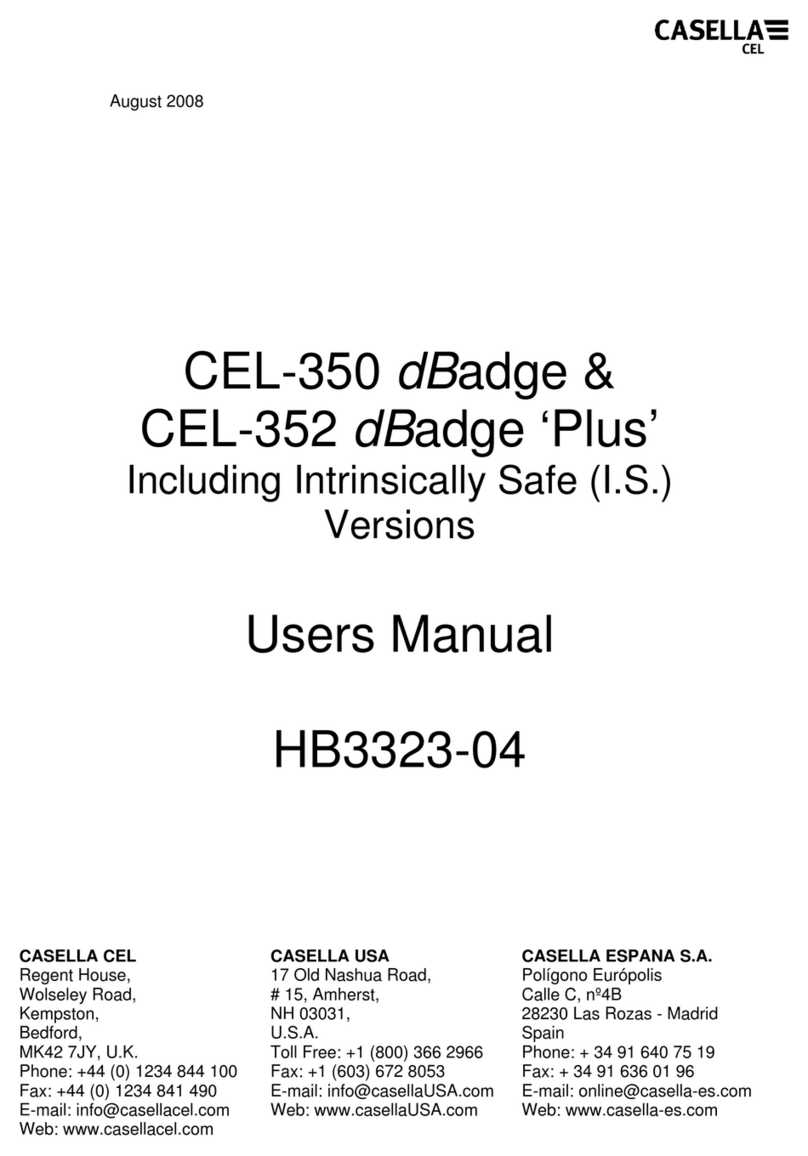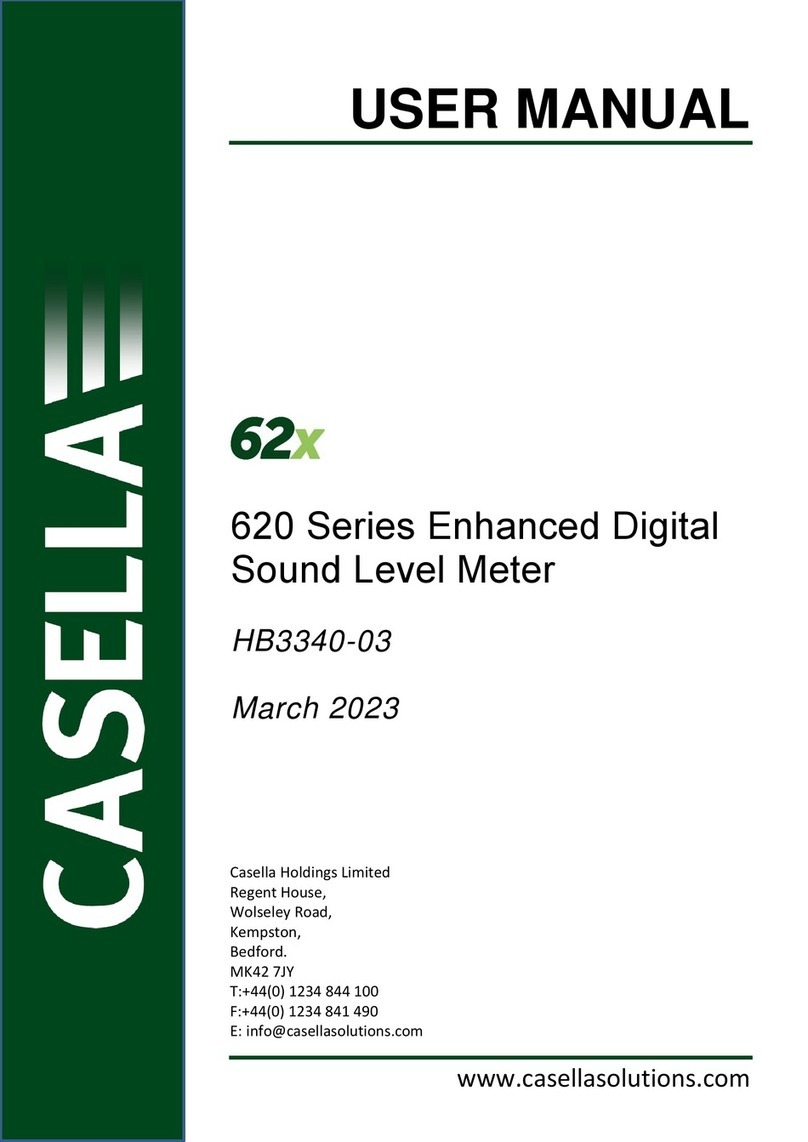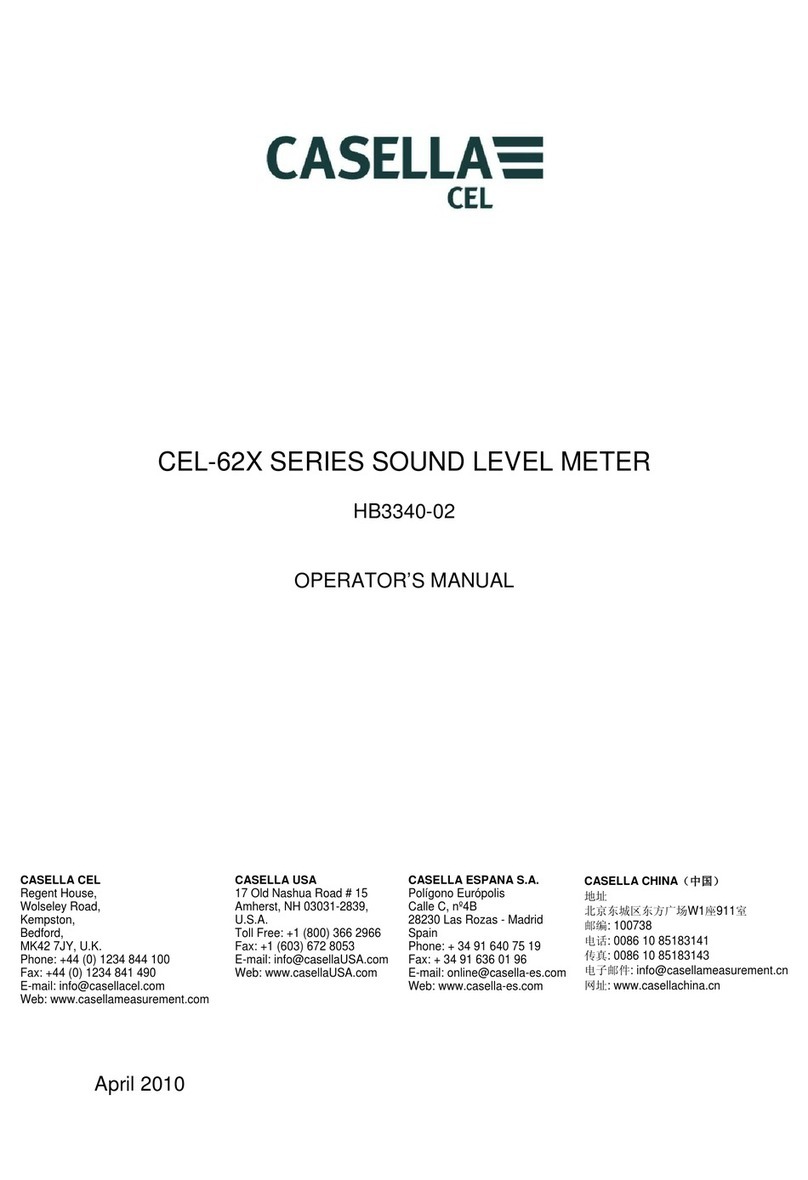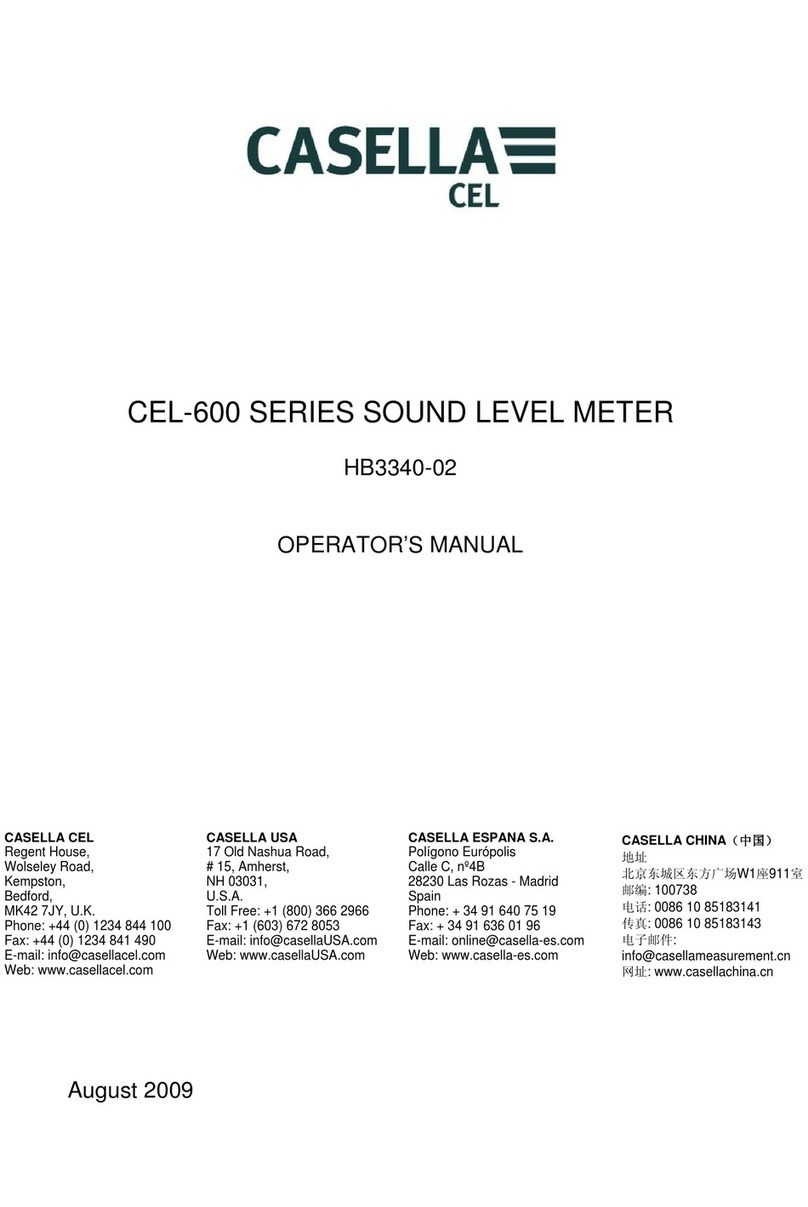EVOLUTION SERIES CM2010 OZONE ANALYSER
HB4014-02 5
2 Theory of Operation
The CM2010 IZS uses the principle of UV irradiation of oxygen molecules to produce ozone. Oxygen
absorbs ultraviolet light whose wavelength is approximately 185 nanometres (nm). The energy at this
wavelength is sufficient to separate the oxygen molecule into two atoms. The oxygen atoms then react
with oxygen molecules to form ozone.
A mercury vapour lamp is used as the source of 185 nm light. This lamp differs from lamps used for
ozone measurement in the type of glass used in the lamp envelope. The envelope of an ozone-
producing lamp is transparent to 185 nm light, and a measurement lamp is opaque to 185 nm light.
Zero air is pulled through the disposable filtration unit (DFU) to introduce particulate and ozone-free air
to the IZS and the ozone generating chamber. In the chamber, oxygen in the air is irradiated by a mer-
cury vapour lamp and a constant number of ozone molecules per unit time are produced.
The actual amount of ozone produced depends on the flow rate through the chamber and the intensity
of the UV light in the generating chamber. During span, the air flow rate in the chamber is the same as
the analyser flow rate. The intensity of the UV is regulated by the IZS Control PCA, under control of the
Microprocessor PCA, and is proportional to the amount of current through the UV lamp. The UV lamp is
kept on at all times to maintain thermal stability, but current through the lamp may be altered through
the course of a calibration cycle to produce different ozone concentrations.
When ZERO is selected, the analyser sample stream is switched to draw air directly from the zero air
scrubber. When SPAN is selected, the analyser sample stream is selected to monitor the output of the
ozone generating chamber. A continuous, low-volume purge flow is provided to the span chamber. This
prevents saturation of the air in the generating chamber from continuous exposure to UV energy.
2.1 IZS Description
The IZS module is composed of a generator chamber with heaters and a UV lamp, a zero air scrubber,
pneumatic fittings and tubing, and the IZS Control PCA.
Generator Chamber
The generator chamber is constructed of machined aluminium. Zero air is passed through a quartz
glass tube and past the UV lamp. The quartz tube is transparent to UV energy, so zero air is irradiated
by the UV lamp producing ozone. The chamber body and lamp are kept at a constant temperature by
the heater/thermistor assembly, thus ensuring stable span concentrations.
Zero Air Scrubber
The zero air scrubber is a canister filled with activated charcoal. Activated charcoal removes O3from
the ambient air, providing a clean zero air source for zero measurements and ozone generation. The
output of this canister is filtered through a DFU to remove any particulate contamination.
Pneumatic Valves
The sample, zero, and span gas streams are switched by a three-valve manifold.
Pneumatic Fittings and Tubing
All pneumatic fittings used in the IZS module are made from Kynar; the tubing is Teflon. These materi-
als are chemically non-reactive to the gases generated by the IZS module.
IZS Control PCA
The IZS Control PCA contains circuitry for temperature control of the generation chamber, a driver cir-
cuit for the ozone generating lamp, and circuitry to monitor temperatures and lamp current.