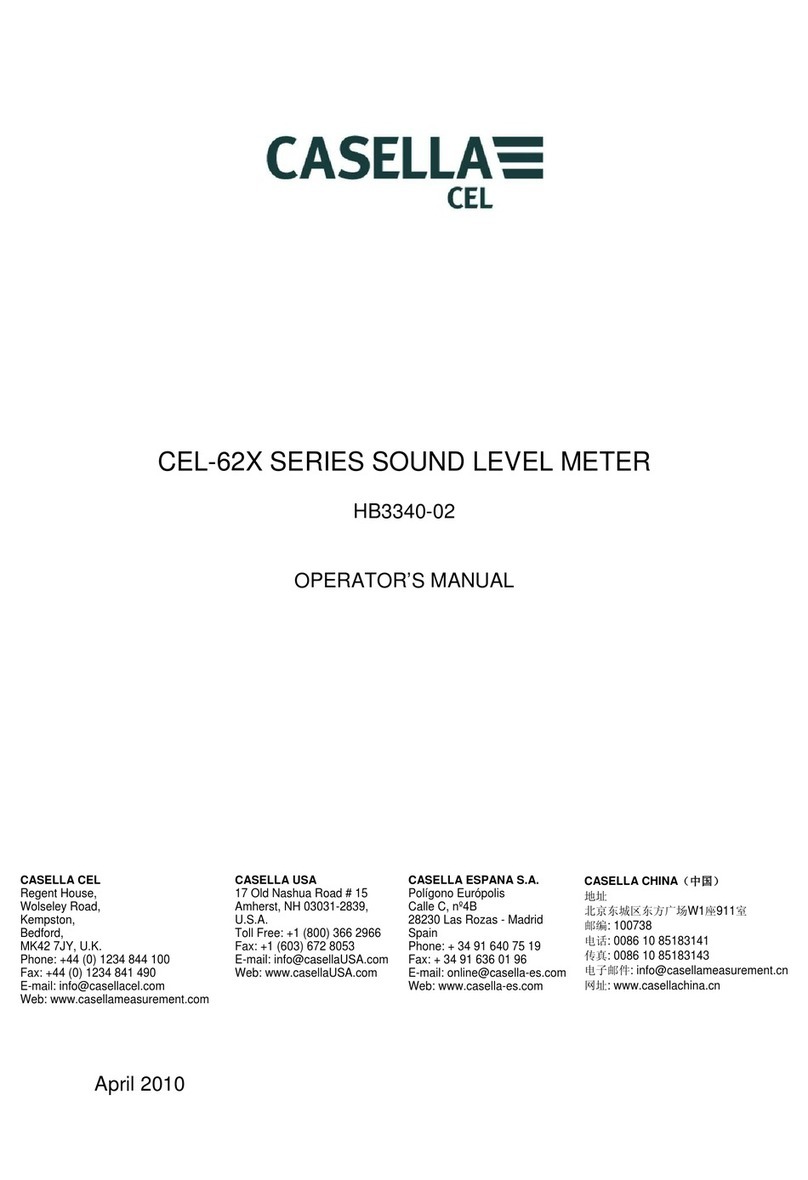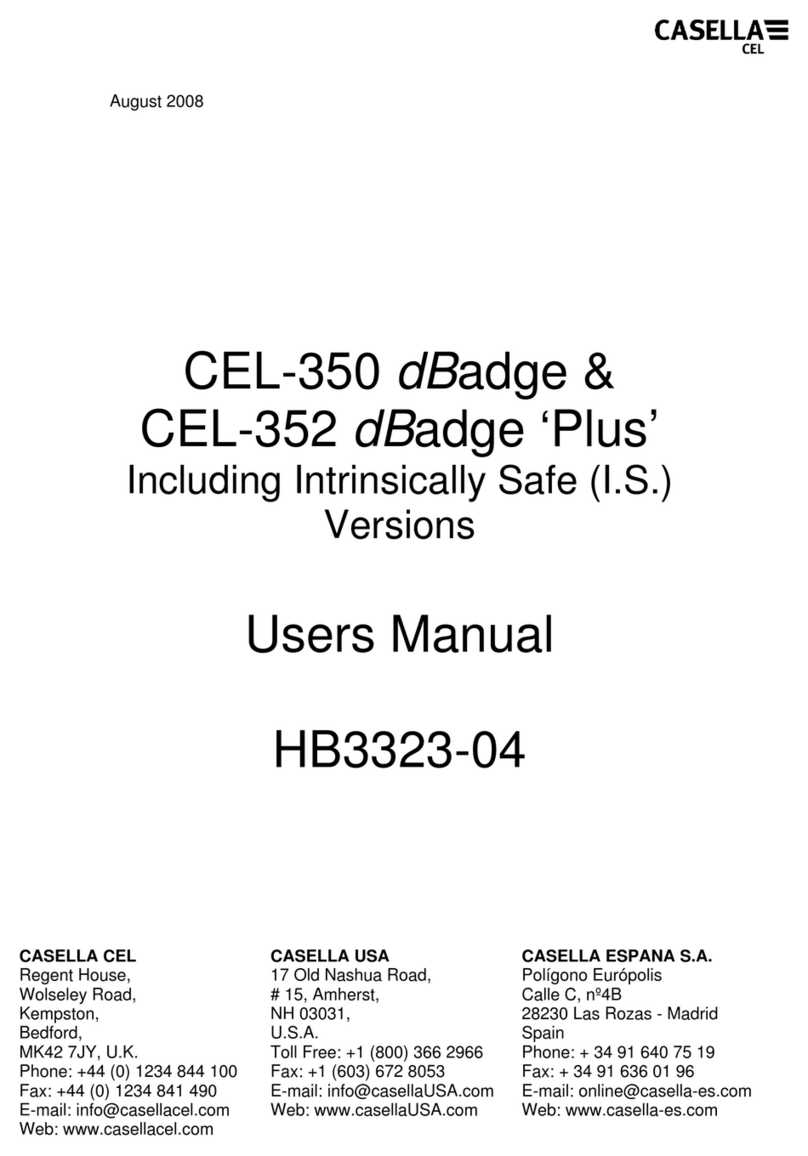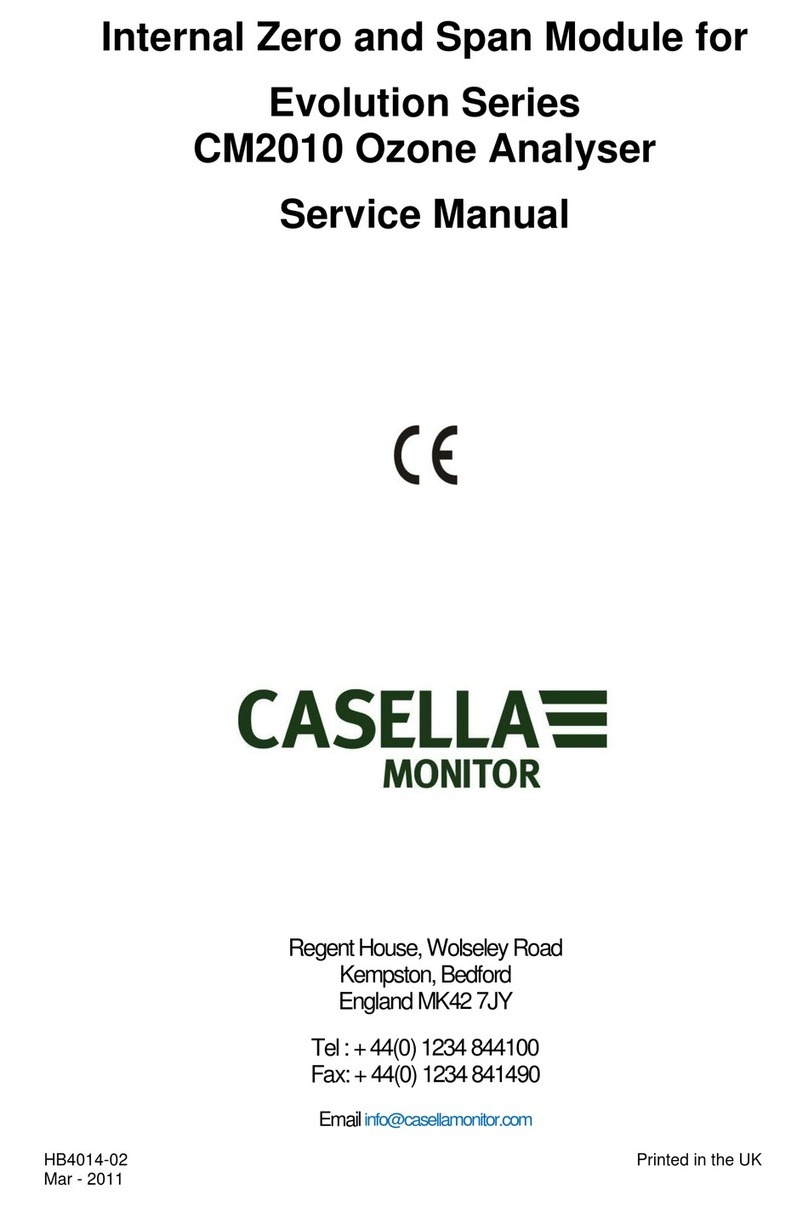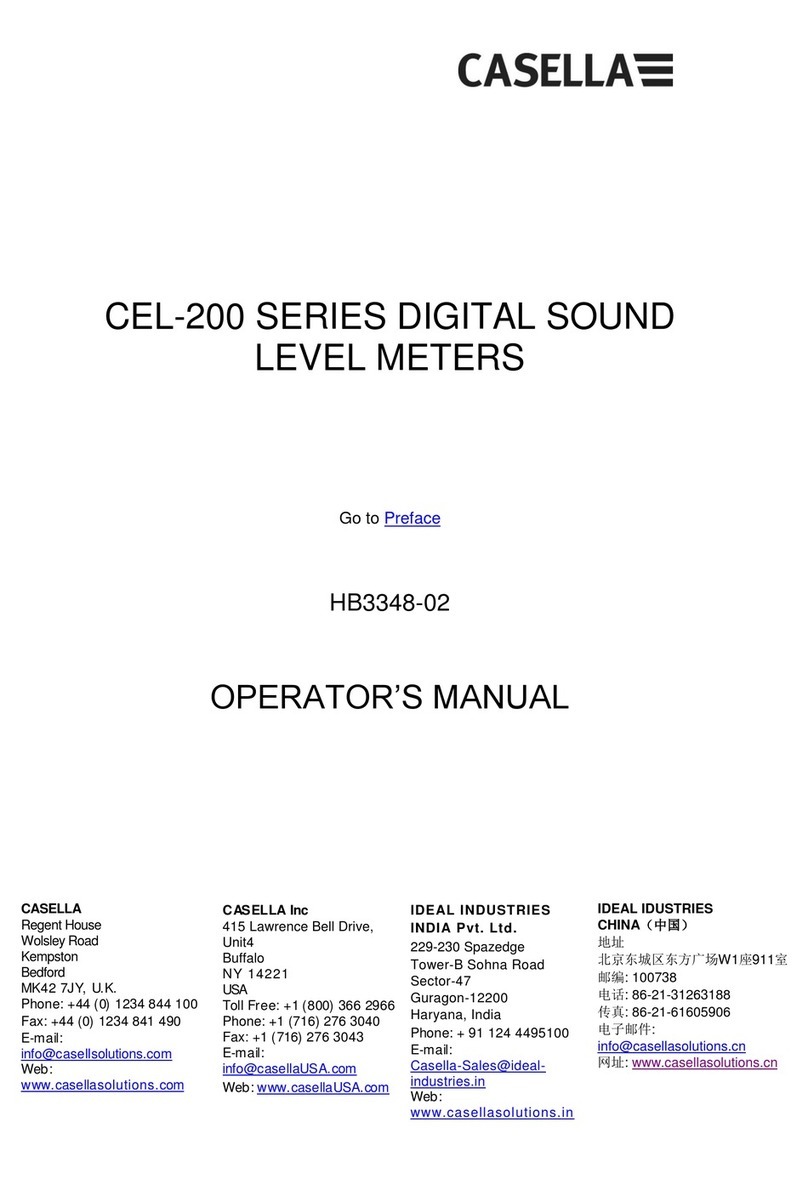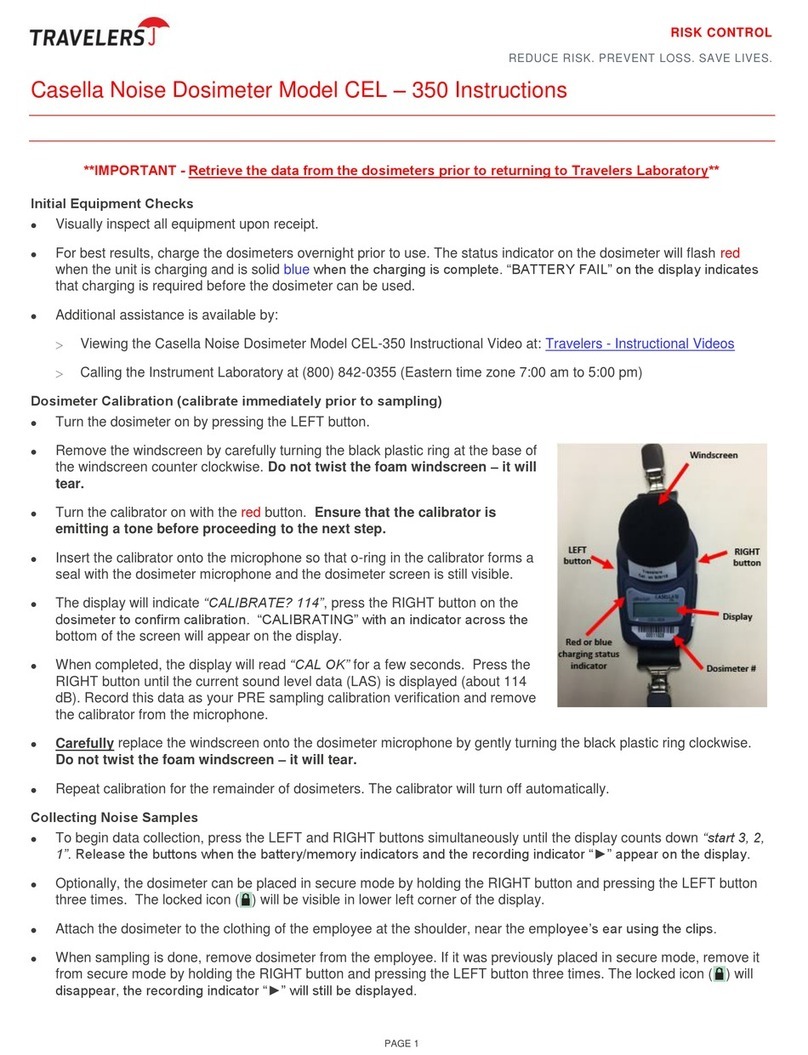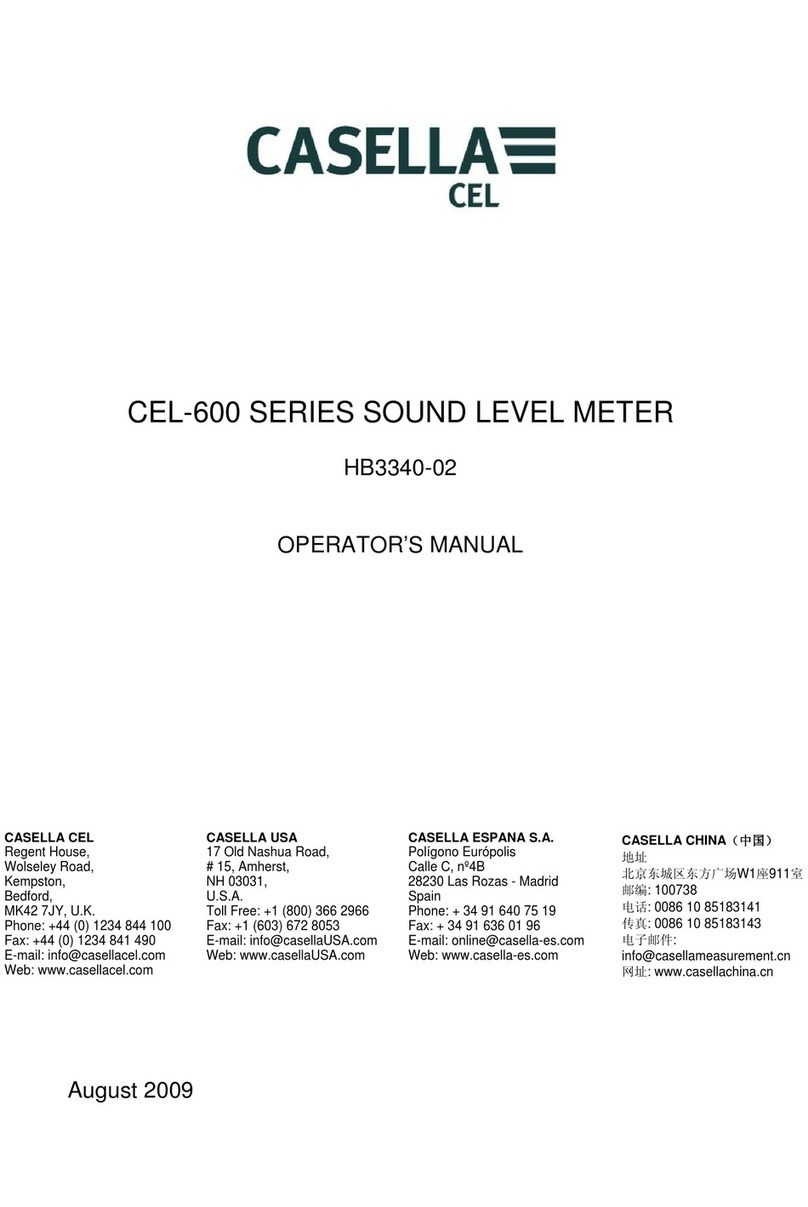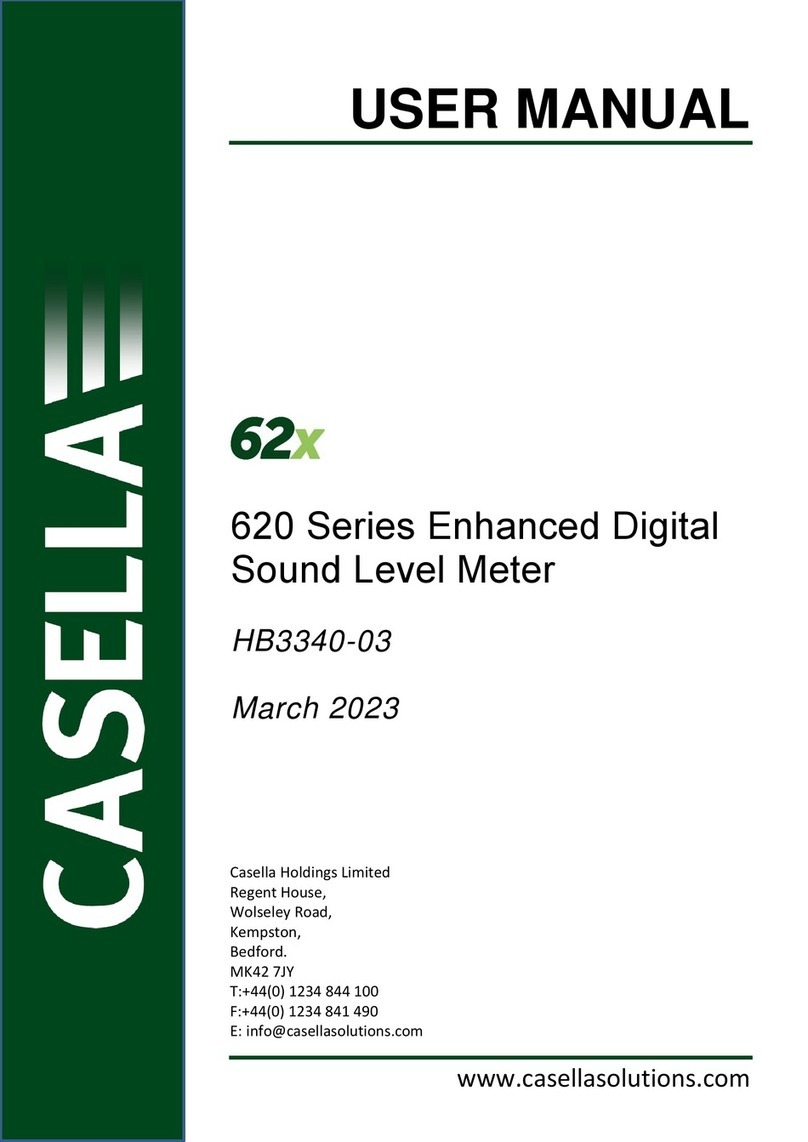CEL-960 Human Vibration Meter
3 Casella CEL
4.4.2 Creation / Editing / Deletion of a ‘Workshop’ ............................................... 14
4.4.3 Assignment / Removal of a CEL-960 to/from a ‘Workshop’ ......................... 15
4.4.4 Reading / Writing of time and date............................................................... 16
4.5 Configuration management screen................................................................................. 16
4.5.1 Measurement configuration screen ............................................................... 17
4.5.2 Start-up configuration screen ........................................................................ 21
4.5.3 System configuration screen ......................................................................... 24
4.6 Measurement mode ........................................................................................................25
4.6.1 Measurement screen......................................................................................26
4.7 Measurement stop.......................................................................................................... 29
4.8 Transfer / Deletion of files..............................................................................................30
4.8.1 Transfer via Bluetooth ...................................................................................30
4.8.2 Transfer via USB on PC.................................................................................. 33
4.8.3 Deletion .......................................................................................................... 33
4.9 Reading data stored on the PC...................................................................................... 34
4.10 Secondary functions .......................................................................................................36
4.10.1 Connection .....................................................................................................36
4.10.2 Disconnection................................................................................................. 36
4.10.3 Calibration of CEL-960 ................................................................................... 37
4.10.4 Measurement start .........................................................................................39
4.10.5 Measurement stop .........................................................................................40
4.10.6 Rename the instrument ................................................................................. 40
4.10.7 Factory configuration .....................................................................................40
4.10.8 Auto Test........................................................................................................ 41
4.10.9 SDCard memory formatting ...........................................................................42
4.10.10 Reading of transducer characteristics ...........................................................42
4.10.11 Creating a transducer..................................................................................... 43
4.10.12 Updating the firmware ................................................................................... 43
5Using the CEL-960 with a PC.......................................................................................... 45
5.1 Bluetooth communication ..............................................................................................45
5.2 Launching software dB96 on the PC.............................................................................. 45
5.3 Implementation...............................................................................................................45
5.4 Data transfer ................................................................................................................... 46
5.4.1 Data transfer via Bluetooth ...........................................................................46