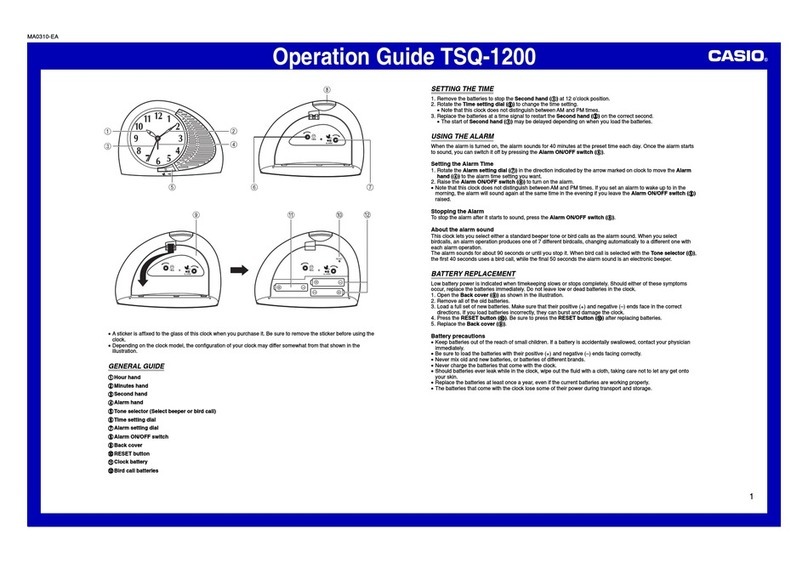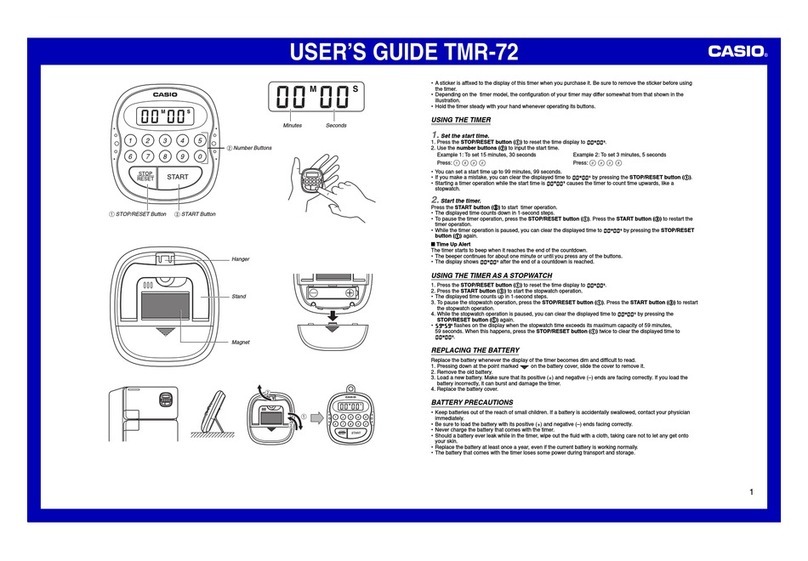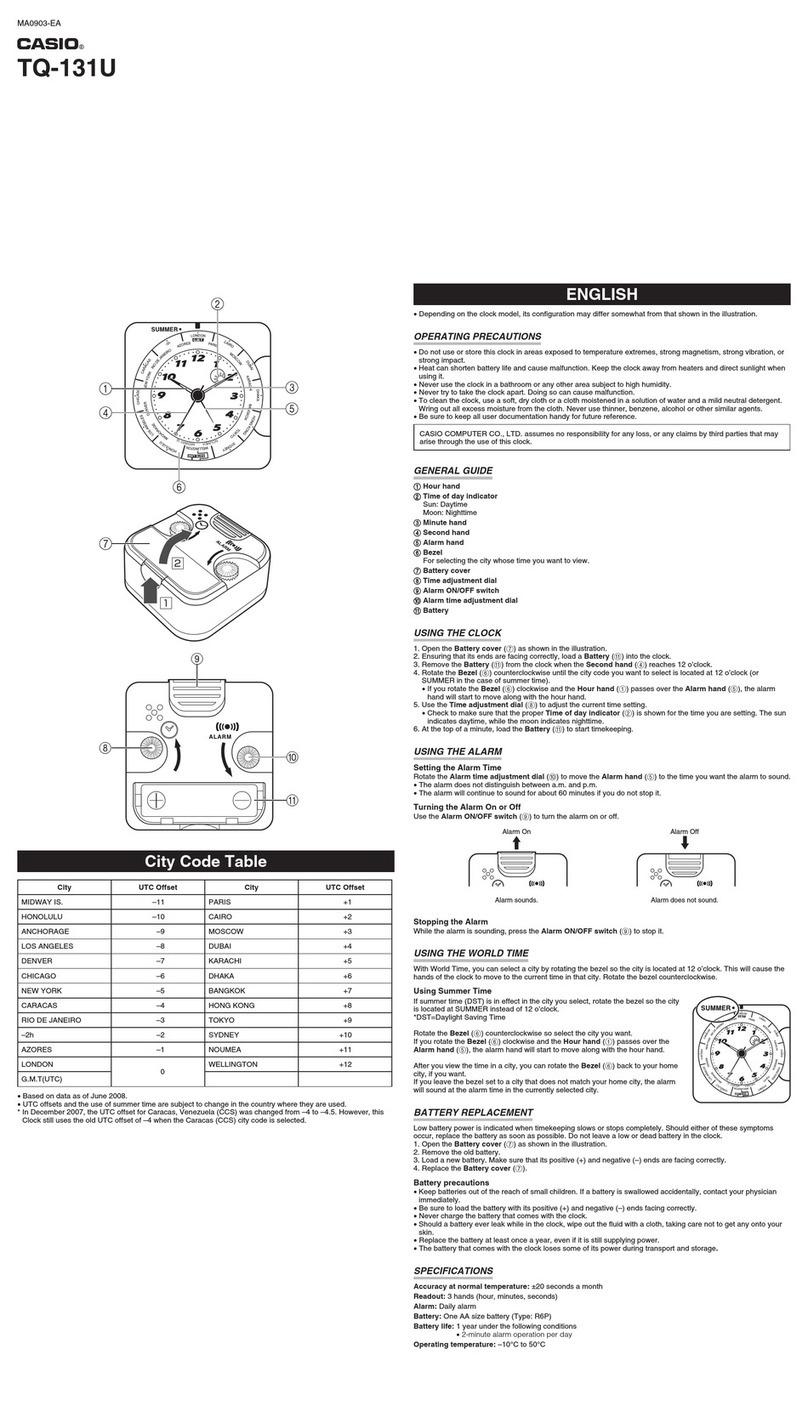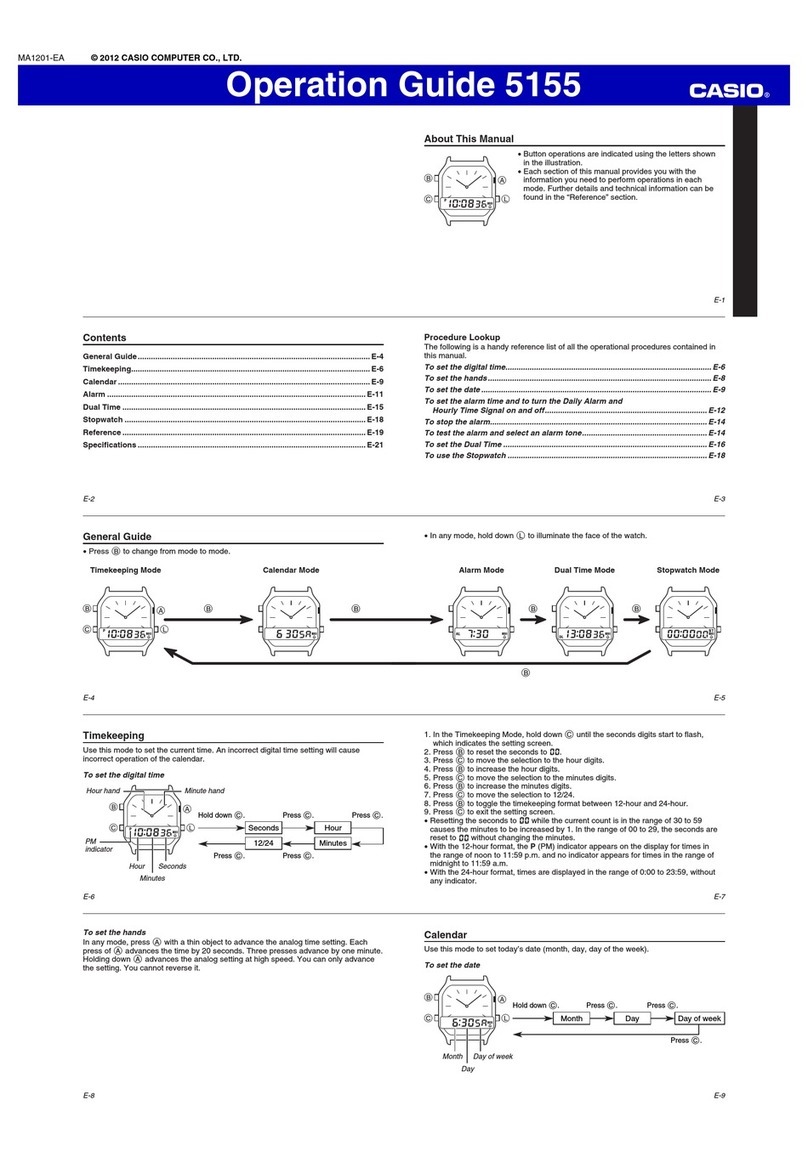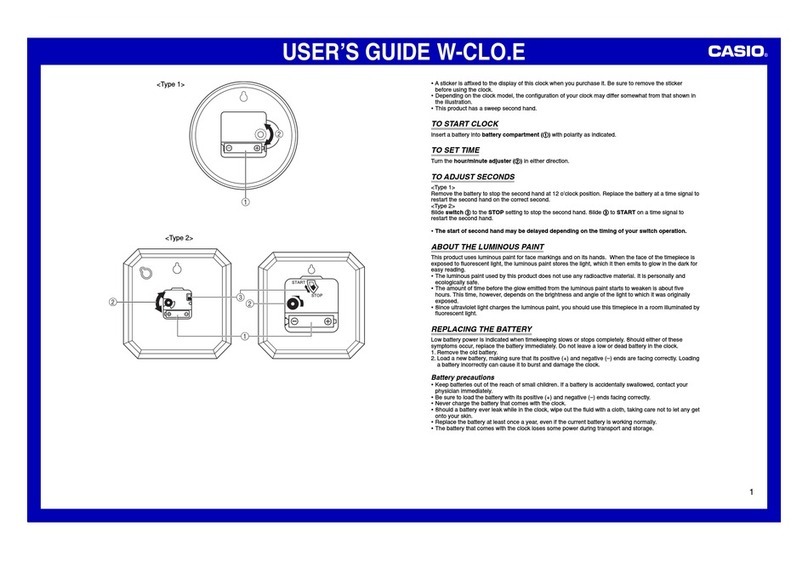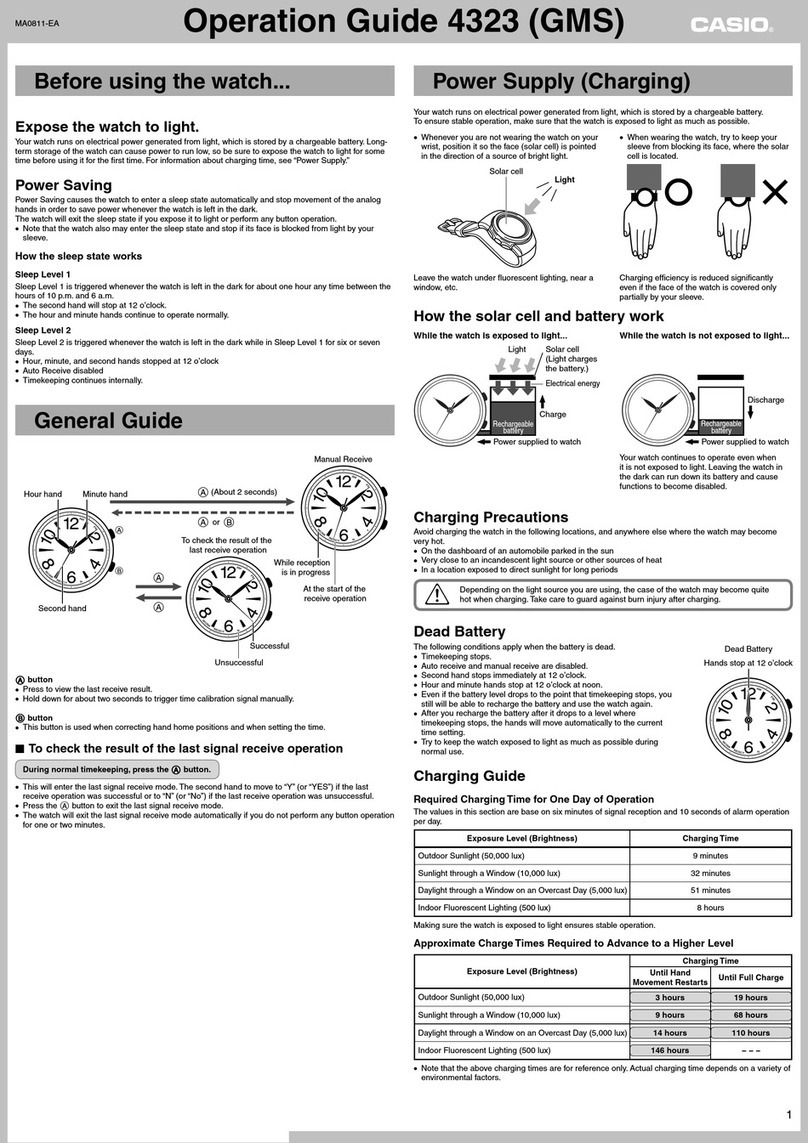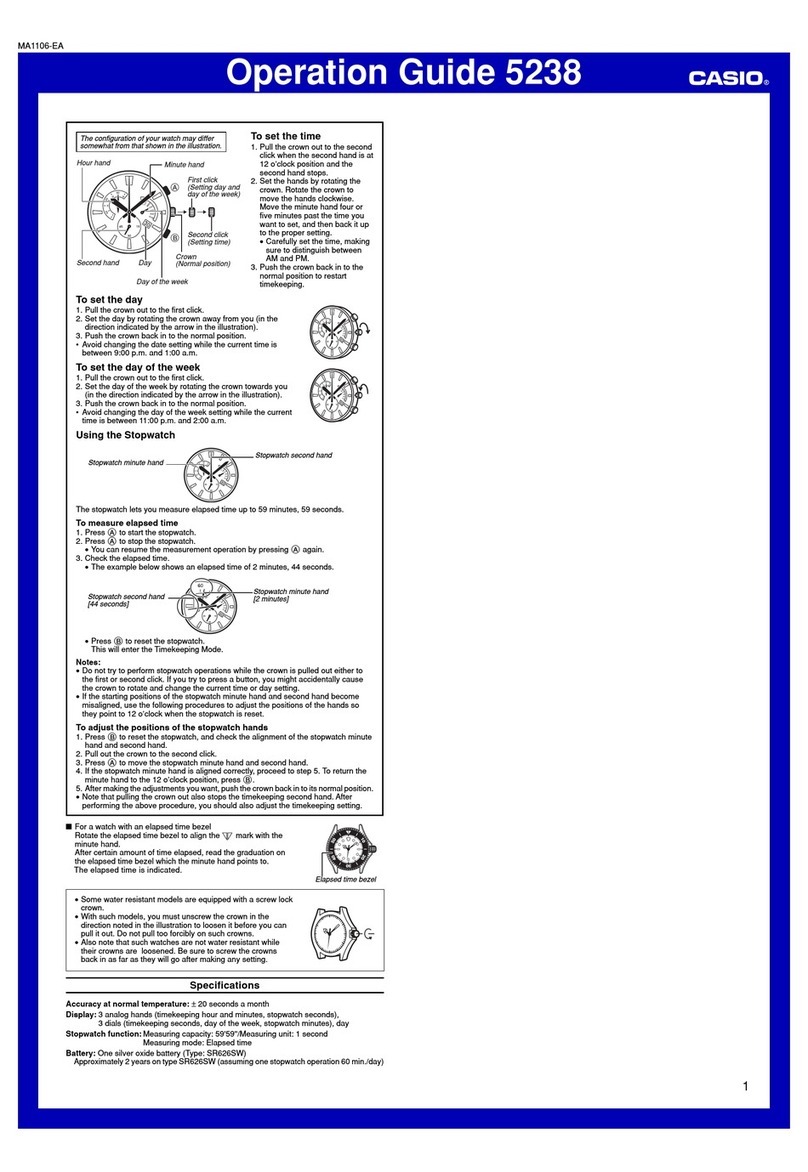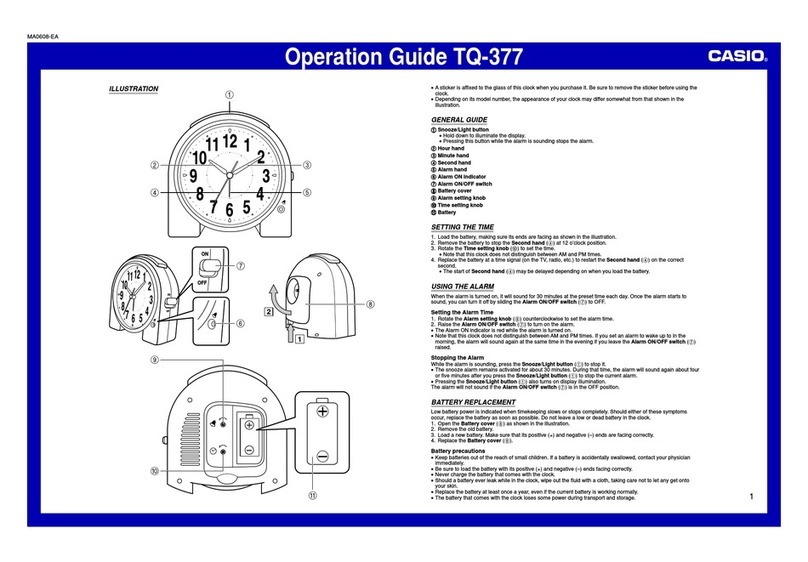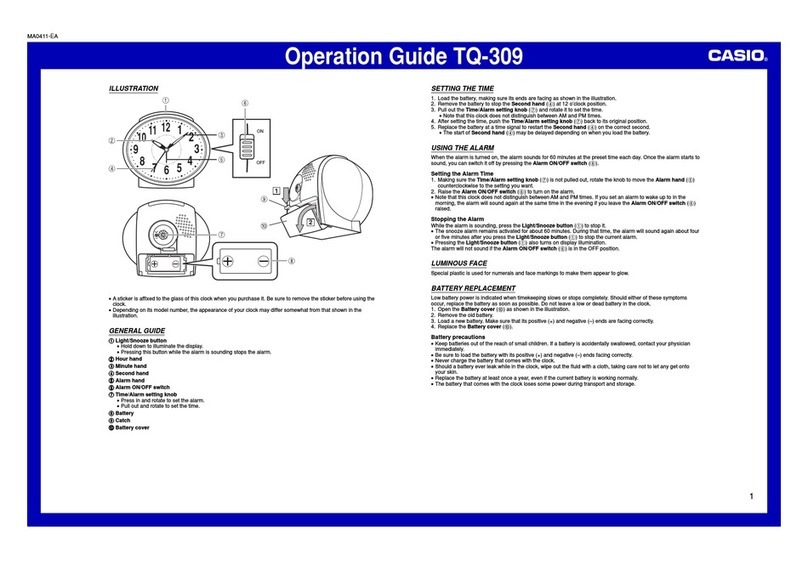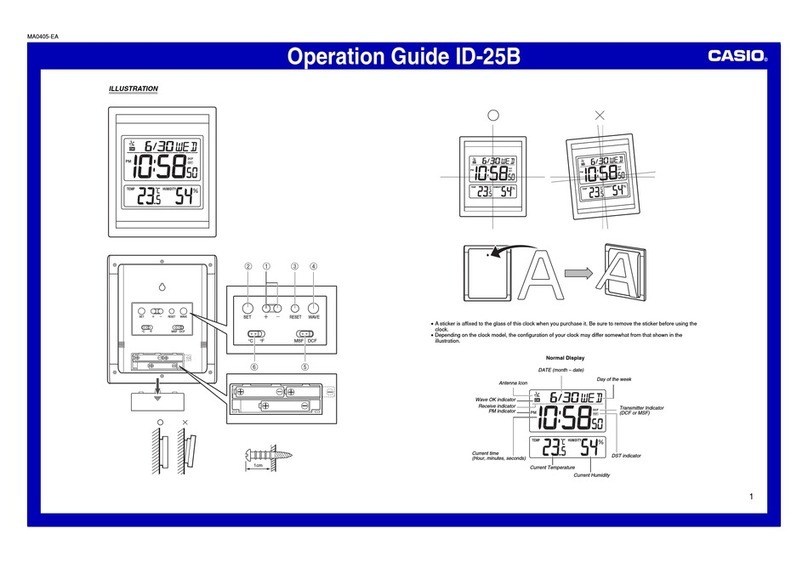Operation Guide PQ-75
3
2.•While•the•screen•you•want•is•displayed,•use•the•+•and•– buttons•(4)•to•change•the•flashing•digits.
Press – to decrease the flashing digits. Press + to increase the flashing digits.
•••Holding•down•+•or•–•changes•the•flashing•digits•at•high•speed.
•••You•can•set•the•year•in•the•range•of•2000•to•2099.•The•day•of•the•week•is•set•automatically•in•accordance•
with•the•date•setting.
•••Pressing•+•or•–•while•the•Time•Setting•Screen•is•on•the•display•causes•the•seconds•count•to•be•reset•to•00.
•••Each•press•of•+•or•–•while•the•12-hour/24-hour•Timekeeping•Screen•is•on•the•display•toggles•between•
12-hour•and•24-hour•timekeeping.
3.•After•making•the•settings•you•want,•use•the•SET button•(6)•to•display•the•Normal•Timekeeping•Screen.
•••The•clock•automatically•returns•to•the•Normal•Timekeeping•Screen•if•you•leave•a•setting•screen•on•the•
display•for•about•five•minutes•without•performing•any•operation.
USING THE ALARM
The•alarm•sounds•when•the•alarm•time•you•set•is•reached.•You•can•also•use•the•ALARM SNZ/ON/OFF, KEY
LOCK switch•(2)•to•select•the•snooze•alarm•feature.
Setting the Alarm Time
Use•the•+•and•– buttons•(4)•to•set•the•alarm•time.•
Pressing•the•+•and•– buttons•(4)•causes•the•alarm•time•to•appear•in•place•of•the•date•on•the•display.
•••Holding•down•+•or•–•changes•the•digits•at•high•speed.
Turning the Alarm On and Off
Use•the•ALARM SNZ/ON/OFF, KEY LOCK switch•(2)•on•the•side•of•the•clock•to•turn•the•alarm•on•and•off,•and•
to•select•the•snooze•feature.
ALARM SNZ/ON/OFF, KEY LOCK switch Description
SNZ
The•alarm•sounds•at•the•preset•time•for•one•minute,•and•
up•to•seven•more•times•every•five•minutes•thereafter.•Even•
if•you•stop•the•alarm•by•pressing•the•SNOOZE/LIGHT
button•(1),•the•alarm•sounds•again•five•minutes•later.
•••The•indicator• •flashes•on•the•display•to•indicate•that•
the•snooze•feature•is•activated.
ON
The•alarm•sounds•at•the•preset•time•for•one•minute.
OFF The•alarm•does•not•sound.
•••The•alarm•time•appears•in•place•of•the•date•on•the•display•whenever•the•ALARM SNZ/ON/OFF, KEY LOCK
switch•(2)•is•set•to•ON•or•SNZ.
•••The•alarm•sound•changes•over•four•levels•as•it•sounds.
Stopping the Alarm
•••When•alarm•is•sounding,•press•the•SNOOZE/LIGHT button•(1)•to•stop•it.•When•the•snooze•feature•is•turned•
on,•the•alarm•will•sound•again•in•about•five•minutes.
•••To•turn•off•the•snooze•feature,•slide•the•ALARM SNZ/ON/OFF, KEY LOCK switch•(2)•to•OFF.
USING THE LIGHT
Pressing•the•SNOOZE/LIGHT button•(1)•turns•on•the•light•and•illuminates•the•display•for•easy•reading•in•the•
dark.
Important!
•••Overuse•of•the•light•can•shorten•battery•life.
THERMOMETER FUNCTIONS
•••A•built-in•sensor•measures•temperature•and•shows•the•measured•value•on•the•display.
•••The•temperature•display•shows•“LL”•for•temperatures•below•–20°C•and•“HH”•for•temperatures•above•50°C.
•••Though•temperature•readings•are•displayed•up•to•0°C•and•greater•than•41°C,•note•that•such•readings•are•
actually•outside•the•guaranteed•temperature•range•of•this•clock.
BATTERY REPLACEMENT
Replace•batteries•whenever•the•display•of•the•clock•becomes•dim•and•difficult•to•read.
1.•Open•the•battery•compartment•cover•as•shown•in•the•illustration.
2.•Remove•all•of•the•old•batteries.
3.•Load•a•full•set•of•new•batteries.•Make•sure•that•their•positive•(+)•and•negative•(–)•ends•face•in•the•correct•
directions.•If•you•load•batteries•incorrectly,•they•can•burst•and•damage•the•clock.
4.•Press•the•RESET button•(7).•Be•sure•to•press•the•RESET button•(7)•after•replacing•batteries.
5.•Replace•the•battery•compartment•cover.
Battery precautions
•••Keep•batteries•out•of•the•reach•of•small•children.•If•a•battery•is•accidentally•swallowed,•contact•your•physician•
immediately.
•••Be•sure•to•load•the•batteries•with•their•positive•(+)•and•negative•(–)•ends•facing•correctly.
•••Never•mix•old•and•new•batteries,•or•batteries•of•different•brands.
•••Never•charge•the•batteries•that•come•with•the•clock.
•••Should•batteries•ever•leak•while•in•the•clock,•wipe•out•the•fluid•with•a•cloth,•taking•care•not•to•let•any•get•onto•
your•skin.
•••Replace•the•batteries•at•least•once•a•year,•even•if•the•current•batteries•are•working•properly.
•••The•batteries•that•come•with•the•clock•lose•some•of•their•power•during•transport•and•storage.
SPECIFICATIONS
Accuracy at normal temperature:•±30•seconds•a•month
Calendar system:•Auto-calendar•pre-programmed•from•the•year•2000•to•2099
Alarm:•Setting•unit:•minutes;•Alarm•duration:•1•minute
Alarm beeper:••Daily•alarm
Snooze•alarm:••(Alarm•sounds•up•to•7•times•at•5-minute•intervals.)
Demo•alarm•(alarm•tone•test)
Thermometer Functions:••Measuring•range:•0°C•to•40°C•
Though•temperature•readings•are•displayed•up•to•0°C•and•greater•than•41°C,•note•that•such•readings•are•
actually•outside•the•guaranteed•temperature•range•of•this•clock.
Temperature Sensor Precision:••±2°C•in•range•of•0°C•to•40°C
Other:••12/24-hour•timekeeping;•LED•face•illumination;•LED•flashlight
Included•accessories:••Stand
Operating temperature:••0°C•to•40°C
Clock batteries:••2•AAA-size•manganese•batteries•(R03)
LED•flashlight•batteries:•2•AAA-size•manganese•batteries•(R03)
Clock battery life:••Approximately•1•year•(5•seconds•of•face•illumination•per•day;•1•minute•of•alarm•sound•per•
day)
LED•flashlight•battery•life:•Approximately•12•hours•continuous•operation