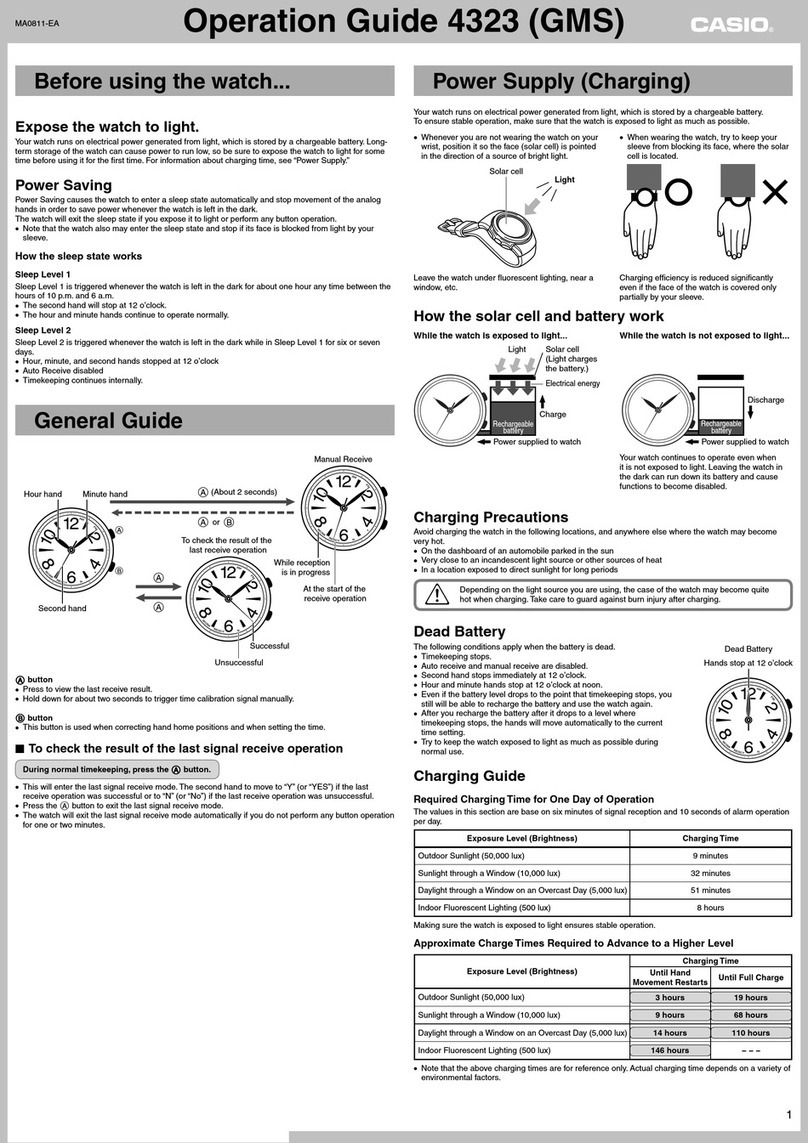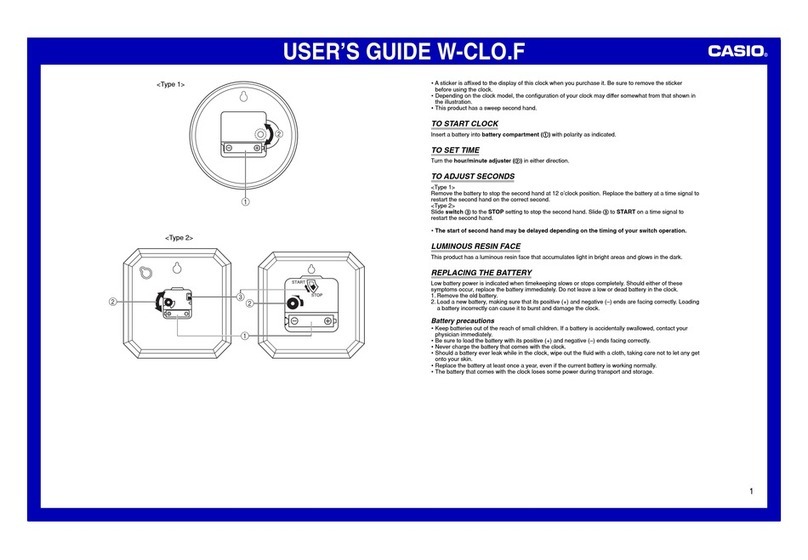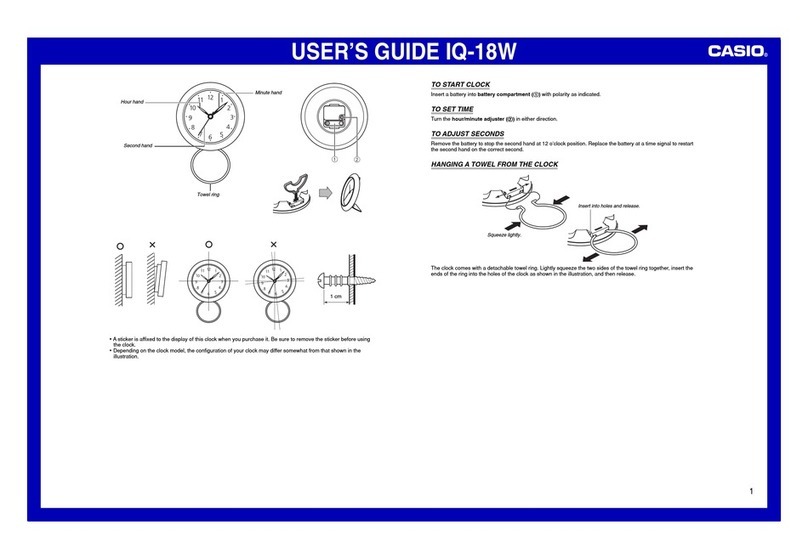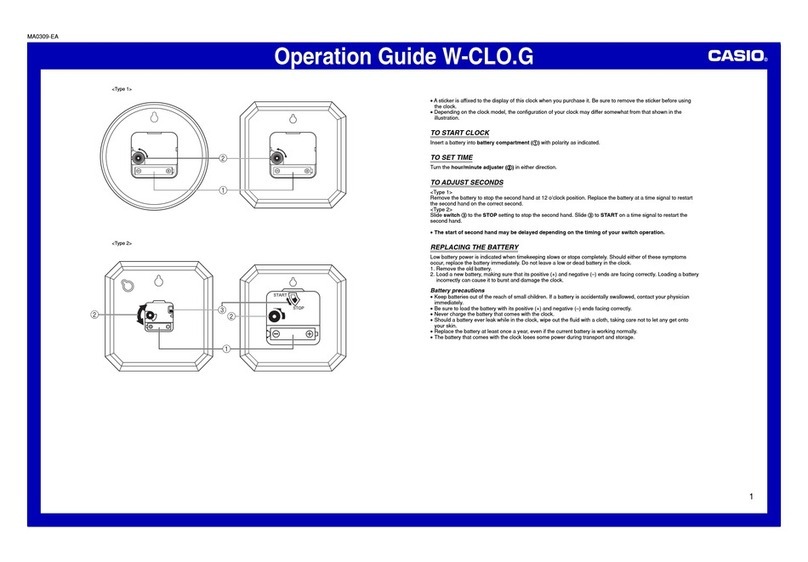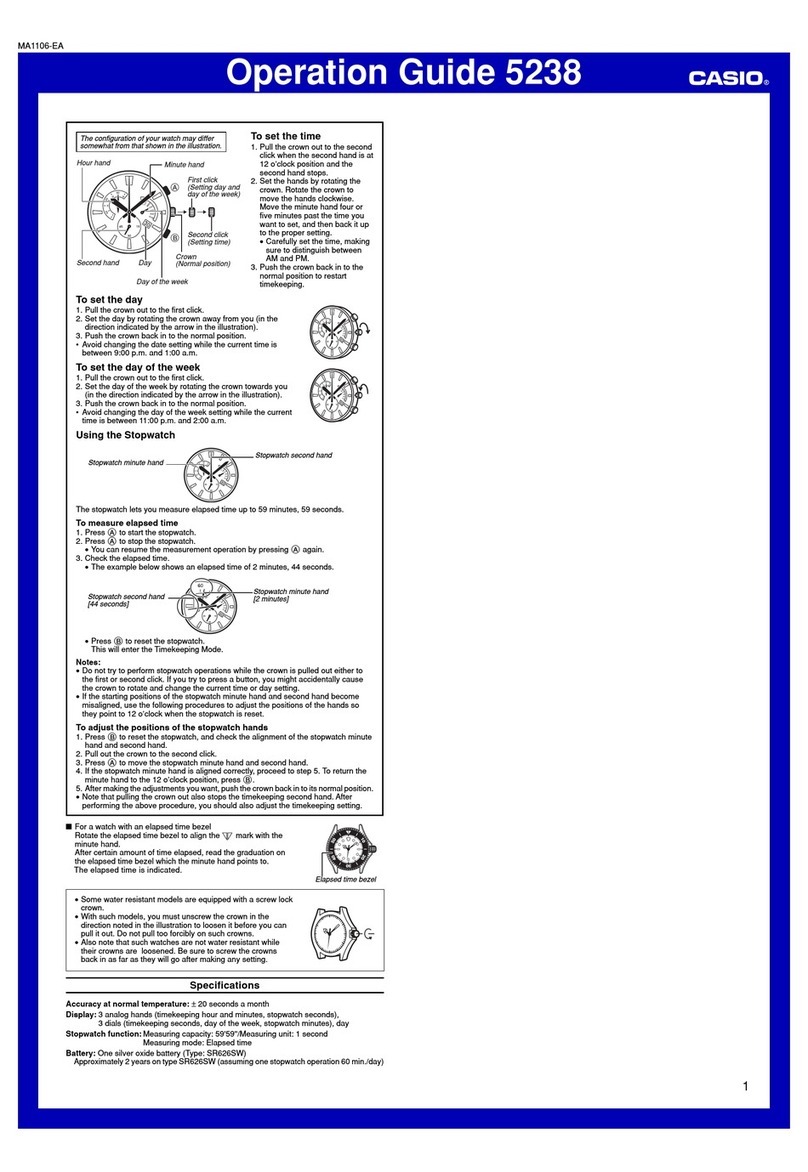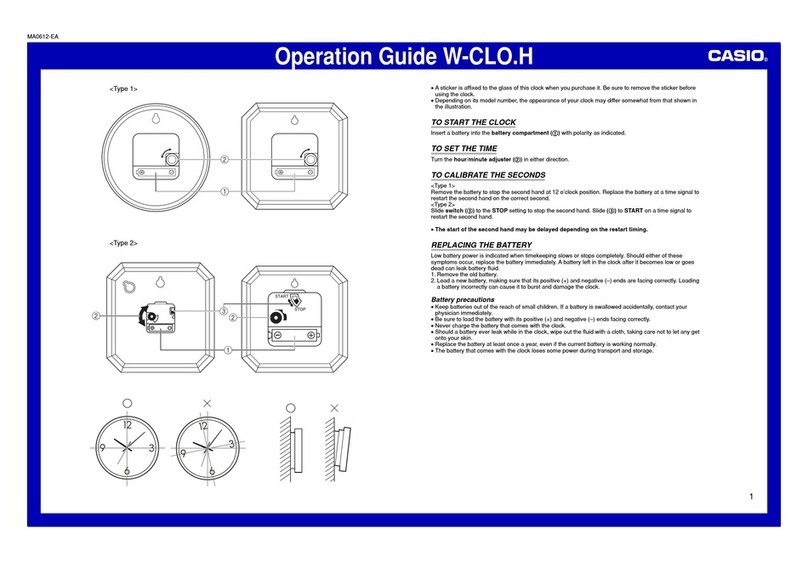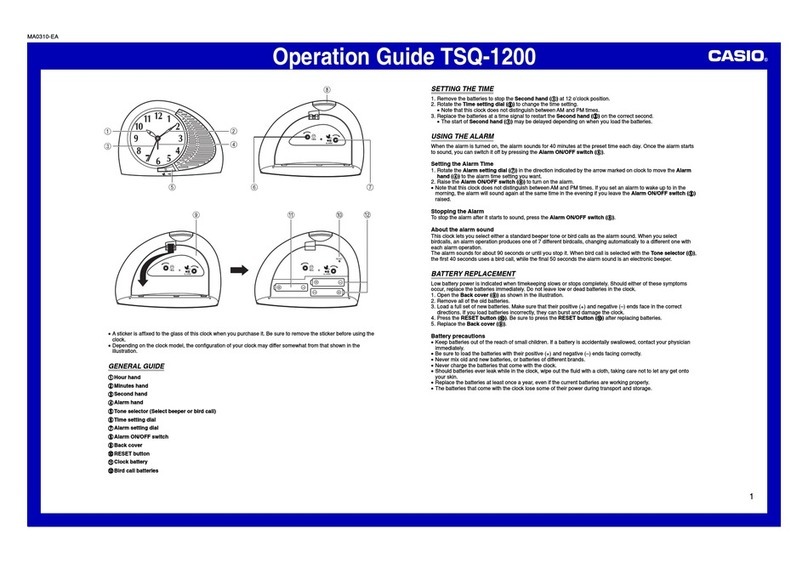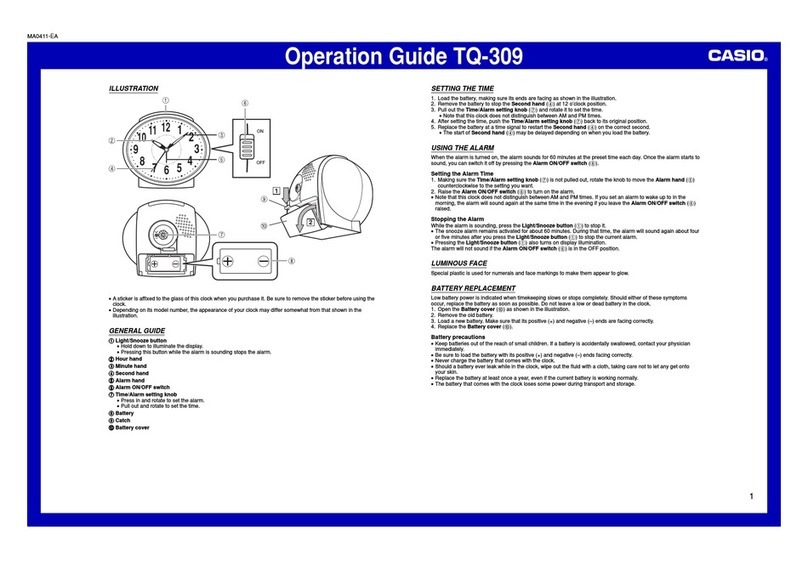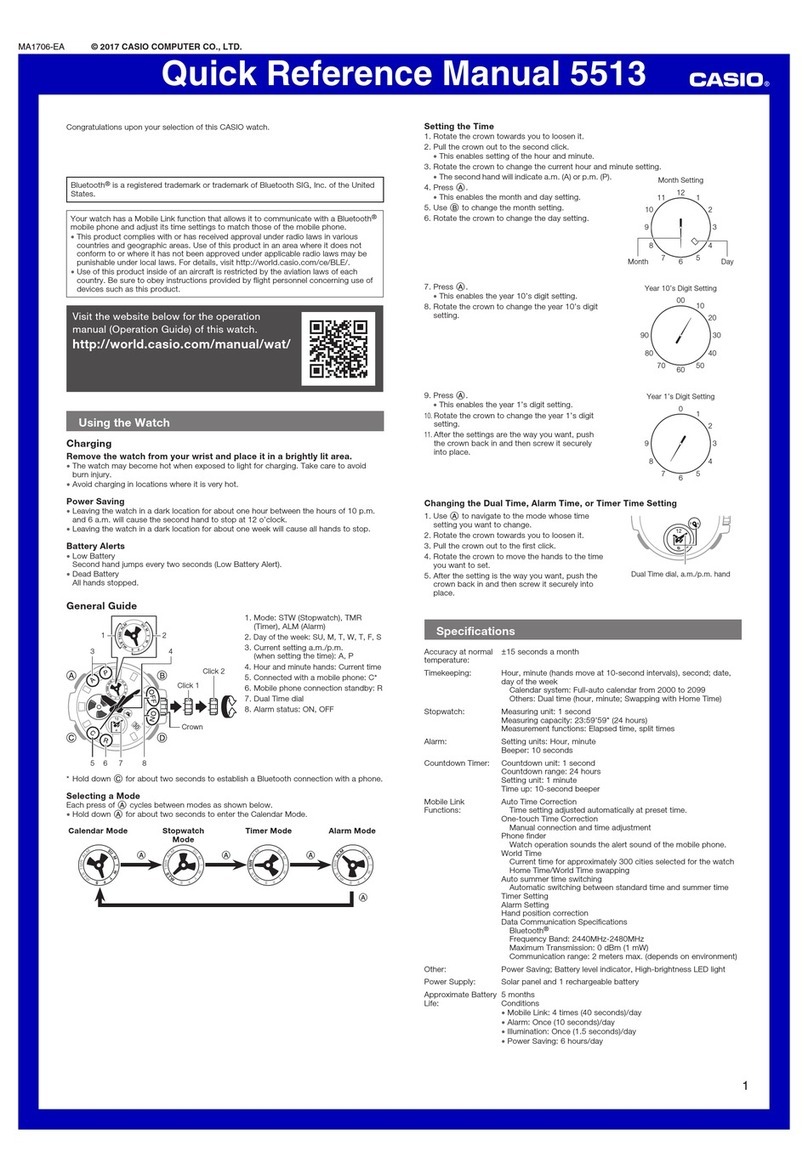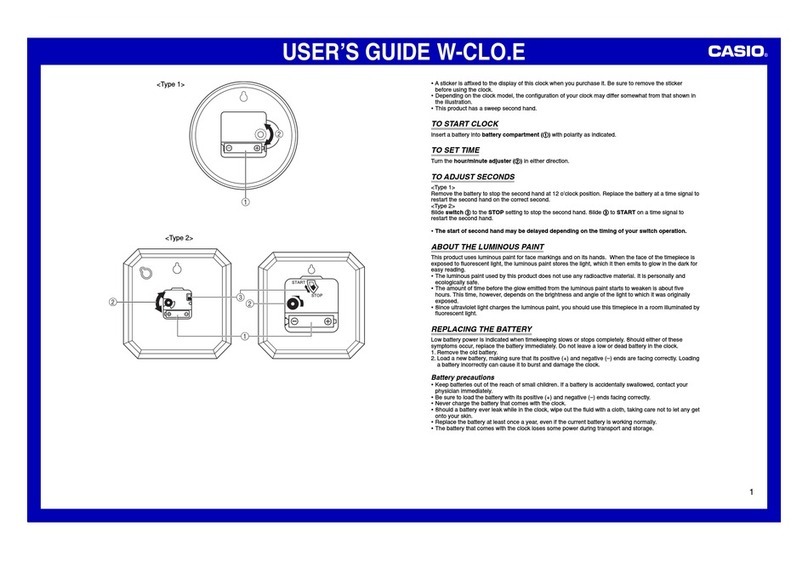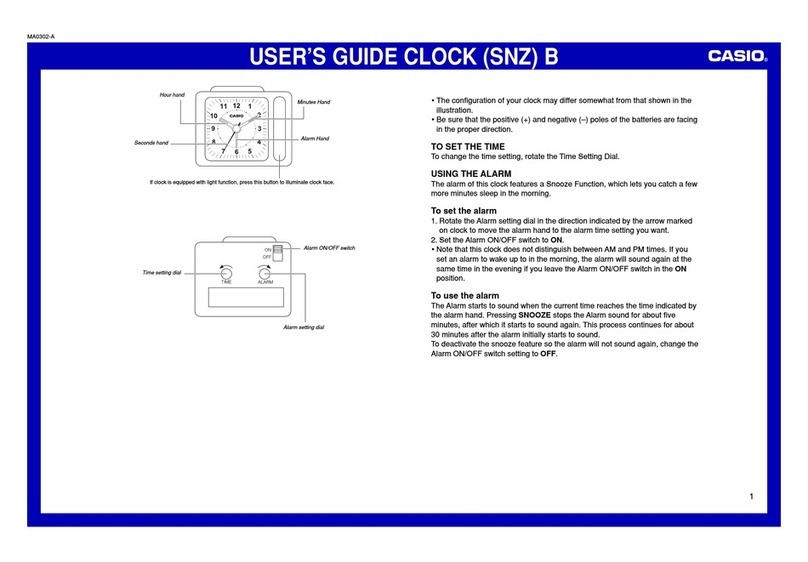Operation Guide 5155
E-19
Reference
This section contains more detailed and technical information about watch operation.
It also contains important precautions and notes about the various features and
functions of this watch.
Auto return features
If you leave a screen with flashing digits for one or two minutes without performing
any operation, the watch automatically saves any settings you have made up to that
point and exits the setting screen.
Scrolling
The Bbutton is used to scroll through setting screen data on the display. Holding
down this button during a scroll operation scrolls through the data at high speed.
E-18
Stopwatch
The Stopwatch Mode lets you measure elapsed time. The
range of the stopwatch is 59 minutes, 59.99 seconds.
The stopwatch continues to run, restarting from zerox
after it reaches its limit, until you stop it.
The stopwatch measurement operation continues evenx
if you exit the Stopwatch Mode.
To use the Stopwatch
In the Stopwatch Mode, press1. Cto start the
stopwatch.
Press2. Cto stop the time measurement.
You can pressxCas many times as you want to
resume and stop timing.
After you are finished using the stopwatch, hold down3.
Cto clear the stopwatch time to all zeros.
Mode indicator
Minutes 1/100
second
Seconds
E-17
In the Dual Time Mode, hold down1. Cuntil the hour digits start to flash, which
indicates the setting screen.
Press2. Bto increase the hour digits.
Press3. Cto move the selection to the minutes digits.
Press4. Bto increase the minutes digits.
Press5. Cto move the selection to 12/24.
Press6. Bto toggle the timekeeping format between 12-hour and 24-hour.
Press7. Cto exit the setting screen.
With the 12-hour format, thexP(PM) indicator appears on the display for times in
the range of noon to 11:59 p.m. and no indicator appears for times in the range of
midnight to 11:59 a.m.
With the 24-hour format, times are displayed in the range of 0:00 to 23:59, withoutx
any indicator.
E-16
To set the Dual Time
Hour Seconds
Minutes
Mode indicator
(OLDDOWN
-INUTES(OUR
0RESS0RESS
0RESS
E-15
Dual Time
The Dual Time Mode lets you keep track of time in a different time zone.
In the Dual Time Mode, the seconds count is synchronized with the seconds countx
of the Timekeeping Mode digital time.
E-14
Press
B.
Press
B.
Press
B.
Both ON Both OFF Daily Alarm only Hourly Time
Signal only
Press B.
Press9. Cto exit the setting screen.
To stop the alarm
Press any button to stop the alarm after it starts to sound.
To test the alarm and select an alarm tone
Hold down Bin any mode (except when making any settings) to sound the alarm.
Note that holding downxBalso changes the mode.
E-13
In the Alarm Mode, hold down1. Cuntil the hour digits start to flash, which indicates
the setting screen.
Press2. Bto increase the hour digits.
The 12/24-hour format of the alarm time matches the format you select for normalx
timekeeping.
Press3. Cto move the selection to the left minutes digit.
Press4. Bto increase the left minutes digit.
Press5. Cto move the selection to the right minutes digit.
Press6. Bto increase the right minutes digit.
Press7. Cto move to the Daily Alarm and Hourly Time Signal on and off setting.
Press8. Bto cycle through the Daily Alarm and Hourly Time Signal settings as
shown in the sequence below.
At this time Daily Alarm and Hourly Time Signal automatically turn on.x
E-12
To set the alarm time and to turn the Daily Alarm and Hourly Time Signal on
and off
Alarm time
(Hour : Minutes)
Hourly time signal on indicator
Alarm on indicator
Mode indicator
0RESS
0RESS
(OLDDOWN
0RESS
,EFT
MINUTES
DIGIT
2IGHT
MINUTES
DIGIT
(OUR
!LARM(OURLY4IME3IGNALSETTING
0RESS
E-11
Alarm
When the Daily Alarm is turned on, an alarm sounds for 20 seconds at the preset time
each day. When the Hourly Time Signal is turned on, the watch beeps every hour on
the hour.
You can configure alarm settings and Hourly Time Signal settings in the Alarmx
Mode, which you enter by pressing B(page E-5).
E-10
In the Calendar Mode, hold down1. Cuntil the month digits start to flash, which
indicates the setting screen.
Press2. Bto increase the month digits.
Press3. Cto move the selection to the day digits.
Press4. Bto increase the day digits.
Press5. Cto move the selection to the day of the week.
Press6. Bto advance to the next day.
Press7. Cto exit the setting screen.
The watch does not make any allowance for leap years. Be sure to manually setx
February 29 when one occurs during a leap year.