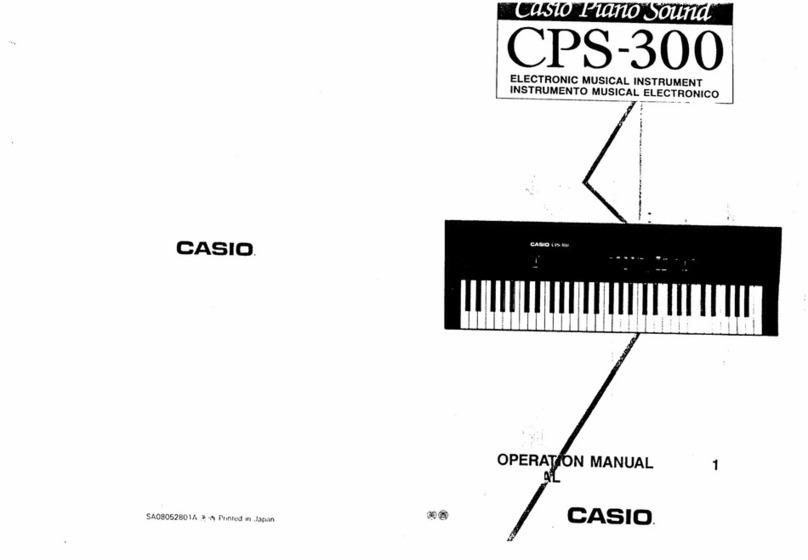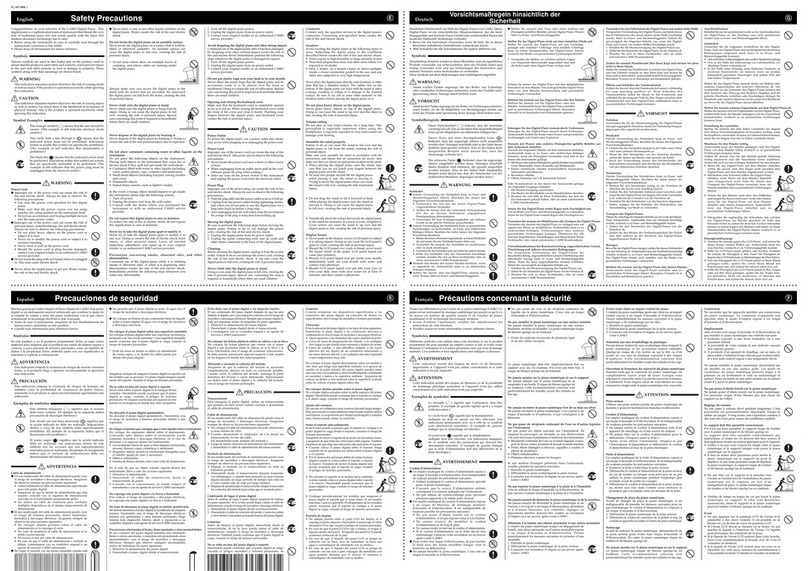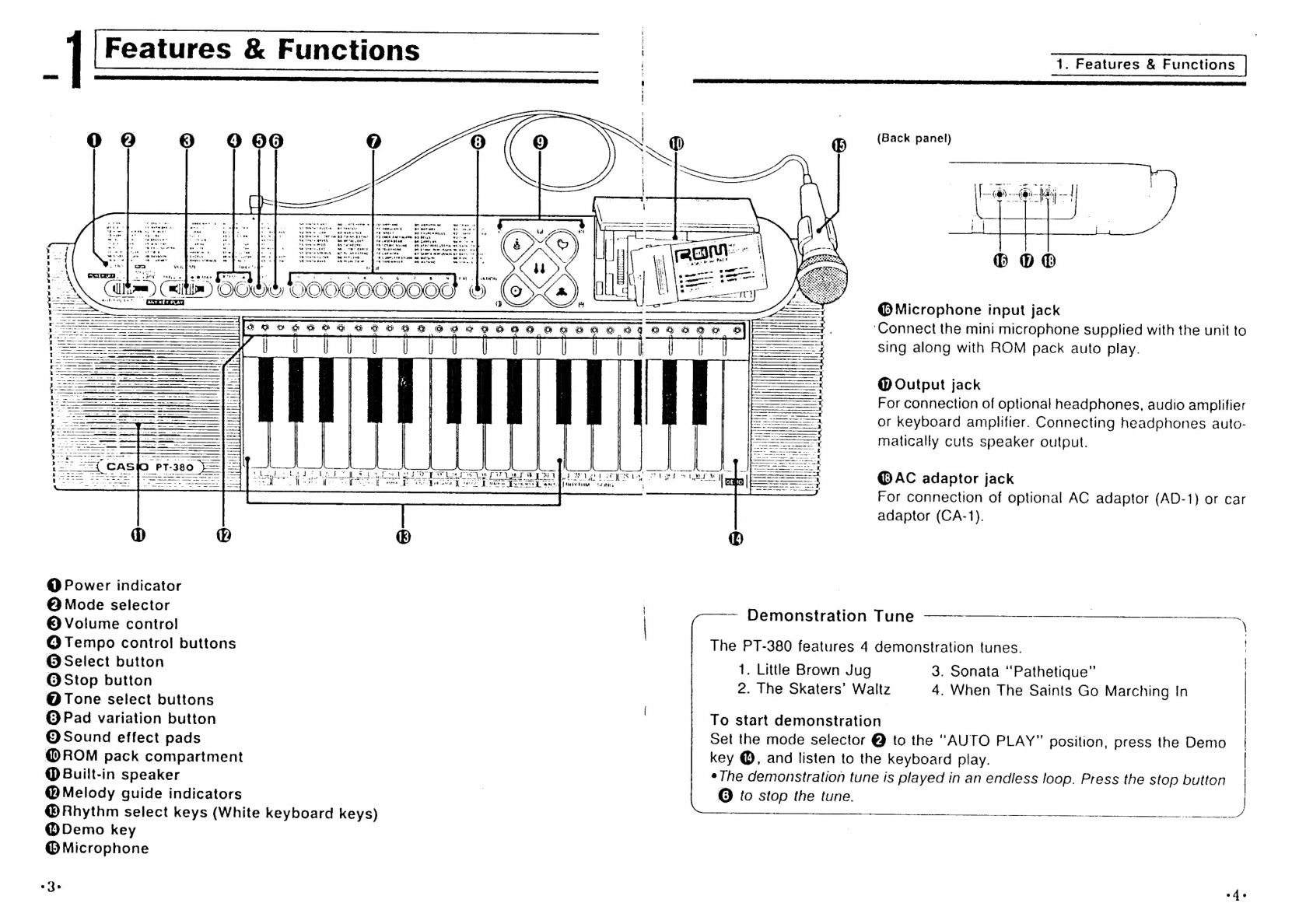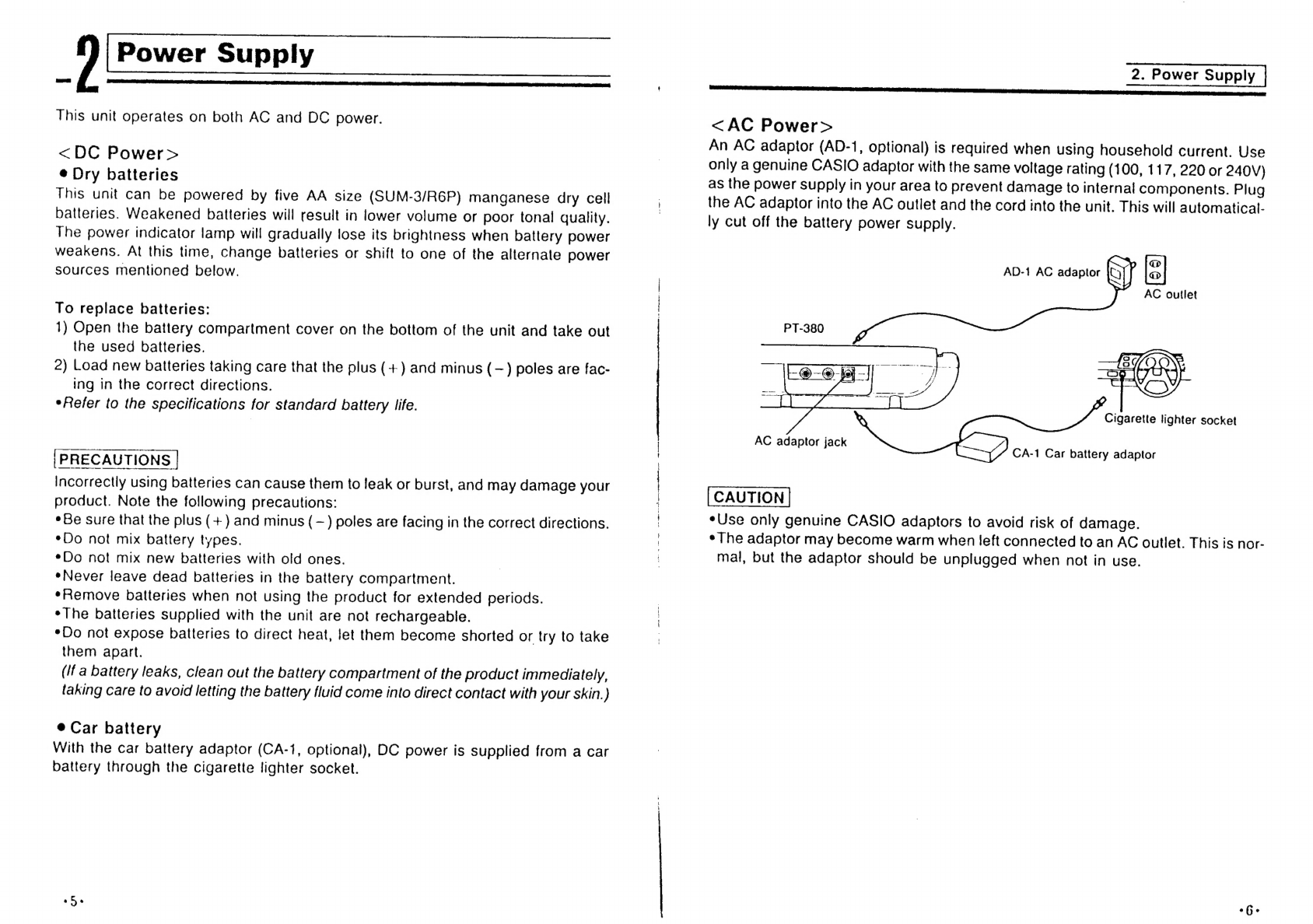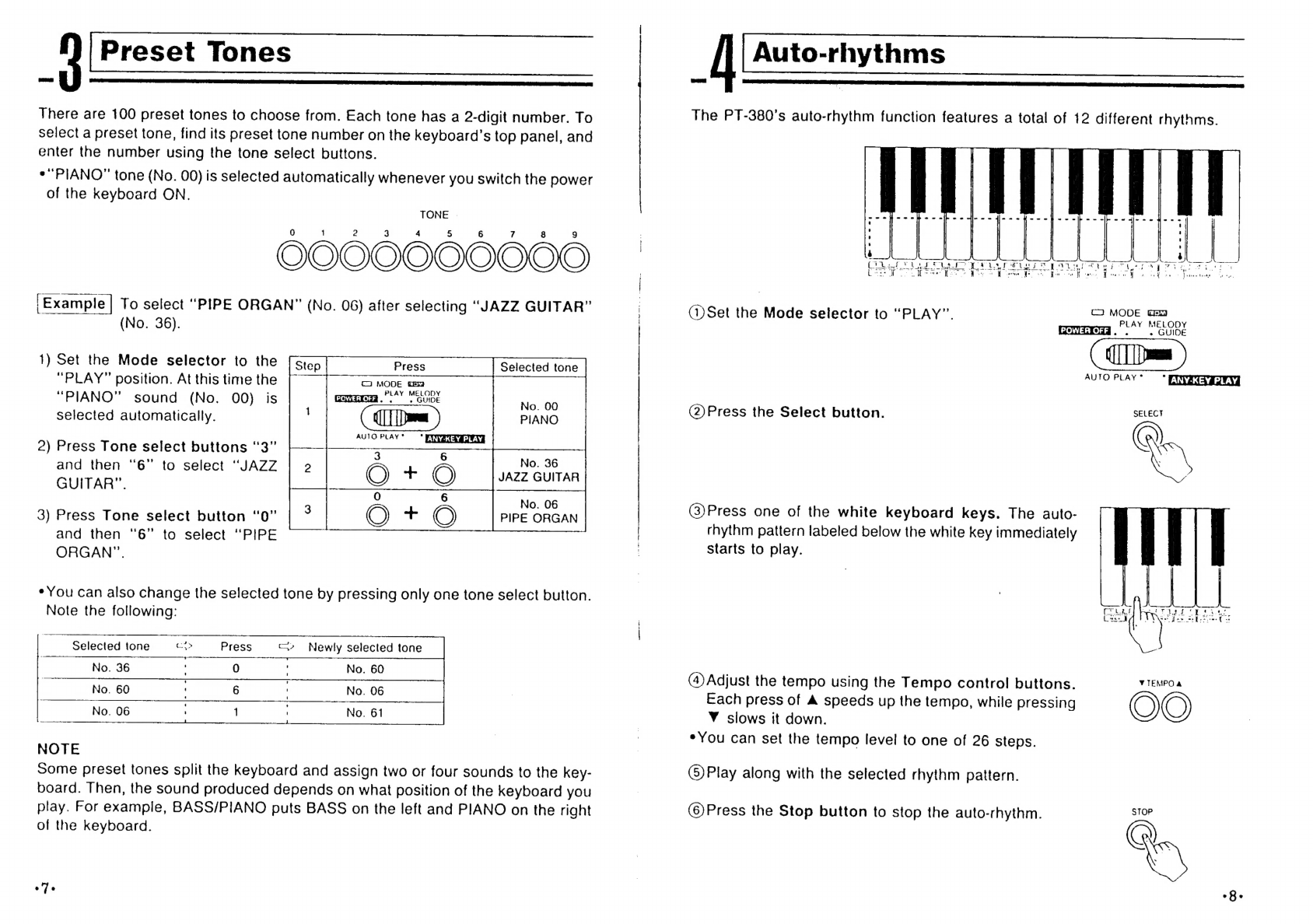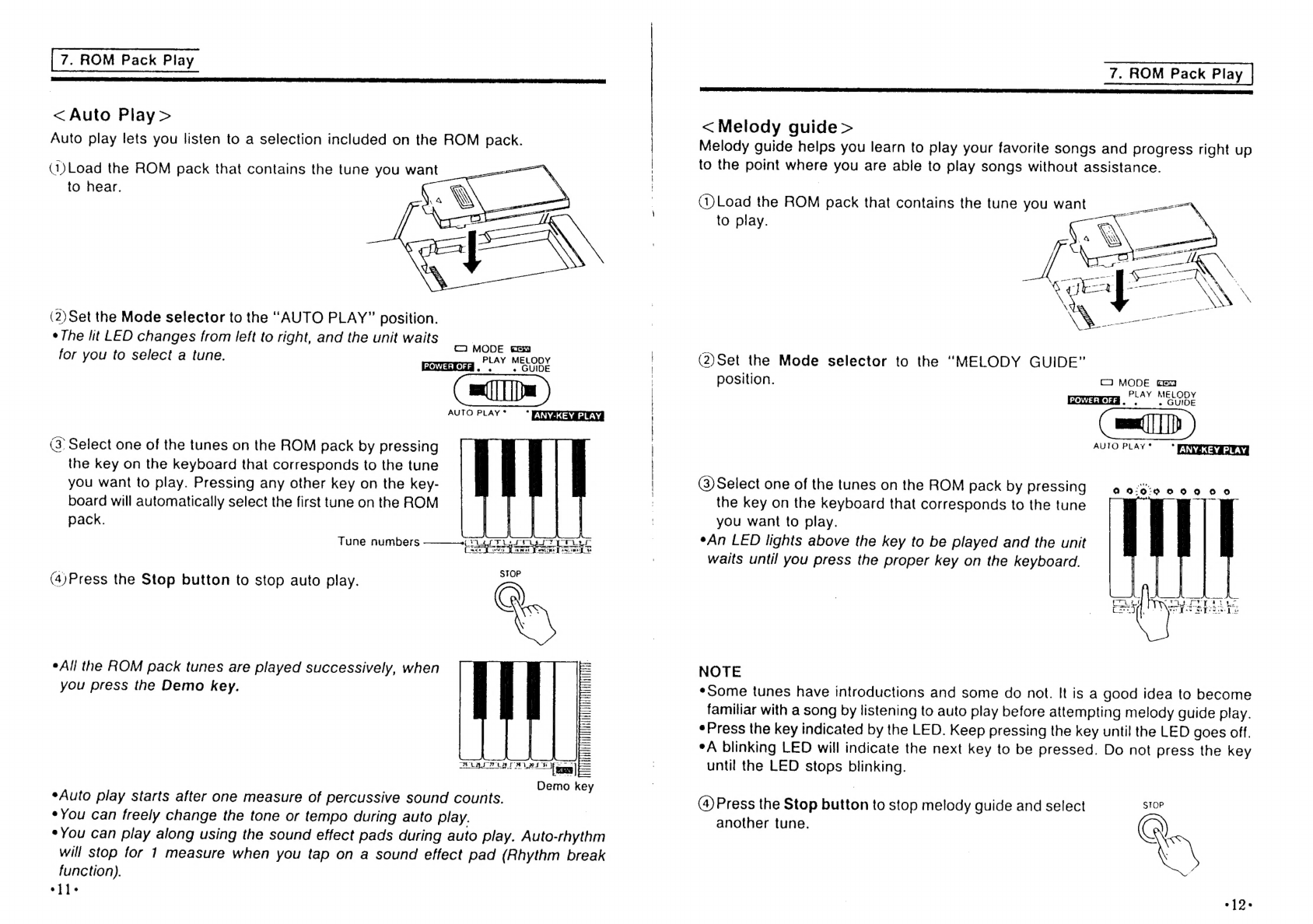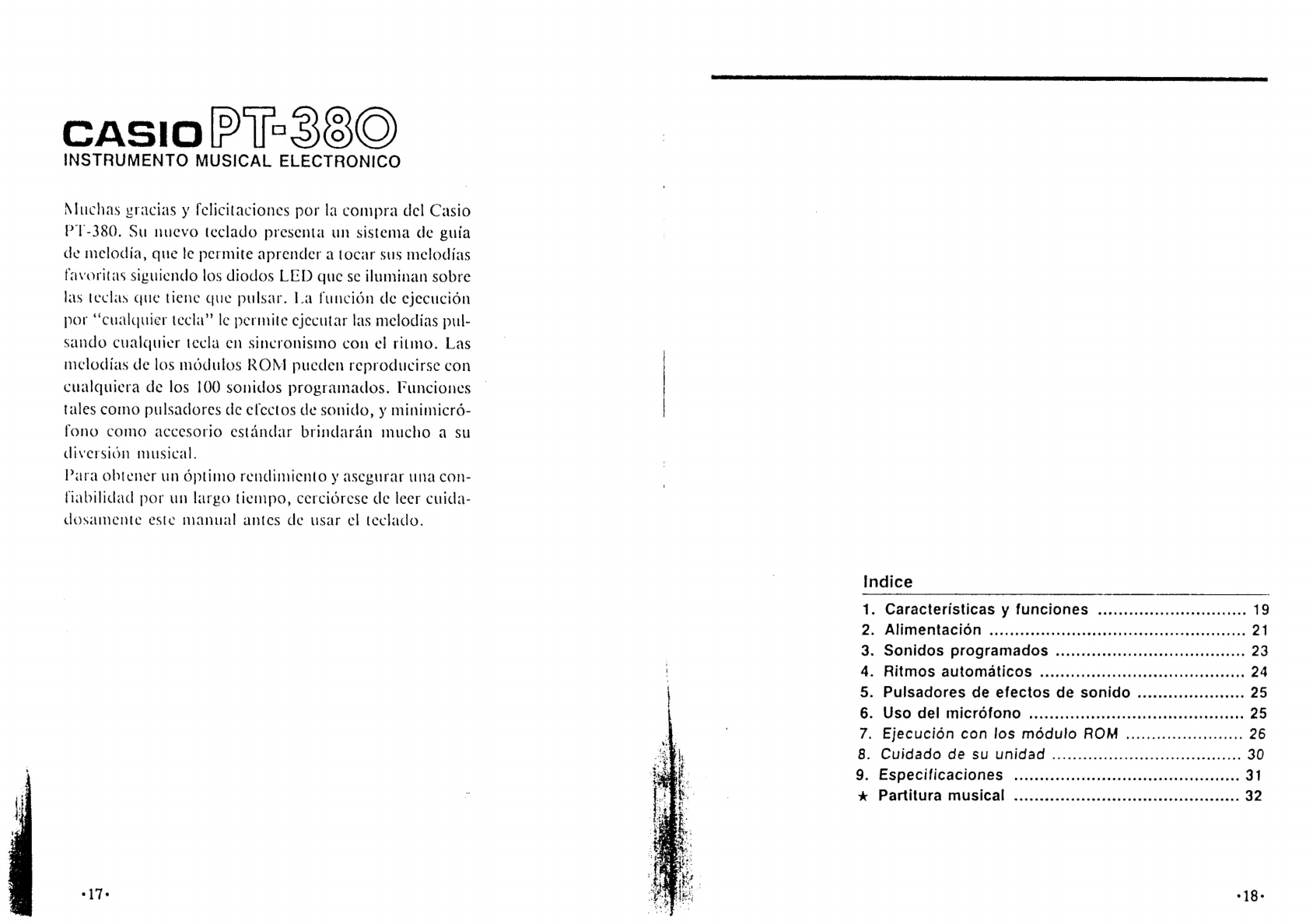Casio MASTER PT-380 User manual
Other Casio Musical Instrument manuals

Casio
Casio Privia PX-100 Installation instructions

Casio
Casio AP-20 User manual

Casio
Casio celviano ap-700 User manual

Casio
Casio Celviano AP-80R User manual

Casio
Casio Piano Sound CPS-60 User manual

Casio
Casio Privia PX-S1100 User manual
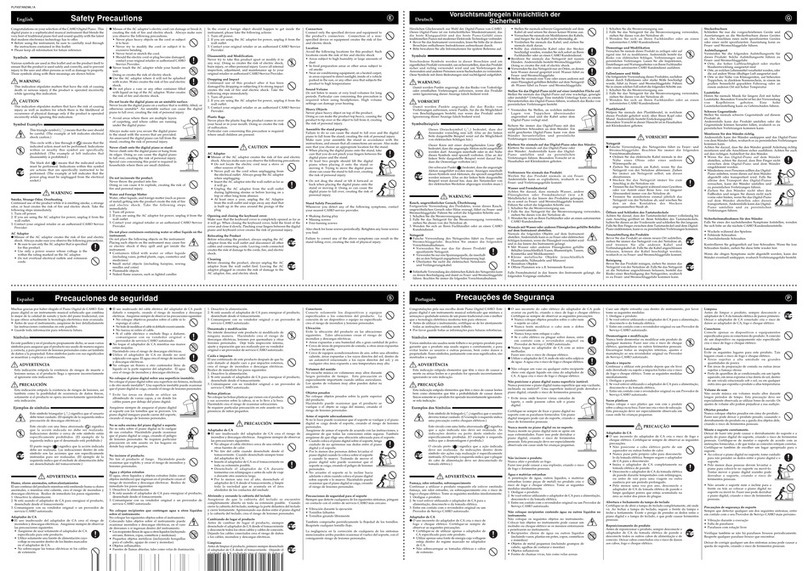
Casio
Casio Privia PX-700 Installation instructions

Casio
Casio Celviano AP-500 User manual
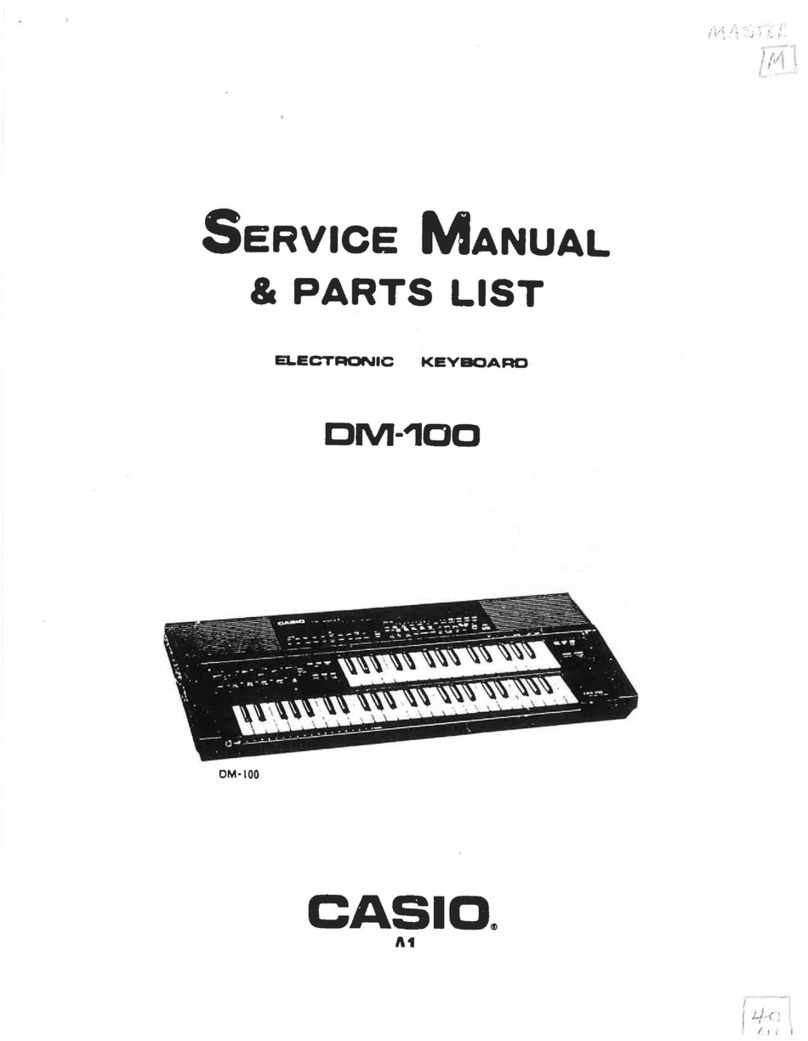
Casio
Casio DM-100 User manual

Casio
Casio RAP-1 User manual
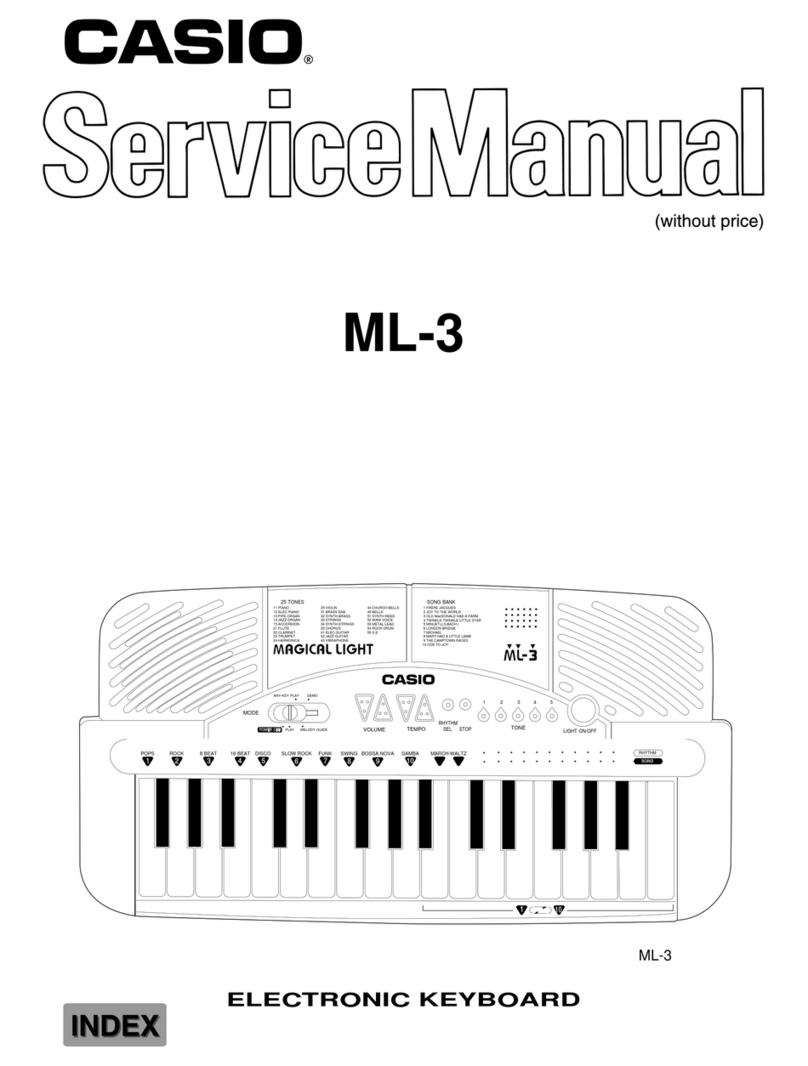
Casio
Casio ML-3 User manual

Casio
Casio CTK-100 User manual

Casio
Casio LK230ES1A User manual

Casio
Casio VL-Tone VL-1 User manual

Casio
Casio PRIVIA PX-S1100WE User manual
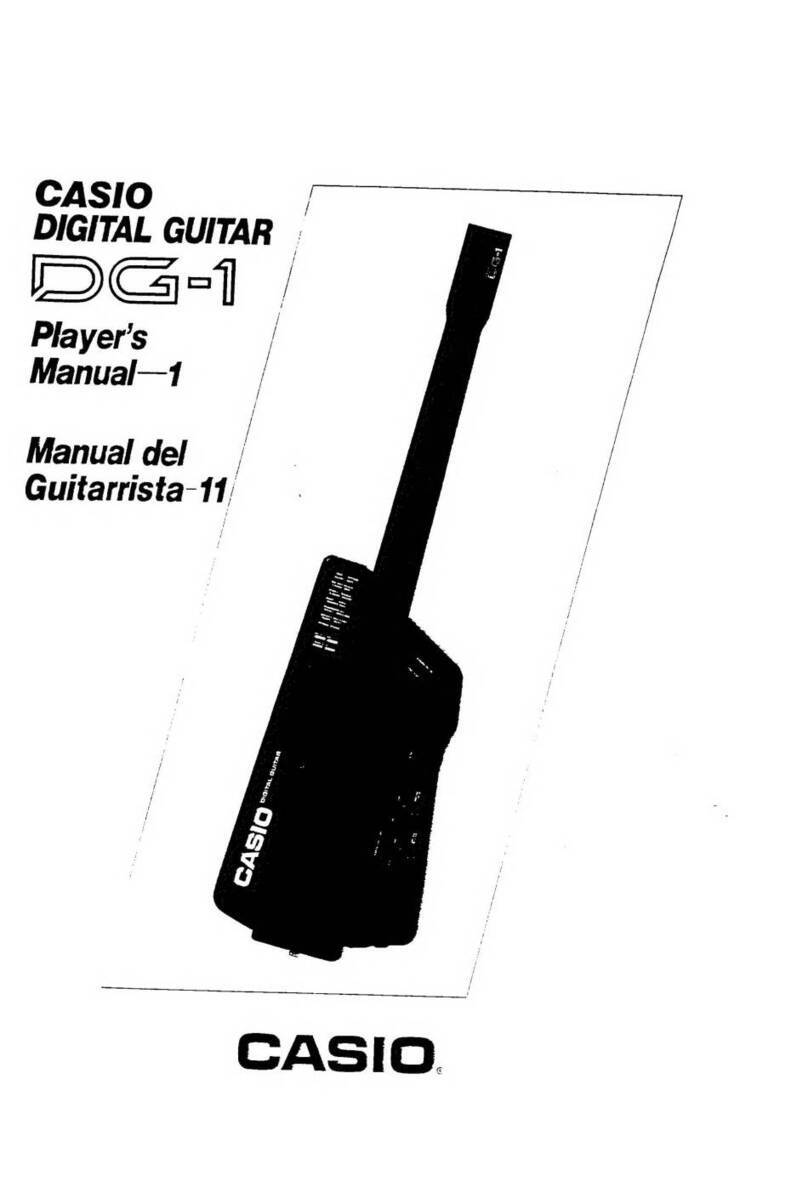
Casio
Casio DG-1 Operator's manual

Casio
Casio VL-Tone VL-1 User manual

Casio
Casio CTK-3500 User manual

Casio
Casio CTK-800 Troubleshooting guide

Casio
Casio AP-260 User manual