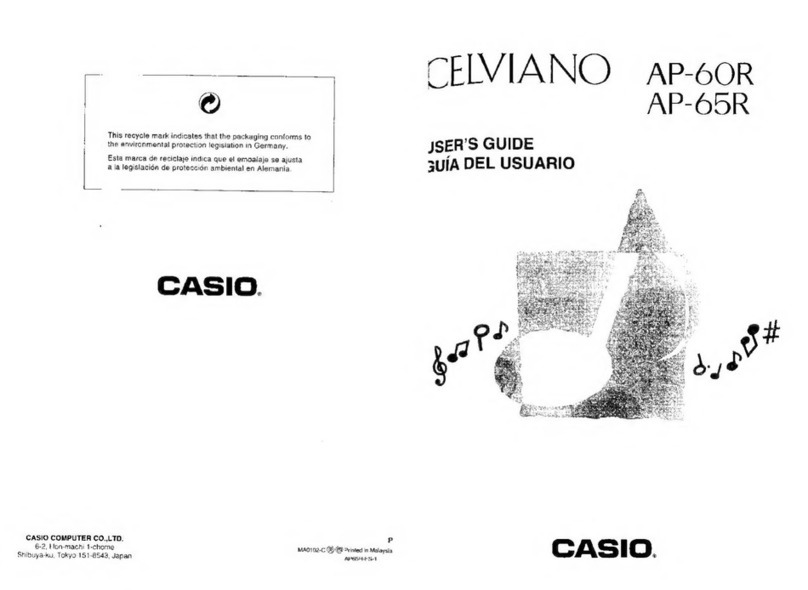Casio MT-640 User manual
Other Casio Musical Instrument manuals

Casio
Casio Celviano AP-420 User manual

Casio
Casio CELVIANO GP-310 User manual

Casio
Casio VL-Tone VL-1 User manual

Casio
Casio Privia PX-720 Troubleshooting guide

Casio
Casio Celviano AP-265 User manual

Casio
Casio CTK6000 User manual
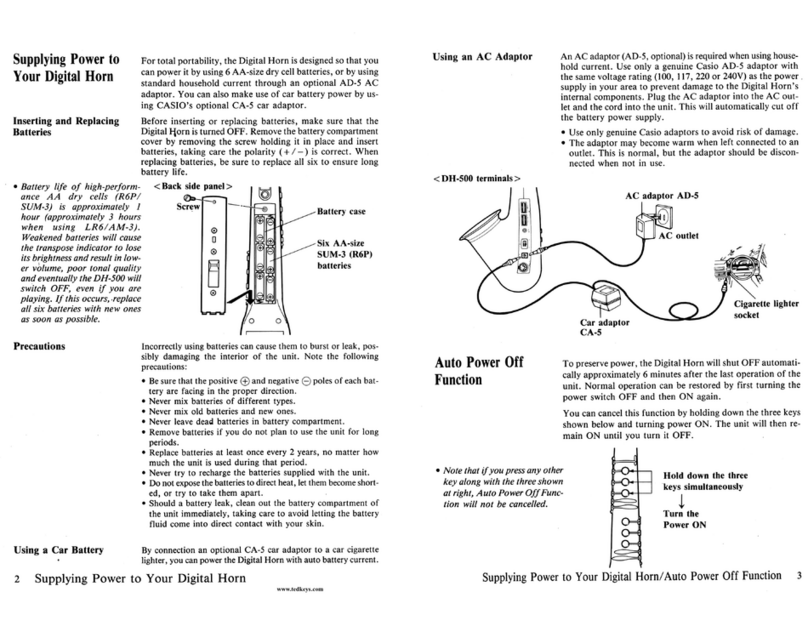
Casio
Casio DH500 User manual

Casio
Casio PRIVIA PX-S1100WE User manual

Casio
Casio LK-136 User manual
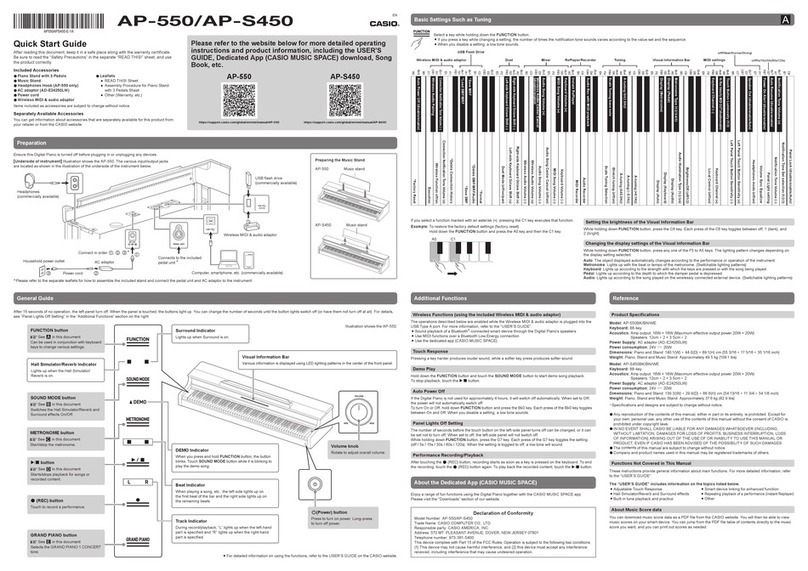
Casio
Casio AP-550 User manual

Casio
Casio CDP-S360 User manual

Casio
Casio Celviano AP-460 User manual

Casio
Casio CELVIANO GP-400 User manual
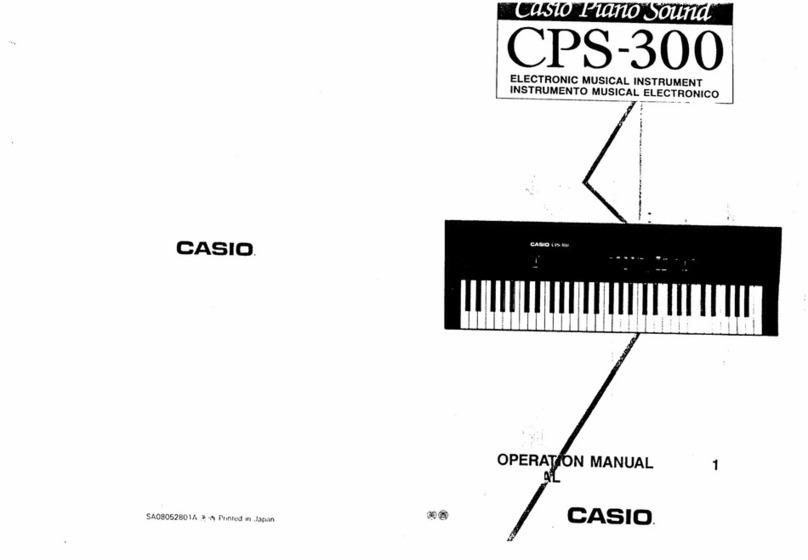
Casio
Casio CPS-300 User manual

Casio
Casio HT-700 User manual

Casio
Casio Casiotone CT-370 User manual

Casio
Casio CELVIANO AP-270 User manual

Casio
Casio DG-10 Operator's manual

Casio
Casio CDP-S150 User manual

Casio
Casio Privia PX-S3000 User manual