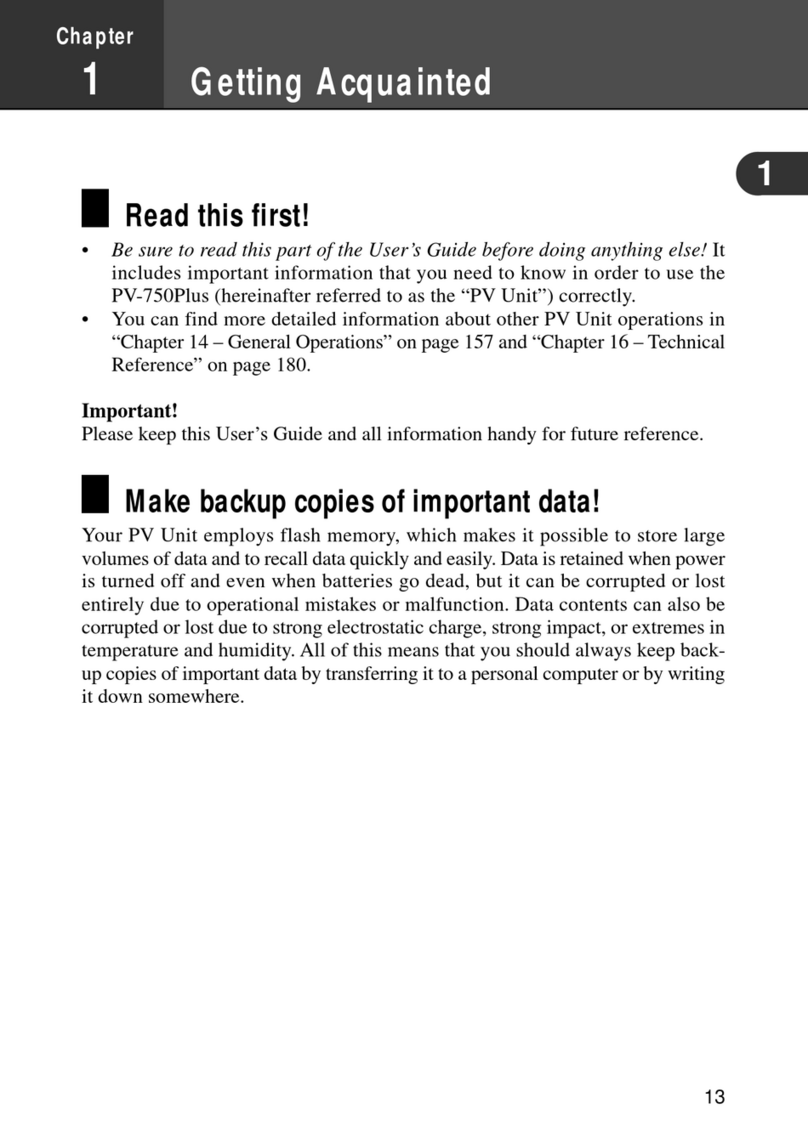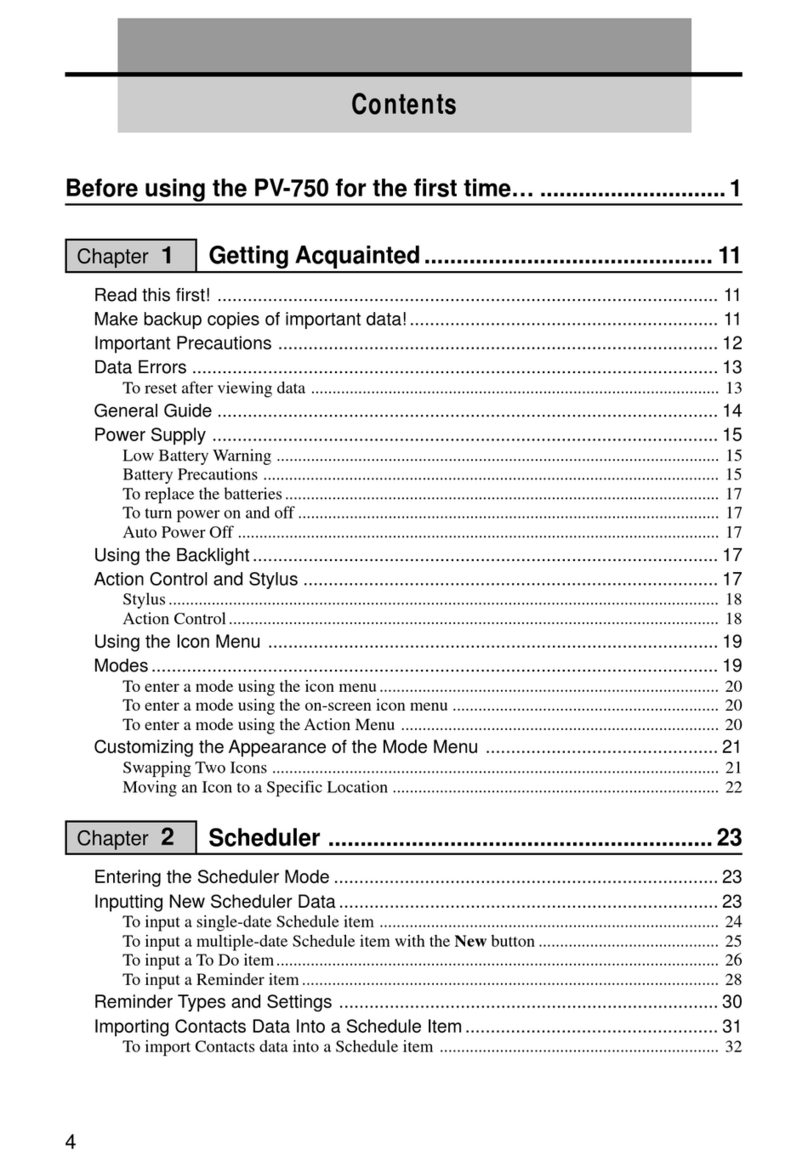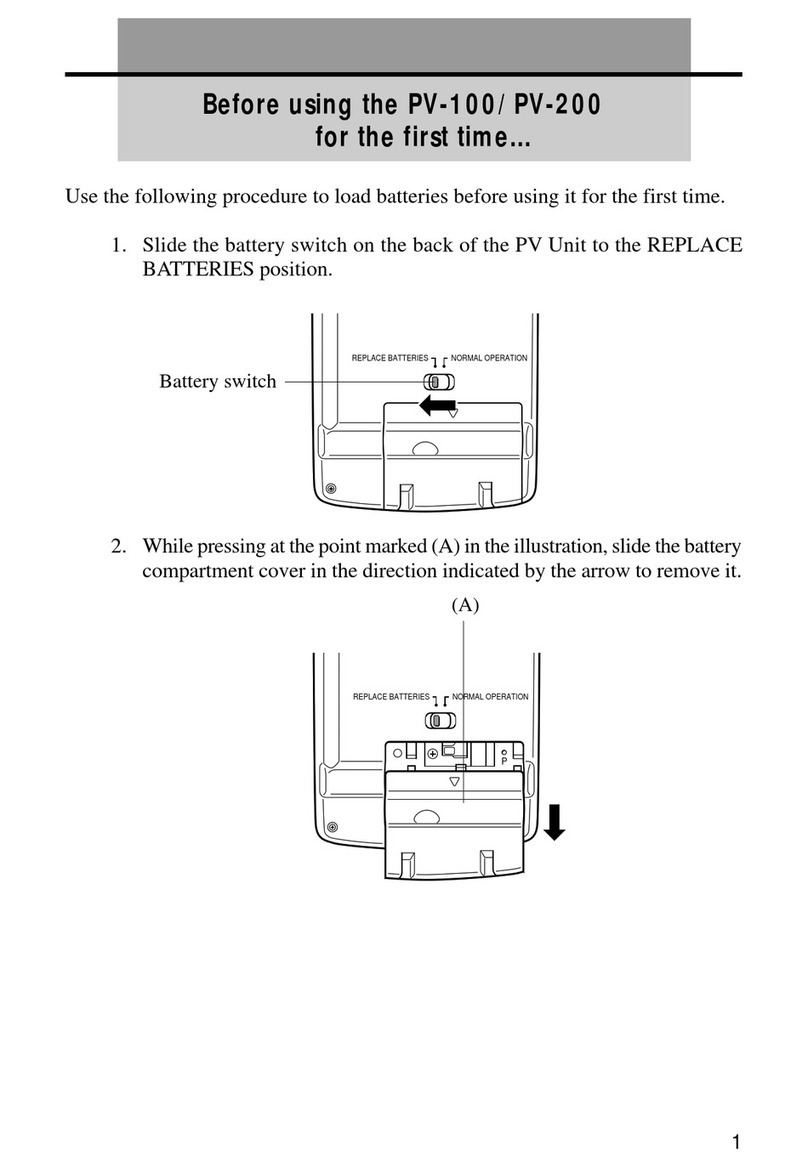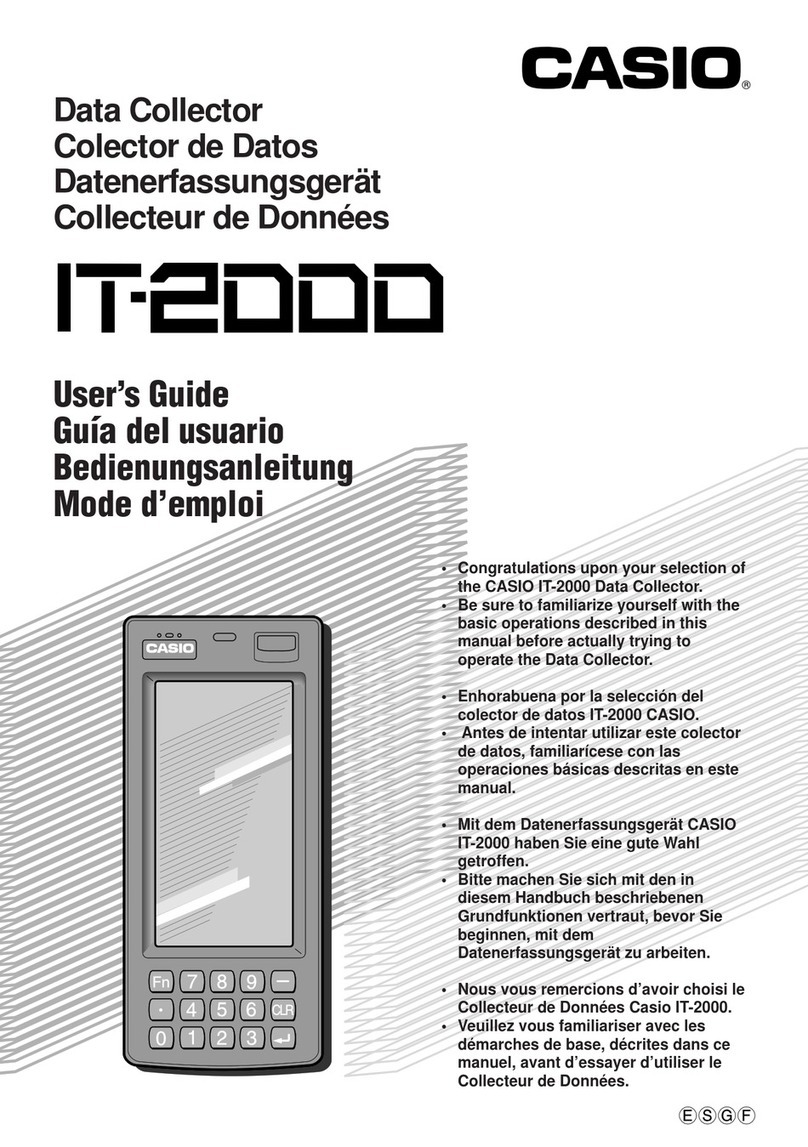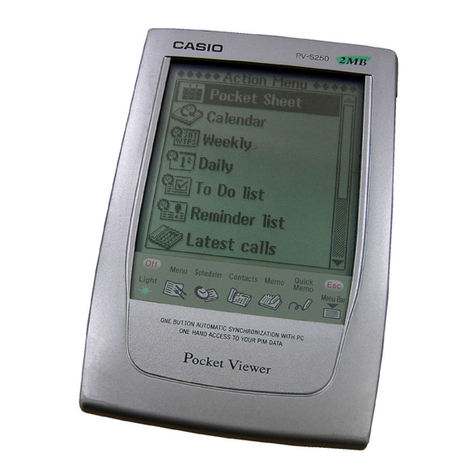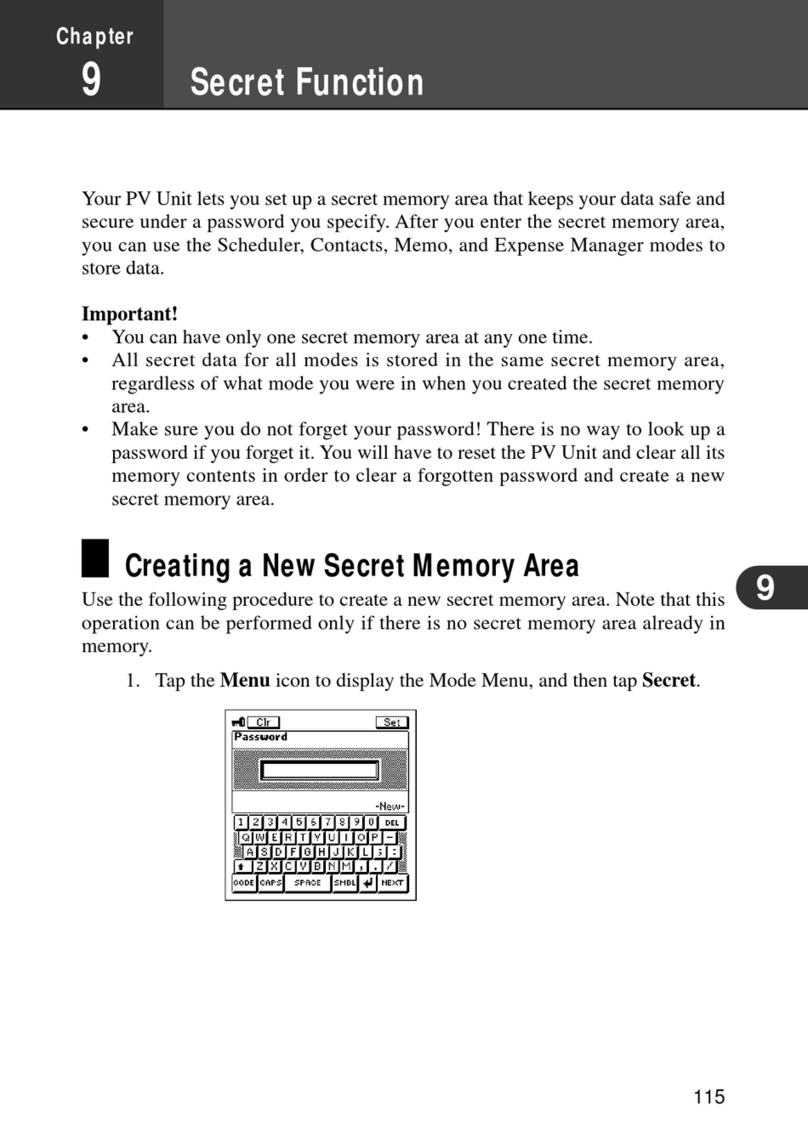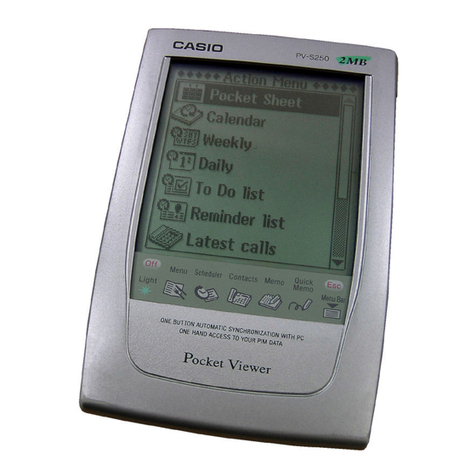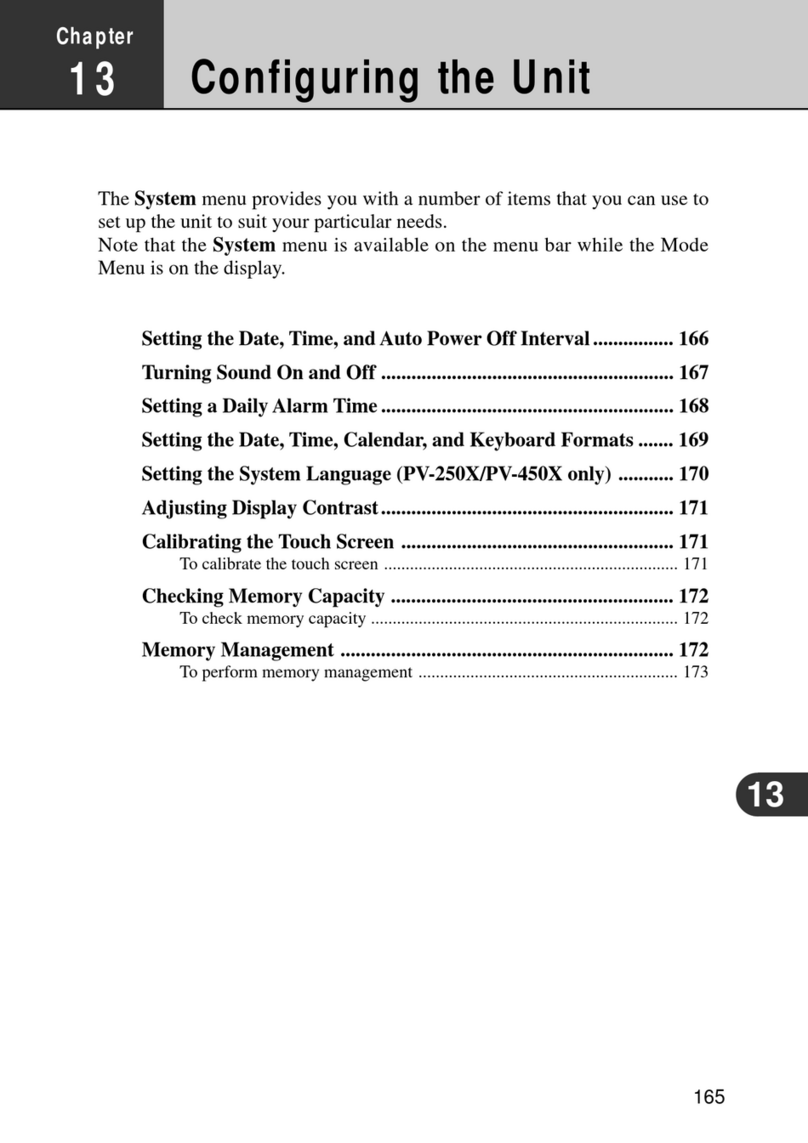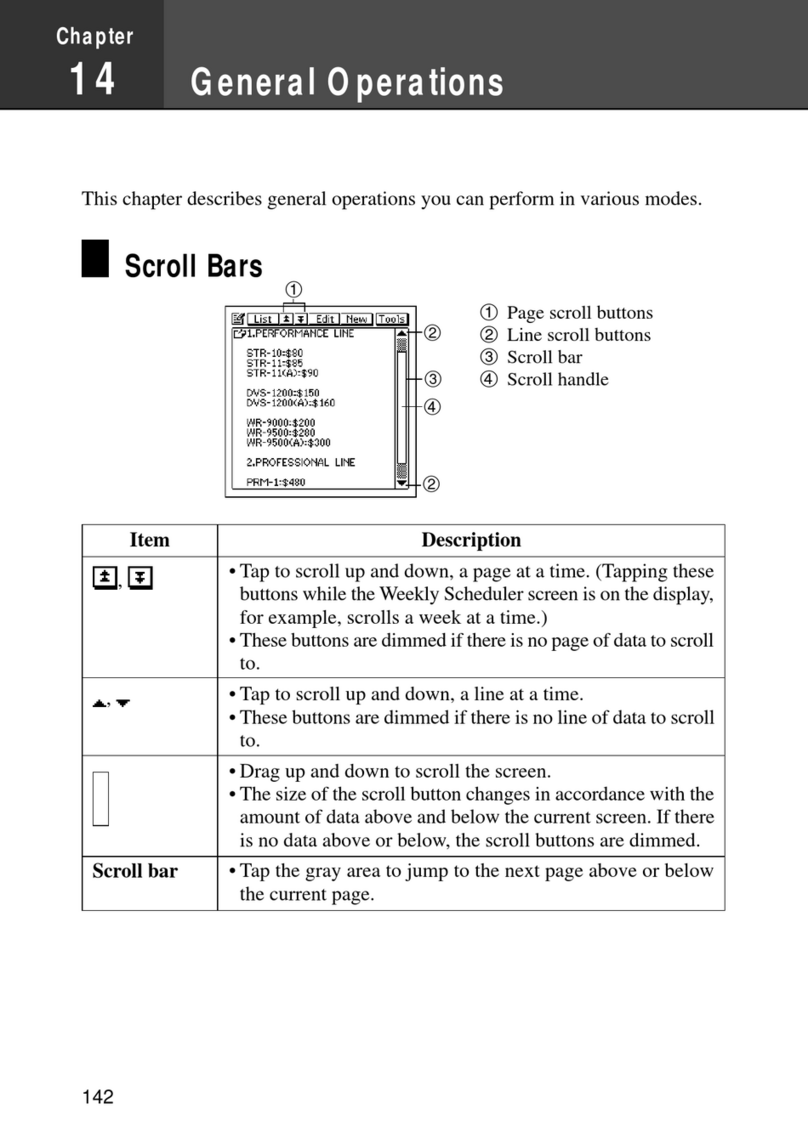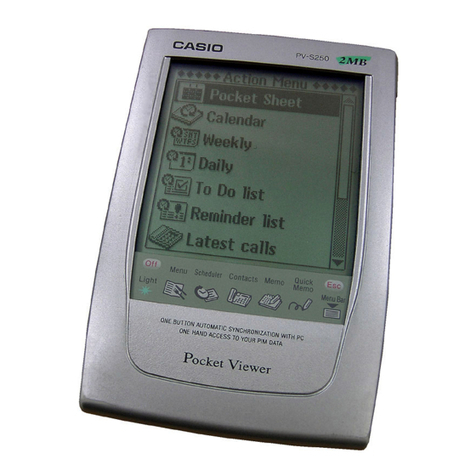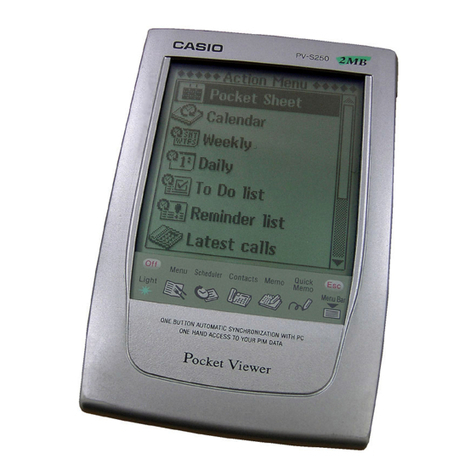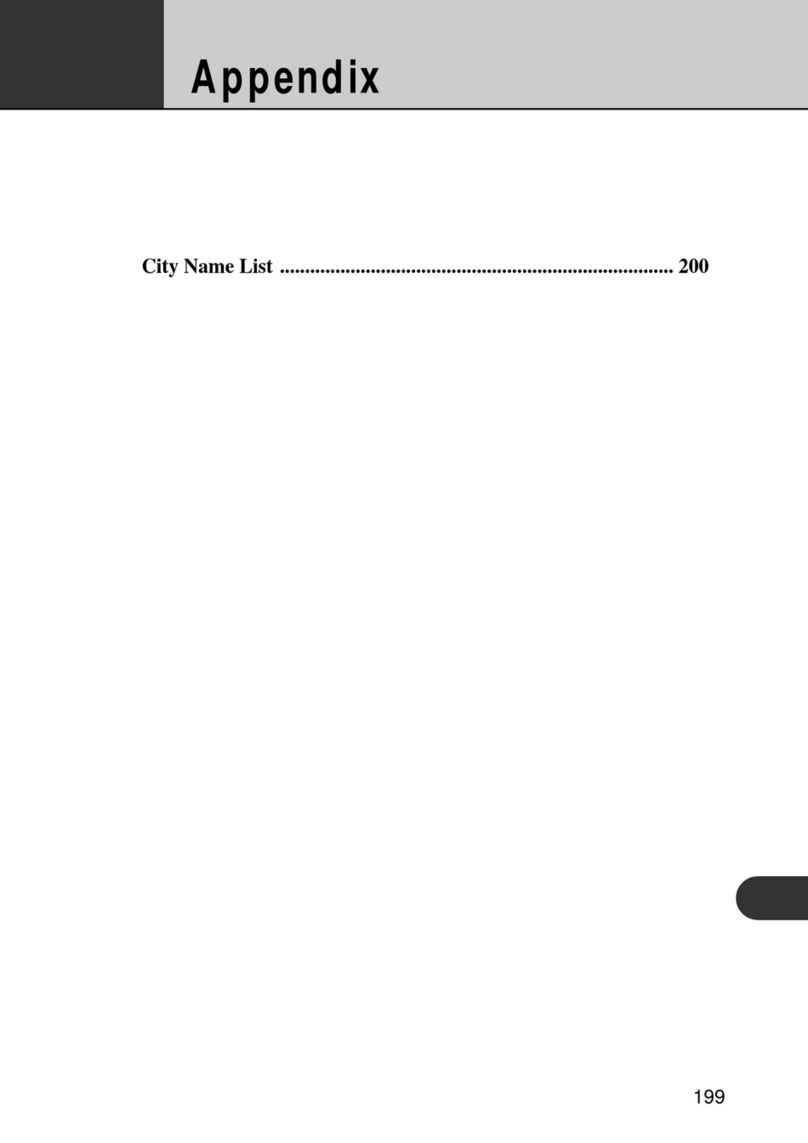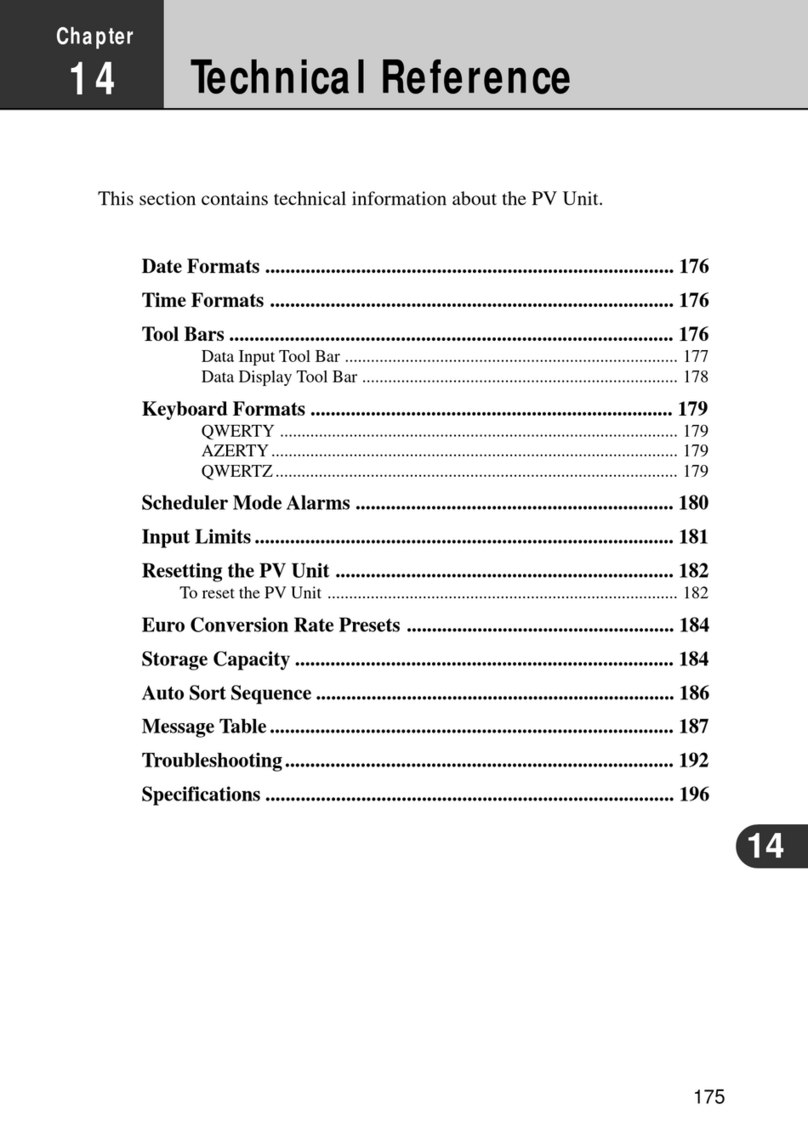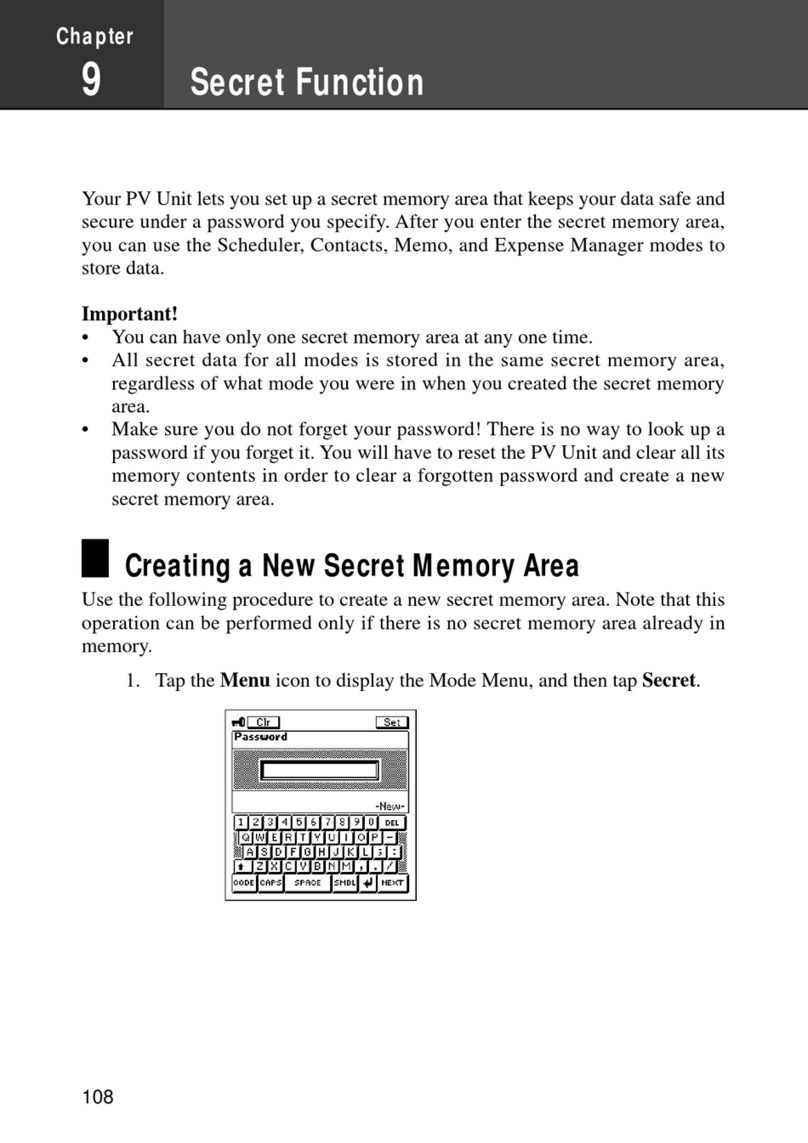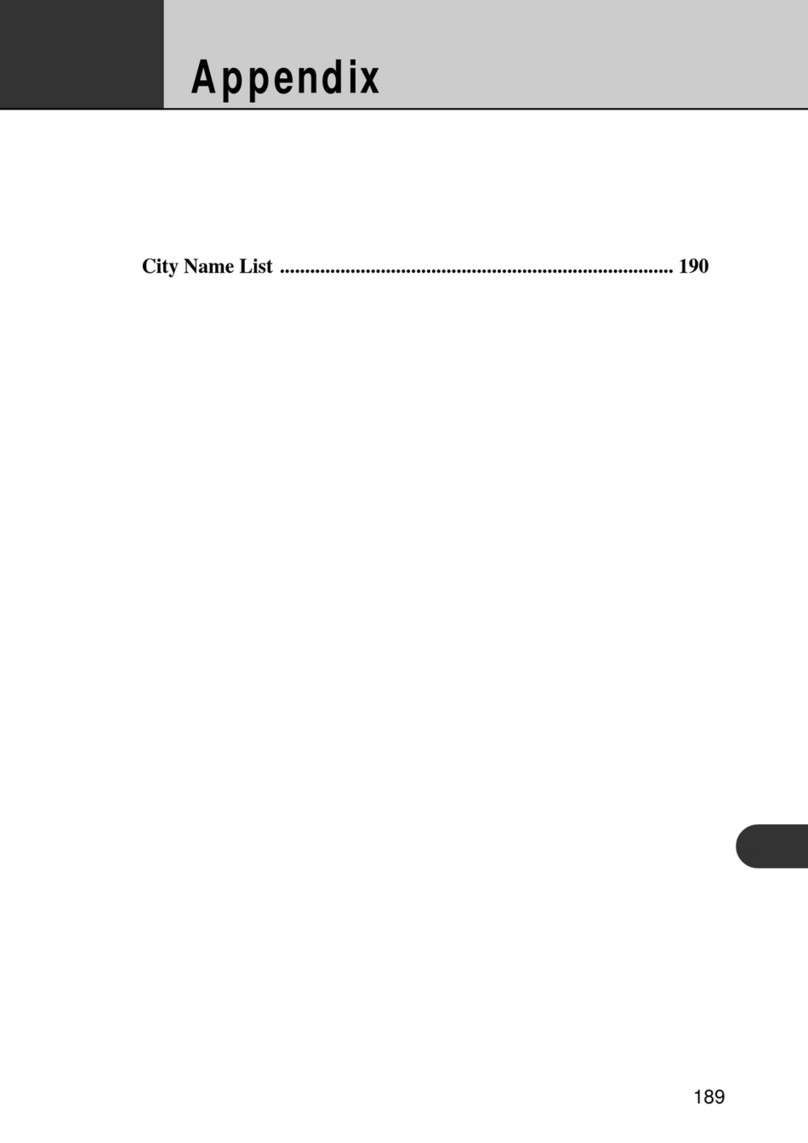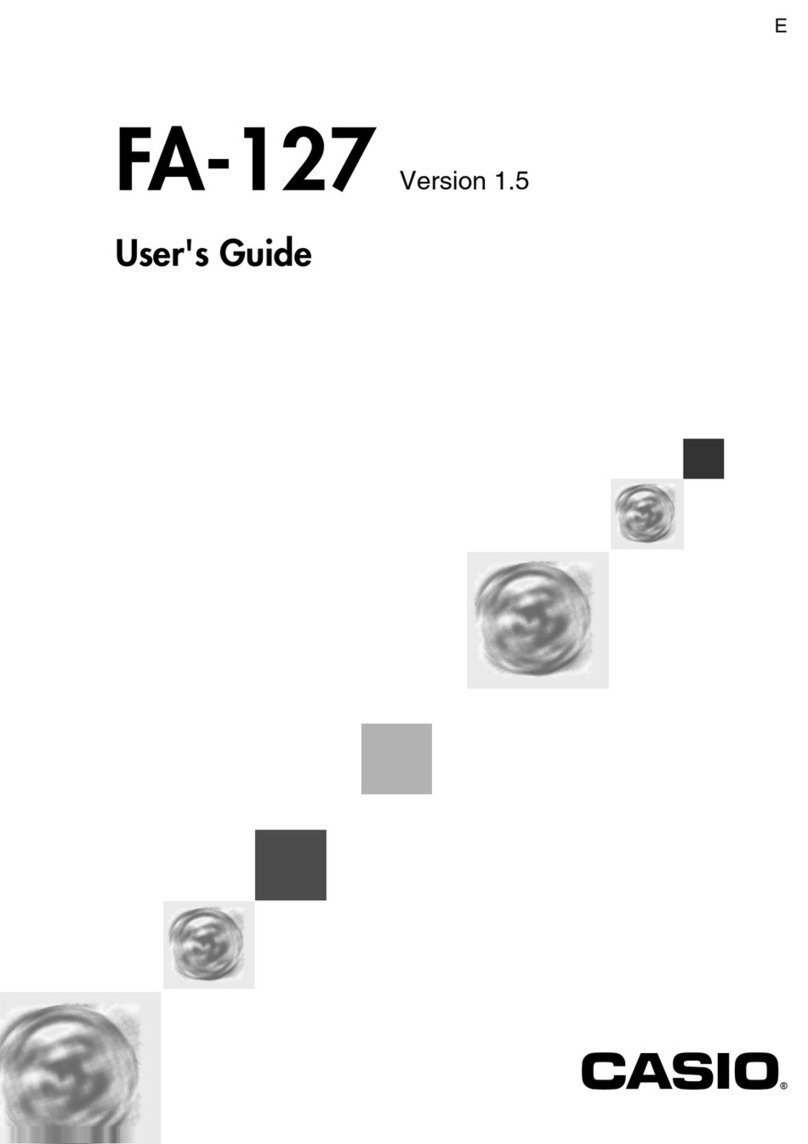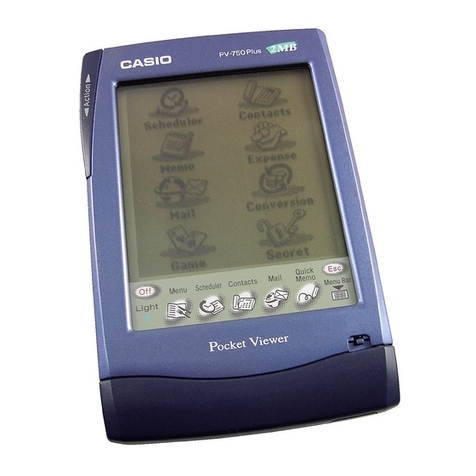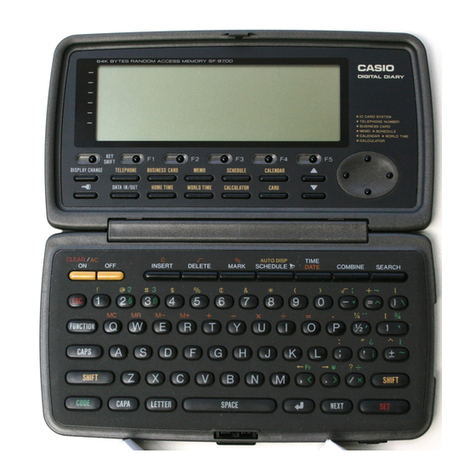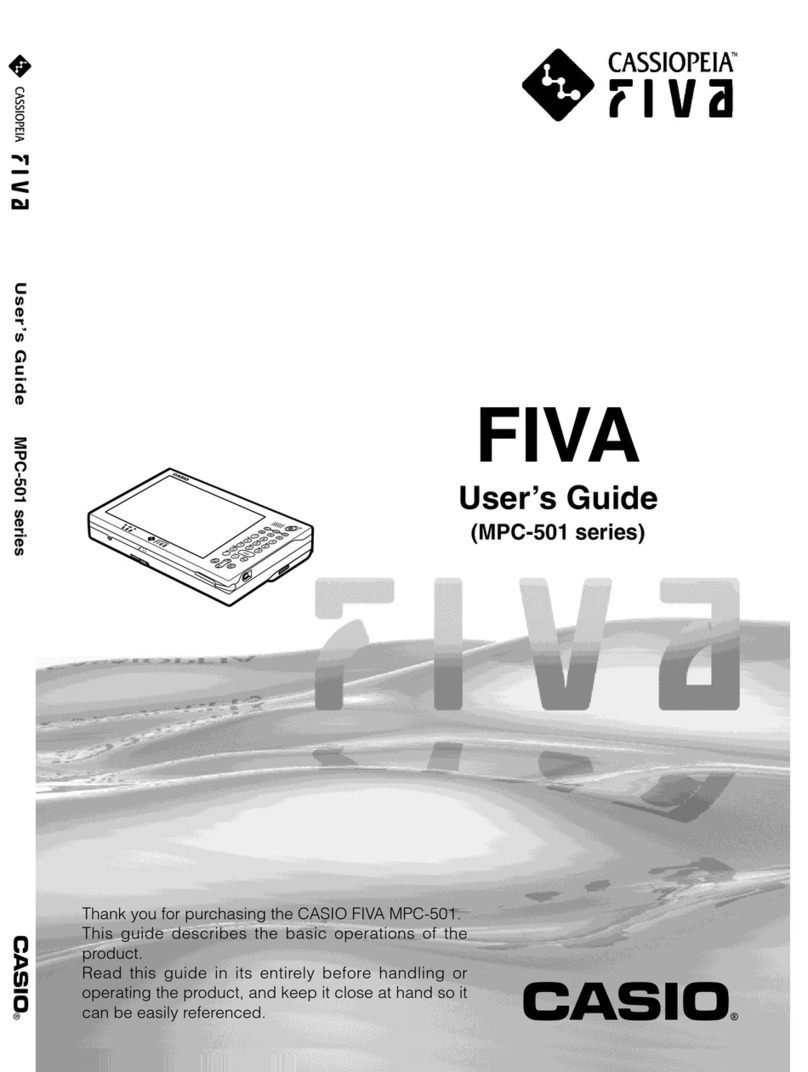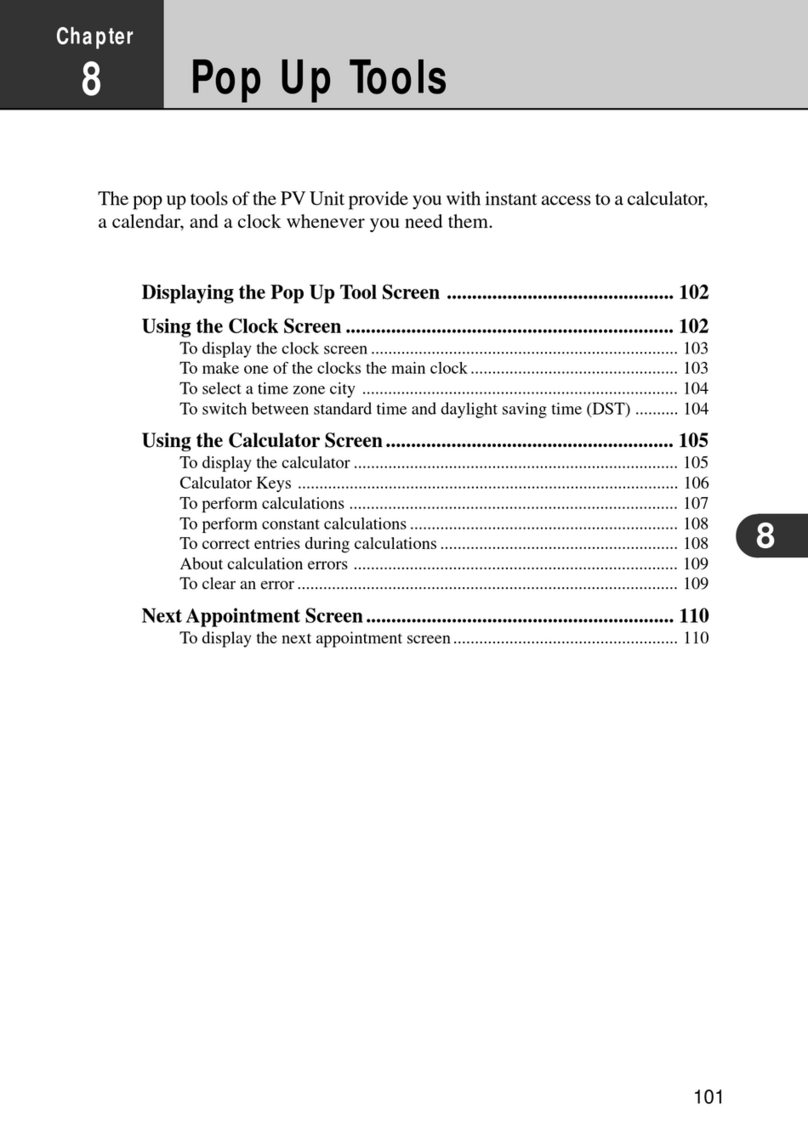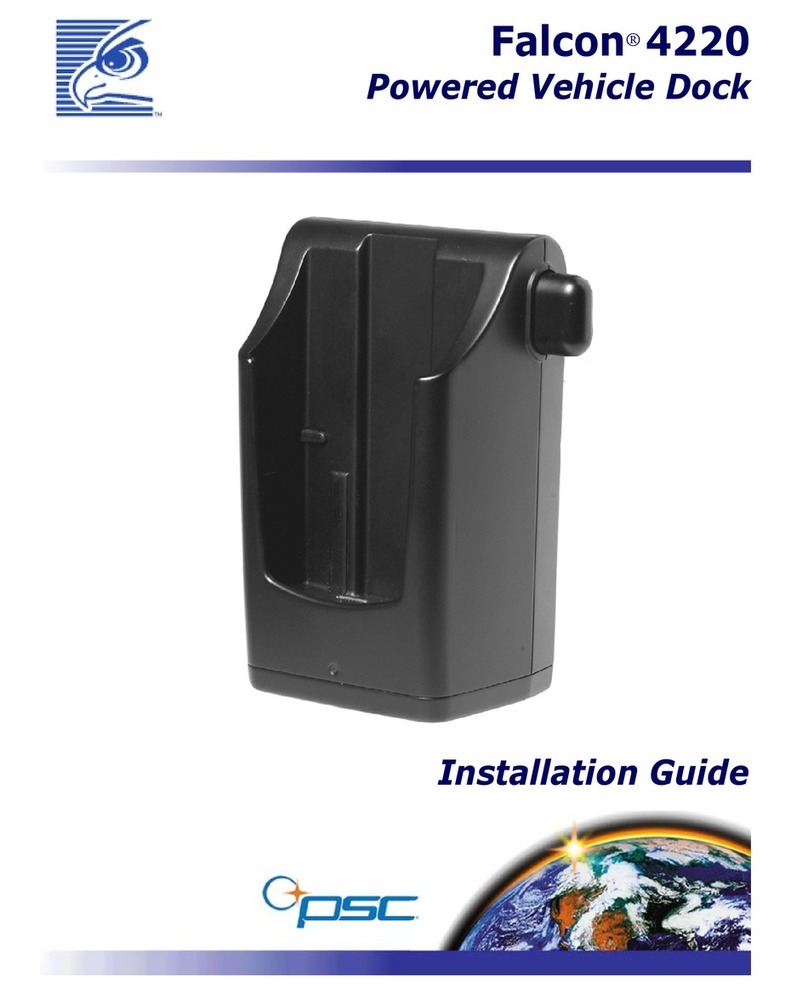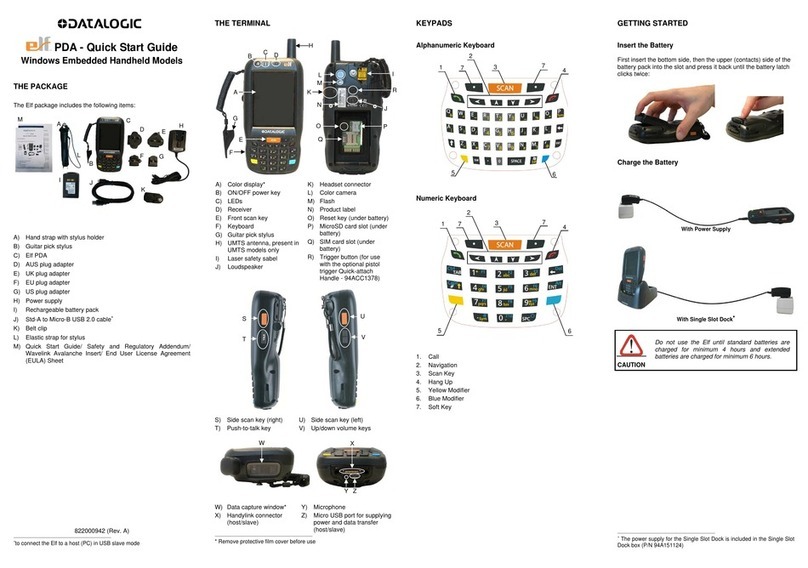55
The Contacts Mode is the easy way to organize, store, and manage all your
business and personal contact data. Fields are provided for name, address,
phone number, fax number, e-mail address, and more. Business data is grouped
under company name, so you have instant at-a-glance access to information
on everyone who works for the same company.
Chapter
3Contacts
122
3
Entering the Contacts Mode .......................................................... 56
To enter the Contacts Mode from the icon menu ....................................... 56
To enter the Contacts Mode from the Mode List........................................ 56
To enter the Contacts Mode from the Mode Menu using the stylus........... 56
Changing the Display Category..................................................... 57
Latest Calls List .............................................................................. 58
Resizing Contacts List Screen Columns ....................................... 58
Inputting New Contacts Data ........................................................ 59
To input new Contacts Business data ......................................................... 59
Viewing Contacts Data ................................................................... 60
To view Business data ................................................................................ 60
To view other data ...................................................................................... 62
Changing Contacts List Screen Contents ..................................... 63
To change the contents of a category’s list ................................................. 63
Changing Contacts Input Screen Contents .................................. 64
To change the contents of a category’s input screen................................... 64
Managing Untitled Categories and Free Entries ......................... 65
Contacts Categories .................................................................................... 65
Contacts Field Names ............................................................................ 66
To edit Contacts Untitled category and Free entry names .......................... 66
Copying Data Items Between the Personal and Business
Categories................................................................................... 67
To copy data items between the Personal and Business categories ............ 67
Exporting Contacts Data Into a Schedule Item ........................... 68
To export Contacts data into a Schedule item ............................................ 68