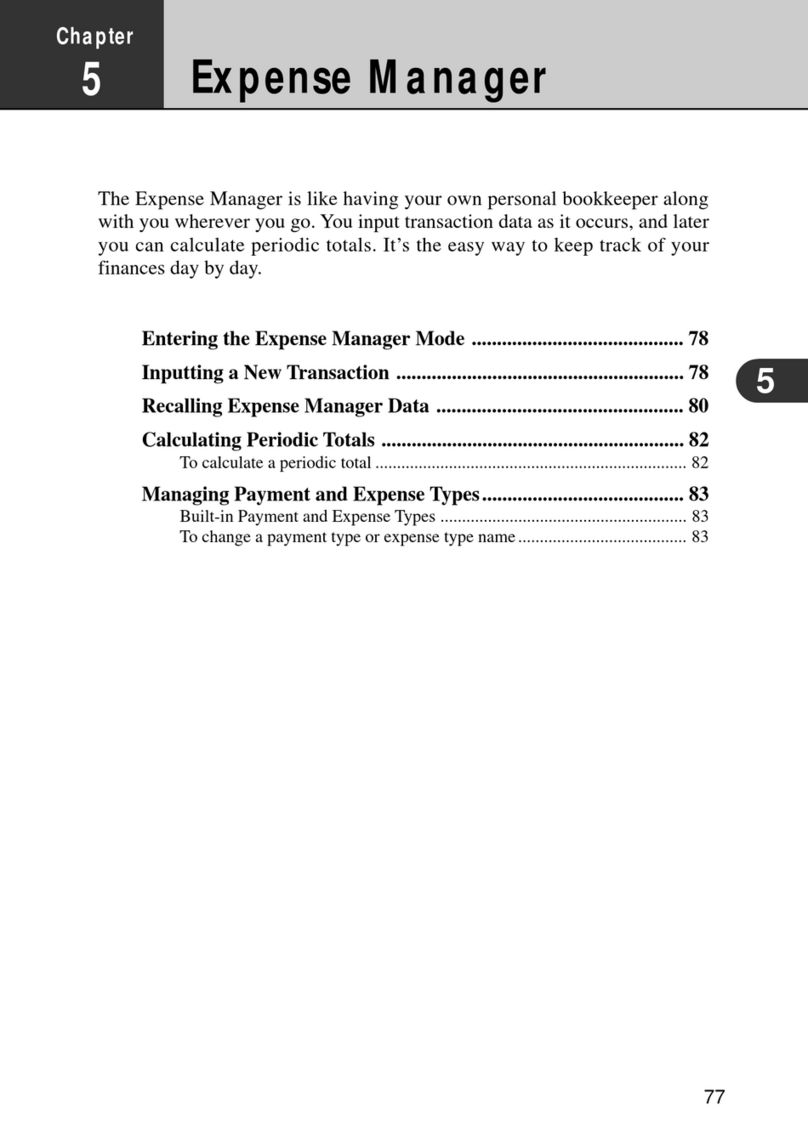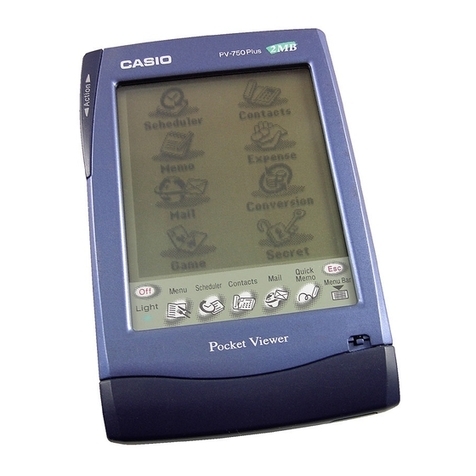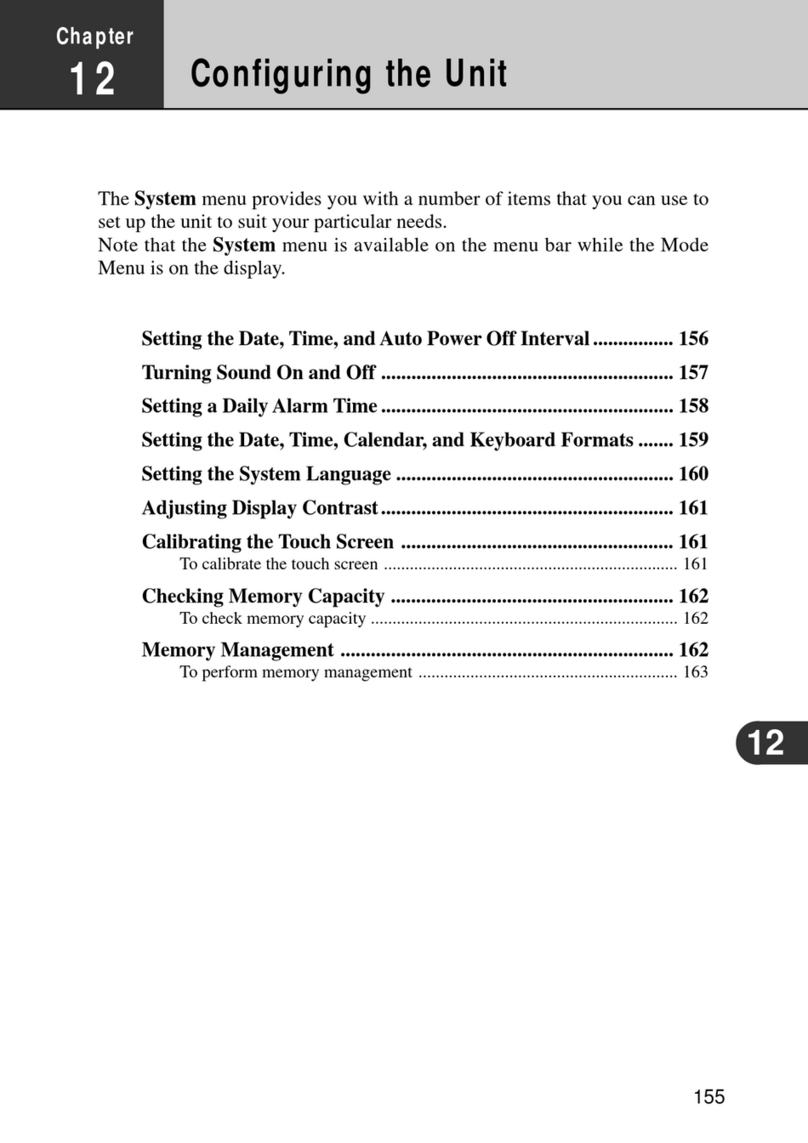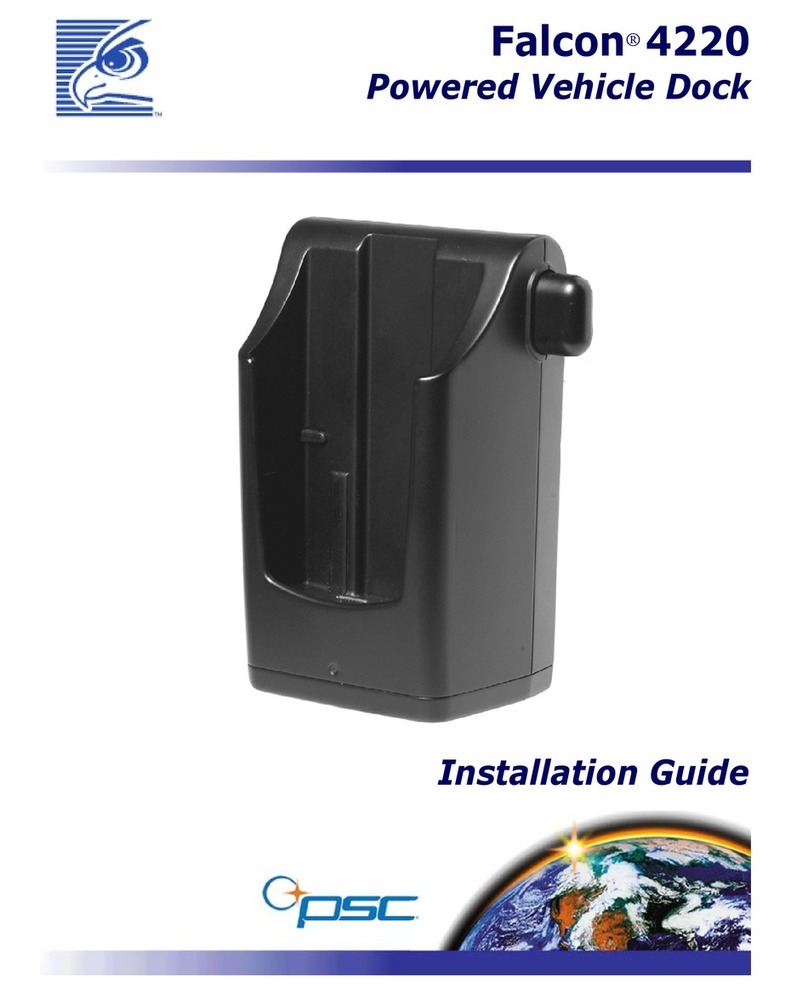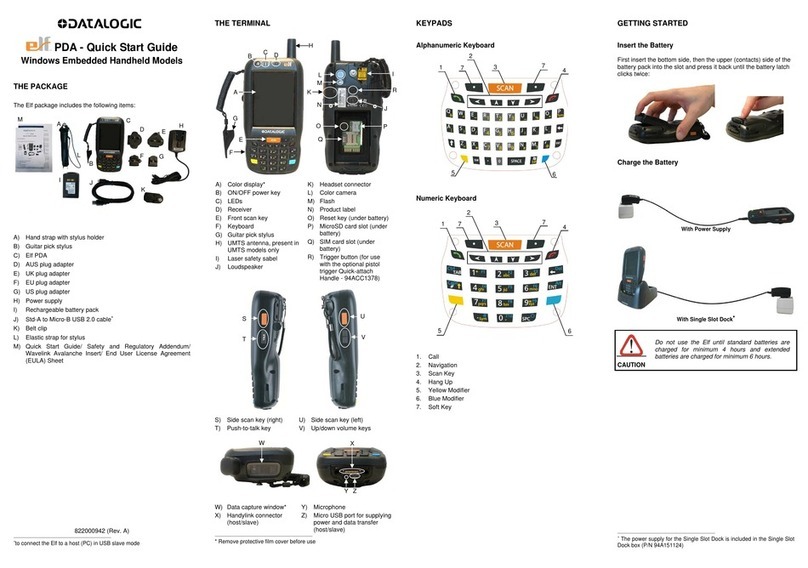Casio PV-250X User manual
Other Casio PDA manuals
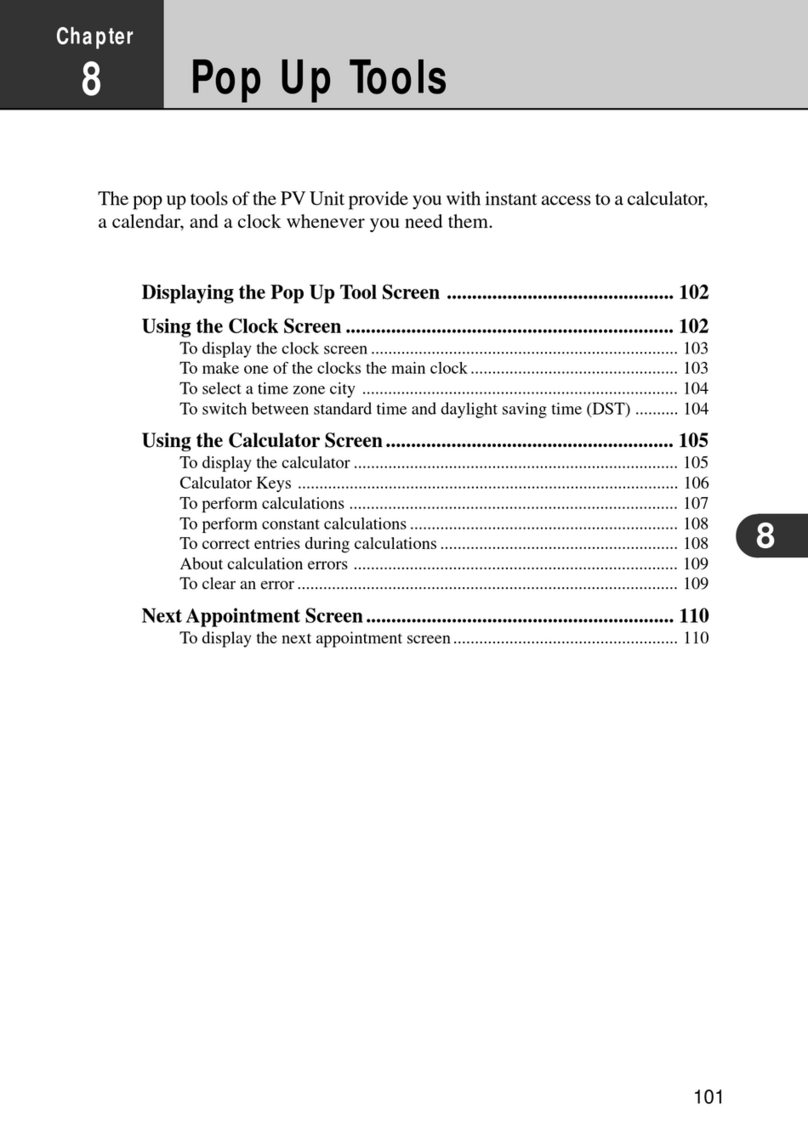
Casio
Casio PV-100 User manual

Casio
Casio Cassiopeia E-100 User manual
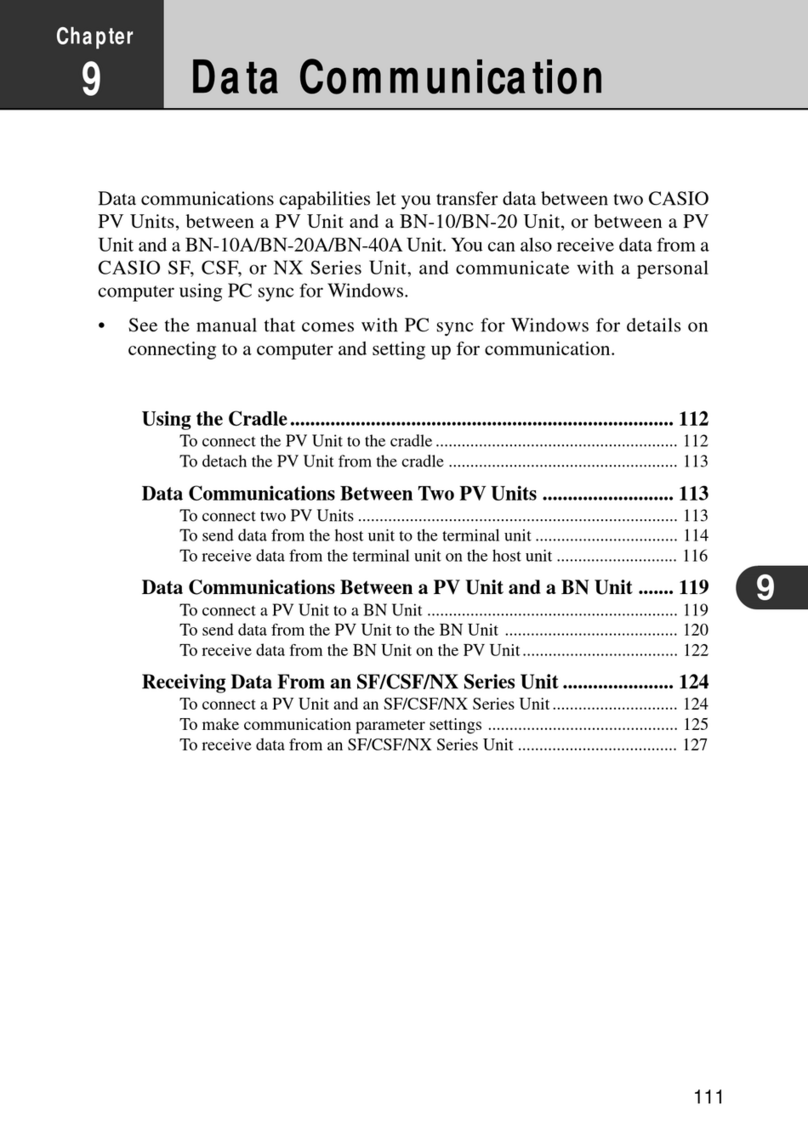
Casio
Casio PV-100 User manual
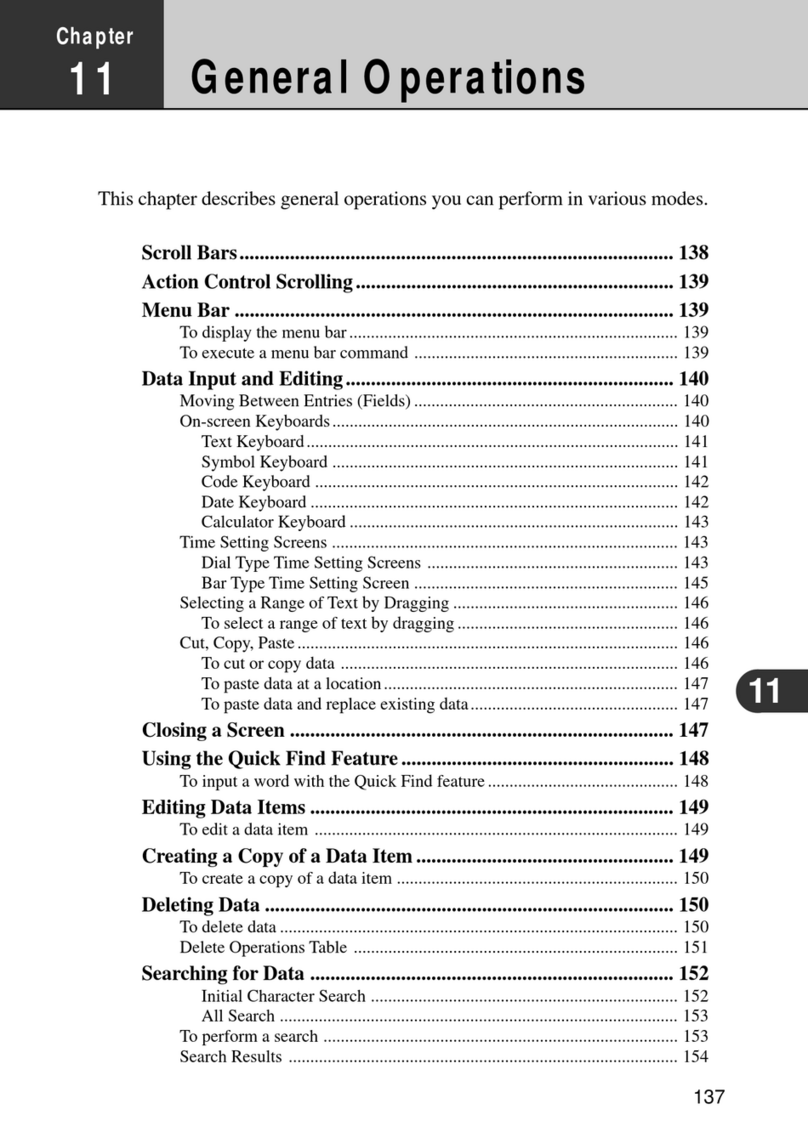
Casio
Casio PV-100 User manual

Casio
Casio Palm-size PC User manual
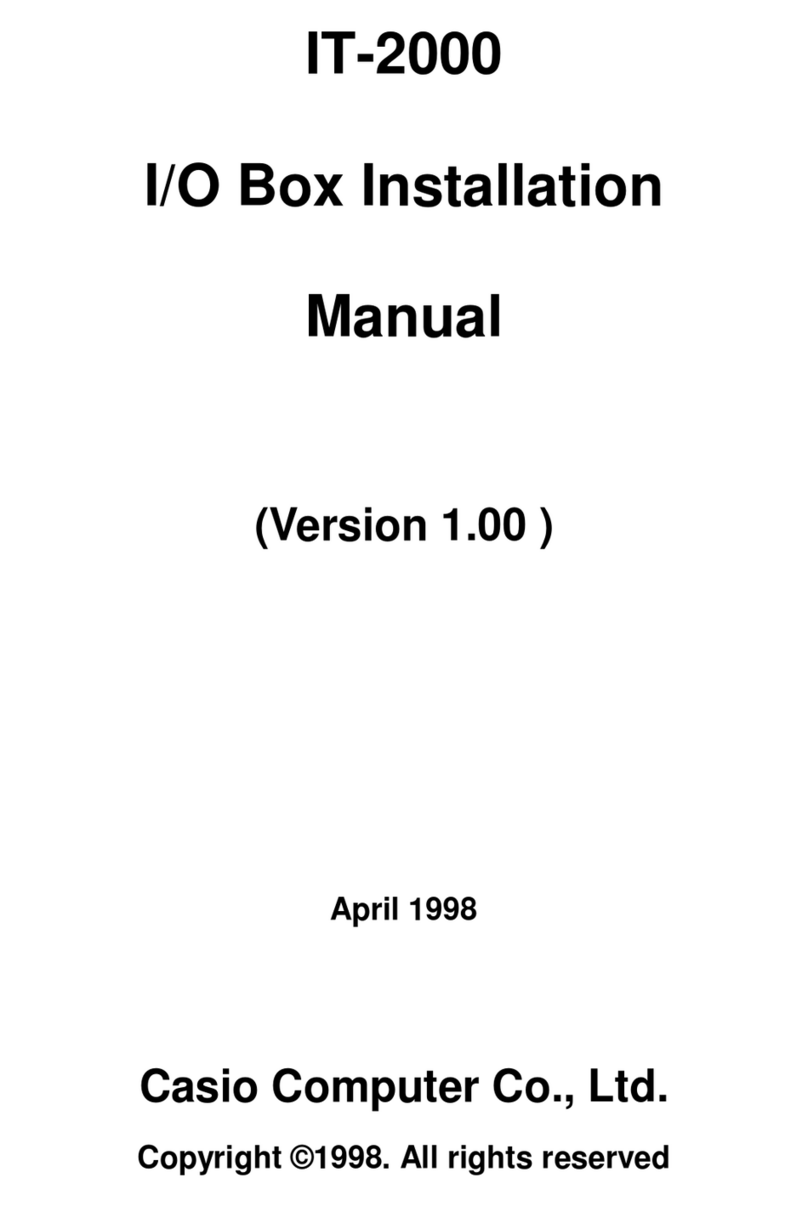
Casio
Casio Cassiopeia IT-2000 User manual
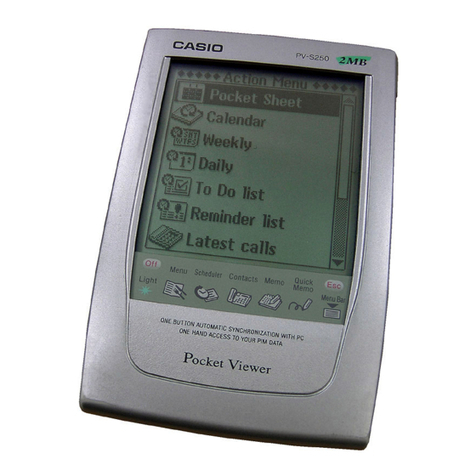
Casio
Casio PV-S250 User manual
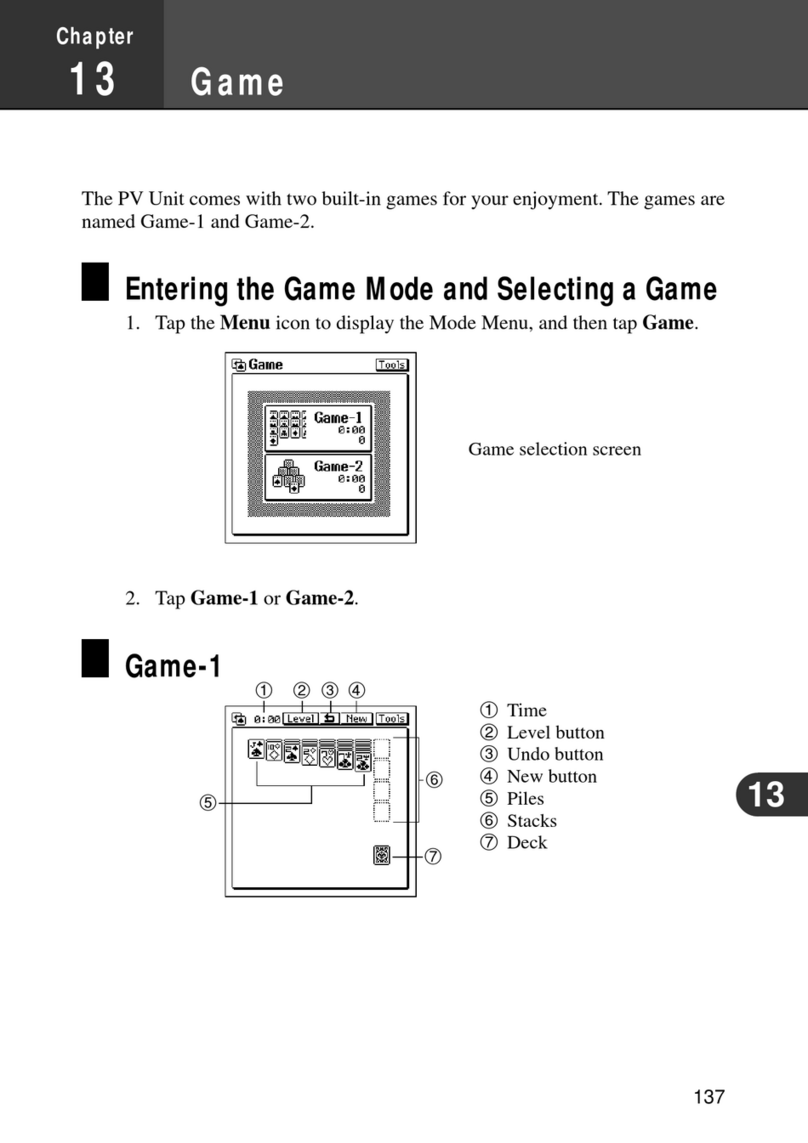
Casio
Casio PV-750 Plus Instruction and safety manual
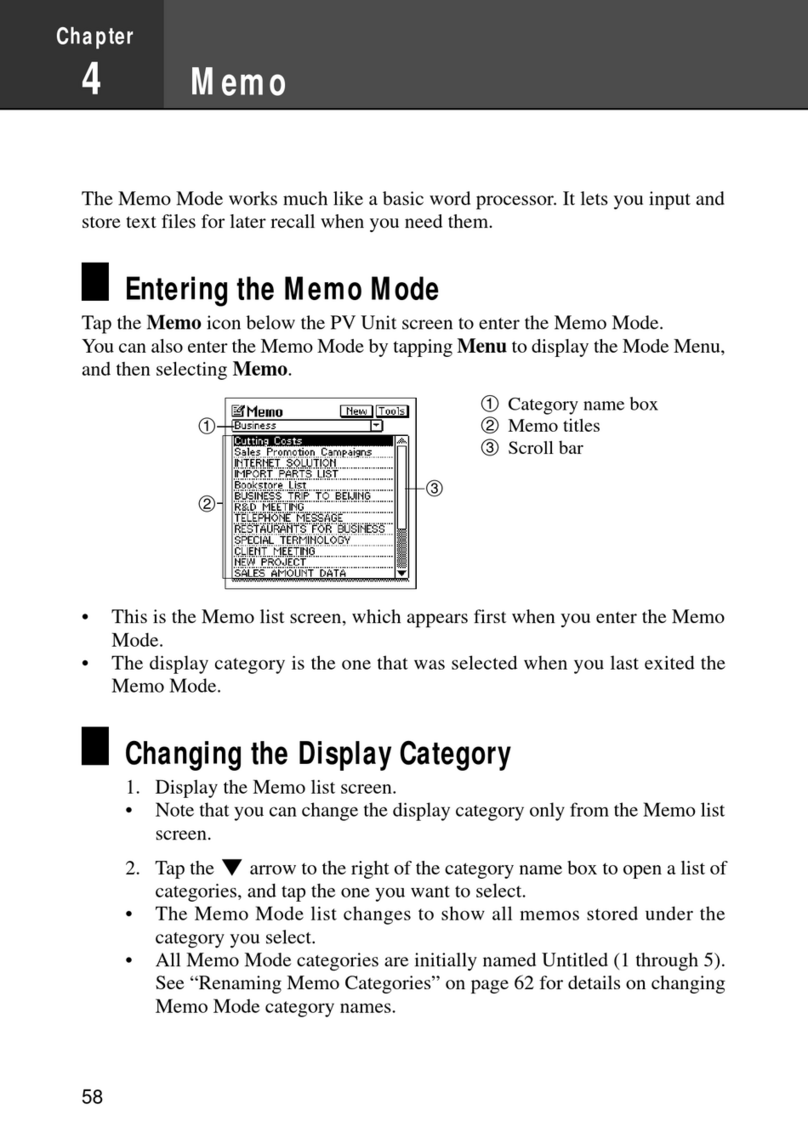
Casio
Casio PV-750 Plus Instruction and safety manual
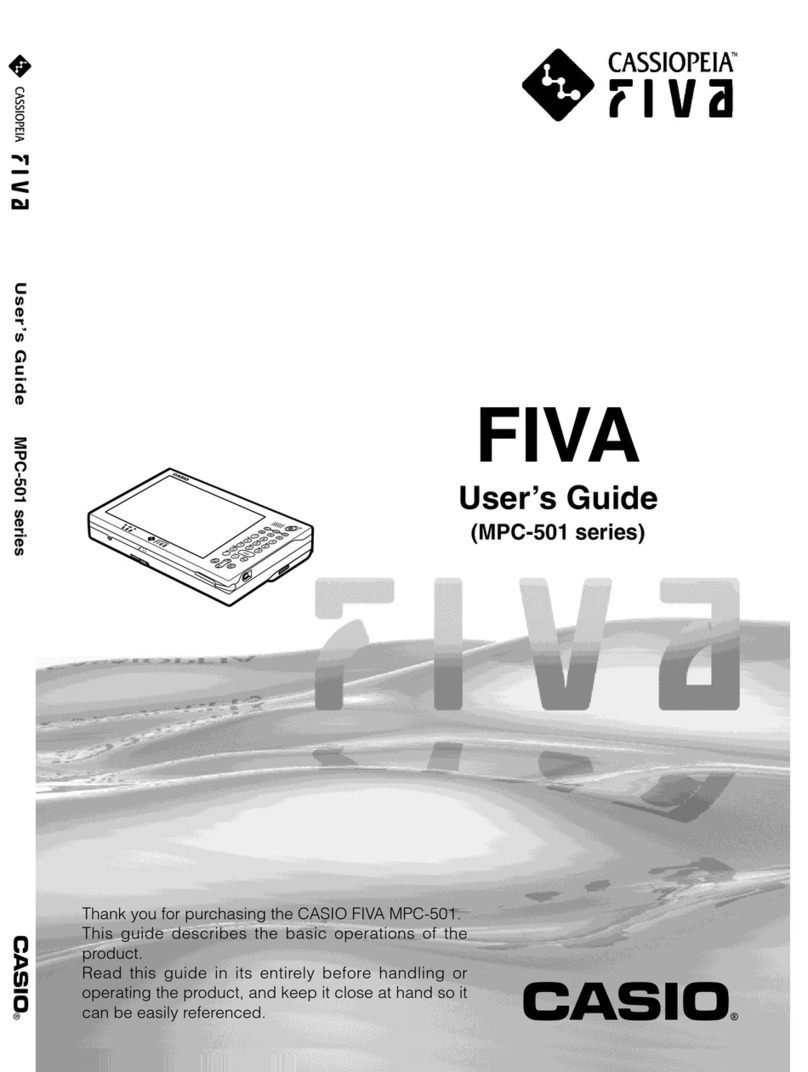
Casio
Casio FIVA MPC-501 Series User manual
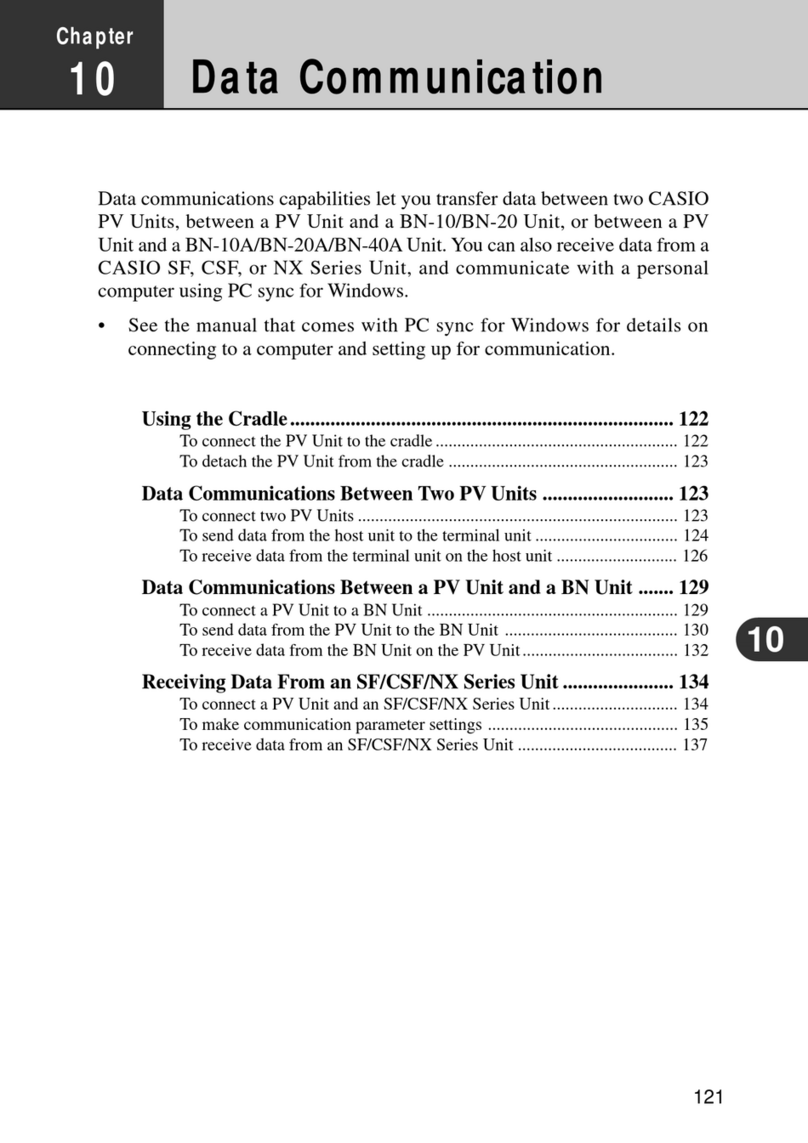
Casio
Casio PV-250X User manual

Casio
Casio DX-500TR Troubleshooting guide

Casio
Casio CASSIOPEIA PA-2400W Mounting instructions
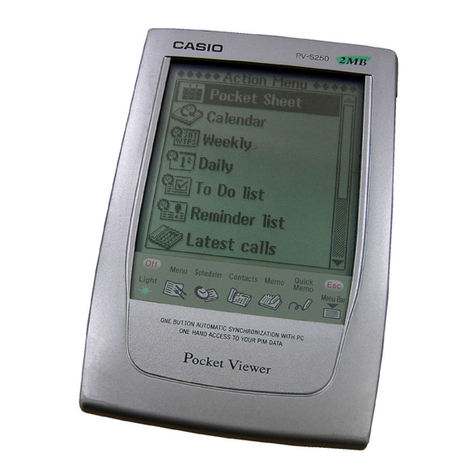
Casio
Casio PV-S250 User manual
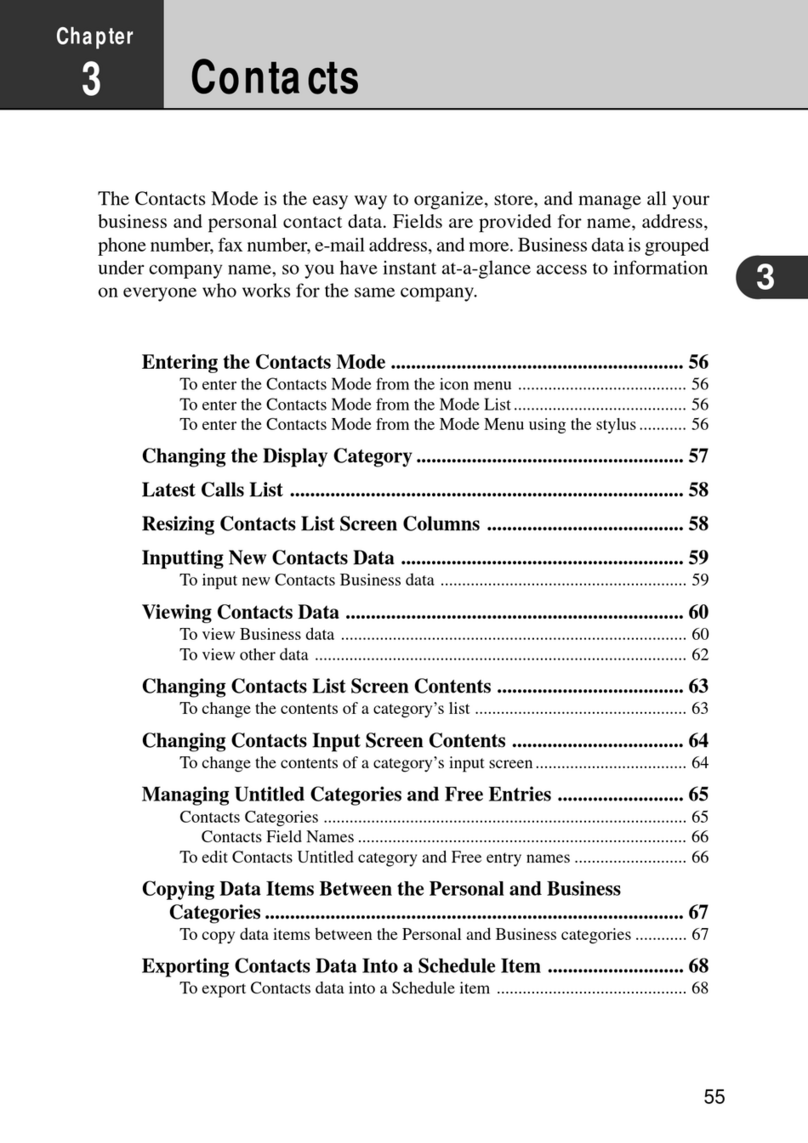
Casio
Casio PV-250X User manual
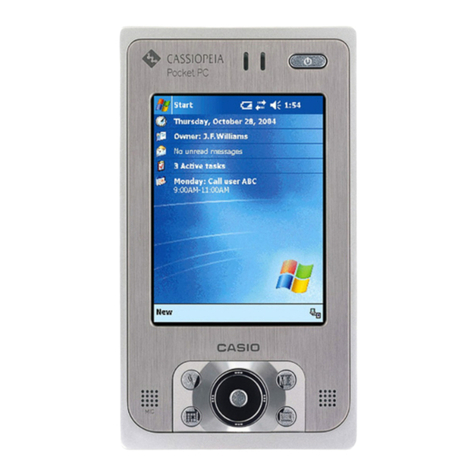
Casio
Casio IT-10 Series User manual

Casio
Casio IT-G400 Series User manual

Casio
Casio PV-S250 User manual
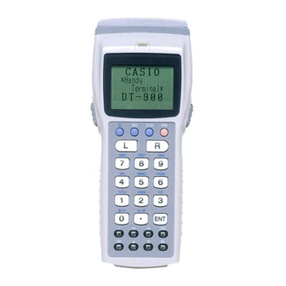
Casio
Casio DT-900 User manual
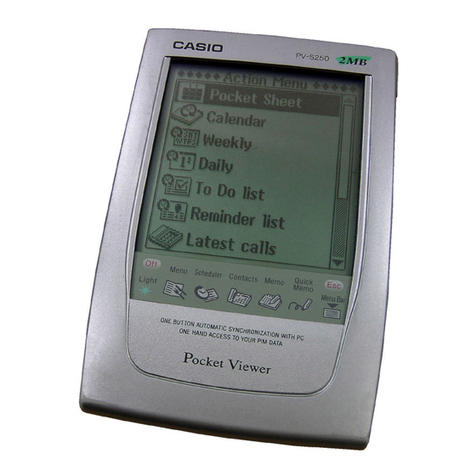
Casio
Casio PV-S250 User manual