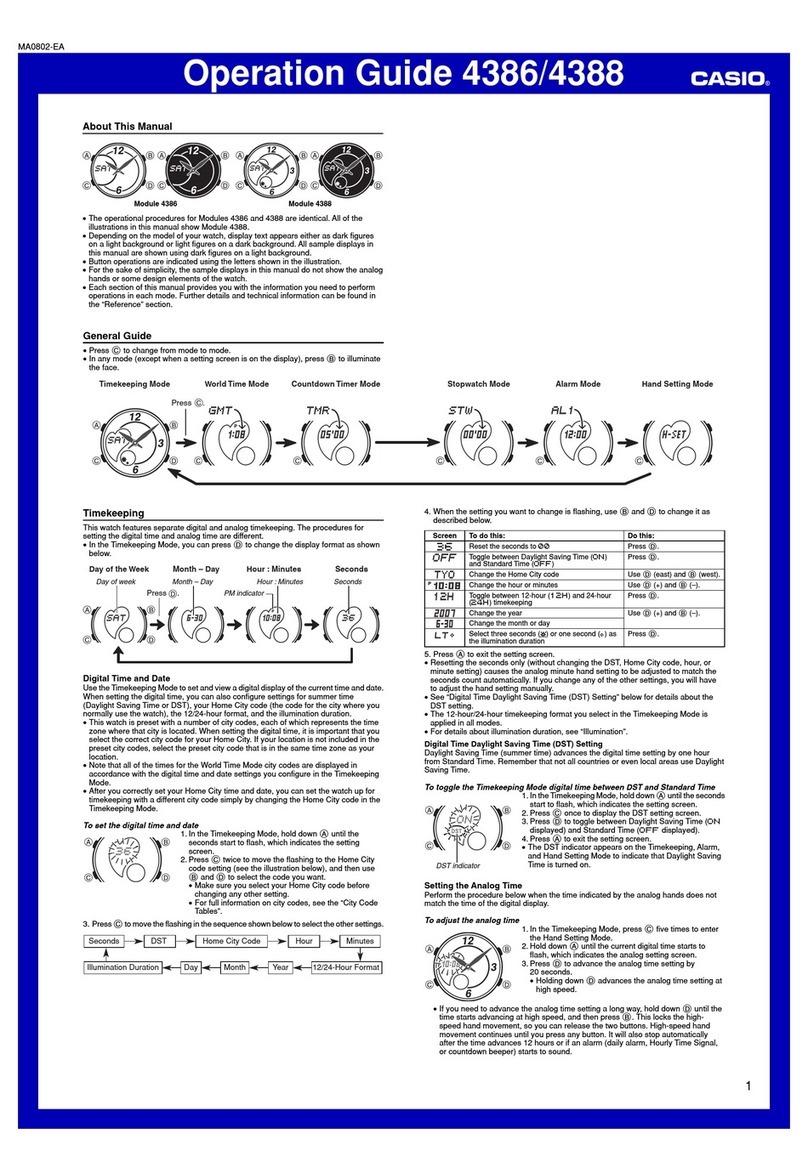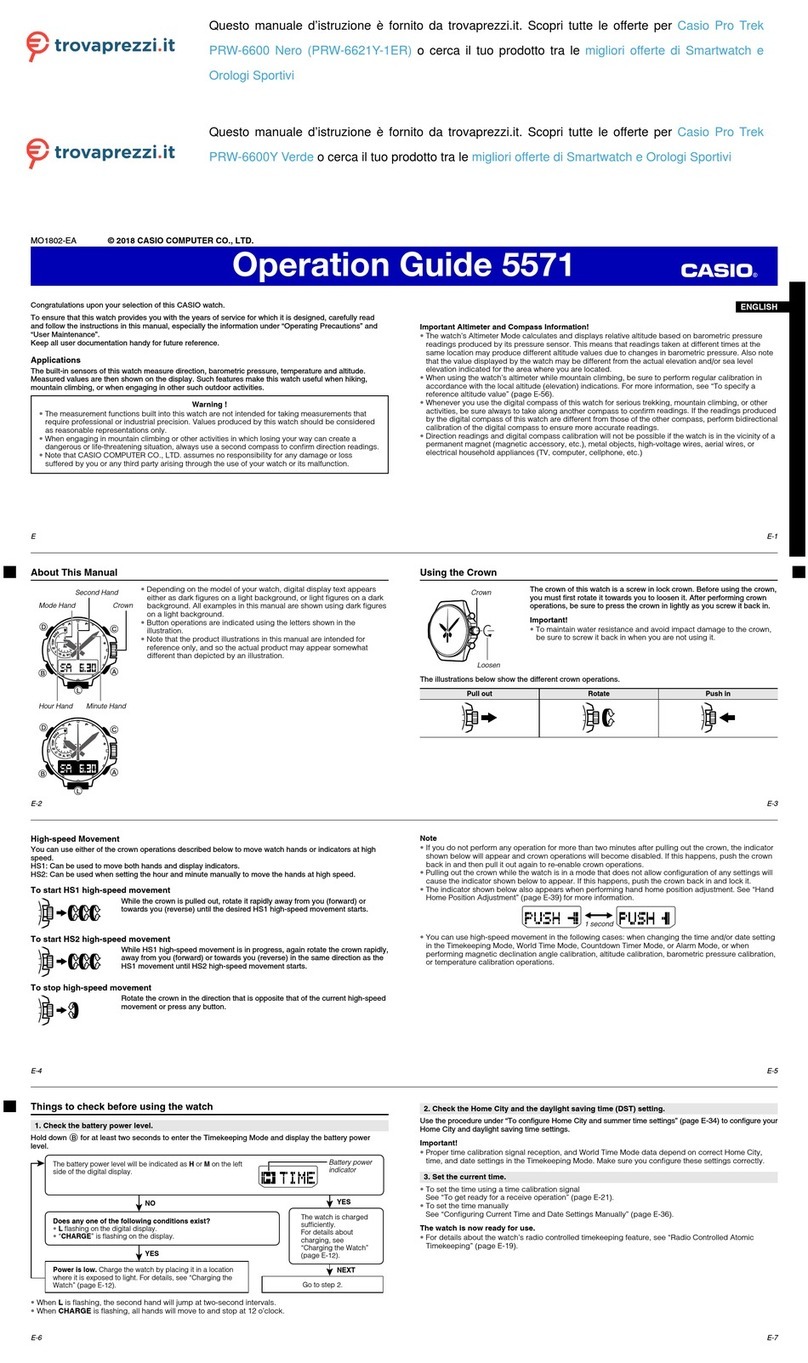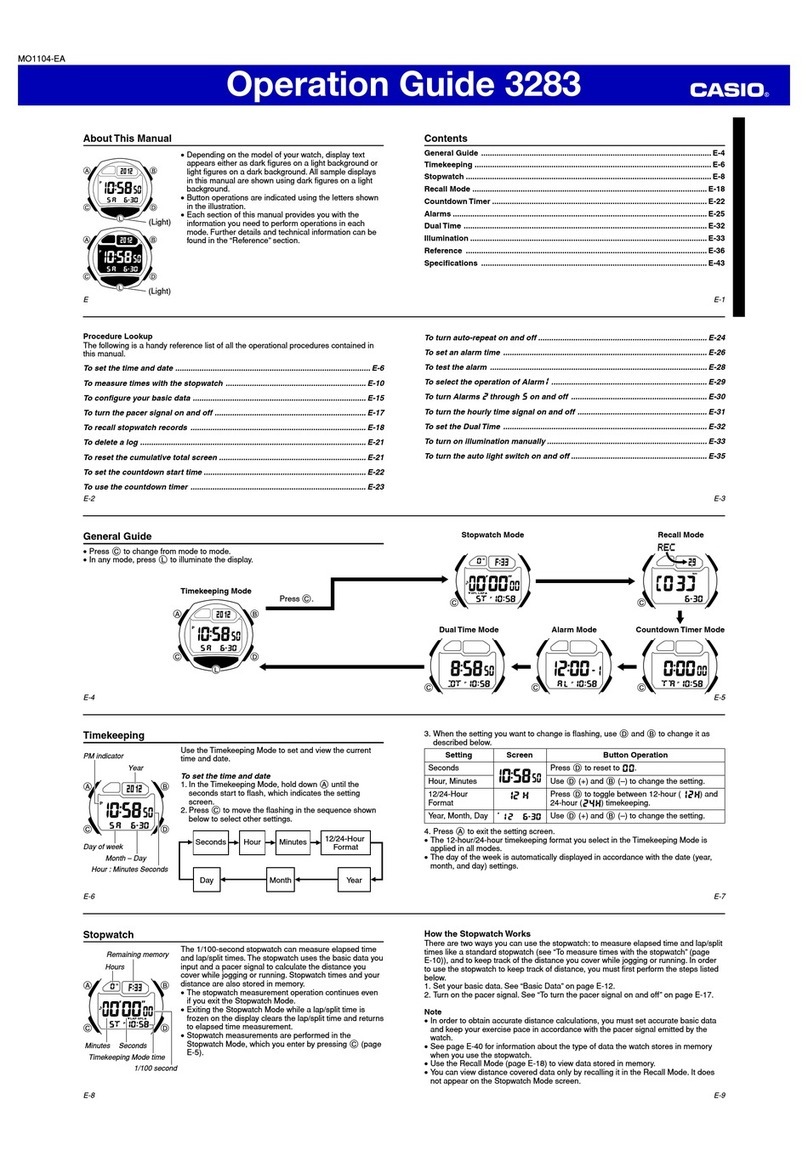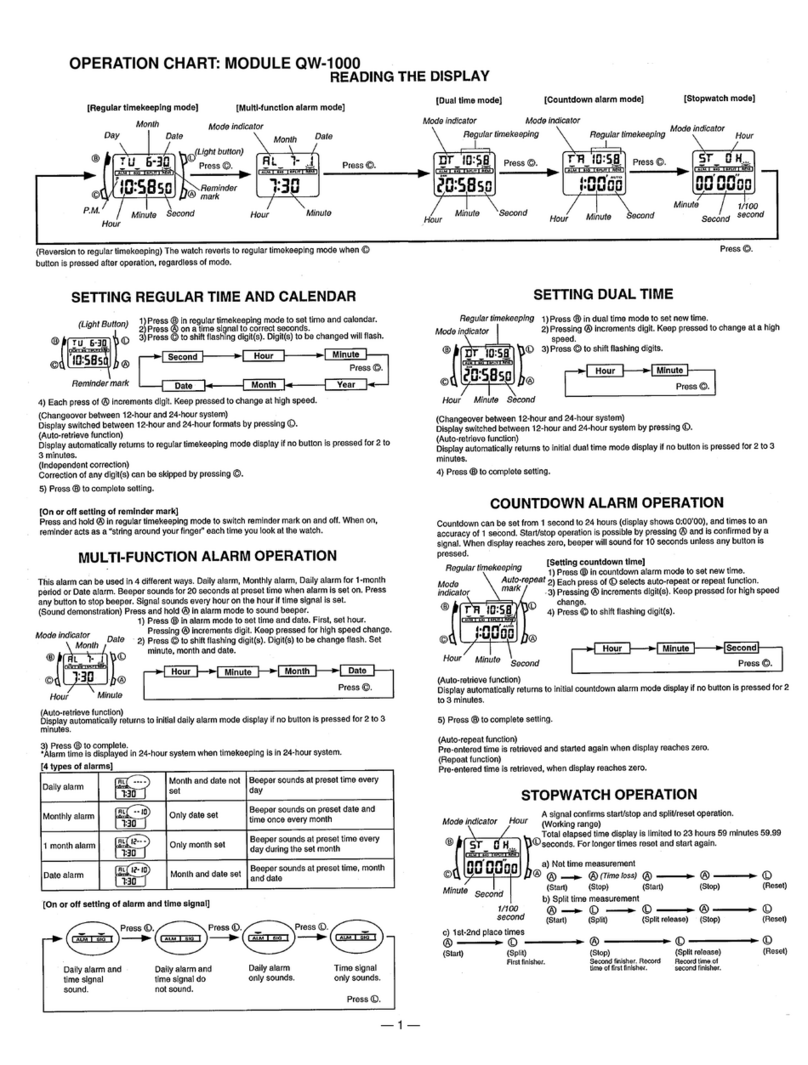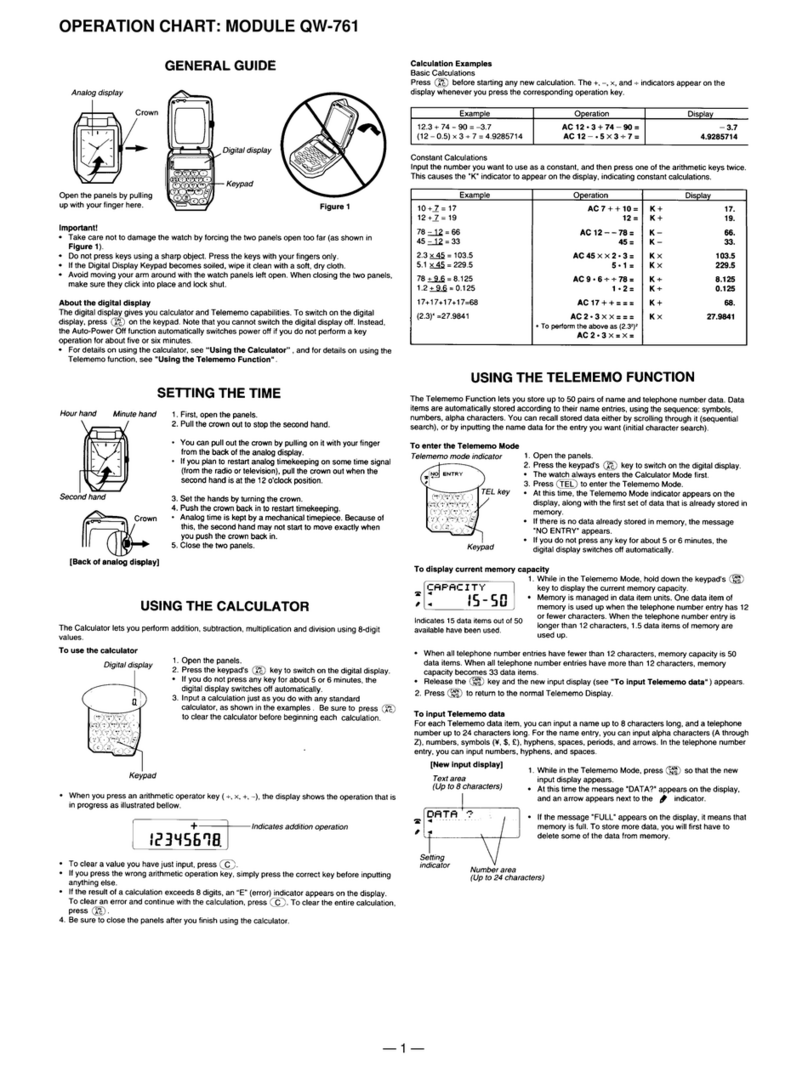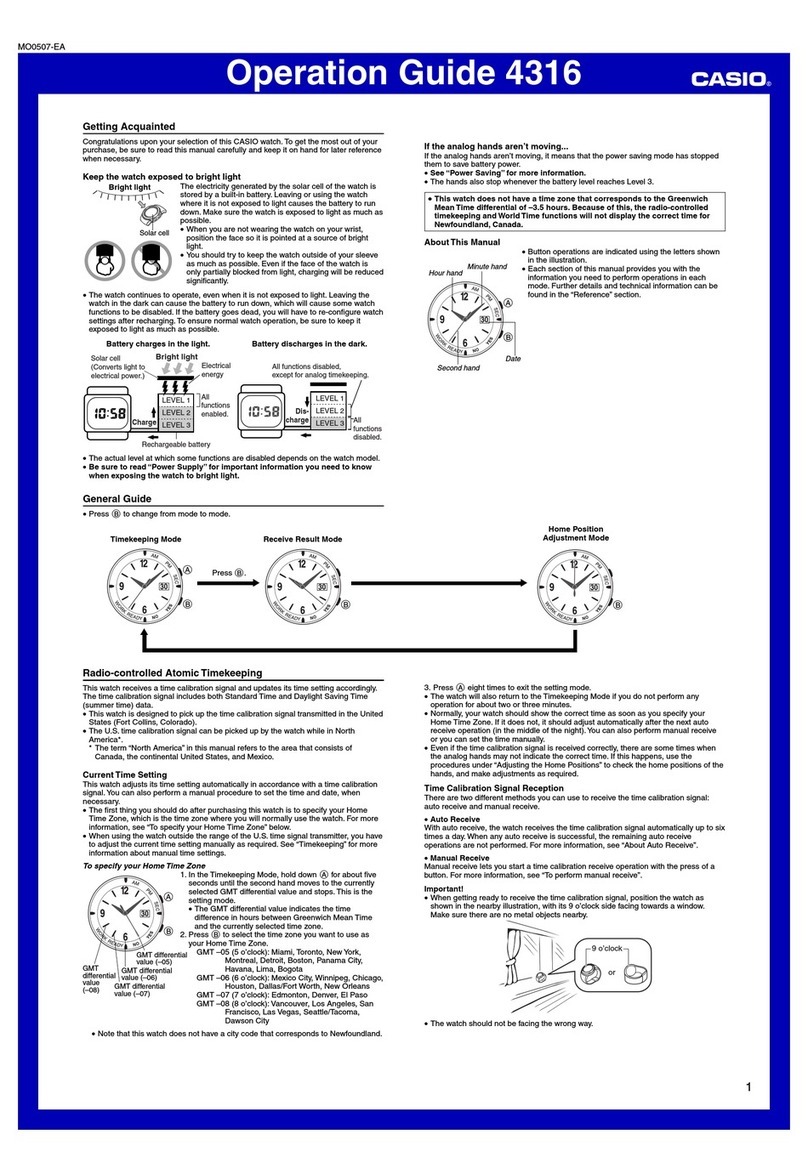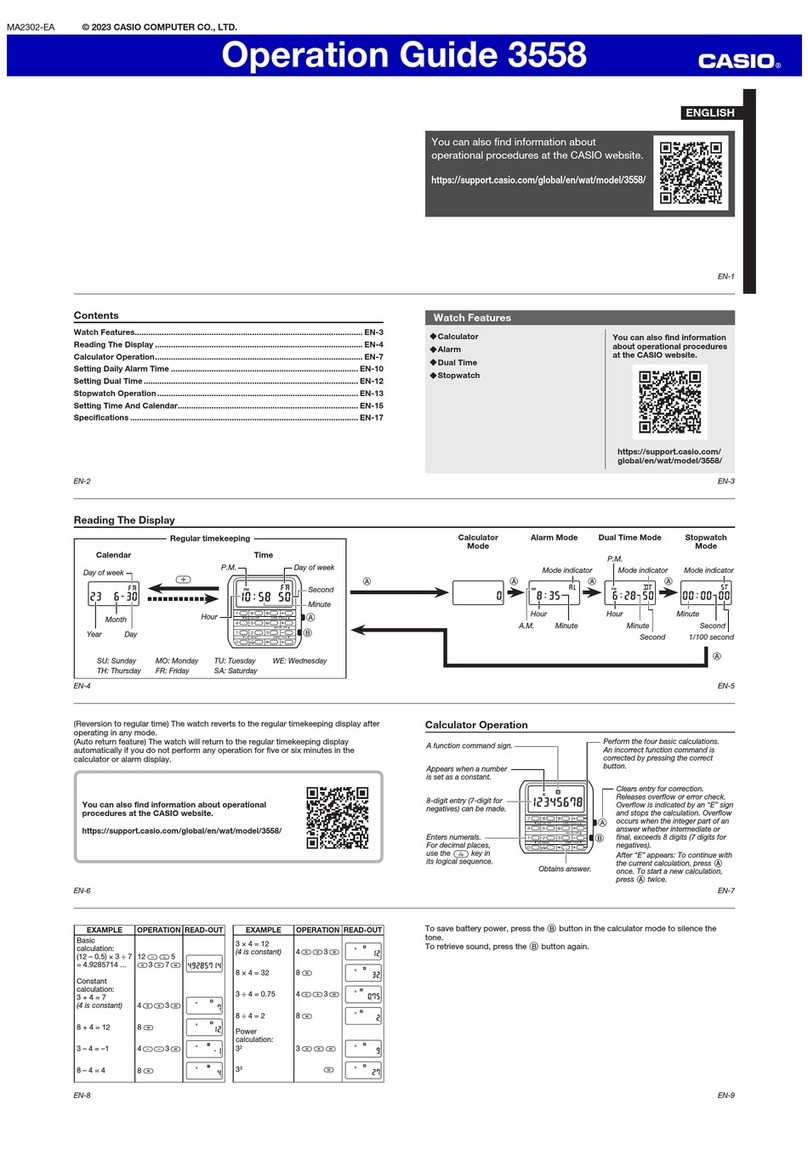1589-1
P
VOICE
12345
GENERAL GUIDE
•Press Cto change from mode to mode.After you perform an operation in any mode,
pressing Creturns to the Timekeeping Mode.
•In any mode other than the Alarm Mode, press Bto illuminate the display for about
two seconds.
▲
12345
12345
Stopwatch Mode
Alarm Mode
12345
Countdown Alarm Mode
▲
▲
Timekeeping Mode Voice Mode
▲
P
A
CD
B
F
E
12345
▲
P
A
CD
B
F
E
12345
TIMEKEEPING MODE
Use the Timekeeping Mode to set the time and date.
To set the time and date
1. Hold down Awhile in the Timekeeping Mode until the
seconds digits start to flash on the display. The seconds
flash because they are
selected
.
2. Press Cto change the selection in the following se-
quence.
Day of week
Month – Date
Date
Seconds Hour Minutes
Day of
week Month
12/24-Hour
Format
Hour : Minutes
PM indicator Seconds
3. While the seconds digits are selected (flashing), press Dto reset the seconds to 00.
If you press Dwhile the seconds count is in the range of 30 to 59, the seconds are
reset to 00 and 1 is added to the minutes. If the seconds count is in the range of 00
to 29, the minutes count is unchanged.
4. While any other digits (besides seconds) are selected (flashing), press Dto increase
the number. While the 12/24-hour setting is selected, press Dto switch between the
two formats. While the day of the week is selected, pressing Dadvances to the next
day.
•Holding down Dchanges the current selection at high speed.
•When the 12-hour format is selected, the indicator Pappears on the display to indicate
“p.m.”times.Thereisnoindicator for “a.m.” times. Selecting the 24-hour formatcauses
the indicator 24 to appear on the display.
5. After you set the time and date, press Ato return to the Timekeeping Mode.
•The watch does not make any allowance for leap years. Be sure to manually set Feb-
ruary 29 (when one occurs) to the appropriate date.
•If you do not operate any button for a few minutes while a selection is flashing, the
flashing stops and the watch goes back to the Timekeeping Mode automatically.
About the backlight
In any mode other than theAlarm Mode, press Bto illuminate the display for about two
seconds.
•The backlight of the watch employs an electro-luminescent (EL) light, which loses
illuminating power after very long use.
•The illumination provided by the backlight may be hard to see when viewed under
direct sunlight.
•The backlight automatically turns off whenever an alarm sounds.
VOICE MODE
The Voice Mode lets you record and playback your voice or
other sounds. You can also clear recordings when you no
longer need them.
•The watch also has a built in speaker.
•A value from 1to 5on the display indicates the number
of recordings currently stored in memory. This value re-
mains on the display in all modes.
•The area number shows the currently selected voice
memory area number (1to 5).
Recording Duration
The watch has enough voice memory for up to 30 seconds
of sound data. You can make one recording 30 seconds
long, or up to five recordings that total up to 30 seconds.
Whenever you make a recording, the sound data is stored
together with the date and time that the recording operation
began.
P
VOICE
A
CD
B
F
E
12345
Number of recordings
Month – Date
Area number
Mode indicator
Graphic
display
Hour : Minutes
Microphone
Important!
•Recording, playback, and clear operations can be started in the Timekeeping Mode,
Voice Mode, or Alarm Mode. The watch automatically enters the Voice Mode when-
ever one of these operations is started from the Timekeeping or Alarm Mode.
•Total recording time is 30 seconds, and a full 30 seconds of recording are provided
when only a single recording is stored in voice memory. Afull 30 seconds of recording
may not be provided when more than one recording is stored in voice memory (due to
memory used up by memory partitioning).
•Once voice memory is full, you will not be able to record any more until you clear all
existing data.
•It is always a good idea to check the number of recordings already in voice memory
and the voice memory’s remaining capacity (see “About the Graphic Display”) before
starting a new recording.
•Recordings may overlap slightly when more than one recording is stored in voice
memory. To avoid this problem, it is recommended that you pause slightly before start-
ing a recording that comes after an existing recording.
Module No. 1589
To clear voice memory contents
In the Timekeeping Mode, Voice Mode, or Alarm Mode, hold down Dfor about three
seconds until the watch beeps.
•This operation clears all data in voice memory. Note that you cannot clear data in a
specific area.
•The message CLR (clear) remains on the display for about four seconds as voice
memory contents are being cleared. You cannot perform a record operation while the
CLR message is on the display.
•If voice memory contents are being used for a voice alarm (see “Voice Alarm Precau-
tions”), the message CLR xAL appears in the upper part of the display (in place of
the CLR message) to indicate that the voice alarm is also being cancelled.
3. Press any button besides Fto stop playback.
•Whenyou stop the playback operation,themessageStOP appearsinthe upper part
of the display.
About the Graphic Display
The graphic display of the watch shows the total number of seconds recorded in voice
memory. Each block ( ) that appears in the graphic display represents 2.5 seconds of
recording. There is a total of 12 blocks, indicating 30 seconds of voice memory capacity.
•Thenearby illustration shows a total of eightblocks,which
indicates a total of 20 seconds of recording in voice
memory.The four blocks that are not shownindicatethere
are about 10 seconds of voice memory remaining.
•The graphic display indicates the voice memory status in
all modes.
3. To stop the record operation, press any button.
•When you stop the record operation, the message StOP appears in the upper part of
the display.
•It takes a moment for the record operation to stop after you press any button.
•Whenever voice memory becomes full during a record operation, the watch sounds a
long beep and the record operation stops automatically.
To play back voice memory contents
1. In the Timekeeping Mode, Voice Mode, or Alarm Mode,
use Dto select the voice memory area you want.
•Eachpressof Dadvances the area number by one. Num-
bers appear only for voice memory areas that contain
sound data.
2. Press Fto play back the contents of the selected voice
memory area.
•The PLAY indicator flashes on the display while the play-
back operation is being performed.
•Pressing Fduring playback jumps to playback of the
contents of the next voice memory area.
P
VOICE
REC
A
CD
B
F
E
12345
Area number
Graphic display
•Alarms (including the hourly time signal) do not sound if an alarm time is reached while
you are recording or playing back.
•If playback produces a sound that is broken or unclear, try changing the distance
between the source of the sound and the microphone. Good results can normally be
obtained by speaking clearly in a normal voice with about 5cm (2 inches) between
your mouth and the microphone.
To record a sound 1. In the Timekeeping Mode, Voice Mode, or Alarm Mode,
holddownEforaboutoneseconduntilthewatchbeeps.
•Release Eafter the watch beeps.
•Recordingsarestoredin voice memory areas in sequence
starting from area 1.
2. Record the sound that you want.
•The REC indicator flashes on the display while a record
operation is being performed.
P
VOICE
PLAY
A
CD
B
F
E
12345
Area number