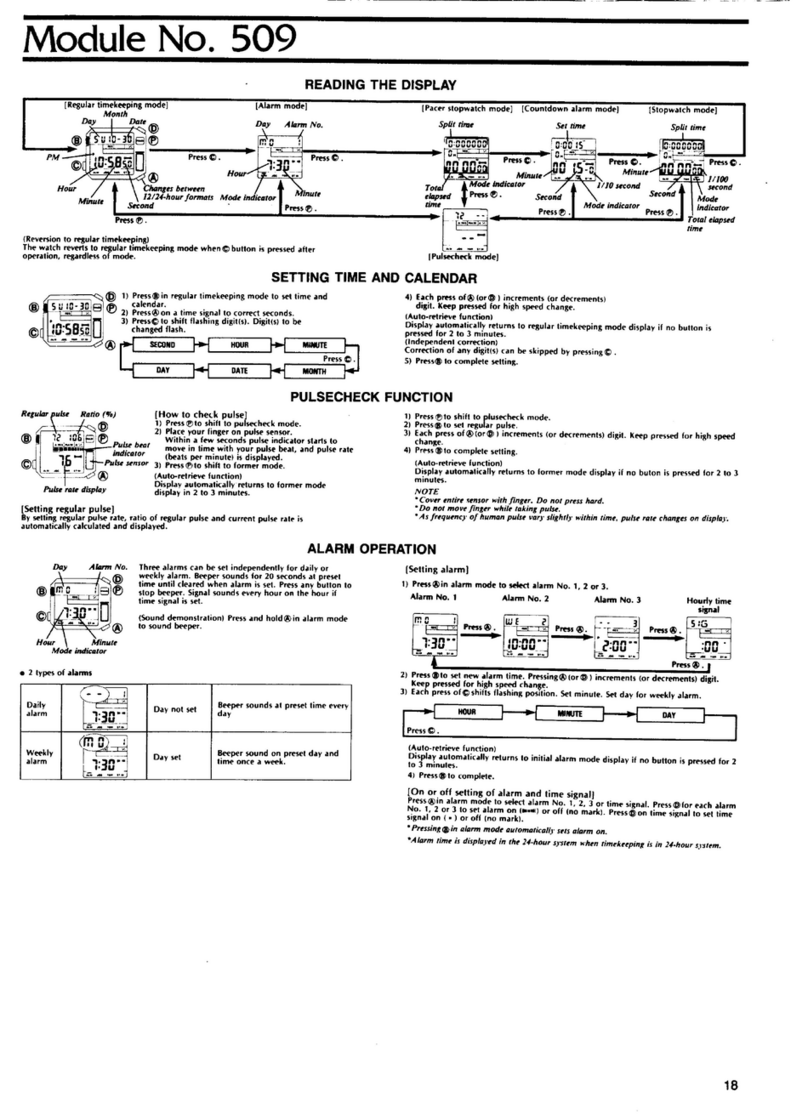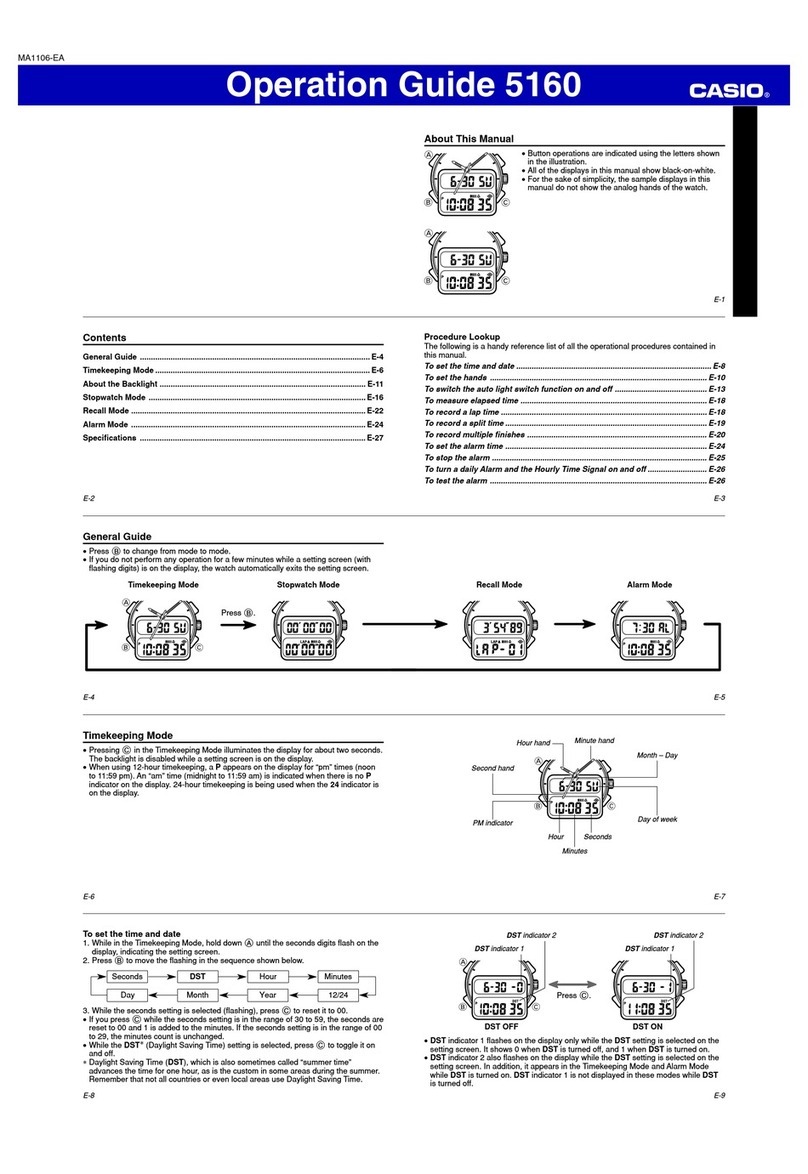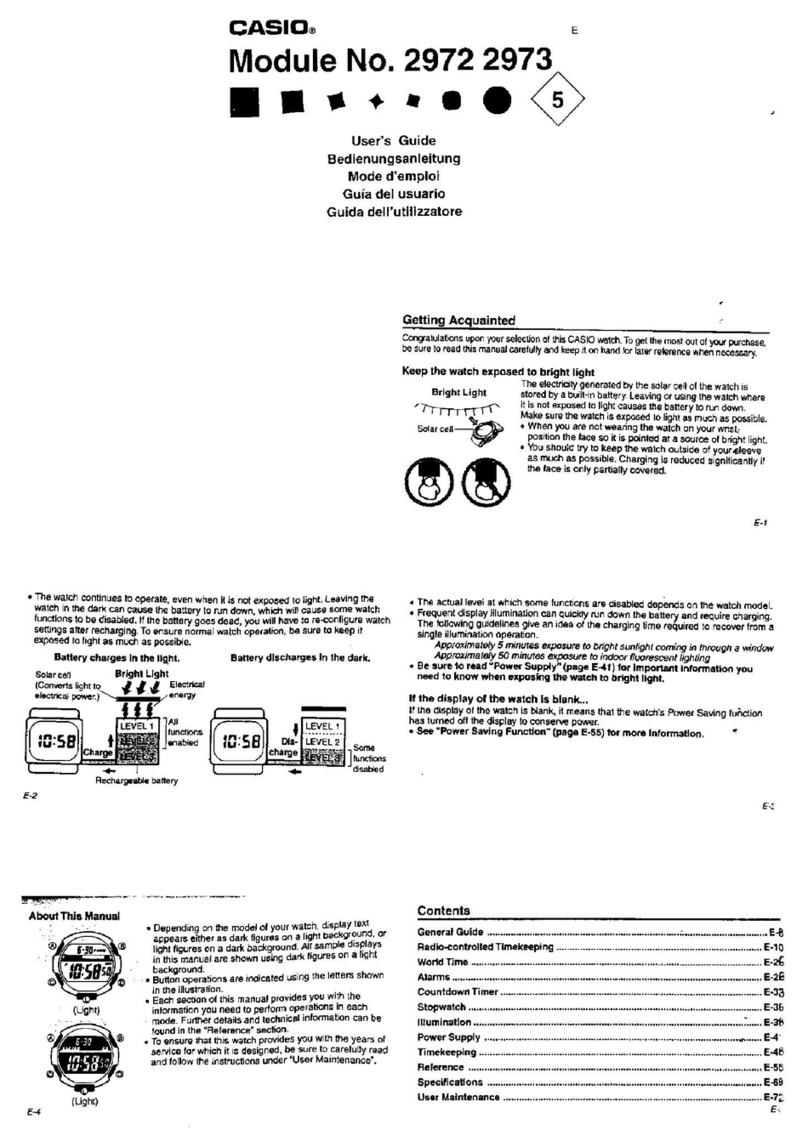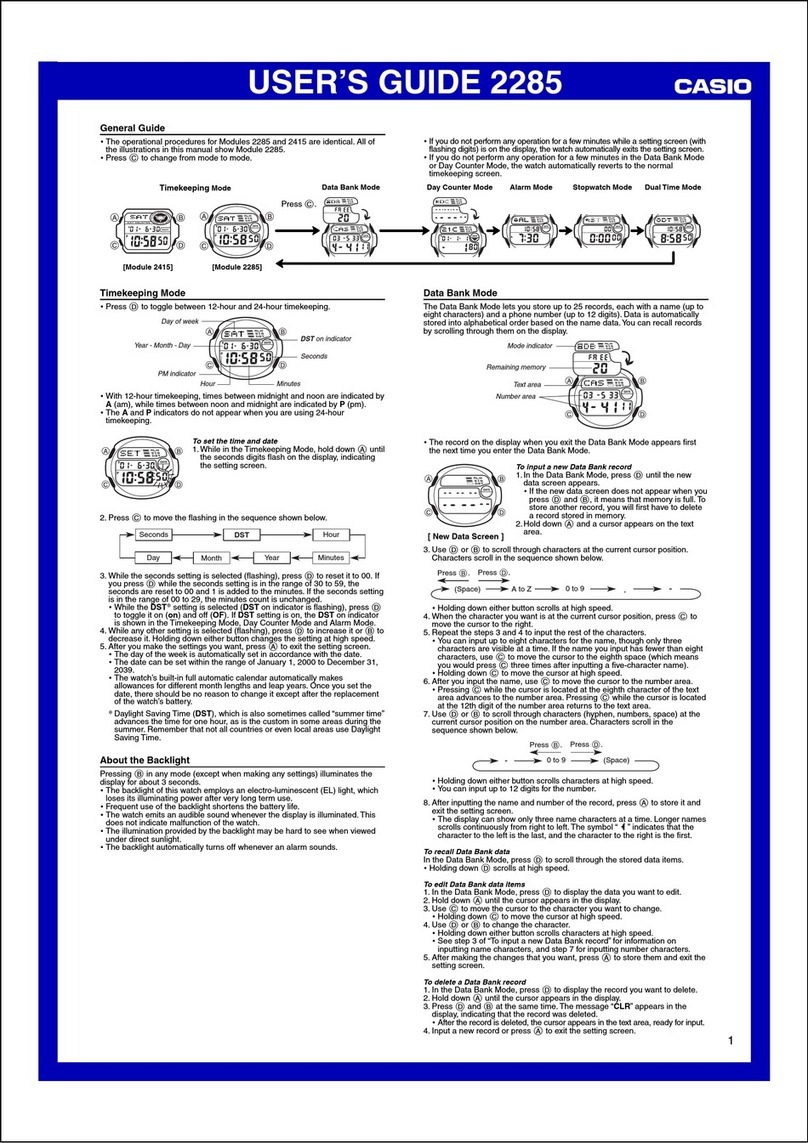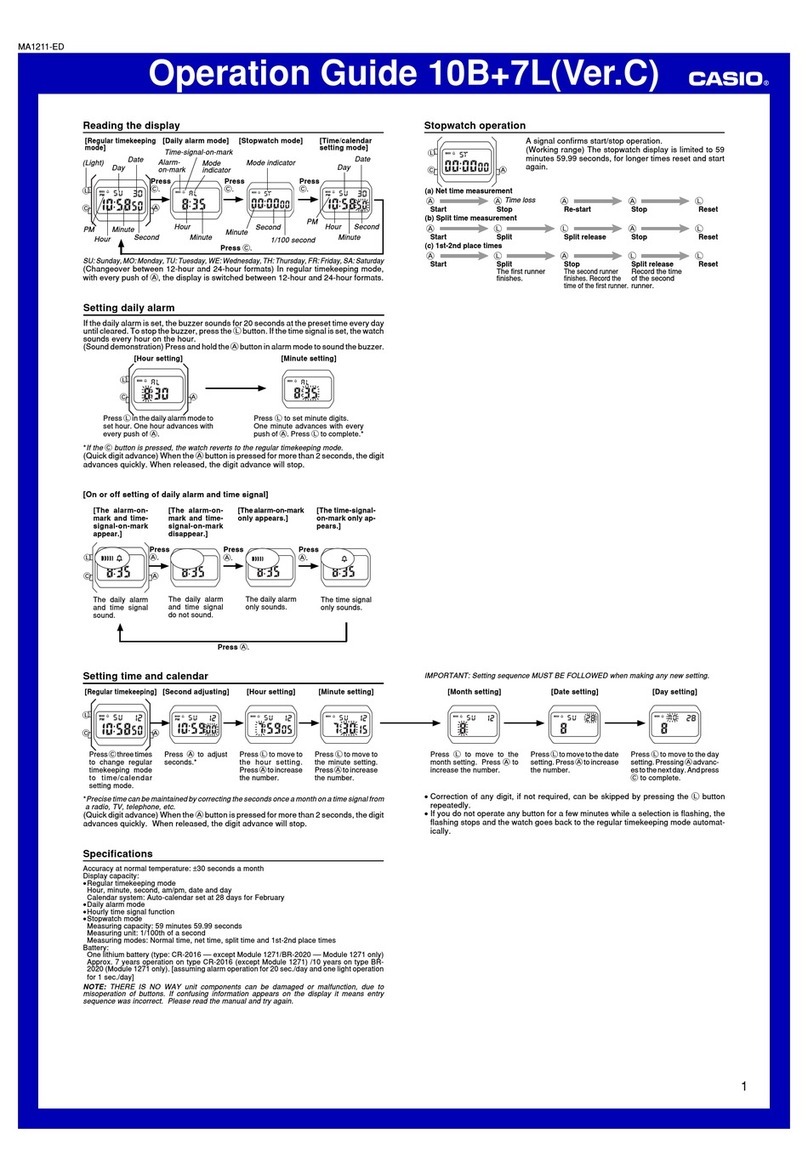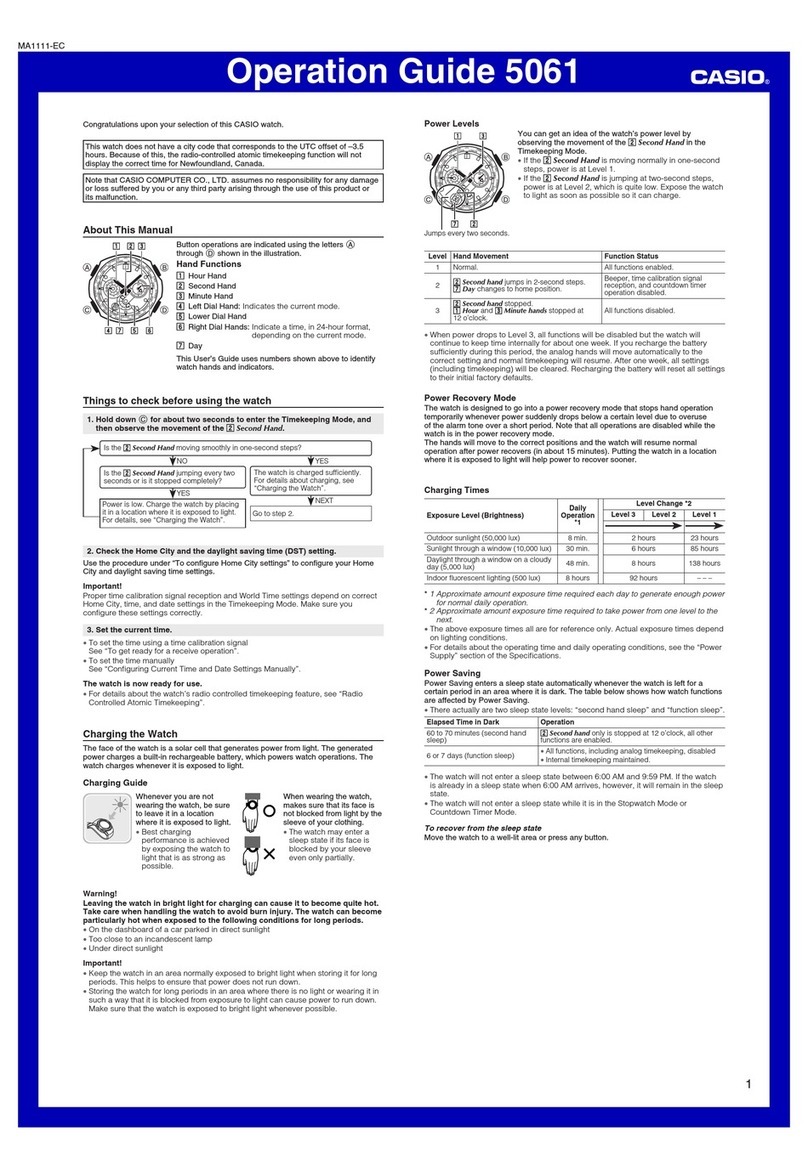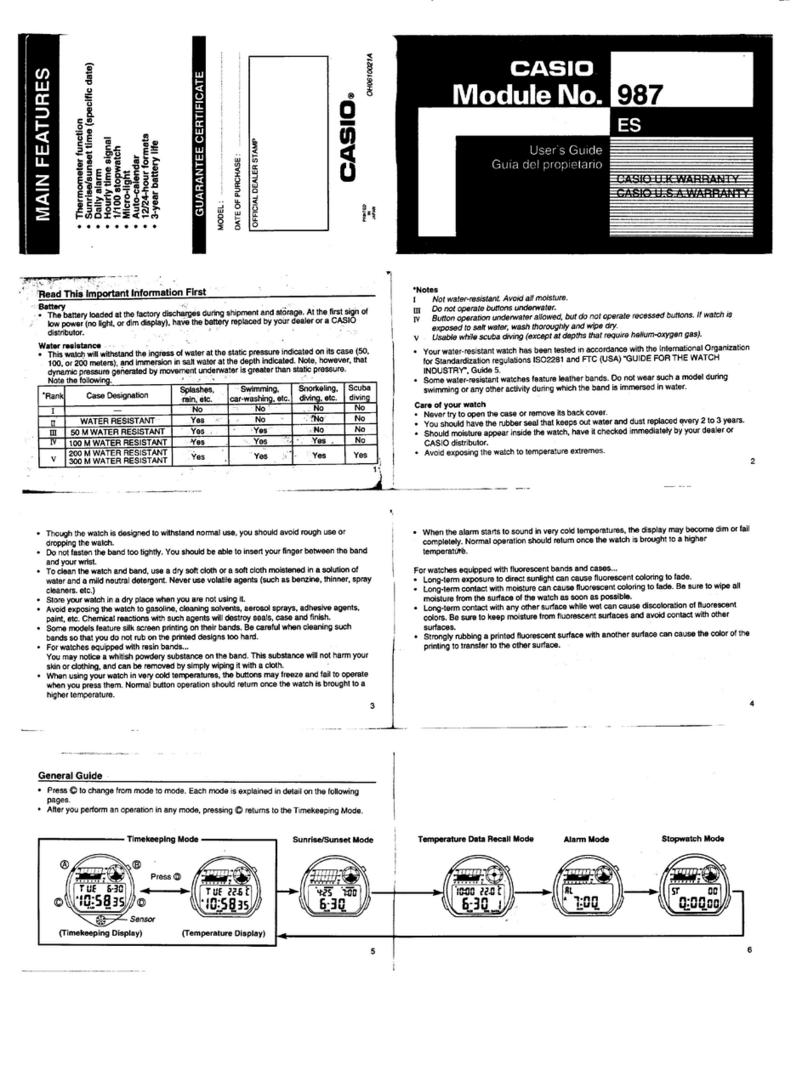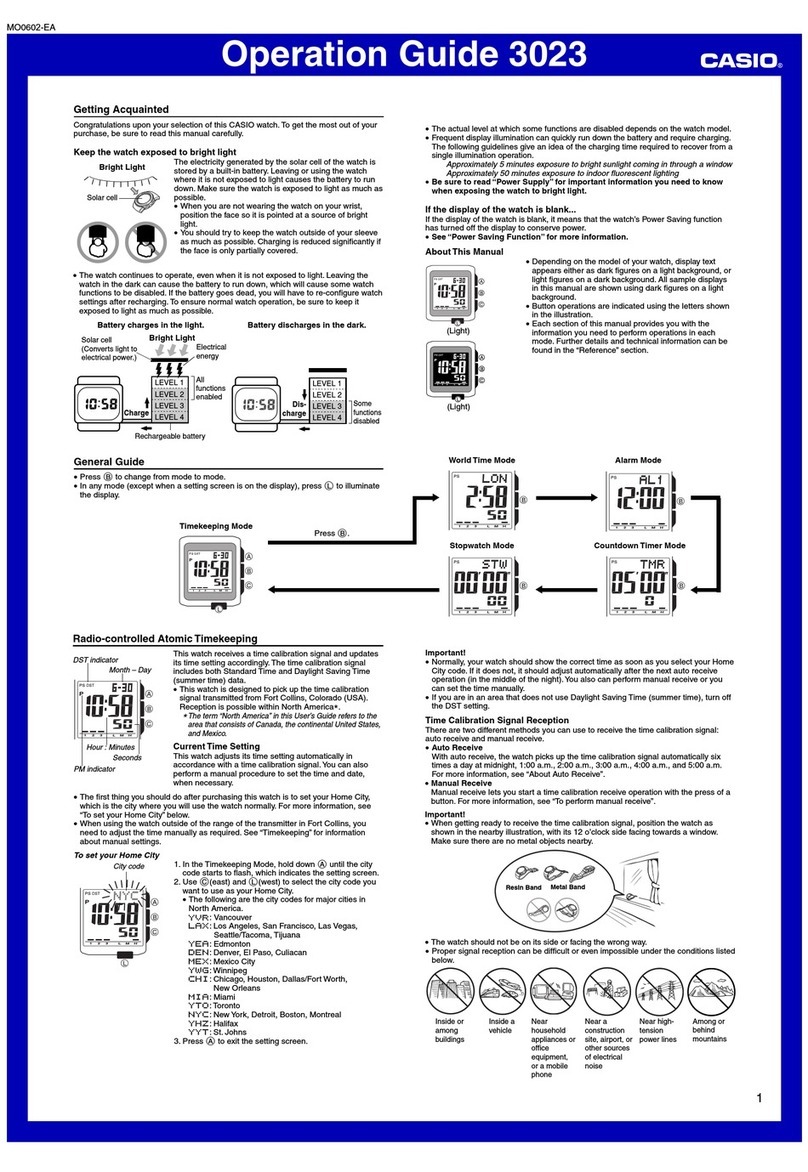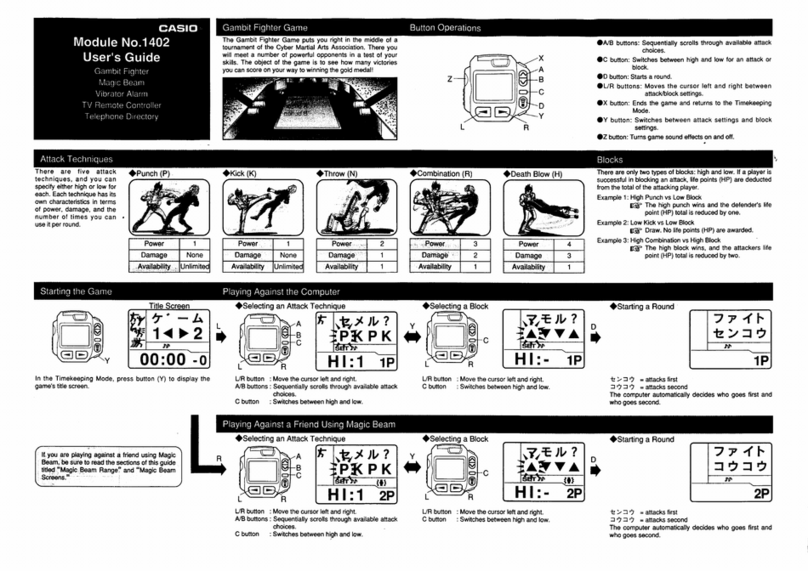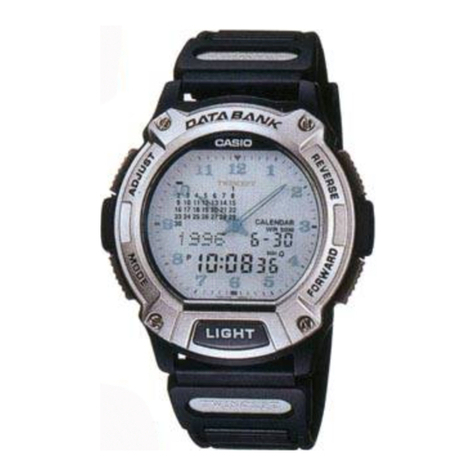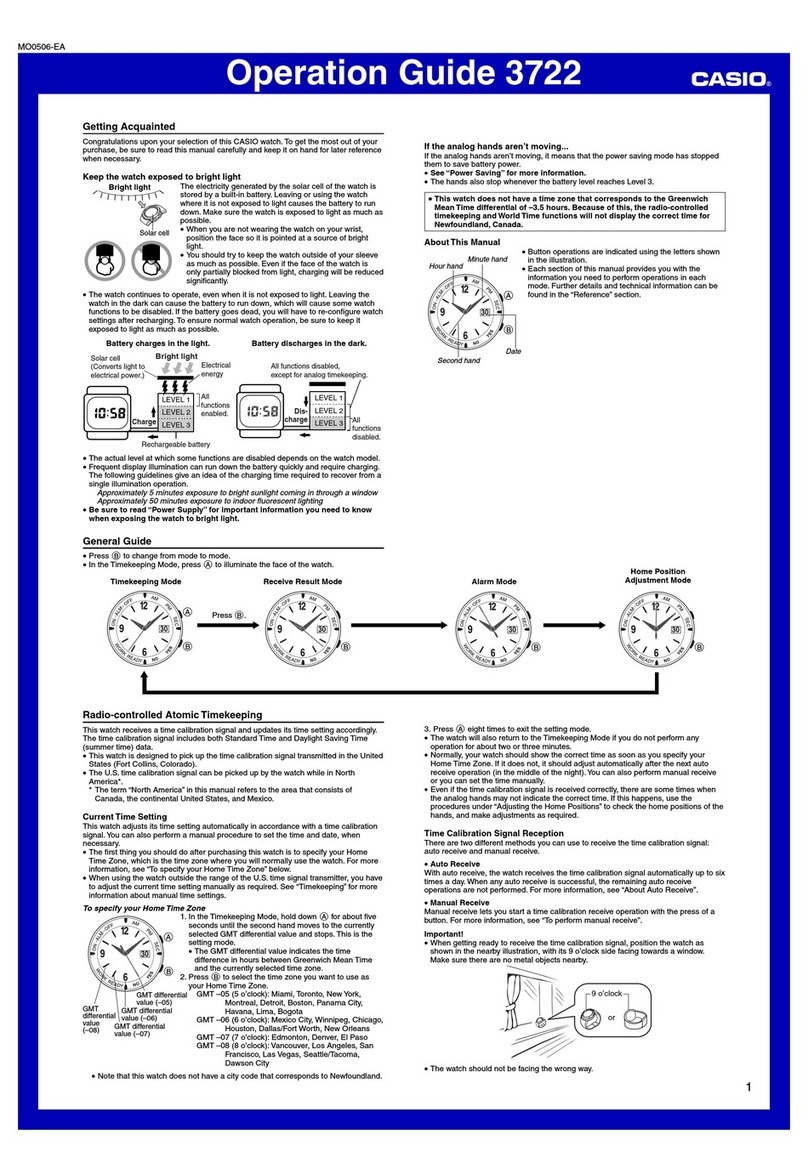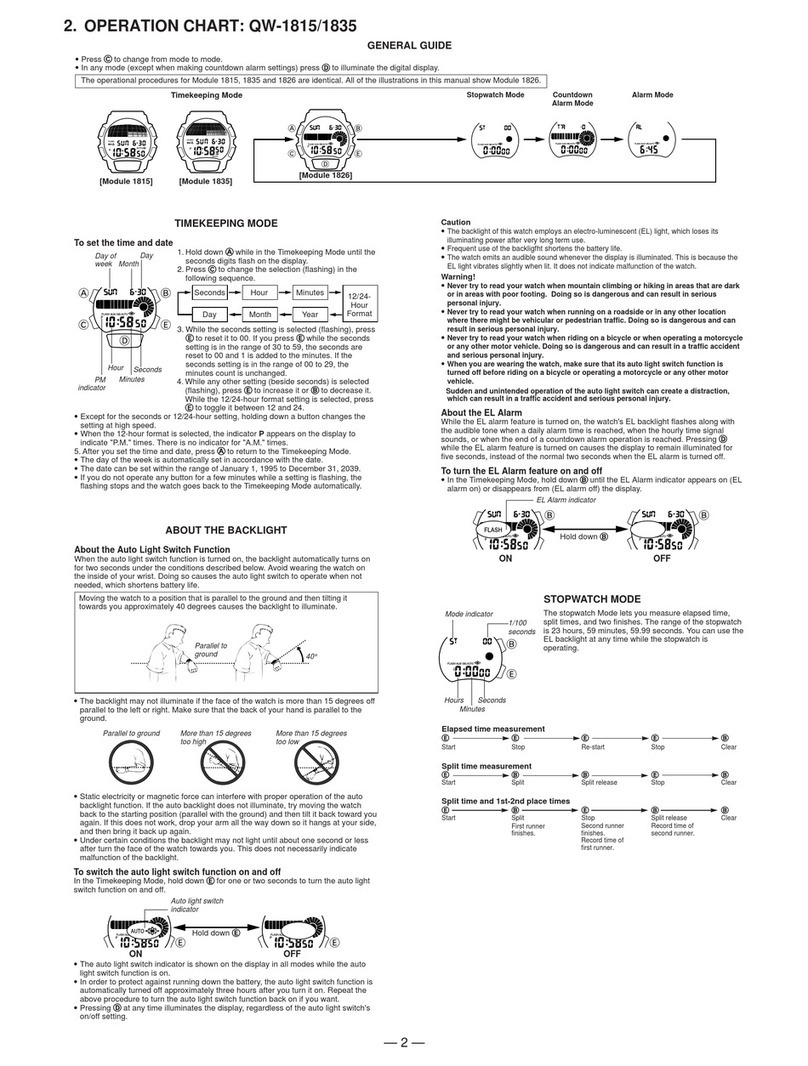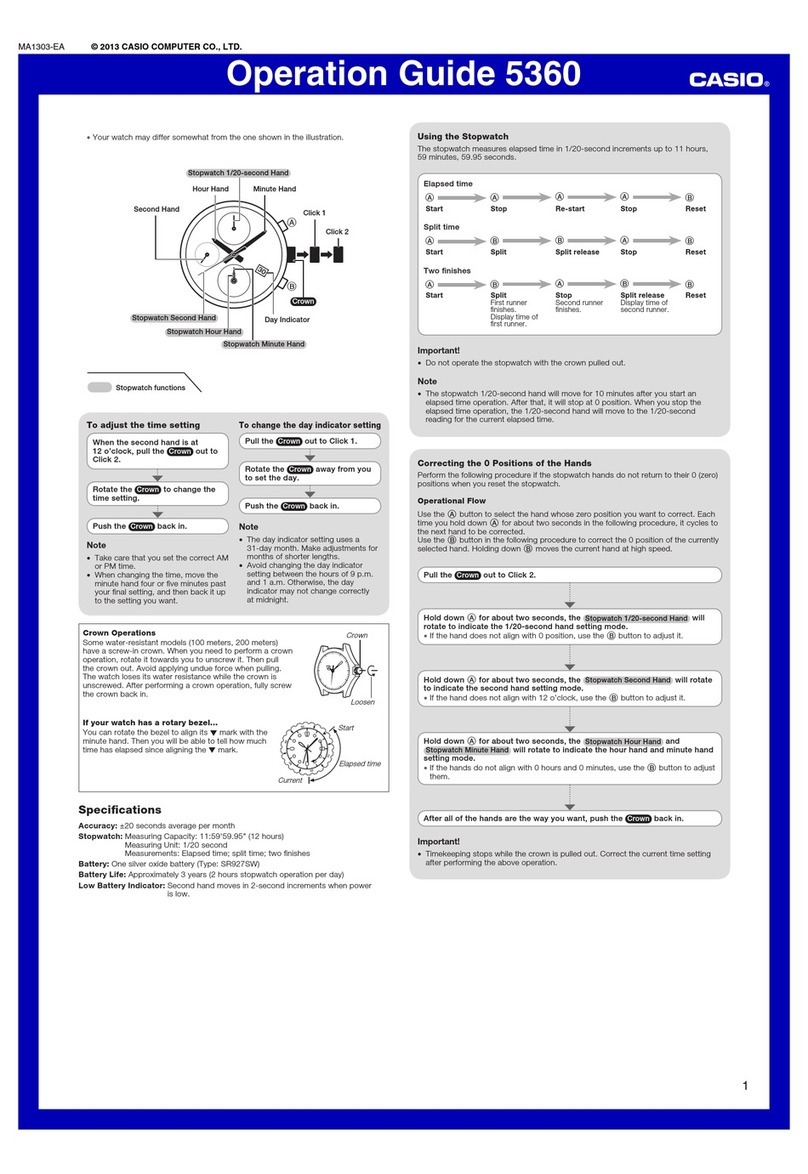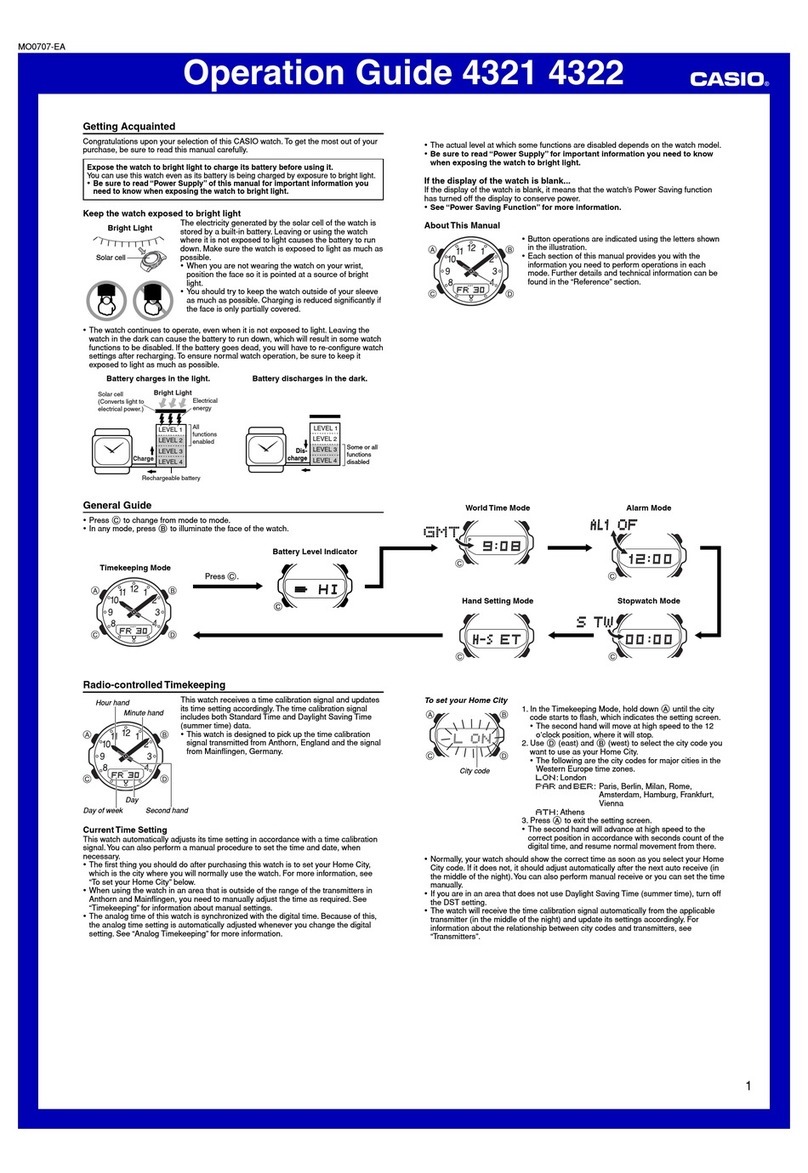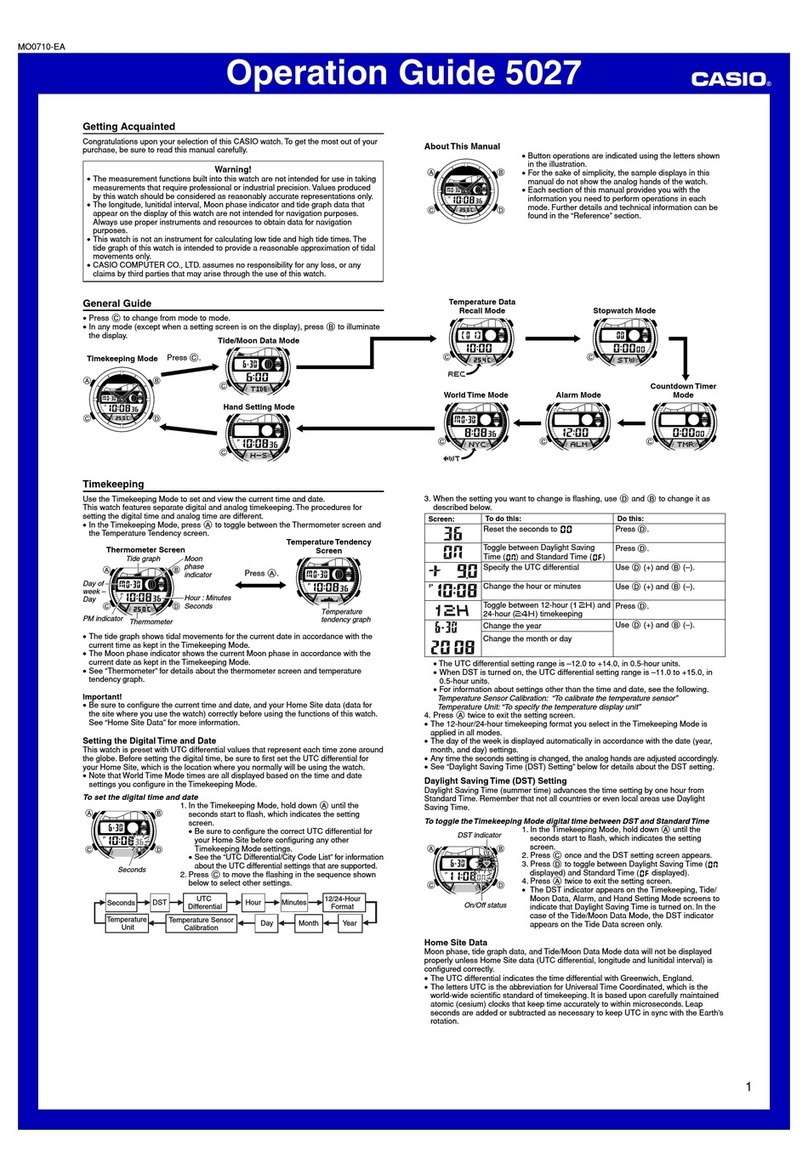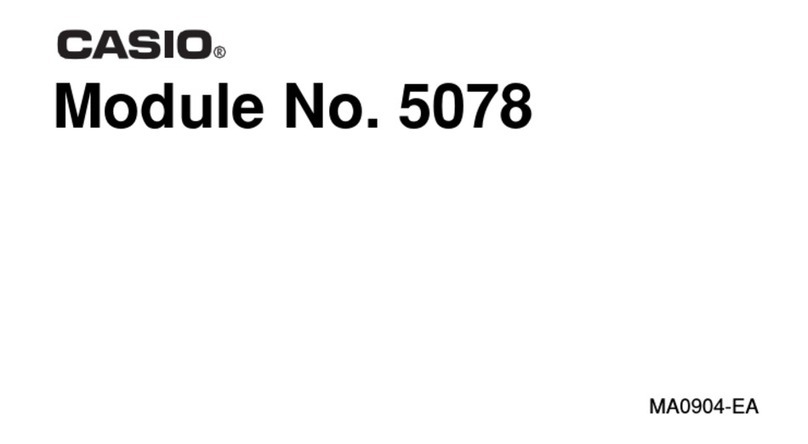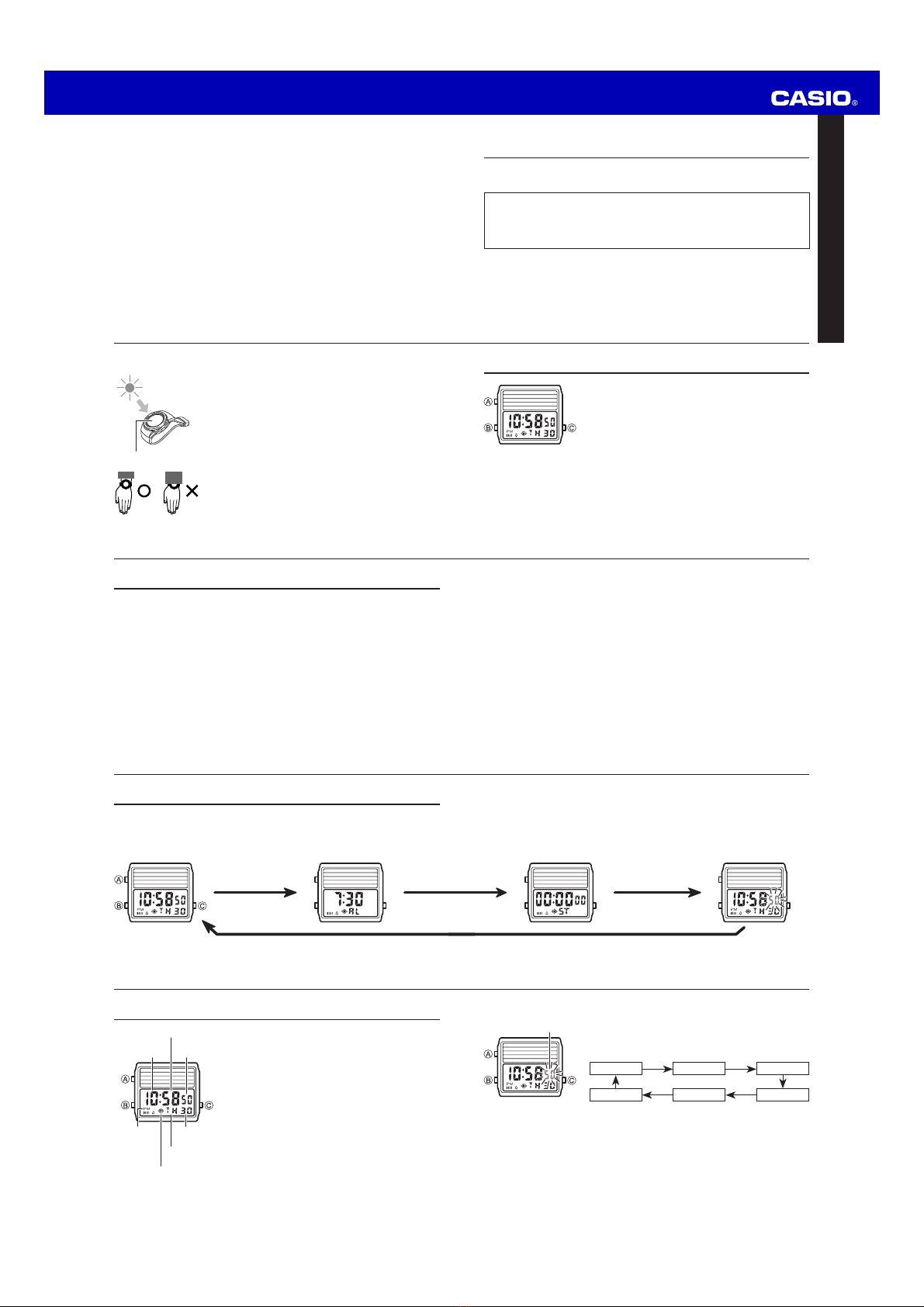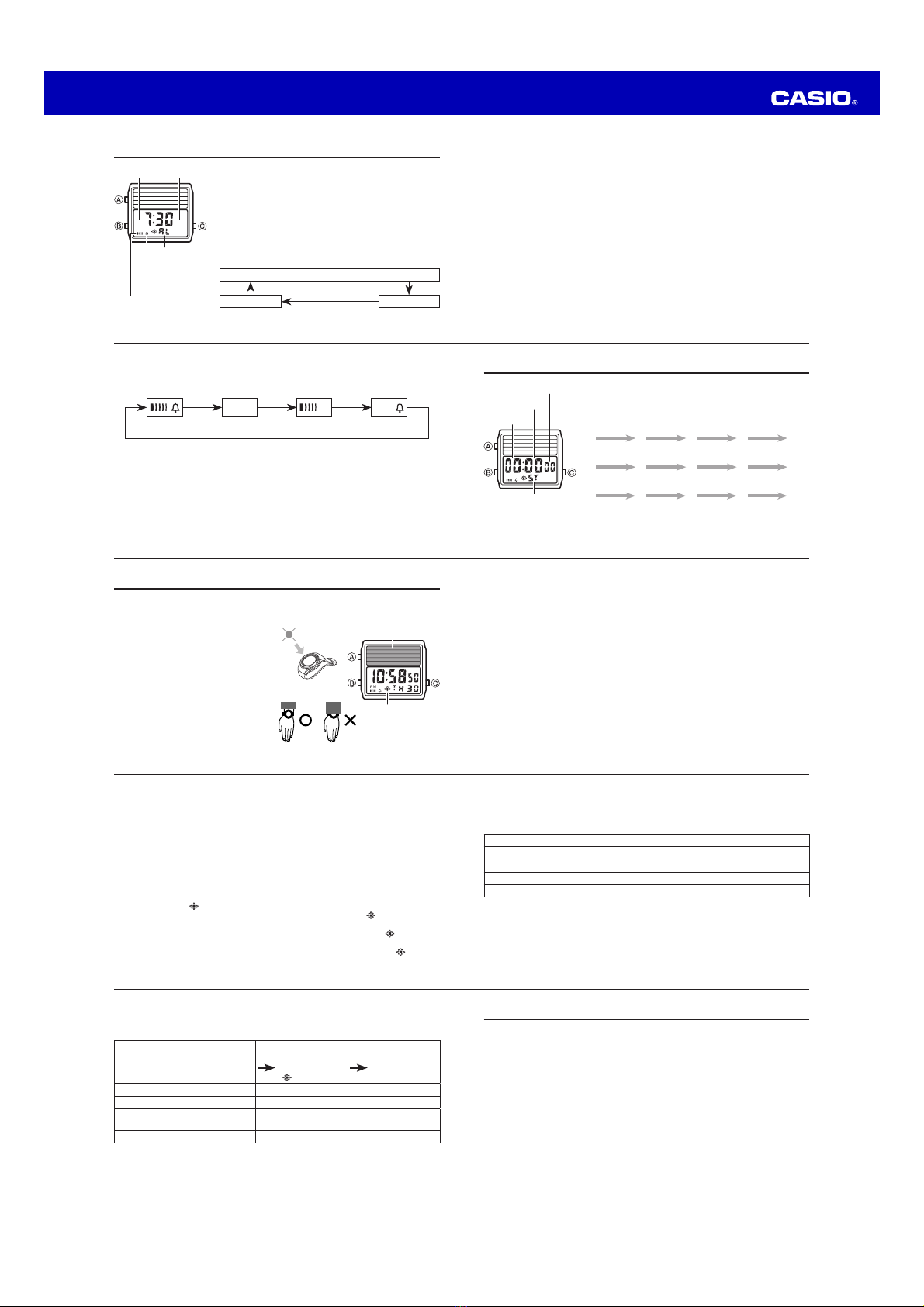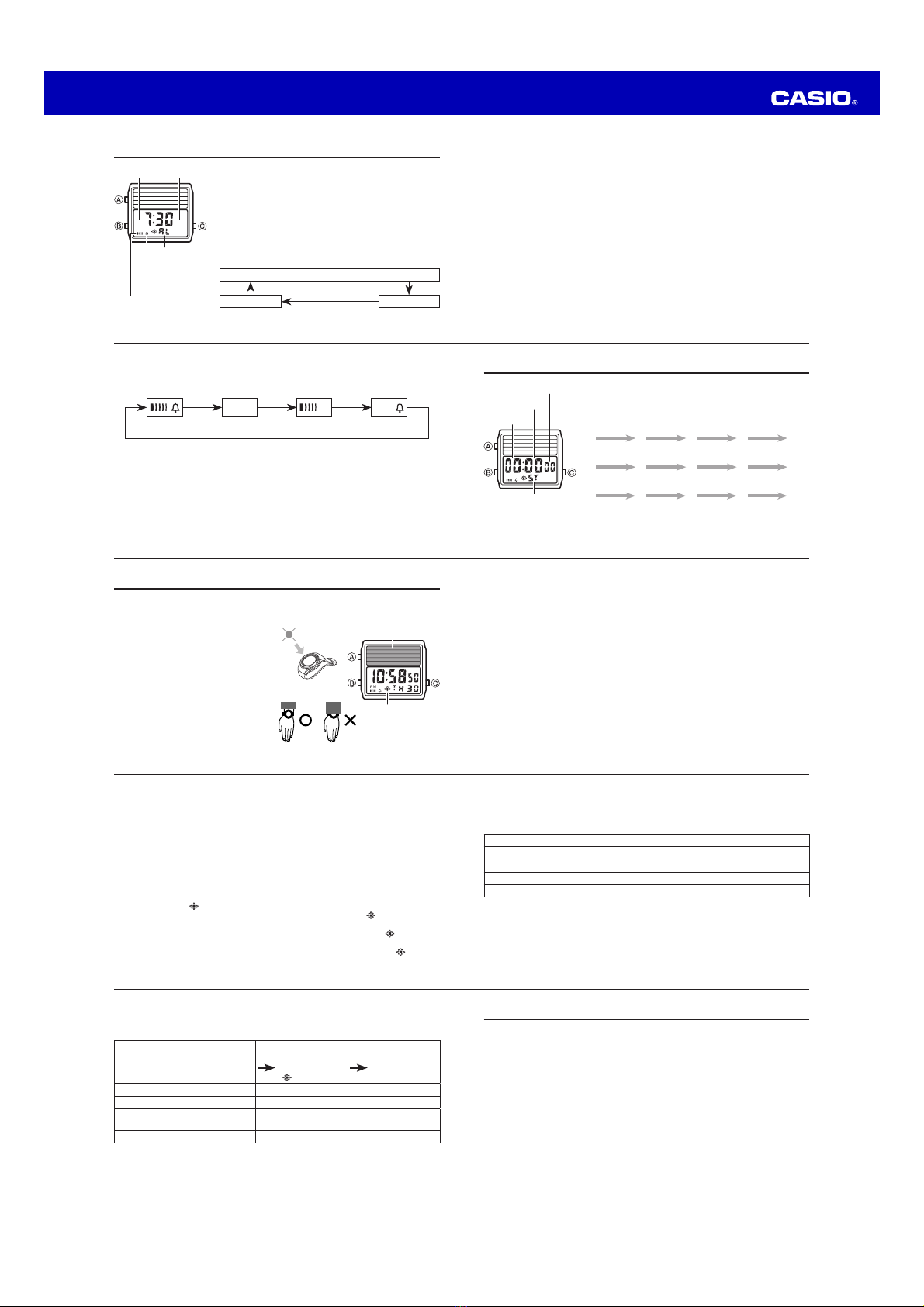
Operation Guide 3262
E-19
Specifications
Accuracy at normal temperature: ±30 seconds a month
Timekeeping: Hour, minutes, seconds, p.m. (PM), day, day of the week
Time system: Switchable between 12-hour and 24-hour formats
Calendar system: Auto-calendar set at 28 days for February
Alarm: Daily alarm; Hourly time signal
Stopwatch: Measuring unit: 1/100 second
Measuring capacity: 59 minutes, 59.99 seconds
Measuring modes: Elapsed time, split time and two finishes
Power Supply: Solar cell and a coin type capacitor
Approximate capacitor operating time: 14 days (from full charge to stopping of
watch operation) under the following conditions:
Watch not exposed to lightx
Internal timekeepingx
20 seconds of alarm operation per dayx
E-18
Recovery Times
The table below shows the amount exposure that is required to take the charge from
one level to the next.
Exposure Level (Brightness)
Approximate Exposure Time
From function
stoppage until
“” disappears
To full charge
Outdoor sunlight (50,000 lux) 1 hour and a half 1 hour
Window sunlight (10,000 lux) 7 hours 5 hours
Window sunlight on cloudy day
(5,000 lux) 14 hours 9 hours
Indoor fluorescent lighting (500 lux) 140 hours 90 hours
The above exposure time values are all for reference only. Actual required exposurex
times depend on lighting conditions.
E-17
Charging Guide
After a full charge, timekeeping remains enabled for up to about 14 days.
The following table shows the amount of time the watch needs to be exposed to lightx
each day in order to generate enough power for normal daily operations.
Exposure Level (Brightness) Approximate Exposure Time
Outdoor sunlight (50,000 lux) 5 minutes
Window sunlight (10,000 lux) 24 minutes
Window sunlight on cloudy day (5,000 lux) 48 minutes
Indoor fluorescent lighting (500 lux) 8 hours
For details about the capacitor operating time and daily operating conditions, see thex
“Power Supply” section of the Specifications on page E-19.
Stable operation is promoted by frequent charging.x
E-16
Warning!
Leaving the watch in bright light to charge its capacitor can cause it to become
quite hot. Take care when handling the watch to avoid burn injury.
The watch can become particularly hot when exposed to the following
conditions for long periods.
On the dashboard of a car parked in direct sunlightx
Too close to an incandescent lampx
Under direct sunlightx
Charging light
The watch will start to work within about three seconds after it is exposed to lightx
(such as indoor fluorescent lighting). Set the time and calendar at this time.
Charge indicator “x” appears on the display when the capacitor charge level is low.
If you continue to use the watch without exposing it to light after “x” appear, the
watch will stop functioning after about three days.
Take steps to charge the watch’s capacitor as soon as possible after “x” appears.
See “Recovery Times” (page E-18) for details.
The daily alarm, hourly time signal, and other tones will not sound while “x” is on
the display. Also, display figures may become dim.
E-15
Important!
Storing the watch for long periods in an area where there is no light or wearing it inx
such a way that it is blocked from exposure to light can cause capacitor power to run
down. Make sure that the watch is exposed to bright light whenever possible.
This watch uses a special capacitor to store power produced by the solar cell, sox
regular capacitor replacement is not required. However, after very long use, the
capacitor may lose its ability to achieve a full charge. If you experience problems
getting the capacitor to charge fully, contact your dealer or CASIO distributor about
having it replaced.
Never try to remove or replace the watch’s capacitor yourself. Use of the wrong typex
of capacitor can damage the watch.
Charging Precautions
Certain charging conditions can cause the watch to become very hot. Avoid leaving
the watch in the areas described below whenever charging its capacitor. Also note
that allowing the watch to become very hot can cause its liquid crystal display to black
out. The appearance of the LCD should become normal again when the watch returns
to a lower temperature.
E-14
Power Supply
This watch works by light energy, so no battery is necessary. Light energy is
converted into electric energy by the solar cell and stored by the capacitor. The
illustration shown below shows how you should position the watch for charging.
Solar cell
Charge indicator
Example: Orient the watch so its face
is pointing at a light source.
The illustration shows how to positionx
a watch with a resin band.
Note that charging efficiency dropsx
when any part of the solar cell is
blocked by clothing, etc.
You should try to keep the watchx
outside of your sleeve as much
as possible. Charging is reduced
significantly if the face is only partially
covered.
E-13
Stopwatch
The Stopwatch Mode lets you measure elapsed time, split
times, and two finishes. The range of the stopwatch is
59 minutes, 59.99 seconds.
To measure times with the stopwatch
Elapsed time measurement
C C C C A
Start Stop Re-start Stop Clear
Split time measurement
C A A C A
Start Split Split release Stop Clear
Split time and 1st-2nd place times
C A C A A
Start Split
First runner
finishes.
Display time of
first runner.
Stop
Second runner
finishes.
Split release
Display time of
second runner.
Clear
Minutes
1/100 second
Seconds
Mode indicator
E-12
To turn the Daily Alarm and Hourly Time Signal on and off
Press Cwhile in the Alarm Mode to change the status of the Daily Alarm and Hourly
Time Signal in the sequence shown below.
CCC
Both ON Both OFF Daily Alarm
Only
Hourly Time
Signal Only
C
The alarm and hourly time signal indicator is displayed in all modes.x
To test the alarm
Hold down Cwhile in the Alarm Mode to sound the alarm.
E-11
Press3. Cto increase the selected digits. Holding down Cchanges the number at
high speed.
The format (12-hour and 24-hour) of the alarm time matches the format you selectx
for normal timekeeping.
When setting the alarm time using the 12-hour format, take care to set the timex
correctly as morning or afternoon.
To stop the alarm
PressxAto stop the alarm after it starts to sound.
E-10
Alarm
When the Daily Alarm is turned on, the alarm sounds for
20 seconds at the preset time each day. When the Hourly
Time Signal is turned on, the watch beeps every hour on
the hour.
To set the alarm time
Press1. Awhile in the Alarm Mode. The hour digits flash
because they are selected.
At this time the alarm is automatically turned on.x
Press2. Ato change the selection in the following
sequence.
A
A
Daily Alarm and Hourly Time Signal on and off
HourMinutes
A
Hour Minutes
Mode indicator
Hourly time signal
on indicator
Alarm on indicator