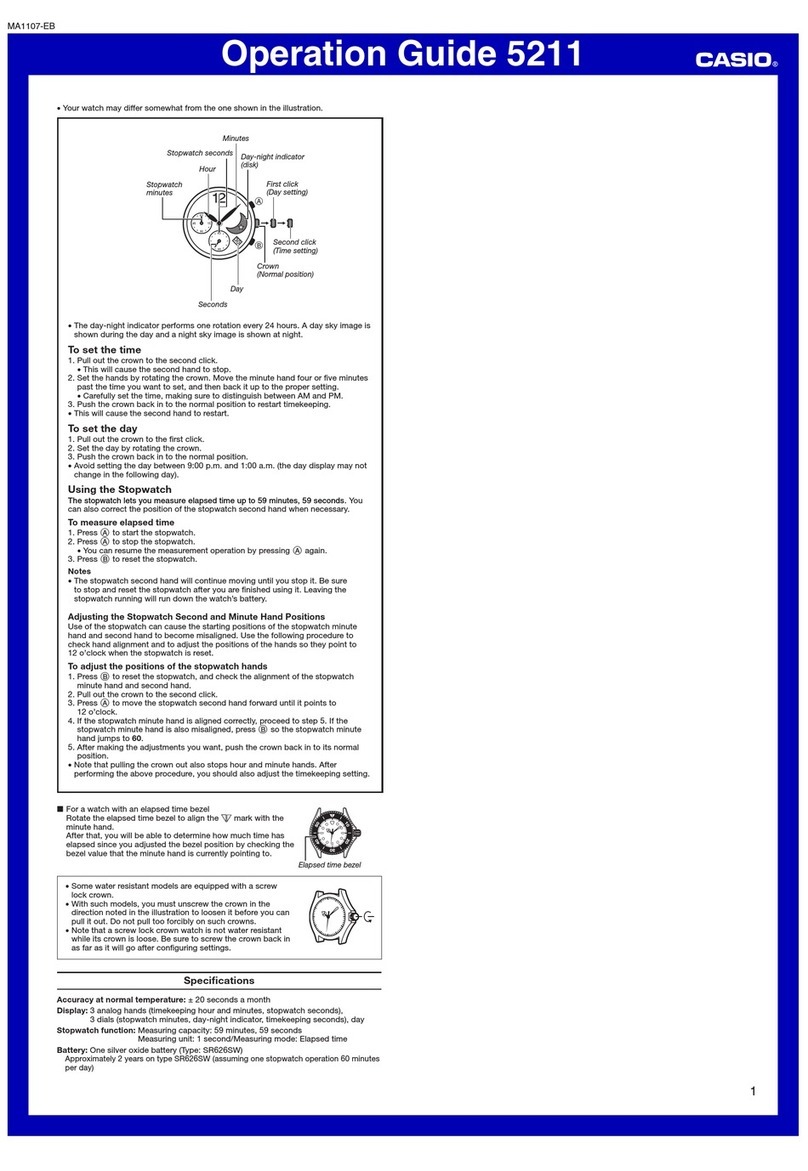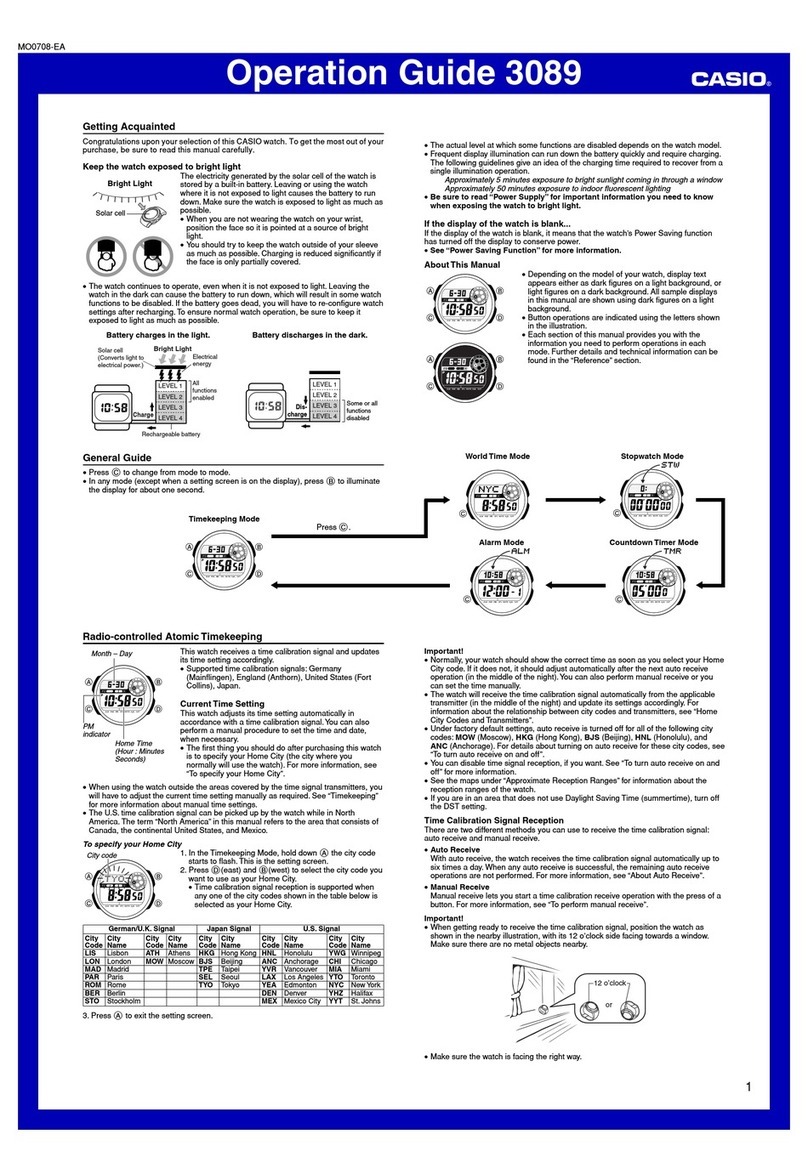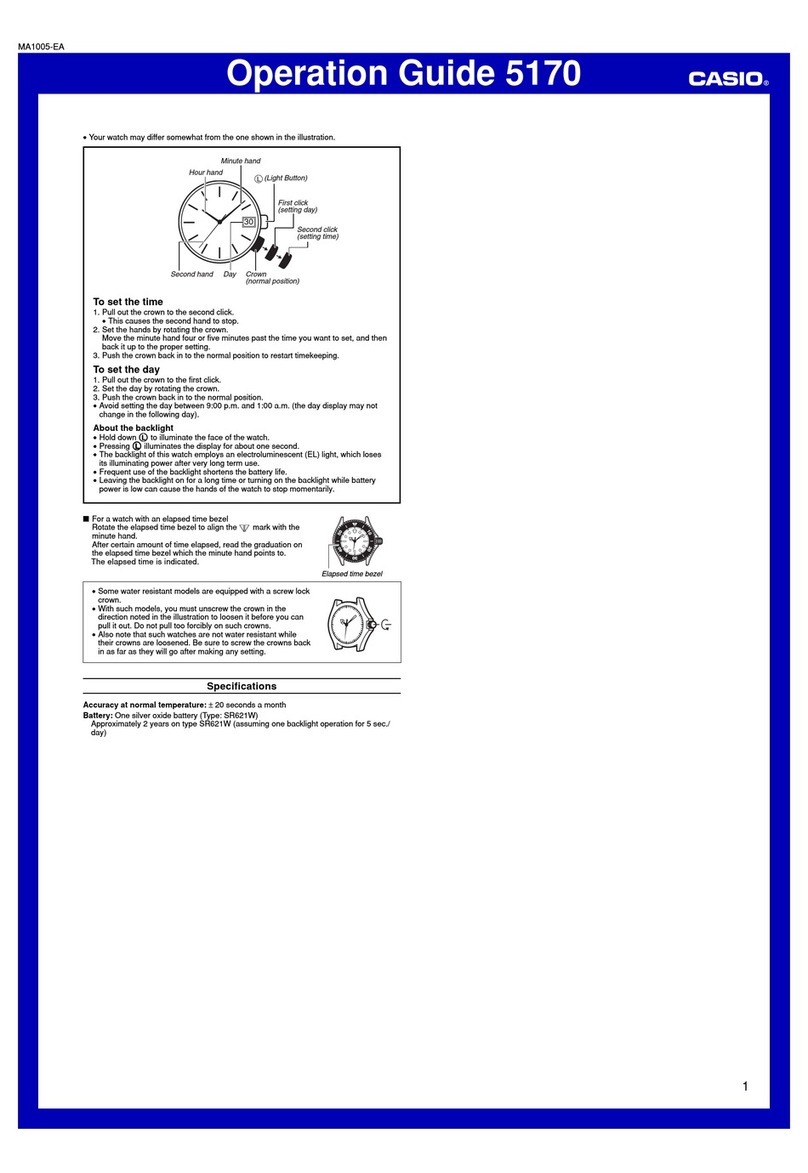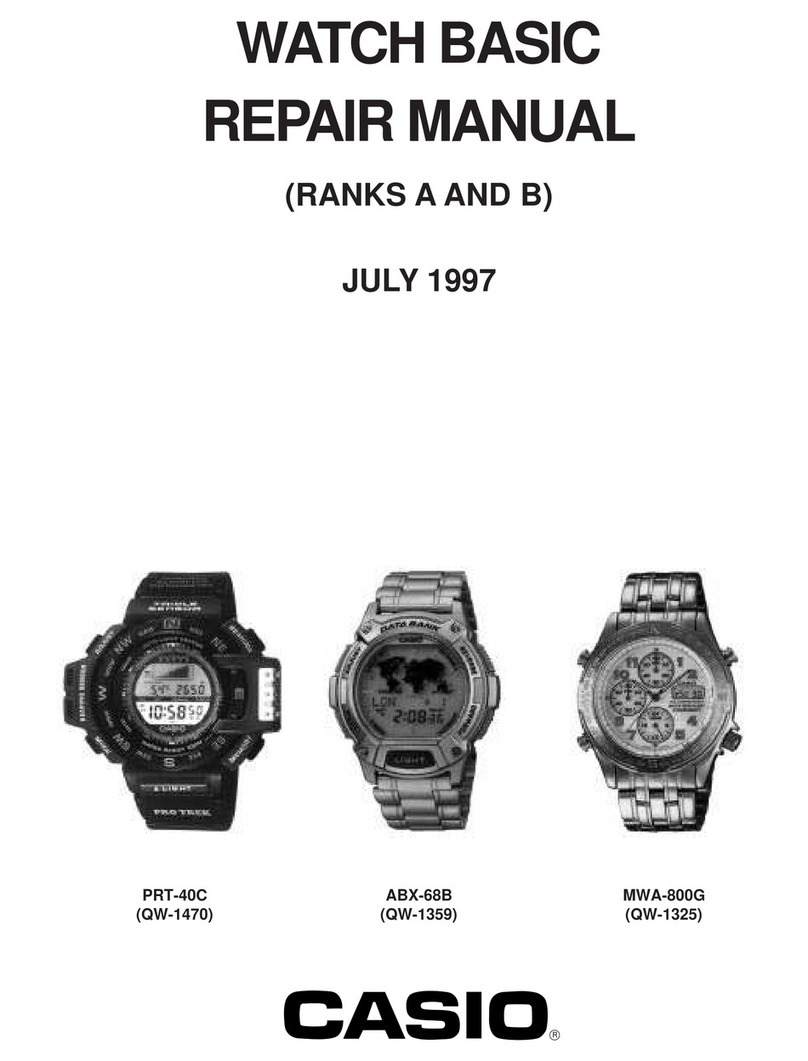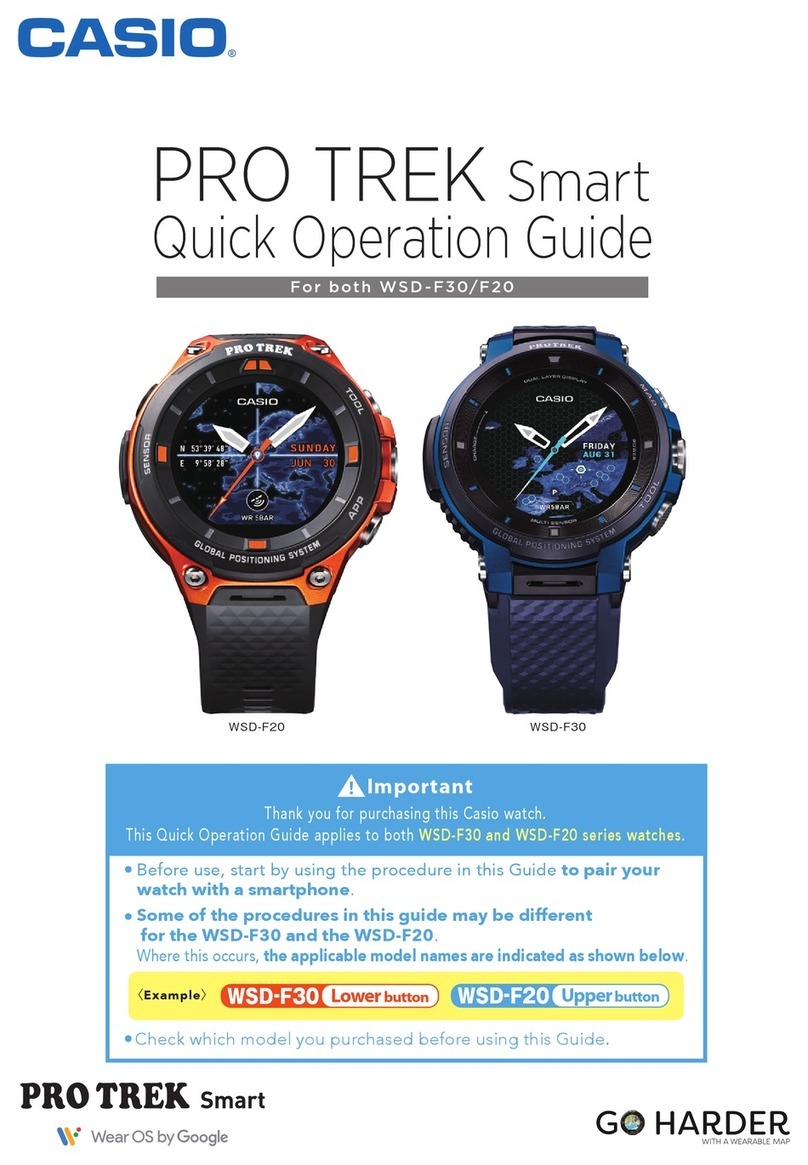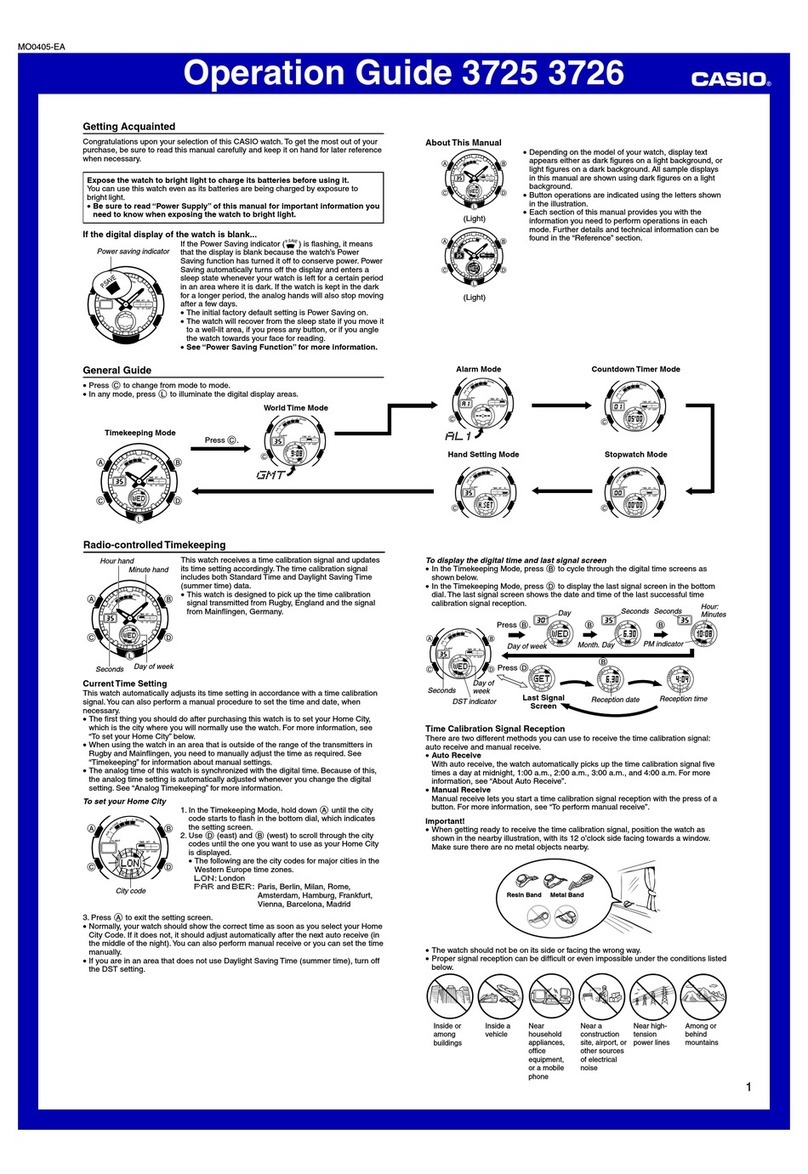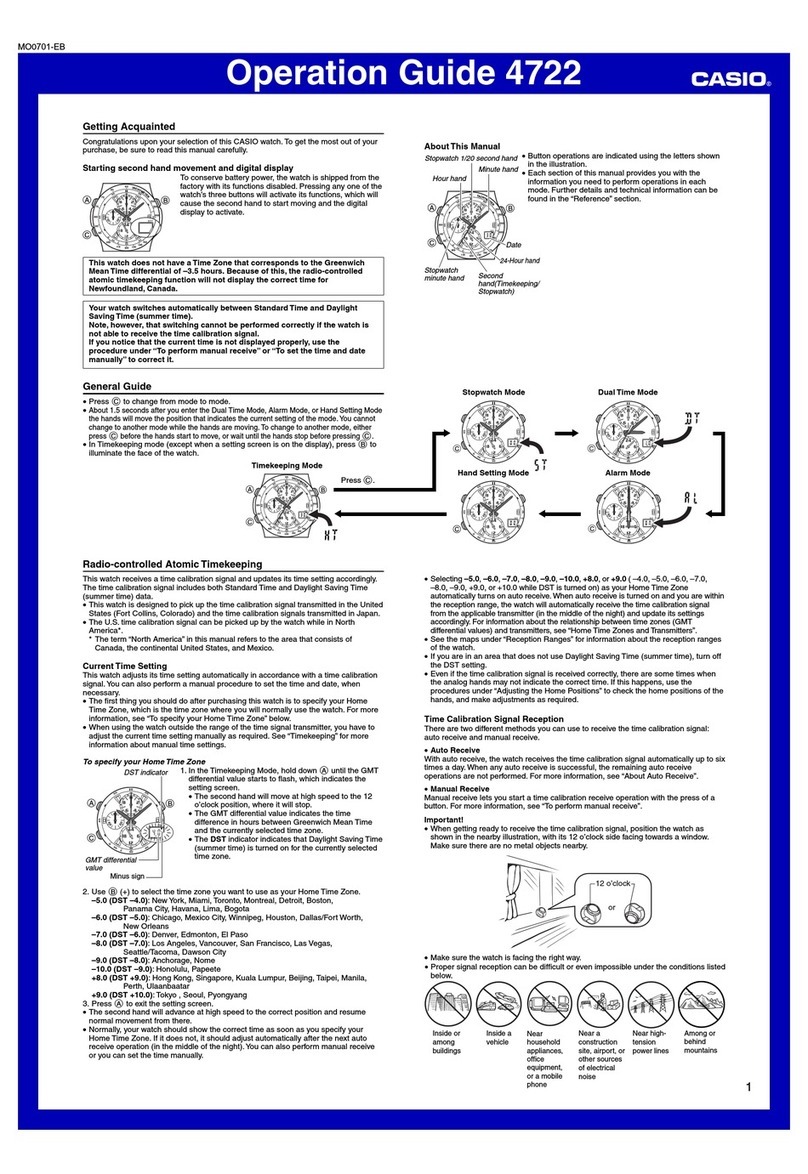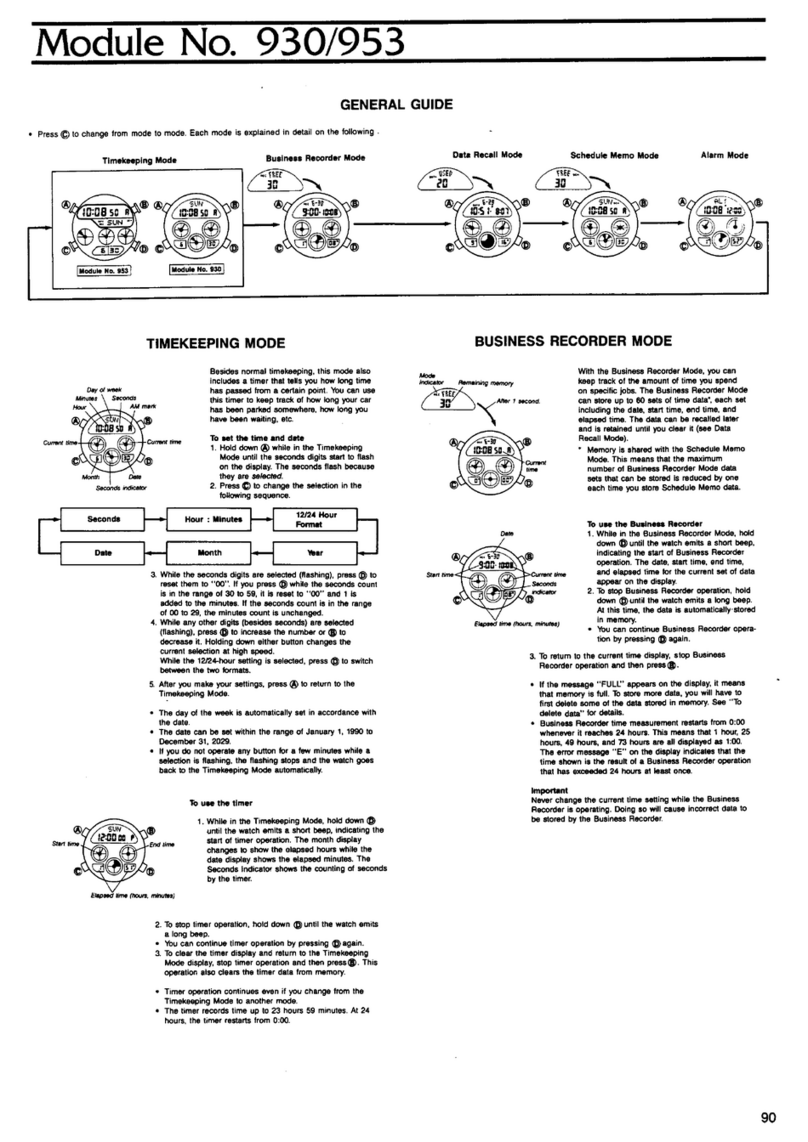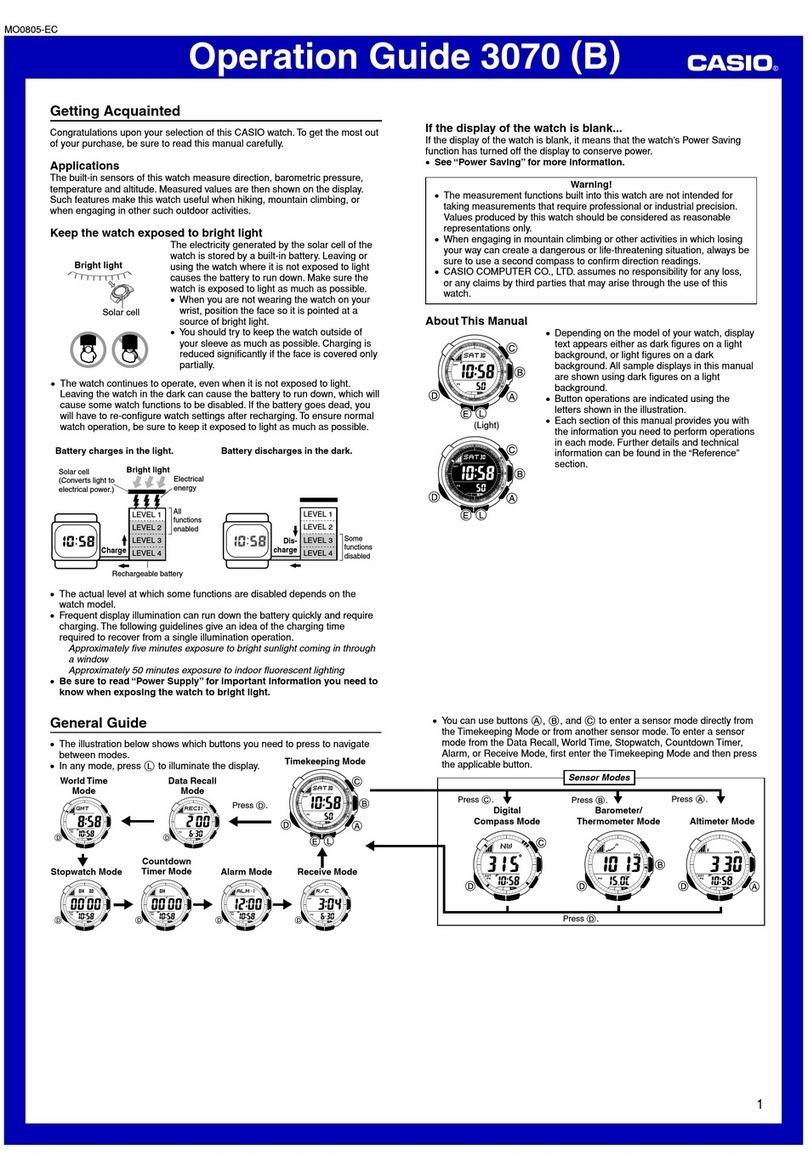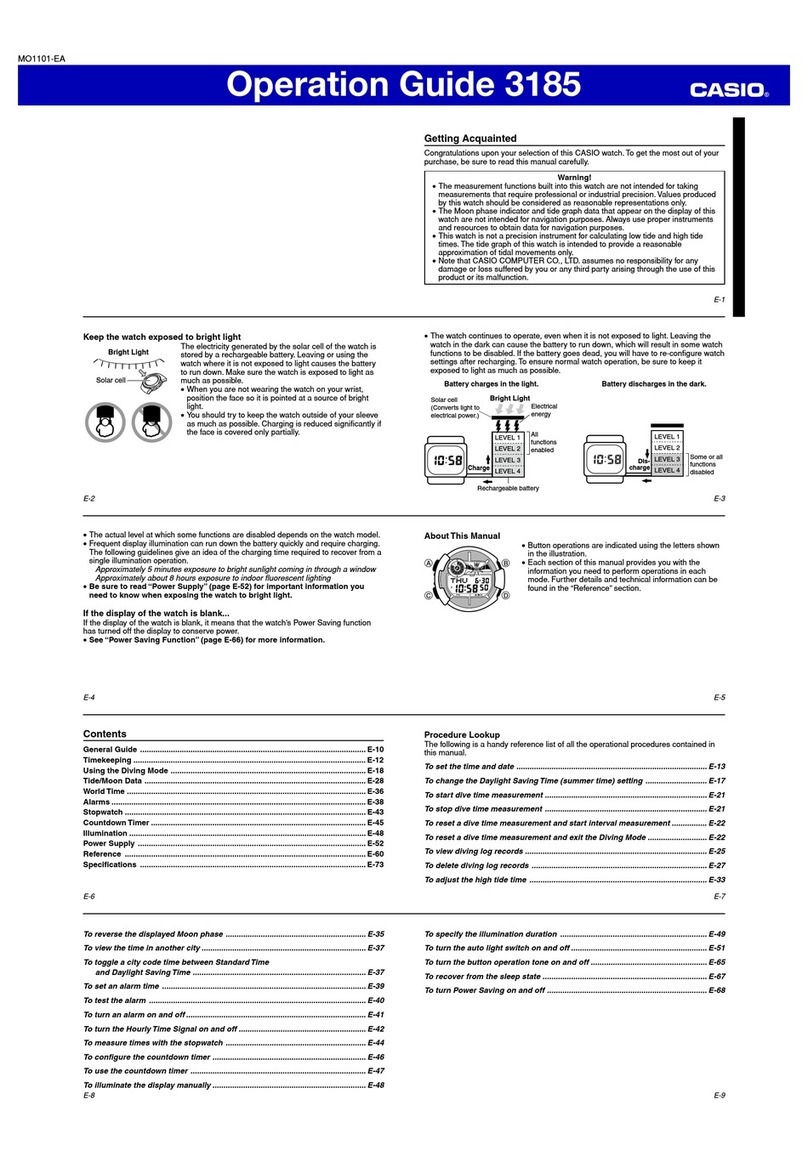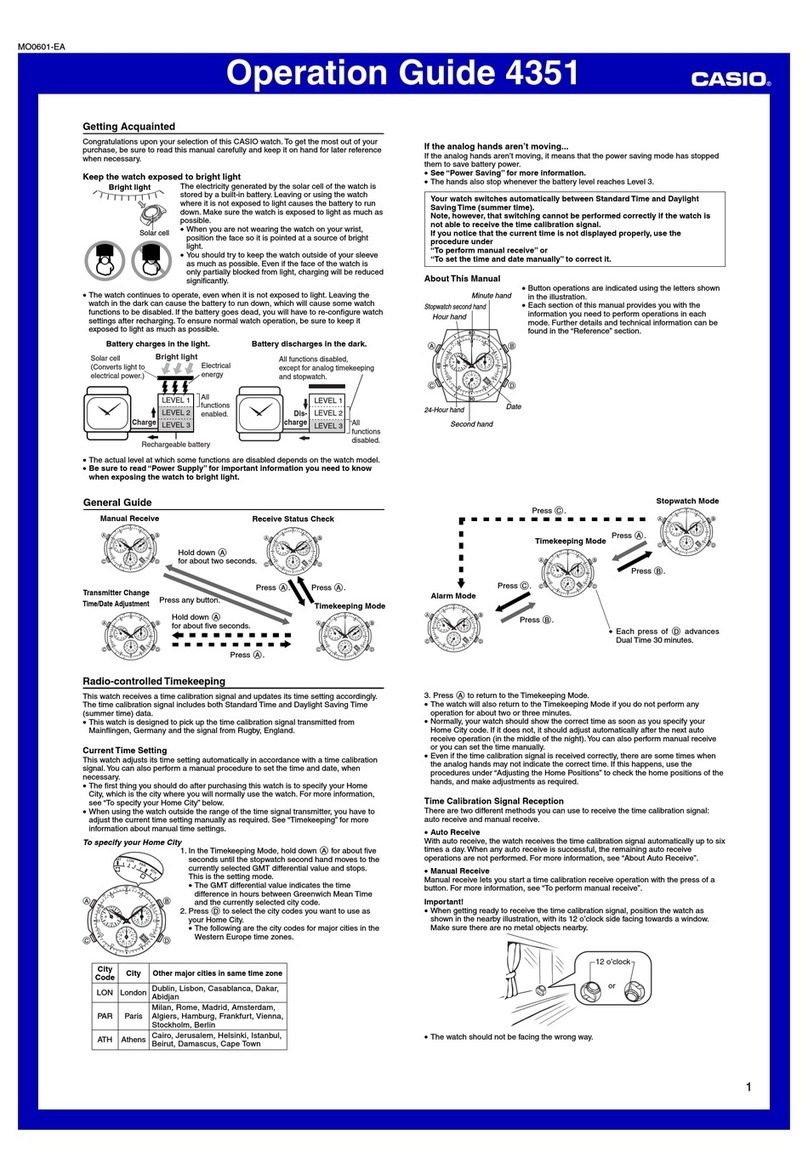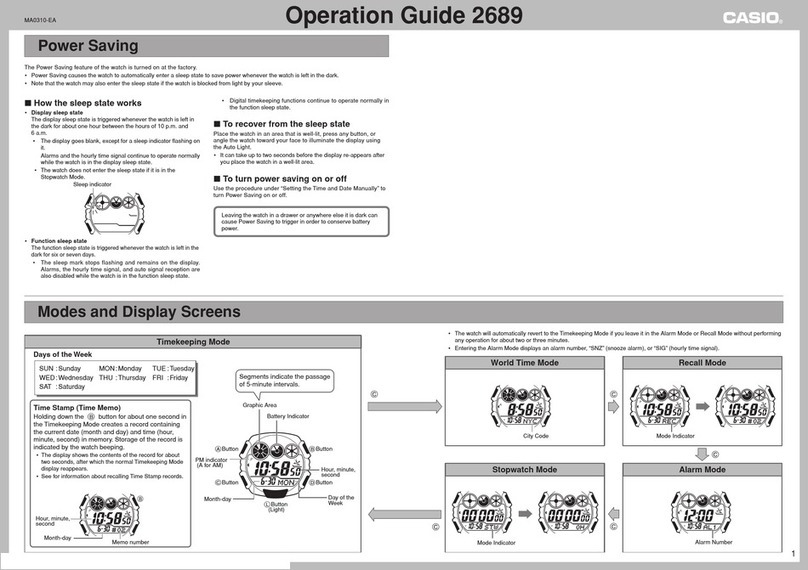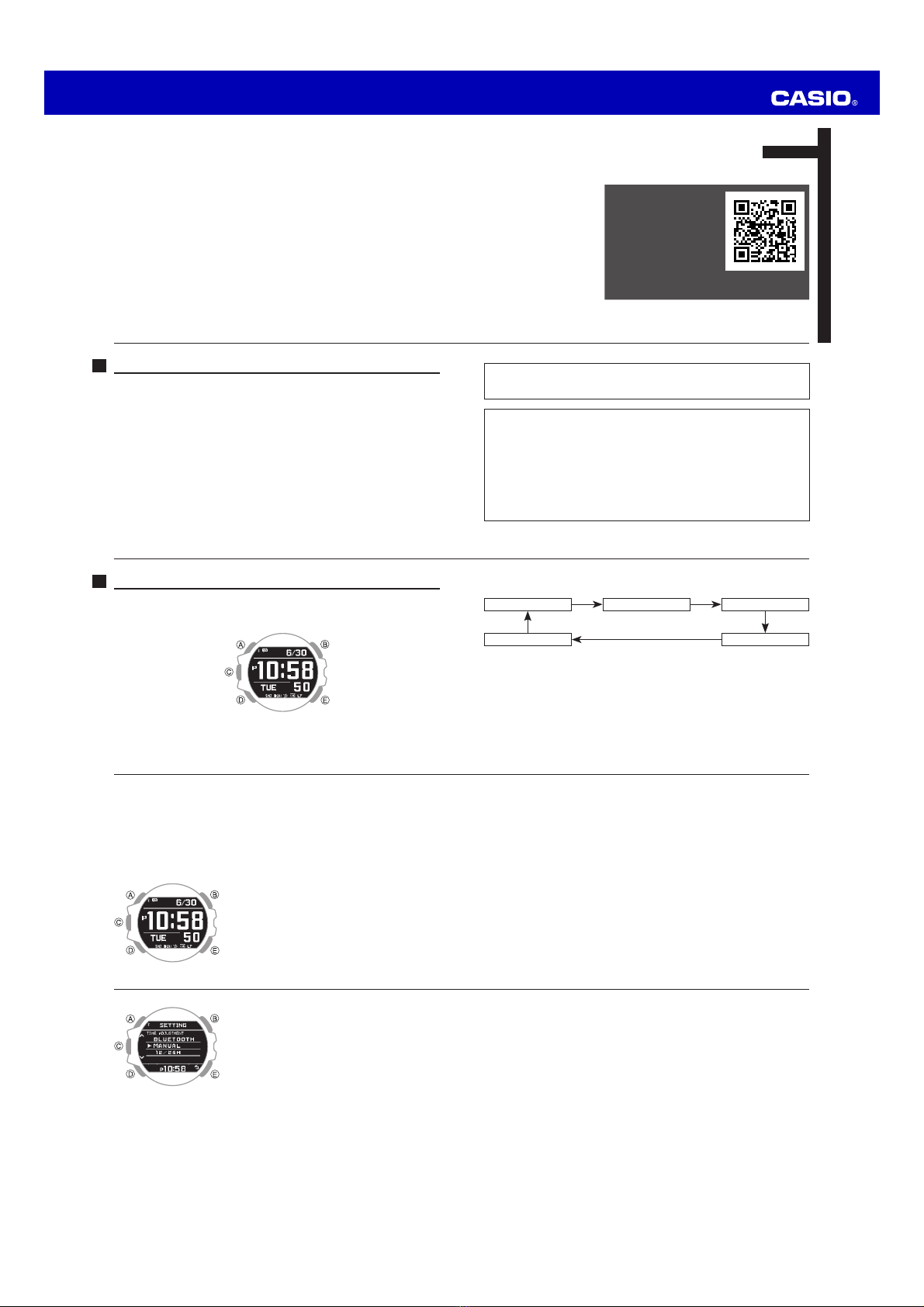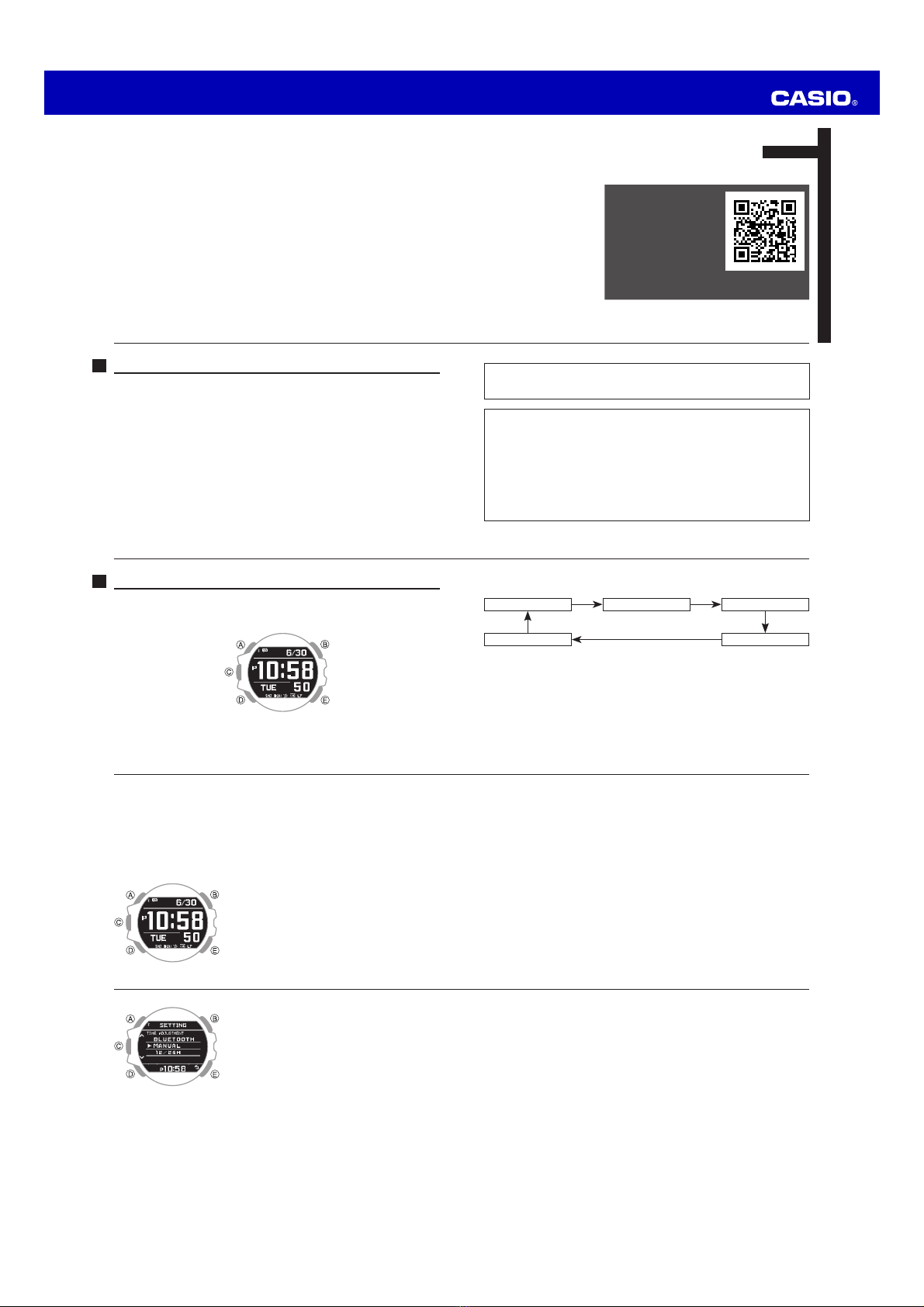
Quick Reference Manual 3481
E-9B
Training Function
You can use the Training Function of this watch to make your running and other
workouts more efficient and enjoyable.
xKeep track of your distance and pace.
You can also use the G-SHOCK MOVE phone app for this watch to perform the
types of training described below.
xIntuitive analysis of daily training
xCreation of personalized training plans in line with your goals
For information about installing the application, refer to the Operation Guide at the
CASIO website.
E-8
9. Use Aand Dto select [MANUAL], and then
press C.
10.
Use Aand Dto select the hour digits, and then
press C.
11.
Repeat step 10 to set the minute, year, month,
and day.
xThis causes [SAVE & EXIT?] to appear.
xYou can advance to step 12 by pressing Eduring
step 10 or 11.
12.
Use Aand Dto select [YES], and then press C.
xThis causes [SETTING COMPLETED] to appear.
13.
Press Etwice.
xThis returns to the Timekeeping Mode.
E-7
4. Use Aand Dto select a city that is in the same time zone as the one where
you are currently located, and then press C.
xThis displays the [CITY] and [DST] selection screen.
xIf you select UTC for the city setting, steps 5 and 6 are not required.
5. Use Aand Dto select [DST], and then press C.
6. Use Aand Dto select the summer time setting you want, and then press C.
xThis displays the [CITY] and [DST] selection screen.
7. Press E.
8. Use Aand Dto select [TIME ADJUSTMENT], and then press C.
E-6
Adjusting the Time Setting
Using a Phone to Configure Time Settings
For details visit the website below.
https://world.casio.com/manual/wat/
Using Watch Operations Only to Adjust the Time Setting
To ensure accurate timekeeping, use of a phone for time adjustment is
recommended.
1. In the Timekeeping Mode, hold down Afor at least
two seconds.
2. Use Aand Dto select [HOME TIME], and then
press C.
xThis displays the [CITY] and [DST] selection
screen.
3. Use Aand Dto select [CITY], and then press C.
E-5
Each press of Dcycles through the modes as shown below.
Timekeeping Stopwatch
D
D
Timer
D
Notification
D
Training Log
D
xYou can also return directly to the Timekeeping Mode by holding down Dfor at
least one second.
xFor details, refer to the Operation Guide at the CASIO website.
E-4
Using the Watch
Navigating Between Modes
Timekeeping Mode
Display screen navigation Illumination on
Mode switch
Training Function start
E-3
The Bluetooth®word mark and logos are registered trademarks owned by
Bluetooth SIG, Inc. and any use of such marks by CASIO COMPUTER CO., LTD.
is under license.
This product has a Mobile Link function that lets it communicate with a
Bluetooth®capable phone to perform automatic time adjustment and other
operations.
xThis product complies with or has received approval under radio laws in various
countries and geographic areas. Use of this product in an area where it does not
conform to or where it has not been approved under applicable radio laws may
be punishable under local laws. For details, visit
https://world.casio.com/ce/BLE/.
xUse of this product inside of an aircraft is restricted by the aviation laws of each
country. Be sure to obey instructions provided by flight personnel concerning
use of devices such as this product.
E-2
Contents
Using the Watch. . . . . . . . . . . . . . . . . . . . . . . . . . . . . . . . . . . . . . . . . . . . . . . . . . E-4
Navigating Between Modes. . . . . . . . . . . . . . . . . . . . . . . . . . . . . . . . . . . . . . . . . E-4
Adjusting the Time Setting. . . . . . . . . . . . . . . . . . . . . . . . . . . . . . . . . . . . . . . . . . E-6
Training Function. . . . . . . . . . . . . . . . . . . . . . . . . . . . . . . . . . . . . . . . . . . . . . . . . E-9
Specifications. . . . . . . . . . . . . . . . . . . . . . . . . . . . . . . . . . . . . . . . . . . . . . . . . . . E-10
Operating Precautions . . . . . . . . . . . . . . . . . . . . . . . . . . . . . . . . . . . . . . . . . . . E-15
User Maintenance . . . . . . . . . . . . . . . . . . . . . . . . . . . . . . . . . . . . . . . . . . . . . . . E-26
E-1
ENGLISH
Congratulations upon your selection of this CASIO watch.
To ensure that this watch
provides you with the years
of service for which it is
designed, carefully read and
follow the instructions in
this manual, especially the
information under “Operating
Precautions” and “User
Maintenance”.
Be sure to keep all user
documentation handy for
future reference.
For a full Operation Guide
and Q&A information about
this product, go to the
website below.
https://world.casio.com/manual/wat/
MA2003-EC © 2020 CASIO COMPUTER CO., LTD.