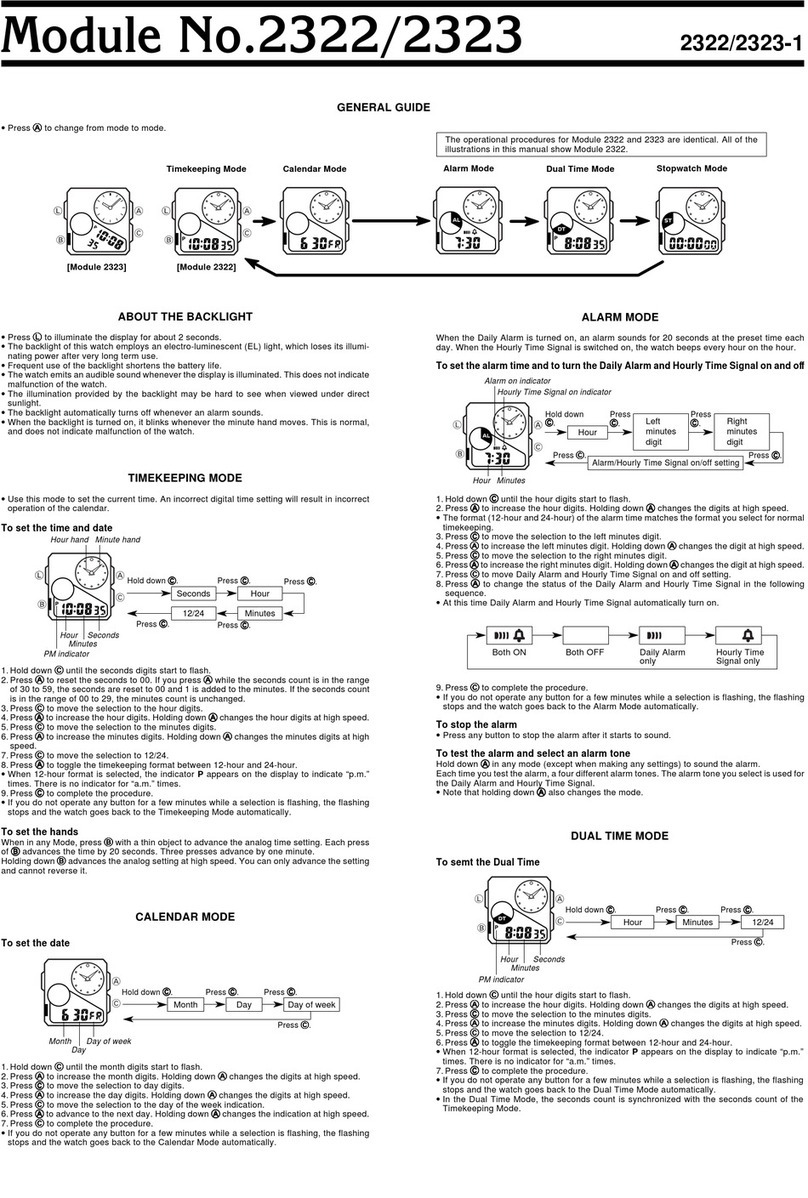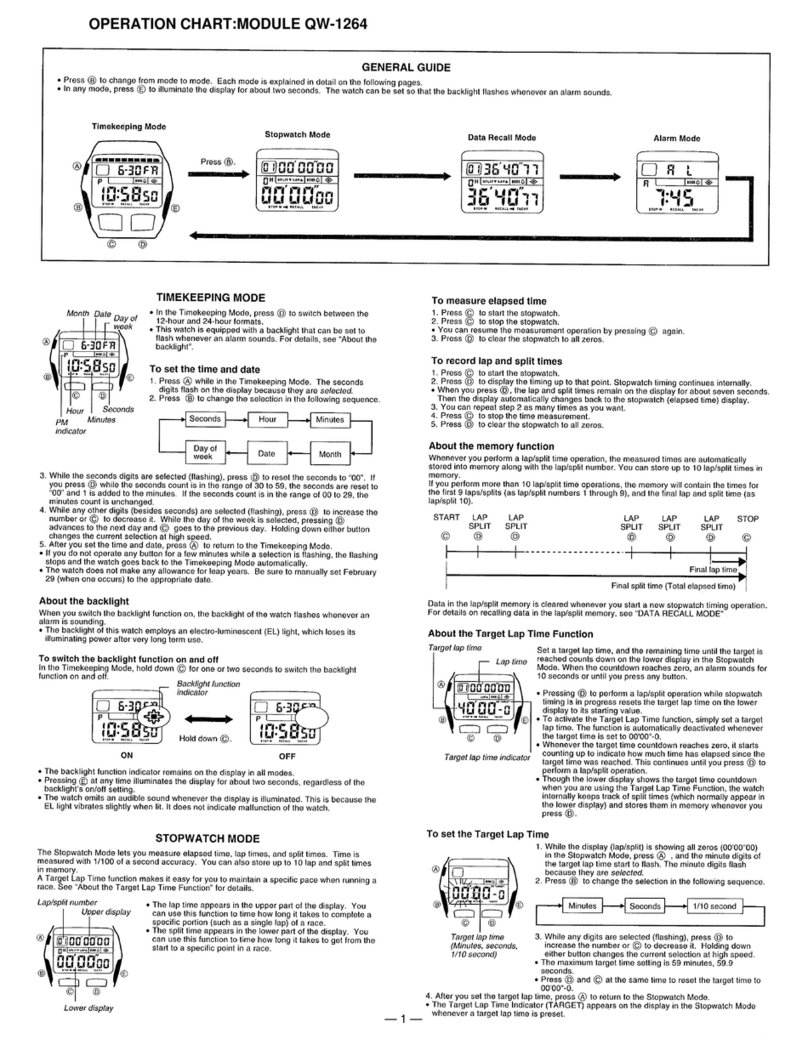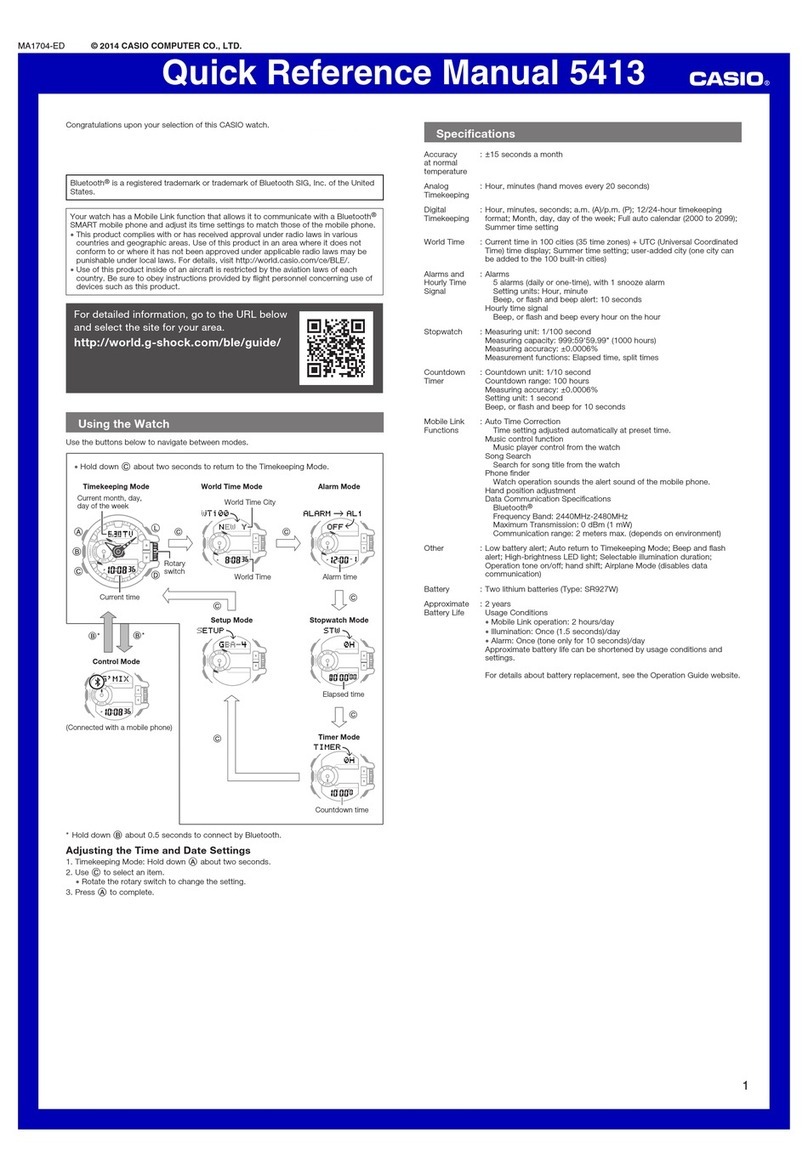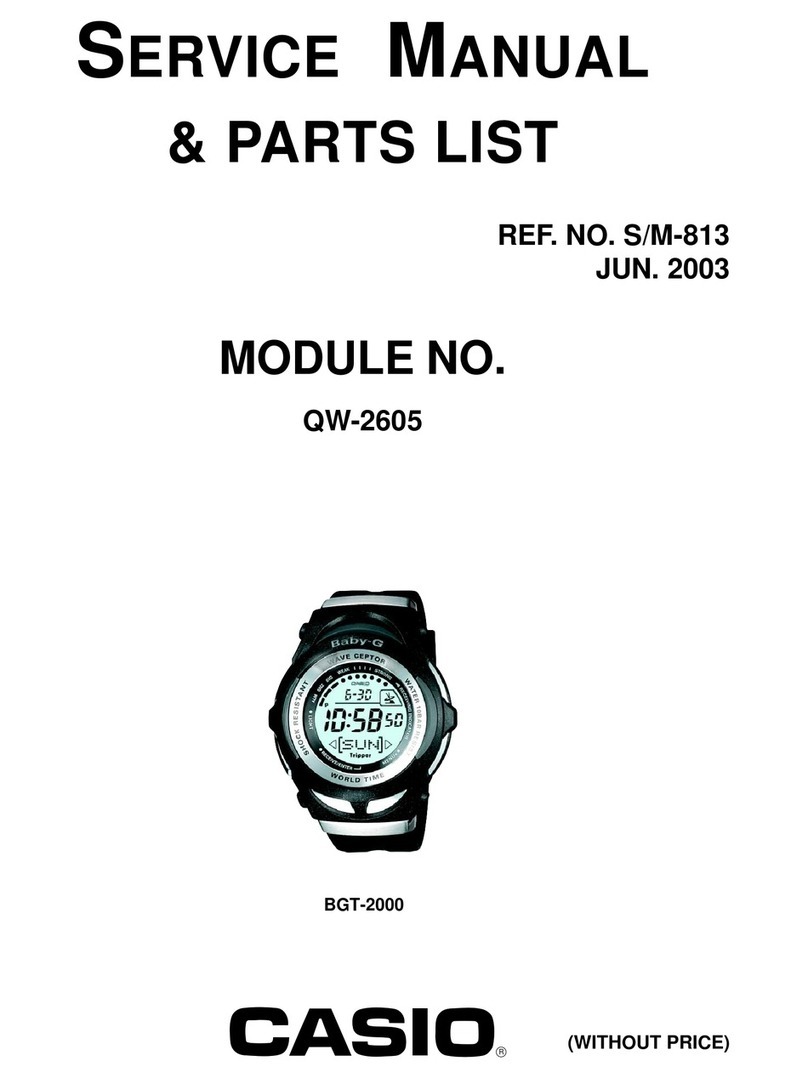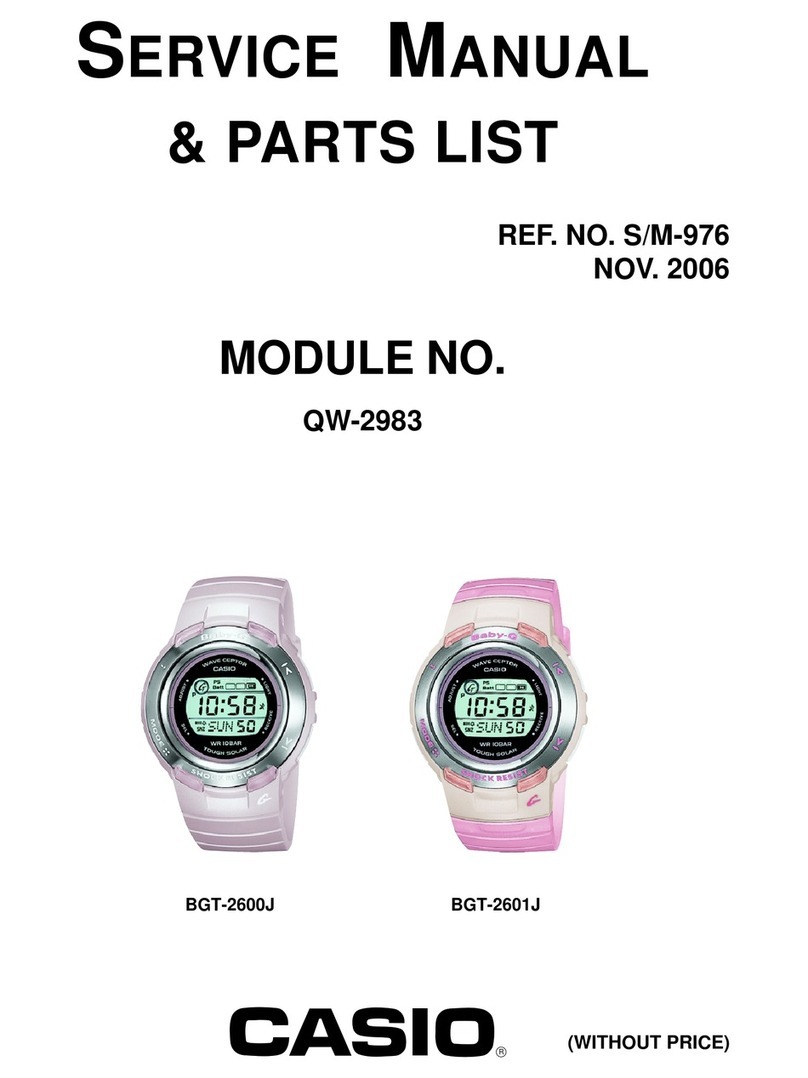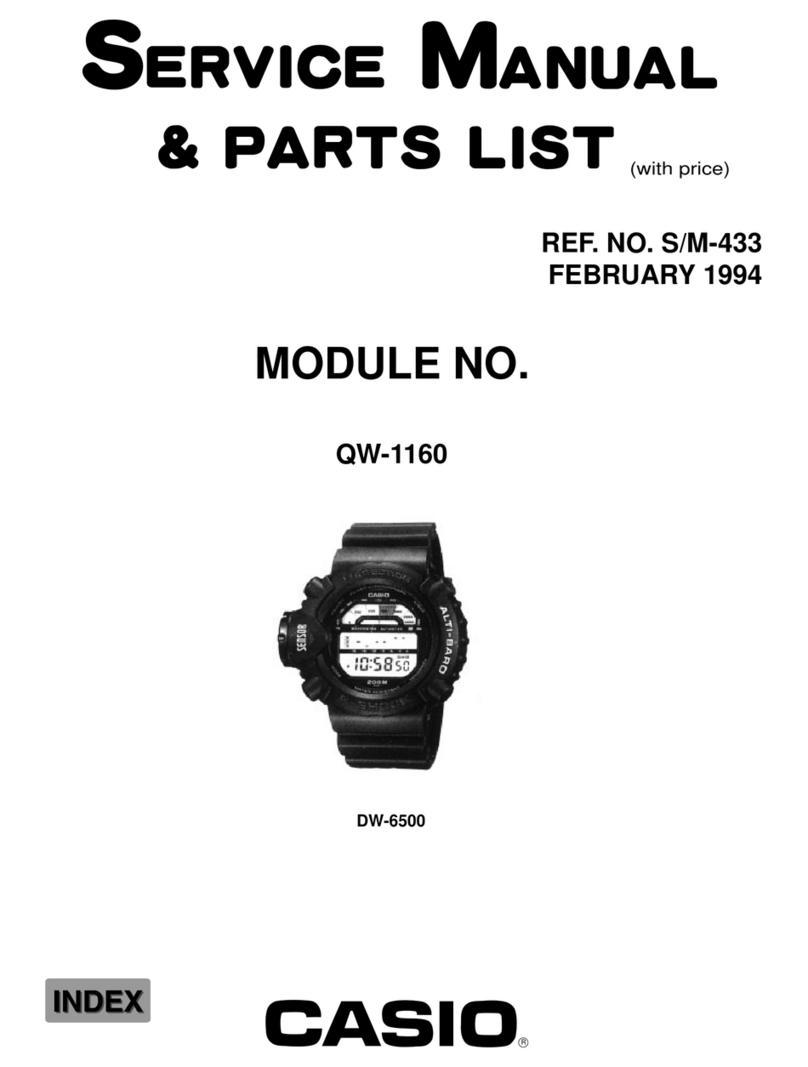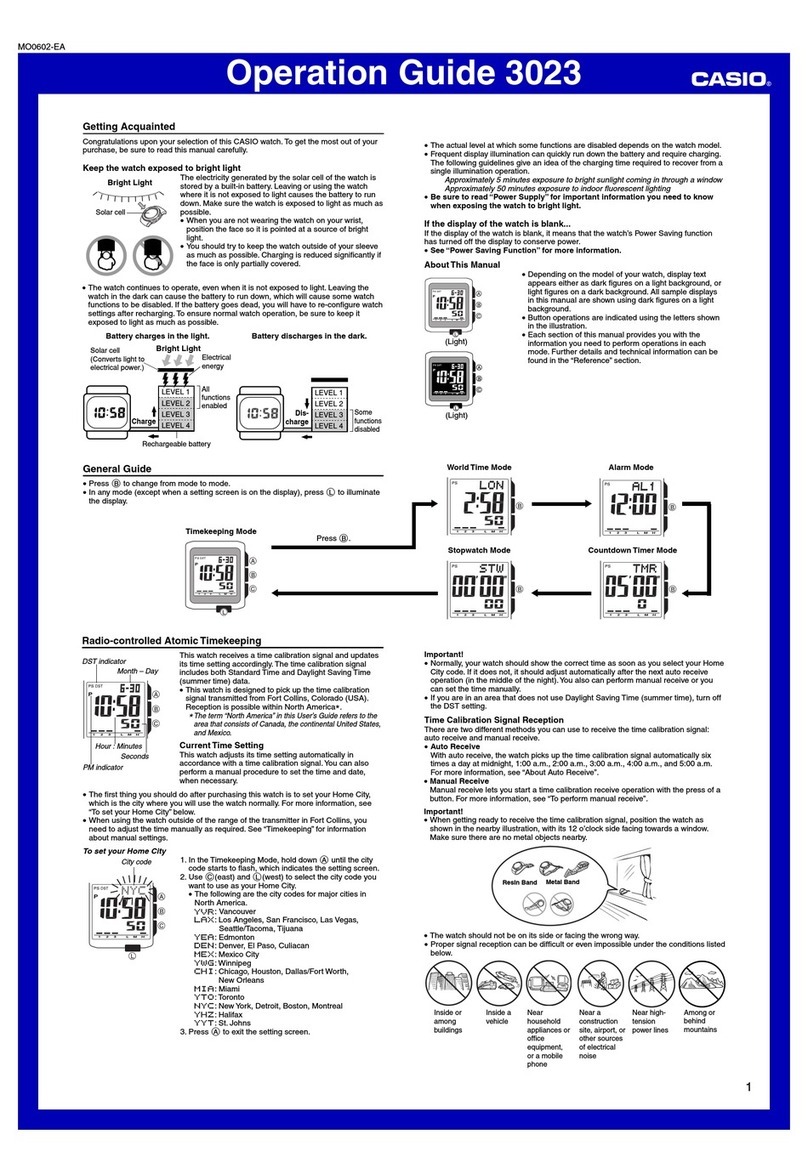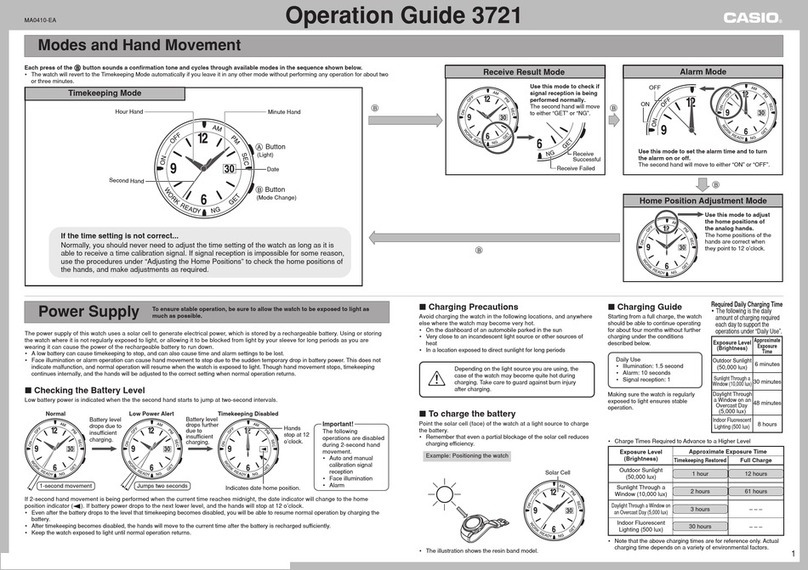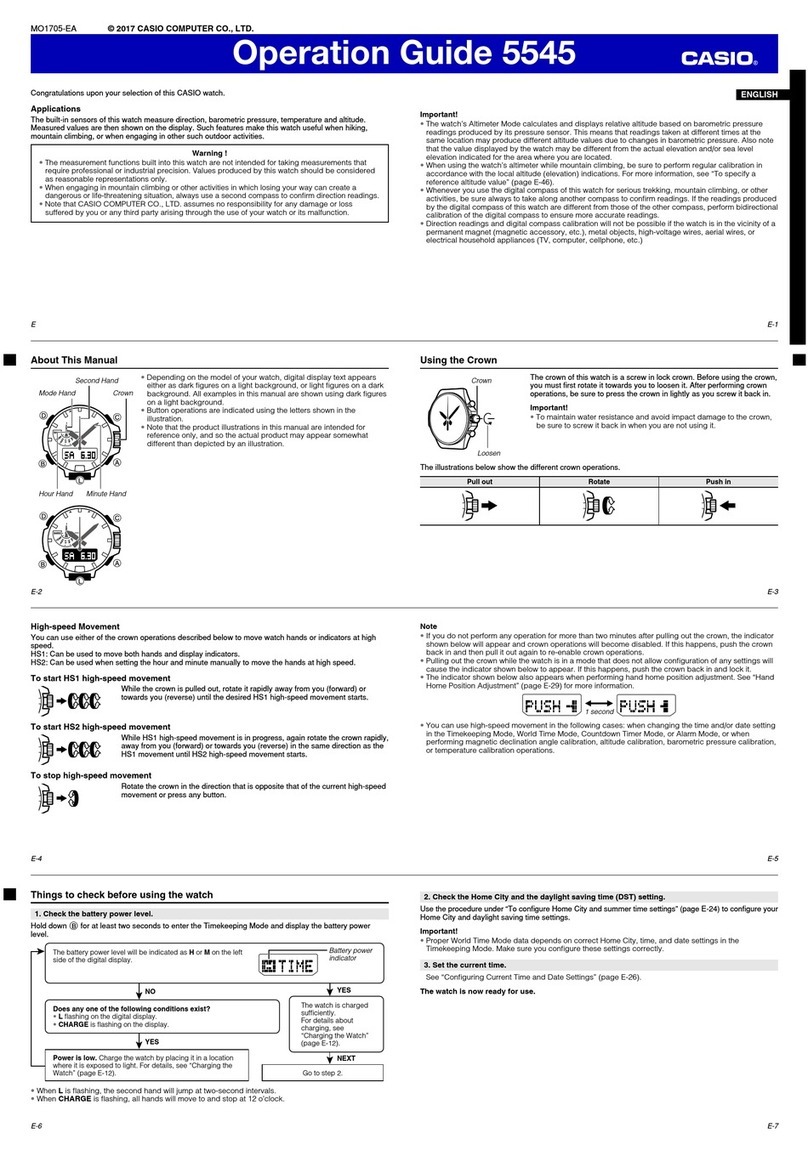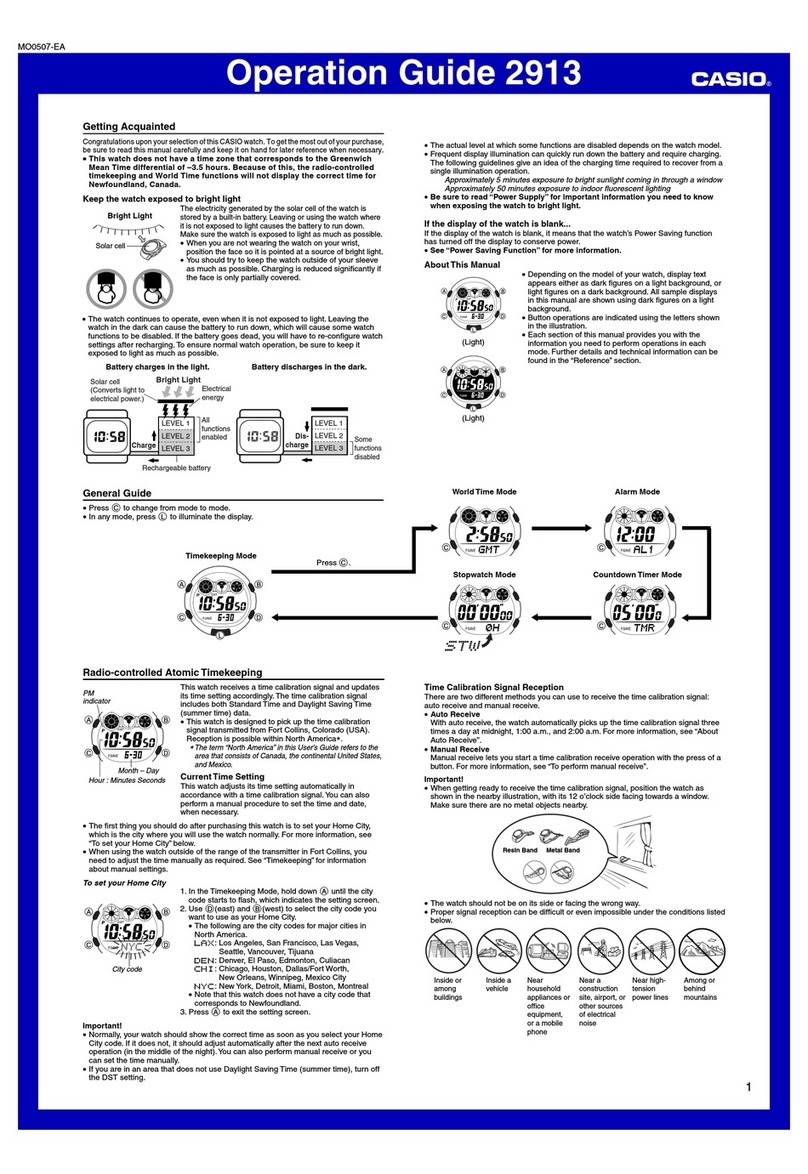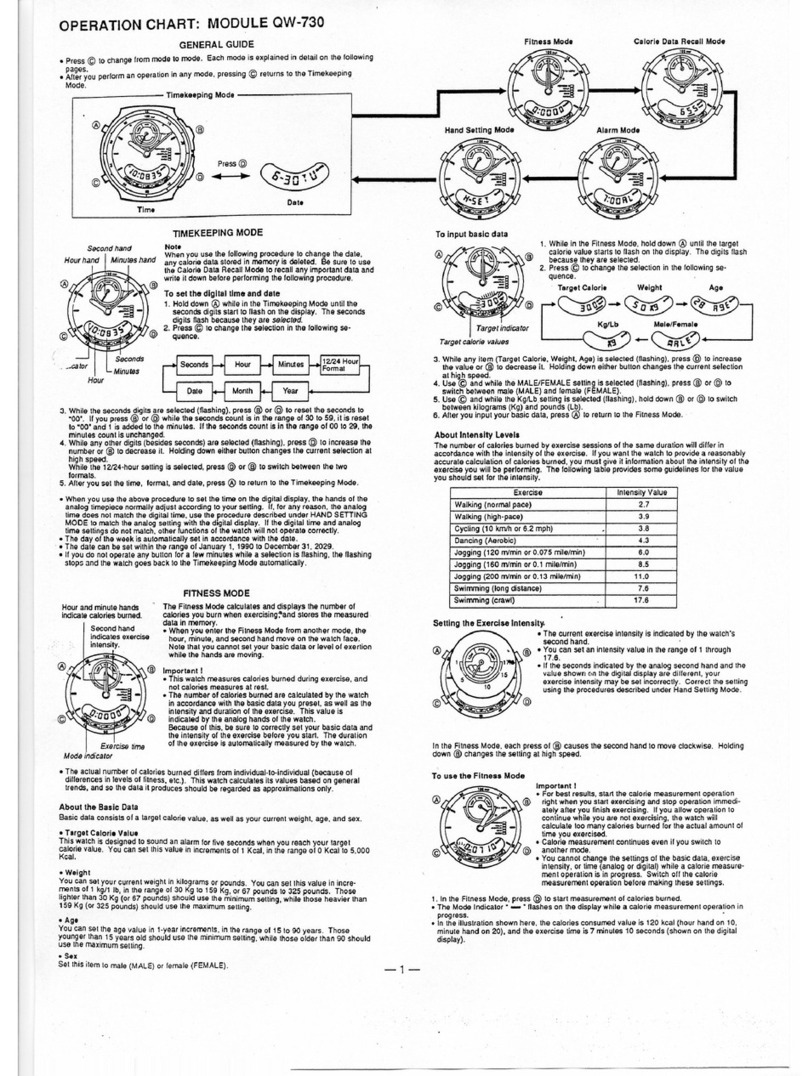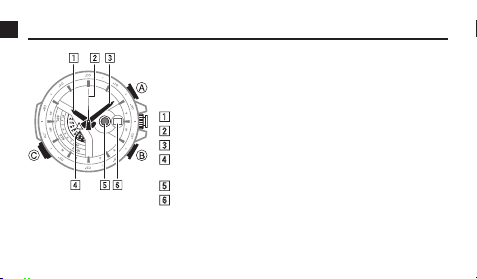E-1
ENGLISH
Congratulations upon your selection of this CASIO watch.
To ensure that this watch provides you with the years of service for which it is
designed, be sure to carefully read and follow the instructions in this manual,
especially the information under “Operating Precautions” and “User Maintenance”.
Be sure to keep all user documentation handy for future reference.
Note that the product illustrations in this manual are intended for reference only, and so•
the actual product may appear somewhat different than depicted by an illustration.
This watch does not have a city code that corresponds to the UTC offset of –3.5
hours. Because of this, the radio-controlled atomic timekeeping function will not
display the correct time for Newfoundland, Canada.
Note that CASIO COMPUTER CO., LTD. assumes no responsibility for any
damage or loss suffered by you or any third party arising through the use of this
product or its malfunction.