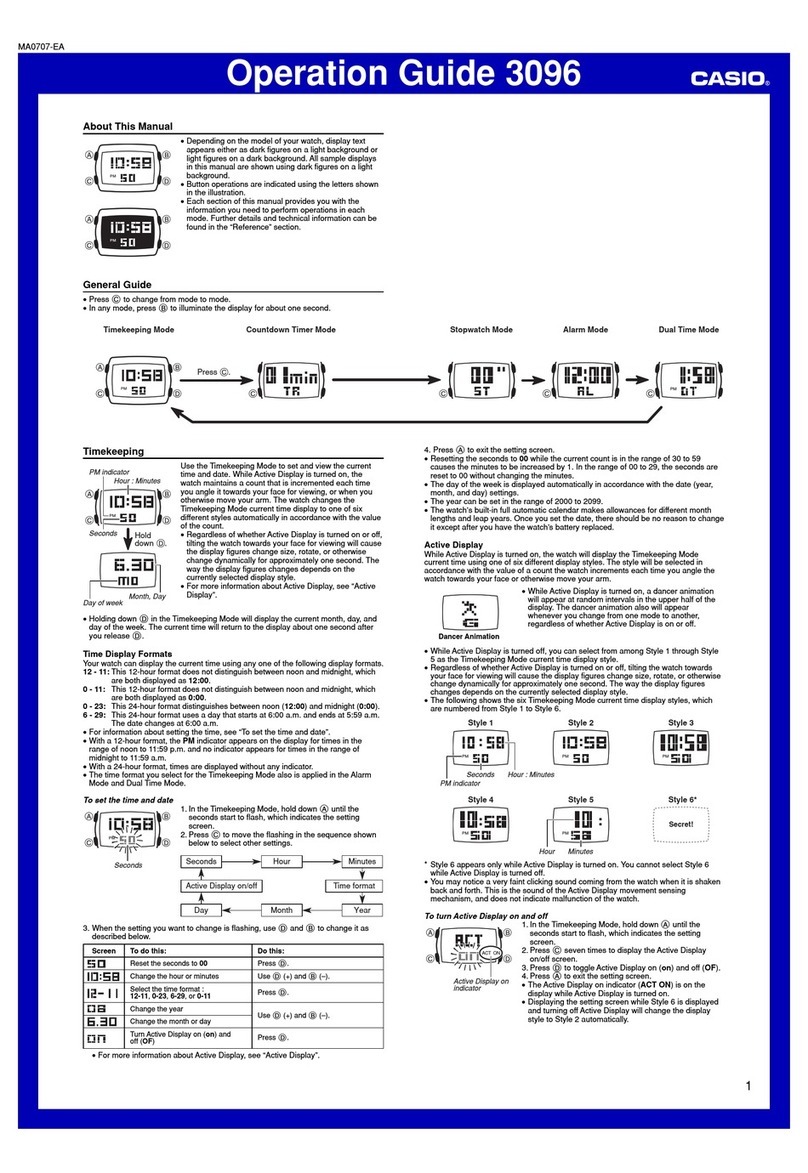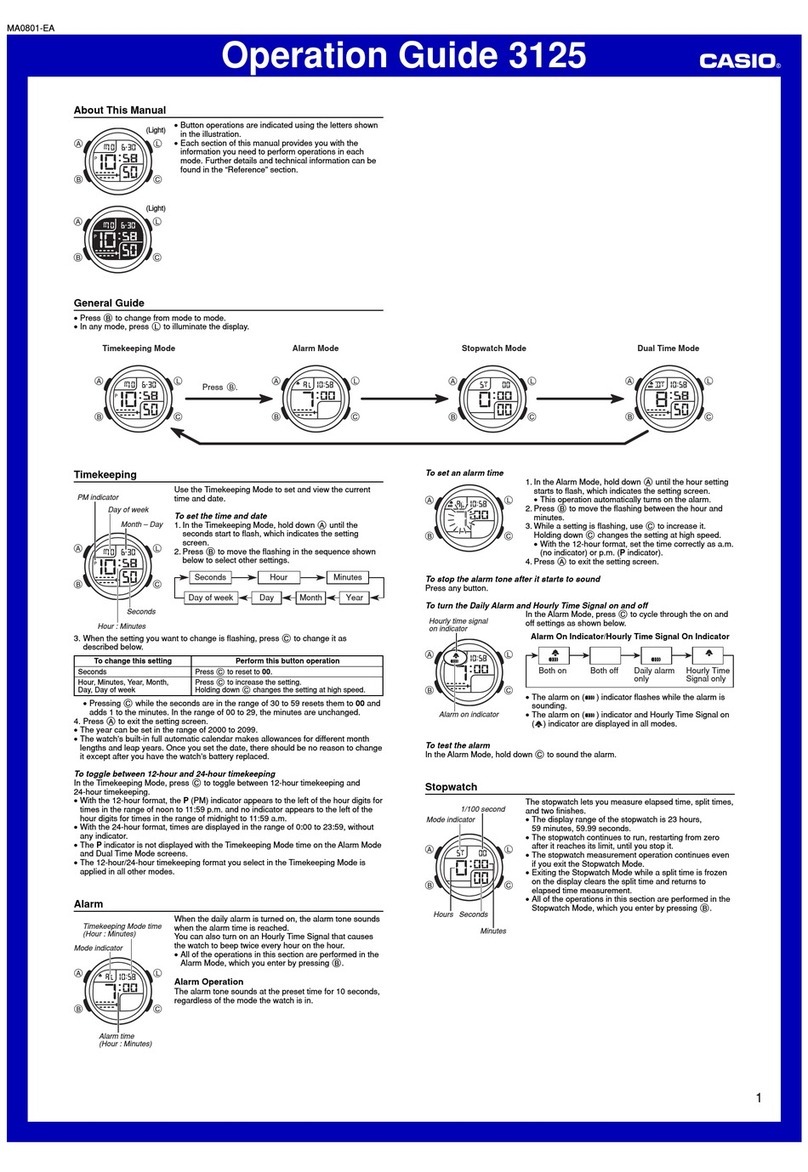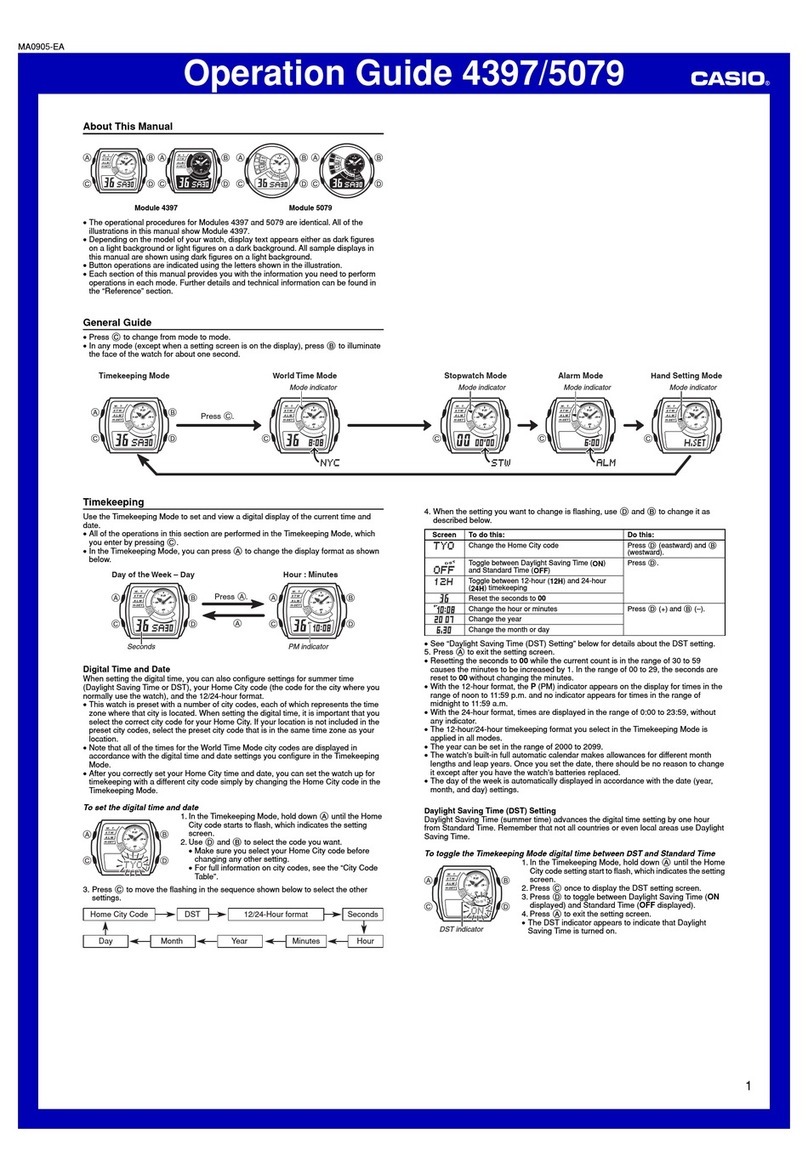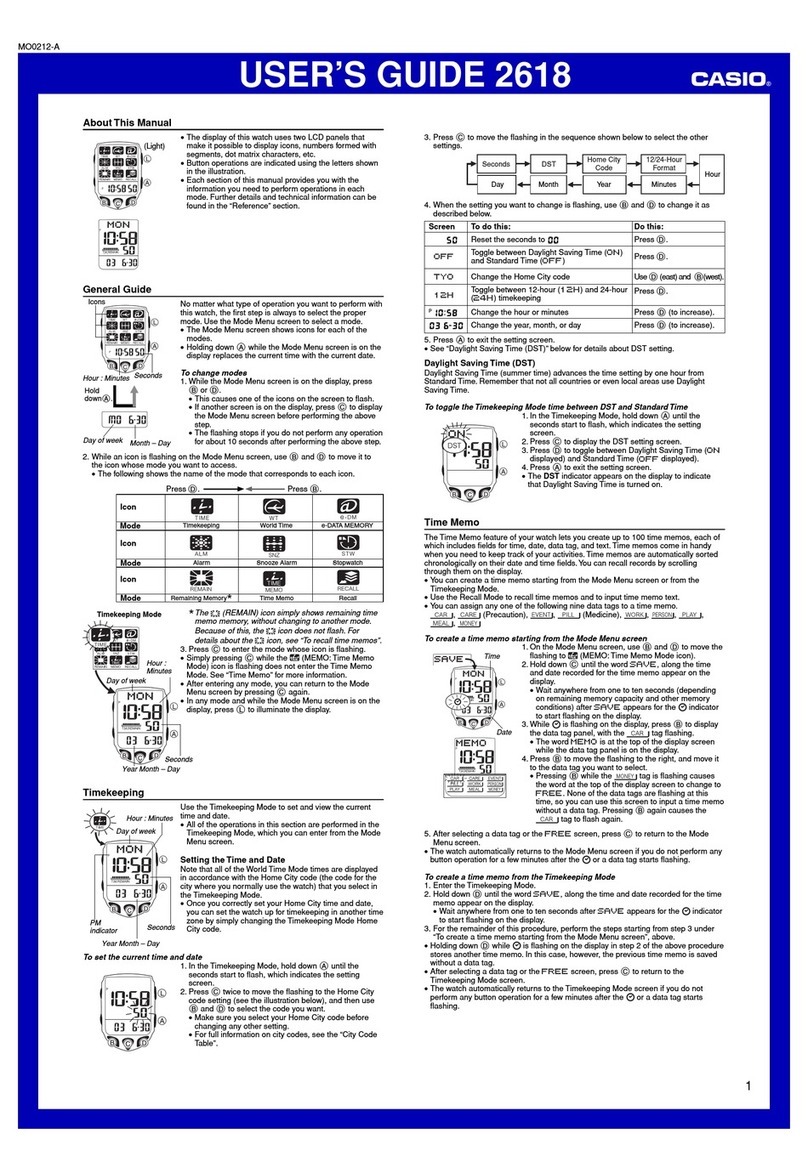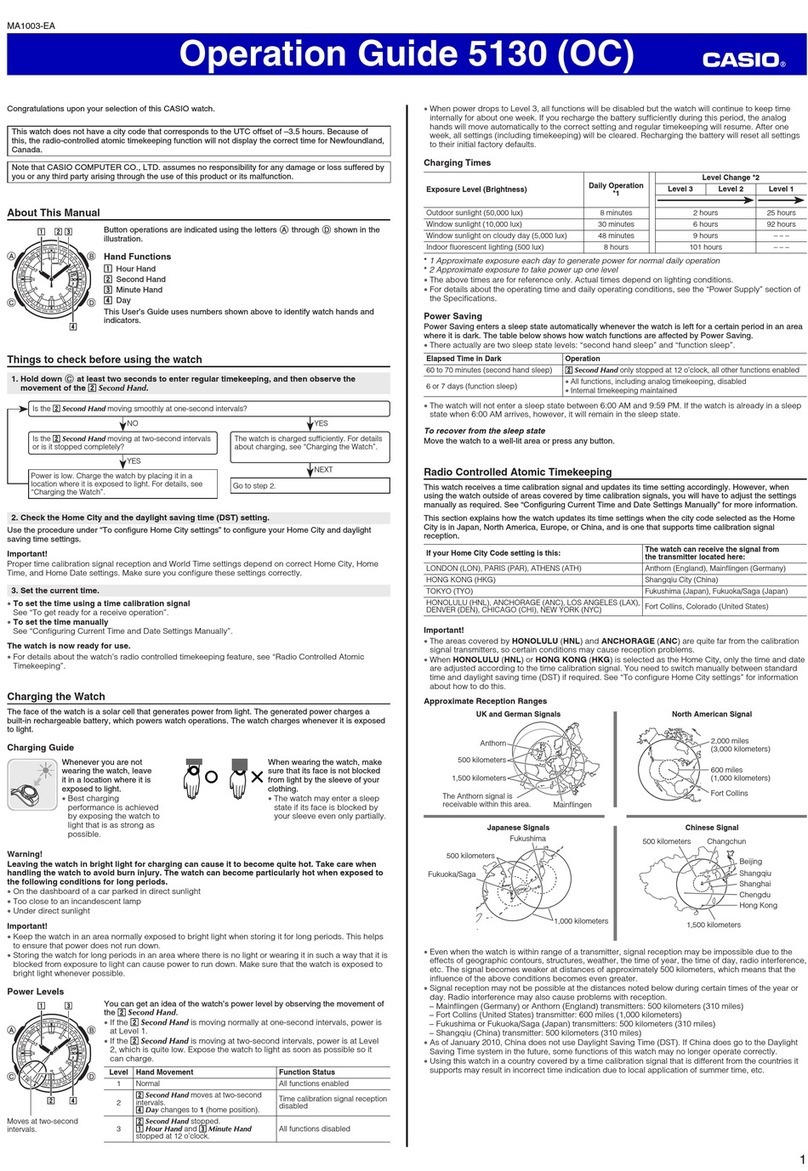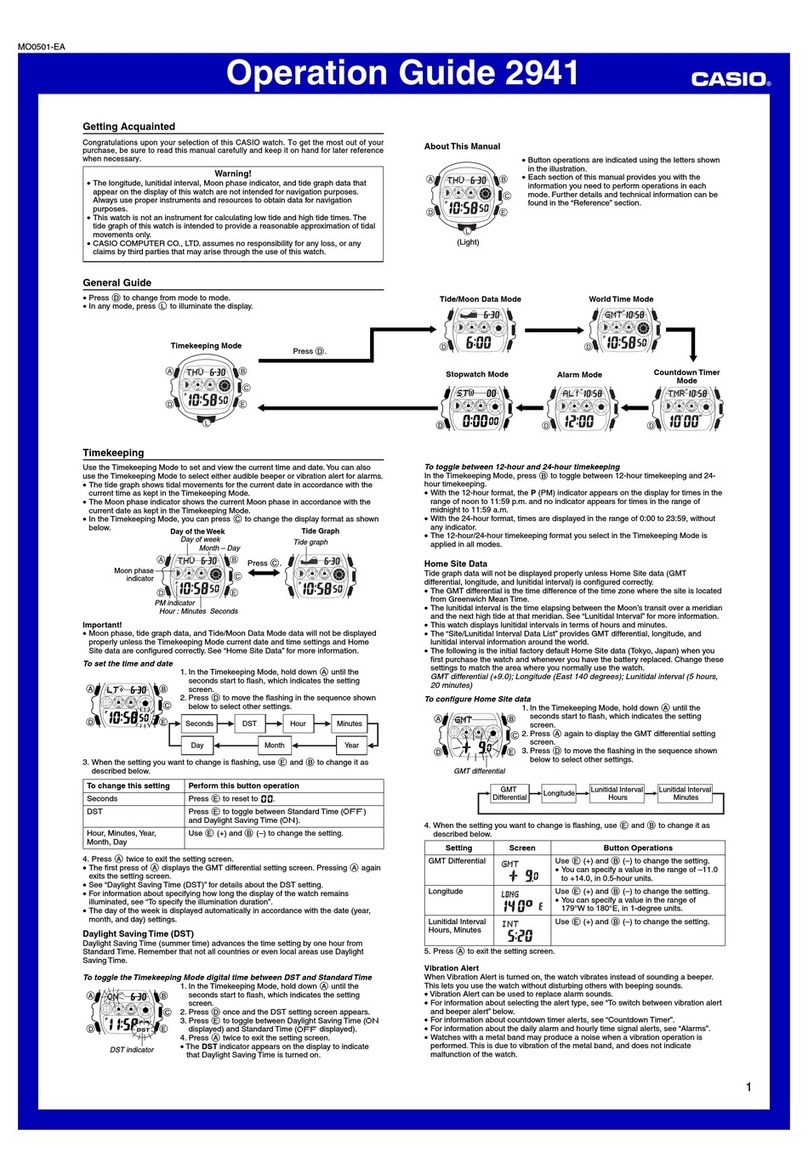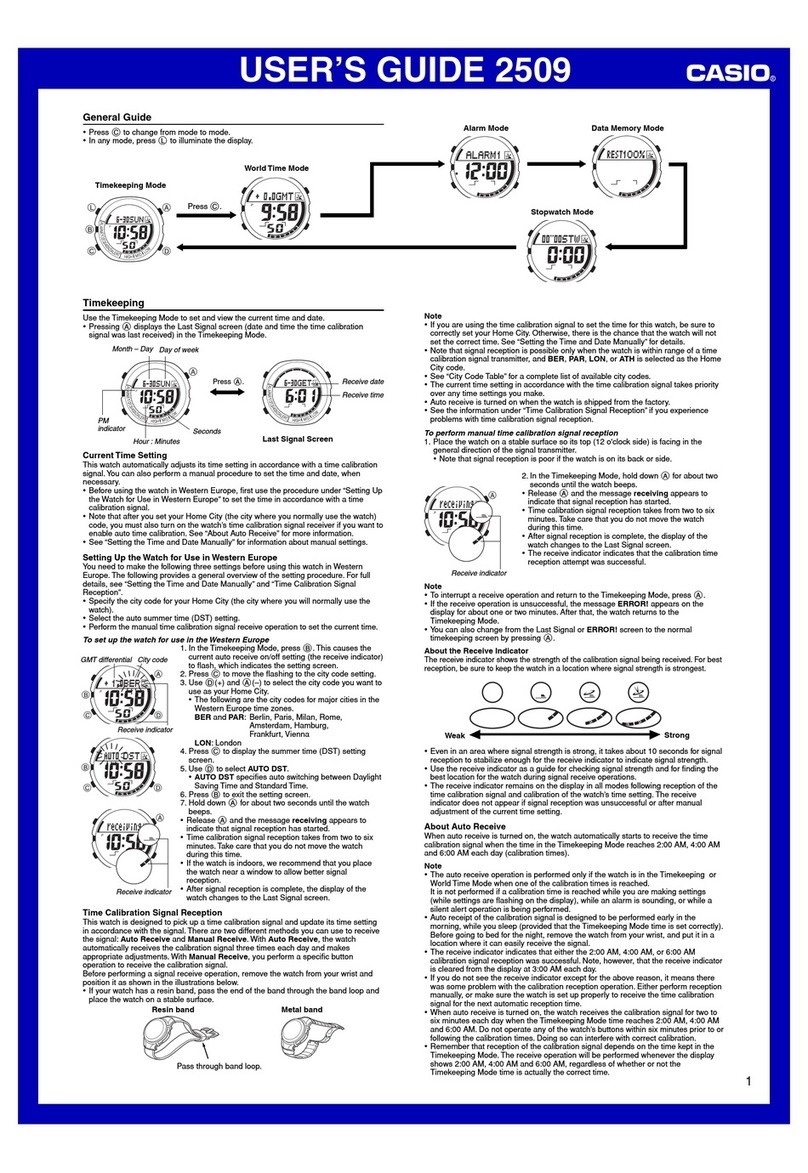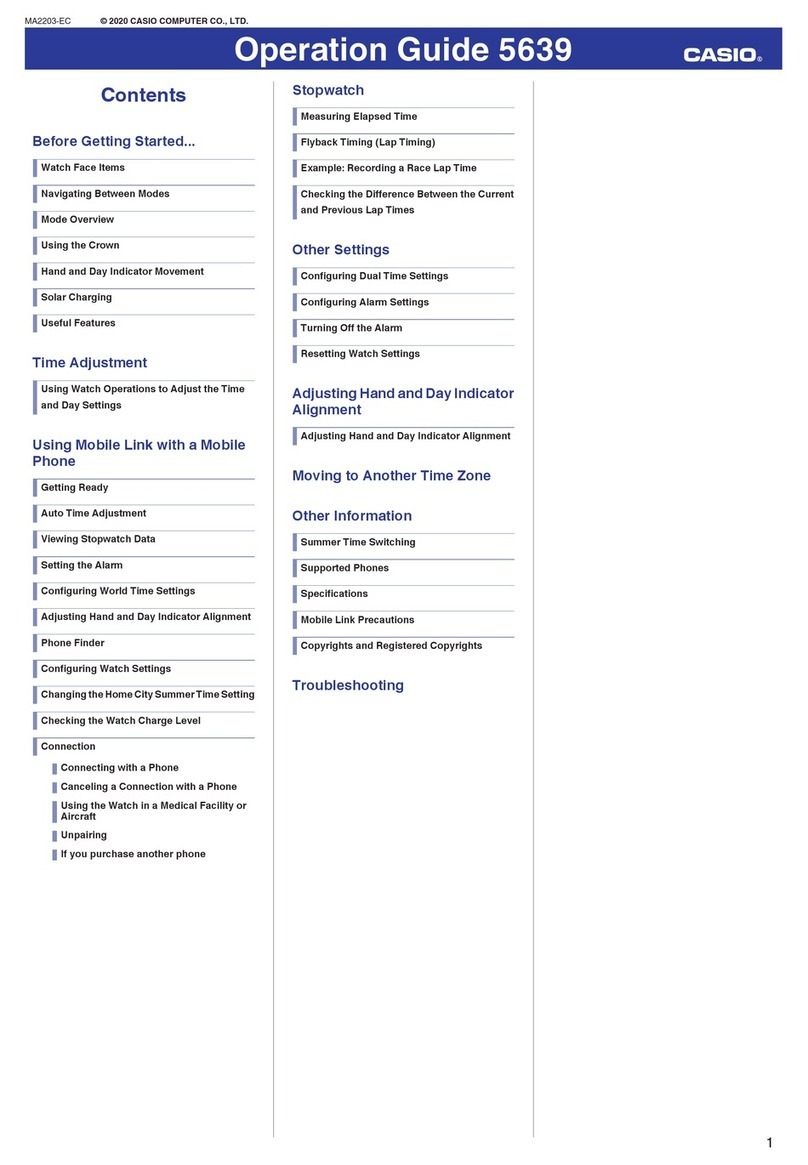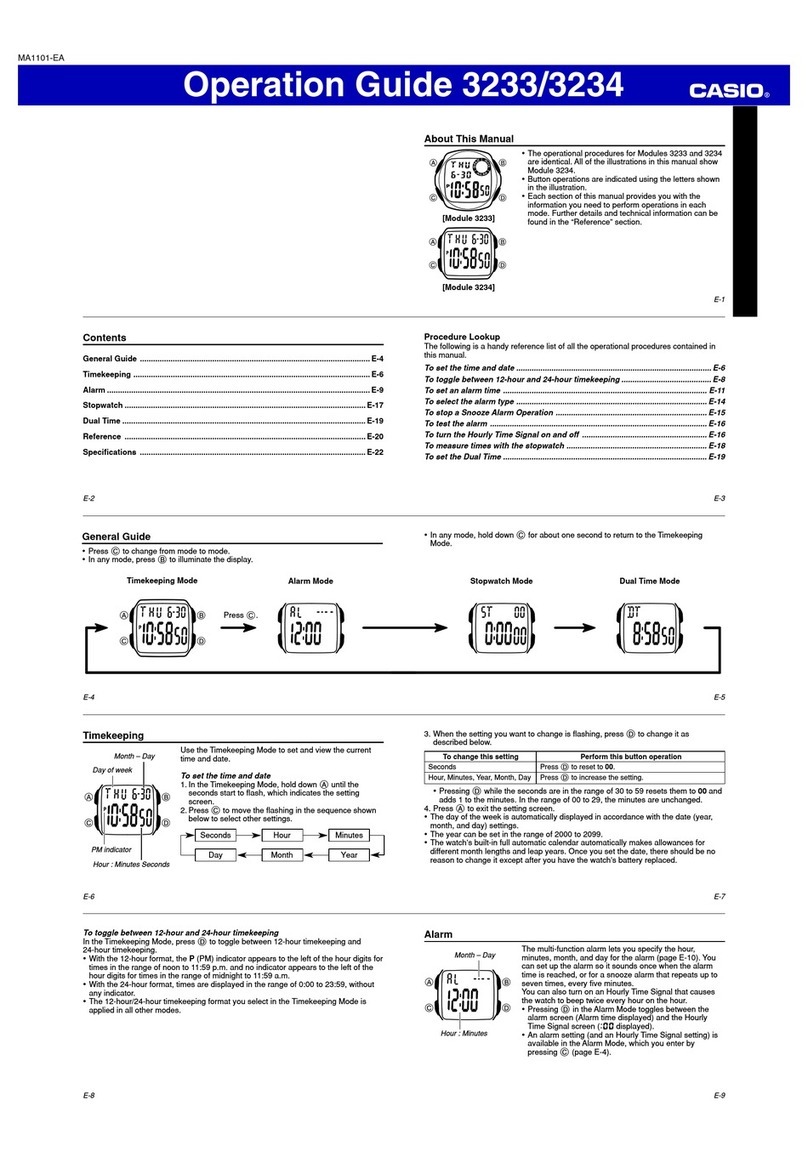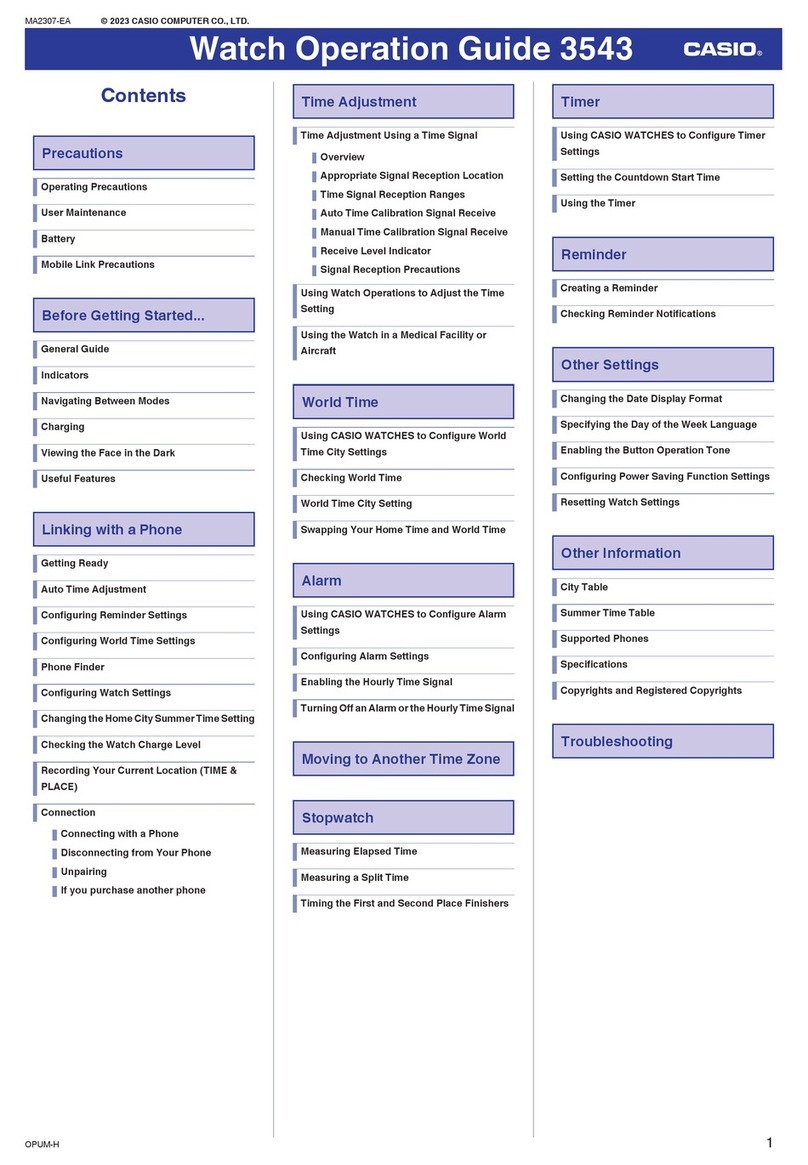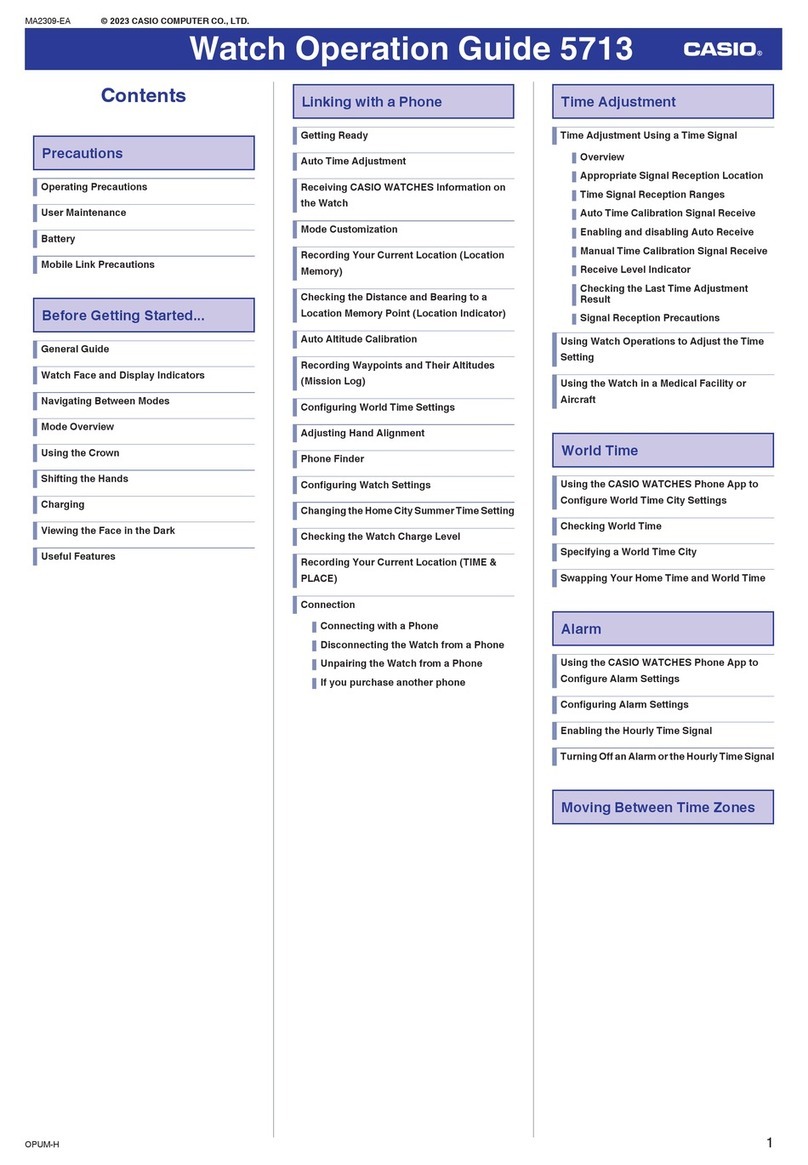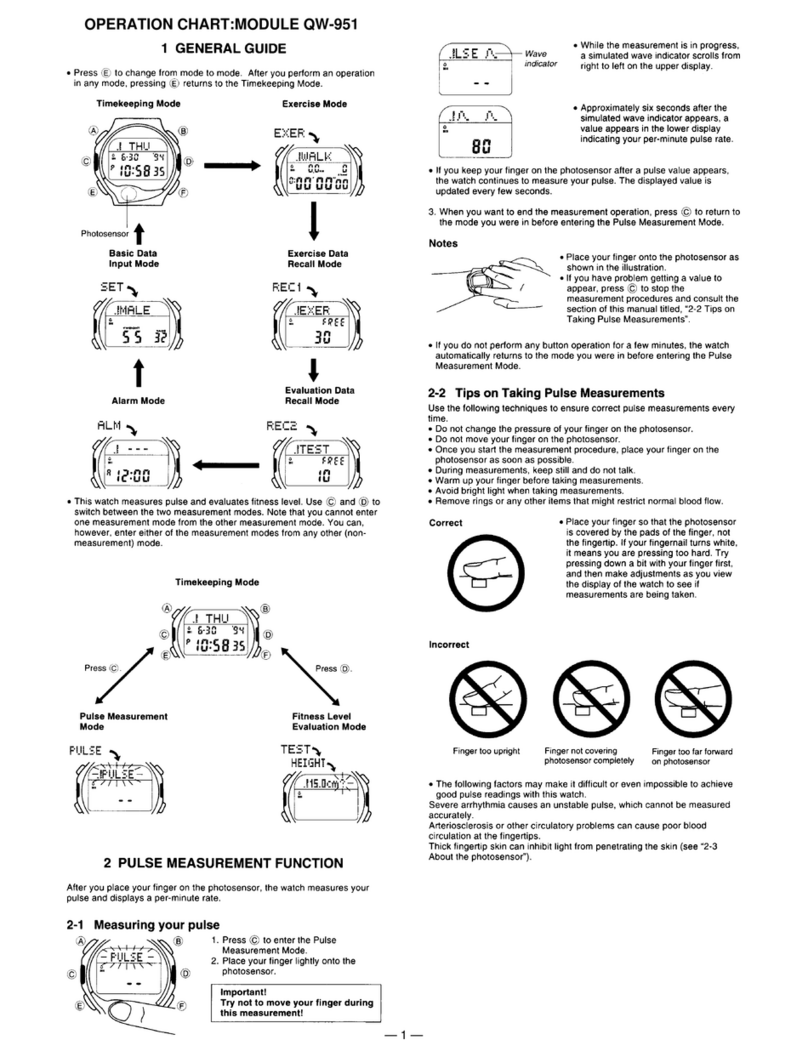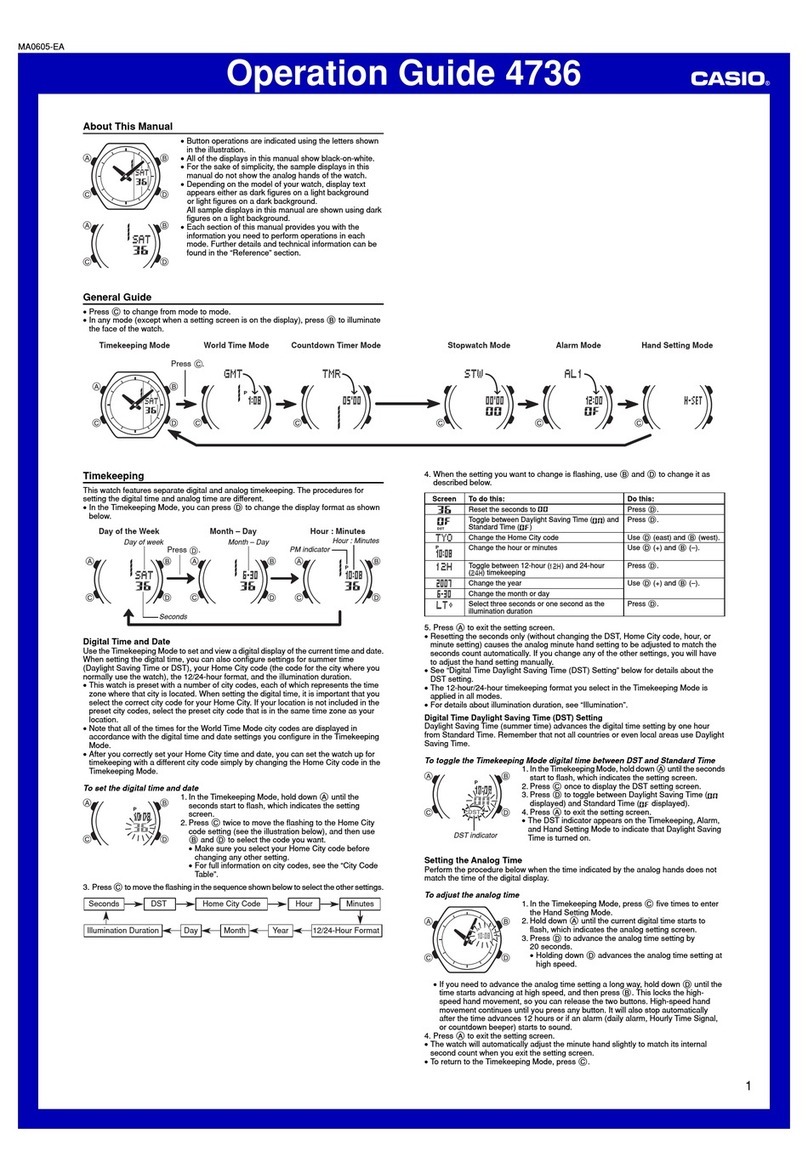- 3 -
To set the target date
1.In the Day Counter Mode, press to display the day counter you want to set.
2.Hold down until the flashing cursor appears in the text area. This indicates the
input screen.
3.Press to move the flashing in the sequence shown below.
Press .
1st digit
Day
8th digit
YearMonth
4.While the cursor is in the text area, use to scroll through characters at the
current cursor position. Characters scroll in the sequence shown below. Holding
down scrolls at high speed.
Press .
(Space) A to Z 0 to 9 . (Period) -(Hyphen)
5.While the cursor is in the date area, press to scroll through digits at the current
cursor position. Holding down scrolls at high speed.
Press and at the same time, and the message “CLR” appears in the display.
The characters in the text area is cleared and today’s date is set as the target date.
You can then make any changes in the date you want.
6.After you make the settings you want, press to exit the input screen.
The date can be set within the range of January 1, 1940 to December 31, 2039.
The text area display can show only three characters at a time. Longer text scrolls
continuously from right to left. The symbol “ ” indicates that the character to the left
is the last, and the character to the right is first.
TELEMEMO MODE
The Telememo Mode lets you store up to 20 records, each
with a name (up to eight characters) and a phone number
(upto 12digits). Youcan recallrecords byscrolling through
them on the display.
The page number on the display when you exit the Tele-
memo Mode appears first the next time you enter the
Telememo Mode.
To input a new Telememo record
1.In the Telememo Mode, press to display the page
number of the record where you want to input data.
2.Hold down and a cursor appears on the text area.
3.Use to scroll through characters at the current cursor position. Characters scroll
in the sequence shown below.
Press .
(Space) A to Z 0 to 9 . (Period) -(Hyphen)
Holding down scrolls at high speed.
4.When the character you want is at the current cursor position, press to move
the cursor to the right. Press .
1st digit 8th digit
12th digit 1st digit
Text area
Number area
5.Repeat the steps 3 and 4 to input the rest of the characters.
You can input up to eight characters for the name, though only three characters are
visible at a time. If the name you input has fewer than eight characters, use to
move the cursor to the eighth space (which means you would press three times
after inputting a five-character name).
6.After you input the name, use to move the cursor to the number area.
Pressing while the cursor is located at the eighth character of the text area
advances to the number area. Pressing while the cursor is located at the 12th
digit of the number area returns to the text area.
7.Use to scroll through characters (hyphen, numbers, space) at the current cur-
sor position on the number area. Characters scroll in the sequence shown below.
Press . (Space)
0 to 9
-(Hyphen)
Holding down scrolls characters at high speed.
8.When the character you want is at the cursor position, press to move the cursor
to the right.
9.Repeat steps 7 and 8 to input the rest of the numbers you want.
You can input up to 12 digits for the number.
10. After inputting the name and number of the record, press to store it and exit
the setting screen.
The display can show only three name characters at a time. Longer names scrolls
continuously from right to left. The symbol “ ” indicates that the character to the left
is the last, and the character to the right is the first.
The number area can show up to six digits at one time. If a number has more than
six digits, the display automatically switched between the first six digits (counting
forward from the first digit) and the last six digits (counting backward from the last
digit) of the number. This means that if a number is 12 digits long, the number area
switches between the first six digits and the last six digits. If a number is seven
digits long, the number area switches between digits 1 through 6, and 2 through 7.
To recall Telememo data
In the Telememo Mode, press to scroll forward through the stored records.
Holding down scrolls at high speed.
To edit Telememo data items
1.In the Telememo Mode, use to display the data you want to edit.
2.Hold down until the cursor appears in the display.
3.Use to move the cursor to the character you want to change.
4.Use to change the character.
See step 3 of “To input a new Telememo record” for information on inputting name
characters, and step 7 for inputting number characters.
5.After making the changes that you want, press to store them and exit the set-
ting screen.
Mode indicator
Page number
Text area
Number area
To delete a Telememo record
1.In the Telememo Mode, use to display the record you want to delete.
2.Hold down until the cursor appears in the display.
3.Press and at the same time. The message “CLR” appears in the display,
indicating that the record was deleted.
After the record is deleted, the cursor appears in the text area, ready for input.
4.Input a new record or press to exit the setting screen.
STOPWATCH MODE
The Stopwatch Mode lets you measure elapsed time, split
times, and two finishes. The range of the stopwatch is 23
hours, 59 minutes, 59.99 seconds.
Changing to another mode while a split time is on the dis-
play clears the split time.
Elapsed time measurement
Start Stop Re-start Stop Clear
Start Split Split release Stop Clear
Start Split Stop Split release Clear
Split time measurement
Split time and 1st-2nd place times
First runner
finishes. Second runner
finishes.
Record time of
first runner.
Record time of
second runner.
ALARM MODE
When the Daily Alarm is turned on, the alarm sounds for
20 seconds at the preset time each day. Press any button
to stop the alarm after it starts to sound. When the Hourly
Time Signal is turned on, the watch beeps every hour on
the hour.
You can also specify a time zone for the Daily Alarm.
The alarm sounds when the alarm time matches the
current time in the time zone you specify.
The Hourly Time Signal also sounds in accordance with
the time zone you specify.
If the DST on indicator is on the display in the Alarm
Mode, it means that Daylight Saving Time (summer time)
is turned on for the time zone whose alarm you are set-
ting.
To set the alarm time
1.While in the Alarm Mode, hold down until the city code flash on the display,
indicating the setting screen.
At this time, the alarm is turned on automatically.
2.Press to move the flashing in the sequence shown below.
Time zone MinutesHour
3.While the time zone is flashing, press to toggle between the city codes which
you selected in the Timekeeping Mode and the one you selected in the World Time
Mode.
4.While the hour or minutes digits of the alarm time are flashing, press to in-
crease them. Holding down changes the setting at high speed.
5.After you make the settings you want, press to exit the setting screen.
The format (12-hour and 24-hour) of the alarm time matches the format you select
in the Timekeeping Mode.
When setting the alarm time using the 12-hour format, take care to set the time
correctly as morning or afternoon.
Changing the Home Time zone or the World Time city after setting an alarm causes
the alarm time to change as well.
To stop the alarm
Press any button to stop the alarm after it starts to sound.
To turn the Daily Alarm or the Hourly Time Signal on and off
Press while in the Alarm Mode to change the status of the Daily Alarm and Hourly
Time Signal in the following sequence.
Hourly Time
Signal only
Daily Alarm
only
Both OFFBoth ON
To test the alarm
In the Alarm Mode, hold down to sound the alarm.
Holding down to test the alarm also changes the Daily Alarm and Hourly Time
Signal on/off settings.
Mode indicator
Hours : Minutes
1/100 second
Seconds
Mode indicator
Hour : Minutes
Alarm on indicator
Hourly time signal on
indicator
Time zone
C
C
CC
C
C
C
C
C
C
C
C
C
C
C
C
C
C
C
C
C
C
C
C
C
C
L
L
B
B
B
B
B
B
B
B
B
B
B
B
A
A
A
A
A
A
A
A
A
A
•
•
•
•
•
•
•
•
•
•
•
•
•
•
•
•
•
•
•
•
•
•