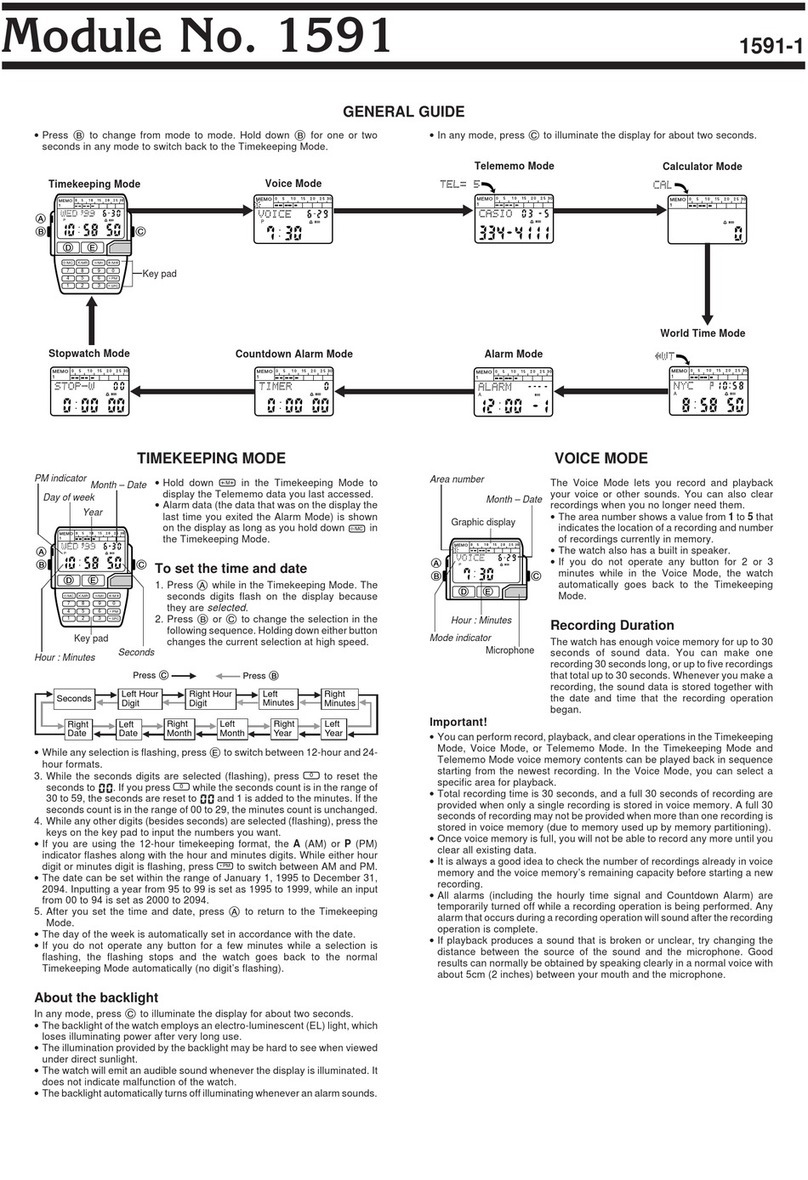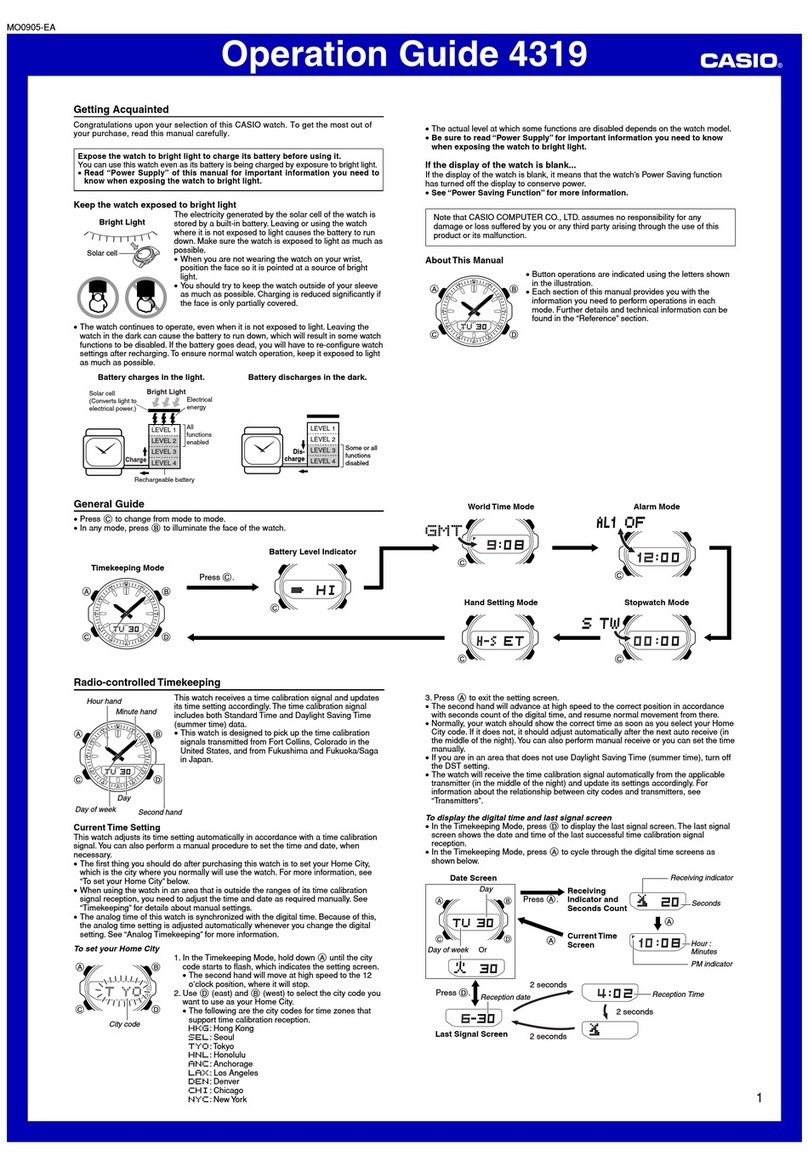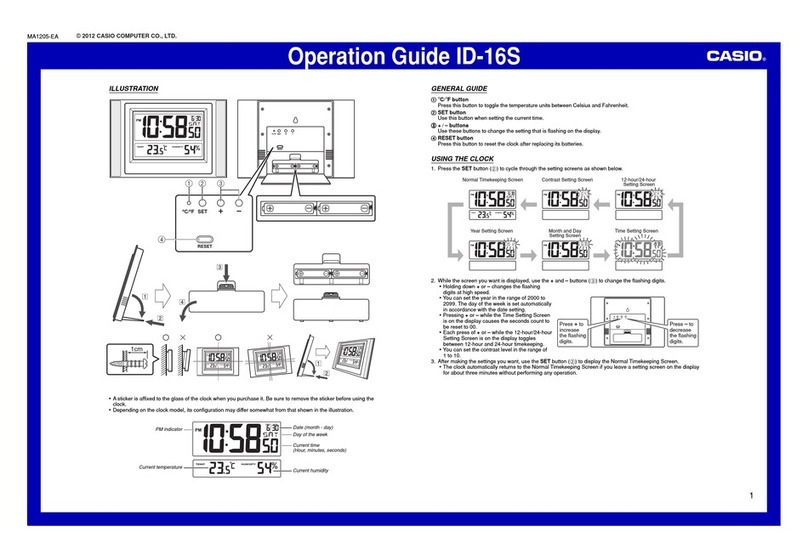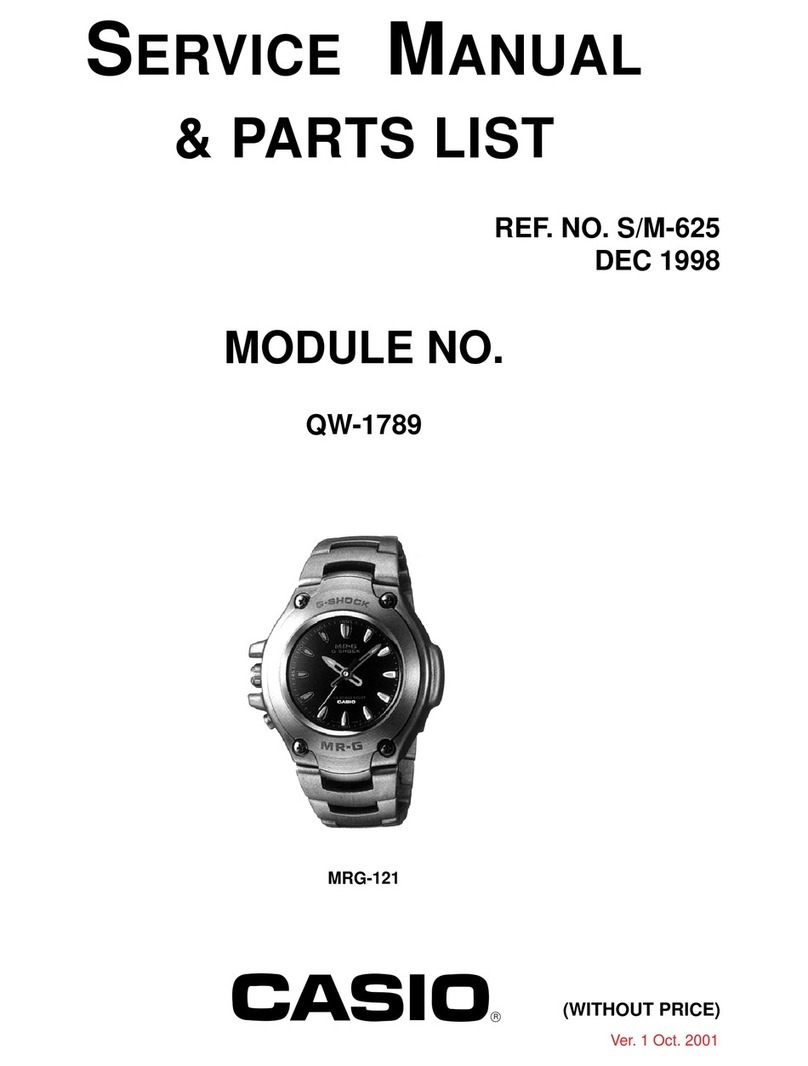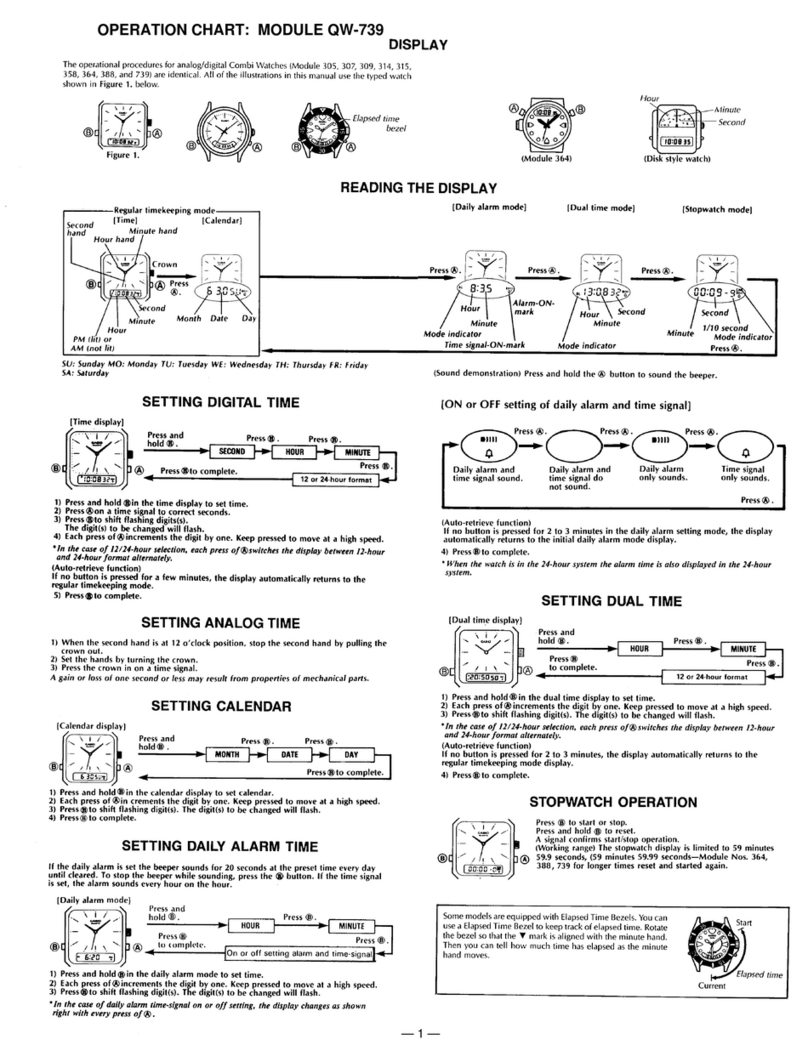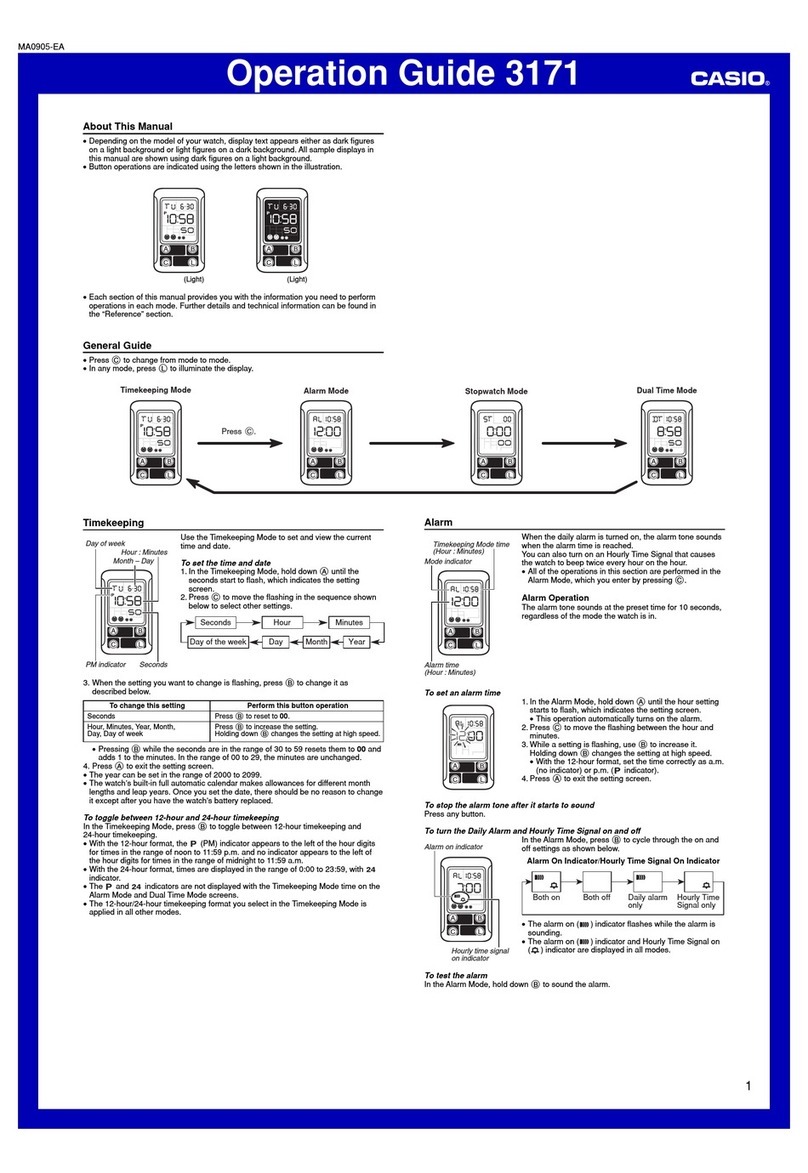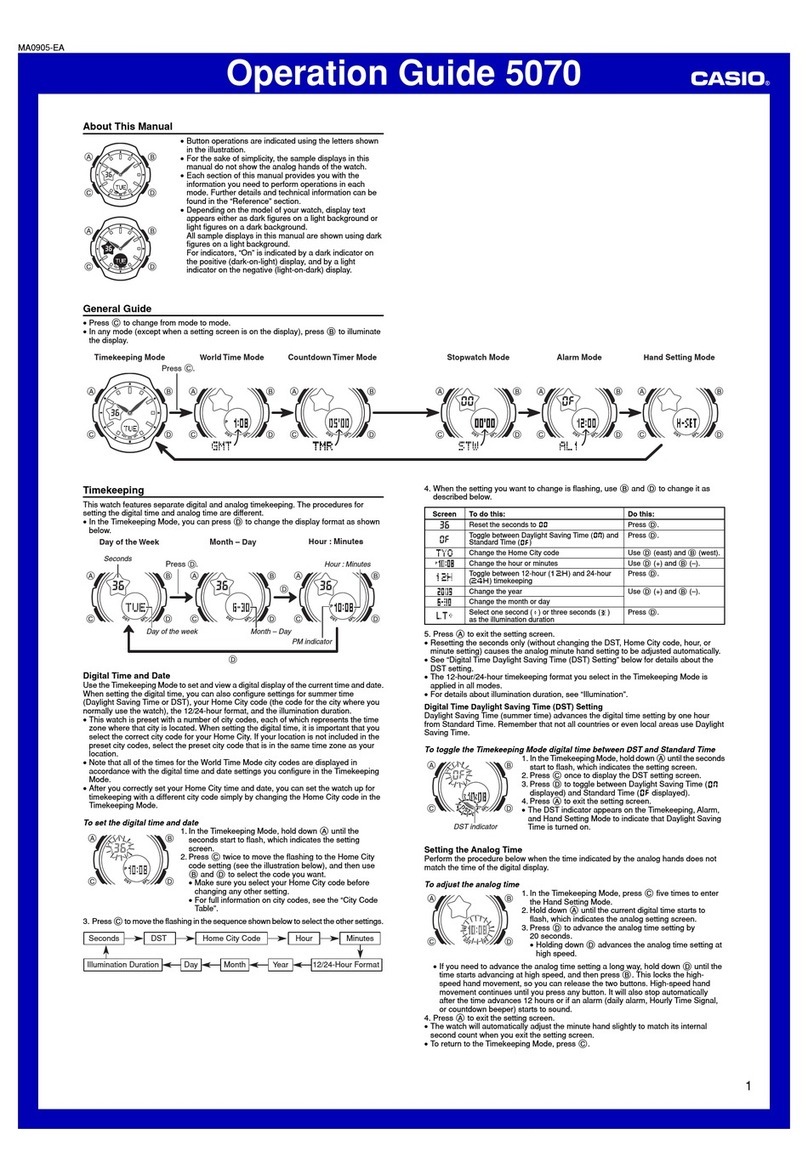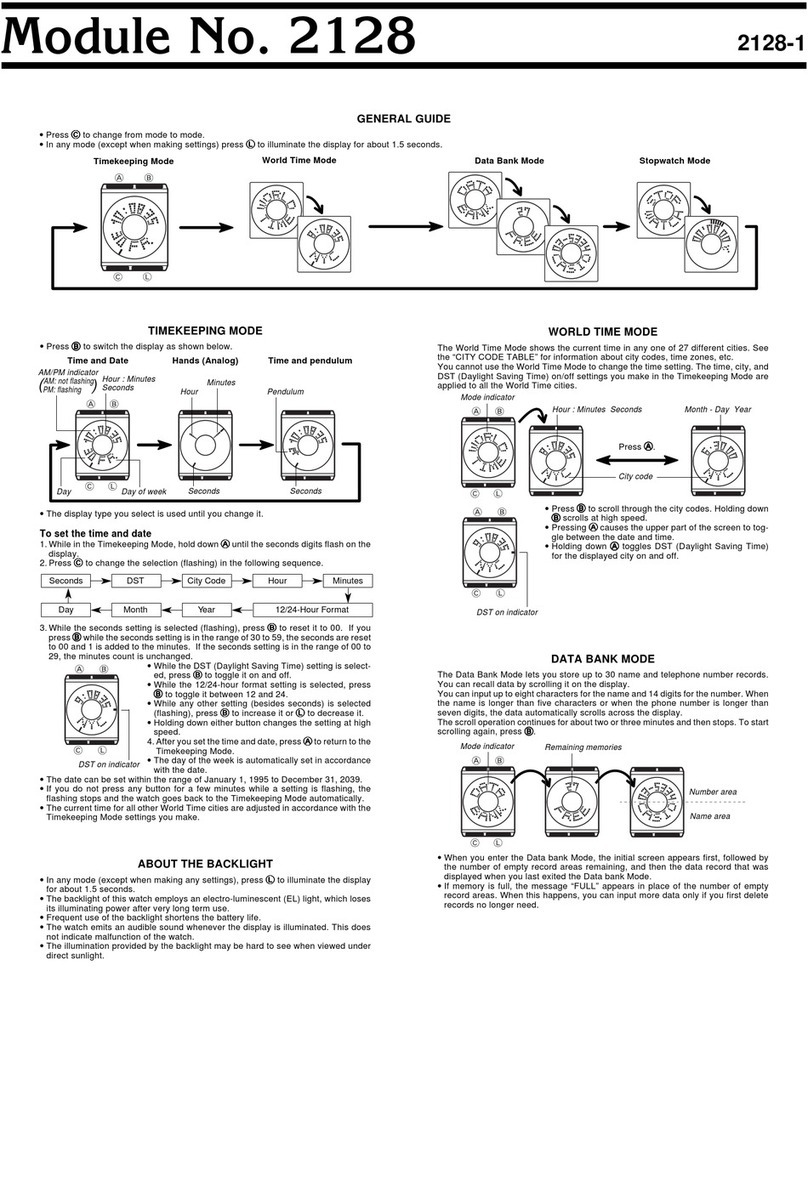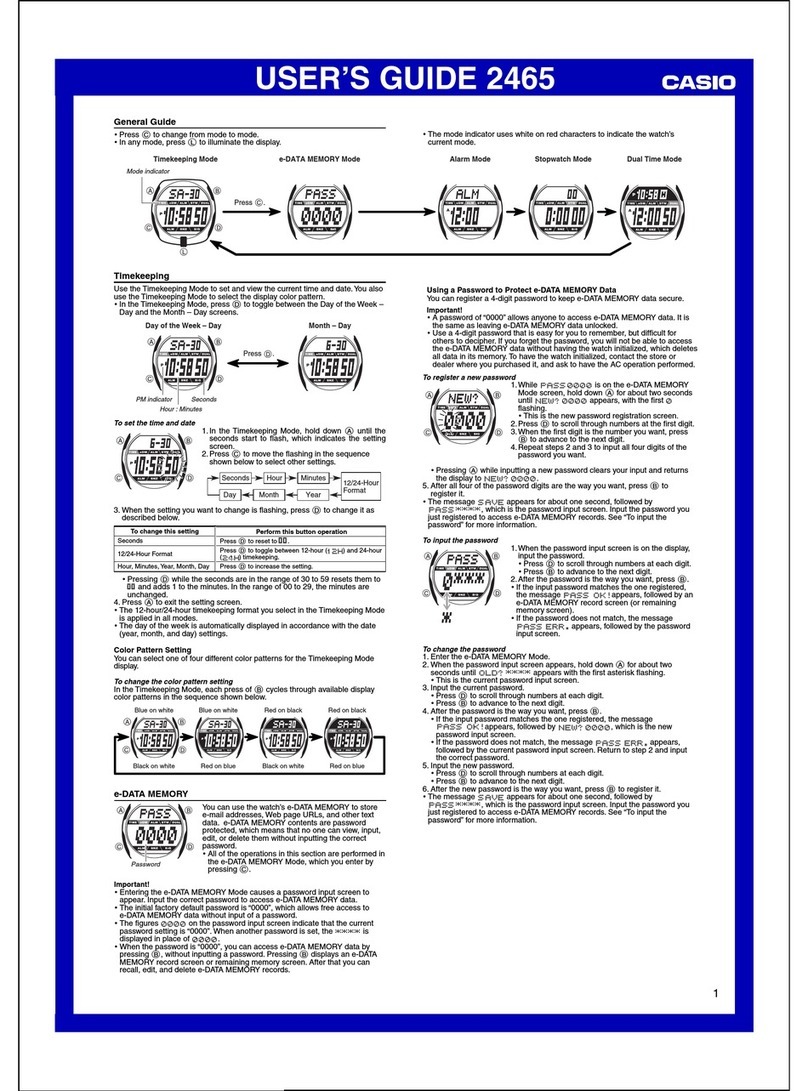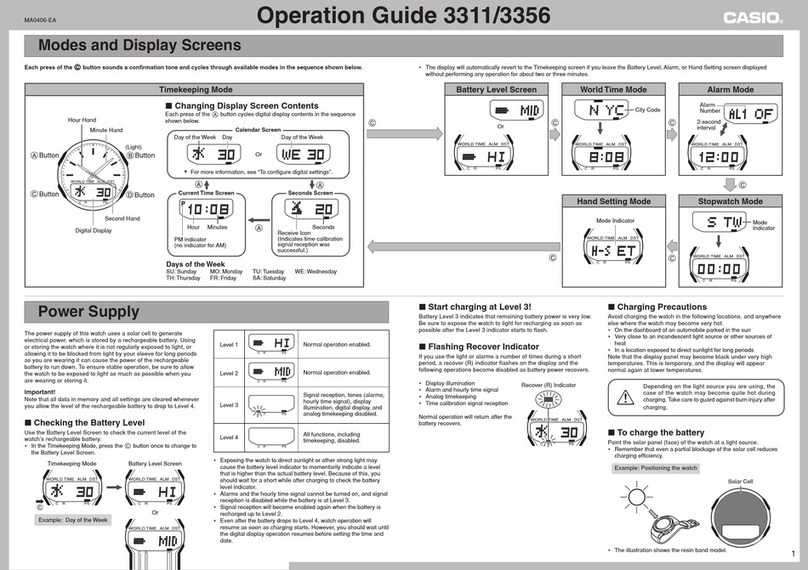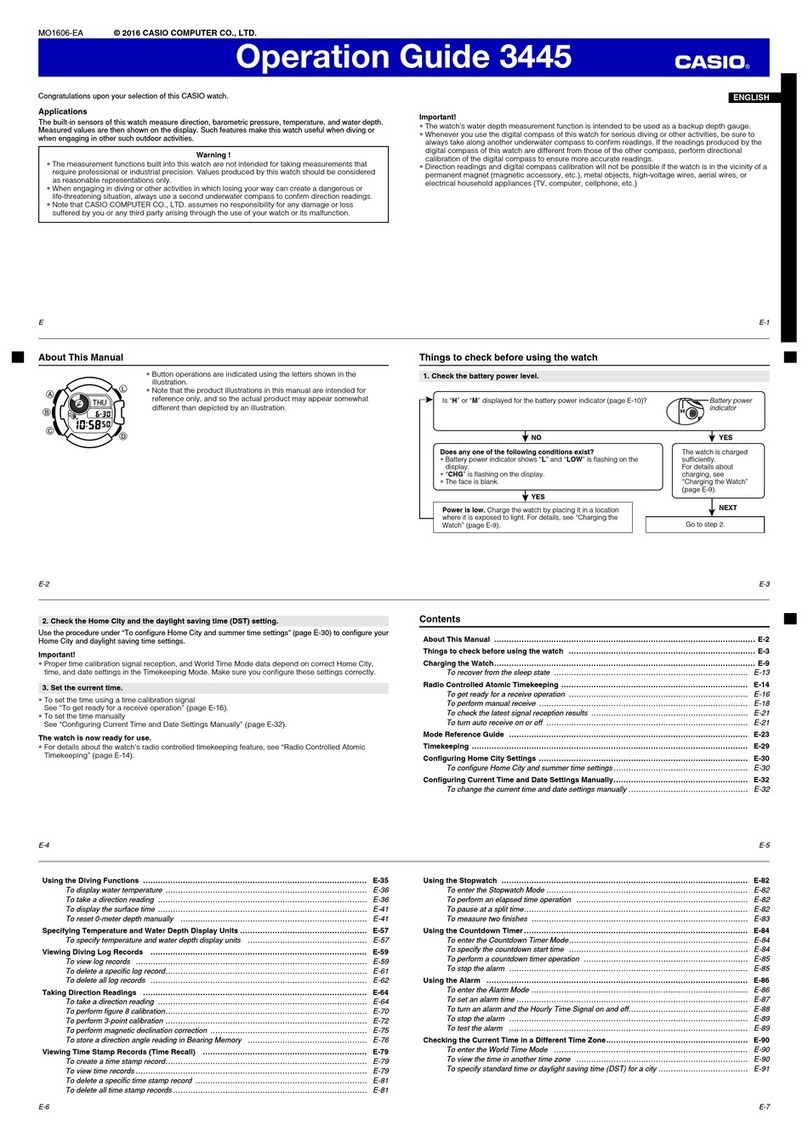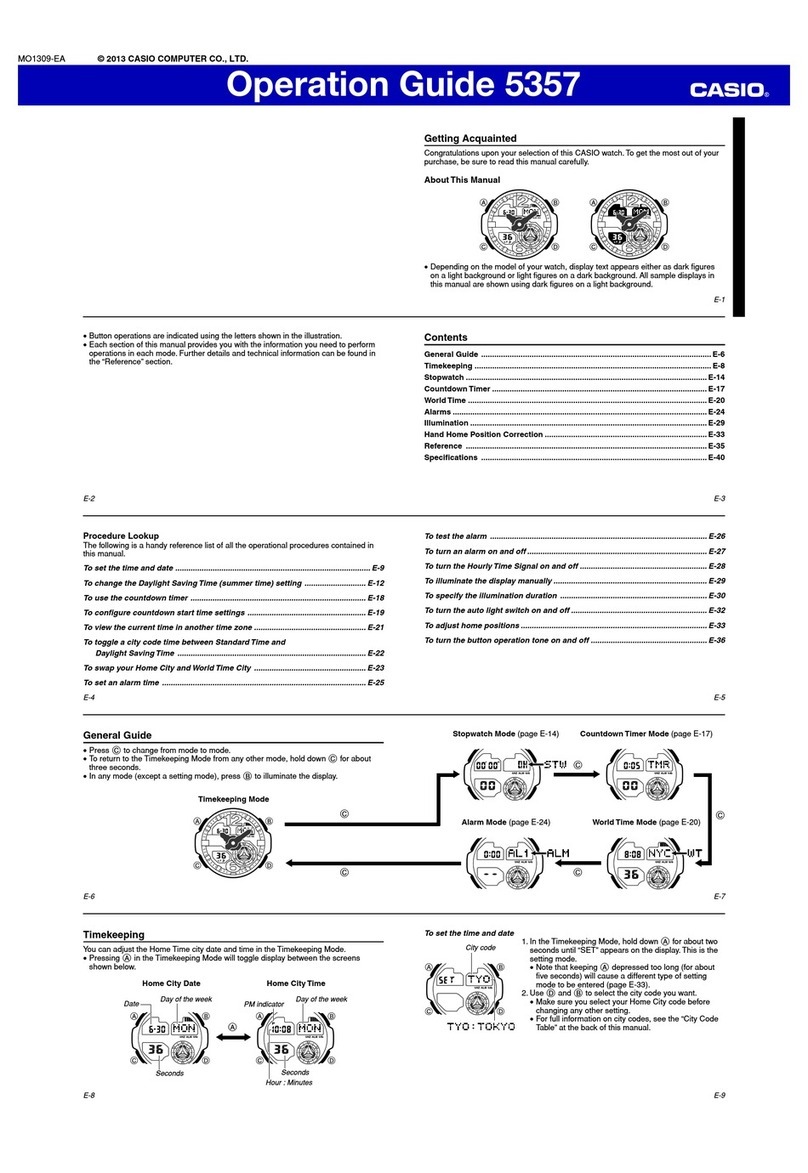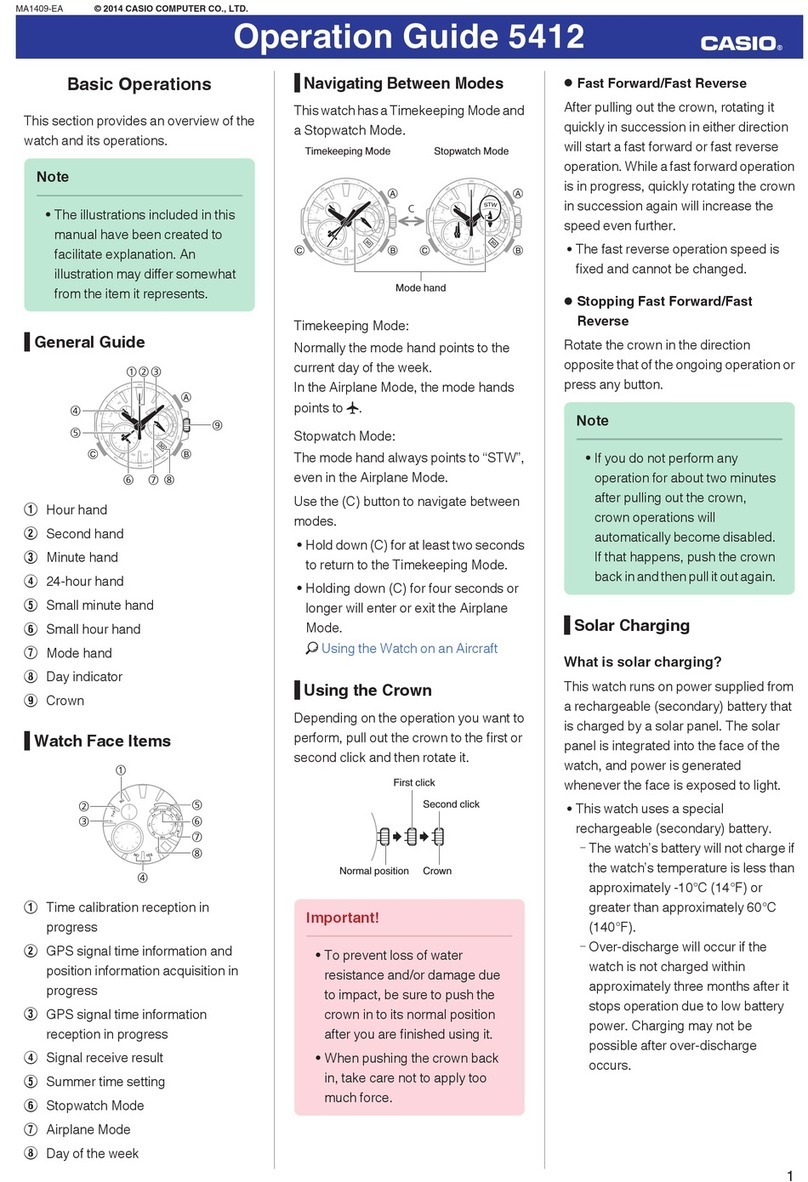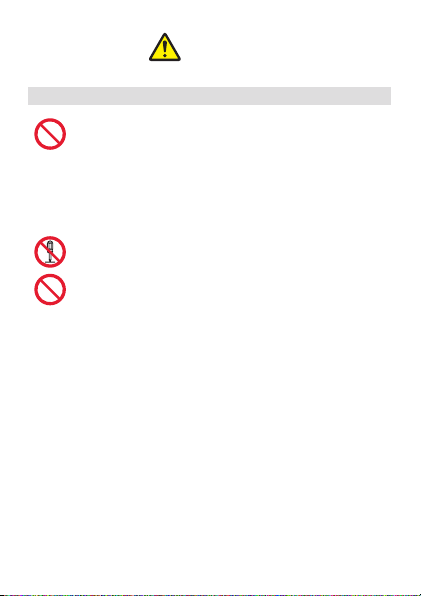Contents
Watch Features ................................................................................. EN-1
Using Your Watch ........................................................................ EN-1
Safety Precautions ........................................................................... EN-7
Introduction ..................................................................................... EN-20
Powered with Wear OS by Google ............................................. EN-21
Attention iPhone Owners! ........................................................... EN-21
Package Contents .......................................................................... EN-22
Component Names ......................................................................... EN-23
Getting Ready for First Use ........................................................... EN-24
STEP 1: Charge the watch ......................................................... EN-25
STEP 2: Pair the Watch with Your Smartphone .......................... EN-28
STEP 3: Update Your Apps to Their Latest Versions .................. EN-31
STEP 4: Install the CASIO “G-SHOCK MOVE” App on Your Phone
.................................................................................................... EN-32
Turning Power On or Off, and Restarting ..................................... EN-33
Turning Power On or Off ............................................................. EN-33
Restarting ................................................................................... EN-33
Initial Settings and Fastening the Watch to Your Wrist .............. EN-35
Configuring Initial Default Settings for Heart Rate Measurement EN-35
Fastening the Watch to Your Wrist ............................................. EN-36
Basic Button and Display (Touch Screen) Operations ............... EN-39
Restoring the Display Screen ..................................................... EN-39
Basic Button Operations ............................................................. EN-39
Basic Screen Operations (Swiping Up, Down, Left, and Right) .. EN-41
EN-4