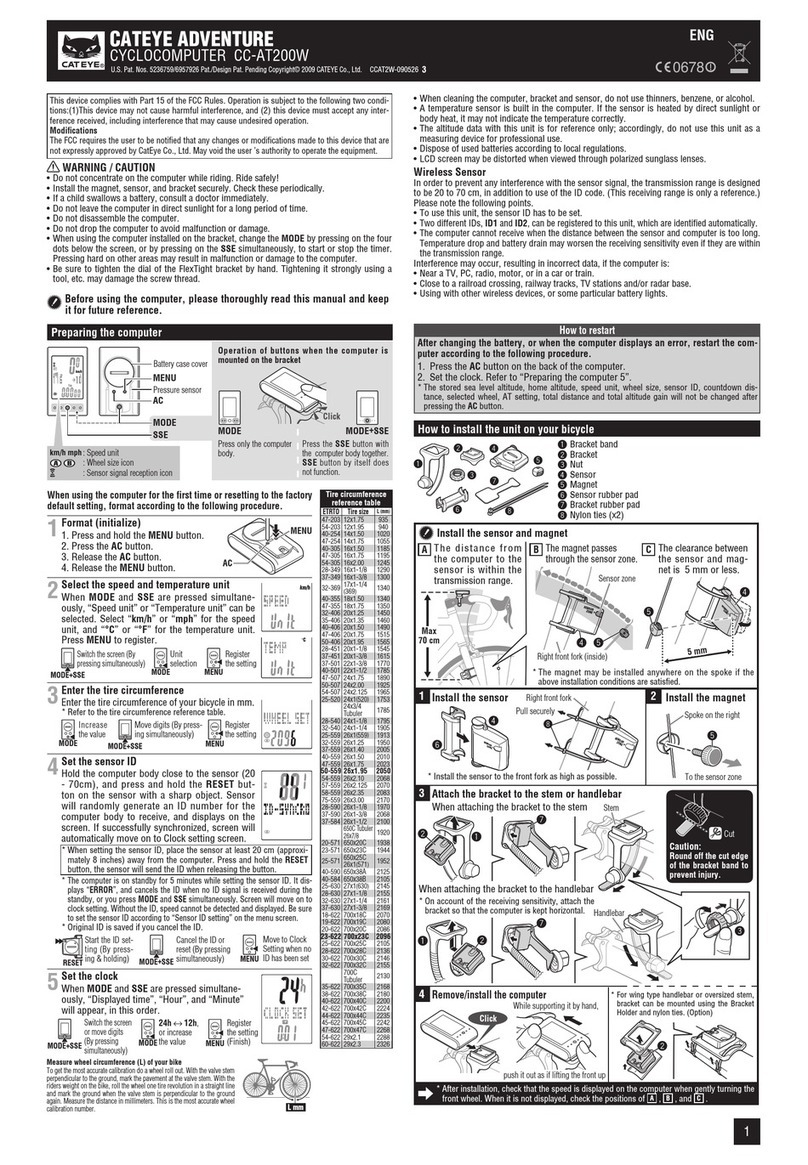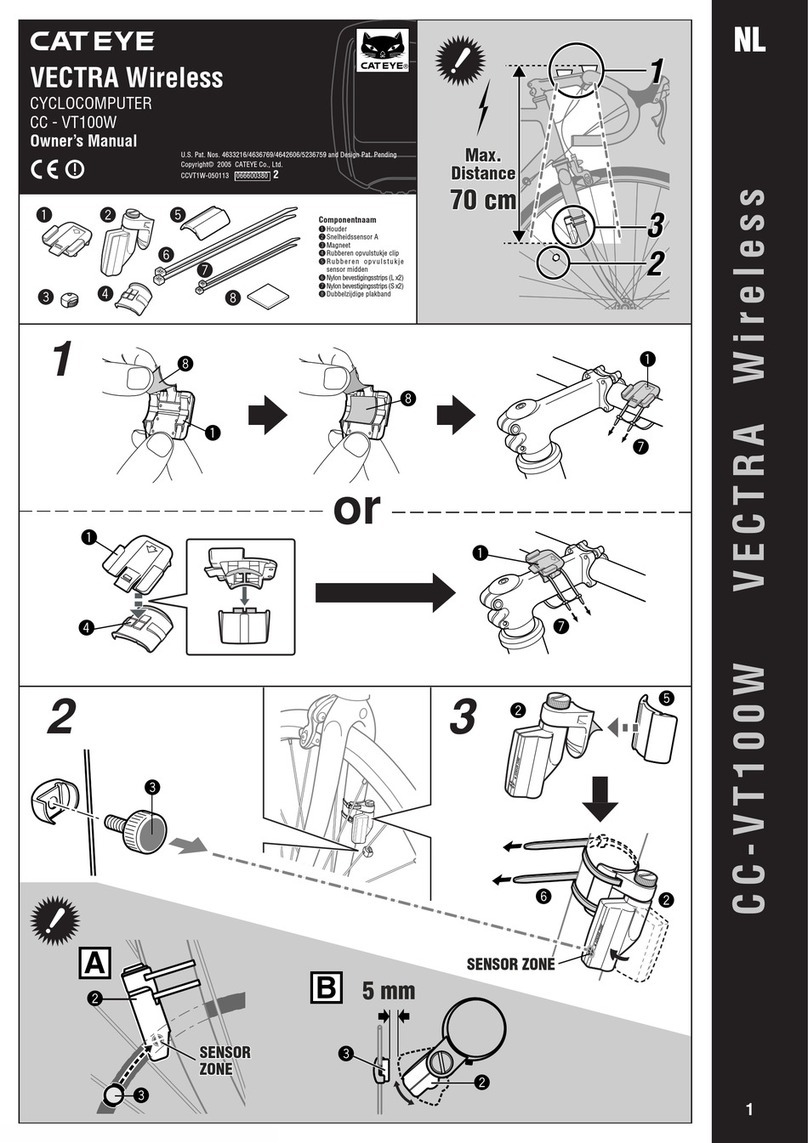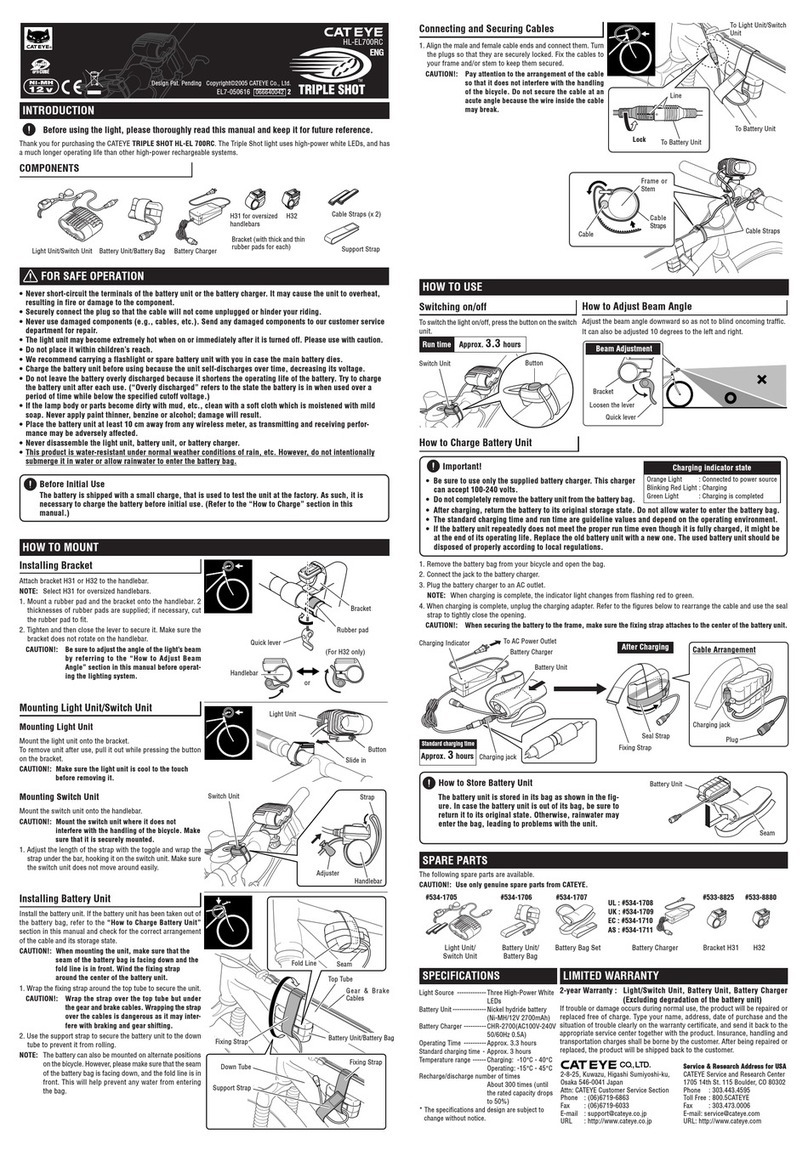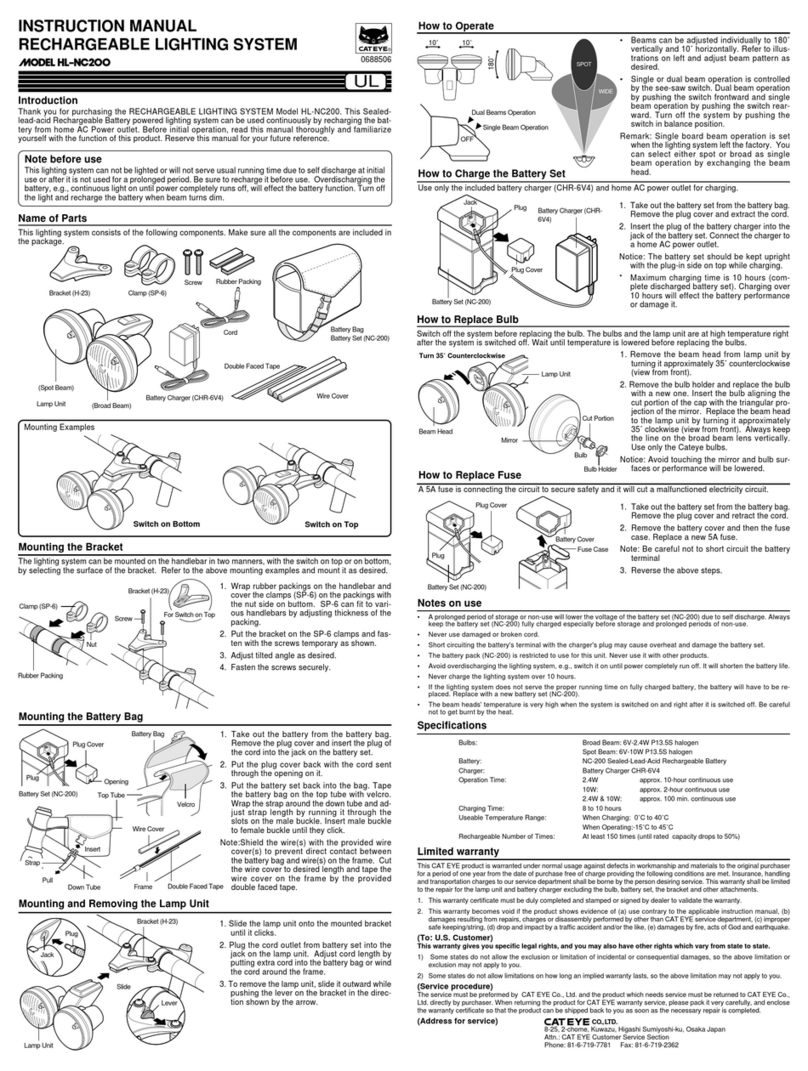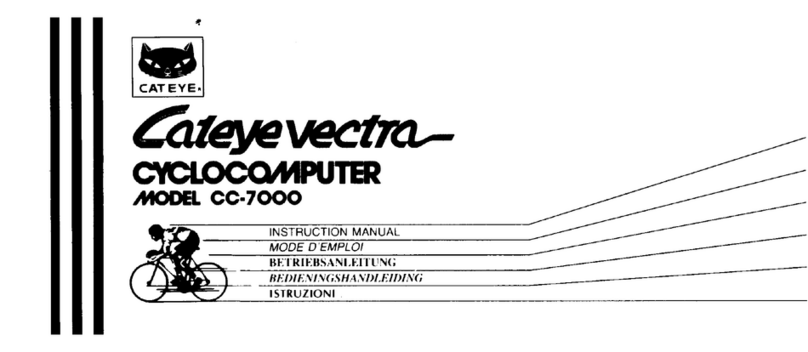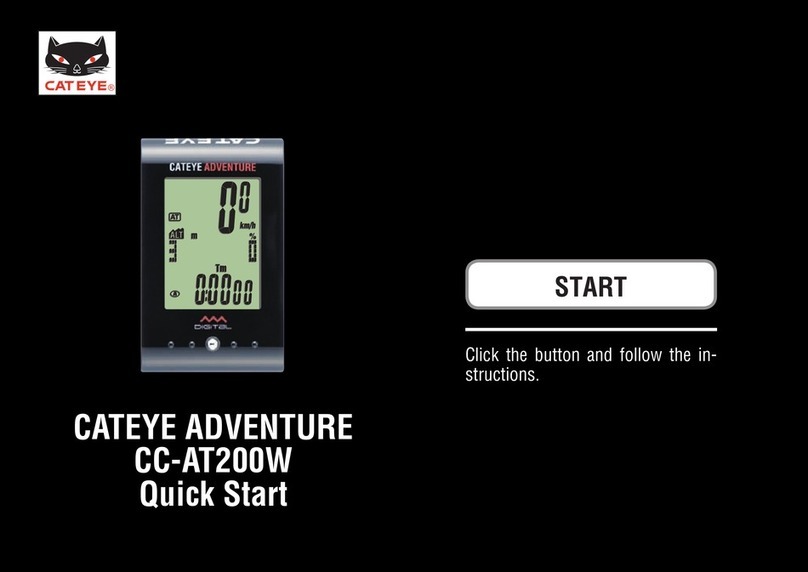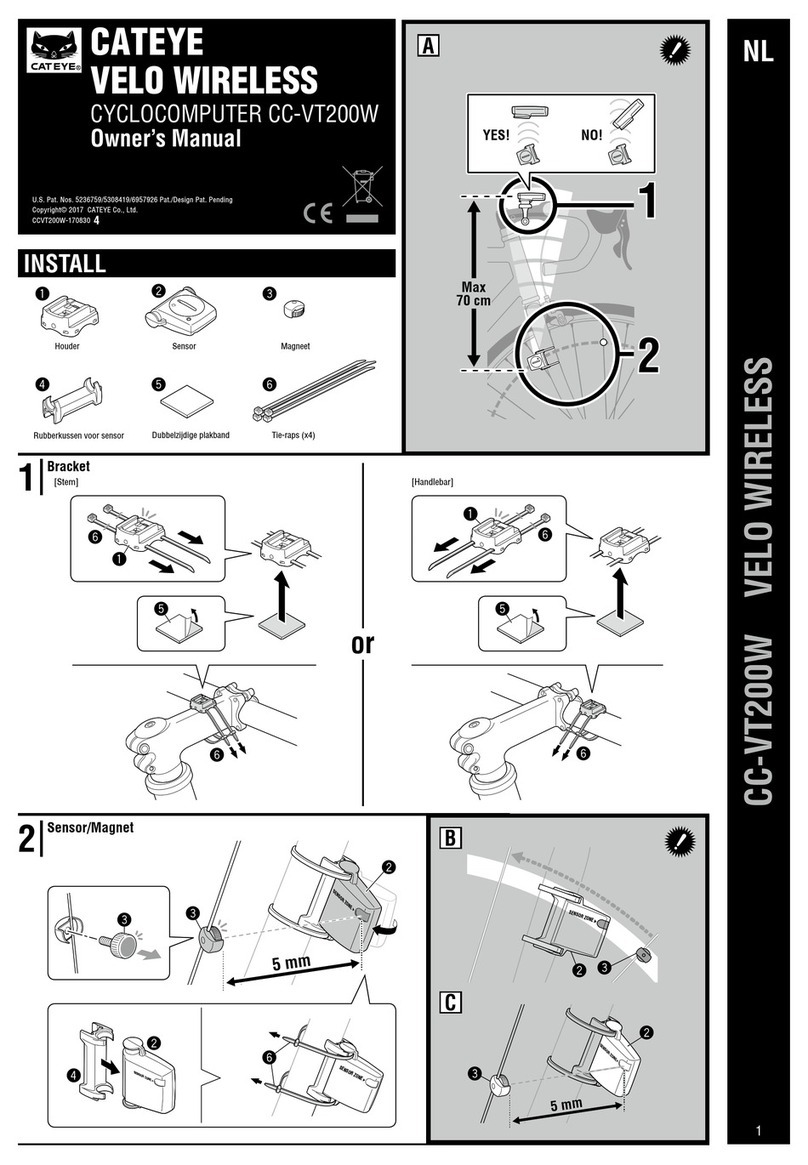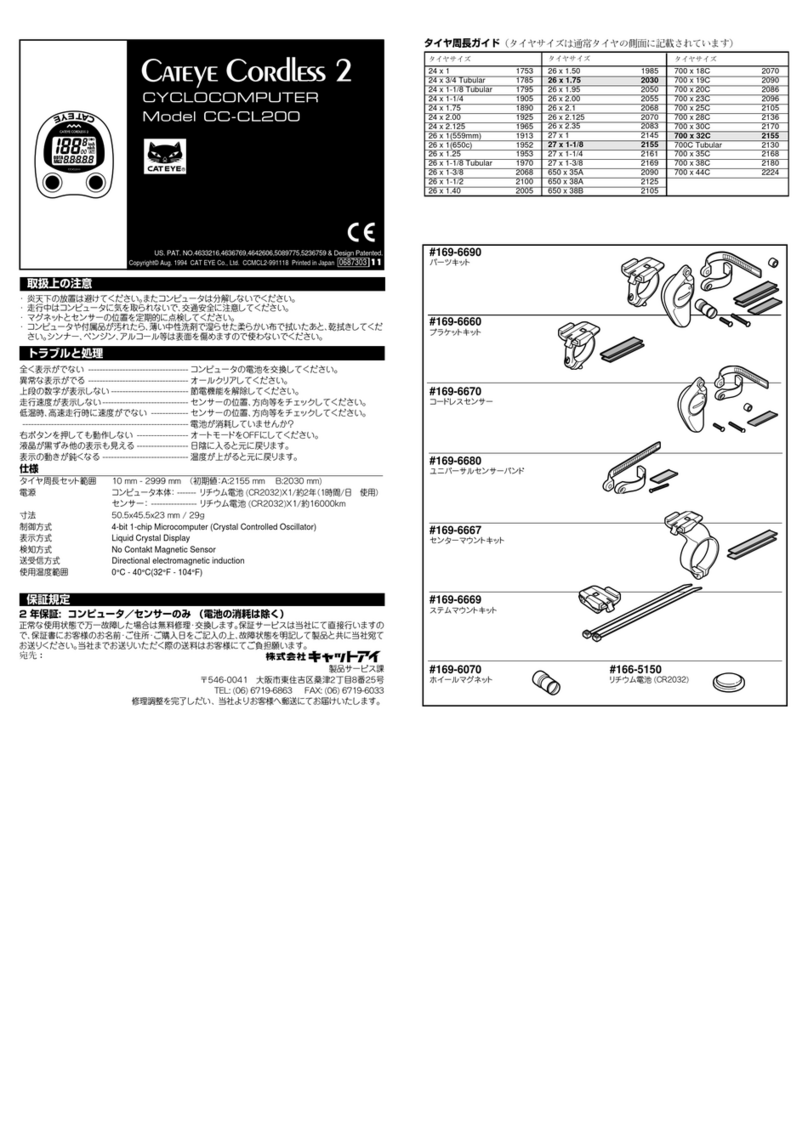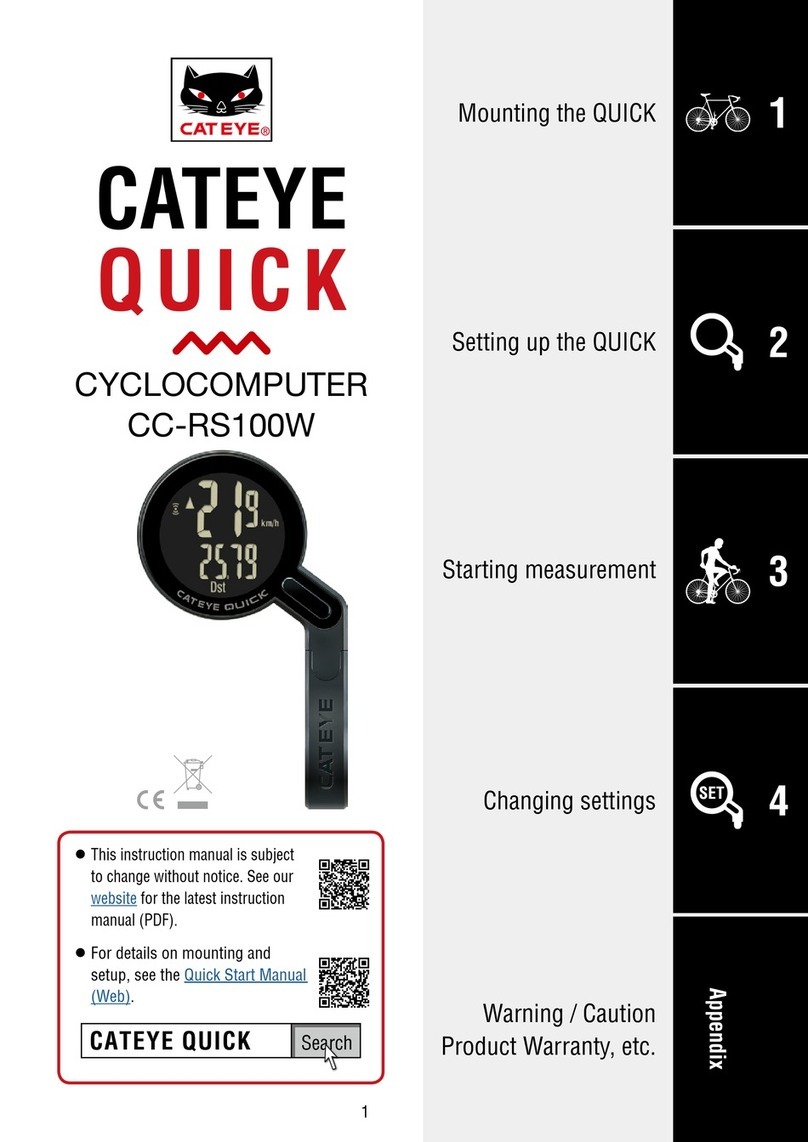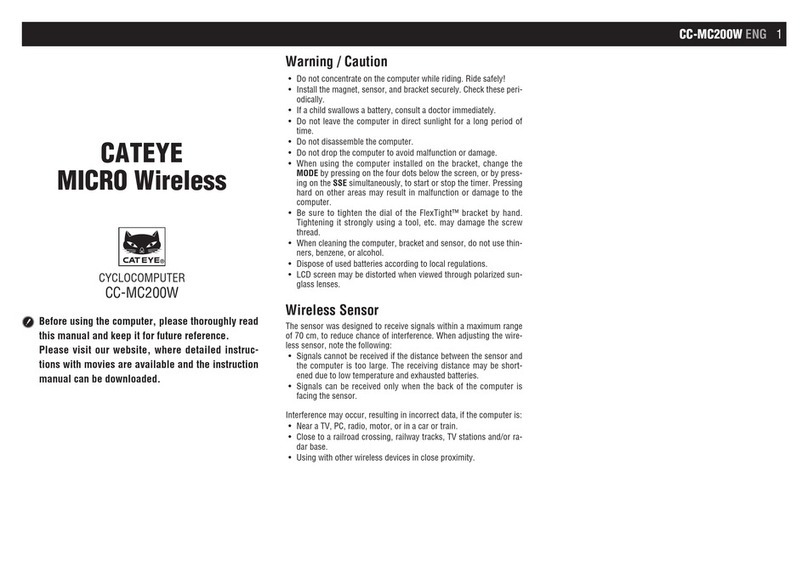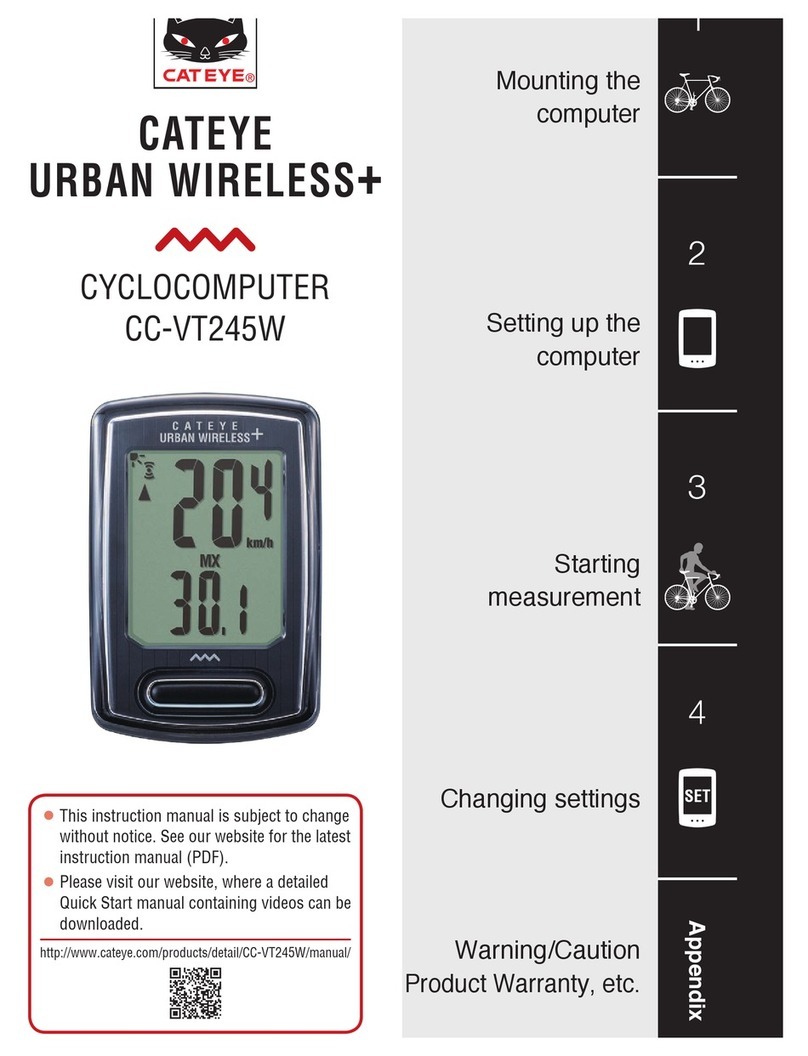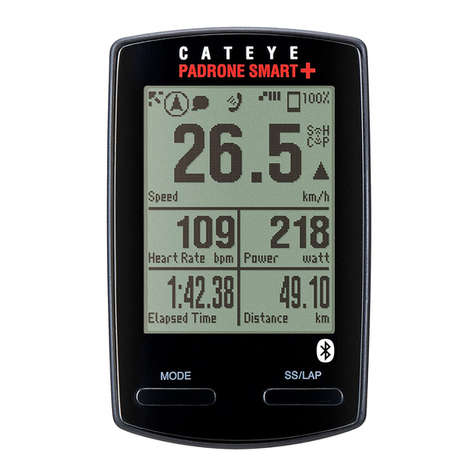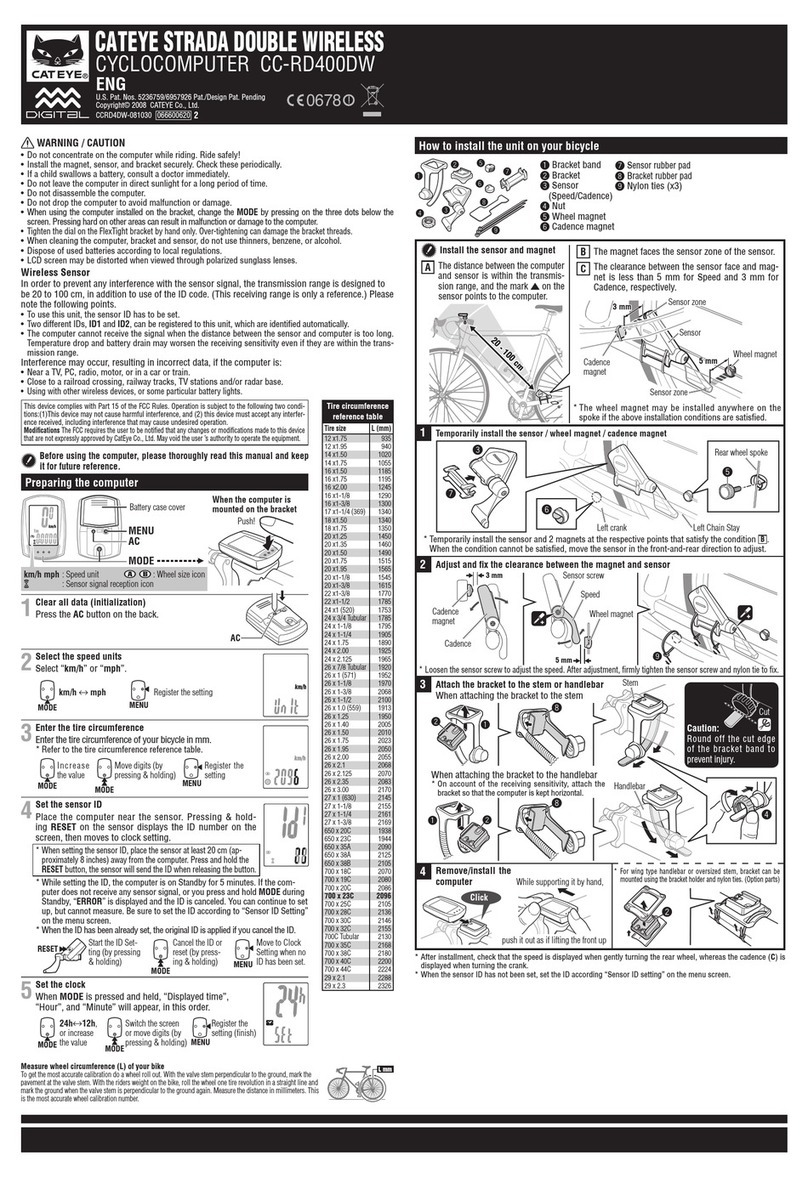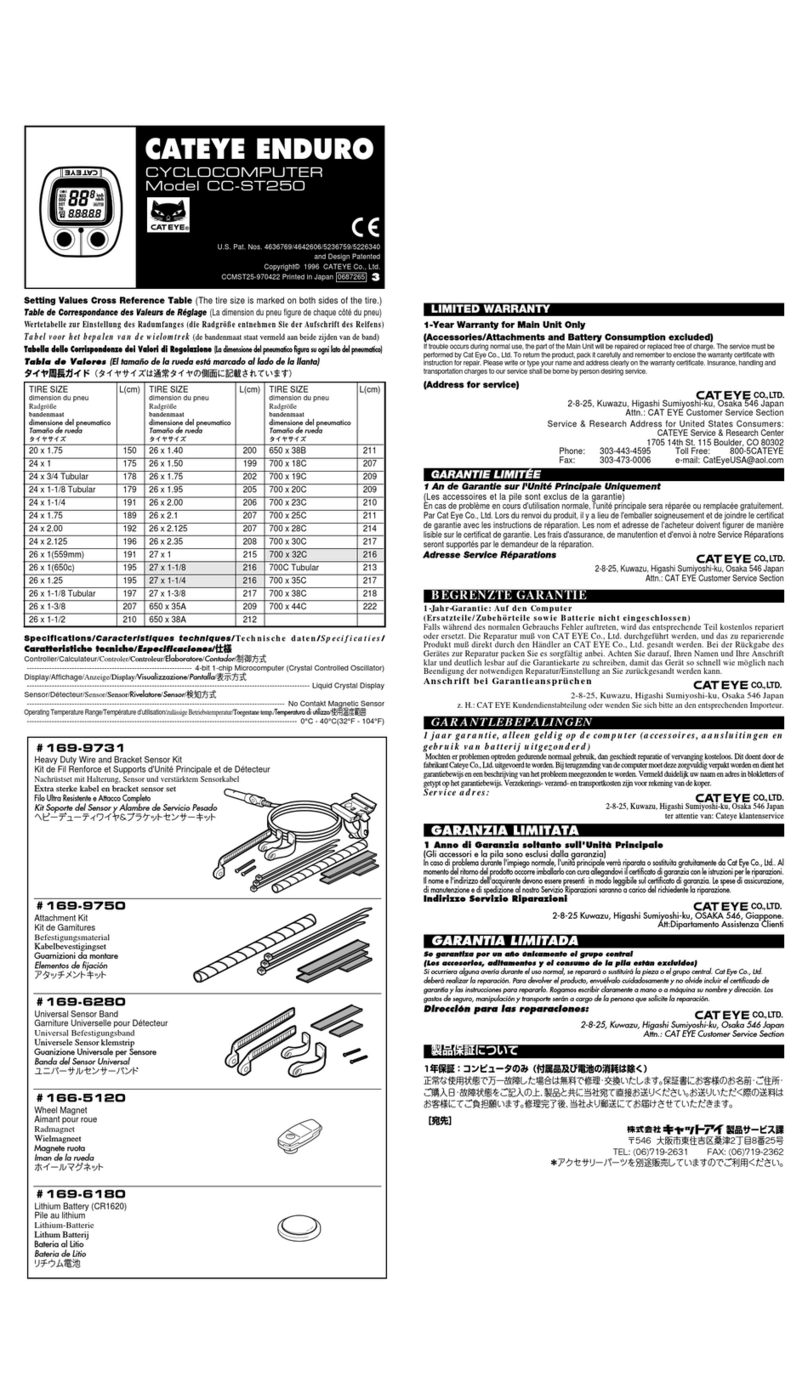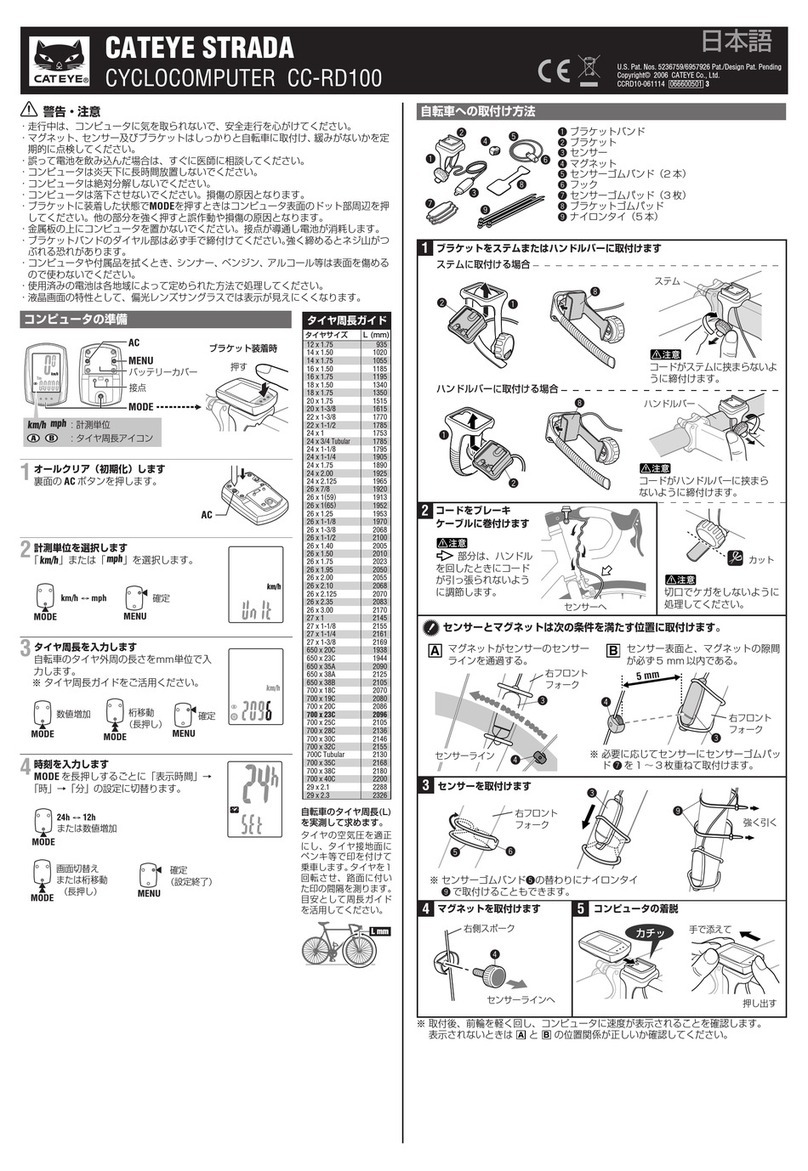IT
DE
NL
ES
Comprobación del Id. del sensor de ritmo cardíaco
•Instale la unidad principal en el soporte
al sincronizar el Id.
La unidad principal no recibe señales de
ritmo cardíaco por símisma, ya que el
receptor de ritmo cardíaco se encuentra
dentro del soporte.
VORSICHT!: Sorgen Sie dafür, dass die Haupteinheit nicht über
längere Zeit intensiver Wärme ausgesetzt wird, bei-
spielsweise im Auto oder in direktem Sonnenlicht.
Kontakt
Computer
•Radwahl
•Eingabe des Reifenumfangs
•Datum
•Uhr Stellen
•Manuelle Tachometereingabe
•Geschwindigkeitseinheit
•Trittfrequenzbereich
•Herzfrequenzbereich
HR-Empfänger
•Herzfrequenzsensor-ID
•Datensbestand
•Datenspeicherung
•PC-Verbindung
•Leistungsmodus
Anbringen des Gerätes am Fahrrad
•Bevor Sie die Haupteinheit in die Halterung
einbauen, reiben Sie die Halterung ggf. mit
einem Tuch trocken.
Prüfen der Herzfrequenzsensor-ID
•Die Haupteinheit muss in der Halterung
sitzen, wenn die ID synchronisiert wird.
Die Haupteinheit selbst empfängt keine
Herzfrequenzsignale, da sich der
Empfänger in der Halterung befindet.
•Nehmen Sie den Herzfrequenzsensor
von Ihrem Körper ab, wenn Sie die
RESET-Taste drücken.
Wenn Sie dabei den Herzfrequenzsensor
tragen, kann die ID nicht ordnungsge-
mäß geprüft werden.
RESET-Taste
Einstellen der Haupteinheit
Wenn die Stoppuhr (TM) der Haupteinheit läuft (einschließlich zwei-
ter Messung), können die folgenden Einstellungen nicht im Menü-
bildschirm geändert werden.
ACHTUNG: Wenn Sie die Einstellung nicht ändern können, prüfen
Sie die zweite Messung (TM2). Halten Sie die Taste
MODE-2 des zweiten Messbildschirms gedrückt, um
zur zweiten Messung zu wechseln, und stoppen Sie
die Messung anschließend mit der START/STOP/
ENTER-Taste.
Lagerung des Geräts
•Wenn Sie das Gerät für längere Zeit
nicht benutzen, legen Sie ein
Isolierblatt (Papierstreifen) zwischen
die beiden Batterien, so dass kein elek-
trischer Kontakt entstehen kann.
Öffnen
Schließen
Isolierblatt
ATTENZIONE!: Evitare di lasciare l’unitàin ambienti con tempera-
ture molto elevate per periodi di tempo prolungati,
ad esempio all’interno di un’auto o esposta alla luce
diretta del sole in una giornata molto calda.
Contatto
UnitàPrincipale
•Selezione ruota
•Inserimento della circonferenza
della ruota
•Data
•Impostazione dell’orologio
•Inserimento manuale
contachilometri
•Unitàdi misurazione della velocità
Ricevitore del battito cardiaco
•Zona cadenza
•Zona frequenza cardiaca
•ID sensore di misurazione della
frequenza cardiaca
•File dati
•Memorizzazione dati
•Collegamento al PC
•Selezione potenza
Installazione dell’unitàsulla bicicletta
•Prima di installare l’unitàprincipale sull’at-
tacco, assicurarsi di eliminare completa-
mente l’eventuale umidità.
Controllo dell’ID sensore di misurazio-
ne della frequenza cardiaca
•Installare l’unitàprincipale sull’attacco
quando si esegue la sincronizzazione
dell’ID.
L’unitàprincipale non riceve il segnale della
frequenza cardiaca da sola, poichéil
ricevitore della frequenza cardiaca è
collocato all'interno dell'attacco.
•Scollegare il sensore della frequenza
cardiaca dal corpo quando si preme il
tasto RESET.
Quando si indossa il sensore della
frequenza cardiaca, non èpossibile
controllare correttamente l'ID sensore.
Tasto RESET
Impostazione dell’unitàprincipale
Se il cronometro (TM) dell’unitàprincipale sta effettuando una mi-
surazione (compresa la seconda misurazione), non èpossibile mo-
dificare le seguenti impostazioni dalla schermata menu.
NOTA: Se non èpossibile modificare l’impostazione, controllare
la seconda misurazione (TM2). Tenere premuto il tasto
MODE-2 dallo schermo di misurazione per commutare alla
seconda misurazione, quindi interrompere la misurazione
utilizzando il tasto START/STOP/ENTER.
Come riporre l’unità
•Se si prevede di non utilizzare l’uni-
tàper un periodo di tempo prolun-
gato, inserire un isolante, quale
della carta, tra le due batterie, per
evitare che ci sia contatto elettrico
tra di esse.
Apertura
Chiusura
Isolante
¡PRECAUCIÓN!: Evite dejar la unidad principal durante periodos
prolongados de tiempo en entornos a altas tem-
peraturas, como por ejemplo el interior de un co-
che o bajo la luz del sol directa en un día de calor.
Contacto
Unidad pincipal
•Selección de rueda
•Introducción de la circunferencia
del neumático
•Fecha
•Ajuste del reloj
•Introducción manual del cuenta-
kilómetros
•Unidad de velocidad
Receptor de RC
•Zona de cadencia
•Zona de ritmo cardiaco
•Identificador del sensor de ritmo
cardiaco
•Archivo de datos
•Almacenamiento de datos
•Vínculo PC
•Seleccione potencia
Instalación de la unidad en la bicicleta
•Antes de instalar la unidad principal en el
soporte, asegúrese de secar el exceso de
humedad.
•Quite el sensor de frecuencia cardiaca
de su cuerpo al pulsar el botón RESET
(reiniciar).
Mientras lleva puesto el sensor de
frecuencia cardiaca, no es posible
comprobar el Id. del sensor de forma
correcta. Botón RESET
(reiniciar)
Configuración de la unidad principal
Si el cronómetro (TM) de la unidad principal estácontando (inclu-
yendo la medición de segundos) no es posible modificar los si-
guientes ajustes desde la pantalla de menú.
NOTA: Cuando no pueda cambiar el ajuste, consulte la medición
de segundos (TM2). Mantenga pulsado el botón MODE-2
desde la pantalla de medición para cambiar a la medición
de segundos, utilizando el botón START/STOP/ENTER.
Cómo guardar la unidad
•Si no va a usar la unidad durante un
periodo de tiempo considerable, inser-
te un aislante, como por ejemplo un
papel, entre las dos baterías, de forma
que no tengan contacto eléctrico.
Abrir
Cerrar
Aislante
VOORZICHTIG!: Het is aan te raden het apparaat niet gedurende
langere tijd in een warme omgeving te laten liggen
zoals in een auto of in direct zonlicht op een hete
dag.
Contact
De computer
•Wielselectie
•Bandomtrekinvoer
•Datum
•Instellen van de klok
•Manuele invoer van kilometertelling
•Snelheidseenheid
•Kadanszone
•Hartslagzone
Hartslagontvanger
•Hartslagsensor ID
•Databestand
•Dataopslag
•PC Link
•Power select
Het apparaat installeren op de fiets
•Zorg ervoor dat overtollig vocht eerst wordt
afgedroogd alvorens het apparaat op de
bracket te installeren.
Hartslagsensor ID controleren
•Installeer het apparaat op de bracket
wanneer u de ID synchroniseert.
Het apparaat zelf ontvangt geen
hartslagsignaal omdat de
hartslagontvanger zich in de bracket
bevindt.
•Verwijder de hartslagsensor van uw
lichaam wanneer u de resetknop indrukt.
Wanneer u de hartslagsensor draagt, kan
de hartslagsensor ID niet op de juiste
wijze worden gecontroleerd. Resetknop
Het apparaat instellen
Wanneer de stopwatch (TM) van het apparaat loopt (inclusief de
tweede meting) kunnen de volgende instellingen niet worden
gewijzigd vanuit het menuscherm.
VERWIJZING: Wanneer u de instelling niet kunt wijzigen,
controleer dan de tweede meting (TM2). Druk op
de MODE-2 knop vanuit het metingscherm en
houd deze ingedrukt om over te schakelen naar de
tweede meting en stop de meting door middel van
de START/STOP/ENTER knop.
Het apparaat bewaren
•Wanneer u het apparaat
gedurende langere tijd niet
gebruikt, schuif dan een
isolatiemiddel, bijvoorbeeld
papier, tussen twee batterijen
zodat ze geen elektrisch contact
maken.
Openen
Sluiten
Isolatiemiddel