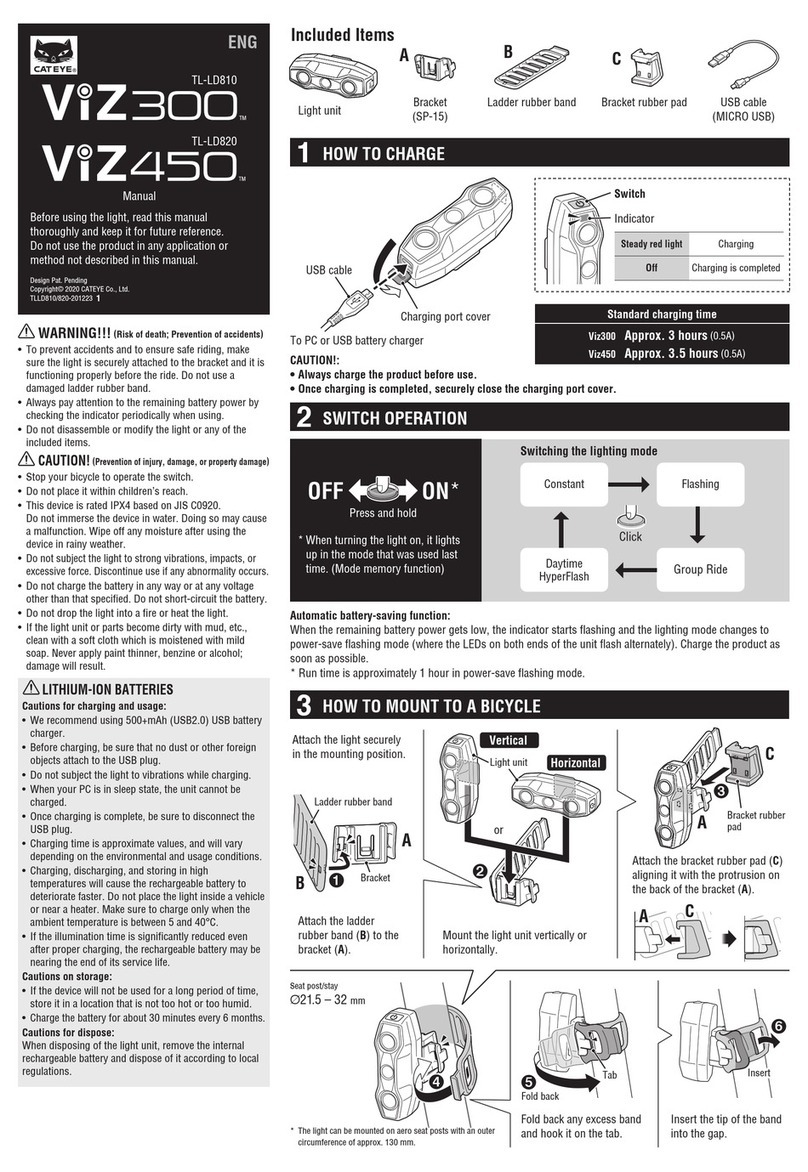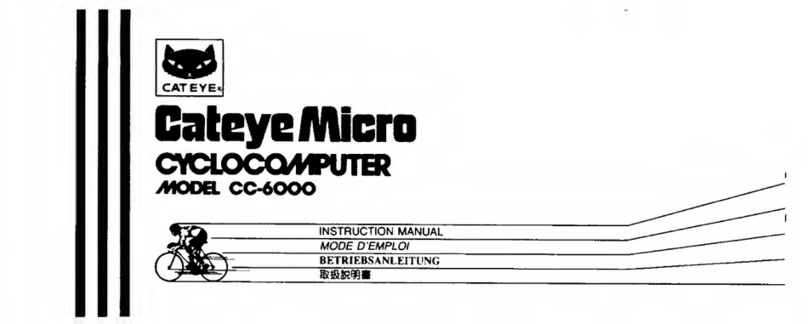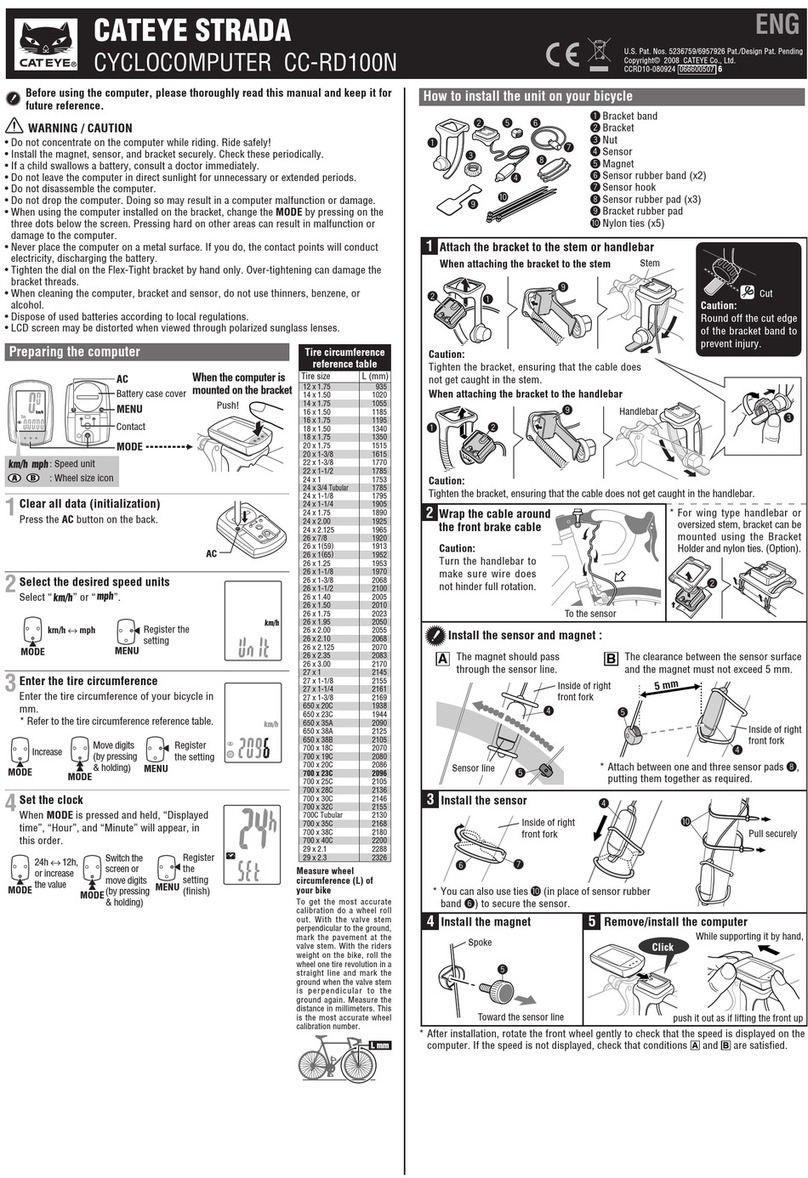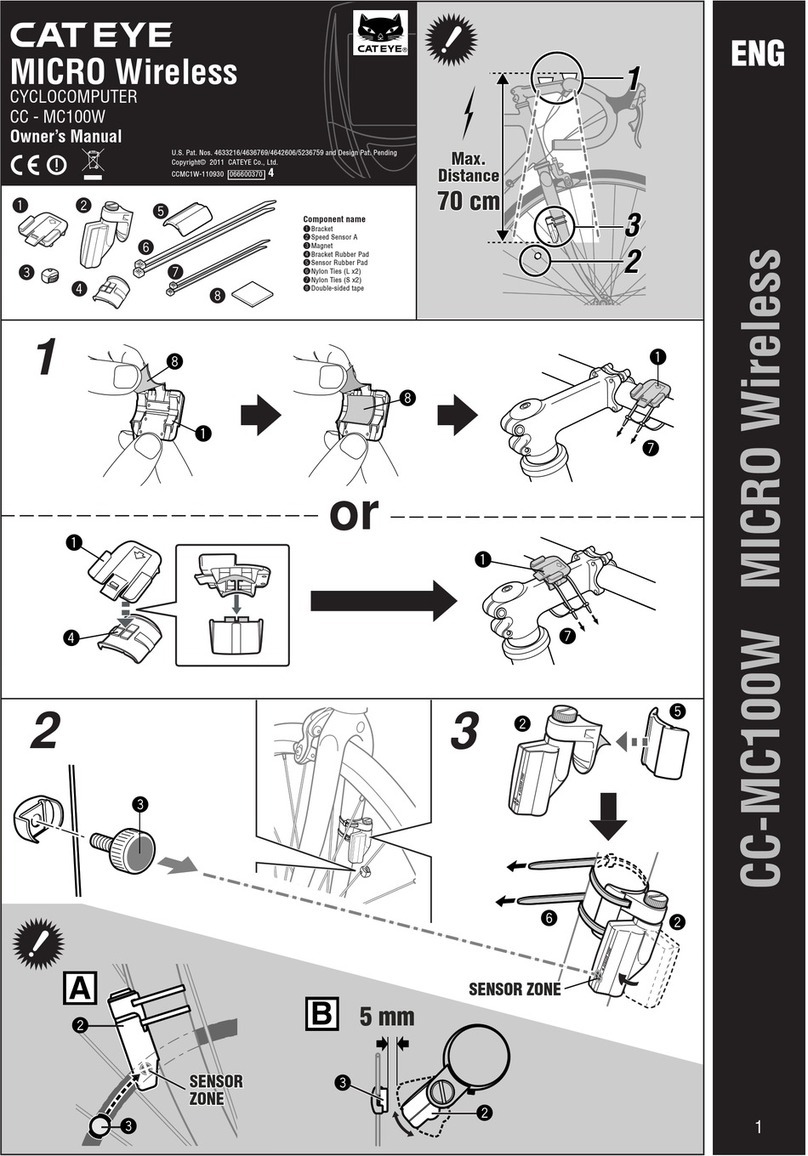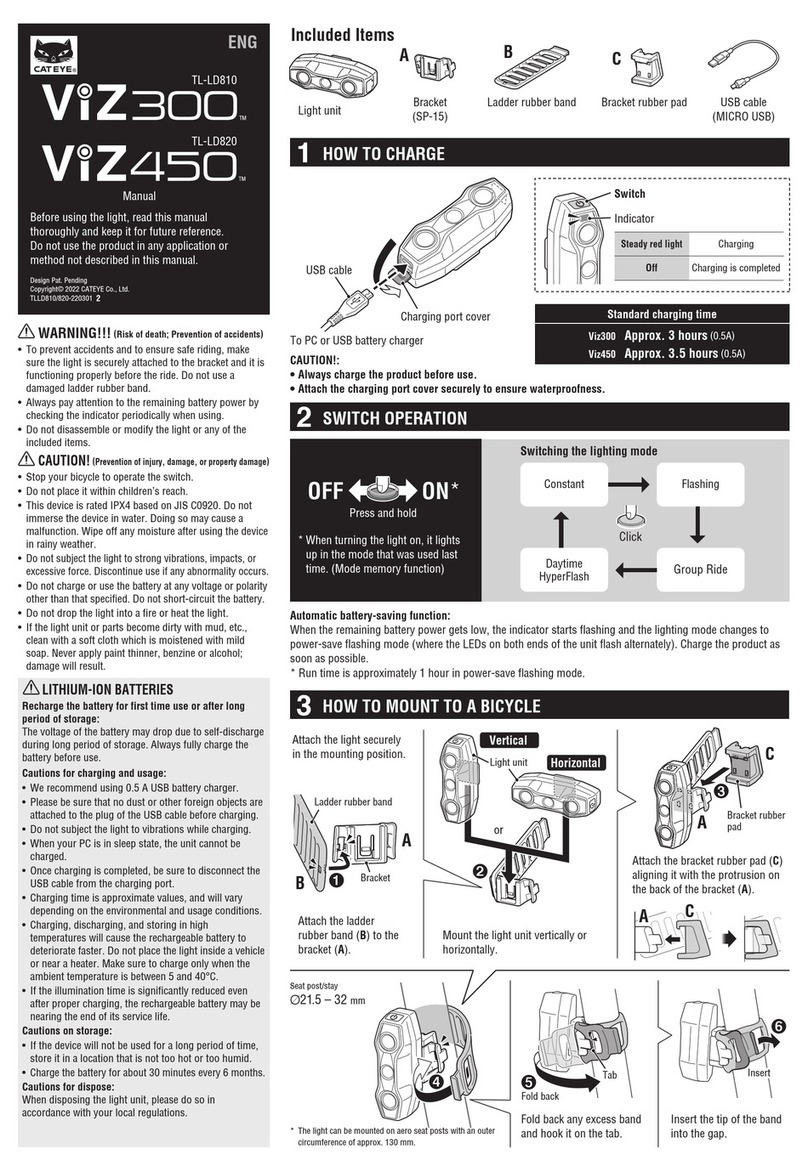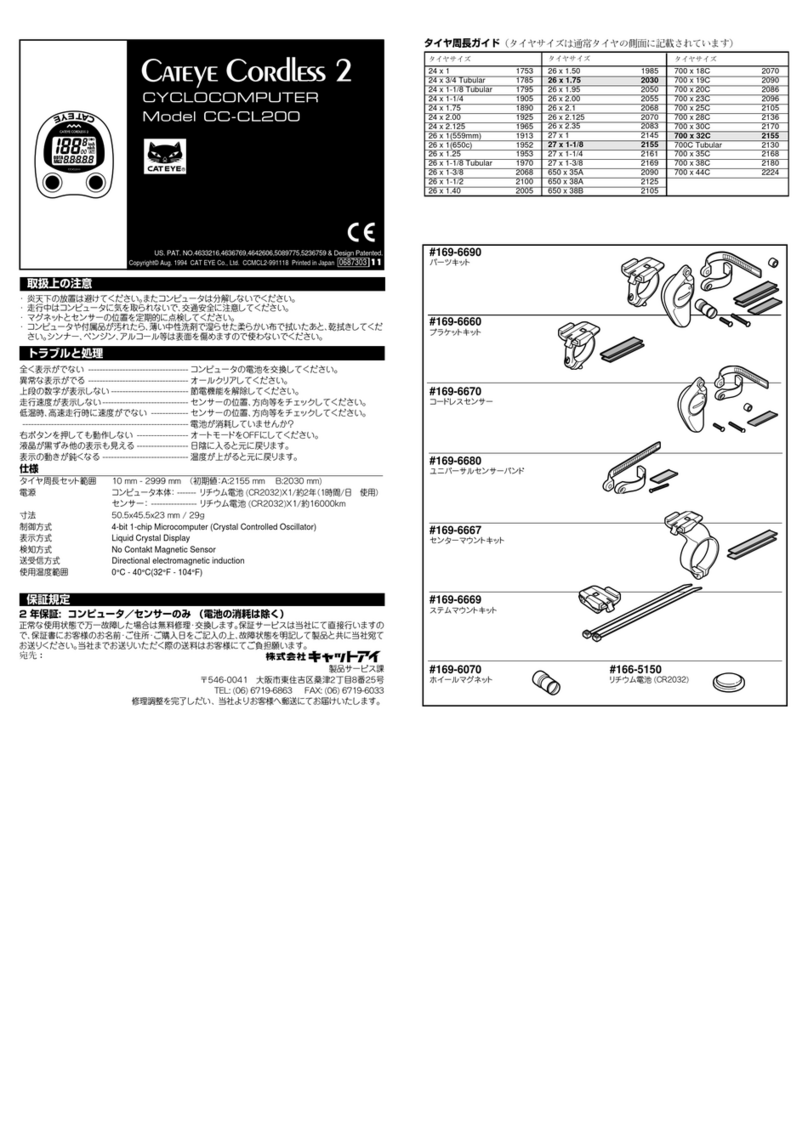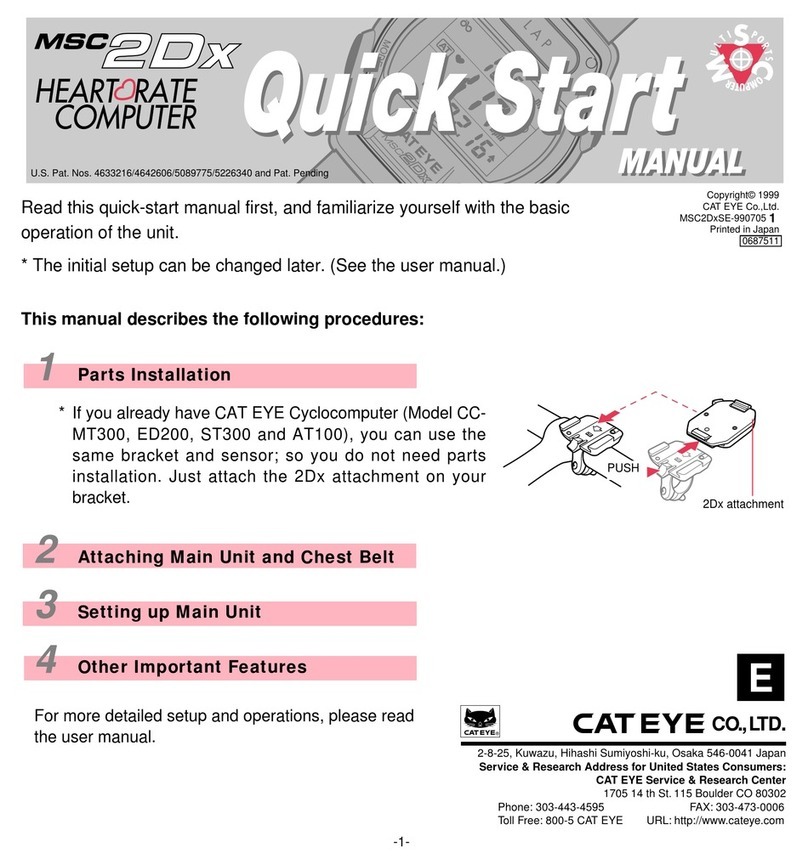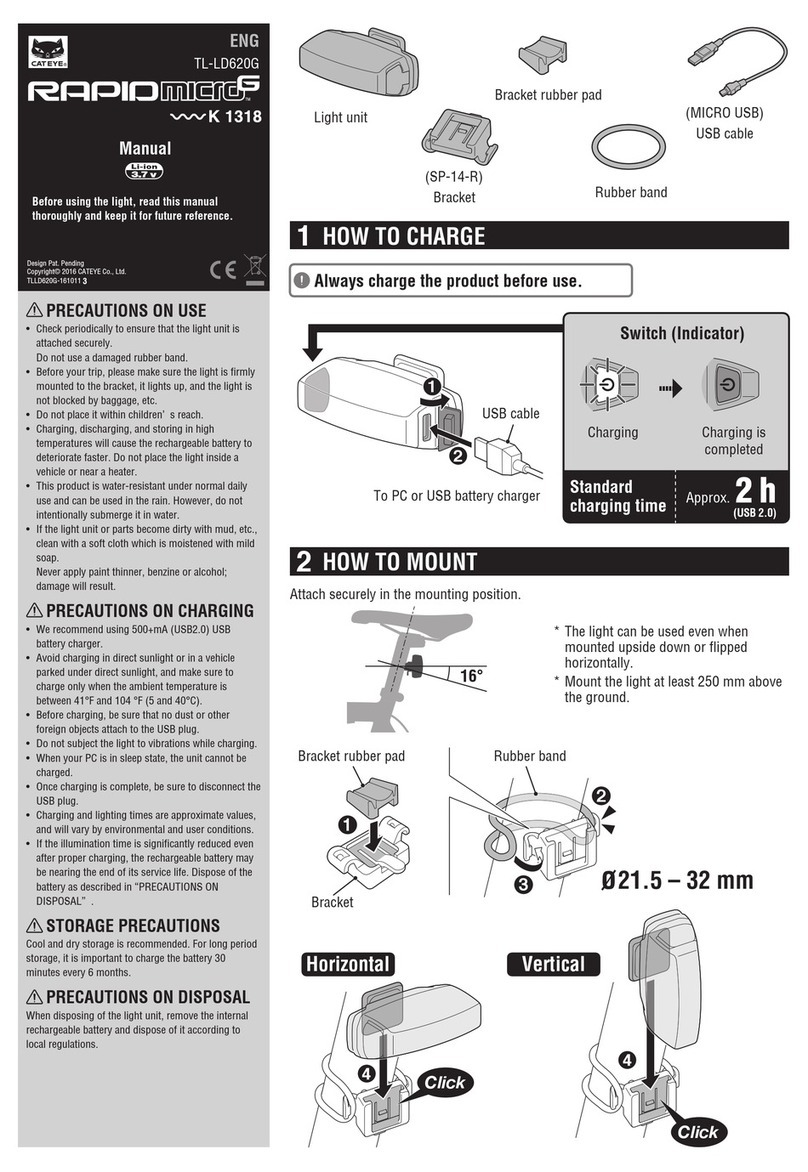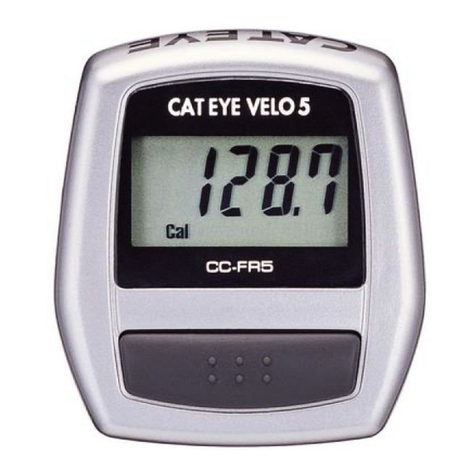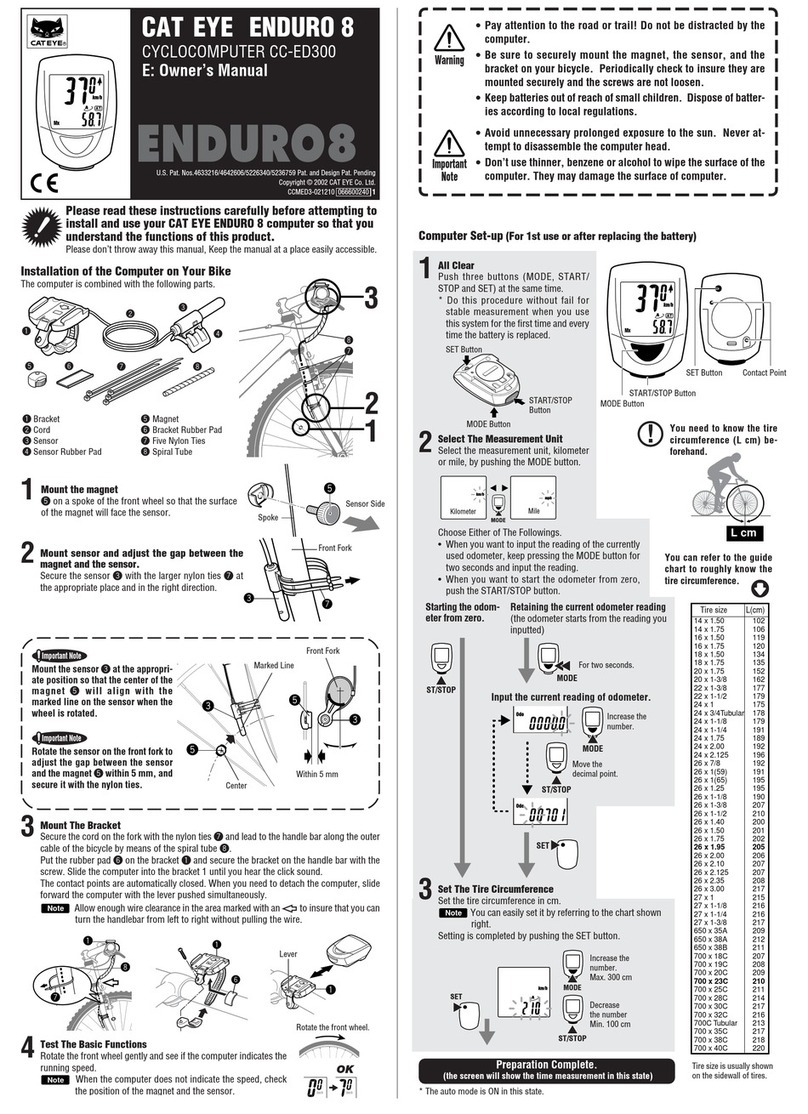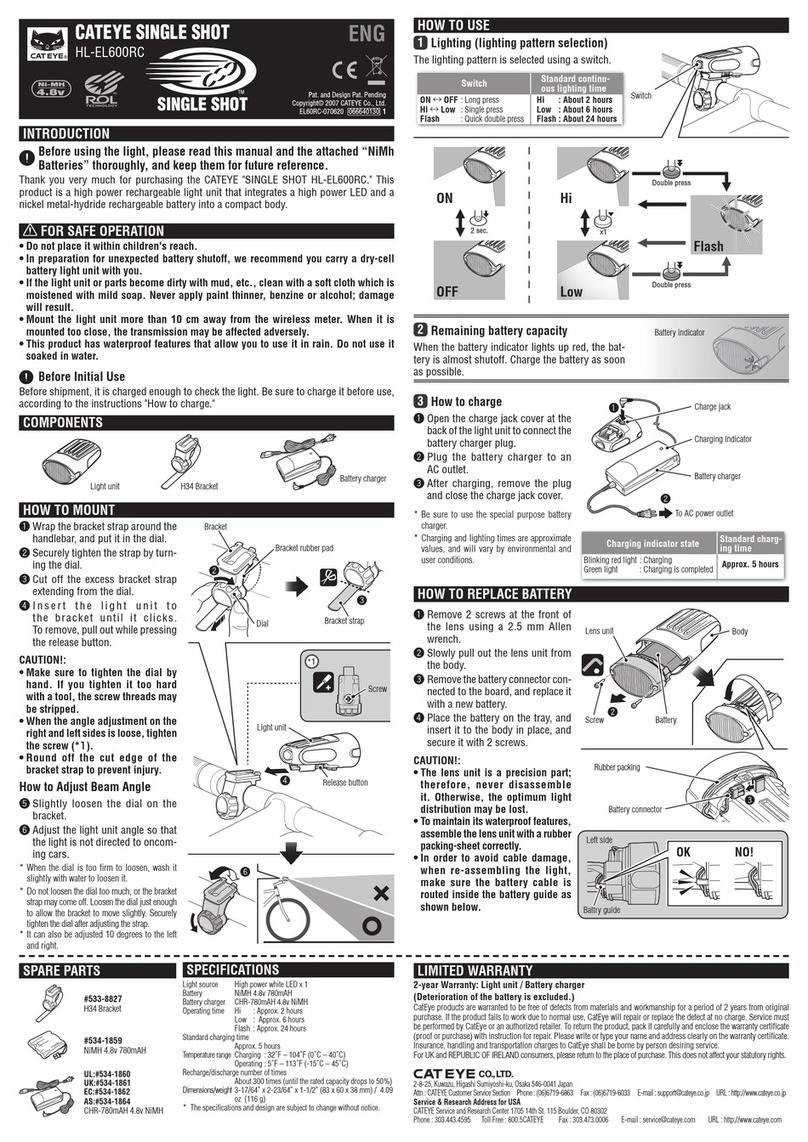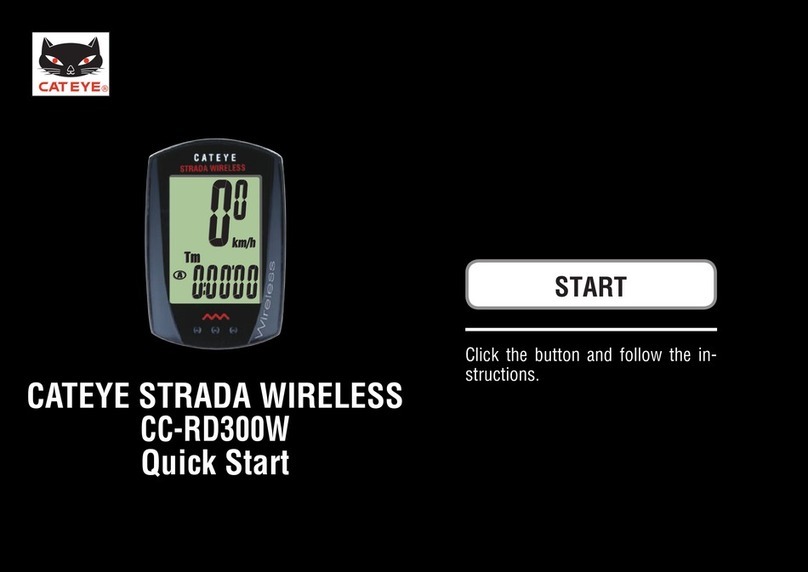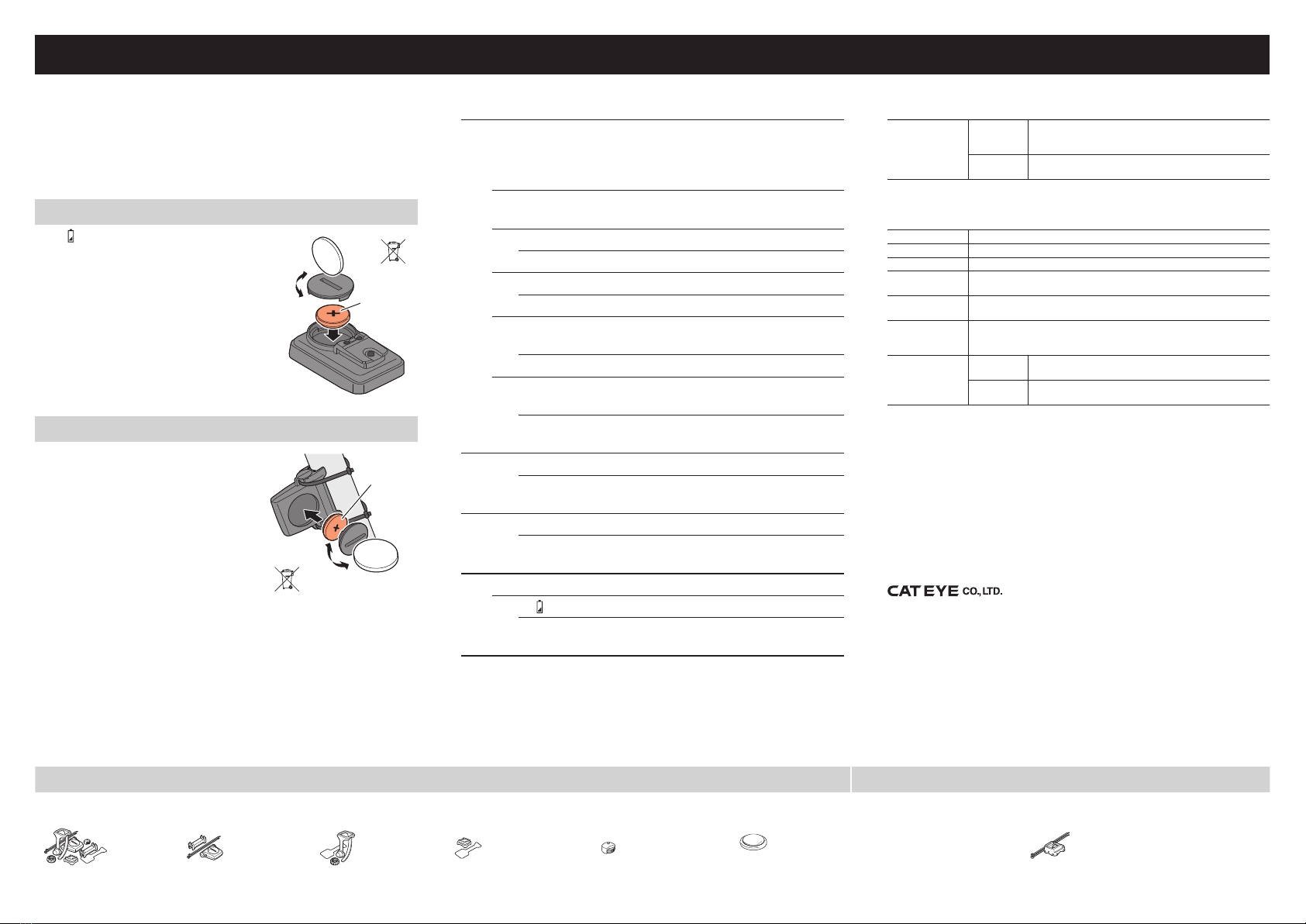CC-MC200W ENG 9
In use
Maintenance
Tocleanthecomputeroraccessories,usedilutedneutraldetergentona
softcloth,andwipeitoffwithadrycloth.
Replacing the battery
Computer
When (batteryicon)isturnedon,replacethe
battery.Installanewlithiumbattery(CR2032)
withthe(+)sidefacingupward.
*Afterreplacingthecomputerbattery,follow
theproceduredescribedin“Preparingthe
computer”(Page3).
Sensor
Whenthespeedisnotdisplayedevenaf-
teradjustingcorrectly,replacethebattery.
Insertnewlithiumbatteries(CR2032)with
the(+)signupward,andclosethebattery
coverrmly.
*Afterreplacement,checkthepositions
ofthesensorandmagnet.
COIN
CR2032
COIN
CR2032
Troubleshooting
The sensor signal icon does not flash (the speed is not displayed).
(Movethecomputernearthesensor,andturnthefrontwheel.Ifthesensor
signaliconashes,thistroublemaybeamatteroftransmissiondistance
duetobatterydrain,butnotanymalfunction.)
Checkthattheclearancebetweenthesensorandmagnetisnottoo
large.(Clearance:within5mm)
Checkthatthemagnetpassesthroughthesensorzonecorrectly.
Adjustthepositionsofthemagnetandsensor.
Isthecomputerinstalledatthecorrectangle?
Backofcomputermustfacetowardthesensor.
Checkthatthedistancebetweenthecomputerandsensoriscorrect.
(Distance:within20to70cm)
Installthesensorwithinthespeciedrange.
Isthecomputerorsensorbatteryweak?
Inwinter,batteryperformancediminishes.
Replacewithnewbatteriesaccordingtotheprocedurespeci-
edinthesection“Replacingthebattery”.
Nothing is displayed by pressing the button.
Replacethecomputerbatteryaccordingtotheprocedure
speciedinthesection“Replacingthebattery”.
Incorrect data appear.
Clearallaccordingtotheproceduredescribedin“Preparing
thecomputer”(Page3).
The backlight is not turned on.
Checkif (batteryicon)isturnedon.
Replacethecomputerbatteryaccordingtotheprocedure
speciedinthesection“Replacingthebattery”.
Close
Close
Open
Open
Specification
Battery
/Batterylife
Computer: Lithiumbattery(CR2032)x1/Approx.1years(Ifthecomputer
isusedfor1hour/day;thebatterylifewillvarydependingonthe
conditionsofuse.)
Sensor:
Lithiumbattery(CR2032)x1/UnitTotalDistancereachesabout10000
km(6250mile)
* Itmaybeshortenedsignicantlywhenbacklightisusedfrequently.
* Thisistheaveragegureofbeingusedunder20°Ctemperatureandthedistancebetweenthecom-
puterandthesensoris65cm.
* Thefactory-loadedbatterylifemightbeshorterthantheabove-mentionedspecication.
Controller
4bit,1-chipmicrocomputer(Crystalcontrolledoscillator)
Display Liquidcrystaldisplay
Sensor Nocontactmagneticsensor
Transmission
distance Between20and70cm
Tirecircumference
range
0100mm-3999mm
(Initialvalue:A=2096mm,B=2050mm)
Working
temperature
0°F-104°F(0°C-40°C)(Thisproductwillnotdisplayappropriatelywhen
exceedingtheWorkingTemperaturerange.SlowresponseorblackLCDatlower
orhighertemperaturemayhappenrespectively.)
Dimensions/weight
Computer: 2-7/64”x1-27/64”x11/16”
(53.5x36x17.5mm)/0.92oz(26g)
Sensor: 1-41/64”x1-27/64”x19/32”
(41.5x36x15mm)/0.53oz(15g)
* Thespecicationsanddesignaresubjecttochangewithoutnotice.
Limited warranty
2-Year Computer/Sensor only
(Accessories and Battery Consumption excluded)
CatEyecyclecomputersarewarrantedtobefreeofdefectsfrommaterialsandworkmanshipforaperiod
oftwoyearsfromoriginalpurchase.Iftheproductfailstoworkduetonormaluse,CatEyewillrepairor
replacethedefectatnocharge.ServicemustbeperformedbyCatEyeoranauthorizedretailer.Toreturn
theproduct,packitcarefullyandenclosethewarrantycerticate(proofofpurchase)withinstruction
forrepair.Pleasewriteor typeyournameandaddressclearlyonthewarrantycerticate.Insurance,
handlingandtransportationchargestoCatEyeshallbebornebypersondesiringservice.
ForUKandREPUBLICOFIRELANDconsumers,pleasereturntotheplaceofpurchase.Thisdoesnot
affectyourstatutoryrights.
2-8-25,Kuwazu,HigashiSumiyoshi-ku,Osaka546-0041Japan
Attn:CATEYECustomerServiceSection
Phone :(06)6719-6863 Fax :(06)6719-6033
[For US Customers]
CATEYE AMERICA, INC.
2825WildernessPlaceSuite1200,BoulderCO80301-5494USA
Phone :303.443.4595 TollFree :800.5CATEYE
CR2032
Partskit Wheelmagnet NylontiebracketLithiumbatterySpeedsensor Bracketband Bracket
Spare accessories
Standard accessories Optional accessories