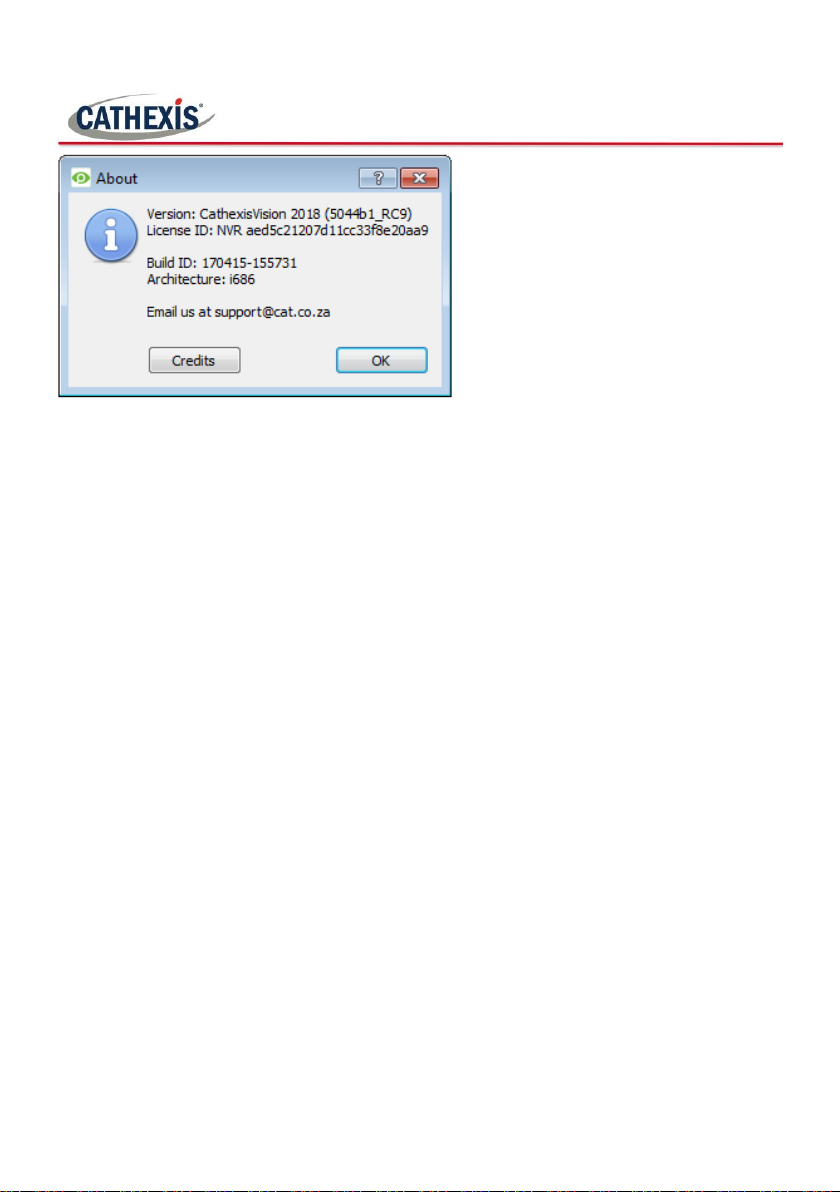002-20170626-20 Rev 1.2 01 November 2017 Page 6
2Product Warranty
(a) The Supplier warrants to the Customer that the Equipment marketed by
the Supplier is believed to be free from defects of workmanship and materials
and the Supplier undertakes, subject to paragraphs (c) and (d) below, replace or,
at its option, to repair the Equipment purchased hereunder and detailed in the a
foregoing Schedule (other than consumable items) found to be defective within
twelve (12) months in respect of keyboards and twenty-four (24) months in
respect of all other equipment, of the date of original delivery in accordance
with Clause 4 above, where such defects are a result of faulty materials or
workmanship.
(b) Each claim of the Customer under this warranty shall be sent in writing
to the Supplier specifying the type of Equipment and nature of the defect. Upon
receipt of such written notice, the Supplier or its agent or representative shall
have the option of testing or inspecting the Equipment at its location or of
having the Equipment returned to the Supplier or such other address as may be
notified to the Customer at the Customer’s expense. Replacement parts, items
or Equipment shall be sent by the Supplier to the Customer ordinary freight pre-
paid, subject always to (c) and (d) below.
(c) In the event of any claim presented under warranty being found on
investigation by the Supplier either to be outside the scope or duration of this
warranty or the fault being unconfirmed, then the costs of such investigation
and repair shall be borne by the Customer.
(d) The Supplier shall not be liable at any time for damage or defects in the
Equipment or parts caused by improper use, abuse, mismanagement or by using
the Equipment outside the specifications detailed in the manuals and
documentation relating to the Equipment or outside the specific application of
the Equipment.
(e) This warranty shall not be assigned without the prior written consent of
the Supplier.
(f) Except as otherwise provided in this Clause, the Supplier makes no other
representations or warranties and expressly excludes the same whether implied,
statutory or otherwise especially as to quality or fitness of the Equipment for any
particular purpose.