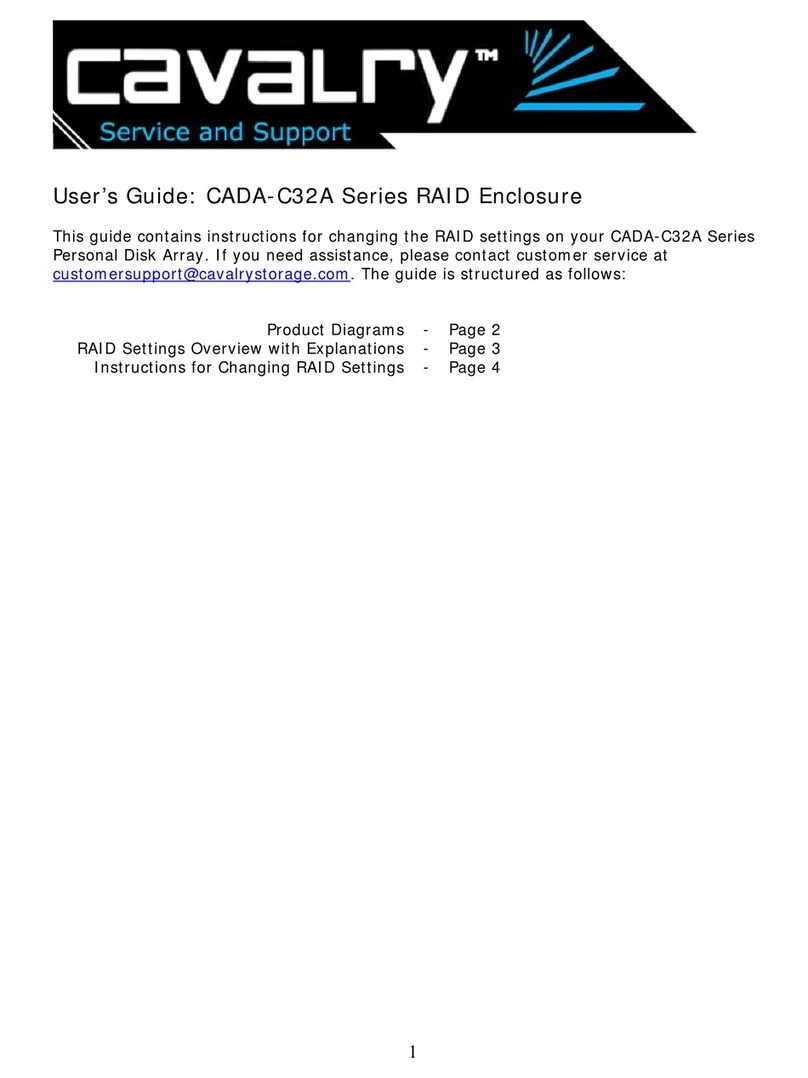Cavalry CAUC3701T0 User manual
Other Cavalry Storage manuals

Cavalry
Cavalry EN-CAUH-B User manual

Cavalry
Cavalry CADAxxxU32A User manual

Cavalry
Cavalry CAUA3701T0 User manual

Cavalry
Cavalry CACE3701T0 User manual
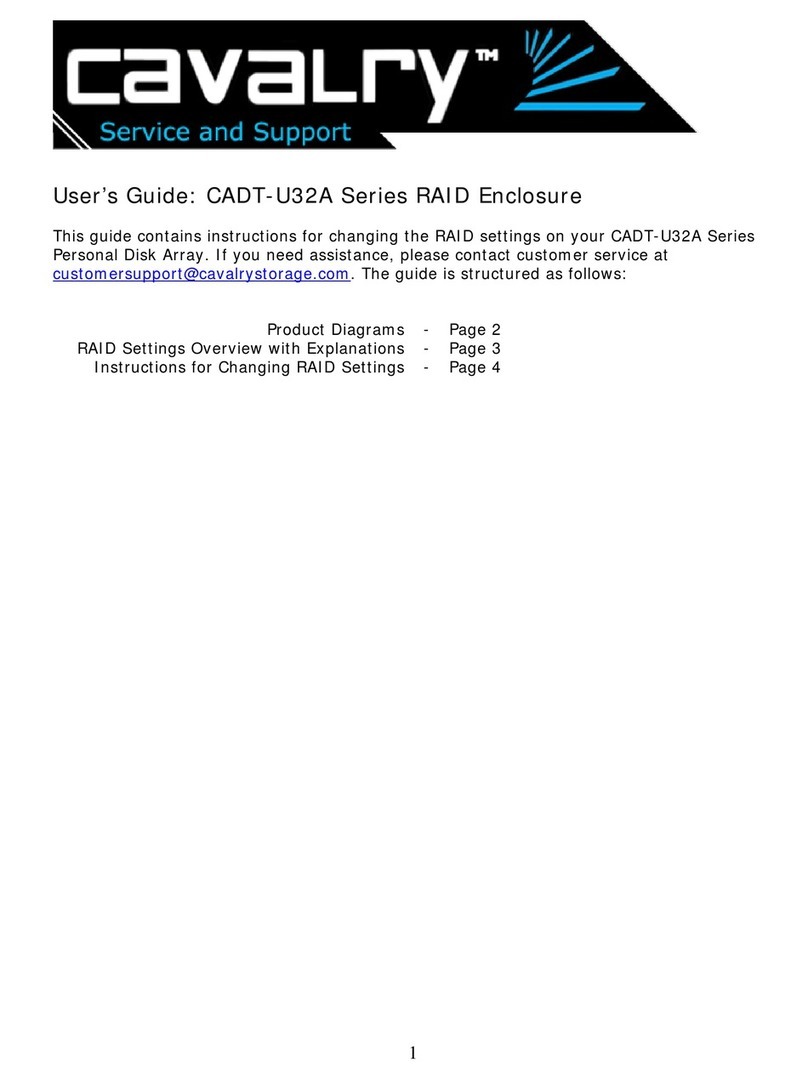
Cavalry
Cavalry CADT001U32 User manual

Cavalry
Cavalry CAXE3701T0 User manual
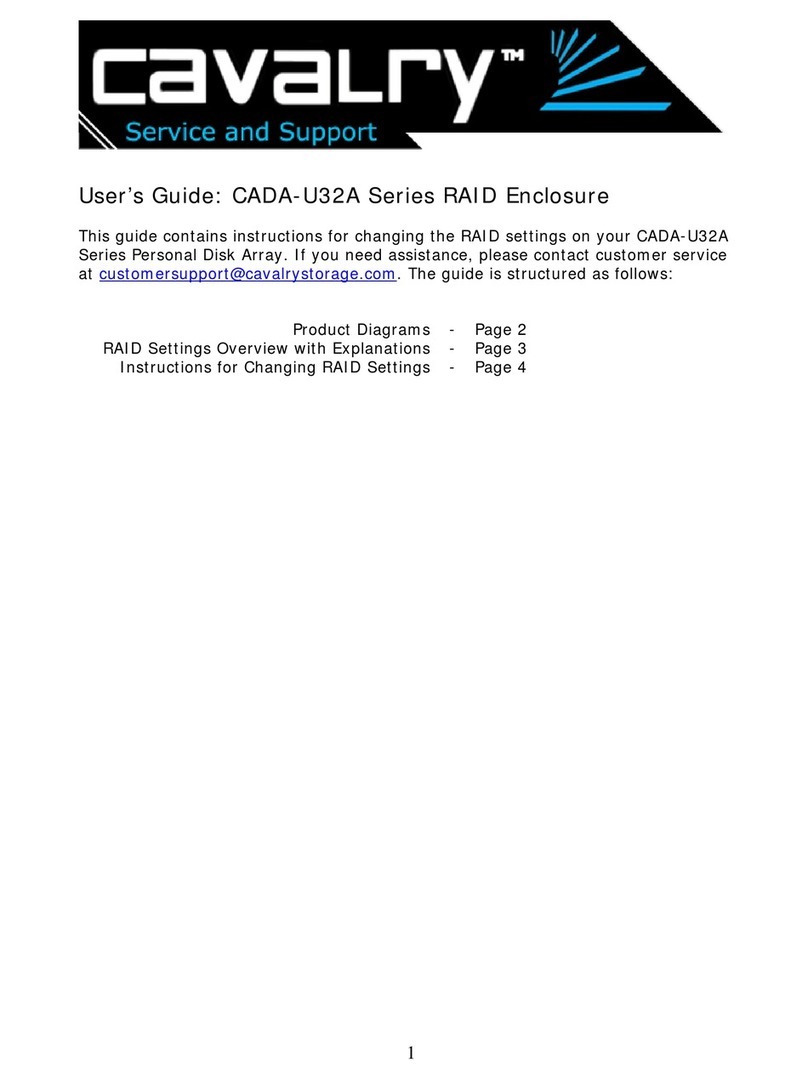
Cavalry
Cavalry CADA001U32A User manual

Cavalry
Cavalry CAUR Series User manual

Cavalry
Cavalry CAUT3701T0 User manual
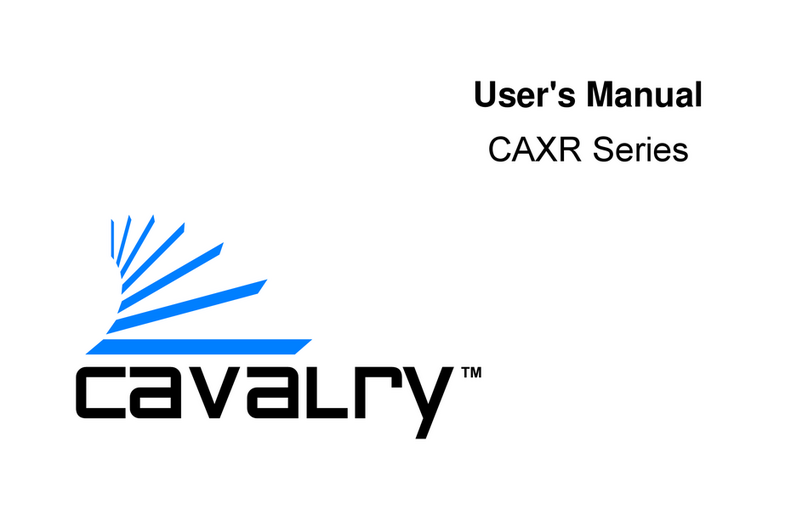
Cavalry
Cavalry CAXR SERIES User manual

Cavalry
Cavalry CAND3001T0 User manual

Cavalry
Cavalry CADA-SA2 Series User manual

Cavalry
Cavalry CAUE Series User manual

Cavalry
Cavalry CACE Series User manual

Cavalry
Cavalry CAUM3701T0 User manual

Cavalry
Cavalry Passio CAXH3701T0 User manual
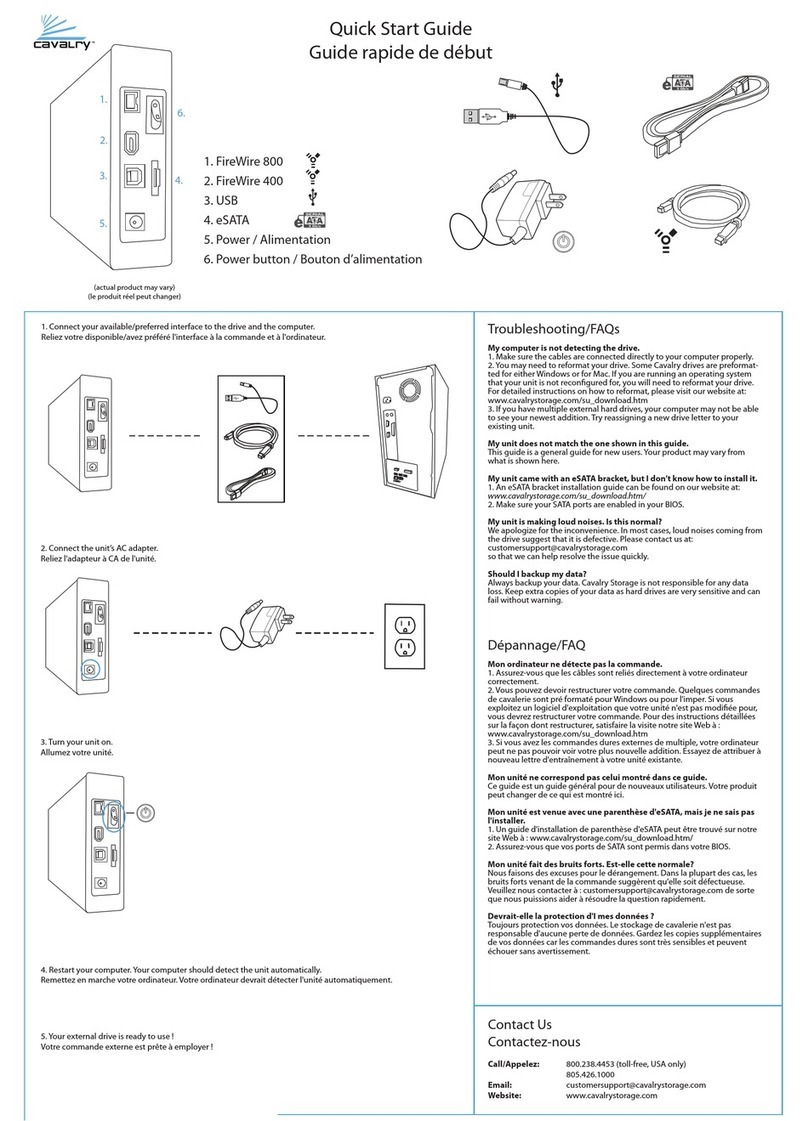
Cavalry
Cavalry CAXB3701T0 User manual

Cavalry
Cavalry CAUE Series User manual

Cavalry
Cavalry CAUQ25100 User manual

Cavalry
Cavalry CADA-C32A Series User manual