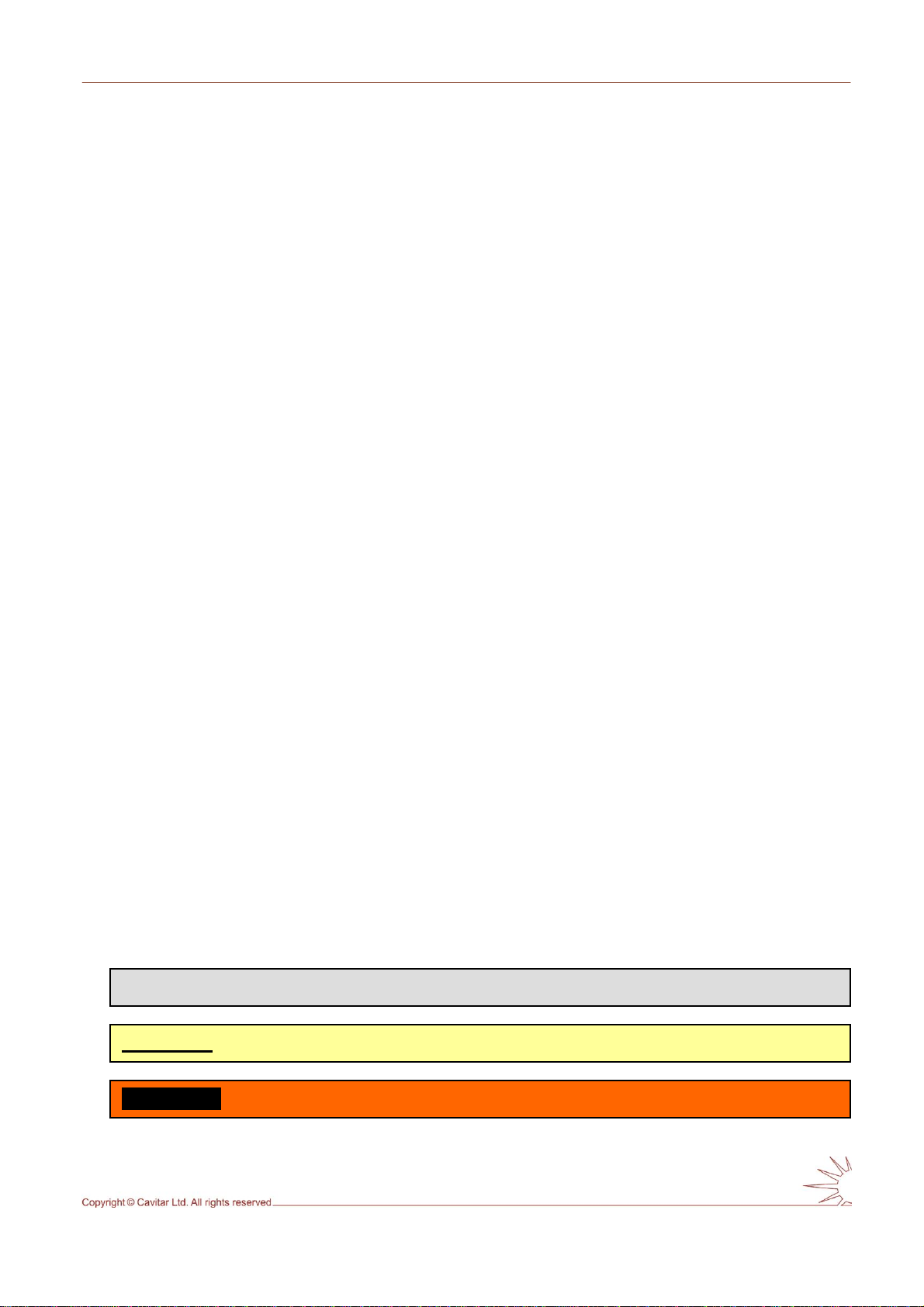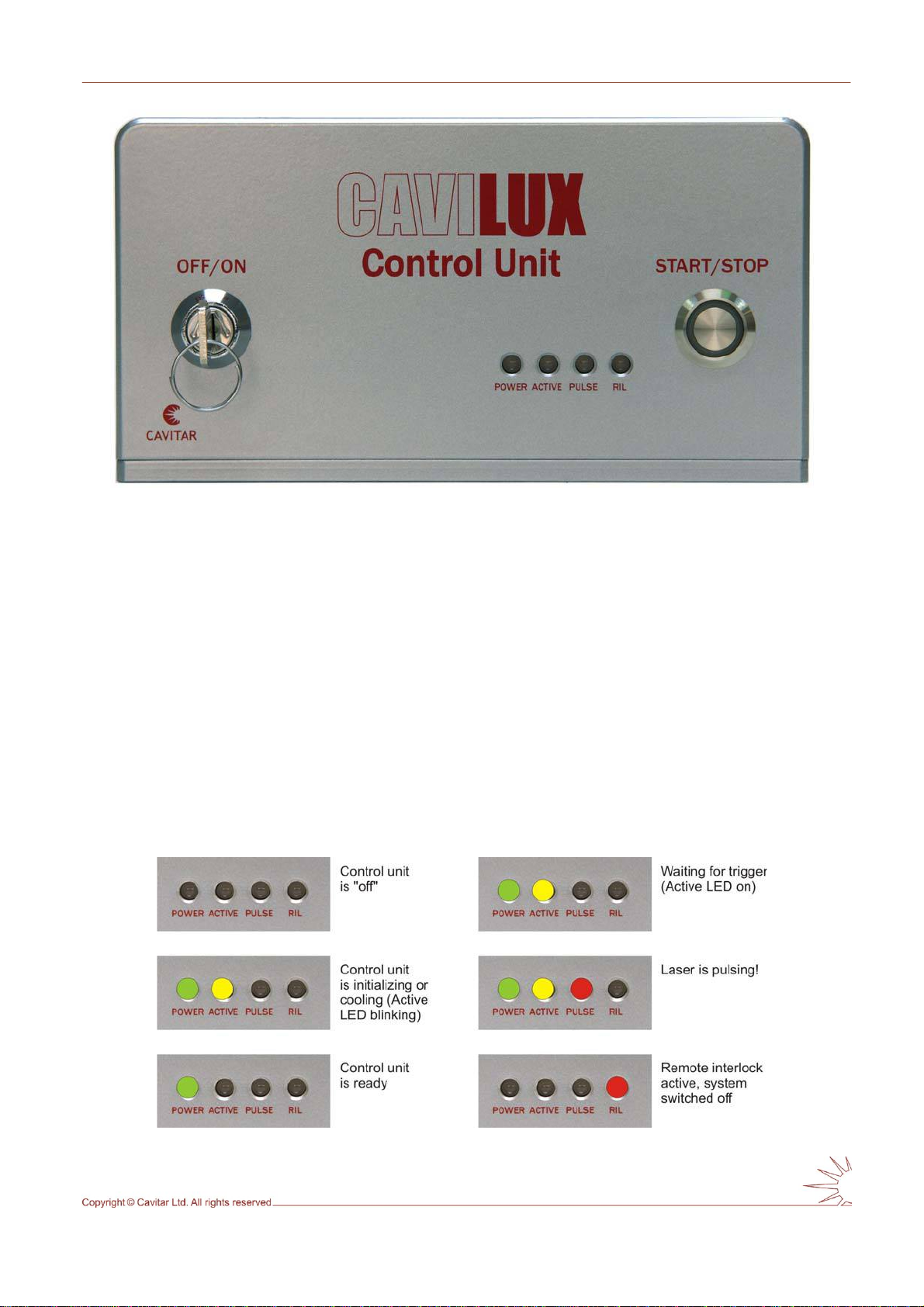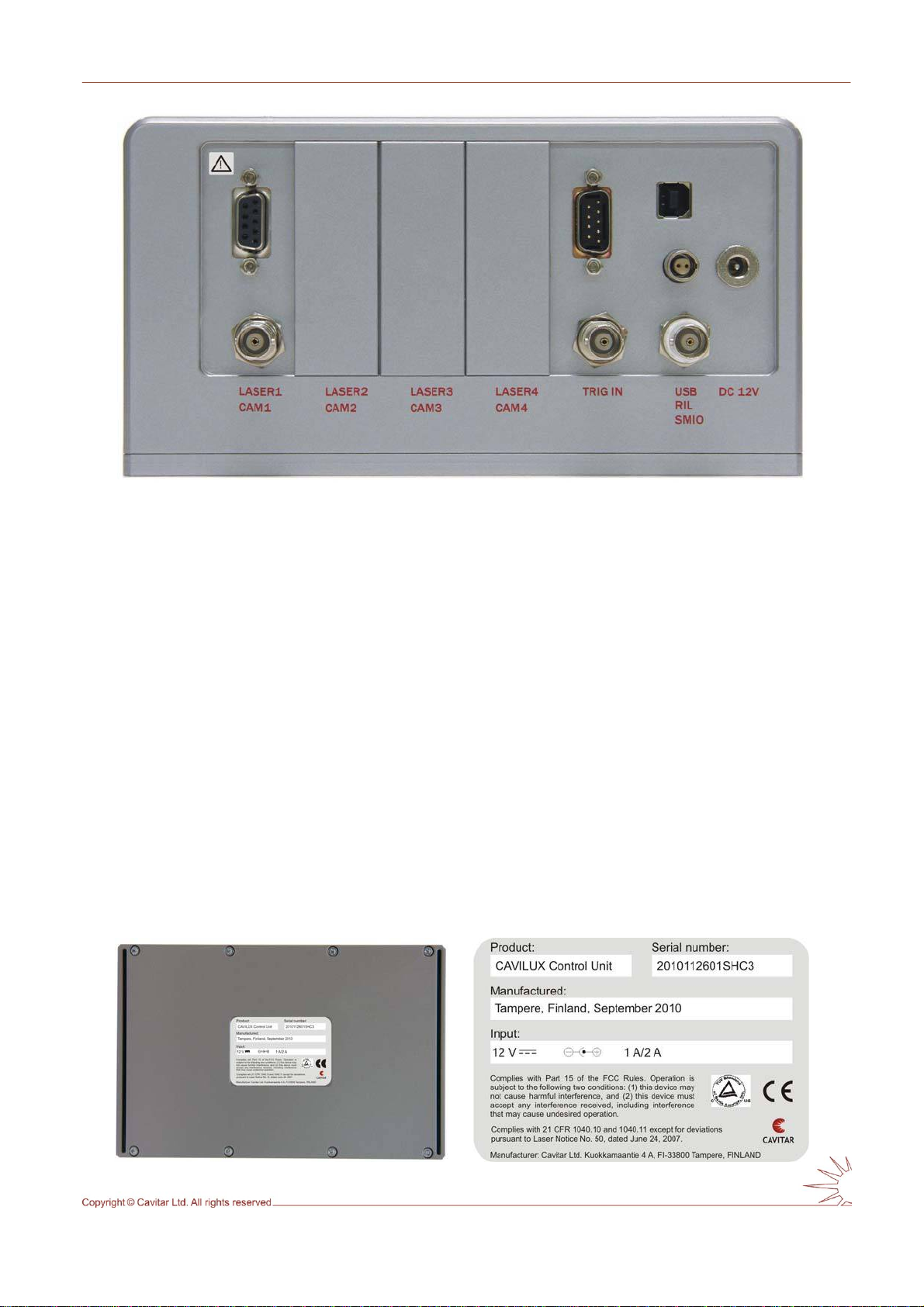3
•Before turning the device on, make sure that (in addition to the instructions above):
oeveryone inside the region of potential laser exposure wears laser safety
goggles that block laser radiation at 690 ± 10 nm and/or at 810 ± 10 nm
othe laser output and laser light blockers/absorbers are aligned and positioned in
such a way that the direct/reflected/scattered laser beam will not be dangerous
to anyone
•If the laser is to be used at high duty cycle and if the beam is to be focused tightly, the
possible risk of fire or explosion in the presence of flammable materials has to be
taken into account
•Ensure that there is no risk of unintentional voltage signal/peak (e.g. static discharge)
at the Set Mode I/O (SMIO) connector, since this may enable/disable laser output (see
Chapter 3 for more information)
•Other instructions:
oDo not make ANY modifications to the device by yourself
CAVILUX Smart is not certified for medical use
oDo not try to repair the device by yourselfo
oIt is strictly forbidden to open the cover of the laser unit or the control unit.
Otherwise serious damage or injury to the user or to the device may occur.
Laser unit contains gallium arsenide, which is a known human carcinogen
oDo not expose the system to moisture, rain or condensing environment
Before turning the device on, ensure that all connections are properly made
oExcessive vibration or strong mechanical impact may damage the equipmento
oThe operating temperature of CAVILUX Smart is +10…+40 °C. Do not
expose CAVILUX Smart to excessively low or high temperatures
oIf you are uncertain about any issue related to safety or proper operating
conditions, please contact your vendor or Cavitar
CERTIFICATIONS:
•Cavitar Ltd. is an ISO 9001:2008 certified company
•EC- cde laration of conformity
othe device fulfils the requirements of the following directives/standards:
Low Voltage Directive (LVD) 2006/95/EC
Directive of Electromagnetic Compatibility (EMC) 2004/108/EC
Laser Safety Standard EN/IEC 60825-1
•Cer ctifi ations for USA and Canada
oComplies with 21 CFR 1040.10 and 1040.11 except for deviations pursuant to
Laser Notice No. 50, dated June 24, 2007.
oThis device complies with Part 15 of the FCC rules. Operation is subject to the
following two conditions: (1) this device may not cause harmful interference,
and (2) this device must accept any interference received, including
interference that may cause undesired operation.