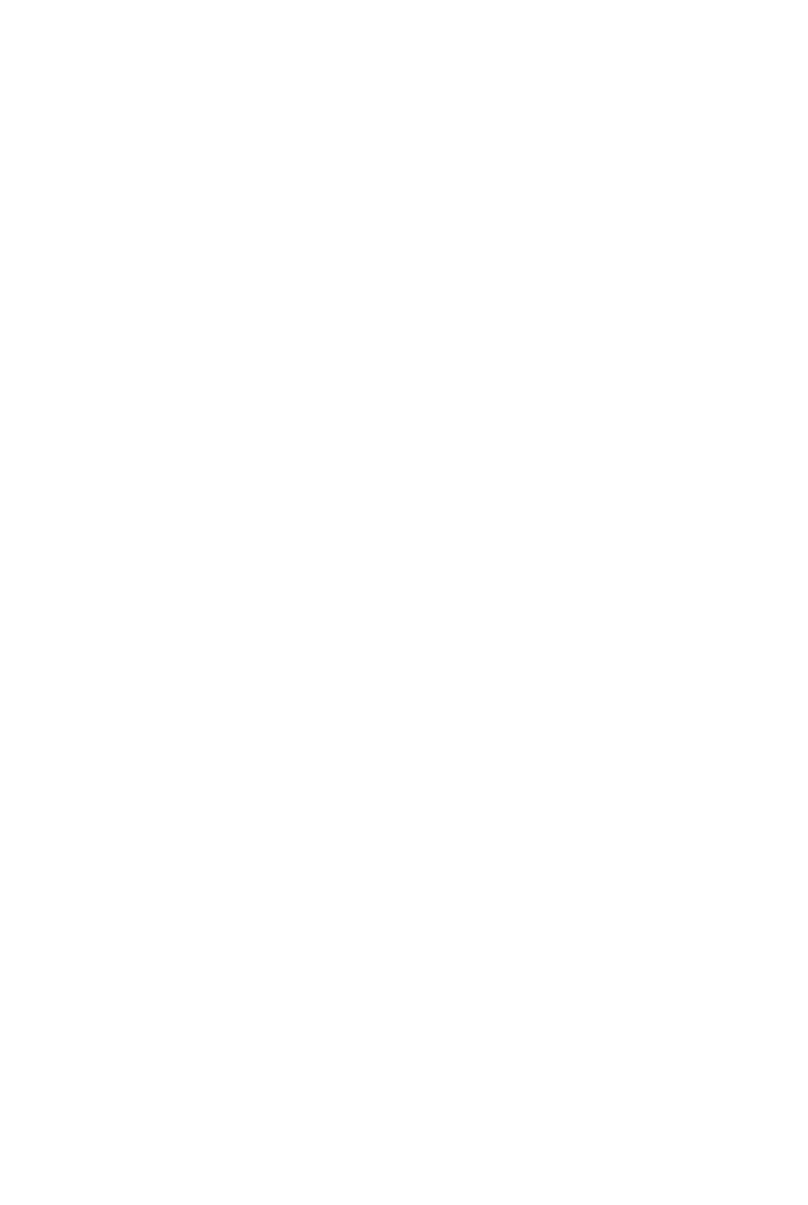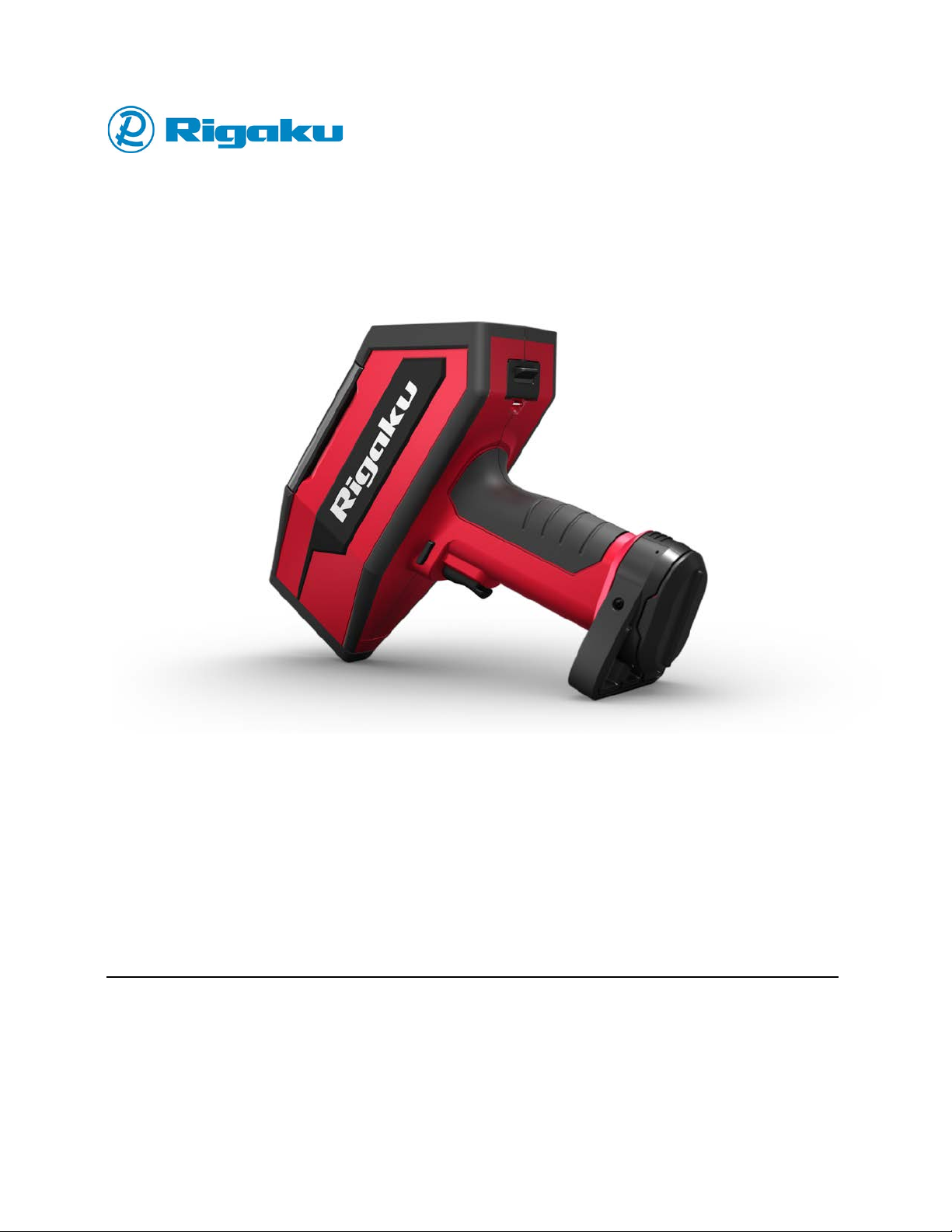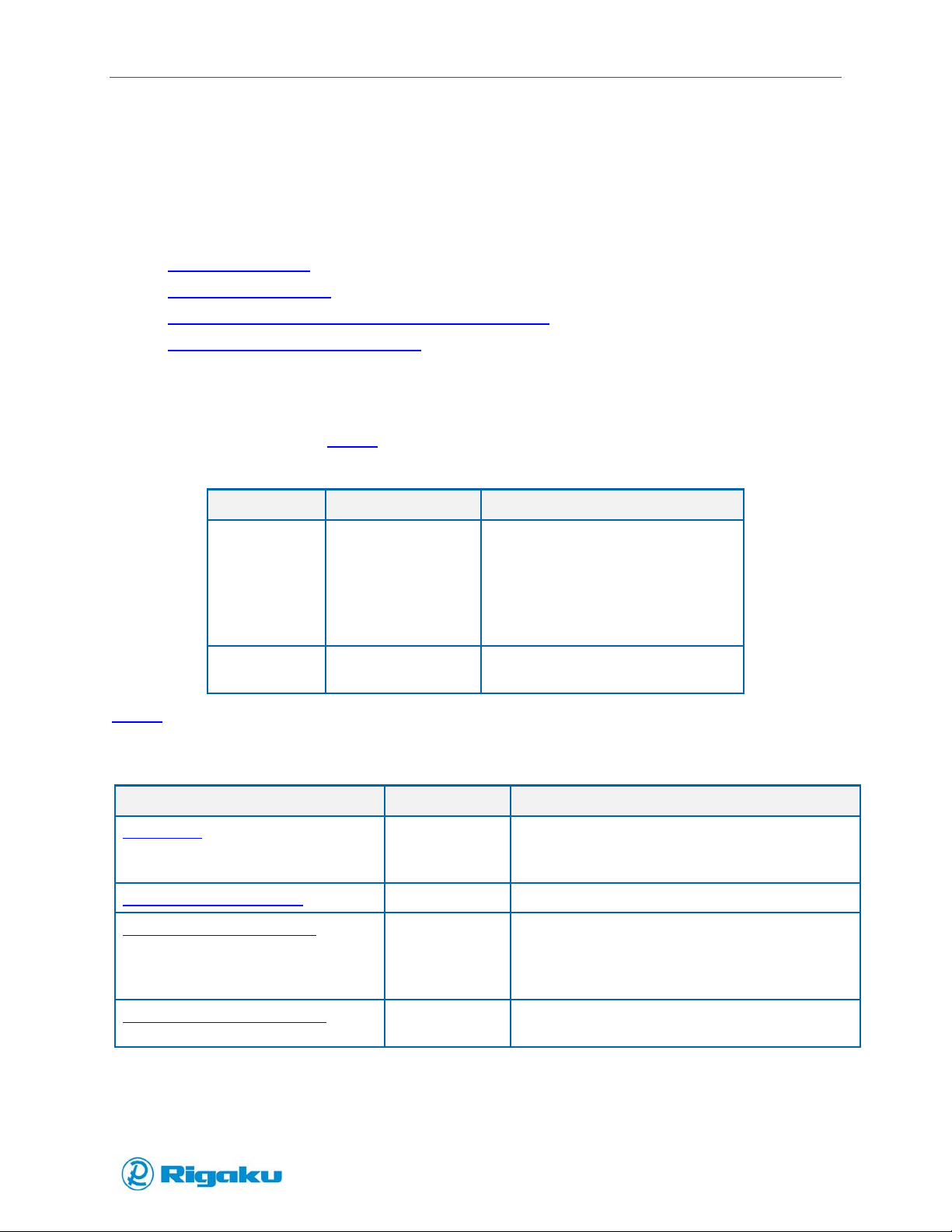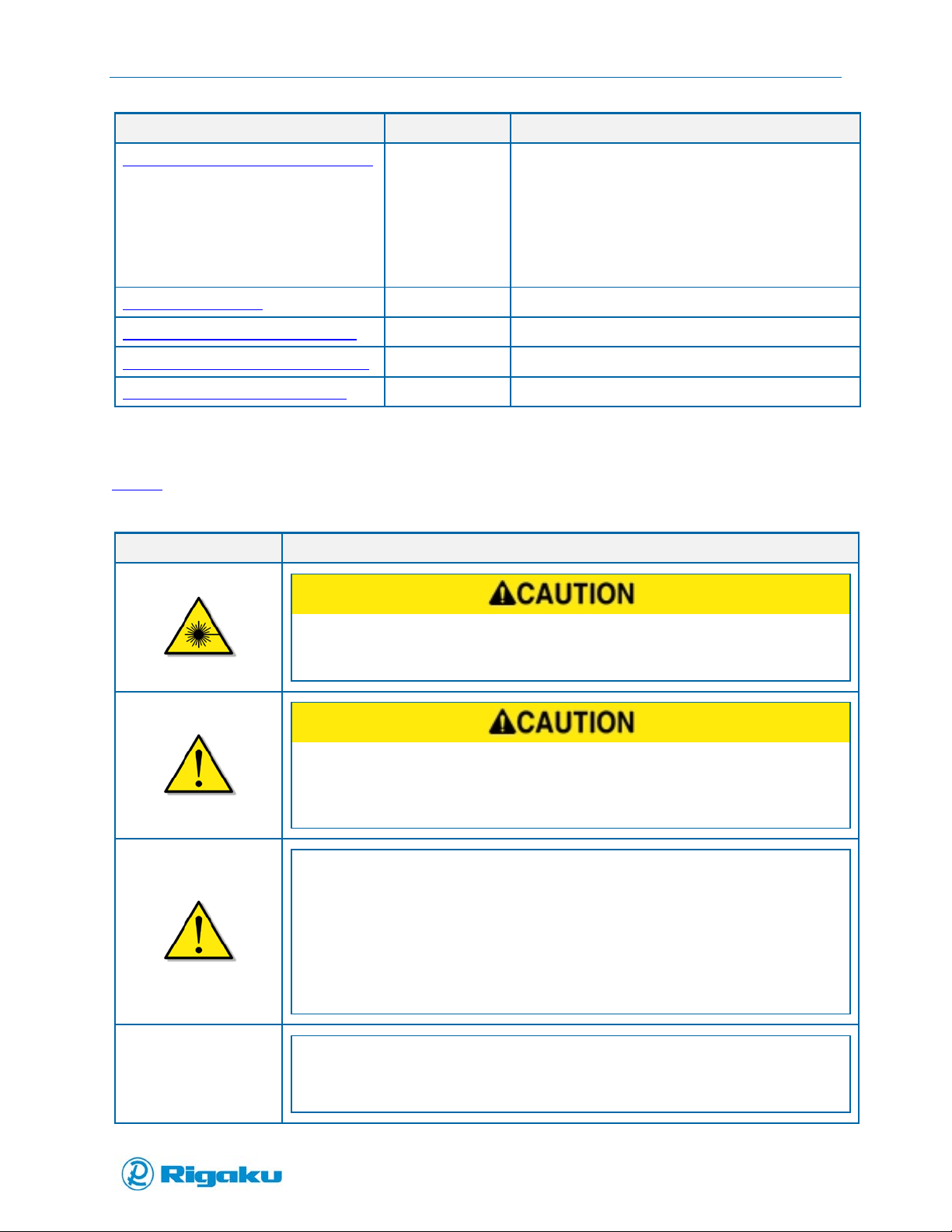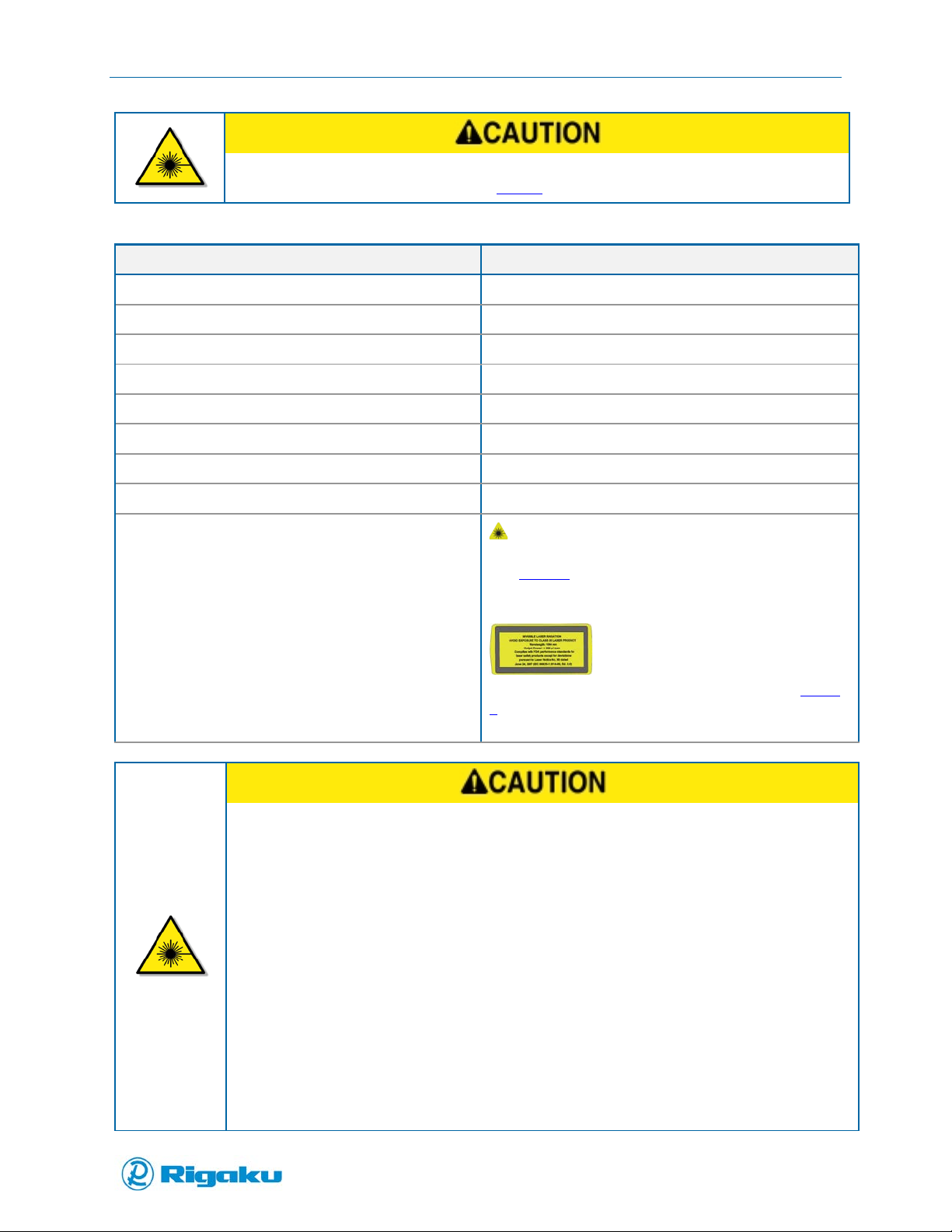Contents ii
Reviewing and Accepting the Laser Warning ...................................................................... 24
Responding to the Power Down Warning........................................................................... 26
Powering Off...................................................................................................................... 26
Powering Off with Touchscreen Controls ........................................................................................... 27
Powering Off with Keypad Hard Buttons............................................................................................ 27
Using Analyzer Controls ..................................................................................................... 28
Using the Touchscreen........................................................................................................................ 28
Using the Keypad ................................................................................................................................ 28
Understanding the Touchscreen and Keypad ..................................................................... 29
Accessing Main Menu Features.......................................................................................... 31
Using Common On-screen Controls.................................................................................... 31
Logging Out........................................................................................................................ 32
Operating the KT-100 Analyzer .........................................................................33
Running a System Check .................................................................................................... 33
Preparing a Sample ............................................................................................................ 35
Aligning a Sample............................................................................................................... 35
Analyzing a Sample ............................................................................................................ 36
Using the Drill Down Feature to Analyze Dirty Samples ..................................................... 37
Including Optional Information in Results .......................................................................... 38
Accessing the Data Entry Menu.......................................................................................................... 39
Adding a Sample ID to a Result........................................................................................................... 40
Adding Lot, Purchase Order, and Vendor Information to a Result..................................................... 42
Adding a File Tag to a Result Filename ............................................................................................... 43
Viewing Results.................................................................................................................. 45
Selecting a Result View ....................................................................................................................... 46
Browsing the Results List .................................................................................................................... 51
Filtering the Results List...................................................................................................................... 53
Routine Cleaning of Your Analyzer ..................................................................................... 57
Managing Communications................................................................................................ 57
Accessing Communications Settings................................................................................................... 57
Using Usb ............................................................................................................................................ 58
Using Wifi............................................................................................................................................ 59
Accessing Bluetooth............................................................................................................................ 64
Configuring the KT-100 Analyzer .......................................................................65