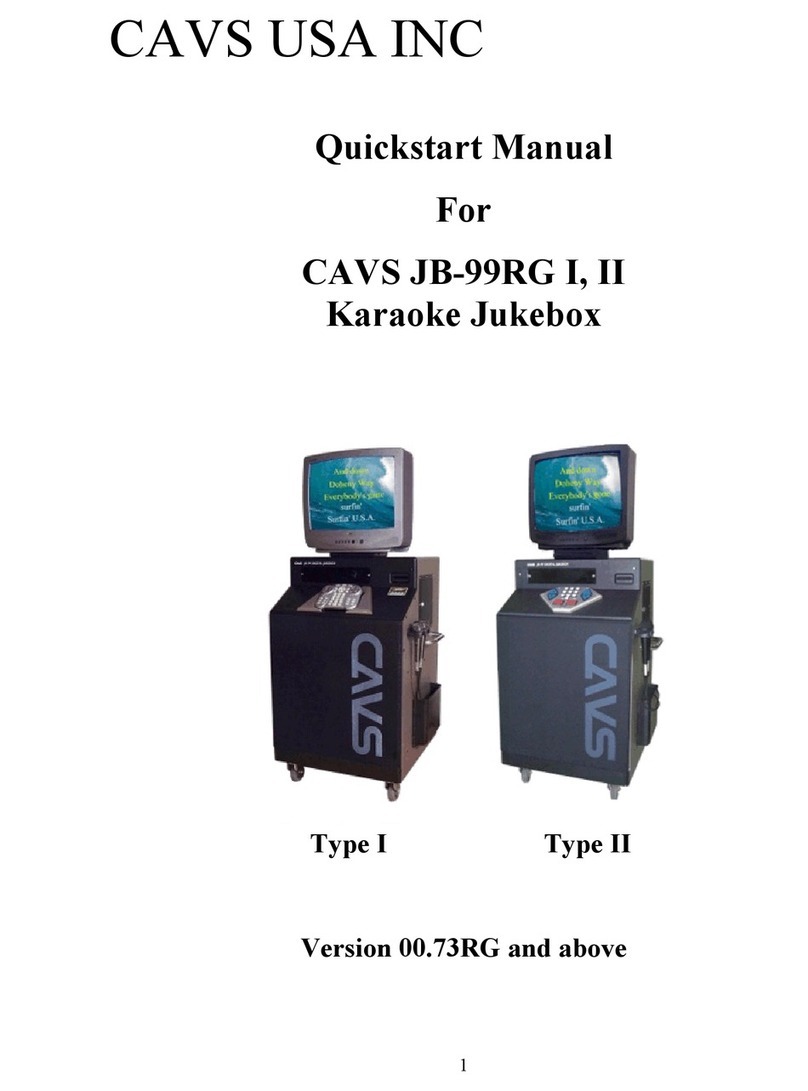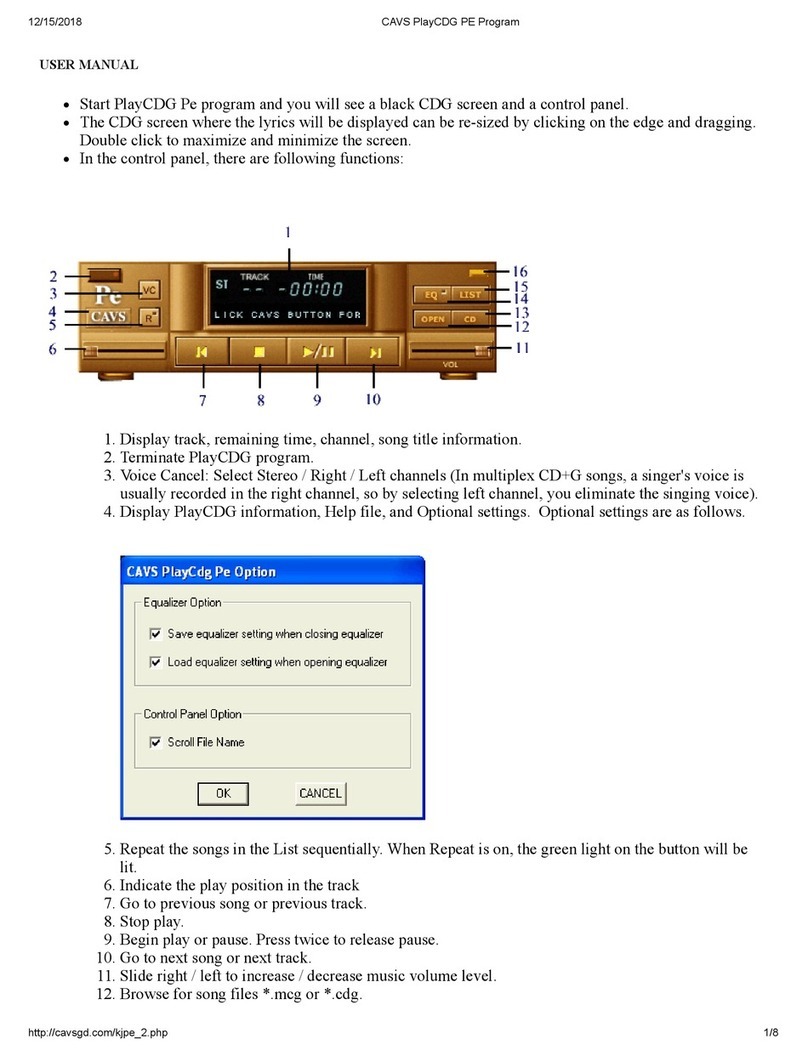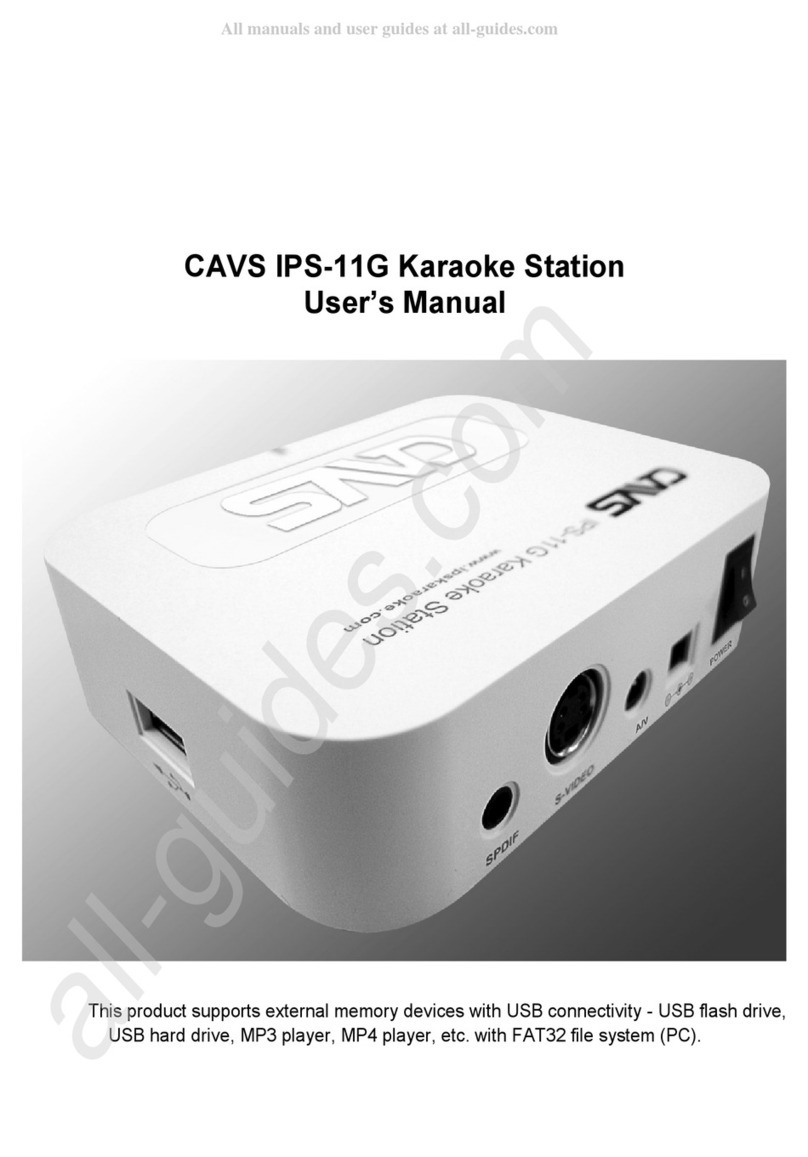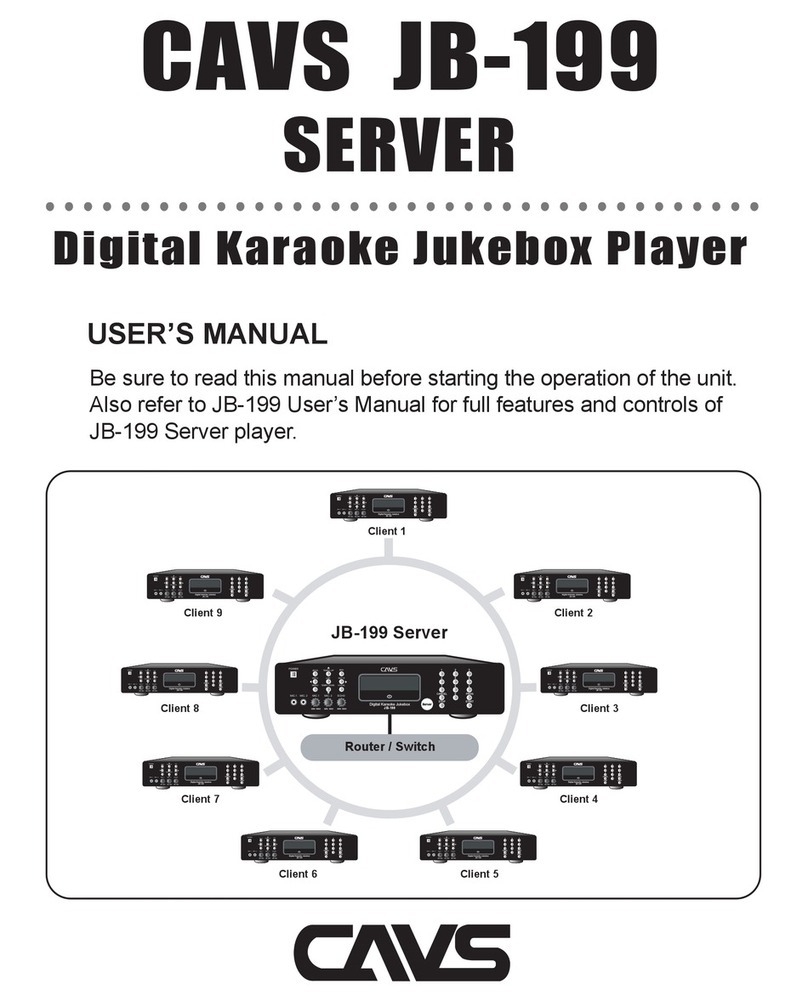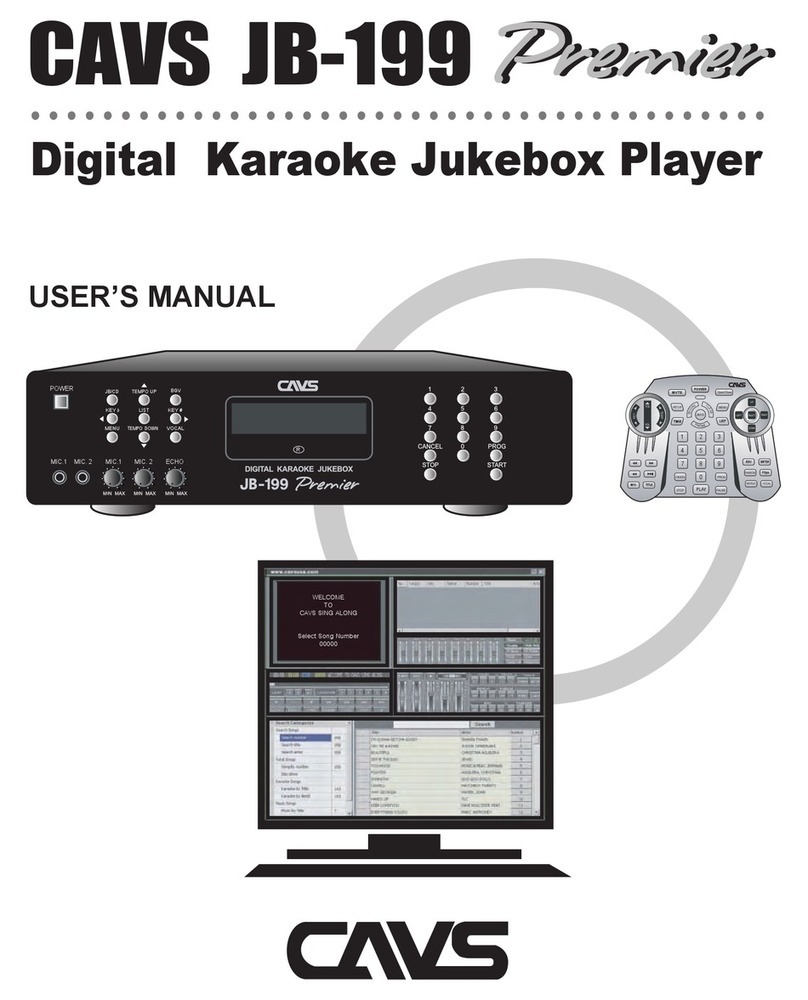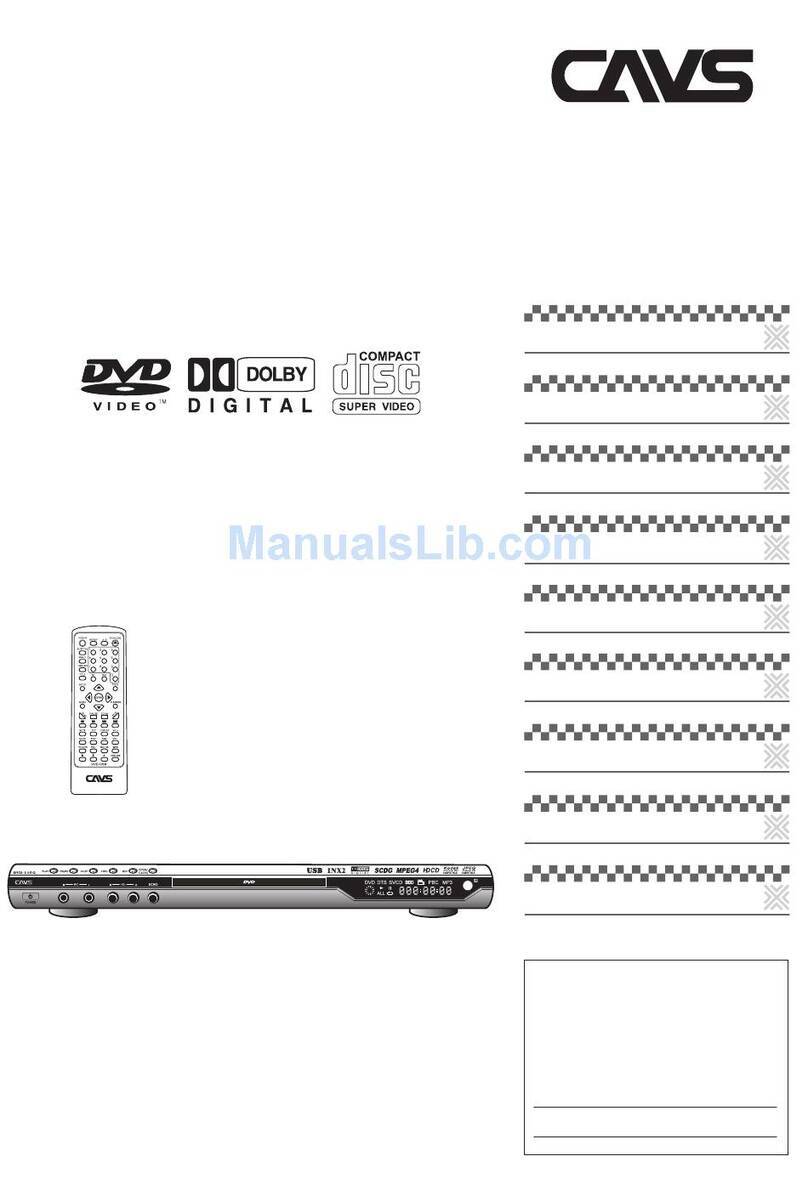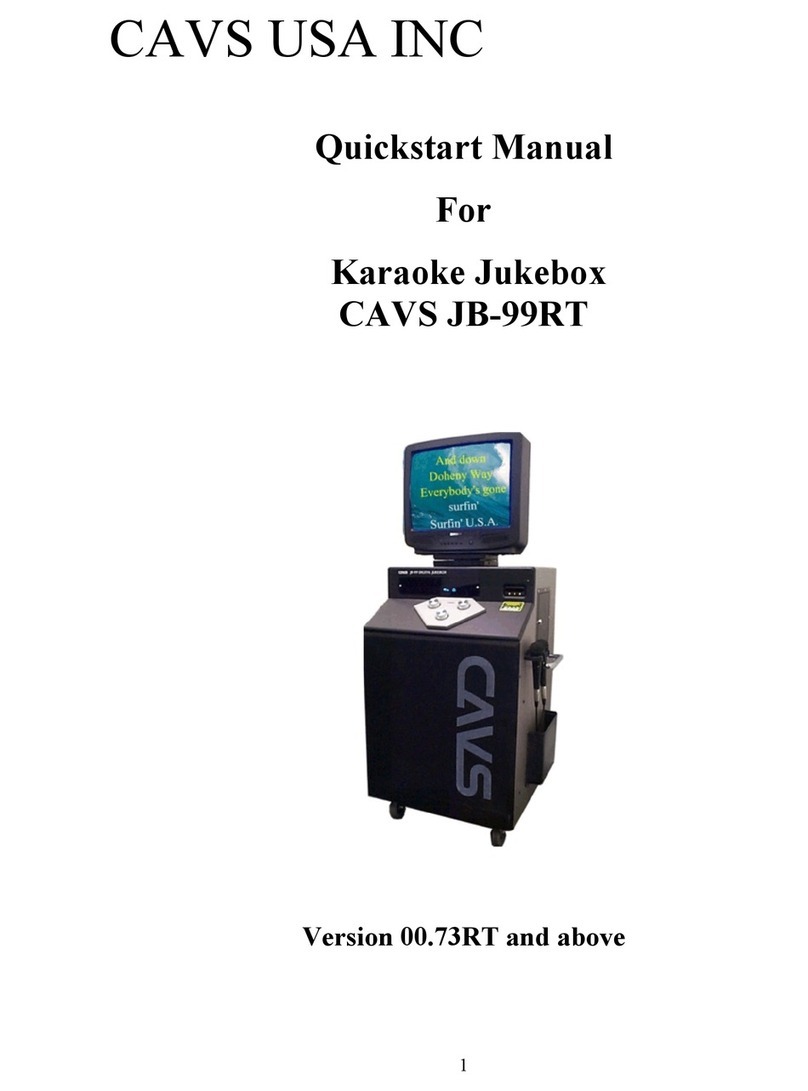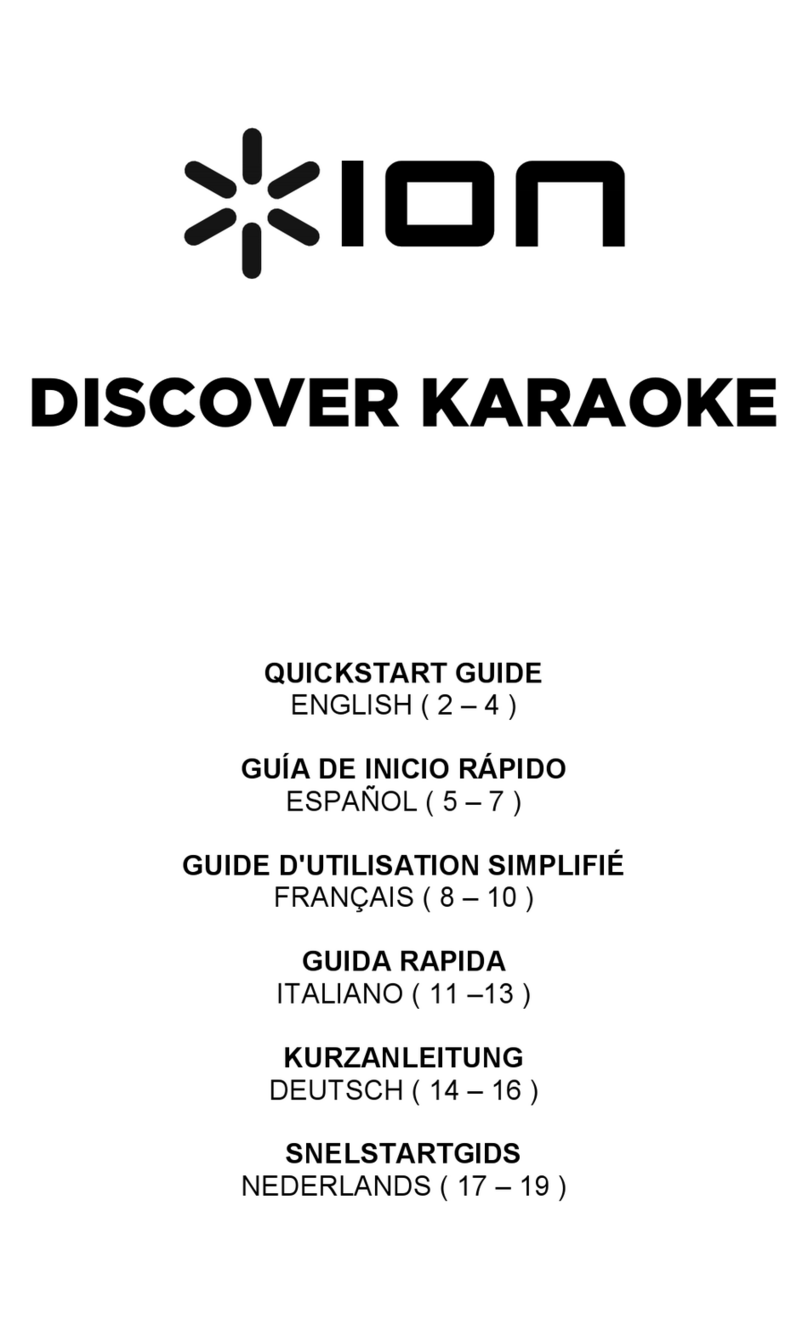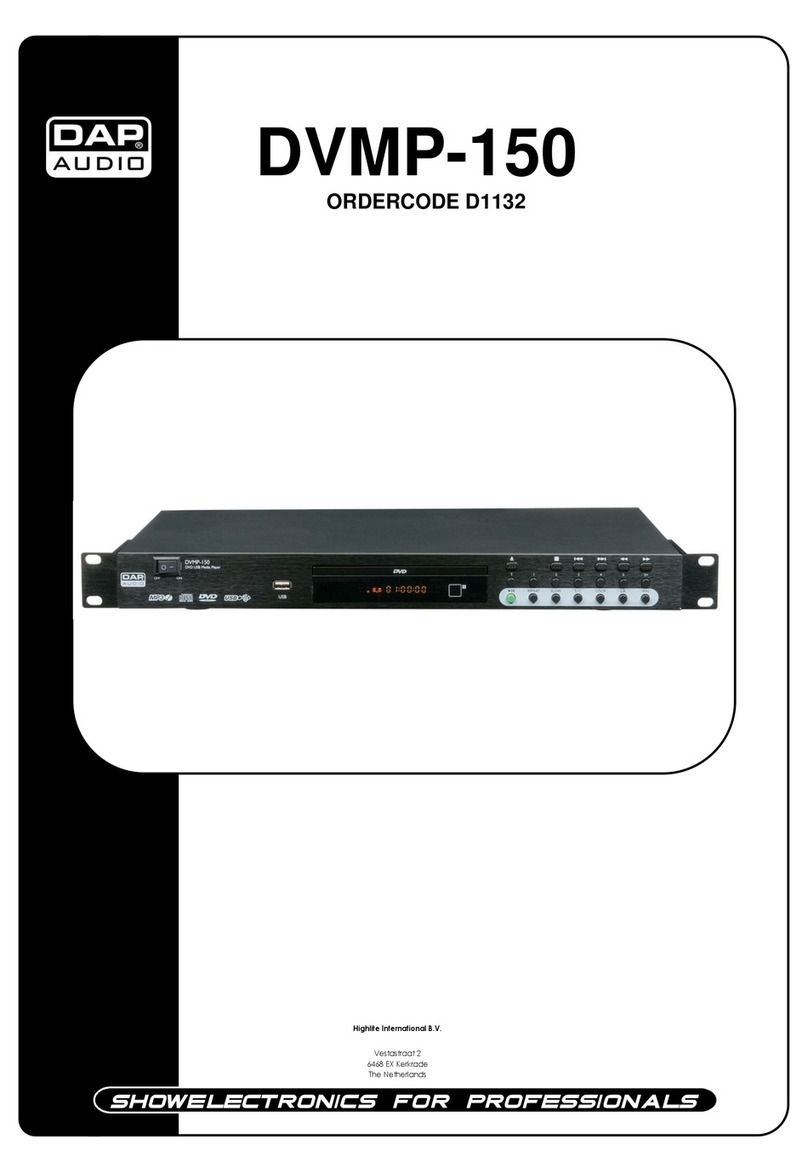Appendix: Advanced Setting
A.1 Amplifier Setting
It is NOT recommended to give free access to the amplifier controls located on the back of the
JB-99 RS. Users are known to do more harm than good for the setting.
For karaoke, keep the amplifier volume level between 10 o’clock –11 o’clock positions as shown
below.
Note that the volume can also be adjusted by the front control of the JB-99 RS.
Next keep the echo level as shown below between 10 o’clock –11 o’clock positions.
Note that the echo level can also be controlled by the Echo button on the microphone itself.
When using the JB-99 RS for Public Announcement, decrease the echo level on the amplifier to
zero. Also reduce the echo level on the microphone to zero.
For all other controls, we recommend keeping the levels at 12 o’clock positions. You can
experiment with moderate adjustments when you feel comfortable with the JB-99 RS Karaoke
player. Keep in mind that extreme settings CAN cause the permanent damage to the amplifier
and/or speakers.
A.2 External TV Setting
On the top of the JB-99 RS kiosk, there is a HDMI cable with female connector, coming out of the
corner as shown below. The HDMI connector can connect to any wall TV via a standard HDMI
cable (M/M).