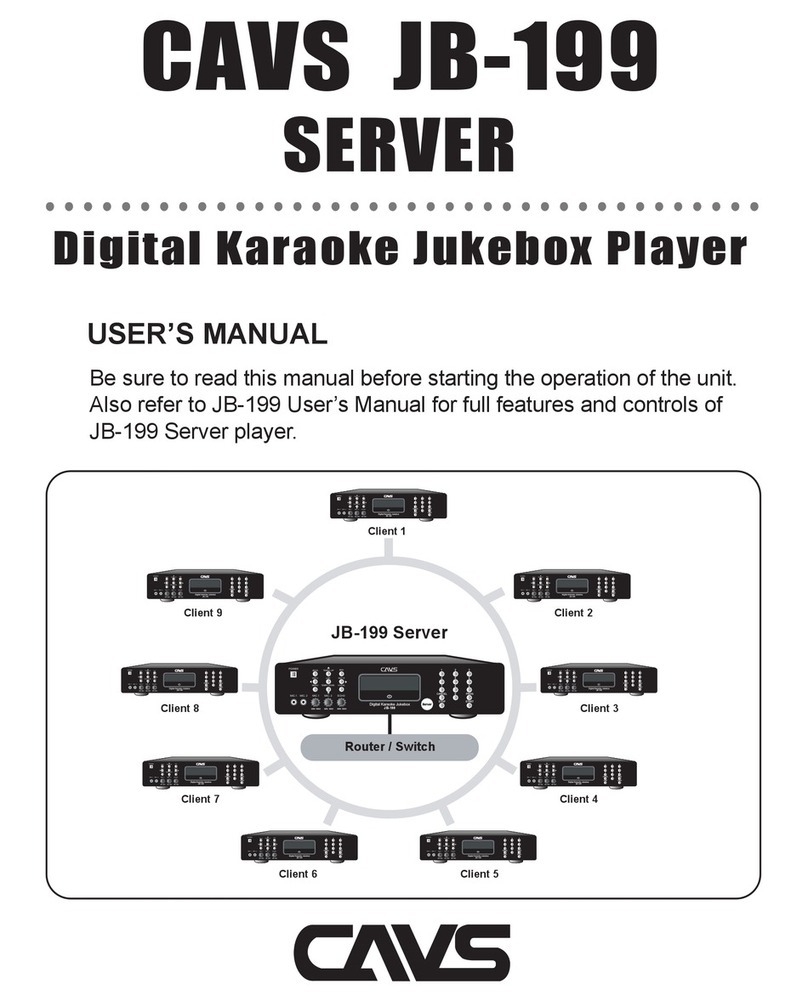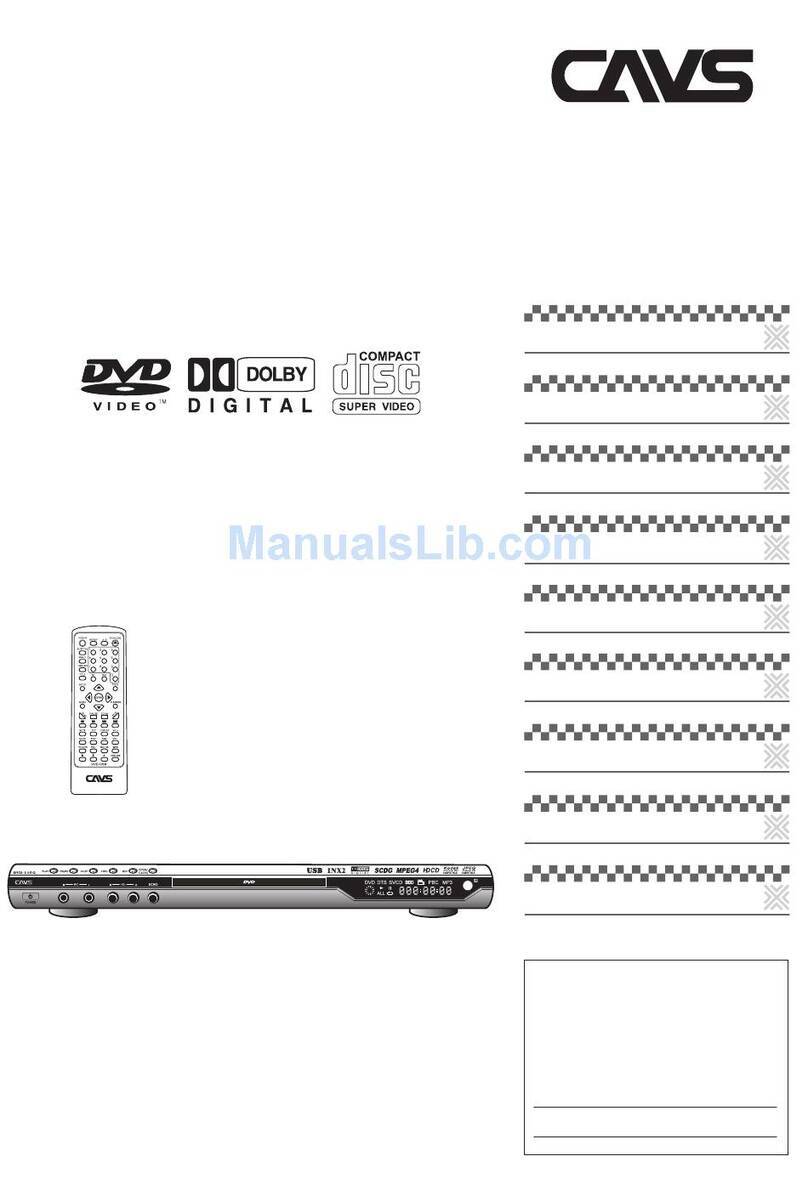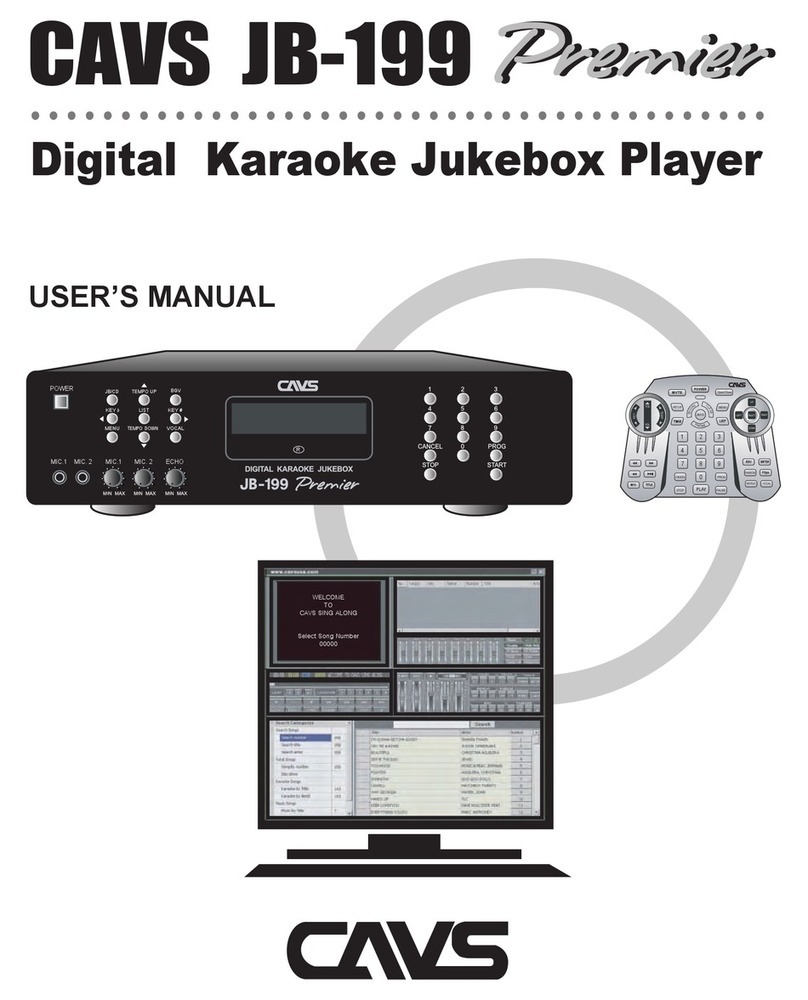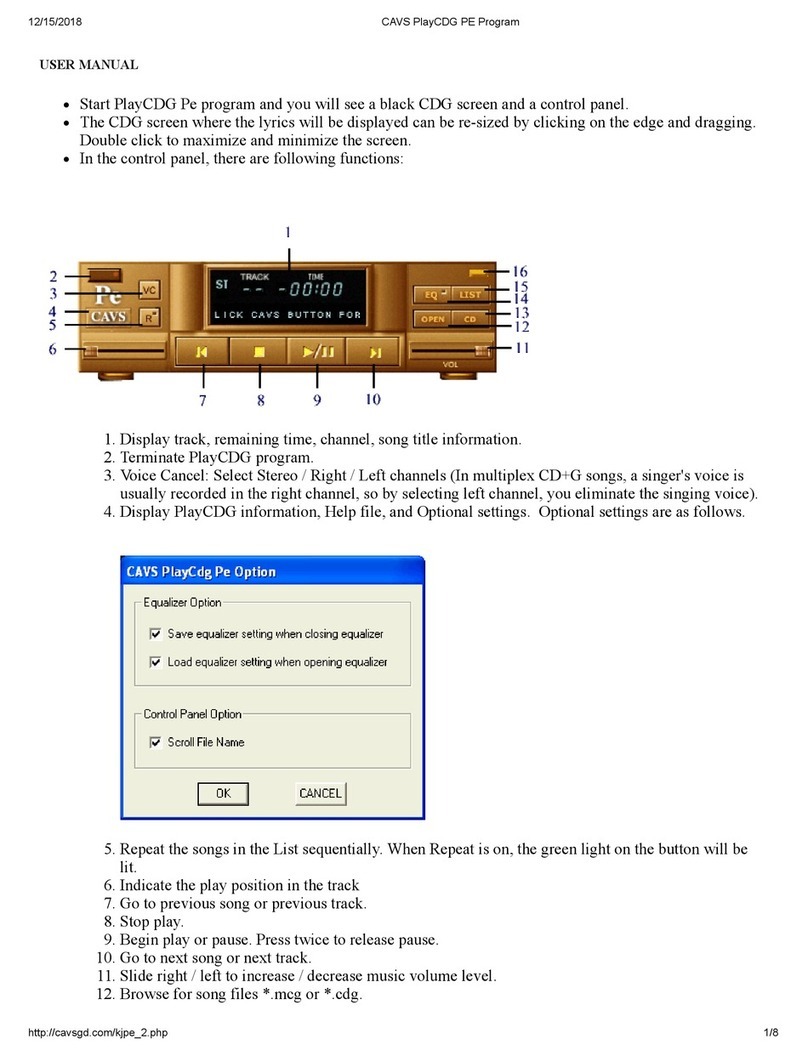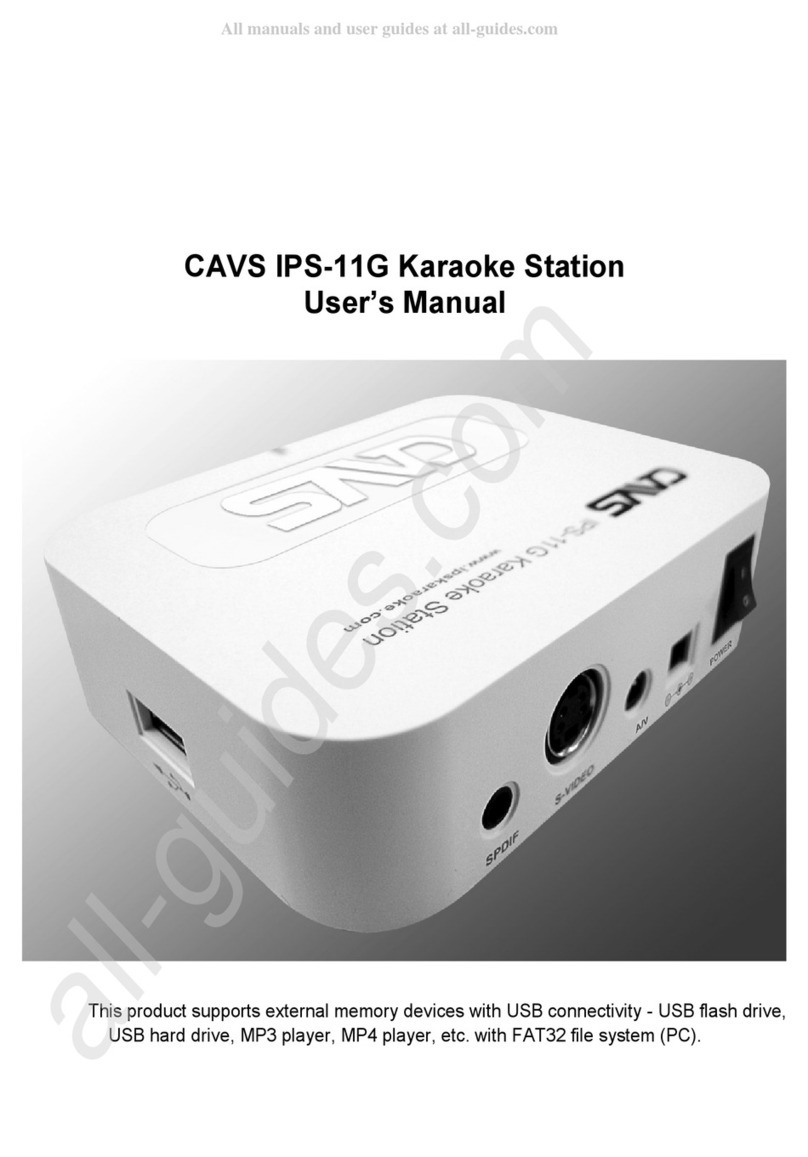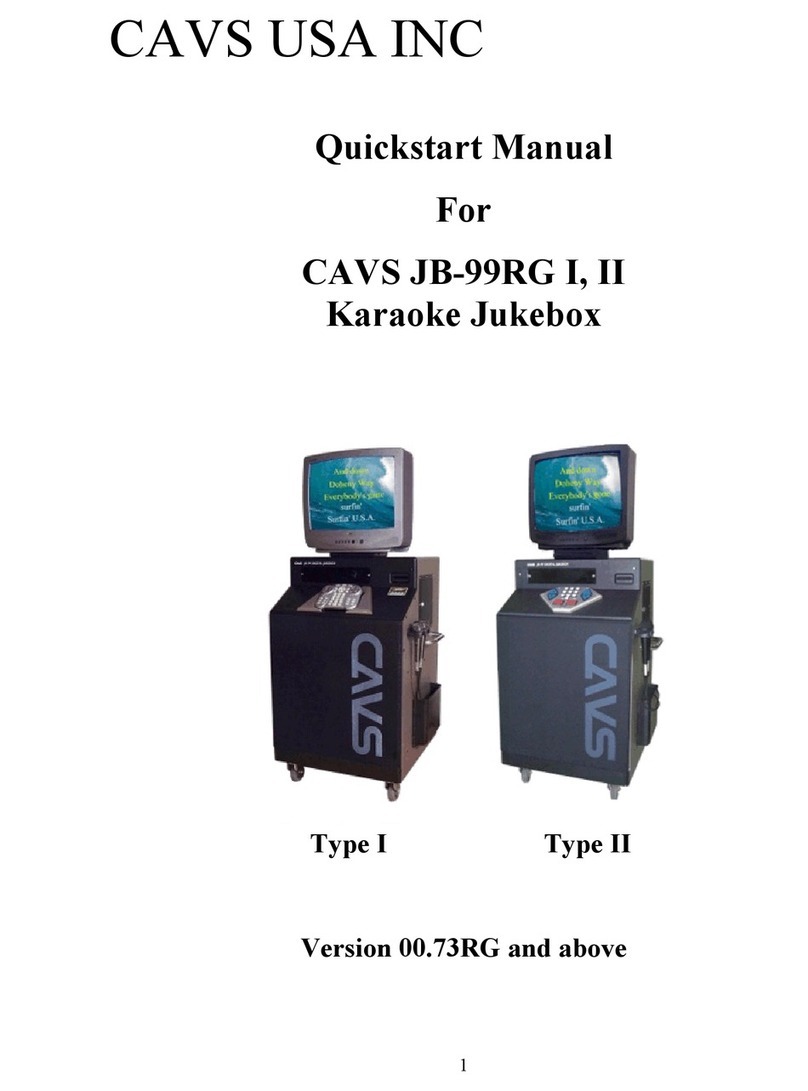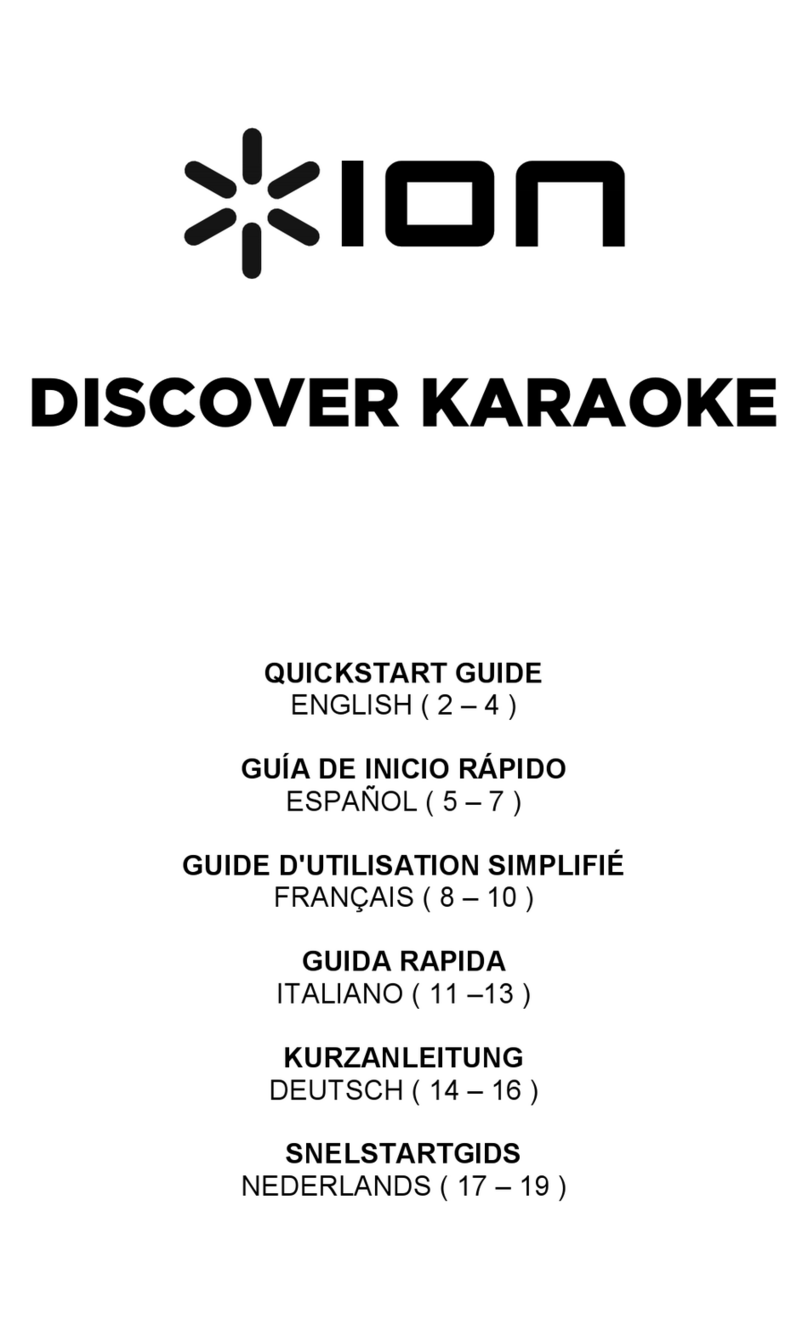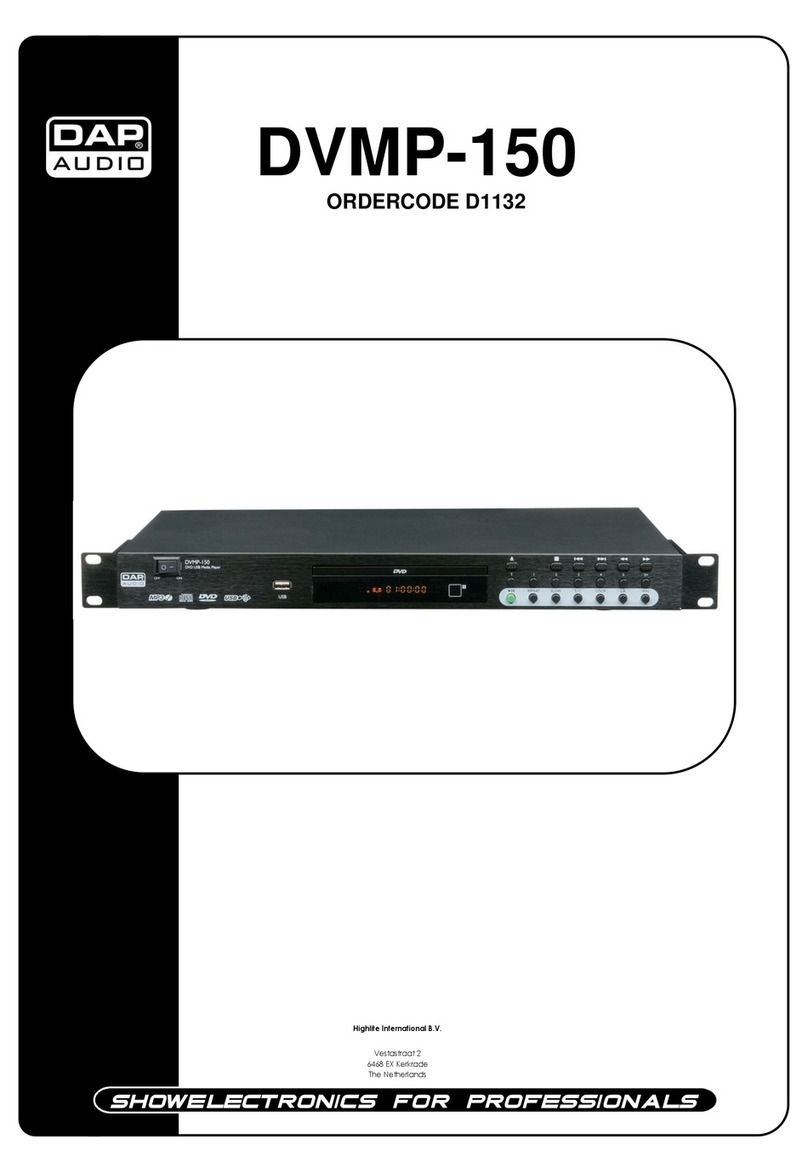CAVS USA INC
o Turn on the microphones and adjust the volume and echo levels by turning
Mic1, Mic2, and Echo control knobs on the front panel.
o To stop the song in play, press the Stop button on the remote control.
4.2 Basic Functions
Touch Screen Songlist – Using the touch screen TV, select from the
Welcome windows one of the following categories, Karaoke by Title /
Karaoke by Artist / Jukebox by Title / Jukebox by Artist / Code.
o Search by title (Karaoke by Title / Jukebox by Title) - Type in the first
few letters of the song title. A list of matching titles will be displayed
in the window below. Search the displayed list using the up/down
(,) buttons and press the song you wish to select.
o Search by artist (Karaoke by Artist / Jukebox by Artist) - Type in the
first few letters of the artist name (first name first). A list of matching
names will be displayed in the window below. Search the displayed
list using the up/down (,) buttons and press the artist you wish to
select. Next, the songs of the artist will be displayed on the window.
Search the displayed list using the up/down (,) buttons and press
the song you wish to play.
o Search by code (Code) - Type in the song code that can be found in
the songbook for the song you wish to select. The song title will be
displayed in the window below. Press the song title.
o Press Play to begin playing the selected song, or press Program to
reserve the song in queue. You may program as many songs as your
credit allows. Also press the Back to Menu button to go back to the
song list for another selection or press Cancel to delete a song from
the reservation queue.
8