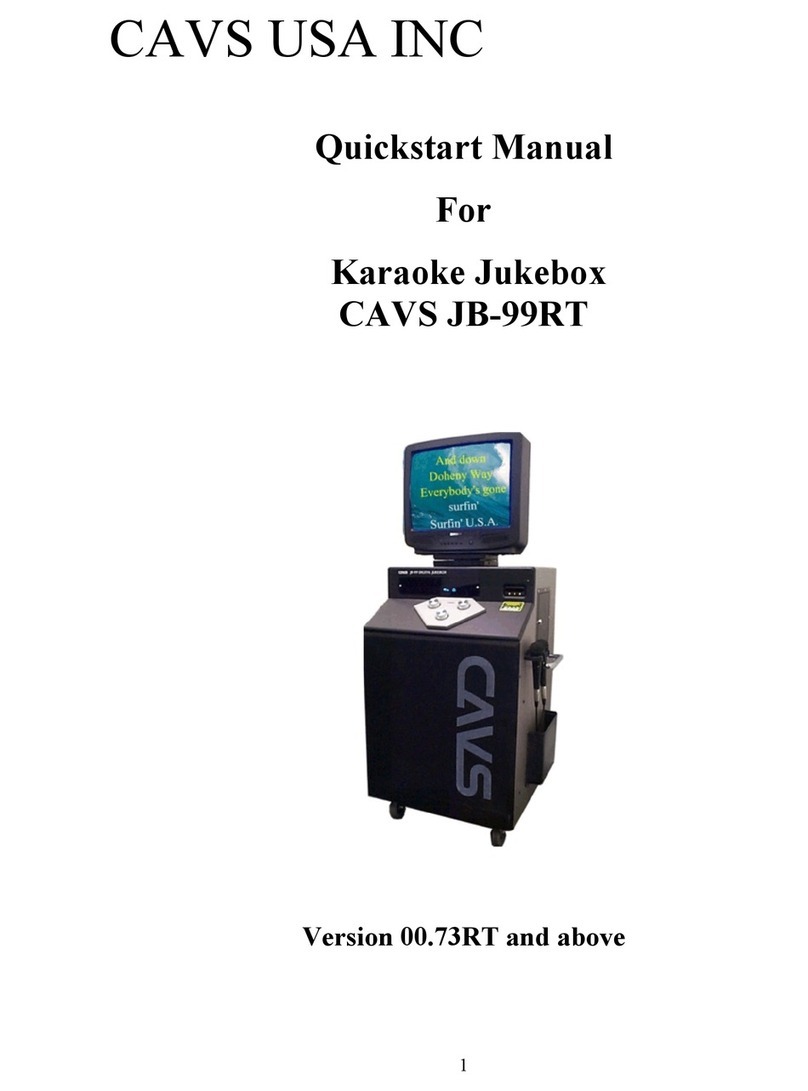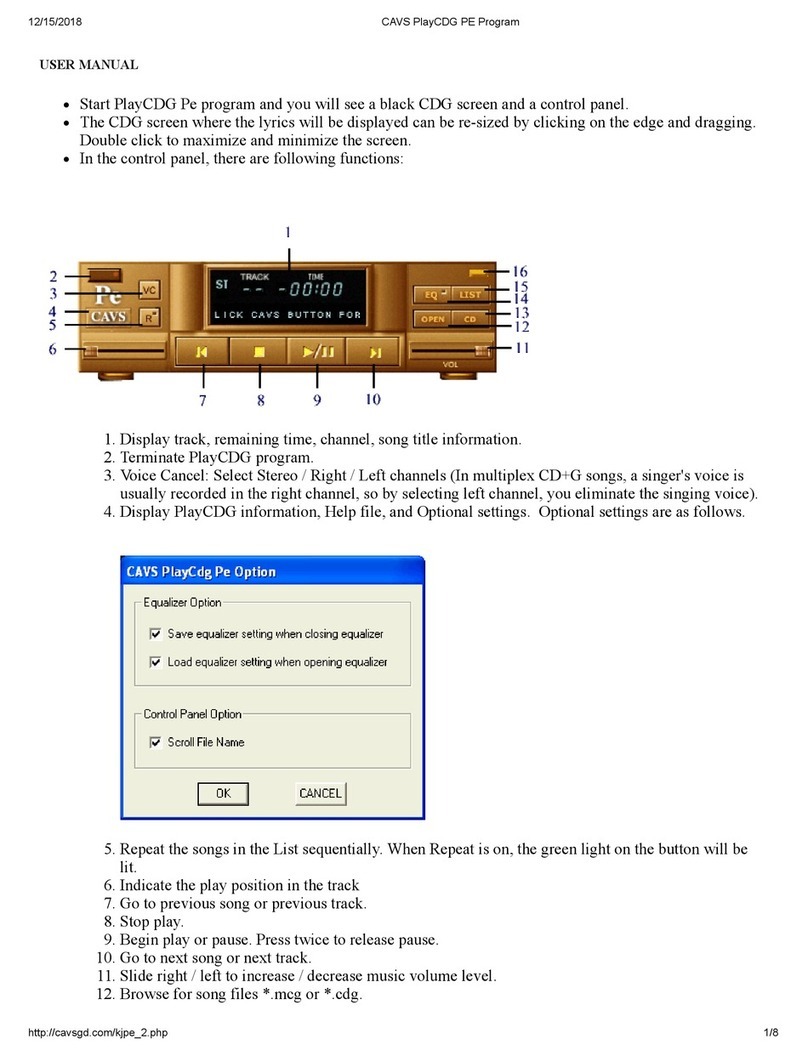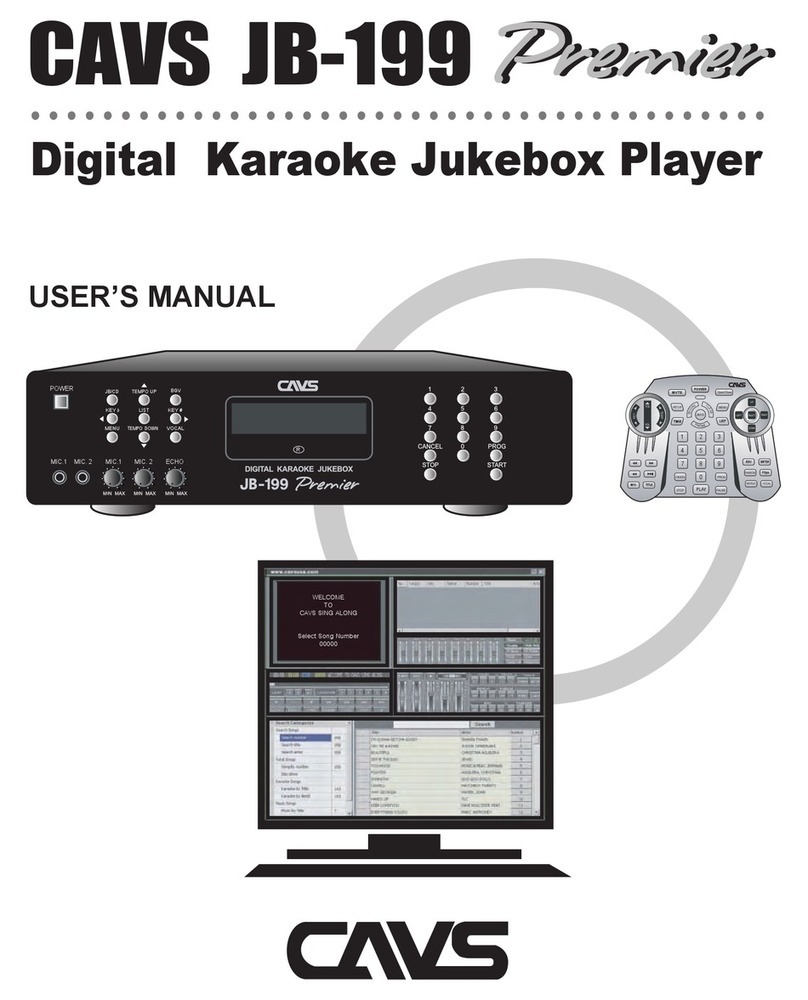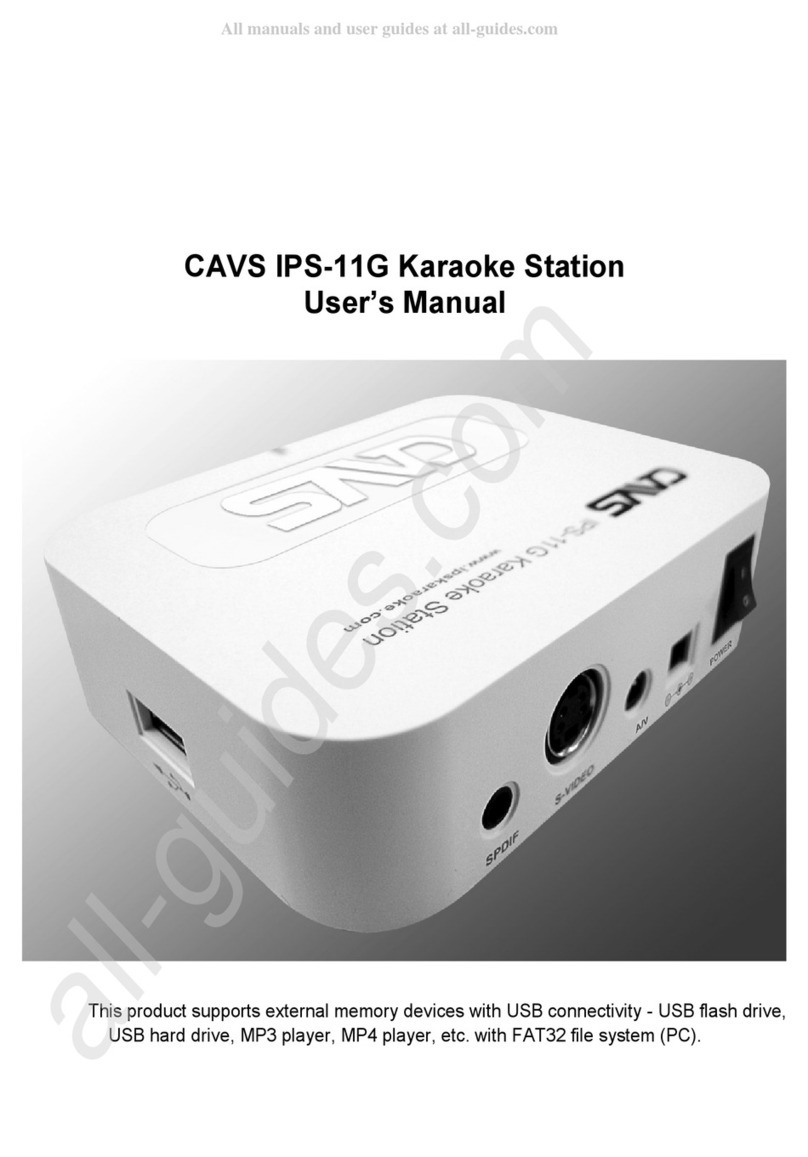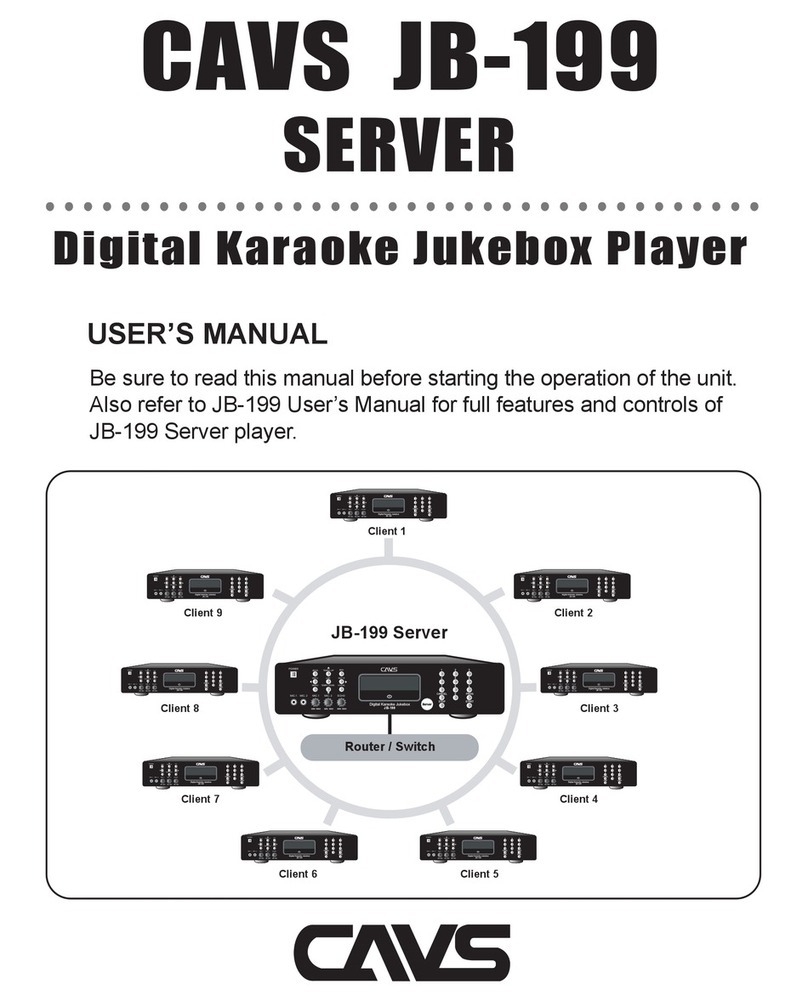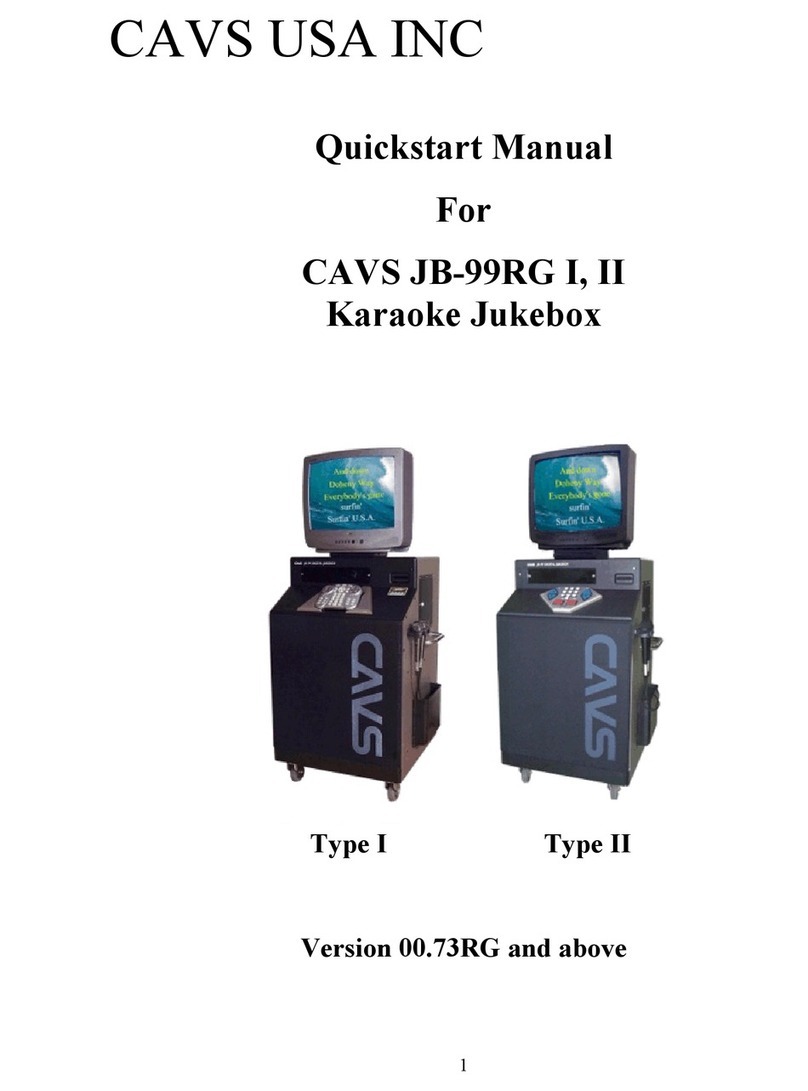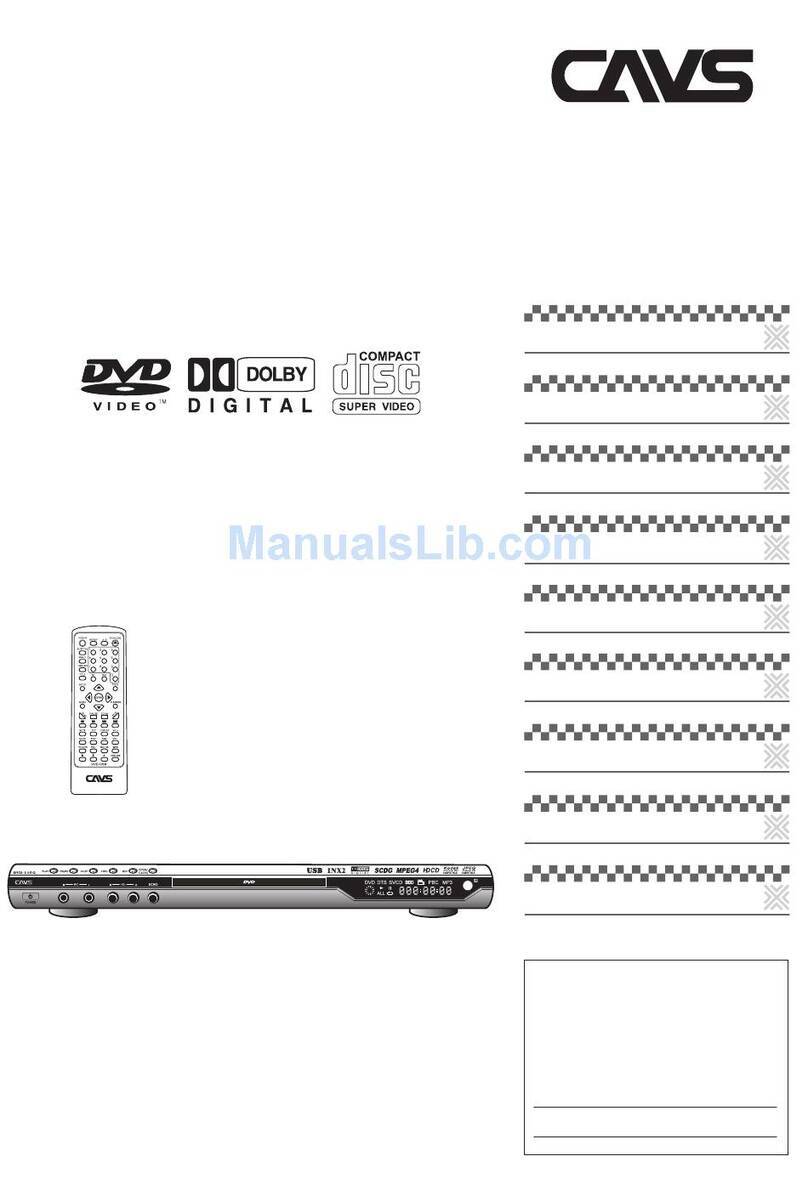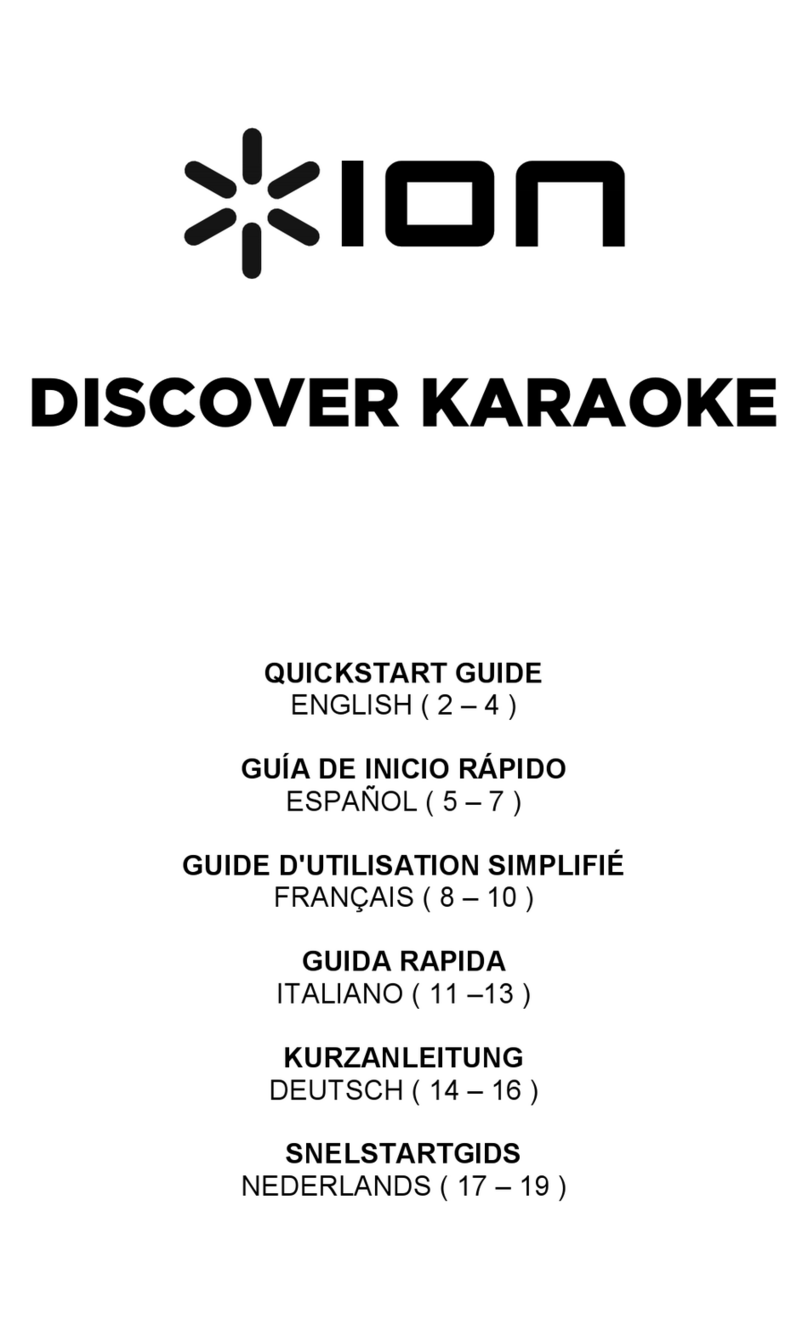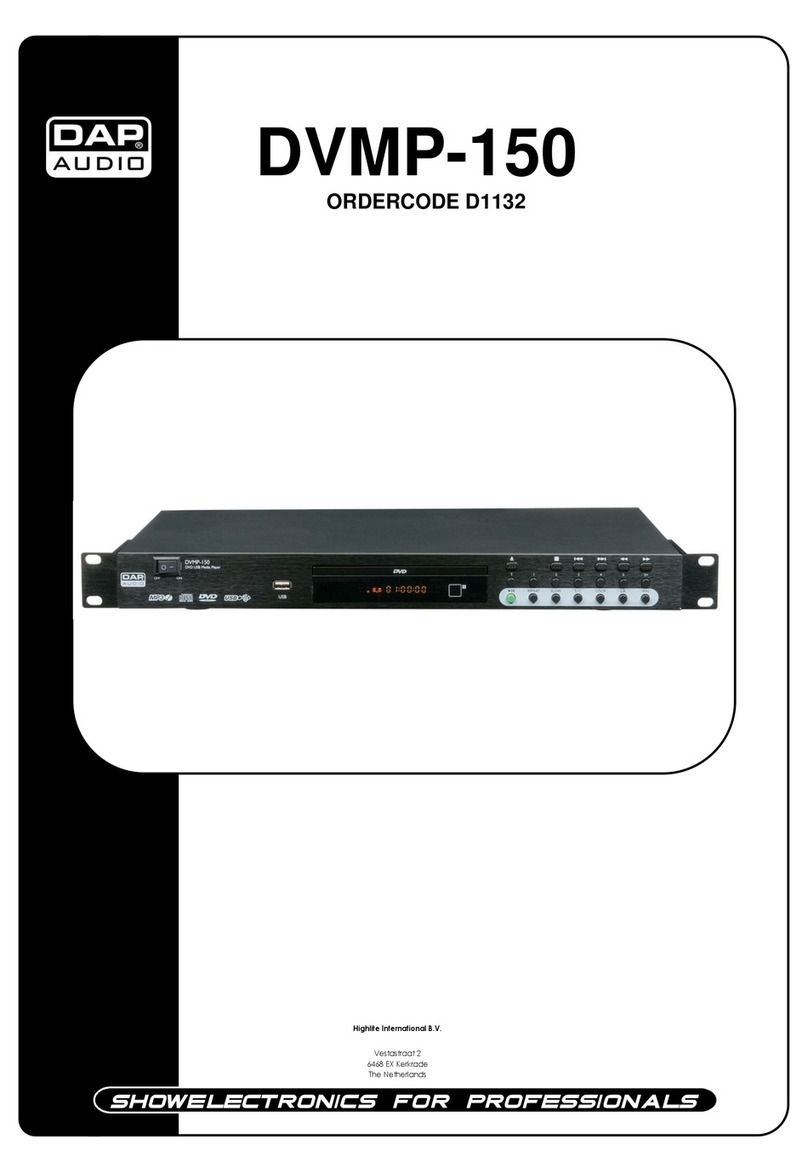CAVS USA INC
4
1.2 When transporting the unit without its wooden crate, it is best to do so in its
upright position. If a height restriction does not allow such positioning, then
lay down the unit on its backside, preferably on top of a soft carpet for easy
sliding and protection. Use cushions on both ends of the unit for a balance
against the steel handle on the backside.
2. Installation
2.1 TV monitor
2.1.1 Remove the upper steel plate on top of the JB-99RG by unscrewing 4 bolts.
2.1.2 Attach the upper steel plate to the bottom of the TV monitor with 4 screws
that came in a side pocket of JB-99RG. The upper steel plate is design to fit
the bottom of the TV monitor in only one way with the 4 screw holes in line
with the 4 screw holes of the TV bottom.
WARNING: Tightening the screws onto the bottom of the TV monitor should be
done delicately as the screws may tear out the plastic grooves on the bottom of the
TV monitor if too much force is used.
2.1.3 If you would like to have the TV monitor swivel on top of the JB-99RG
case, you can make it so using the optional swivel joint found in the back
bottom compartment. Using 4 screws, first attach the swivel joint to the
upper steel plate now attached to the bottom of the TV monitor. Then place
the TV monitor (with the swivel joint) on top of the lower steel plate located
on the JB-99RG case. Lock the swivel joint to the lower steel plate with
additional 4 screws.
2.1.4 To set the TV monitor without swivel movement, place the TV monitor on
top of the JB-99RG with the upper steel plate sitting on top of the lower steel
plate. Screw the 4 bolts into the steel plates locking the two pieces together.