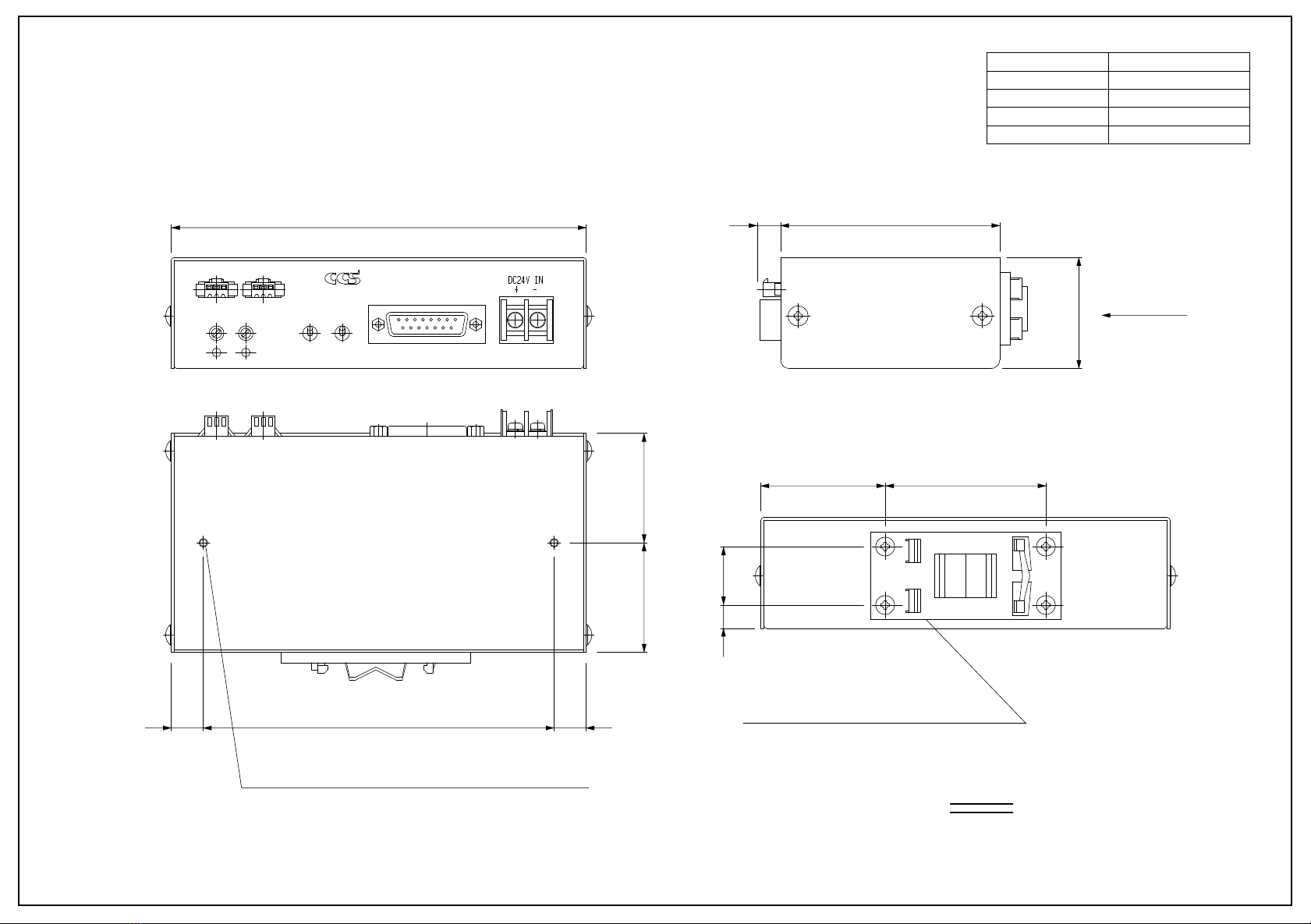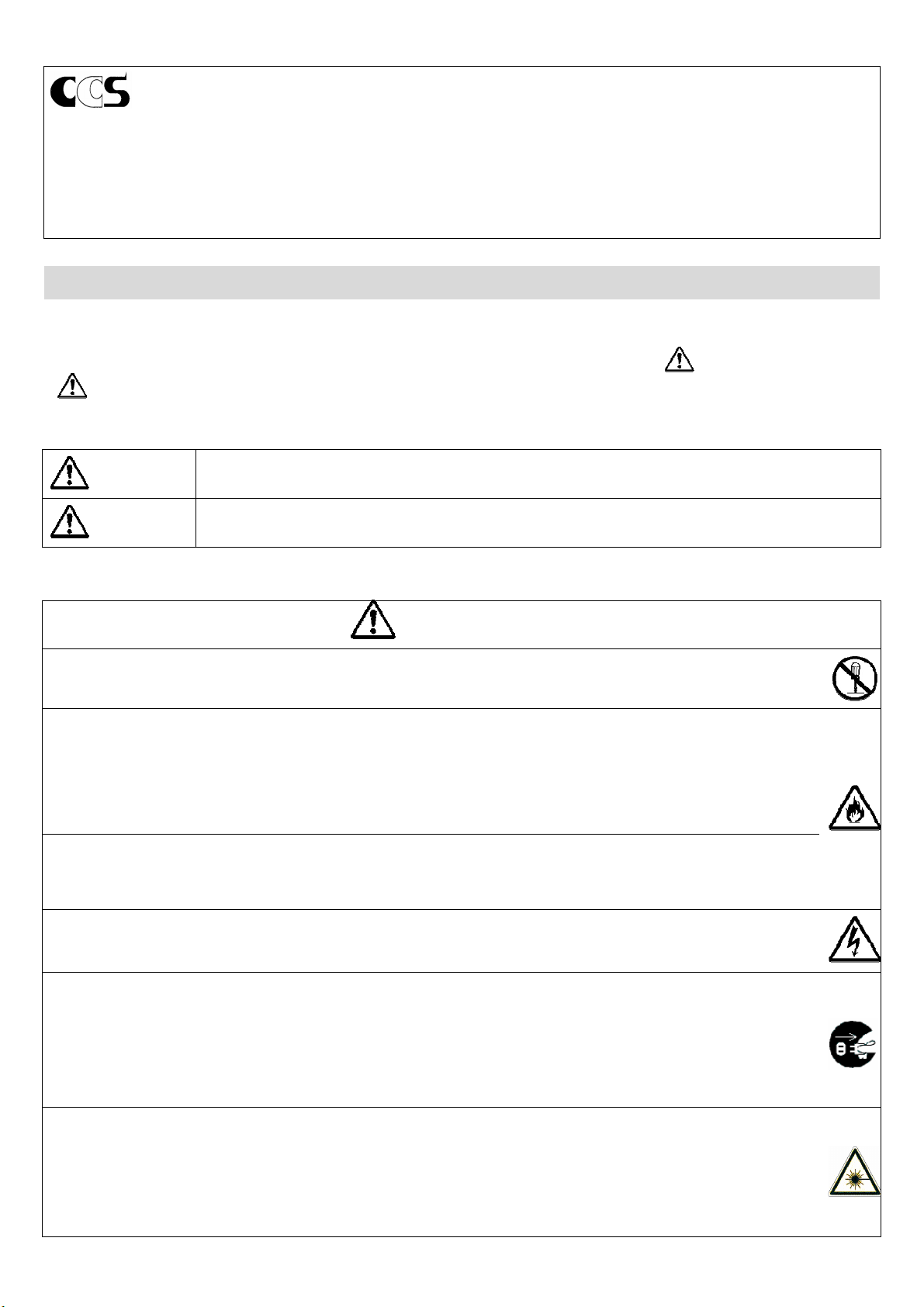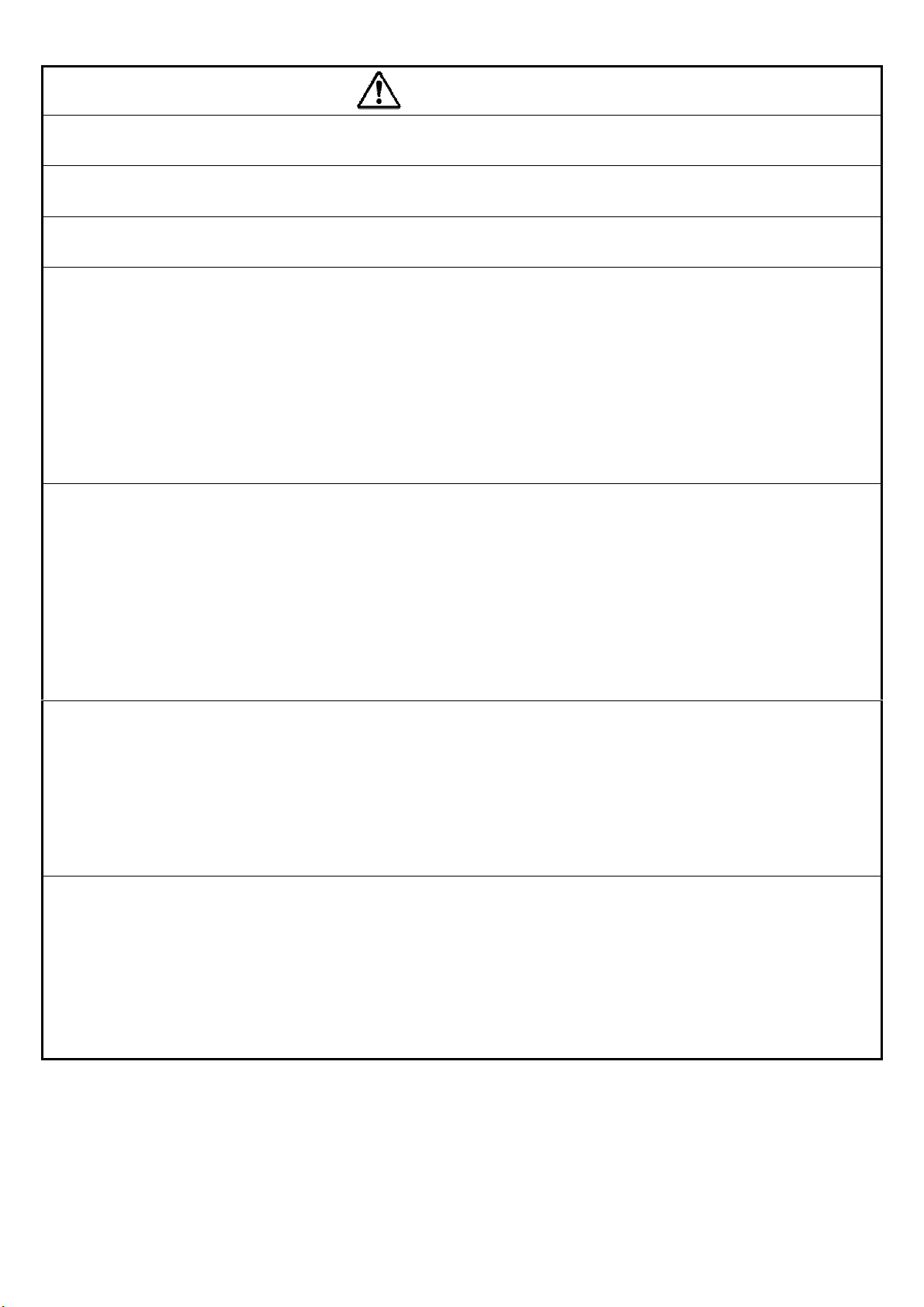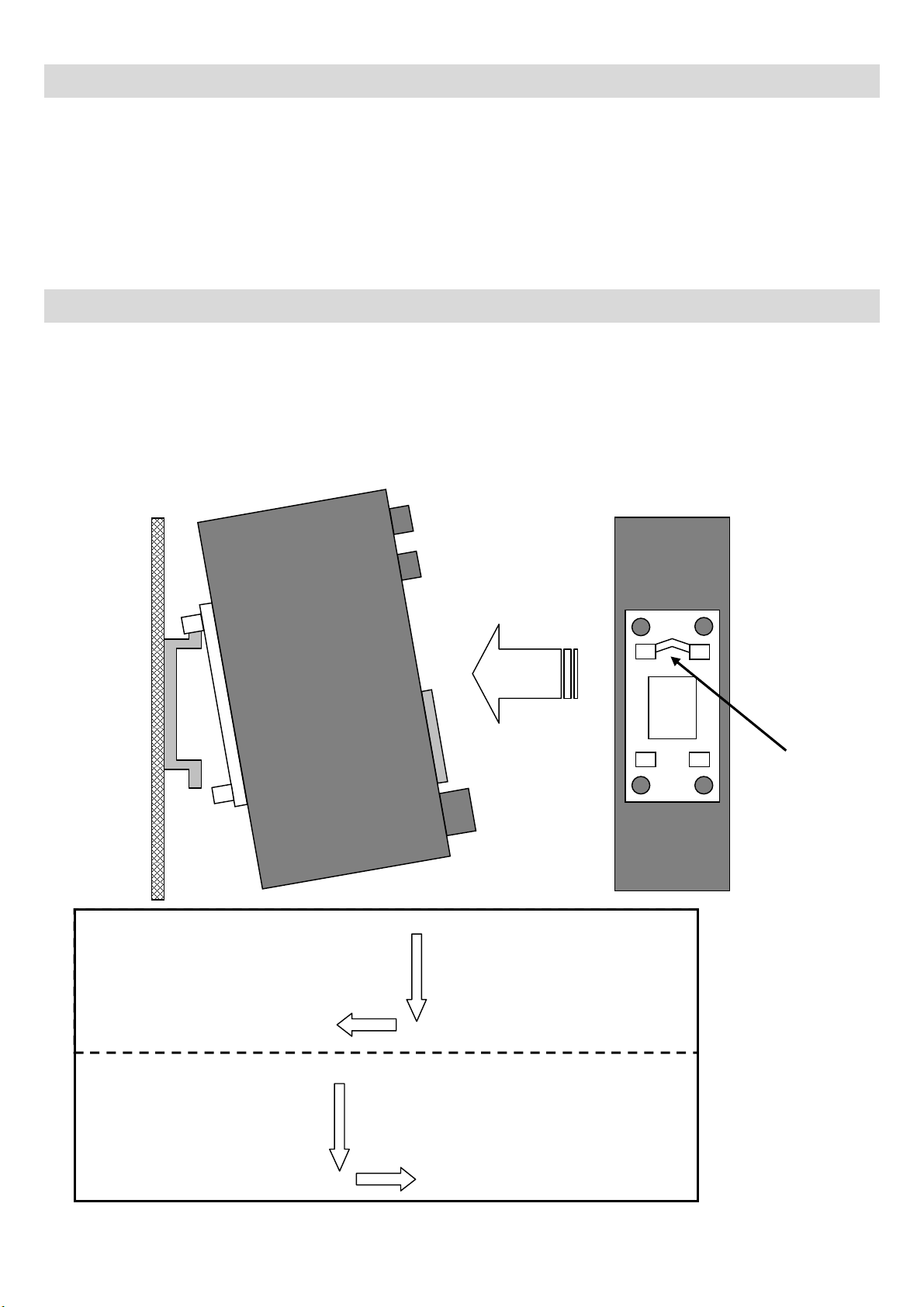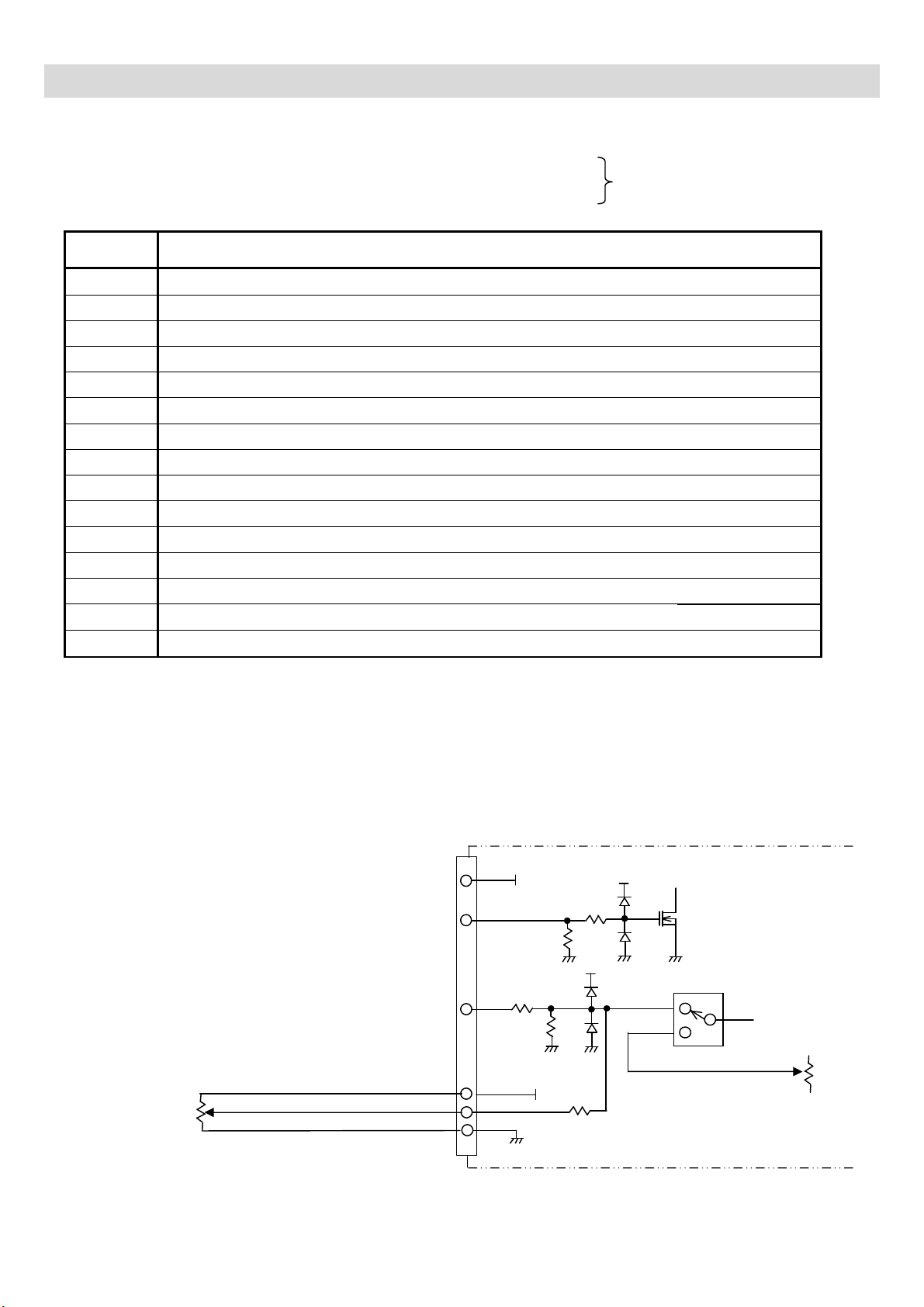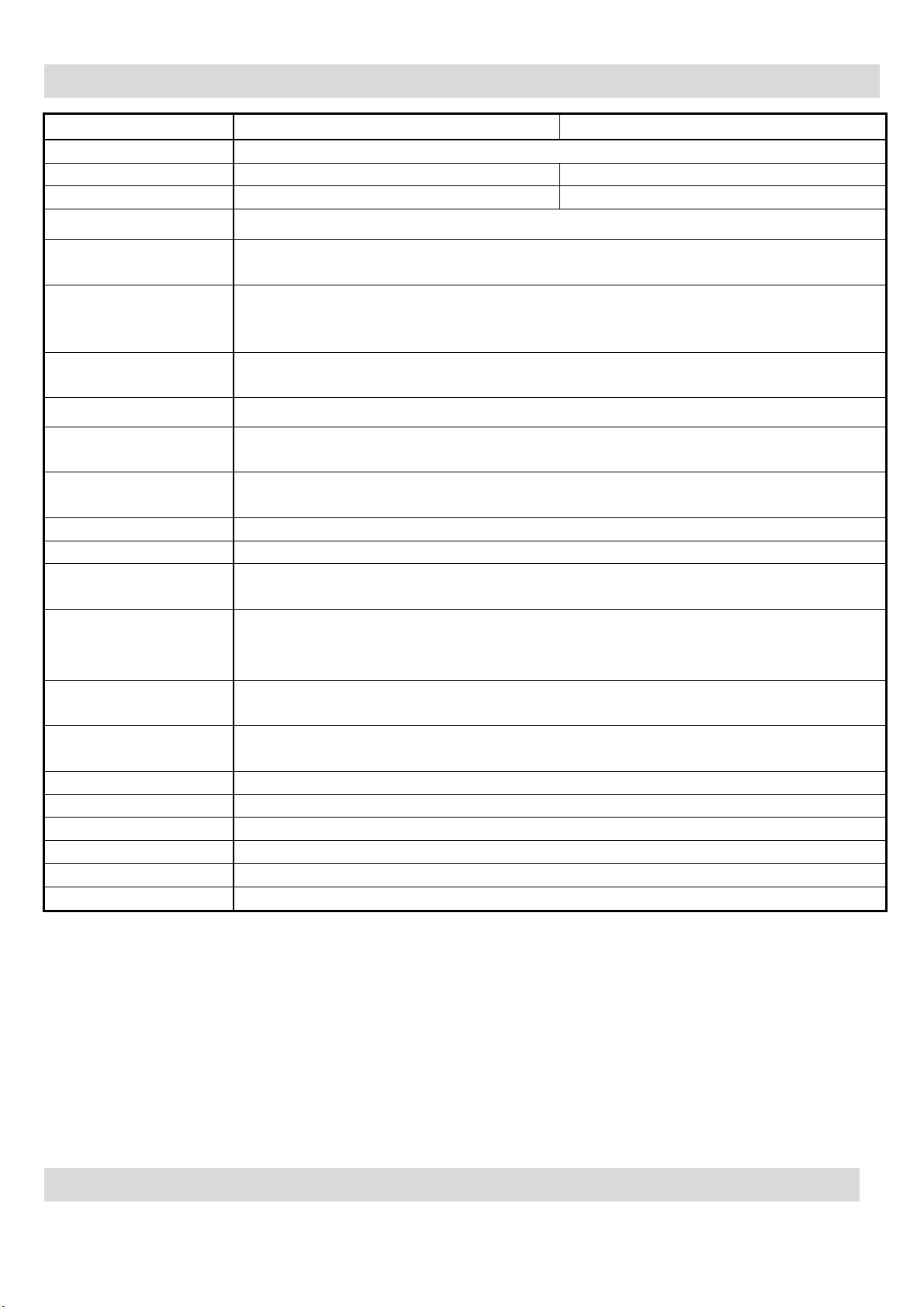Caution
(1)
Switch off the power before connecting/disconnecting cables.
Otherwise, fire and electric shock may occur.
(2)
The off to on interval must be at least two seconds, or faulty operation may
occur.
(3)
Do not use the unit in an enclosed space, as the light becomes hot.
Cool down with fans, etc. when using in an enclosed space.
(4)
Install the unit under the conditions as specified below:
・Temperature: 0 to 40˚C,Humidity: 20 to 85%RH. (No condensation.)
・In a stable location, isolated from vibration.
・In a well-ventilated location, not exposed to dust.
・Isolated from a location where a sudden temperature change may occur.
・Isolated from faucets, boilers, humidifiers, air conditioners, heaters, or any
equipment containing water.
(Not in a location where temperature and humidity are too high or too low.)
(5)
Follow the articles below.
・Take the power as a dedicated power source from the space with steady
voltage.
・Do not operate the unit with the same power source as an air conditioner,
a copy machine, etc., as this causes improper operation.
・Remove the power plug from the outlet when not using for a long period.
・Do not damage the power cable or place it near the heating appliances.
・Do not touch the product and power plug during an electrical storm.
(6)
A cable of not more than 5m should be used for an extension cable of a
lighting output.
If an extension cable of more than 5m is used, a constant current circuit will not
carry out normal operation due to the voltage descent by direct-current resistance
of the cable; in spite of the light intensity setting being at the 100% light intensity,
rated current will not be reached so the light output will be less than 100%
intensity.
(7)
Use the LED illuminator under suppressed heat-generation.
・Using the illuminator at high temperature shortens its life. In case of
continuous use, setting the light level to 50% intensity could prolong its life
with stable performance.
・Turning on the illumination only when taking an image (intermittent light-up)
makes it possible to use the unit under the stable condition with less heat
generation.