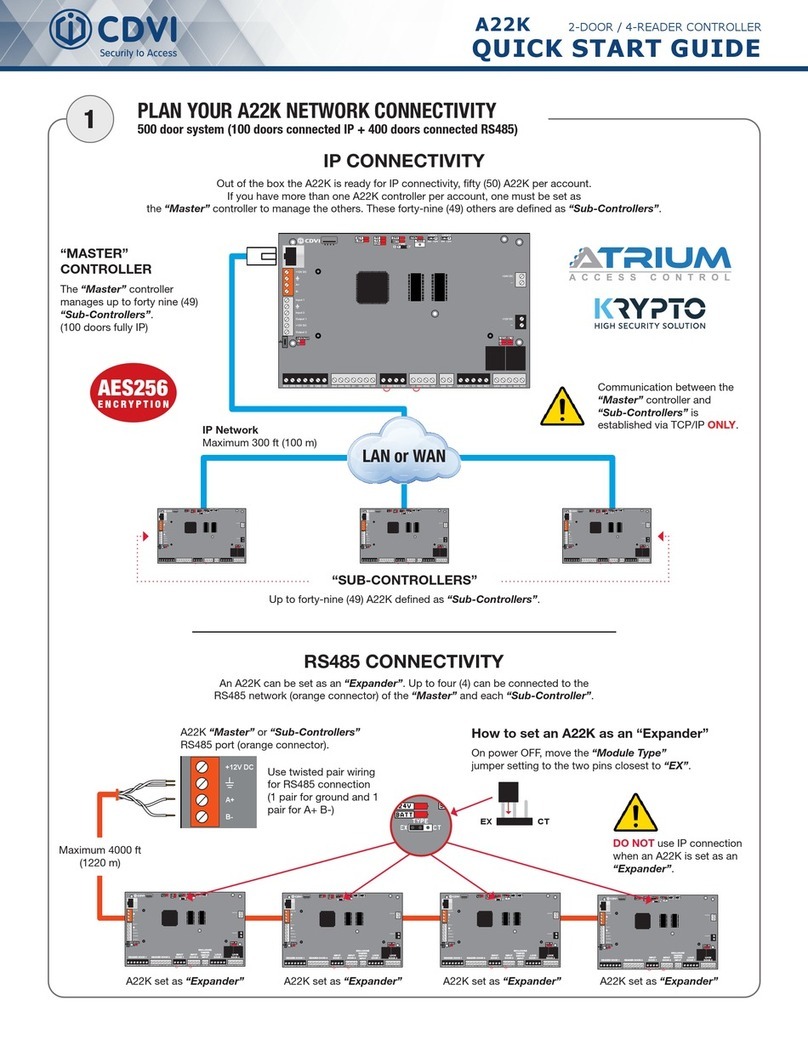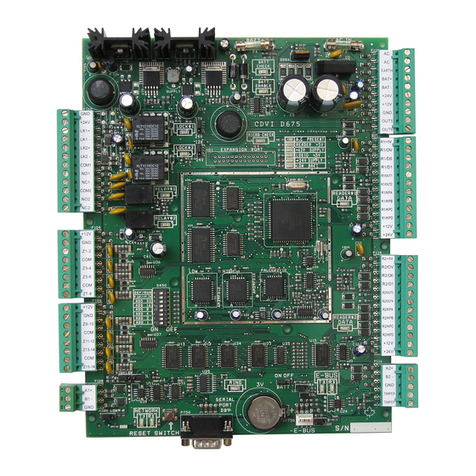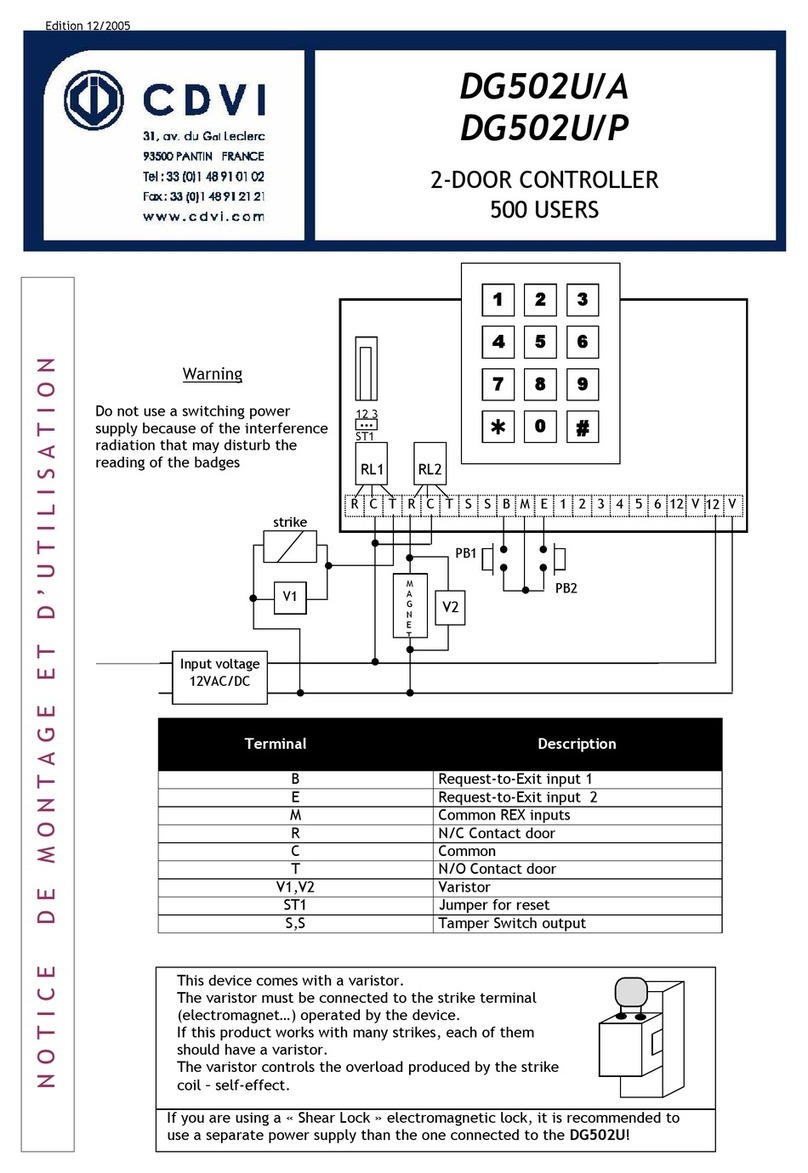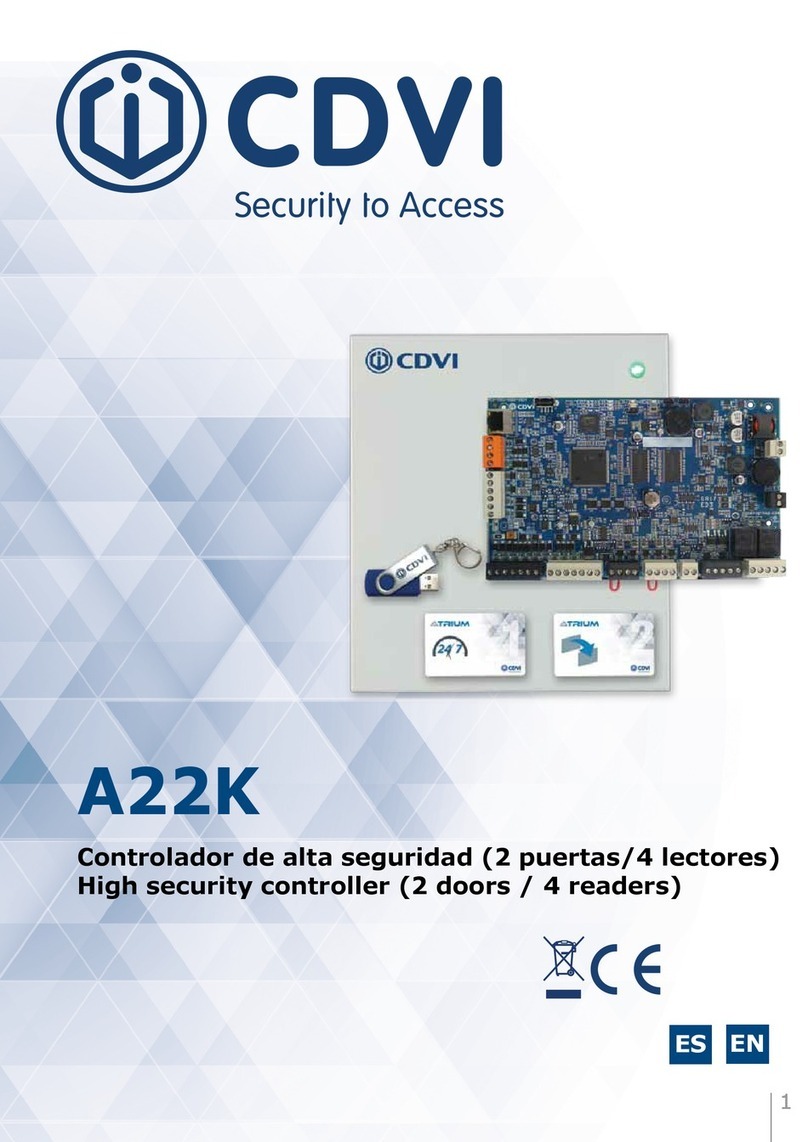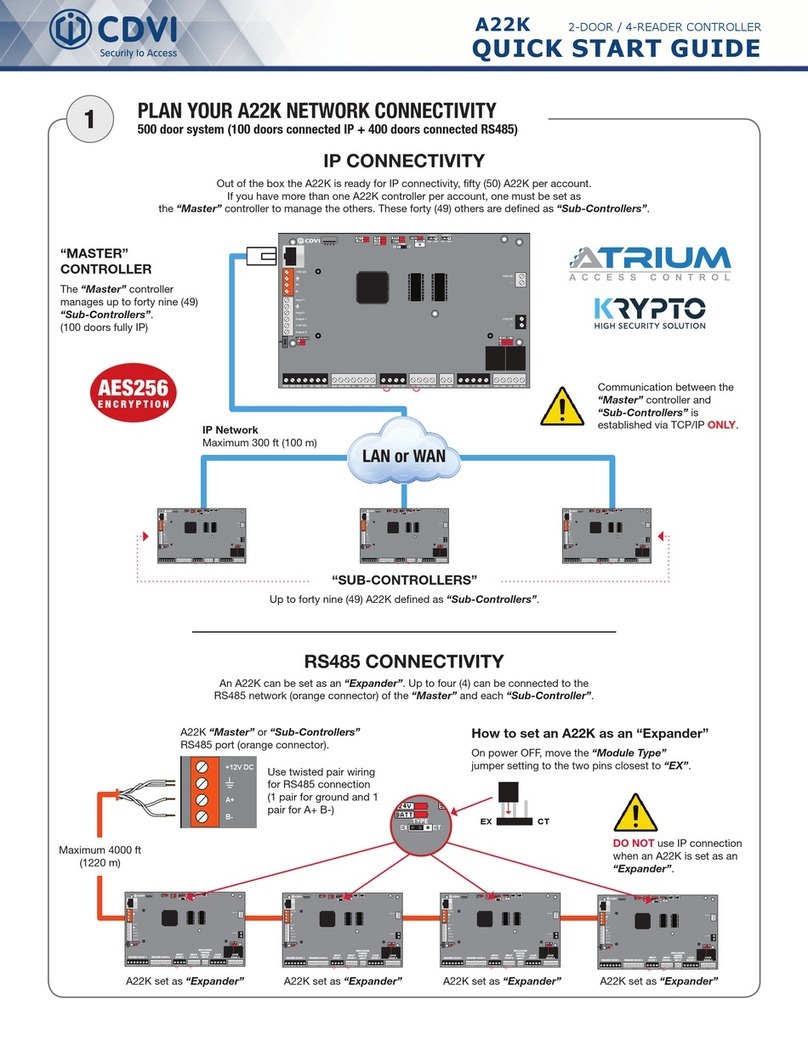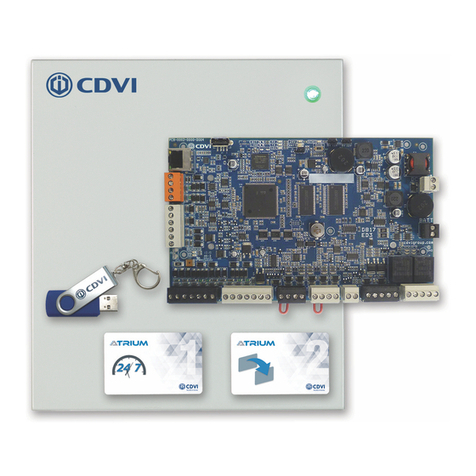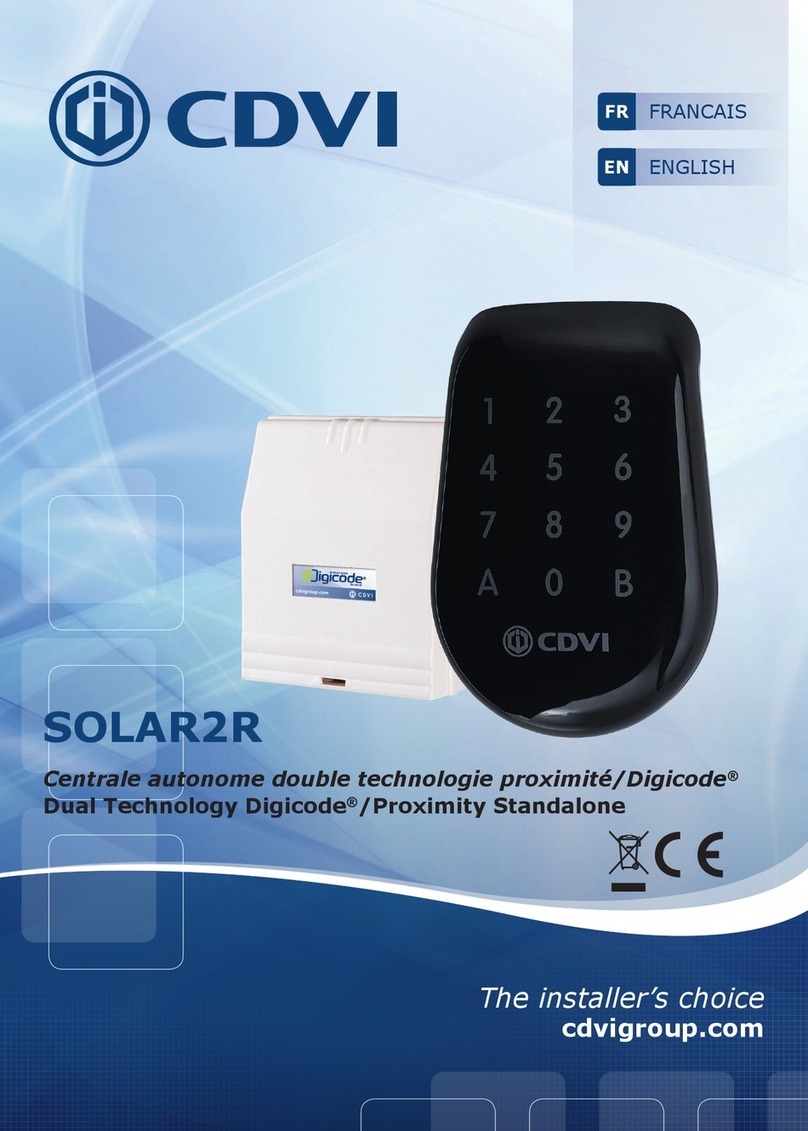2cdvigroup.com
EN
ATRIUM
2-Door Controller
INSTALLATION MANUAL
EN
ATRIUM
2-Door Controller
INSTALLATION MANUAL
Copyright (C) 2011 CDVI. All rights reserved. ATRIUM Access Control is protected by copyright law and international treaties.
Unauthorized reproduction or distribution of this product, or any portion of it, may result in severe civil and criminal penalties,
and will be prosecuted to the maximum extent possible under law.
All other brand and product names are trademarks or registered trademarks of their respective companies.
The information contained in this publication is subject to change without notice.
1] PRODUCT PRESENTATION.........................................................3
2] NOTES AND RECOMMENDATIONS ...................................................4
FCC & IC Compliance ......................................................... 4
UL Compliance.............................................................. 4
UL 294 Compliance Notice ..................................................... 4
Free Technical Support ........................................................ 4
Recommended Wiring......................................................... 5
Specications .............................................................. 5
3] PACKAGE CONTENTS .............................................................7
Content of the 2-Door Controller ................................................. 7
Location and Mounting ........................................................ 8
4] MOUNTING INSTRUCTIONS .......................................................9
Installing the Tamper Switches .................................................. 9
Installing the box lock ....................................................... 10
Fixing the Box to its Location .................................................. 11
Installing the 2-Door Controller PC board .......................................... 12
5] WIRING DIAGRAM .............................................................14
Connecting the Box Tamper Switches ............................................. 14
12V and SMK Terminals ...................................................... 14
Connecting Bells ........................................................... 15
Connecting Readers and Keypads ............................................... 16
Connecting Inputs .......................................................... 17
Door - Locking Devices....................................................... 20
Power Connections.......................................................... 22
LED Indicators............................................................. 25
Ethernet 10/100 Mbps Network Connection......................................... 26
Connecting Expander Modules to the Controller...................................... 27
6] PROGRAMMATION..............................................................28
Card Enrollment Procedure (using 2-Door Controller MODE button). ....................... 28
Card Enrollment Procedure (Using MASTER & PROGRAMMING cards only). ................... 29
7] WARRANTY - TERMS & CONDITIONS ..............................................30
Thank you for buying our products and for