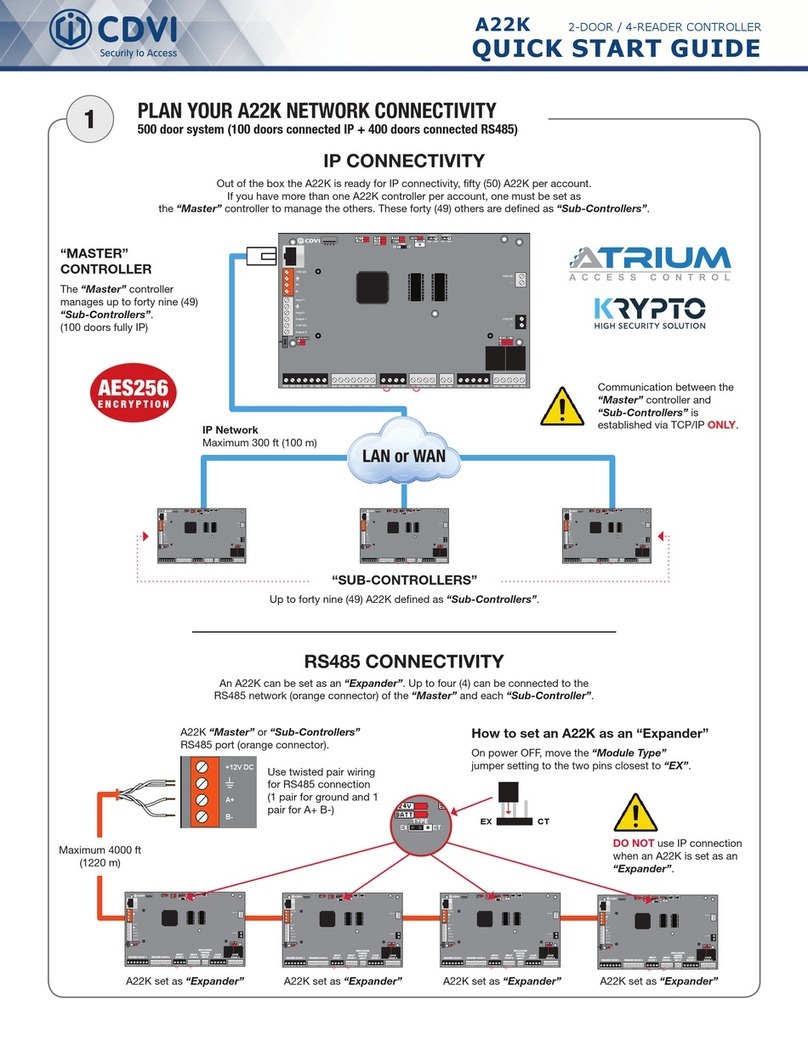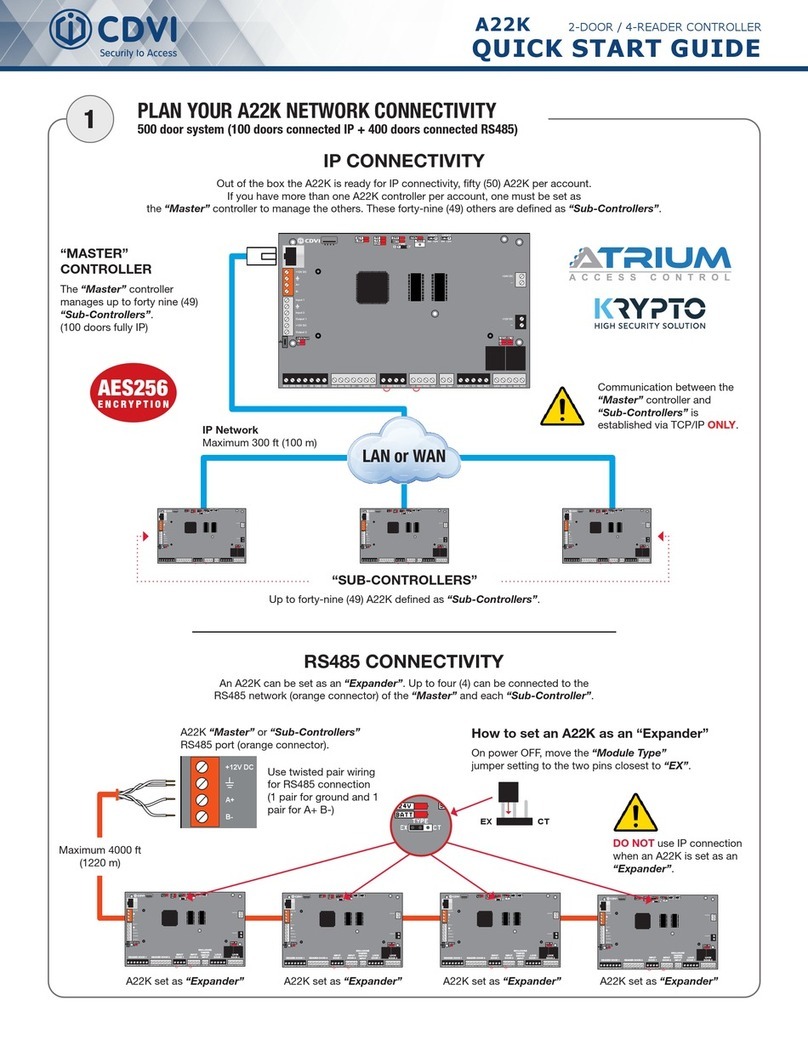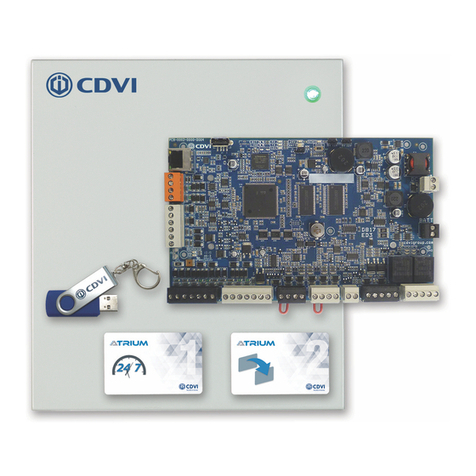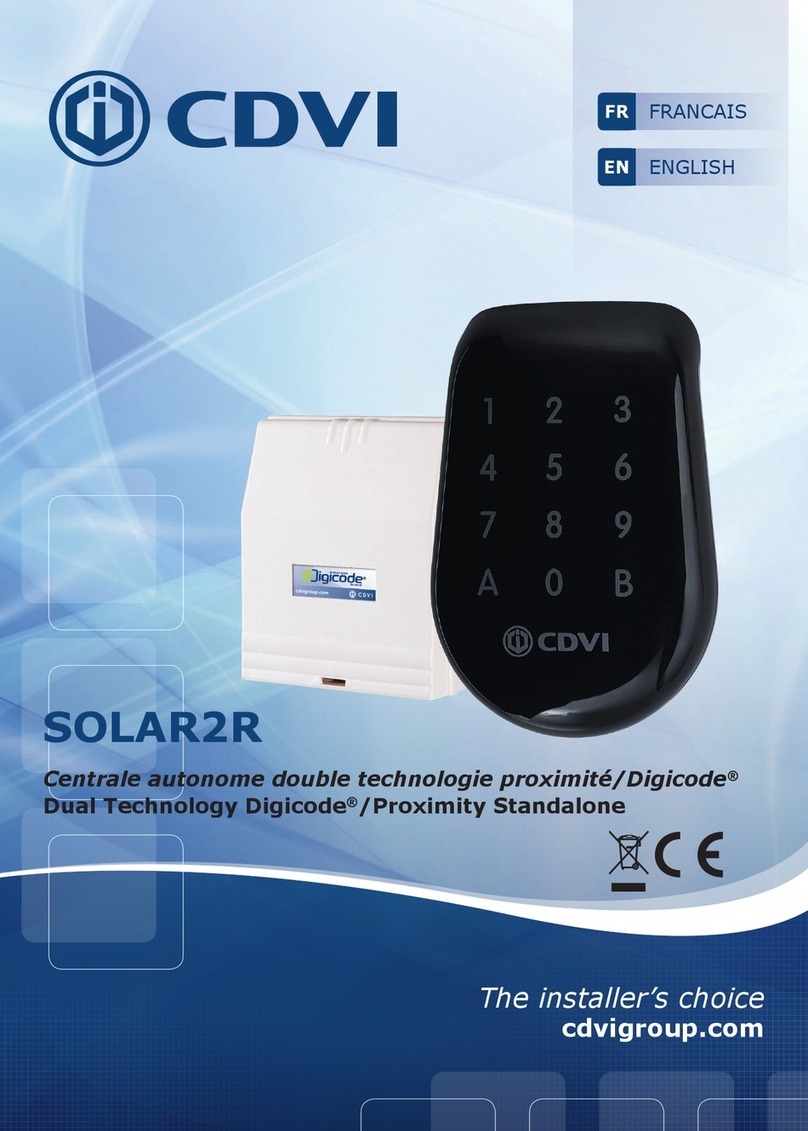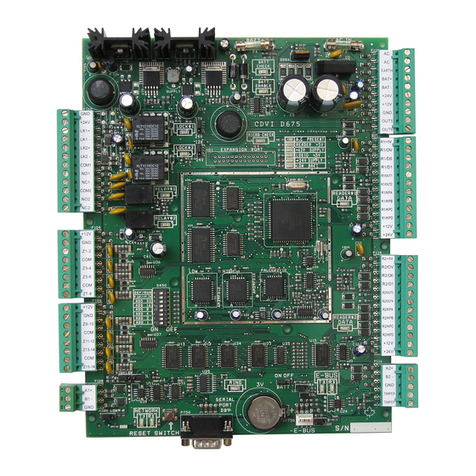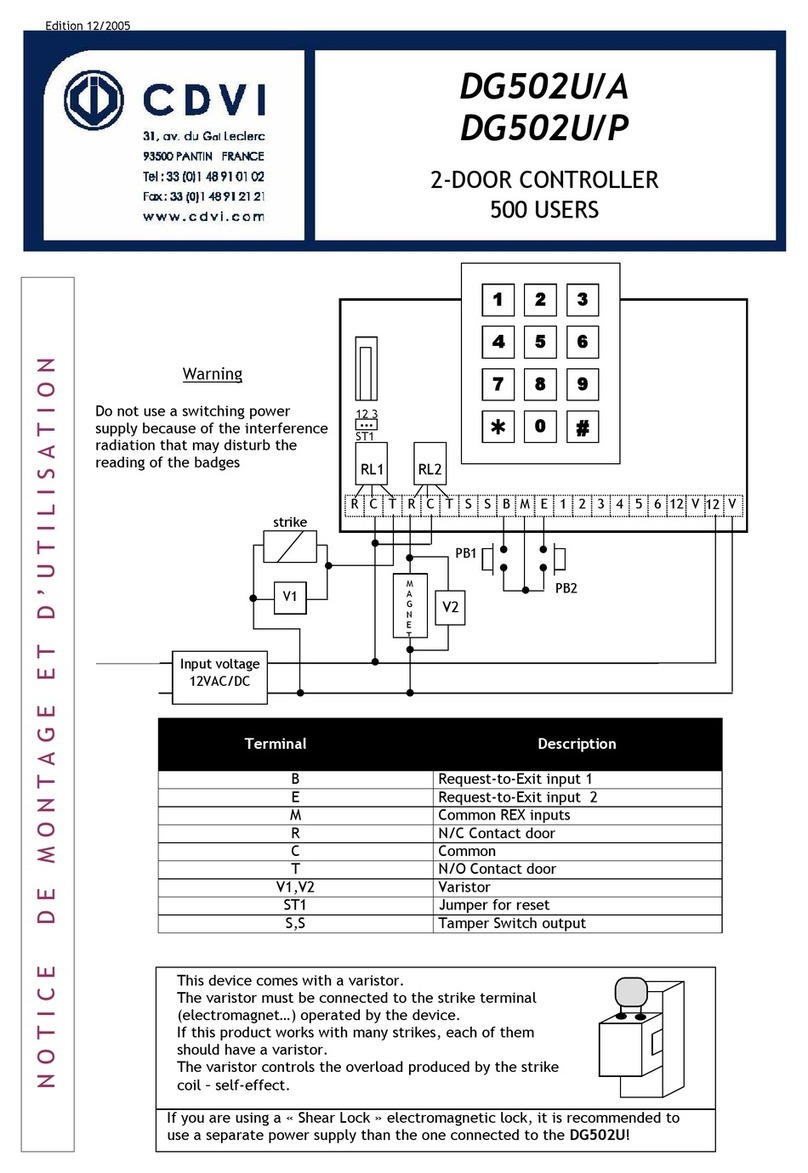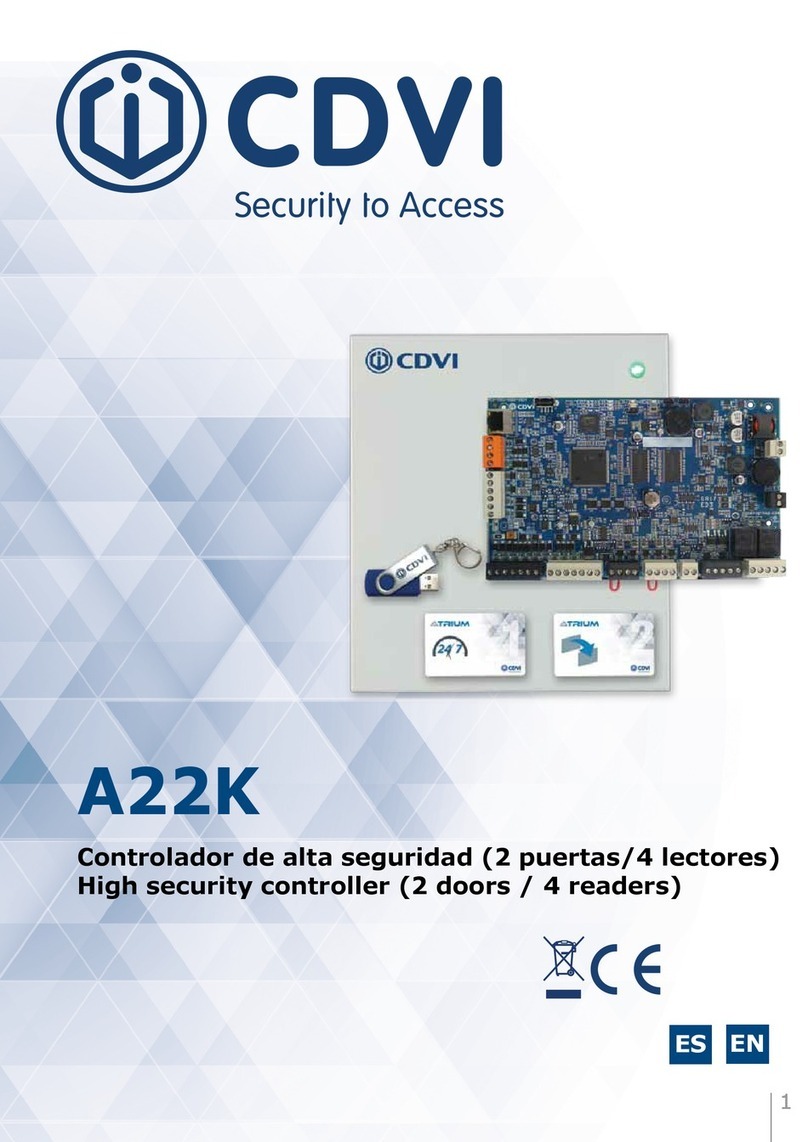cdvigroup.com
2
STAR1M - Mullion Mifare® standalone controller and card reader
1] PRODUCT PRESENTATION
- 2-in-1 Mifare Reader :
- Standalone Access control system
- Wiegand Mifare®reader mode
- Resin-coated electronics
- Audible and visual feedback
- 3 metre cable (10 wire cable - AWG28)
- Up to 150 cards (shadow mode)
- Up to 300 cards (standard mode)
- 1 Relay output (1A 12V dc)
- 1 Request to exit input
-25°C à +70°C
STAR1M
IP54
Dimensions (L x W x D): 130 x 41 x 28 mm
Technology: 13.56 MHz
Protocol: Mifare®classic, ultralight C
Input voltage: 12Vdc
Consumption: 120mA
Wiegand 26/30/44-bit (Mifare® reader)
2] REMINDERS AND RECOMMENDATIONS
Recommended cable
10 wire cable (AWG28)
Recommended power supplies
ADC335 and BS60 (in case the reader
is powered by neither the controller
nor the reader controller [INTBUSW]).
The power supply must be designed to
be a limited power supply as dened
by EN 60950-1.
Environment
When in a humid area or close to the
sea, we recommend applying varnish to
the terminals to avoid oxidation.
Installation recommendations
To protect the device from back EMF, do
not forget to install the varistor across
the lock terminals (in parallel).
This product is shipped with a
varistor.
The varistor must be connected directly
to the locking system terminals (electric
strikes, electromagnet, or lock) operated
by the device. If the device functions with
several locking systems, each one must
be tted with a varistor. The varistor limits
overload produced by the strike coil, known
as self-effect or back EMF. If you are using
a shearlock, electromagnet or other type
of electric lock, we recommend the use of
dedicated power supply for the lock.
For optimum
lighting, be
careful to not
fold the cable
inside the
product.
3] MOUNTING KIT
Leaktight
seal TF 3x30
Screws S5
Plastic anchor TORX®
Screwdriver tip TORX®3x8
Screws Varistor METALR tag
STAR1M 1 2 2 1 1 1 1
R
76,7
R
35,4
7
60
30
Ce document est la propritété exclusive de CDVI, il ne peut être communiqué à des tiers sans son autorisation.
This document is the exclusive property of CDVI and it may not be disclosed to others without permission.
31, av du Gal Leclerc
93691 PANTIN CEDEX
F R A N C E
Tel : 33(0)148910102
Fax
: 33(0)148912121
www.cdvi.com
Plan M1806-VdE
Edition 00
Date 01/10/2009
ECHELLE 1:1
A4V
DES.: A. Broustal
Matière : ...
Tolérance gale :
0.1
Etat de surface : Ra 3,2
A0228015
Badge PP New
plan coté pour dépôt "dessin&modèle"
C.A.: ...
Vol. (mm
3
)
:
Poids (g) :
IK09
Frequency band: 13,553 - 13,567 MHz
Maximum power emitted: 42 dBμA/m
We, CDVI, declare that the STAR1M complies with the 2014/53/UE European directive.
The full UE declaration is avaiblable on our website www.cdvi.com.
INSTALLATION MANUAL EN
Thank you for buying our products and for the trust placed in our company