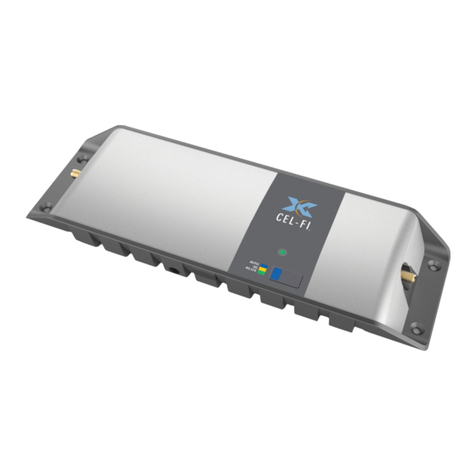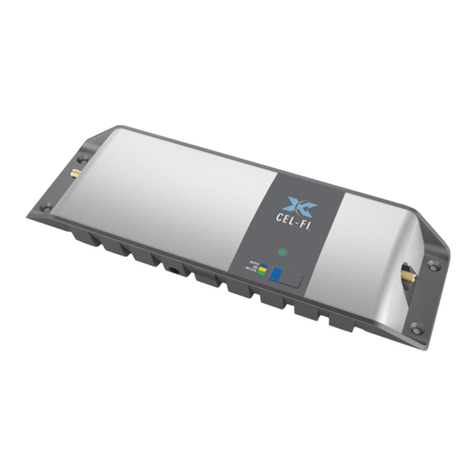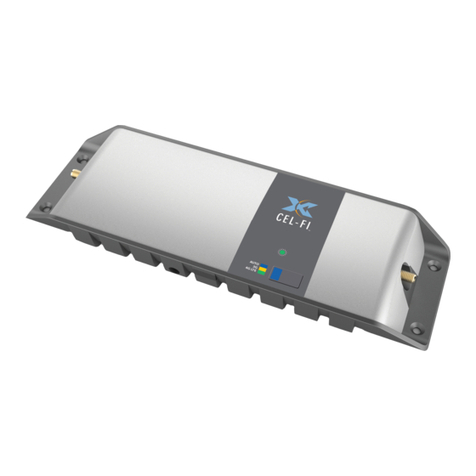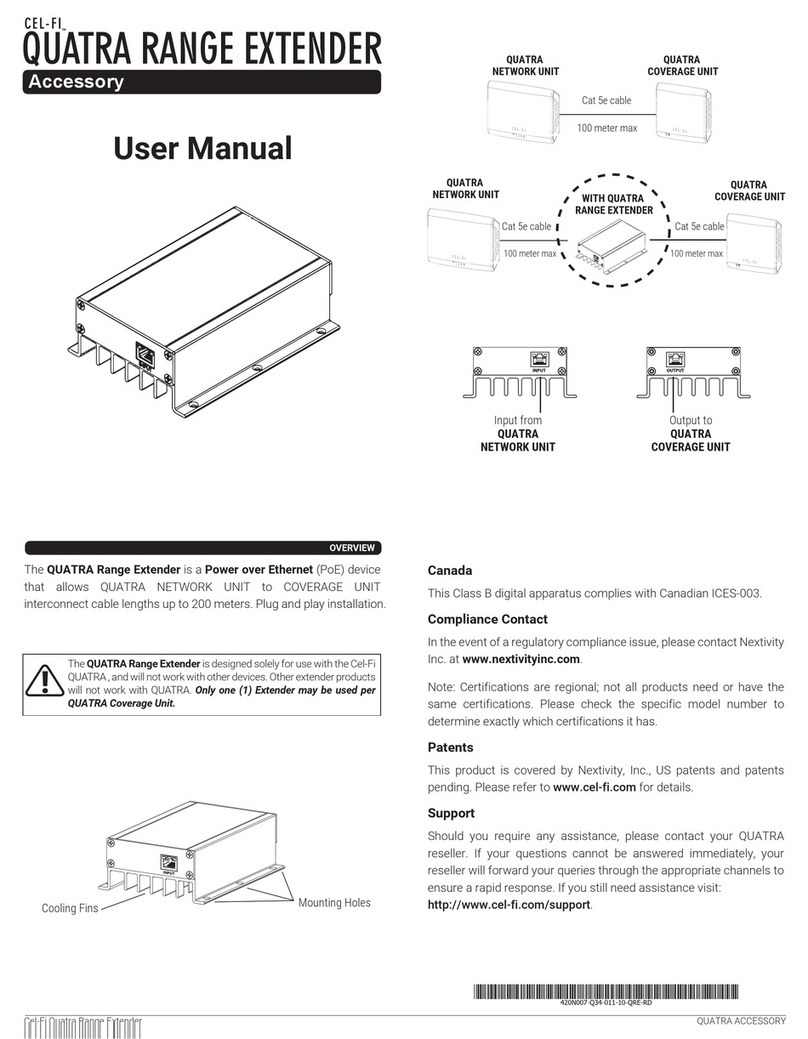1. Try resetting the Network Unit
by unplugging it and then
plugging it back in.
2. If the problem persists, return
system for service replacement.
1. Try moving the Network Unit
to another room or area where
you have more coverage. (Use
your cell phone to find the best
cellular signal).
1. Try resetting the Coverage
Unit by unplugging it and then
plugging it back in.
2. If problem persists, return
system for service.
1. The signal from the wireless
network is too strong to use a
booster.
1. Make sure that the vents on the
units are not blocked. Move the
unit to a cooler area. The
system will start working
normally when it cools down.
1. Make sure that the vents on the
units are not blocked. Move the
unit to a cooler area. The
system will start working
normally when it cools down.
1. Try moving the units farther
apart.
1. Try moving the units closer
together.
1.Please call your cell
phone provider.
CEL-FI PRO
Quick Start Guide
Box Contents: • 1 Quick Start Guide • 1 Network Unit • 1 Coverage Unit
• 2 Power Adapters • 2 Optional Mounting Brackets
Trouble Shooting Guide
The key to better performance is the placement of the two units.
(Error 7) Unit disabled by networkThe units are too far apart
The units are too close together
(Error 8) Input signal too strong (Error 4) NU is overheating (Error 3) CU is overheating
(Error 6) NU Hardware Error (Error 1) Not receiving signal (Error 6) NU Hardware Error
qsg-PRO-English_14-0212
FCC Requirements:
This is a consumer device.
Before use, you must register this device with your wireless provider and
have your provider’s consent. Most wireless providers consent to the use
of signal boosters. Some providers may not consent to the use of this
device on their network. If you are unsure, contact your provider.
You Must operate this device with approved antennas and cables as
specied by the manufacturer. Antennas MUST be installed at least 20 cm
(8 inches) from any person.
You MUST cease operating this device immediately if requested by the
FCC or a licensed wireless service provider.
WARNING. E911 location information may not be provided or may be
inaccurate for calls served by using this device.
The System and the Outside Antenna (if applicable) must be installed no
higher than 10 meters (32’9”) above ground level.