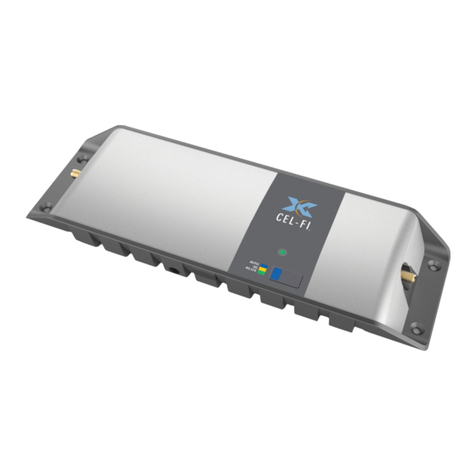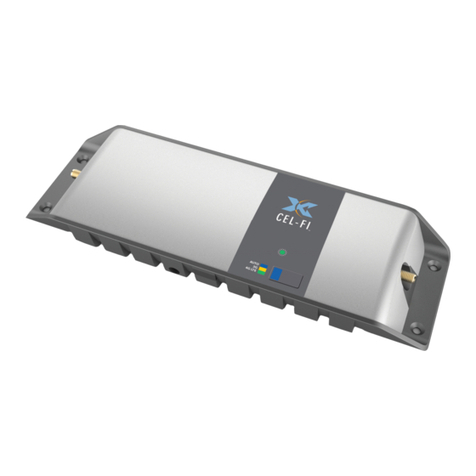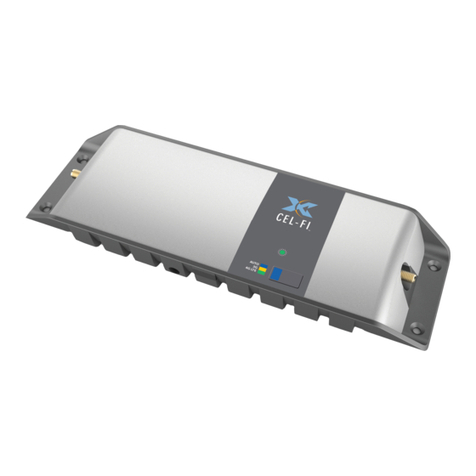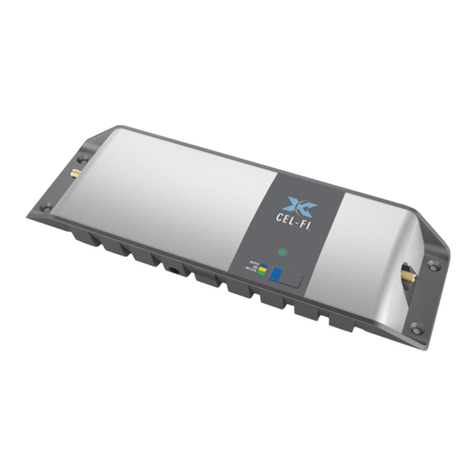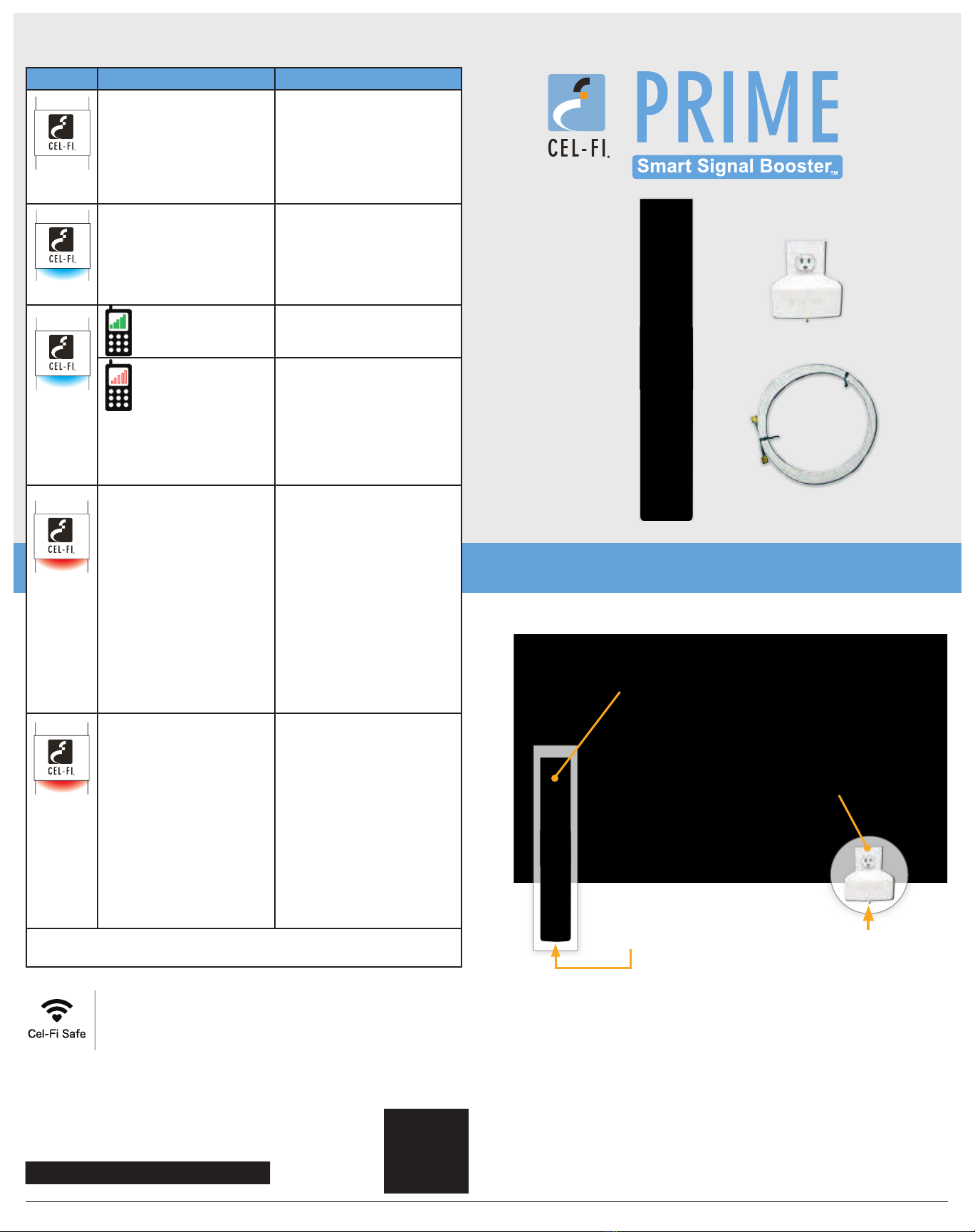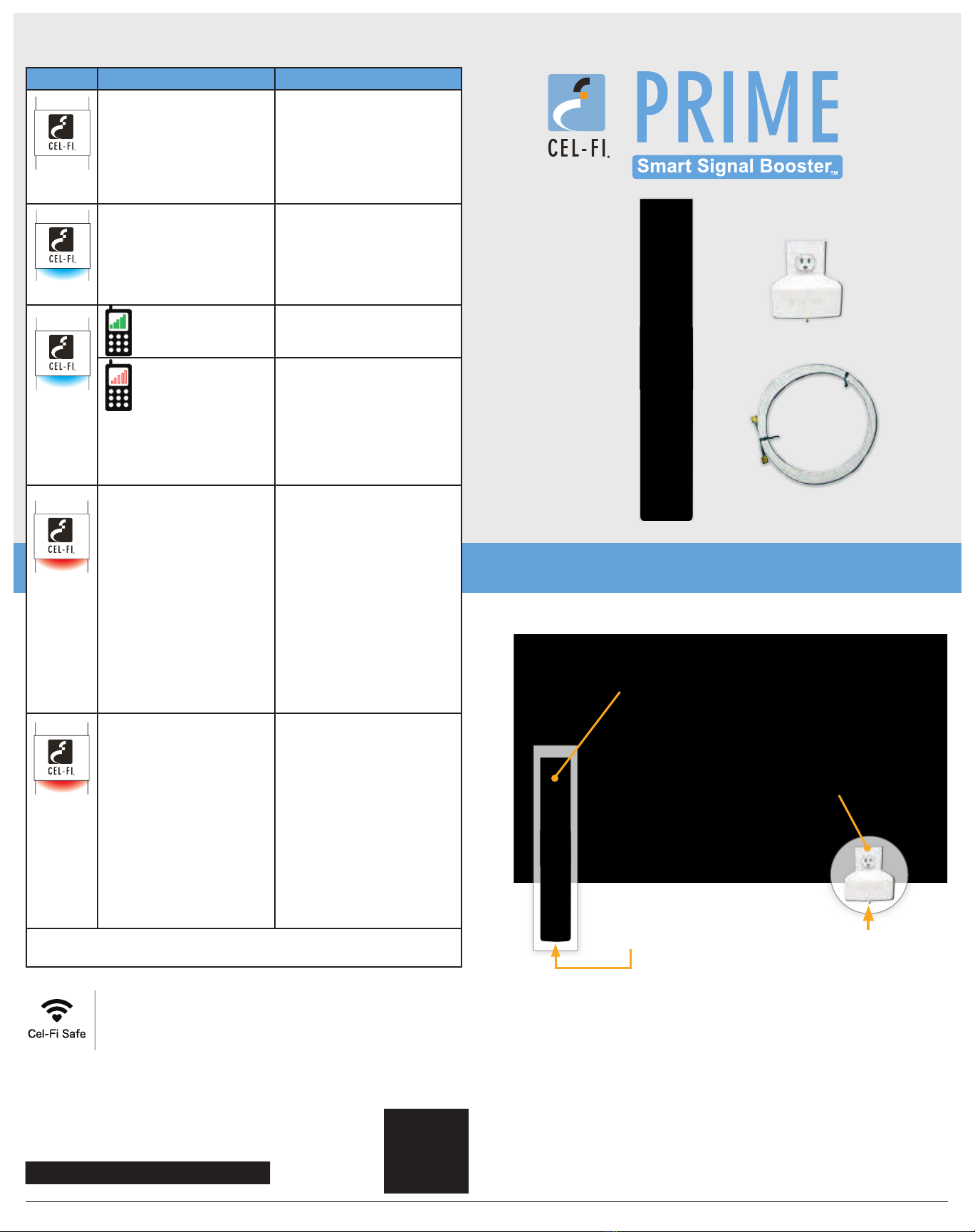
QUICK START GUIDE
Troubleshooting
PRIME Components
www.Cel-Fi.com
• Quick Start Guide • Signal Booster • Power Supply
• Power Cable • Mounting Equipment
Box Contents:
Copyright © 2016 by Nextivity, Inc, U.S. Patents pending. All rights reserved. The
Nextivity and CEL-FI logos are registered trademarks of Nextivity Inc. All other
trademarks or registered trademarks listed belong to their respective owners.
Designed by Nextivity Inc in California. qsg_PRIME-16-0115
Signal Booster
Cable attaches here.
(Cable included)
Power Supply
The Signal Booster mounts to
the wall in the location with the
strongest signal. Approximately
two (2) meters above the oor,
on the wall, is typically the ideal
mounting location for acquiring
the donor signal and the Signal
Booster.
The Power Supply plugs into
the power socket.
NOTE: It is OK if the Power
Supply is rotated in any
direction—it will function
normally in any position.
Cable attaches here.
Signal Booster
Power Supply
(5 meters)
Connection Cable
LED ACTIVITY TRY
No power Check that the cable between
the Signal Booster and Power
Supply is installed properly (should
be nger-tight and not cross-
threaded).
Make sure the Power Supply is
plugged into a working outlet.
Possible:
• Setup in progress
• Maintenance Cycle in progress
• Software Update in progress
Wait until action completes. May
take up to 30 minutes depending
on cellular service quality.
• Setup has completed
and CEL-FI is boosting!
Nothing to do. CEL-FI is operating
normally.
• Phone service is bad.
• Setup has completed
but cell phone is not
seeing better signal.
Restart phone, and make sure Data
and 3G/4G services are enabled in
the phone setup menu.
If this does not work, our
phone and booster may not be
compatible. Contact your Operator
to discuss phone — network
compatibility.
The following conditions will
cause the STATUS INDICATOR
to blink:
(E1 error) No Signal
(E5 error) Registration Required
(E7 error) Disabled by the
Network
(E8 error) Incoming Signal Too
Strong
Too Close—The Signal Booster
and the Power Supply are too
close together
The WAVE App will specify the
error number.
Move the Signal Booster to a
new location with a stronger
cellular signal, and restart unit by
unplugging the Power Supply, and
plugging it back in.
If your Operator requires device
registration, please follow the
instructions included with the
CEL-FI PRIME.
The following conditions will
cause the STATUS INDICATOR
to display solid red.
(E4 error) Overheating
(E6 error) Hardware error
(E12 error) Self test failed
The WAVE App will specify the
error number.
A restart (unplug, and plug back in)
may clear the error.
If the system has overheated, it
will restart automatically when it
cools. Moving the Signal Booster
to a cooler location may help, if
overheating is an issue.
Use the WAVE App to reload
system software.
If none of the above solves the
problem, contact your supplier or
Operator Customer Support.
For more information, and software,
go to: www.cel-.com/wave
Flashing
Blue Light
No Light
Flashing
Red Light
Solid
Blue Light
Solid
Red Light
Teach me
quick video.